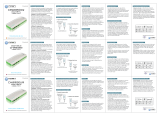Page is loading ...

Owner’s Manual
Manual del propietario | Manuel de l'utilisateur
Manuale d'uso | Gebrauchsanweisung
PowerCore 13400 Nintendo Switch™ Edition
51005000921 V01
A1241

01
EN
Thank you for purchasing PowerCore 13400 Nintendo Switch™ Edition. Read all instructions
before using this product, and keep for future reference.
Anker is a registered trademark owned by Anker Technology Co., Ltd. and the associated
company.
Nintendo Switch
™
is a trademark of Nintendo. © 2018 Nintendo.
Other company names and product names in this manual are trademarks or registered
trademarks of their respective companies.
Using Your PowerCore
Ensure that you have installed the latest system update for Nintendo Switch™ before
using this portable charger.
1. Press the button on the front to check the power level.
The power level is indicated by the 8 LEDs.
LEDs turn off automatically after 10 seconds.

02
03
ENEN
When temperatures exceed 140°F / 60°C, all 8 LEDs will flash for 10 seconds. To
prevent risk of damage, the USB-A port's output will automatically shut off. USB-A
functionality will return when temperatures fall below 140°F / 60°C.
To stop charging, press the button on the front of PowerCore twice in rapid succession.
To begin charging again, press the button once.
2. Charge your Nintendo Switch™ or phone.
Check your device’s battery indicator for charging progress.
LED will remain lit while your device is charging.
USB PD
When charging USB-C PD (Power Delivery) devices like Nintendo Switch™, connect
the cable to the USB PD port.
When charging other devices, connect the cable to the USB-A port.
After connecting the cable, charging will begin automatically. If not, press the button
on the front of PowerCore, wait for 10 seconds, then reconnect the cable.

04
05
ENEN
3. Recharge your PowerCore
LED flashes continuously while PowerCore is recharging. LEDs will deactivate when
PowerCore is fully recharged.
PowerCore cannot charge your Nintendo Switch™ or phone while recharging itself.
Connect the cable with the USB PD port on PowerCore.
【
Recharging time
】
・
About 3.5 hours via Nintendo Switch™ ’s AC adapter.
When your PowerCore is fully charged, the 8 LEDs will remain illuminated for 10
minutes before turning off automatically.
For optimal recharging speed, use a Power Delivery wall charger. Using a charger
without Power Delivery may result in recharging times over 20 hours.
This product is not compatible with PowerIQ™, PowerIQ™ 2.0, or Qualcomm® Quick
Charge™.
To preserve the battery’s lifespan, use and recharge PowerCore at least once every 4
months.
Use the original cables provided with your device to charge (or
use a certified third-party cable).
Specifications
Capacity: 13400mAh Battery: Lithium ion battery
PD input: 5V 3A / 9V 2.5A / 15V 1.4A / 20V 1A
PD output: 5V 3A / 9V 2.5A / 15V 1.5A
Standard output: 5V 1.5A
Size: About 97 x 80 x 22 mm / 3.8 x 3.1 x 0.9 in
Weight (Main unit) 260 g / 9.2 oz

25
DE
24
DE
3. Aufladen des PowerCore
Die LED blinkt während des gesamten Aufladevorgangs des PowerCore. Die LEDs
werden deaktiviert, wenn das PowerCore vollständig aufgeladen ist.
Das PowerCore kann Ihr Nintendo Switch™ oder Ihr Telefon nicht laden, während es
selbst aufgeladen wird.
Schließen Sie das Kabel an den USB PD-Port des PowerCore an.
【
Ladedauer
】
・
Etwa 3.5Stunden über den Netzadapter des Nintendo Switch™.
Wenn Ihr PowerCore vollständig geladen ist, leuchten die 8LEDs 10Minuten lang
weiter und werden dann automatisch ausgeschaltet.
Eine optimale Ladezeit erreichen Sie mit einem Wandladegerät mit PowerDelivery.
Mit einem Ladegerät ohne PowerDelivery kann das Aufladen über 20Stunden
dauern.
Dieses Produkt ist nicht kompatibel mit PowerIQ™, PowerIQ™ 2.0 oder Qualcomm®
Quick Charge™.
Um die Akkulebensdauer zu bewahren, sollte das PowerCore mindestens alle
4Monate einmal verwendet und aufgeladen werden.
Verwenden Sie zum Laden die mit dem Gerät gelieferten Kabel
(oder ein zertifiziertes Kabel eines Drittanbieters).
Technische Daten
Kapazität: 13400mAh Akku: Lithium-Ionen-Akku
PD-Eingang: 5V 3A / 9V 2.5A / 15V 1.4A / 20V 1A
PD-Ausgang: 5V 3A / 9V 2.5A / 15V 1.5A
Standardausgang: 5V 1.5A
Abmessungen: About 97 x 80 x 22 mm / 3.8 x 3.1 x 0.9 in
Gewicht (eigentliches
Gerät)
260 g
/