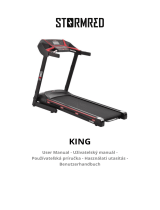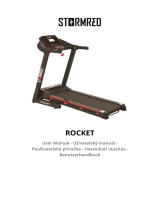Page is loading ...

OWNERS MANUAL
600 SERIES
700 SERIES
725 SERIES
750 SERIES
COMMERCIAL TREADMILL
Manual • Pre-Program • Heart Rate Control • CI-Cardiointeractive
®®
Founded 1981
P.O. Box 8803, 865 Hoff Road
O’Fallon, MO 63376
1-800-426-6570
www.truefitness.com
® 1998 TRUE FITNESS TECHNOLOGY, INC.
True is a registered trademark of
TRUE FITNESS
Specifications subject to change
®®
Rev. 10/99
Part #00269700

“Our original goal was to build the
world’s best treadmills, and today we
believe we’re doing it!”
— Frank Trulaske
President
In 1981, Frank Trulaske launched True Fitness
Technology, Inc. and began manufacturing
hand-crafted treadmills.
His team’s obsession with quality has propelled
True to the top of the industry and has created
one of America’s oldest, largest and most
respected treadmill manufacturers. True’s
131,000 square foot facility just outside
St. Louis, Missouri, houses the manufacturing
plant, engineering laboratory and testing facility.
Over the years, True has designed, developed
and fabricated new and cutting-edge
components for their complete residential and
commercial treadmill line, including innovative
frame and suspensions systems.
Intensive quality control standards guarantee
excellence in every phase of production, resulting
in the finest treadmills available in the
marketplace. Today, True is the choice for
workouts among beginners, rehab patients and
world-class athletes. True treadmills are
consistently rated #1 in smoothness, quietness
and softness.
True will continue to develop new and innovative
products with
IInntteelllliiggeenntt EEnnggiinneeeerriinngg ffoorr aa lloonngg
lliiffee......yyoouurrss!!
Thank You
For Selecting
A True
Treadmill
SSEERRIIAALL NNUUMMBBEERR
The serial number of your treadmill is
located on a plate next to the power cord
on the frame. Record the serial number
below.
Serial Number
NNOOTTEE:: TThhee sseerriiaall nnuummbbeerr mmuusstt rreemmaaiinn
iinnttaacctt ffoorr tthhee wwaarrrraannttyy ttoo rreemmaaiinn vvaalliidd..
PPlleeaassee cchheecckk yyoouurr sseerriiaall ## IIDD ttoo vveerriiffyy iitt
hhaass nnoott bbeeeenn ttaammppeerreedd wwiitthh,, rreemmoovveedd oorr
aalltteerreedd..
The engineering and design of True Treadmills
is the result of consultation with medical
professionals in the cardiac rehabilitation and
orthopedic sectors.
Our service and support personnel work in
unison with our extensive factory trained dealer
network to provide fast, friendly and
knowledgeable response to customer needs.
If you have any questions or comments,
please call us toll free at 1-800-426-6570
The industry’s most modern treadmill
manufacturing facility located just
outside St. Louis, Missouri. Over
135,000 square feet is dedicated to
treadmill research, design and
manufacturing.
®®

Safety Tips
1-2
1. Always use safety key and attach
lanyard to your clothing at about
waist height.
2. Wear comfortable, good-quality
walking or running shoes.
3. Warm-up and cool-down periods are
important for a complete workout.
4. Always straddle the belt and allow it to
start moving before stepping onto it.
5. Hold the grab bar while adjusting the
controls.
6. Keeping your eyes focused straight
ahead will help you maintain your
balance.
7. Adjust your own speed and grade.
Never make adjustments for another
person or allow someone else to make
adjustments for you.
8. Always allow the belt to stop completely
before dismounting. Gradually slowing
down also minimizes the sensation of
feeling like you are still moving after you
stop.
9. Allow space behind treadmill and sides
in the event you lose your balance.
10. Always inspect your treadmill to
ensure there are no foreign objects
obstructing the moving parts.
11. To avoid any possibility of being struck
or caught between moving parts,
bystanders should not be within reach
of the treadmill while it is in motion.
12. For safety reasons and to prevent
damage to your treadmill, allow only
ONE person at a time on your machine.
13. Never leave unsupervised children
near your treadmill.
14. Animals should never be allowed on or
near your treadmill.
15. Keep the power cord clear of the
incline system. Allow extra slack for
inclining the machine. Do not run the
power cord under the treadmill.
16. Your treadmill is designed for indoor
use only.
17. Never use your treadmill around water
or while you are wet. Using the unit
around a pool, hot tub or sauna will
void the warranty.
18. Do not operate treadmill while using
bottled oxygen.
Congratulations on your purchase of a TRUE treadmill. You
have chosen a premium piece of exercise equipment
designed to meet your fitness needs.
Before using your treadmill, please review this manual to
learn about the unit’s features, functions, maintenance
procedures, and safe operation.
SAFETY TIPS:
SECTION 1
SAFETY TIPS 1-
22
BASICS 1-
33
ASSEMBLY 1-
44
BELT ADJUSTMENTS 1-
44
TREADBELT TENSION 1-
55
SAFETY FEATURES 1-
55
SECTION 2
600 CONTROL PANEL DESCRIPTIONS/FUNCTIONS 2-
11
700/725 HRC CONTROL PANEL DESCRIPTIONS/FUNCTIONS 2-
22
750 CI CONTROL PANEL DESCRIPTIONS/FUNCTIONS 2-
33
QQUUIICCKK RREEFFEERREENNCCEE OOPPEERRAATTIINNGG IINNSSTTRRUUCCTTIIOONNSS
2-
44
QQUUIICCKK RREEFFEERREENNCCEE OOPPEERRAATTIINNGG IINNSSTTRRUUCCTTIIOONNSS WWIITTHH EEXXPPRREESSSS KKEEYYSS
2-
55
MANUAL PROGRAM OPERATING INSTRUCTIONS 2-
66
PRE PROGRAM OPERATING INSTRUCTIONS 2-
77
PRE-PROGRAM PROFILES 2-
88
CARDIOINTERACTIVE AND HEART RATE CONTROL INTRODUCTION
2-
99
TRUE HEART RATE CONTROL (HRC) HOW IT WORKS 2-
1100
CARDIOINTERACTIVE AND HRC TARGET OPERATING INSTRUCTIONS 2-
1111,, 1122,, 1133,, 1144
CRUISE CONTROL OPERATING INSTRUCTIONS 2-
1155
CARDIOACTIVE HRC INTERVAL OPERATING INSTRUCTIONS 2-
1166,, 1177,, 1188
HEART RATE CONTROL IMPORTANT POINTS 2-
1199
PRE-PROGRAM OPERATING INSTRUCTIONS WITH EXPRESS KEYS 2-
2200
TARGET HEART RATE CHART 2-
2211
THE F. I.T. FORMULA 2-
2222,, 2233,, 2244
SECTION 3
CARE AND MAINTENANCE TABLE OF CONTENTS 3-
11
MAINTENANCE SCHEDULE 3-
22––
3-
1111
EXPLODED DIAGRAMS 3-1
22––
3-
1177
TROUBLESHOOTING FLOWCHARTS 3-1
88––
3-
2266
TEST PROCEDURES 3-
2277––
3-
3322
SECTION 4
INDIVIDUAL PERFORMANCE CHART 4-
11
Table Of Contents
1-1

ASSEMBLY
TRUE treadmills are shipped in two pieces:
the pedestal assembly (which includes the
control console) and the base.
Instructions for assembling the unit:
1. Remove the protective packaging
materials.
NNOOTTEE::
Do not lift the treadmill
by the motor when removing from carton!
2. Lay pedestal on deck as shown. (Fig. 1)
3. Feed wire harness through reusable wire
ties from left to right. (Fig. 2)
4. Tighten wire ties and tuck excess tie down
between motor and PWM board. (Fig.2)
NNOOTTEE::
Do not cut off excess wire tie.
These are reusable.
5. Raise top of pedestal into place.
6. Install three of the enclosed screws with lock
washers on each side, then tighten all six
screws. (Fig. 3)
PARTS INCLUDED:
11 -- AALLLLEENN WWRREENNCCHH
66 -- SSCCRREEWWSS
66 -- SSTTAARR WWAASSHHEERRSS ((LLOOCCKK WWAASSHHEERRSS))
11 -- OOWWNNEERRSS MMAANNUUAALL
11 -- WWAARRRRAANNTTYY CCAARRDD
11 -- HHEEAARRTT RRAATTEE TTRRAANNSSMMIITTTTEERR WWIITTHH
SSTTRRAAPP ((HHRRCC MMOODDEELLSS OONNLLYY))
IIMMPPOORRTTAANNTT::
Do not operate unless all six
screws are fastened securely. Be sure
screws and lock washers thread into the
holes in pedestal. Reverse procedure
whenever removing the pedestal. Remove
pedestal console only while treadmill is at
zero grade and unplugged.
EELLEECCTTRRIICCAALL RREEQQUUIIRREEMMEENNTT
:
Your TRUE treadmill requires
aa ddeeddiiccaatteedd
112200 VVAACC 2200 aammpp ggrroouunnddeedd oouuttlleett cciirrccuuiitt..
WWAARRNNIINNGG::
Do not use an extension cord or
an ungrounded outlet. The ground helps
prevent electrical damage to your treadmill and
enhances your safety by preventing shock.
This grounded outlet is critical for the HRC
system to function properly.
NNOOTTEE::
Units
produced for use outside of the U.S.A. will have
voltage indicated on the identification tag.
BELT ADJUSTMENTS
Your treadmill’s running belt has been
properly aligned at the factory. However,
when the treadmill is used on an uneven
surface, please follow these instructions:
PPRREEFFEERRRREEDD MMEETTHHOODD
Level the treadmill by placing shims 1/8” to
3/8” thick under the front wheel and rear
shock absorber on one side.
NNOOTTEE::
This
method will provide extended belt life by
keeping both rollers parallel. Adjusting the
belt tracking by using the roller bolts will
cause the belt to stretch on one side.
Assembly & Belt Adjustment
1-4
Learning The Basics
1-3
SETTING UP YOUR
TREADMILL
Place your treadmill on a clean, level surface.
Make sure the electrical cord easily reaches a
grounded three-pronged outlet and has
enough slack to allow the deck to incline
unhindered by the cord. Do not allow the
treadmill assembly to rest on the cord.
Although your treadmill is designed to
operate on most carpeted surfaces, some
deeply padded or heavy shag carpets can
cause damage to the unit. To prevent
damage to your treadmill or carpet, have
someone stand on the deck and make sure
the treadmill belt doesn’t touch the carpet at
any point.
Your TRUE treadmill is designed for indoor
use only. Always keep the control panel out of
direct sunlight.
IMPORTANT ELECTRICAL
REQUIREMENTS
Your True treadmill requires a
ddeeddiiccaatteedd
120 VAC 20 amp grounded outlet circuit.
WWAARRNNIINNGG:: DDoo nnoott uussee aann eexxtteennssiioonn ccoorrdd oorr
aann uunnggrroouunnddeedd oouuttlleett.. TThhee ggrroouunndd hheellppss
pprreevveenntt eelleeccttrriiccaall ddaammaaggee ttoo yyoouurr ttrreeaaddmmiillll
aanndd eennhhaanncceess yyoouurr ssaaffeettyy bbyy pprreevveennttiinngg
sshhoocckk..
AA GGRROOUUNNDDEEDD OOUUTTLLEETT IISS CCRRIITTIICCAALL
FFOORR TTHHEE HHRRCC SSYYSSTTEEMM TTOO FFUUNNCCTTIIOONN
PPRROOPPEERRLLYY..
TTHHEE BBAASSIICCSS
Your treadmill is made up of two main sections: the base and
the pedestal.
The base of the treadmill consists of a metal frame, a
shock-absorbing deck system and a powerful
continuous-duty horsepower DC motor. The motor powers
a pulley system which moves the running belt over the deck.
(See figure 1, page 1-4)
The pedestal mounts on the top of the frame. It places the
displays, information readout and touch keys within easy sight
and reach.
(See figure 1, page 1-4)
Fig. 1
Fig. 3
Fig. 2
PEDESTAL
BASE
1
2

Treadbelt Tension & Safety Features
1-5
NNOOTTEE:: YYoouurr aauutthhoorriizzeedd TTrruuee ddeeaalleerr
mmaayy pprroovviiddee aaddddiittiioonnaall ssuuppppoorrtt..
AALLTTEERRNNAATTIIVVEE MMEETTHHOODD
1. Stand beside the treadmill, insert the safety
key into the bottom of the control panel and
follow operating instructions for running the
treadmill at 5 mph. (Section 2.5)
2. If the belt is off-center to the right, turn the
left roller adjustment bolt counter clock-wise
1/4 turn. If the belt is off-center to the left,
turn the left roller adjustment bolt 1/4 turn
clockwise. (Figure 1 Detail 1)
3. Let the machine run for several minutes to
check the alignment. (Belt alignment does
not need to be perfect). If more correction is
needed, turn the adjustment bolt 1/4 turn
and check again.
TREADBELT TENSION:
To assure maximum life of the treadbelt, roller
and drive motor, make sure the treadbelt
tension is set correctly. (Your treadbelt has
been properly tensioned at the factory.)
•Turn both rear roller adjustment bolts
(Detail 1) counter-clockwise until treadbelt
just begins slipping when walking on it, then
turn both rear roller adjustment bolts
clockwise in equal quarter turn increments
until treadbelt stops slipping. NOTE: Be
sure to run on treadbelt to ensure that the
treadbelt does not slip while under load.
SAFETY FEATURES
PPAADDDDEEDD HHAANNDD RRAAIILL
The padded hand rail is mounted to the rear
of the control console. The bar provides a
convenient support to use throughout your
workout.
OONN//OOFFFF SSWWIITTCCHH
The on/off switch is located to the right of the
power cord on the front of the machine. It
completely removes AC power from your
treadmill. It is recommended that you use this
switch to turn the machine off after each
workout.
CCIIRRCCUUIITT BBRREEAAKKEERR
Your TRUE treadmill is protected from
overload by a 20 amp circuit breaker that can
be reset in the event of a power overload. It is
located to the left of the power cord.
SSAAFFEETTYY KKEEYY AANNDD LLAANNYYAARRDD
You can protect yourself from injuries resulting
from unexpected loss of balance by attaching
the lanyard to your clothing at about waist
height when you use your treadmill. When the
safety key is detached, your treadmill will not
operate.
RREEAARR RROOLLLLEERR SSHHIIEELLDDSS
Steel guards over the ends of the rear roller
prevent towels and other items from getting
caught in the running belt.
FFUULLLLYY EENNCCLLOOSSEEDD MMOOTTOORR
The motor and flywheel are fully enclosed in a
protective metal compartment.
LLOOWW PPRROOFFIILLEE FFRRAAMMEE
To enhance safety, TRUE treadmills are
designed to be as low to the ground as
possible.
1
Figure 1
Control Panel Functions
600 CONTROL PANEL
2-1

Control Panel Functions
START/reset:
Starts the treadbelt in motion.
Also resets distance, time,
and calories when held
for 3 seconds
SELECT/enter:
Used to enter your weight.
Also for viewing dual function
windows of speed/pace
and calories/metabolic rate
UP/DOWN:
Adjusts the grade at
any time during your
workout. Sets distance
to countdown, also
scroll through programs.
DISTANCE:
Indicates miles
traveled in .01 mile
increments up
to 9.99, and .1 mile
increments past
10 miles. Can also
be set to countdown
(See countdown on
page 2-5)
SPEED:
Indicates mph in .1
increments
PACE:
Indicates amount of
time required to
complete 1 mile at
that speed
CALORIES:
Indicates estimated
accumulated calories
burned.
Based on weight,
speed, grade and
time
METS:
One MET is the
amount of energy
your body uses at
rest. If a physical
activity has an
equivalent of six METS,
its energy demands
are six times that of
your resting state
TIME:
Indicates elasped
time after pressing
start (0-99minutes
and 59 seconds).
Can also be set to
countdown, (See
countdown page
2-5)
MESSAGE
CENTER/DOT
MATRIX
1. Instructs during setup.
2. Provides updated
information on progress
during workout
GRADE:
Indicates incline
in percent
of grade in .5%
increments
STOP/PAUSE:
Stops the treadmill
at any point in your
workout.
SLOW/FAST:
Used to adjust speed
in .1 mph increments, enter
weight, and other workout
parameters, and to set
time to countdown
WINDOWS
KEYS
EXPRESS KEYS:
Access your favorite
workouts. Choose from
target HRC workout,
cruise control HRC,
interval HRC workouts,
or pre-programs.
700, 725 HRC CONTROL PANEL
2-2

Quick Reference Operating Instructions
START/reset:
Starts the treadbelt in motion.
Also resets distance, time,
calories when held for
3 seconds.
SELECT/enter:
Used to enter your weight.
Also for viewing dual function
windows of speed/pace
and calories/metabolic rate
UP/DOWN:
Adjusts the grade at
any time during your
workout. Sets distance
to countdown. Also used
to scroll through programs.
DISTANCE:
Indicates miles
traveled in .01 mile
increments up
to 9.99, and .1 mile
increments past
10 miles. Can also
be set to countdown
(See countdown on
page 2-5)
SPEED:
Indicates mph in .1
increments
PACE:
Indicates amount of
time required to
complete 1 mile at
that current speed
CALORIES:
Indicates estimated
calories burned.
Based on weight,
speed, grade and
time
METS:
One MET is the
amount of energy
your body uses at
rest. If a physical
activity has an
equivalent of six METS,
its energy demands
are six times that of
your resting state
TIME:
Indicates elasped
time after pressing
start (0-99minutes
and 59 seconds).
Can also be set to
countdown, (See
countdown page
2-5)
MESSAGE
CENTER/
TRI-COLOR
DOT MATRIX
1. Instructs during
setup.
2. Provides updated
information on progress
during workout.
GRADE:
Indicates incline
in percent
of grade in .5%
increments
STOP/PAUSE:
Stops the treadmill
at any point in your
workout.
SLOW/FAST:
Used to adjust speed
in .1 mph increments, to
enter weight, and other
workout parameters, and
to set time to countdown
EXPRESS KEYS:
Access your favorite
workouts. Choose from
target HRC workout,
cruise control HRC,
interval HRC workouts,
or pre-programs.
WINDOWS
GRADE TIME
SPEED pace cal mets
EXPRESS COMMAND
PROGRAMS
INTERVAL HRC
TARGET HRC
CRUISE CONTROL
H
EART
R
ATE
C
ONTROL
HRC
C
ARDIO
I
NTERACTIVE
CAUTION: BEFORE STARTING TREADMILL
■
Straddle treadbelt
■
Consult physician for target heart rate
■
Attach safety clip to clothing
■
Read owners manual before use
MADE IN U.S.A.
HEART RATEDISTANCE
®
SELECT
enter
FAST
SLOW
STOP/
PAUSE
DOWN
UP
START
reset
Quick Start
QUICK START:
(Insert Safety Key)
(Manual Workout Only)
■
Press
■
Adjust Speed Using Keys
■
Adjust Grade Using Keys
PROGRAMS:
(Insert Safety Key)
■
Set Weight Using Keys
(Weight Appears In Time Window)
■
Press
■
Press Express Command Key
■
Scroll To Desired Program Using Key
■
Set Level Using Keys
(Pre-Programs Only)
■
Press
■
Set Time Using Keys
(15:00-99:00 Minutes)
■
Press
TO END WORKOUT:
■
Slow Machine To Below 2 MPH Using Keys
■
Press
FAST
SLOW
FAST
SLOW
FAST
SLOW
FAST
SLOW
FAST
SLOW
STO P/
AUSE
DOWN
UP
reset
START
reset
START
SELECT
enter
SELECT
enter
PROGRAMS
PROGRAMS
CRUISE CONTROL
■
Enter Manual Workout While Wearing Heart
Rate Transmitter.
(Heart Rate Will Be Displayed In Heart Rate Window.)
■
When You Reach Desired Heart Rate Press
FAST
SLOW
SELECT
enter
SELECT
enter
SELECT
enter
SELECT
enter
SELECT
enter
HEART RATE CONTROL:
(Insert Safety Key)
■
Set Weight Using Keys
■
Press
■
Press Either Or Key To Access
Desired Workouts
■
Scroll Through Workouts Using Same HRC Key Used To
Access Workout
■
Press
■
Edit Heart Rate Using Keys
■
Press
■
Edit Max. Speed Using Keys
■
Press
■
Edit Time Using Keys
(For Interval HRC There
Will Be Several Time Variables To Edit. Total Time, Work Time, Rest Time.)
■
Press
■
Edit Max. Grade Using Keys
■
Press
FAST
SLOW
FAST
SLOW
FAST
SLOW
FAST
SLOW
reset
START
ARGET HRC
CRUISE CONTROL
INTERVALHRC
ARGET HRC
CRUISE CONTROL
Control Panel Functions
750 CI (CARDIOINTERACTIVE) CONTROL PANEL
BASICS:
••
Straddle Treadbelt
••
Insert Safety Key, attach lanyard
to clothing
QUICK START:
(Manual Workout Only)
Press
Adjust Speed Using Keys
Adjust Grade Using Keys
PROGRAMS:
Set Your Weight Using Keys
Press
Scroll To Desired Program
Using Keys
Set Program Level Using Keys
(Pre Programs Only)
Press
Set Time Using Keys
(15:00-99:00 Minutes)
Press
TO END WORKOUT:
Slow Machine To Below 2 MPH
Using Key
Press Key
The following is a quick overview of the basic operating
features of your True treadmill.
While more detailed operating instructions are on the
following pages, these quick references will familiarize
you with the basic operating procedures needed to
get started.
2-3 2-4

Manual Program Operating Instructions
BBAASSIICC SSTTAARRTT--UUPP
••
Plug machine into a
ggrroouunnddeedd
120 VAC outlet.
••
Turn on the power switch.
••
Step onto the treadmill.
••
Straddle the treadbelt.
••
Insert safety key into the console behind
the grab bar.
CCaauuttiioonn:: WWhheenn tthhee ssaaffeettyy kkeeyy iiss iinnsseerrtteedd,,
tthhee ttrreeaaddmmiillll wwiillll rreettuurrnn ttoo 00%% ggrraaddee.. PPlleeaassee
kkeeeepp tthhee aarreeaa uunnddeerr tthhee ttrreeaaddmmiillll ffrreeee ffrroomm
oobbssttrruuccttiioonnss..
••
Connect safety lanyard clip to the waist
band of your clothing. Do not operate
treadmill without safety lanyard clipped to
your clothing at about waist height.
The message will read
WWGGTT FFAASSTT//SSLLOOWW
followed by
PPRREESSSS SSEELLEECCTT
PPRREESSSS SSTTAARRTT
The time window will display last entered
weight. Use to change the
weight and press .
MMAANNUUAALL MMOODDEE
••
Message now reads
NNEEXXTT UUPP//DDNN
followed by
PPRREESSSS SSTTAARRTT
••
Press to get tread belt moving.
••
Hold the grab bar and carefully step onto
the treadbelt and begin walking. It is
important to start at a safe speed. It is not
recommended to exceed 2.0 mph when
starting the treadmill.
••
Speed and grade may be adjusted any time
during your workout by pressing
for speed and for grade.
•• TToo ssttoopp yyoouurr wwoorrkkoouutt::
Slow machine to
below 2 mph by pressing . Press
.
•• TToo rreesseett ddiissttaannccee,, ttiimmee,, aanndd ccaalloorriieess::
(During workout) Press and hold until
zeros appear in the time, distance, calorie
windows. If not in use, press and hold
•• RReeccaallll ooff aaccccuummuullaatteedd ddaattaa::
obtained by
pressing the .
CCoouunnttddoowwnn FFeeaattuurree::
(Time and distance)
Enter weight press
Press again and
AADDJJ TTIIMMEE
will appear in
message center. Set time using
key. Press again and
AADDJJ DDIISSTTAANNCCEE
using keys. Press
.
NNOOTTEE:: TThheessee ffuunnccttiioonnss wwiillll ggiivvee yyoouu aann
aauuddiibbllee ssiiggnnaall aanndd bbeeggiinn ccoouunnttiinngg uupp wwhheenn
tthhee ttiimmee oorr ddiissttaannccee hhaass rreeaacchheedd zzeerroo.. TThhee
ttrreeaaddbbeelltt wwiillll ccoonnttiinnuuee ttoo mmoovvee..
BBAASSIICCSS
••
Straddle Treadbelt
••
Insert Safety Key
QQUUIICCKK SSTTAARRTT
(Manual Workout Only)
Press
Adjust Speed Using Keys
Adjust Grade Using Keys
2-6
600, 700, 725 HRC
Quick Reference Operating Instructions
WWiitthh EExxpprreessss CCoommmmaanndd KKeeyyss
The following is a quick overview of the basic operating features of your
True treadmill. While more detailed operating instructions are on the
following pages, these quick references will familiarize you with the
basic operating procedures needed to get started.
BASICS:
••
Straddle Treadbelt
••
Insert Safety Key, attach lanyard
to clothing
HEART RATE CONTROL:
Set Weight Using Keys
Press
Press Either or to
access HR workout.
Press
Edit HR Using Keys
Press
Edit Max. Speed Using Keys
Press
Edit Time Using Keys
(For Interval HRC There Will Be Several Time
Variables To Edit. Total Time, Work Time,
Rest Time.)
Press
Edit Max. Grade Using Keys
Press
CRUISE CONTROL
Enter Manual Workout While Wearing Heart
Rate Transmitter. (Heart Rate Will Be
Displayed In Heart Rate Window.)
When You Reach Desired Heart Rate
Press
QUICK START:
(Manual Workout Only)
Press
Adjust Speed Using Keys
Adjust Grade Using Keys
PROGRAMS:
Set Your Weight Using Keys
Press
Press key to access programs
Scroll To Desired Program
Using Key
Set Program Level Using Keys
(Pre Programs Only)
Press
Set Time Using Keys
(15:00-99:00 Minutes)
Press
TO END WORKOUT:
Slow Machine To Below 2 MPH
Using Key
Press Key
PROGRAMS
PROGRAMS
PROGRAMS
INTERVAL HRC
TARGET HRC
CRUISE CONTROL
2-5

Pre Program Profiles
MIN MAX MIN MAX
LEVEL
1
2
3
4
5
6
7
8
9
1.4
1.6
1.8
2.0
2.2
2.4
2.6
2.8
3.0
2.6
2.8
3.0
3.2
3.4
3.6
3.8
4.0
4.2
0.0
0.5
0.5
1.0
1.5
2.0
2.5
3.0
3.5
2.0
3.0
4.0
5.0
6.0
7.0
8.0
9.0
10.0
SPEED (MPH) GRADE (%)
MIN MAX MIN MAX
LEVEL
1
2
3
4
5
6
7
8
9
2.0
2.2
2.6
3.0
3.4
3.8
4.0
4.4
4.8
2.4
2.8
3.2
3.6
4.2
4.6
5.0
5.4
6.0
0.5
0.5
0.5
1.0
1.0
1.0
1.0
1.0
1.5
4.0
5.0
6.0
7.0
8.0
9.0
10.0
11.0
12.0
SPEED (MPH) GRADE (%)
MIN MAX MIN MAX
LEVEL
1
2
3
4
5
6
7
8
9
2.0
2.2
2.6
3.0
3.4
3.8
4.0
4.4
4.8
2.4
2.8
3.2
3.6
4.2
4.6
5.0
5.4
6.0
1.0
1.5
2.0
3.0
4.0
5.0
6.0
7.0
8.0
4.0
5.0
6.0
7.0
8.0
9.0
10.0
11.0
12.0
SPEED (MPH) GRADE (%)
MIN MAX MIN MAX
LEVEL
SPEED (MPH) GRADE (%)
1
2
3
4
5
6
7
8
9
2.0
2.2
2.6
3.0
3.4
3.8
4.0
4.4
4.8
2.4
2.8
3.2
3.6
4.2
4.6
5.0
5.4
6.0
2.0
3.0
4.0
5.0
6.0
7.0
8.0
9.0
10.0
4.0
5.0
6.0
7.0
8.0
9.0
10.0
11.0
12.0
WEIGHT LOSS WORKOUT
CARDIOVASCULAR WORKOUT
SPEED INTERVAL WORKOUT
screened area is the grade
solid line is the speed
screened area is the speed
solid line is the grade
screened area is the speed
solid line is the grade
Pre Program Operating Instructions
2-7
BBAASSIICC SSTTAARRTT--UUPP
••
Plug machine into a
ggrroouunnddeedd
120 VAC
outlet.
••
Turn on the power switch.
••
Step onto the treadmill.
••
Straddle the treadbelt.
••
Insert safety key into the console behind
the grab bar.
CCaauuttiioonn:: WWhheenn tthhee ssaaffeettyy kkeeyy iiss iinnsseerrtteedd,, tthhee
ttrreeaaddmmiillll wwiillll rreettuurrnn ttoo 00%% ggrraaddee.. PPlleeaassee kkeeeepp
tthhee aarreeaa uunnddeerr tthhee ttrreeaaddmmiillll ffrreeee ffrroomm
oobbssttrruuccttiioonnss..
••
Connect safety lanyard clip to the waist
band of your clothing. Do not operate
treadmill without safety lanyard clipped to
your clothing at about waist height.The
message will read
AADDJJ WWGGTT FFAASSTT//SSLLOOWW
followed by
PPRREESSSS SSEELLEECCTT
The time window will display last entered
weight. Use to change the
weight and press .
PPRROOGGRRAAMM MMOODDEE
••
NNEEXXTT UUPP//DDNN
message appears, followed
by
EEDDIITT SSEELLEECCTT
. Press or to
access the programs
••
Press and the message will read
HHIILLLL IINNTTRRVVLL
followed by
AADDJJ LLVVLL FFAASSTT//SSLLOOWW
followed by
PPRREESSSS SSTTAARRTT..
Scroll to desired program using
keys.
Select a level using
Press
After program and level have been selected,
set time using keys (15:00-
99:00 minutes)
Press to begin
•• CCaarreeffuullllyy
step onto treadbelt.
•• TToo ssttoopp yyoouurr wwoorrkkoouutt::
Slow machine to
below 2 mph by pressing . Press
.
•• TToo rreesseett ddiissttaannccee,, ttiimmee,, aanndd ccaalloorriieess::
(During workout) Press and hold until
zeros appear in the time, distance, calorie
windows. If not in use, press and hold .
•• TToo cchhaannggee lleevveell dduurriinngg wwoorrkkoouutt
: press and
hold . Press keys to select
new level. After new level is entered press
.
•• RReeccaallll ooff aaccccuummuullaatteedd ddaattaa::
after workout
is complete data may be recalled by
pressing the .
770000 SSEERRIIEESS PP MMOODDEELLSS::
Set Your Weight Using Keys
Press
Press Desired Program Key
Set Program Level Using Keys
Press
Set Time Using Keys (15:00-
99:00 Minutes)
Press
NNOOTTEE::
All workouts (programs) are able to be set from
15:00 - 99:00 minutes. Default value (if no time
entered) is 30:00 minutes. When timer reaches 0:00 it
will beep and begin counting up.
NNOOTTEE::
When in run mode user may switch from one
workout to the next selected, joining the workout in
process at the same time as the prevous workout.
EXAMPLE: Working out in weight loss at the 15:00
mark user pressed CV Workout, computer and readout
reflects move to CV Workout and resumes countdown
at 15:00.
600, 700, 725 HRC
HILL INTERVAL WORKOUT
screened area is the speed
solid line is the grade
700 P
2-8

This unique, simple, and safe system is
easy to use and understand.
The user first sets their personal maximums
for
bbootthh ssppeeeedd aanndd ggrraaddee..
This allows the
user to customize and create a variety of
workouts. By setting personal maximums
for speed and grade, the user is provided
safe workouts that fit their capabilities. Once
this data is entered, along with target heart
rate and workout time, the user is ready to
start their Heart Rate Control workout.
The initial stage of the Heart Rate Control
workout is the warm-up stage and allows the
user the flexibility to adjust their speed or
grade at anytime. The warm-up stage is not
predetermined by the amount of time input
prior to workout, and the user may take as
much time as they wish to approach their
target heart rate. The warm-up stage ends
when the user’s heart rate is ten beats below
the pre-set target heart rate.
At this point, the user enters the Heart Rate
Control stage, and the treadmill takes control
of both the speed and grade (hands free).
The treadmill software gradually increases
the user’s heart rate to within 10 beats of the
target heart rate.
In the situation where workload needs to be
increased in order to elevate the heart rate,
the speed will be increased first in 1/10 mph
increments.
If needed, the speed will continue to
increase up to the pre-set maximum. If the
user still requires additional workload to raise
the heart rate, the grade will be raised in .5%
increments up to the maximum pre-set grade
(unless zero grade was entered).
Conversely, whenever the workload needs
to be reduced in order to lower the heart rate,
the grade is always reduced first. The grade
will be reduced to zero (if required), before
speed is reduced.
EEXXAAMMPPLLEESS OOFF HHOOWW HHRRCC CCAANN WWOORRKK
FFOORR YYOOUU::
EExxaammppllee ##11::
A user who physically cannot walk over
2.5 mph can safely use heart rate
control by entering maximum speed of
2.5 in a Heart Rate Control workout.
EExxaammppllee ##22::
A runner can run up to a maximum
speed of 10 mph, without hills, by
entering a maximum speed of 10 mph
and a maximum grade of 0%.
EExxaammppllee ##33::
A walker enters a maximum speed of
4.0 mph and a maximum grade of 6%.
The walker is limited to a maximum
speed of 4.0 mph and grade will be
used if required to elevate the heart
rate up to a maximum of 6%.
True Target Heart Rate Control: How It Works
2-10
IINNTTRROODDUUCCTTIIOONN
You are now the owner of the most sophisticated
Heart Rate Control treadmill available. The TRUE
HRC is unique and patented. It accommodates
users in rehabilitation to world class athletes, and
all those in between. The TRUE HRC treadmill
allows you to do a completely hands free heart rate
controlled workout using speed, grade or both. The
user determines all the key parameters of the HRC
workout, including speed, grade, time, and target
heart rate.
By training at a specific target heart rate, you can
exercise at a more efficient cardiovascular level.
The TRUE HRC system is unique because you
can enter the key parameters of your workout,
target heart rate, maximum speed, maximum grade,
and time, prior to beginning your HRC workout. As
you approach your target heart rate, the treadmill
software takes over and changes speed and/or
grade to keep you near your target heart rate. This
gives you a completely “hands free” workout.
RREECCOOMMMMEENNDDAATTIIOONNSS
Before selecting a target heart rate control workout, it
is important to use the treadmill for several workouts
in the manual mode while monitoring your heart rate.
You can monitor your heart rate during workouts by
wearing the heart rate transmitter included with your
treadmill. Your heart rate will automatically appear in
the lower right hand window, and the heart shaped
light will blink to indicate a signal is being received.
After you have spent some time learning how your
heart reacts to different levels of speed and grade,
you will have a better understanding of how to select
the maximum speed and maximum grade required to
reach your target heart rate.
CCOONNSSUULLTT YYOOUURR PPHHYYSSIICCIIAANN TTOO DDEETTEERRMMIINNEE
YYOOUURR TTAARRGGEETT HHEEAARRTT RRAATTEE..
WWOORRKKOOUUTT GGUUIIDDEELLIINNEESS
11.. TTaarrggeett HHeeaarrtt RRaattee TTrraaiinniinngg
Preset your target heart rate, maximum speed,
maximum grade, and time of workout. These are
time-based workouts. The distance traveled will
vary depending on speed.
22.. IInntteerrvvaall HHeeaarrtt RRaattee TTrraaiinniinngg
Interval heart rate training takes your workout to
an even higher level. Interval training allows you to
program periods of rest between periods of work.
For each workout, you enter target heart rate,
maximum speed, maximum grade, duration of
workout, and duration of work and rest intervals.
These are time-based workouts. The distance
traveled will depend on your speed.
33.. CCrruuiissee CCoonnttrrooll
Manual workout with heart rate transmitter. When
you reach desired heart rate, press cruise control
key and it’s hands-free.
44.. MMaannuuaall WWoorrkkoouutt::
This is a completely user controlled workout. You
control the speed and the grade throughout your
workout. Your heart rate may be monitored during
this workout, but it is not heart rate controlled.
55.. PPrrooggrraammss::
There are 4 preprogrammed workouts:
• Hill Intervals
• Weight Loss workout
• Cardiovascular workout
• Speed Interval workout
Each workout has 9 levels of intensity. The
treadmill controls both the speed and grade.
These are not heart rate controlled, but will
monitor heart rate.
Duration of programs are 15:00 to 99:00 minutes.
66.. TToo IInnccrreeaassee WWoorrkkllooaadd iinn HHeeaarrtt RRaattee CCoonnttrrooll::
To raise your heart rate in the HRC mode, speed
will always increase until maximum speed is
attained, followed by grade (if grade is used in the
workout).
77.. TToo DDeeccrreeaassee WWoorrkkllooaadd iinn HHeeaarrtt RRaattee CCoonnttrrooll::
To lower heart rate in the HRC mode, grade will
always decrease until zero grade is reached,
followed by speed (if grade is used in the workout).
88.. SSppeeeedd CChhaannggee::
Each change in speed is in .1 MPH increments.
99.. GGrraaddee CChhaannggee::
Each change in grade is in .5% grade increments.
Cardiointeractive & Heart Rate Control
2-9

Press (In the window labeled heart rate
the last edited heart rate will appear.)
The message will read:
AADDJJ TTAARRGGEETT ++
--
NNEEXXTT--SSEELLEECCTT
PPRREESSSS SSTTAARRTT..
Using , edit heart rate.
Press enter.
AADDJJ MMAAXX SSPPEEEEDD ++
--
NNEEXXTT--SSEELLEECCTT
PPRREESSSS SSTTAARRTT..
Using , enter your desired
maximum speed.
Press .
AADDJJ TTIIMMEE ++
--
NNEEXXTT--SSEELLEECCTT
PPRREESSSS SSTTAARRTT
..
Using , enter your desired time at
target heart rate.
Press .
AADDJJ MMXX GGRRDD ++
--
NNEEXXTT--SSEELLEECCTT
PPRREESSSS SSTTAARRTT..
Using , enter your desired
maximum grade.
Press to begin your workout.
NNOOTTEE::
If you accidentally press again,
the HEART RATE window will flash. Press
to begin your workout.
The message will read:
SSTTAARRTTIINNGG 33
SSTTAARRTTIINNGG 22
SSTTAARRTTIINNGG 11
AADDJJ SSPPEEEEDD ++
--
AADDJJ GGRRAADDEE ++
--
WWAARRMM UUPP
TTAARRGGEETT XXXXXX
WWAARRMM UUPP SSTTAAGGEE
The treadmill will operate in the manual mode
during the warm-up stage so you can control
both speed and grade. It is important that
you start at a low level of perceived exertion
and gradually increase your work load over
several minutes until you approach your
target heart rate. This allows your body to
adapt to your workout. Increasing work load
gradually will allow you to enter the heart
rate control stage without overshooting your
target.
NNOOTTEE:: WWaarrmmiinngg uupp ttoooo ffaasstt mmaayy ccaauussee yyoouu
ttoo oovveerrsshhoooott yyoouurr ttaarrggeett..
If this occurs it may
take several minutes before the computer
software can control your heart rate. You may
overshoot and undershoot your target for
several minutes until control is achieved.
Wear the heart rate transmitter provided
with your treadmill directly against your skin,
1-2 inches below the pectoral muscles/breast
line. Initially the transmission signal for heart
rate may be erratic or non existent.
Perspiration on your skin is necessary for
proper transmission. The Heart “ ” LED
will flash, showing that the heart rate signal is
received.
WWaarrmm--uupp SSttaaggee IInnssttrruuccttiioonnss::
Using ,
gradually increase speed to a comfortable
walk. If you have entered a maximum grade
in your workout, you may increase grade
gradually by using . Remember, warm
up slowly! Continue increasing speed and/or
grade to gradually increase your heart rate.
You may only increase speed and grade to
the preset maximum values entered.
Cardiointeractive & HRC Target Operating Instructions
2-12
OOPPEERRAATTIINNGG IINNSSTTRRUUCCTTIIOONNSS
Before beginning operation of the treadmill in
Heart Rate Control, you must first attach the
heart rate transmitter around
your chest. The radio
frequency transmitter strap
provided with your treadmill
should be worn directly
against your skin,
1-2 inches below the
pectoral muscles/breast line.
Women should be careful to
place the transmitter below
their bra line. Initially, the transmission signal for
heart rate may be erratic or non-existent.
Perspiration on your skin is necessary for proper
transmission. In most cases, by the end of your
warm up, transmission becomes consistent and
accurate. If not, saline solution should be used to
moisten the sensors on the back of the strap.
The Heart ( ) LED will flash, showing that the
heart rate signal is received.
BBAASSIICC SSTTAARRTT--UUPP
••
Plug machine into a
ggrroouunnddeedd
120 VAC
outlet.
••
Turn on the power switch.
••
Step onto treadmill.
••
Straddle treadbelt.
••
Insert safety key into the console behind
the grab bar.
CCaauuttiioonn:: WWhheenn tthhee ssaaffeettyy kkeeyy iiss iinnsseerrtteedd,, tthhee
ttrreeaaddmmiillll wwiillll rreettuurrnn ttoo 00%% ggrraaddee.. PPlleeaassee kkeeeepp
tthhee aarreeaa uunnddeerr tthhee ttrreeaaddmmiillll ffrreeee ffrroomm
oobbssttrruuccttiioonnss..
• Connect safety lanyard clip to the
waistband of your clothing. Do not operate
treadmill without safety lanyard clipped to
your clothing at about waist height.The
message will read
WWGGTT FFAASSTT//SSLLOOWW
followed by
PPRREESSSS SSEELLEECCTT//PPRREESSSS SSTTAARRTT
The time window will display last entered
weight. Use to change the
weight and press
AALLLL TTRRUUEE HHEEAARRTT RRAATTEE CCOONNTTRROOLL
WWOORRKKOOUUTTSS CCOONNSSIISSTT OOFF TTHHRREEEE
SSTTAAGGEESS::
1. Warm -up Stage
2. Target Heart Rate Control Stage
3. Cool Down Stage
TTOO UUSSEE TTAARRGGEETT HHRRCC WWOORRKKOOUUTT
Press the
Message Reads
EEDDIITT//SSEELLEECCTT
NNEEXXTT UUPP//DDNN
PPRREESSSS SSTTAARRTT
--oonnllyy wwhheenn rreeaaddyy ttoo bbeeggiinn
tthhee wwoorrkkoouutt..
NNOOTTEE::
Check the target heart rate each time
you use target heart rate training workout.
TARGET HRC
CRUISE CONTROL
Cardiointeractive & HRC Target Operating Instructions
2-11
GRADE TIME
SPEED pace cal mets
EXPRESS COMMAND
PROGRAMS
INTERVAL HRC
TARGET HRC
CRUISE CONTROL
HEART RATE CONTROL
HRC
C
ARDIO
I
NTERACTIVE
CAUTION: BEFORE STARTING TREADMILL
■
Straddle treadbelt
■
Consult physician for target heart rate
■
Attach safety clip to clothing
■
Read owners manual before use
MADE IN U.S.A.
HEART RATEDISTANCE
®
SELECT
enter
FAST
SLOW
STOP/
PAUSE
DOWN
UP
START
reset
Quick Start
QUICK START:
(Insert Safety Key)
(Manual Workout Only)
■
Press
■
Adjust Speed Using Keys
■
Adjust Grade Using Keys
PROGRAMS:
(Insert Safety Key)
■
Set Weight Using Keys
(Weight Appears In Time Window)
■
Press
■
Press Express Command Key
■
Scroll To Desired Program Using Key
■
Set Level Using Keys
(Pre-Programs Only)
■
Press
■
Set Time Using Keys
(15:00-99:00 Minutes)
■
Press
TO END WORKOUT:
■
Slow Machine To Below 2 MPH Using Keys
■
Press
FAST
SLOW
FAST
SLOW
FAST
SLOW
FAST
SLOW
FAST
SLOW
STOP/
AUSE
DOWN
UP
reset
START
reset
START
SELECT
enter
SELECT
enter
PROGRAMS
PROGRAMS
CRUISE CONTROL
■
Enter Manual Workout While Wearing Heart
Rate Transmitter.
(Heart Rate Will Be Displayed In Heart Rate Window.)
■
When You Reach Desired Heart Rate Press
FAST
SLOW
SELECT
enter
SELECT
enter
SELECT
enter
SELECT
enter
SELECT
enter
HEART RATE CONTROL:
(Insert Safety Key)
■
Set Weight Using Keys
■
Press
■
Press Either Or Key To Access
Desired Workouts
■
Scroll Through Workouts Using Same HRC Key Used To
Access Workout
■
Press
■
Edit Heart Rate Using Keys
■
Press
■
Edit Max. Speed Using Keys
■
Press
■
Edit Time Using Keys
(For Interval HRC There
Will Be Several Time Variables To Edit. Total Time, Work Time, Rest Time.)
■
Press
■
Edit Max. Grade Using Keys
■
Press
FAST
SLOW
FAST
SLOW
FAST
SLOW
FAST
SLOW
reset
START
ARGETHRC
CRUISECONTROL
INTERVALHRC
ARGETHRC
CRUISECONTROL
700, 725 HRC 750 CI

CCOOOOLL DDOOWWNN SSTTAAGGEE
Cool Down Stage Instructions: When time is
elapsed and the HRC stage is finished, the
message center will read:
CCOOOOLL DDOOWWNN
(audible signal) followed by
AAVVGG HHEEAARRTT RRAATTEE XXXXXX
DDIISSTT XXXXXX
CCAALLSS XXXXXXXX
TTIIMMEE XXXX::XXXX
CCOOOOLL DDOOWWNN
NNOOTTEE::
Your accumulated average heart rate,
distance, calories, and time are summarized.
CCOOOOLL DDOOWWNN
will remain in the message center
to remind you that you are in the cool down
stage.
There will be an immediate 50% MET
reduction in your work load when you enter
the cool down stage.
The treadmill will now operate in the manual
mode. The time will reset to 00:00 and begin
to ascend. You will be in complete control of
all speed and grade changes. It is recom-
mended that you spend an equal amount of
time in the cool down stage as you did in the
warm up stage, or a minimum of at least two
minutes. Press when you are finished!
NNOOTTEE::
Workout totals of average heart rate,
distance, calories and time, will appear in
message at the end of your workout. If you
prematurely end your workout during the
HRC stage, you will enter the cool down
stage and your workload will remain con-
stant. You may then manually adjust speed
and grade.
NNOOTTEE::
Accumulated data of average heart
rate, distance, calories, and time is displayed
each time is pressed
Cardiointeractive & HRC Target Operating Instructions
2-14
When your heart rate is within 15 beats from
the target, the message center will read
AAPPPPRROOAACCHHIINNGG TTAARRGGEETT XXXXXX
NNOOTTEE::
If while you are warming up you feel
that your selected target is too high or too
low, you can edit your target heart to a new
value as follows:
Press
Using , edit heart rate (only 5 beat
changes are permitted when editing target
down).
Press enter to set new heart rate
target. Continue to warm up. Do this only
while display is flashing or the software may
exit you from heart rate control.
HHEEAARRTT RRAATTEE CCOONNTTRROOLL SSTTAAGGEE
Heart Rate Control Stage Instructions: When
your heart rate is 10 beats away from your
target, the message center will read:
BBEEGGIINNNNIINNGG
TTAARRGGEETT HHRRCC
HHAANNDDSS FFRREEEE
The computer software takes control of the
treadmill at this point, allowing HANDS FREE
operation. The time window will reset and
begin descending from the time you originally
entered in the setup of the workout parameters.
The treadmill now controls all speed and
grade changes. The treadmill will gradually
continue to increase your workload until you
reach your selected target heart rate. When
your heart rate is at plus or minus 2 beats, the
message center will read:
AATT TTAARRGGEETT
NNOOTTEE::
Do not touch the
. Touching any key except
or will immediately exit you from heart
rate control and begin your cool down stage.
As your heart rate increases or decreases
from your target, the treadmill will automati-
cally make adjustments to speed and/or
grade to keep your heart rate near your
selected target. If your speed or grade
reaches your preset maximums,
MMAAXX SSPPEEEEDD
or
MMAAXX GGRRAADDEE
will be displayed.
NNOOTTEE::
To edit your target heart rate to new
values while in heart rate control stage:
Press
.
(The target value will be
displayed,
TTAARRGGEETT XXXXXX,, AADDJJ TTAARRGGEETT ++
--
).
Using edit heart rate. (only 5 beat
changes are permitted when editing target
down).
Press to set new target heart rate.
The treadmill will now adjust the work load to
bring you to your new target. Do this only
while display is flashing or the software may
exit you from heart rate control.
To end your workout before the time you
previously selected, press .
TARGET HRC
CRUISE CONTROL
TARGET HRC
CRUISE CONTROL
TARGET HRC
CRUISE CONTROL
EXPRESS COMMAND
TARGET HRC
CRUISE CONTROL
TARGET HRC
CRUISE CONTROL
Cardiointeractive & HRC Target Operating Instructions
2-13

AALLLL TTRRUUEE HHEEAARRTT RRAATTEE CCOONNTTRROOLL
WWOORRKKOOUUTTSS CCOONNSSIISSTT OOFF TTHHRREEEE
SSTTAAGGEESS::
1. Warm -up Stage
2. Target Heart Rate Control Stage
3. Cool Down Stage
TTOO UUSSEE HHRRCC IINNTTEERRVVAALL WWOORRKKOOUUTTSS
Interval Workouts offer variety and help you
attain higher levels of conditioning in a shorter
period of time.
It is recommended that you do not do an
interval workout until you have used this
treadmill on a regular basis and have a
working knowledge of your target heart rate
and fitness level.
BBAASSIICC SSTTAARRTT--UUPP--MMOODDEELL
• Plug machine into grounded 120 VAC
outlet.
• Turn on the power switch
• Step onto the treadmill
• Straddle the treadbelt.
• Insert safety key into console behind the
grab bar.
CCaauuttiioonn:: WWhheenn tthhee ssaaffeettyy kkeeyy iiss iinnsseerrtteedd,, tthhee
ttrreeaaddmmiillll wwiillll rreettuurrnn ttoo 00%% ggrraaddee.. PPlleeaassee kkeeeepp
tthhee aarreeaa uunnddeerr tthhee ttrreeaaddmmiillll ffrreeee ffrroomm
oobbssttrruuccttiioonnss..
• Connect safety lanyard clip to the
waistband of your clothing. Do not operate
treadmill without safety lanyard clipped to
your clothing at about waist height.
Message will read
WWGGTT FFAASSTT//SSLLOOWW
followed by
PPRREESSSS SSEELLEECCTT
PPRREESSSS SSTTAARRTT
Last entered weight will be displayed. Use
to change the weight and press
.
Press
Press (In the window labeled heart
rate the last edited heart rate will appear.)
AADDJJ TTAARRGGEETT++
--
will appear in the
message followed by
NNEEXXTT--SSEELLEECCTT
PPRREESSSS SSTTAARRTT..
Press to change your target
heart rate.
Press . The message will read:
AADDJJ MMXX SSPPDD ++
--
NNEEXXTT--SSEELLEECCTT
PPRREESSSS SSTTAARRTT
Press to enter your desired
maximum speed.
Press . The message will read:
AADDJJ TTIIMMEE ++
--
NNEEXXTT--SSEELLEECCTT
PPRREESSSS SSTTAARRTT
Press to enter your desired time.
Press . The message will read:
AADDJJ WWOORRKK ++
--
NNEEXXTT--SSEELLEECCTT
PPRREESSSS SSTTAARRTT
Press to enter your desired work
interval time. You may adjust work interval
from :30 seconds to 3 minutes in :05 second
segments. Press . The message will
read:
AADDJJ RREESSTT++
--
NNEEXXTT--SSEELLEECCTT
PPRREESSSS SSTTAARRTT
Press to enter your desired rest
interval time. You may adjust rest interval
from :30 seconds to 3 minutes in :05 second
segments. Press .
The message will read:
AADDJJ MMXX GGRRDD++
--
NNEEXXTT--SSEELLEECCTT
PPRREESSSS SSTTAARRTT
Press to enter your desired
maximum grade.
Press to begin workout.
NNOOTTEE::
If you accidentally press again,
the
HHEEAARRTT RRAATTEE
window will flash.
Press to begin your workout.
INTERVAL HRC
Cardiointeractive HRC INTERVAL Operating Instructions
2-16
Cruise Control Operating Instruction
2-15
CCRRUUIISSEE CCOONNTTRROOLL HHEEAARRTT RRAATTEE
CCOONNTTRROOLL
Here’s the simplest way to enter target heart
rate training. While in manual workout on all
HRC, CI models, you can easily enter Target
Heart Rate Control by simply pressing the
Target Heart Rate Express Key.
• Secure heart rate transmitter around
chest. (see page 2-10.)
• Step onto treadmill.
• Straddle treadbelt.
• Insert safety key into the console behind
the grab bar.
CCaauuttiioonn:: WWhheenn tthhee ssaaffeettyy kkeeyy iiss iinnsseerrtteedd,, tthhee
ttrreeaaddmmiillll wwiillll rreettuurrnn ttoo 00%% ggrraaddee.. PPlleeaassee kkeeeepp
tthhee aarreeaa uunnddeerr tthhee ttrreeaaddmmiillll ffrreeee ffrroomm
oobbssttrruuccttiioonnss..
Connect safety lanyard clip to the
waistband of your clothing. Do not operate
treadmill without safety lanyard clipped to
your clothing at about waist height.
The message center will read
WWGGTT FFAASSTT//SSLLOOWW
followed by
PPRREESSSS SSEELLEECCTT//PPRREESSSS SSTTAARRTT
The time window will display last entered
weight. Use to change the
weight and press
Press .
Begin manual workout, heart rate will be
displayed as it is picked up. When you reach
desired heart rate press
(cruise control).
You are now hands-free in target heart rate
control.
NNOOTTEE::
To change target press
.
You are now in full manual control.
Work to desired target heart rate
press
.
• To increase your heart rate while in the HRC
mode, the speed will always increase until
the maximum speed is attained, then the
grade will begin to increase.
• To lower heart rate in the HRC mode, grade
will always decrease first, followed by
speed.
• If you enter the HRC stage, below 5mph,
the speed you enter will be the maximum
speed of your workout. i.e.: If you like to walk
at a maximum speed of 3.8 mph, you should
enter HRC at 3.8 mph.
• If you enter the HRC stage above 5 mph,
you will have an additional 1 mph of speed.
i.e.: If you enter HRC at 6 mph, your
maximum attainable speed in the HRC
stage will be 7 mph.
• If at any time you enter the HRC stage with
grade, you will have an additional 4% of
grade available in the HRC stage. i.e.: If you
enter the HRC stage at 1% grade your
maximum attainable grade will be 5%.
• If you do not enter the HRC stage with
grade, no grade will be available during the
HRC stage of your workout. Only speed
will be used to control your heart rate.
EEXXAAMMPPLLEESS OOFF WWAALLKKIINNGG WWOORRKKOOUUTTSS::
1.Enter HRC at 3.5 mph and 4% grade to
allow a maximum speed of 3.5 mph and
8% grade.
2.Enter HRC at 4.2 mph and 6% grade to
allow a maximum speed of 4.2 mph and
10% grade.
EEXXAAMMPPLLEESS OOFF RRUUNNNNIINNGG WWOORRKKOOUUTTSS::
1.Enter HRC at 6 mph and 0% grade to allow
a maximum of 7 mph and 0% grade.
2.Enter HRC at 5 mph and 2% grade to allow
a maximum of 6 mph and 6% grade.
TARGET HRC
CRUISE CONTROL
TARGET HRC
CRUISE CONTROL
TARGET HRC
CRUISE CONTROL
To end workout press .

The message will read:
SSTTAARRTTIINNGG 33
SSTTAARRTTIINNGG 22
SSTTAARRTTIINNGG 11
AADDJJ SSPPEEEEDD ++
--
AADDJJ GGRRAADDEE ++
--
WWAARRMM UUPP
TTAARRGGEETT XXXXXX
WWAARRMM--UUPP SSTTAAGGEE
Warm-up Stage Instructions: The treadmill
will operate in the manual mode during the
warm up stage so you can control both speed
and grade. It is important that you start at a
low level of perceived exertion and gradually
increase your work load over several minutes
until you approach your target heart rate.
This allows your body to adapt to your
workout. Increasing work load gradually will
allow you to enter the heart rate control stage
without overshooting your target.
NNOOTTEE:: WWaarrmmiinngg uupp ttoooo ffaasstt mmaayy ccaauussee yyoouu
ttoo oovveerrsshhoooott yyoouurr ttaarrggeett..
If this occurs it amy
take several minutes before the computer
software can control your heart rate. You may
overshoot and undershoot your target for
several minutes until control is achieved.
Wear the heart rate transmitter provided with
your treadmill directly against the skin 1-2
inches below the pectoral muscles/breast
line. Initially the transmission signal for heart
rate may be erratic or non existent.
Perspiration on your skin is necessary for
proper transmission. The Heart “ “ LED will
flash, showing that the heart rate signal is
received.
NNOOTTEE::
If while you are warming up you feel
that your selected target is too high or too
low, you can edit your target to a new value as
follows:
Press
or
(The target value message will appear,
TTAARRGGEETT XXXXXX))
. Using , edit heart
rate (only 5 beat changes are permitted when
editing target down).
Press
or
to set new heart
rate target.
Continue to warm up. Do this only while
display is flashing or the software may exit
you from heart rate control.
WWaarrmm--UUpp SSttaaggee IInnssttrruuccttiioonnss::
Using
gradually increase speed to a comfortable
walk. If you have entered a maximum grade
in your workout, you may increase grade
gradually by using
.
Remember, warm
up slowly! Continue increasing speed and/or
grade to gradually increase your heart rate.
You may only increase speed and grade to
the preset maximum values entered.
When your heart rate is within 15 beats from
the target, the message center will read
AAPPPPRROOAACCHHIINNGG TTAARRGGEETT XXXXXX
HHEEAARRTT RRAATTEE CCOONNTTRROOLL
Heart Rate Control Stage Instructions: When
your heart rate is 10 beats away from your
selected target heart rate, the message
center will read:
BBEEGGIINNNNIINNGG
TTAARRGGEETT HHRRCC
HHAANNDDSS FFRREEEE..
The computer software will take control of
the speed and grade at this point to allow
HHAANNDDSS FFRREEEE
operation. By taking control
before you actually reach your target heart
rate, the computer reduces the chances of
overshooting your target heart rate.
NNOOTTEE::
Do not touch the
. Touching any key except ,
or will immediately exit you from heart
rate control and begin your cool down stage.
The treadmill will now control all speed and
grade changes. The treadmill will gradually
continue to increase your workload until your
heart rate reaches your selected target.
When your heart rate is at the selected
target, the message will read:
AATT TTAARRGGEETT
INTERVAL HRC
INTERVAL HRC
EXPRESS COMMAN
D
TARGET HRC
CRUISE CONTROL
INTERVAL HRC
TARGET HRC
CRUISE CONTROL
The message will then read
WWOORRKK IINNTT XXXX::XXXX..
The time will decrease from the work interval
time you entered. When you reach zero, the
message will read
RREESSTT IINNTT XXXX::XXXX..
The time
will decrease from the rest interval time you
entered.
770000//772255 HHRRCC NNOOTTEE::
additional displayed
data include:
HHRR RREEMMAAIINN XXXX::XXXX
(total time
remaining at target heart rate), this message
follows both the work interval and rest interval
display.
XXXX::XXXXWW
(displayed in time window) time
remaining in work interval.
XXXX::XXXXRR
(displayed
in time window) time remaining in rest interval.
NNOOTTEE::
Mets and pace is displayed briefly in
message center after target message.
As your heart rate increases or decrease from
your target, the treadmill will automatically
make the adjustments to speed and/or grade
to keep your heart rate near your selected
target only while you are in the work interval.
Interval Training is one of the fastest ways to
increase cardiovascular fitness. The treadmill
will monitor your heart rate and adjust the
speed and/or grade while in the work interval.
When you enter the rest interval, there will be
a
5500%% MMEETT
reduction. Your work level will
remain the same throughout the rest
period to allow your heart rate to decrease.
Your heart rate will be monitored during this
time, but there will be no adjustment to speed
or grade in the rest interval.
When you return to the work interval, your
speed will return to a calculated average of
the speeds and/or grades which were used
in the previous work intervals. Your speed
and/or grade may increase or decrease while
you are in your work interval. This averaging
of speed and/or grade enables you to return
to a work level which will bring you near your
selected target heart rate.
NNOOTTEE::
If you feel that your selected target
is too high or too low, you can change your
target heart rate as follows, when you are in
Heart Rate Control.
Press . The target value message
will appear:
TTAARRGGEETT XXXXXX
AADDJJ TTAARRGGEETT ++
--
Using , change your target heart
rate. Only 5 beat changes are permitted
when editing target while in Interval Workouts.
Press to set new heart rate target.
The treadmill will now adjust the work load to
bring you to your new target. Do this only
while the display is flashing or the software
may exit you from Heart Rate Control. In
Interval Training it may take a few work inter-
vals to bring you to your new selected target
heart rate.
To end your workout before the time you
previously selected, press .
CCOOOOLL DDOOWWNN SSTTAAGGEE
Cool Down Stage Instructions: When the
time is elapsed and the HRC stage of your
workout is finished, the message center will
read:
CCOOOOLL DDOOWWNN
(audible signal) followed by
DDIISSTT XXXXXX
CCAALLSS XXXXXXXX
TTIIMMEE XXXX::XXXX
CCOOOOLL DDOOWWNN..
CCOOOOLL DDOOWWNN
will remain in the message center
to remind you that you are in the cool down
stage.
There will be an immediate
5500%% MMEETT
reduction in work load when you enter the
cool down stage. The treadmill will now
operate in the manual mode. The time will
reset to 0 and begin to ascend. You will be in
complete control of all speed and grade
changes. It is recommended that you spend
an equal amount of time in the cool down
stage as you did in the warm up stage or, a
minimum of at least 2 minutes. Press
when you are finished!
NNOOTTEE::
Workout totals of average heart rate,
distance, calories and time will appear in the
message center at the end of your workout.
If while in the HRC stage you prematurely end
your workout, you will enter the cool down
stage and your work load will remain constant.
You may then manually adjust speed and
grade.
TARGET HRC
CRUISE CONTROL
EXPRESS COMMAND
TARGET HRC
CRUISE CONTROL
Cardiointeractive HRC INTERVAL Operating Instructions
2-18
Cardiointeractive HRC INTERVAL Operating Instructions
2-17

••
The Heart Rate Monitor strap provided with
your treadmill should be worn directly against
you skin, 1-2 inches below the pectoral
muscles/breast line. Initially the transmission
signal for your heart rate may be erratic or
non-existent. Perspiration on your skin is
necessary for proper transmission. In most
cases, by the end of your warm-up,
transmission becomes consistent and
accurate. If not, saline solution should be used
to moisten the sensors on the back of the
strap. Women should be careful to place the
transmitter below their bra line. If the
transmitter strap is adjusted or moved while
exercising, communication may be affected.
••
If communication is lost for 30 seconds, the
treadmill will automatically shut off. It is
important to keep the transmitter adjusted
properly.
••
The transmitter emits a fairly weak signal to
the receiver, so interference from more
powerful airwaves (everything from other
exercising equipment to airplanes) is not
uncommon. The good news is that
interference is usually quite brief. If you
continue to have intermittent heart rate display
problems, consult your local service
technician. The problem may be with the
transmitter batteries.
••
Oxygen intake directly affects your heart
rate. To prevent your heart rate from spiking
up, maintain a constant rate of oxygen intake.
Maintaining a fluid motion while walking or
running and refraining from talking helps to
keep your heart rate from spiking.
NNoottee:: TTaallkkiinngg wwhhiillee iinn tthhee HHRRCC ssttaaggee wwiillll
ccaauussee yyoouurr hheeaarrtt rraattee ttoo rriissee iinnddeeppeennddeenntt
ooff yyoouurr wwoorrkkllooaadd aanndd ccaauussee tthhee ssooffttwwaarree ttoo
mmaakkee uunnnneecceessssaarryy cchhaannggeess.. TThhiiss wwiillll
ccaauussee iinnaapppprroopprriiaattee ssppeeeedd aanndd//oorr ggrraaddee
cchhaannggeess,, aanndd aaffffeecctt tthhee eeffffiicciieennccyy ooff yyoouurr
HHRRCC wwoorrkkoouutt..
••
A grounded outlet is critical for the HRC
system to function
••
If erroneous heart readings are displayed
above the target selected, you can pull the
transmitter portion away from your chest for
several seconds. This will keep you from
exiting HRC.
••
Two users wearing the same kind of transmitter
at the same time, in close proximity, may cause
false heart rate display readings.
••
Use only the transmitter provided with your
TTRRUUEE HHRRCC
Treadmill.
••
Use dedicated 120 VAC, grounded outlet to
help prevent interference.
Your
TTRRUUEE HHRRCC
Treadmill is designed to meet
the needs of both walkers and runners by
adjusting speed and grade accordingly:
••
To raise your heart rate in the HRC stage,
speed will always increase first, until you reach
your maximum speed, followed by grade (if
grade is used in the workout).
••
To lower your heart rate in the HRC stage,
grade will always decrease first, until you reach
0 grade, followed by speed (if grade is used in
the workout).
••
Each change of speed is .1 MPH increments.
••
Each change of grade is .5% grade increments.
HHEEAARRTT RRAATTEE SSAAFFEETTYY PPAARRAAMMEETTEERRSS
Your
TTRRUUEE HHRRCC
Treadmill computer
software is programmed with the following
safety parameters:
••
If your heart rate exceeds your target by 12
beats, there will be a 30% reduction in work
load to reduce your heart rate.
••
If your heart rate exceeds your target by 20
beats, the unit will automatically shut off as a
precautionary measure. (Be cautious when
selecting your target heart rate so the 20
beat variance will not exceed your maximum
heart rate as determined by your physician).
Heart Rate Control Important Points
2-19
Heart Rate Control Patent 5,462,504

Pre-Program Operating Instructions With Express Keys
BBAASSIICC SSTTAARRTT--UUPP
• Plug machine into grounded 120 VAC
outlet.
• Turn on the power switch
• Step onto the treadmill
• Straddle the treadbelt.
• Insert safety key into console behind the
grab bar.
CCaauuttiioonn:: WWhheenn tthhee ssaaffeettyy kkeeyy iiss iinnsseerrtteedd,, tthhee
ttrreeaaddmmiillll wwiillll rreettuurrnn ttoo 00%% ggrraaddee.. PPlleeaassee kkeeeepp
tthhee aarreeaa uunnddeerr tthhee ttrreeaaddmmiillll ffrreeee ffrroomm
oobbssttrruuccttiioonnss..
• Connect safety lanyard clip to the
waistband of your clothing. Do not operate
treadmill without safety lanyard clipped
to your clothing at about waist height.
Message will read
WWGGTT FFAASSTT//SSLLOOWW
followed by
PPRREESSSS SSEELLEECCTT
PPRREESSSS SSTTAARRTT
Last entered weight will be displayed. Use
to change the weight and press
.
PPRROOGGRRAAMM MMOODDEE
••
NNEEXXTT UUPP//DDNN
message appears, followed
by
EEDDIITT SSEELLEECCTT
. Press to access
the programs
••
Press to scroll to desired workout.
Select a level using
Press
••
After program and level have been
selected, set time using
keys (15:00-99:00 minutes)
Press to begin
•• CCaarreeffuullllyy
step onto treadbelt.
•• TToo SSttoopp yyoouurr wwoorrkkoouutt::
slow machine to
below 2 mph by pressing
Press .
•• TToo rreesseett ddiissttaannccee,, ttiimmee,, aanndd ccaalloorriieess::
(During workout) Press and hold until
zeros appear in the time, distance, calorie
windows. If not in use, press and hold .
•• TToo cchhaannggee lleevveell dduurriinngg wwoorrkkoouutt
: press and
hold . Press keys to select
new level. After new level is entered press
.
•• RReeccaallll ooff aaccccuummuullaatteedd ddaattaa::
after workout is
complete data may be recalled by pressing
the .
AACCCCEESSSS YYOOUURR FFAAVVOORRIITTEE WWOORRKKOOUUTT
WWIITTHH EEXXPPRREESSSS KKEEYYSS OONN HHRRCC MMOODDEELLSS..
HRC models feature Express Keys allowing
simple access to HRC workouts or
pre-programs.
PROGRAMS
PROGRAMS
2-20

The F.I.T. Formula
2-22
THE F.I.T. FORMULA
((FFrreeqquueennccyy,, IInntteennssiittyy,,TTiimmee))
YYOOUURR FFIITTNNEESSSS PPRROOGGRRAAMM
You can get valuable fitness benefits from your
TRUE Treadmill. Using the treadmill regularly
may increase the ability of your heart and
lungs to supply oxygen and nutrients to
exercising muscles over an extended period of
time. The treadmill will also help you
develop added muscle endurance and
balanced strength throughout your body.
DDEETTEERRMMIINNIINNGG YYOOUURR NNEEEEDDSS
Calculate your maximum heart rate as a first
step in developing your fitness program. The
formula to calculate average maximum heart
rate for one minute is 220 beats per minute
minus your age. To find your pulse, locate a
vein on your neck or inside your wrist, then
count beats for ten seconds, then multiply by
six. (Refer to chart on page 2-20.)
It’s also important to know your target
training zone or target heart rate. The
American Heart Association (AHA) defines
target heart rate as 60-75% of your maximum
heart rate. This is high enough to condition,
but well within safe limits. The AHA
recommends that you aim for the lower part
of the target zone (60%) during the first few
months of your exercise program. As you
gradually progress you can increase your target
to 75%.
According to the AHA, “Exercise
above 75% of the maximum heart rate may
be too strenuous unless you are in excellent
physical condition. Exercise below 60%
gives your heart and lungs little conditioning.”
In addition to monitoring your heart rate as
you exercise, be certain of how quickly your
heart rate recovers. If your heart rate is over
120 beats per minute five minutes after
exercising, or is higher than normal the
morning after exercising, your exertion may
be too strenuous for your current level of
fitness. Reducing the intensity of your workout
is recommended.
The age-adjusted target heart rates indicated
in the previous chart reflect averages. A
variety of factors (including medication,
emotional state, temperature, and other
conditions) can affect the exercise heart rate
appropriate for you.
WWAARRNNIINNGG:: CCoonnssuulltt yyoouurr ddooccttoorr ttoo eessttaabblliisshh
tthhee eexxeerrcciissee iinntteennssiittyy ((ttaarrggeett hheeaarrtt rraattee zzoonnee))
aapppprroopprriiaattee ffoorr yyoouurr aaggee aanndd ccoonnddiittiioonn bbeeffoorree
bbeeggiinnnniinngg aannyy eexxeerrcciissee pprrooggrraamm..
BBEEGGIINNNNIINNGG YYOOUURR
EEXXEERRCCIISSEE PPRROOGGRRAAMM
WWAARRMM--UUPP
:
SSllooww aanndd DDeelliibbeerraattee EExxeerrcciissee
You are not warmed up until you begin to
perspire lightly and breath more deeply.
Warming up prepares your heart and other
muscles for more intense exercise and helps
you avoid premature exhaustion. Begin each
workout by walking even if you plan to run.
Start slowly, exploring different speeds until
you can comfortably sustain your speed, a
suggested minimum of three minutes.
Perspiration on your brow is a good indicator
of a thorough warm-up. The older you are,
the longer your warm-up period should be.
WWOORRKKOOUUTT::
BBrriisskk aanndd RRhhyytthhmmiicc EExxeerrcciissee
The workout trains and conditions your heart,
lungs, and muscles to operate more efficiently.
Increase exercise in response to your heart
rate to train and strengthen your cardiovascular
system. Concentrate on moving your arms and
legs smoothly. Walk naturally and avoid
jerking motions that can cause pulled
muscles, sprained joints, and loss of balance.
CCOOOOLL DDOOWWNN
:
SSllooww aanndd RReellaaxxeedd EExxeerrcciissee
Cooling down relaxes your muscles and gradually
lowers your heart rate. Slowly reduce your
workload until your heart rate is below 60% of
your maximum heart rate. The cool down
should last at least five minutes, followed by
some light stretching to enhance your flexibility.
Target Heart Rate Chart
2-21
WARNING!
Consult your physician to determine your target heart rate before using the heart rate control mode of this treadmill!
The above chart is to be used only as an average reference point and is in NO WAY a recommendation of your
personal abilities!
Medications may affect your heart rate.
Consult your physician for specific advice before exercising.
Do not use this treadmill if you have an acute illness, cold or fever.
STOP EXERCISING IF:
- YOU FEEL FAINT OR DIZZY.
- YOU EXCEED YOUR MAXIMUM HEART RATE SET BY YOUR PHYSICIAN.
AGE

The F.I.T. Formula
2-24
BBEEGGIINNNNIINNGG FFIITTNNEESSSS PPRROOGGRRAAMM
If you cannot sustain 12 continuous minutes in
your target heart rate zone, exercise several
times a day to get into the habit of exercise.
Try to reach and maintain 60-65% of your
maximum heart rate. Alternate exercise
with periods of rest until you can sustain 12
continuous minutes of exercise at 60-65% of
your maximum heart rate.
Begin exercising in three to five minute sessions.
EESSTTAABBLLIISSHHIINNGG AAEERROOBBIICC FFIITTNNEESSSS
If you can sustain 12 but not 20 continuous
minutes of exercise in your target heart rate zone:
••
Exercise three to five days a week.
Rest at least two days per week.
••
Try to reach and maintain 60-75% of
your maximum heart rate with moderate
rhythmic exercise.
••
Begin with 12 continuous minutes.
Increase your time by one to two minutes
per week until you can sustain 20
continuous minutes.
MMAAIINNTTAAIINNIINNGG AAEERROOBBIICC FFIITTNNEESSSS
If you can sustain 20 continuous minutes in
your target heart rate zone, begin to increase
the length and intensity of your workout:
••
Exercise four to six days a week or on
alternate days.
••
Try to reach and maintain 70-85% of your
maximum heart rate with moderate to
somewhat hard exercise.
••
Exercise for 20-30 minutes.
MMAANNAAGGIINNGG WWEEIIGGHHTT
Consistent aerobic exercise will help you
change your body composition by lowering
your percentage of body fat. If weight loss is
a goal, combine an increase in the length of
your workouts with a moderate decrease in
caloric intake. For weight control, how long
and how often you exercise is more important
than how hard you exercise.
••
Exercise four to five times a week.
••
Try to reach and maintain 60-75% of
your maximum heart rate with moderate
exercise.
••
Exercise for 30-45 minutes at 60-65%
percent of your target heart rate.
Here are some tips to achieving your weight
management goal:
••
Consume most of your dietary calories at
breakfast and lunch, and eat a light dinner.
Do not eat close to bedtime.
••
Exercise before meals. Moderate exercise
will help suppress your appetite.
••
Take exercise breaks throughout the day to
help increase metabolism (calorie
expenditure).
AATTHHLLEETTIICC TTRRAAIINNIINNGG
When you are training to improve strength
and performance:
••
Exercise four to five days a week.
••
Alternate exercise days and intervals of
hard to very hard exercise with easy to
moderate exercise.
••
Exercise for 30 minutes or longer.
WWAARRNNIINNGG:: TThheessee ssttrraatteeggiieess aarree iinntteennddeedd ffoorr
aavveerraaggee hheeaalltthhyy aadduullttss.. IIff yyoouu hhaavvee ppaaiinn oorr
ttiigghhttnneessss iinn yyoouurr cchheesstt,, aann iirrrreegguullaarr hheeaarrttbbeeaatt,,
sshhoorrttnneessss ooff bbrreeaatthh oorr iiff yyoouu ffeeeell ffaaiinntt oorr hhaavvee
aannyy ddiissccoommffoorrtt wwhheenn yyoouu eexxeerrcciissee -- SSTTOOPP!!
CCoonnssuulltt yyoouurr pphhyyssiicciiaann bbeeffoorree ccoonnttiinnuuiinngg..
RReemmeemmbbeerr,, eevveerryy wwoorrkkoouutt sshhoouulldd bbeeggiinn wwiitthh aa
wwaarrmm--uupp aanndd ffiinniisshh wwiitthh aa ccooooll--ddoowwnn..
BEGINNING
EXERCISE
PROGRAM
ESTABLISHING
AEROBIC
FITNESS
MAINTAINING
AEROBIC
FITNESS
FREQUENCY
2-3 times/week
3-4 days/week
4-6 days/week
INTENSITY
60-65% of MHR*
60-75% of MHR*
70-85% of MHR*
TIME
3-5 minutes
12-20 minutes
20-30 minutes
TTHHEE FF..II..TT.. CCHHAARRTT
*MHR = maximum heart rate
UNDERSTANDING THE
F.I.T. FORMULA
The workout portion of your exercise
program consists of three major variables:
Frequency, Intensity, and Time.
FFRREEQQUUEENNCCYY
:: HHooww OOfftteenn YYoouu EExxeerrcciissee
You should exercise three to five times a week
to improve your cardiovascular and muscle
fitness. Improvements are minimal with less
frequent exercise.
IINNTTEENNSSIITTYY::
HHooww HHaarrdd YYoouu EExxeerrcciissee
Intensity of exercise is reflected in your heart
rate. Exercise must be sufficiently rigorous to
strengthen your heart muscle and condition
your cardiovascular system. Only your
doctor can prescribe the target training heart
range appropriate for your particular needs
and physical condition.
• Start with exercise that stimulates you to
breathe more deeply.
• Alternate periods of moderate and easy
exercise to help your body adapt to new
levels of exertion without unnecessary
strain.
• If you are just beginning an exercise
program, you may be most comfortable
walking at a speed of 1-2 MPH. As you
use your treadmill regularly, higher speeds
may be more comfortable and more
effective.
• Inability to maintain a smooth, rhythmic
motion suggests that your speed and/or
elevation may be too great.
• If you feel out of breath before you have
exercised 12 minutes, you are probably
overdoing it.
As your fitness level improves, you will need
to increase your workload in order to reach
your target heart rate. The first increase may
be necessary after two to four weeks of
regular exercise. Never exceed your target
heart rate zone.
Increase the speed and/or incline on the
treadmill to raise your heart rate to the level
recommended by your doctor. The incline
feature can be used to greatly increase the
workload without increasing speed. The
chart below indicates how much the effort
changes with each percent of grade at
popular speeds for a person weighing 155
pounds.
MMEETTSS
One MET is the amount
of energy your body
uses when you’re
resting. If a physical
activity has an equivalent
of 6 METS, its energy
demands are 6 times
that of your resting state.
The MET is a useful
measurement, because it
accounts for differences
in body weight.
TTIIMMEE
:
HHooww LLoonngg YYoouu
EExxeerrcciissee
Sustained exercise conditions your heart,
lungs, and muscles. The longer you are able
to sustain exercise within your target heart
range, the greater the aerobic benefits.
• To begin, maintain two to three minutes of
steady, rhythmic exercise, then check your
heart rate.
• The initial goal for aerobic training is 12
continuous minutes.
• Increase your workout time approximately
one or two minutes per week until you are
able to maintain 20-30 continuous minutes
at your training heart rate.
UUSSIINNGG TTHHEE FF..II..TT.. FFOORRMMUULLAA
The F. I.T. formula and chart are designed to
help you begin a program tailored to your
needs. You may wish to keep an exercise log
to monitor your progress.
The F.I.T. Formula
2-23
MPH
Minutes
per mile
Grade %
0
1
2
3
4
5
6
7
8
9
10
11
12
13
14
15
16
2.0
30
METS
2.5
2.8
3.1
3.4
3.7
3.9
4.2
4.5
4.7
5.0
5.3
5.6
5.9
6.1
6.4
6.7
7.0
2.5
24
METS
2.9
3.3
3.6
3.9
4.3
4.7
5.0
5.3
5.7
6.0
6.4
6.7
7.1
7.4
7.7
8.1
8.4
3.0
20
METS
3.3
3.7
4.1
4.5
5.0
5.4
5.8
6.2
6.6
7.1
7.5
7.9
8.3
8.7
9.1
9.5
10.0
3.5
17
METS
3.7
4.2
4.7
5.1
5.6
6.1
6.6
7.1
7.6
8.0
8.5
9.0
9.5
10.0
10.5
10.9
11.4
4.0
15
METS
4.1
4.6
5.2
5.7
6.3
6.8
7.4
7.9
8.5
9.0
9.6
10.1
10.7
11.2
11.8
12.3
12.9

Maintenance Schedules
3-2
LLUUBBRRIICCAATTIIOONN
True Commercial Series Treadmills are self lubricating and
do not require you to apply wax to the deck or belt.
It is important to inspect the Autowaxer lubrication system
at least once every 6 months to ensure that it is not worn
through the wax channel and damaging the treadbelt.
Lay the unit on the side and visually inspect the Autowaxer
mounted to the underside of the deck. At least 1/2 inch
should remain on the wax channel. If not, replace the wax
channel.
Lay Over
On Side
Visual
Inspection
✔
✔
MMAAIINNTTEENNAANNCCEE SSCCHHEEDDUULLEE
LUBRICATION
3-
22
DAILY CARE
3-
33,, 44
WEEKLY CARE
3-
55,, 66,, 77
MONTHLY CARE
3-
88,, 99
QUARTERLY CARE
3-
1100,, 1111
EEXXPPLLOODDEEDD DDIIAAGGRRAAMMSS
WIRING DIAGRAMS
3-
1122,, 1133
EXPLODED DIAGRAMS-700
3-
1144,, 1155,, 1166
PARTS LIST-600/700/725/750
3-
1177
TTRROOUUBBLLEESSHHOOOOTTIINNGG FFLLOOWWCCHHAARRTTSS
DIAGNOSTICS/ERROR MESSAGES
3-
1188
NO DISPLAY
3-
1199
NO BELT MOVEMENT
3-
2200
CIRCUIT BREAKER TRIPS AT START UP
3-
2211
TREADBELT STOPS DURING WORKOUT
3-
2222
SPEED FLUCTUATION
3-
2233
INCLINE MALFUNCTION
3-
2244
E3:EEPROM ERROR
3-
2255
HEART RATE NOT FUNCTIONING
3-
2266
TTEESSTT PPRROOCCEEDDUURREESS
CALIBRATION
3-
2277
GROUNDED OUTLET
3-
2277
AMP DRAW
3-
2277,, 2288
SPEED SENSOR
3-
2299
VOLTAGE TO DRIVE MOTOR
3-
2299
DRIVE MOTOR
3-
3300
DRIVE BELT TENSION
3-
3300
TREADBELT TENSION
3-
3311
INCLINE POTENTIONMETER
3-
3311
VOLTAGE TO INCLINE MOTOR
3-
3322
Care And Maintenance Table Of Contents
3-1

Maintenance Schedules
3-4
DDAAIILLYY CCHHEECCKK LLIISSTT
MMoonntthh YYeeaarr
IInniittaall AAss CCoommpplleetteedd
WWIIPPEE DDOOWWNN
WWIITTHHDDAAMMPP CCLLOOTTHH
DDAATTEE
UUNNPPLLUUGG
1. ❑ ❑
2. ❑ ❑
3. ❑ ❑
4. ❑ ❑
5. ❑ ❑
6. ❑ ❑
7. ❑ ❑
8. ❑ ❑
9. ❑ ❑
10. ❑ ❑
11. ❑ ❑
12. ❑ ❑
13. ❑ ❑
14. ❑ ❑
15. ❑ ❑
16. ❑ ❑
17. ❑ ❑
18. ❑ ❑
19. ❑ ❑
20. ❑ ❑
21. ❑ ❑
22. ❑ ❑
23. ❑ ❑
24. ❑ ❑
25. ❑ ❑
26. ❑ ❑
27. ❑ ❑
28. ❑ ❑
29. ❑ ❑
30. ❑ ❑
31. ❑ ❑
PHOTOCOPY
AND RETAIN
THIS ORIGINAL
CHART FOR
REPEATED
USE.
Maintenance Schedules
3-3
DDAAIILLYY CCAARREE AANNDD SSEERRVVIICCEE
True Commercial Series Treadmills should be wiped clean
daily to remove excess perspiration. We also recommend
that you encourage your employees and clients to wipe
excessive perspiration from the units after each use. This
can be accomplished with a dry soft towel or cloth.
NNOOTTEE:: IItt iiss iimmppoorrttaanntt nnoott ttoo wwiippee uunnddeerr tthhee bbeelltt wwhheenn
cclleeaanniinngg dduusstt oorr ddeebbrriiss ooffff tthhee uunniitt..
To prevent damage caused by power surges, we also sug-
gest that the unit be unplugged during non-business hours.
Unplug
Wipe
Down
✔
✔
/