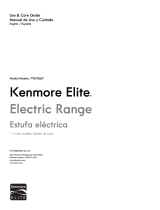6$)(7<+,176
z 'RQRWXVHWKHRYHQXQOHVV \RXDUH ZHDULQJVRPHWKLQJRQ\RXUIHHW 'RQRWWRXFKWKHRYHQ
ZLWKZHWRUGDPSKDQGVRUIHHW
z )RURYHQ2YHQGRRUVKRXOGQRWEHRSHQHGRIWHQGXULQJWKHFRRNLQJSHULRG
z 7KHDSSOLDQFHPXVWEHLQVWDOOHGE\DQDXWKRUL]HGWHFKQLFLDQDQGSXWLQWRXVH7KHSURGXFHULV
QRWUHVSRQVLEOHIRUDQ\GDPDJHWKDWPLJKWEHFDXVHGE\GHIHFWLYHSODFHPHQWDQGLQVWDOODWLRQ
E\XQDXWKRUL]HGSHUVRQQHO
z :KHQWKHGRRURUGUDZHURIRYHQLVRSHQGRQRWOHDYHDQ\WKLQJRQLW\RXPD\XQEDODQFH\RXU
DSSOLDQFHRUEUHDNWKHGRRU
z 6RPHSDUWVRIDSSOLDQFHPD\NHHSLWVKHDWIRUDORQJWLPHLWLVUHTXLUHGWRZDLWIRULWWRFRRO
GRZQEHIRUHWRXFKLQJRQWRWKHSRLQWVWKDWDUHH[SRVHGWRWKHKHDWGLUHFWO\
z ,I\RXZLOOQRWXVHWKHDSSOLDQFHIRUDORQJWLPHLWLVDGYLVHGWRSOXJL RII
),77,1*7+(29(1,1727+(.,7&+(181,7
)LWWKHRYHQLQWRWKHVSDFHSURYLGHGLQWKHNLWFKHQXQLWLWPD\EHILWWHGXQGHUQHDWKDZRUNWRSRULQWR
DQXSULJKWFXSERDUG)L[WKHRYHQLQSRVLWLRQE\VFUHZLQJLQWRSODFHXVLQJWKHWZRIL[LQJKROHVLQWKH
IUDPH7RORFDWHWKHIL[LQJKROHVRSHQWKHRYHQGRRUDQGORRNLQVLGH7RDOORZDGHTXDWHYHQWLODWLRQ
WKHPHDVXUHPHQWVDQGGLVWDQFHVDGKHUHGWRZKHQIL[LQJWKHRYHQ
,03257$17
,IWKHRYHQLVWRZRUNSURSHUO\WKHNLWFKHQKRXVLQJPXVWEHVXLWDEOH7KHSDQHOVRIWKHNLWFKHQXQLW
WKDWDUHQH[WWRWKHRYHQPXVWEHPDGHRIDKHDWUHVLVWDQWPDWHULDO(QVXUHWKDWWKHJOXHVRIXQLWV
WKDWDUH PDGH RI YHQHHUHG ZRRG FDQ ZLWKVWDQGWHPSHUDWXUHVRI DW OHDVW )3ODVWLFV RU JOXHV
WKDW FDQQRW ZLWKVWDQG VXFK WHPSHUDWXUHV ZLOO PHOW DQG GHIRUP WKH XQLW RQFH WKH RYHQ KDV EHHQ
ORGJHG LQVLGH WKH XQLWV HOHFWULFDO SDUWV PXVW EH FRPSOHWHO\ LQVXODWHG 7KLV LV D OHJDO VDIHW\
UHTXLUHPHQW$OOJXDUGVPXVWEHILUPO\IL[HGLQWRSODFHVRWKDWLWLVLPSRVVLEOHWRUHPRYHWKHPZLWKRXW
XVLQJ VSHFLDO WRROV 5HPRYH WKH EDFN RI WKH NLWFKHQ XQLW WR HQVXUH DQ DGHTXDWH FXUUHQW RI DLU
FLUFXODWHVDURXQGWKHRYHQ7KHKREPXVWKDYHDUHDUJDSRIDWOHDVWPP
'(&/$5$7,212)&203/,$1&(
:KHQ \RXKDYH XQSDFNHG WKHRYHQ PDNH VXUHWKDW LW KDVQRW EHHQ
GDPDJHG LQ DQ\ ZD\ ,I \RX KDYH DQ\ GRXEWV DW DOO GR QRW XVH LW
FRQWDFW D SURIHVVLRQDOO\ TXDOLILHG SHUVRQ .HHS SDFNLQJ PDWHULDOV
VXFKDVSODVWLFEDJVSRO\VW\UHQHRUQDLOVRXWRIWKHUHDFKRIFKLOGUHQ
EHFDXVHWKHVHDUHGDQJHURXVWRFKLOGUHQ
W
10
OPERATING INSTRUCTIONS
When the oven is first connected to the electrical supply, wait for the display to
automatically show “ 12 · 30 “; there will be a single audible beeping sound, and the “ 12 “
and “ · “ will flash on the LCD display. Input the current time before using the oven.
NOTE: There are two types of clocks: 12-hour clock and 24-hour clock, depending on
the actual machine. Example, A 24-hour clock, 2 P.M. is shown as “ 14 · 00 “.
CLOCK SETUP
1.) Press “ + “ or “ – “ buttons to adjust the hour setting
2.) Press “ “ to confirm the hour setting
3.) Press “ + “ or “ – “ buttons to adjust the minute setting
4.) Press “ “ to confirm the minute setting, then the timer will enter Standby Mode
NOTE: If the display does not flash, adjust the Clock by pressing the “ + “ and “ – “
buttons at the same time for more than 3 seconds.
OVEN ON & OFF
When the Clock is in Standby Mode, press “ ” for more than 3 seconds, the Clock will
enter Manual Mode, and the “ “ symbol will light up.
1.) Select a Cooking Function and Temperature
2.) Select a Time Function, then the oven will turn ON
If you set " dur " Or " End ", the oven will automatically turn OFF after the set cook time.
If you set Manual or Minute Minder, after cooking, bring the Cooking Function and
Temperature knobs to the “ “ position. Press “ “ and “ + “ buttons for more than 3
seconds to return to Standby Mode.
Time Function Setting
In Manual Mode, pressing “ “ enables the Time Function setting. The function options
cycle in the following order: Manual Mode > Minute Minder > dur > End Manual
Mode. Select the Oven Function and adjust the cook temperature if required.
Manual Mode
In Manual Mode, only the current Time and the Symbol “ “ will light up. The cook time
can be controlled by the user.
NOTE: In Manual Mode, to ensure the oven is does not remain ON accidentally, after 5
hours, if no button is pressed, the Timer will flash to warn you the oven will enter
Standby Mode. After a total of 10 hours, the Timer will enter Standby Mode.
When the Timer is flashing in Manual Mode, press any button to reset the Timer to use
the oven. Otherwise, press “ “ and “ + “ together for more than 3 seconds to enter
Standby Mode if the oven will not be used.