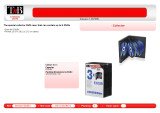GREAT BRITAIN - CUSTOMER SERVICE contact number: 08545 300 9799 e-mail: customerservice@clasohlson.co.uk internet: www.clasohlson.com/uk
English
Ver. 20130829
Cross-cut Shredder
Art.no 18-8053 Model CO50-UK
38-1487 CO50
Please read theentire instruction manual before using theproduct
and save it for future reference. Wereserve theright for any errors
in thetext or images and any necessary changes made to technical
data. Ifyou have any questions regarding technical problems please
contact our Customer Services.
Safety
• Place themachine as close to awall outlet as possible.
• Always remove theplug from thewall socket before moving or
cleaning theshredder.
• Always remove theplug from thewall socket before emptying
the waste collector bin. Empty thecollector bin regularly in order to
avoid jamming themachine because of thecontainer being over full.
• Never open thecasing. If you should have problems with
the shredder, contact Customer Services.
• The product is designed exclusively for domestic use.
The machine is not designed for commercial use.
Warning symbols
Getting started
1. Place theshredder unit onto thewaste container. Thereis asafety
lock on theunderside edges of theshredder. Theseare depressed
when theshredder is placed correctly on thewaste container.
Thesemust be depressed in order for theshredder towork.
2. Place thewaste container on aneven and stable surface.
3. Connect theplug to awall outlet with 220–240 V AC voltage rating.
Operation
The control switch has 3 settings:
• AUTO
Automatic start. Whentheswitch is in this mode theshredder
will start automatically when thepaper is placed in thefeeder
opening. Whenthepaper is fed through themachine will turn
off automatically. Ifit does not turn off, make sure that thewaste
container is not full or that there are no paper remnants stuck in
theshredder.
• REV
Reverse function. Usedto remedy apaper jam. Ifyou notice that
theshredder is overloaded and starts to struggle or stop, you
must immediately set thecontrol switch in REV mode. Thisallows
theblades to rotate backwards and thepaper can be fed back
out ofthefeederopening.
• OFF
The machine is in theOFF position.
Capacity
• The shredder can process up to 5 sheets (A4, 80 g) at one time.
Ifyou run thicker paper stock thenumber of sheets theshredder
can process is reduced. Themaximum width of thepaper should
be 22cm (A4).
• If you want to shred smaller sheets of paper, you should feed them
in thecentre of thefeeder opening. Otherwise, theshredder will
not start automatically.
Avoiding overloading and jamming
The shredder is equipped with overload protection. Whenactivated
theshredder shuts off when, for example, trying to feed more
than 5 sheets in at atime.
To reset theshredder after theoverload protection has tripped:
1. Remove theplug from thewall socket and let theshredder cool
for 30 min. Cleartheblades of any paper remnants.
2. Connect theplug to awall socket and set thecontrol switch to
REV mode. Excesspaper remnants will exit through thefeeder
opening. Removetheplug from thewall outlet and remove any
paper remnants from theblades.
3. Set theswitch to AUTOmode.
Care and Maintenance
• Always unplug themachine from thewall socket before cleaning.
• The blades need no maintenance and do not need lubrication.
• Clear theblades from paper remnants using asharp object.
• Dry theexterior and container using adrycloth.
• Never use flammable cleaning agents.
• Empty thewaste container regularly. Afull waste container can
contribute to adiminished functioning of theshredder.
Disposal
Follow local ordinances when disposing of this product.
Ifyou are unsure of how to dispose of this product,
please contact your municipality.
Specifications
Type Cross-cut
Cross-cut size Approx. 4×40mm
Capacity 5 sheets (80 g) simultaneously
Feeder width 220mm
Shredder size Approx. 300×185×305mm
Power supply 220–240 V AC, 50 Hz, 0.8A
Power 184W
General warning symbol.
Read theinstructions before use.
Keep your hands away from thefeeder opening.
Keep your hair away from thefeeder opening.
It may be pulled in and injure you.
Keep loose hanging objects, like clothes, ties, etc away from
thefeeder opening. They may be pulled in and damaged.
Keep loose hanging jewellery away from thefeeder opening.
They may be pulled in and damaged.
Remove all paper clips and staples before running them
through theshredder.
The shredder is designed only for shredding paper. It is not
suited for any other materials. The paper must be clean and
dry. Do not insert CDs/DVDs into thefeeder opening.
This product is not atoy and must not be used by children.
Never leave theshredder unattended when in operation.
DO NOT use sprays when cleaning theshredder’s interior
or exterior. DO NOT use flammable substances in thenear
vicinity of theproduct. DO NOT use sprays directly in or in
thevicinity of thefeeder opening.