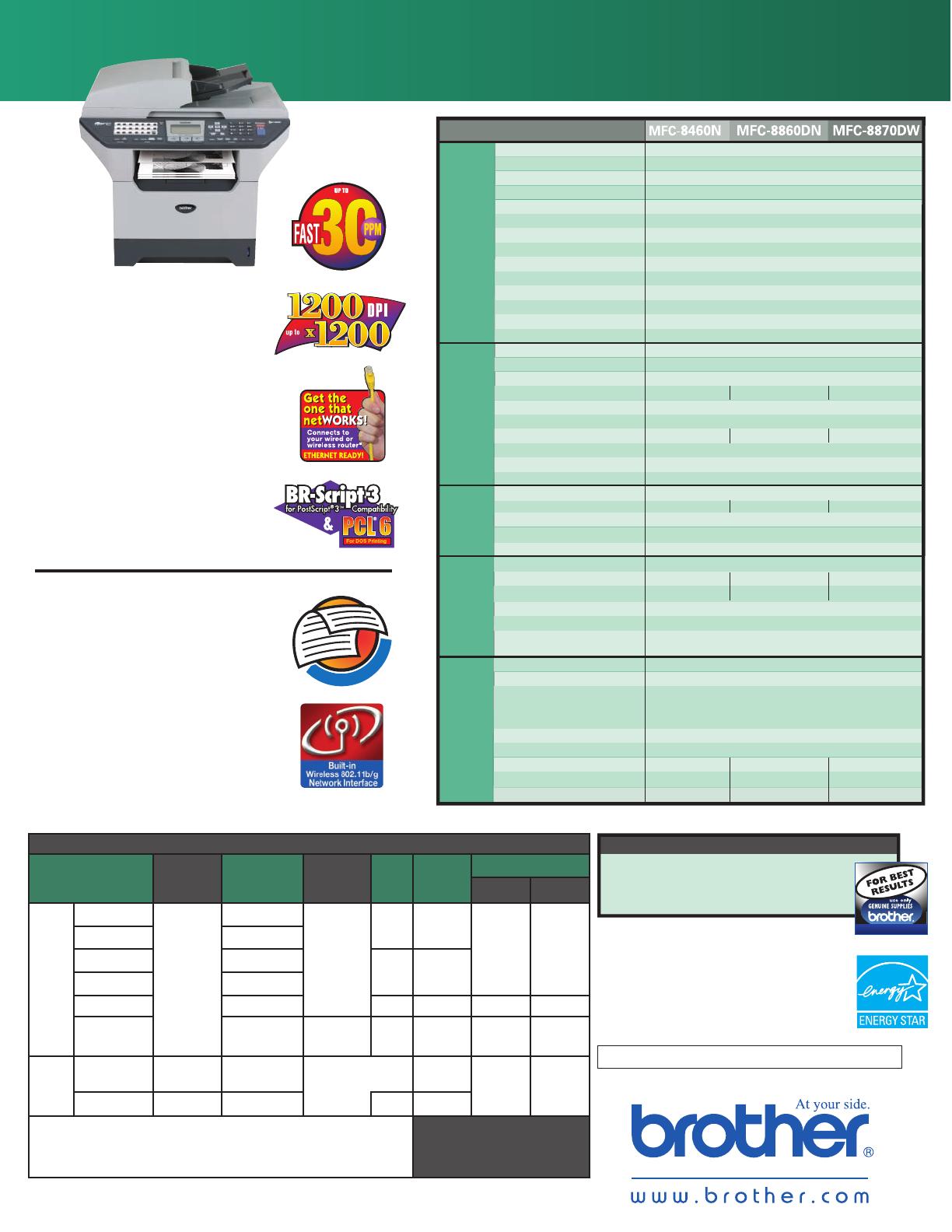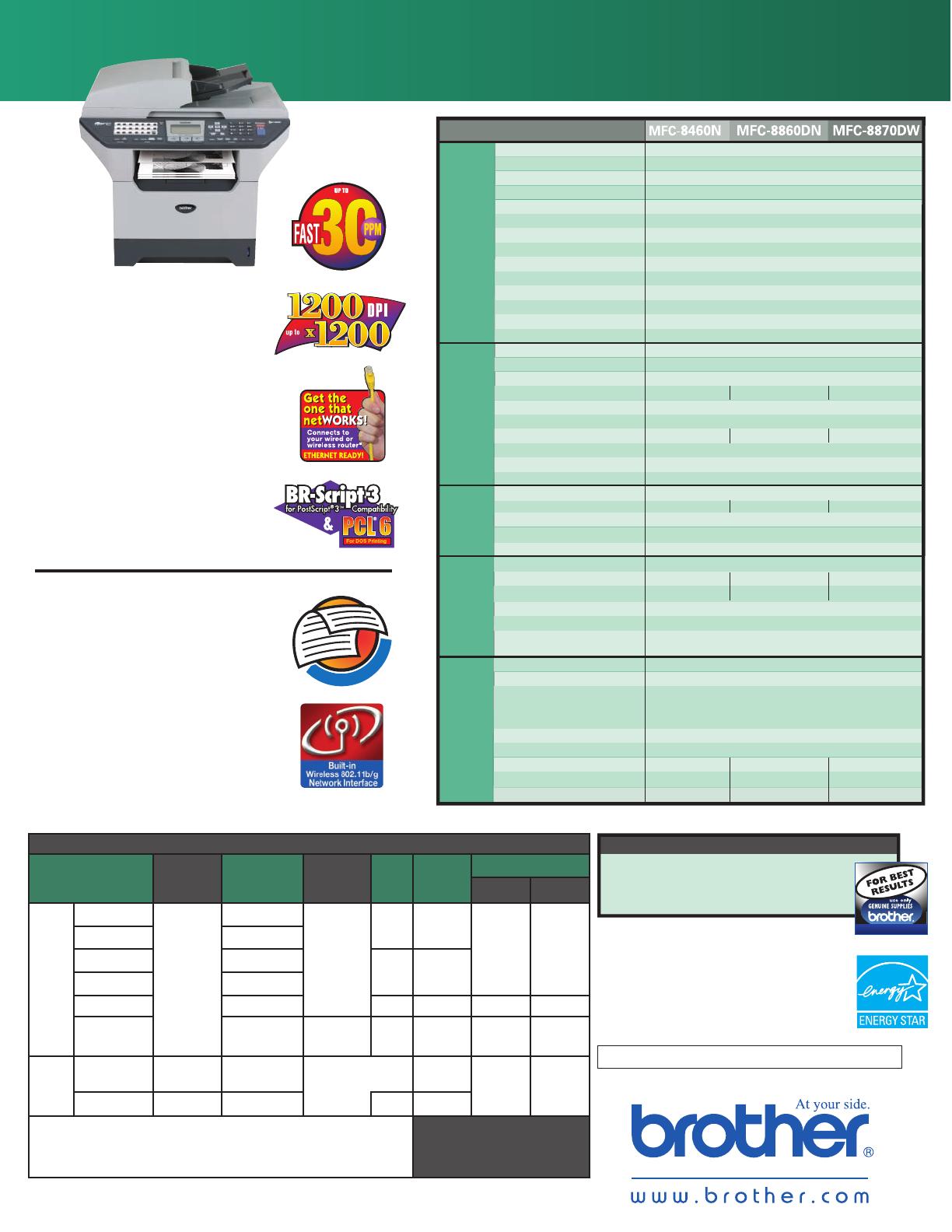
Key Features
at a Glance
MFC-8460N
• Up to 30ppm print speed
• Up to 1200 x 1200 dpi print resolution
• High-Speed USB 2.0, Parallel, and
Ethernet interfaces
■
• Up to 50-sheet auto document feeder
• Flatbed design for easy copying,
faxing and scanning of bound
documents
• Legal-size document glass
MFC-8860DN
Includes the features of the
MFC-8460N plus...
• Built-in automatic duplex printing,
copying, scanning
•
and faxing
MFC-8870DW
Includes all of the above
mentioned features plus...
•
Built-in 802.11b/g wireless interface
• SecureEasySetup
™
(with your capable router
†
)
© 2006 Brother International Corporation, 100 Somerset Corporate Blvd., Bridgewater, NJ 08807-0911. All registered trademarks referenced
herein are the property of their respective companies. All specifications subject to change without notice. Printed in U.S.A.
CATMFC846088608870
Minimum System Requirements and Supported PC Software Functions
Computer Platform &
Operating System Version
Supported
PC Software
Functions
PC
Interface
Processor
Minimum Speed
Minimum
RAM
Recommended
RAM
Available Hard Disk Space
for
Drivers
for
Applications
Windows
®
Operating
Systems
98, 98SE
Printing,
PC Fax
3
,
Scanning
4
Parallel, USB, Ethernet,
Wireless 802.11 b/g
7
Intel
®
Pentium
®
II
or
equivalent
32MB 128MB
90MB 130MB
Me
Parallel, USB, Ethernet,
Wireless 802.11 b/g
7
NT
®
W
orksta
tion 4.0
Parallel, USB, Ethernet,
Wireless 802.11 b/g
5,7
64MB 256MB
2000 Professional
Parallel, USB, Ethernet,
Wireless 802.11 b/g
7
XP Home
1
XP Professional
1
P
arallel,
USB,
Ethernet,
Wireless 802.11 b/g
7
128MB 256MB 150MB 220MB
XP Professional
x64 Edition
1
Parallel, USB, Ethernet,
Wireless 802.11 b/g
5.7
AMD Opteron
TM
AMD
Athlon
TM
64
Intel
®
Xeon
TM
with
Intel
®
EM64T
256MB 512MB 150MB 220MB
Apple
®
Macintosh
®
Operating
System
OS 9.1-9.2
Printing, PC Fax
Send, Scanning
2
USB
6
, Ethernet
All base models meet
minimum requirements.
64MB
80MB 200MB
OS X 10.2.4
or greater
Printing, PC Fax
Send, Scanning
2
USB
6
, Ethernet,
Wireless 802.11 b/g
7
128MB 160MB
1
For WIA, 1200x1200 resolution. Brother Scanner Utility enables to enhance up to 19200 x 19200 dpi.
2
Dedicated "Scan to" key functions only in the Mac OS
®
X 10.2.4 or greater.
3
Network PC Fax Receive not supported in Windows NT
®
4.0.
4
Network Scanning not supported in Windows NT
®
Workstation 4.0 and Mac OS
®
9.1-9.2
(Scan to Email Server <MFC-8860DN/8870DW only> and Scan to FTP are supported).
5
A wireless network connection is supported only between the Brother device and an access point for PCs running Windows NT
®
Workstation 4.0 and XP Professional x64 Edition (Ad-hoc connection is not supported).
6
Third party USB ports are not supported.
7
Wireless 802.11 b/g only available on the MFC-8870DW model.
For the latest driver updates, access
the Brother
Solutions
Center at
http://solutions.brother
.com
MFC-8460N / MFC-8860DN / MFC-8870DW
Technical Specifications
Fax
Print
Copy
Scan
Other
MFC-
33.6K bps
Up to 50 Pages
300/550 Sheets
Letter, Legal, A4, B5, A5, B6, A6, EXE
32MB (600)
390
Yes
(2 sec.)
Yes
Yes
Yes
40/300
ITU-T Super G3
MH / MR / MMR / JBIG
Yes
Laser
30ppm
Up to 1200 x 1200
Yes
Yes
98/98SE, Me, 2000, NT
®
4.0, XP
PCL6, BR-Script 3(PostScript
®
3 Compatible)
OS 9.1-9.2, OSX 10.2.4 or greate
r
30cpm
Up to 1200 x 600 dpi
Yes
25% – 400% – 1% increments
Flatbed
600 x 2400
19200 x 19200
ScanSoft
®
PaperPort
®
SE with OCR
Presto!
®
PageManager
®
with OCR for Mac
®
Yes
544 MB
TN-550 (approx. 3,500 pgs.)
▼
TN-580 (approx. 7,000 pgs.)
▼✟
DR-520 replacement drum unit
3
20.9 x 17.7 x 18.7
24.7 x 22.3 x 22.6
NA Yes
Yes
NA NA
Yes
NA Yes
Yes
NA Yes Yes
Yes Yes Yes
36.336.836.8
Modem Speed/Best Transmit Speed
Auto Document Feed Capacity
Paper Capacity (Std./Max.
†
Pgs.)
Paper Size(s)
Standard Memory Capacity (Max. Pgs.)
Broadcasting (# of Locations)
Quick Scan
2
(Seconds/Page)
Remote Retrieval
Fax Forwarding/Paging
Dual Access
One Touch/Speed Dial Locations
Fax Compatibility
Coding Method(s)
Auto Fax Receipt Date/Time Stamping
Printing Method
Print Speed (Max. ppm)
Print Resolution (Max. dpi)
Duplex Printing
Parallel & High-Speed USB 2.0 Interfaces
■
Ethernet Interface
■
802.11 b/g Wireless Interface
Windows
®
Compatibility
4
Emulation(s)
Mac
®
Compatibility
Copy Speed (Max. cpm)
Duplex Copying
Copy Resolution (Max. dpi)
Sorting Function
Reduction/Enlargement
Scanning (Color & B&W)
Duplex Scanning
Scanning Profile Presets
Optical Resolution (Max. dpi)
Interpolated Resolution (Max. dpi)
Document Viewer & OCR Software
PC Fax Software
Maximum Printer Memory
†
Consumable Type (Max. Yield)
Unit Dimensions (W" x D" x H")
Carton Dimensions (W" x D" x H")
Unit Weight (lb.)
Carton Weight (lb.)
UPC Code
0 12502 61508 8 0 12502 61509 5
0 12502 61510 1
49.049.549.5
For more information please visit our W
eb site at www
.brother
.com
Optional Supplies and Accessories
†
TN-550: Approx. 3,500 pages at 5% coverage
▼
TN-580: Approx. 7,000 pages at 5% coverage
▼
DR-520:
Approx. 25,000 page replacement drum
3
LT-5300: 250-sheet lower paper tray
†
Requires additional purchase
▼
Based on 5% letter size page
coverage
■
Cables not inc
luded
•Duplex scanning through ADF
– letter size maximum
*
Available on MFC-8860DN
and MFC-8870DW only
1
Brother MFC-8860DN & MFC-8870DW
models ca
pable of integra
ting with
RightFax fax servers only
2
Using Brother No. 1 Chart with
JBIG coding and standard resolution
3
Drum life may vary based on various
types of use
4
See system requirements