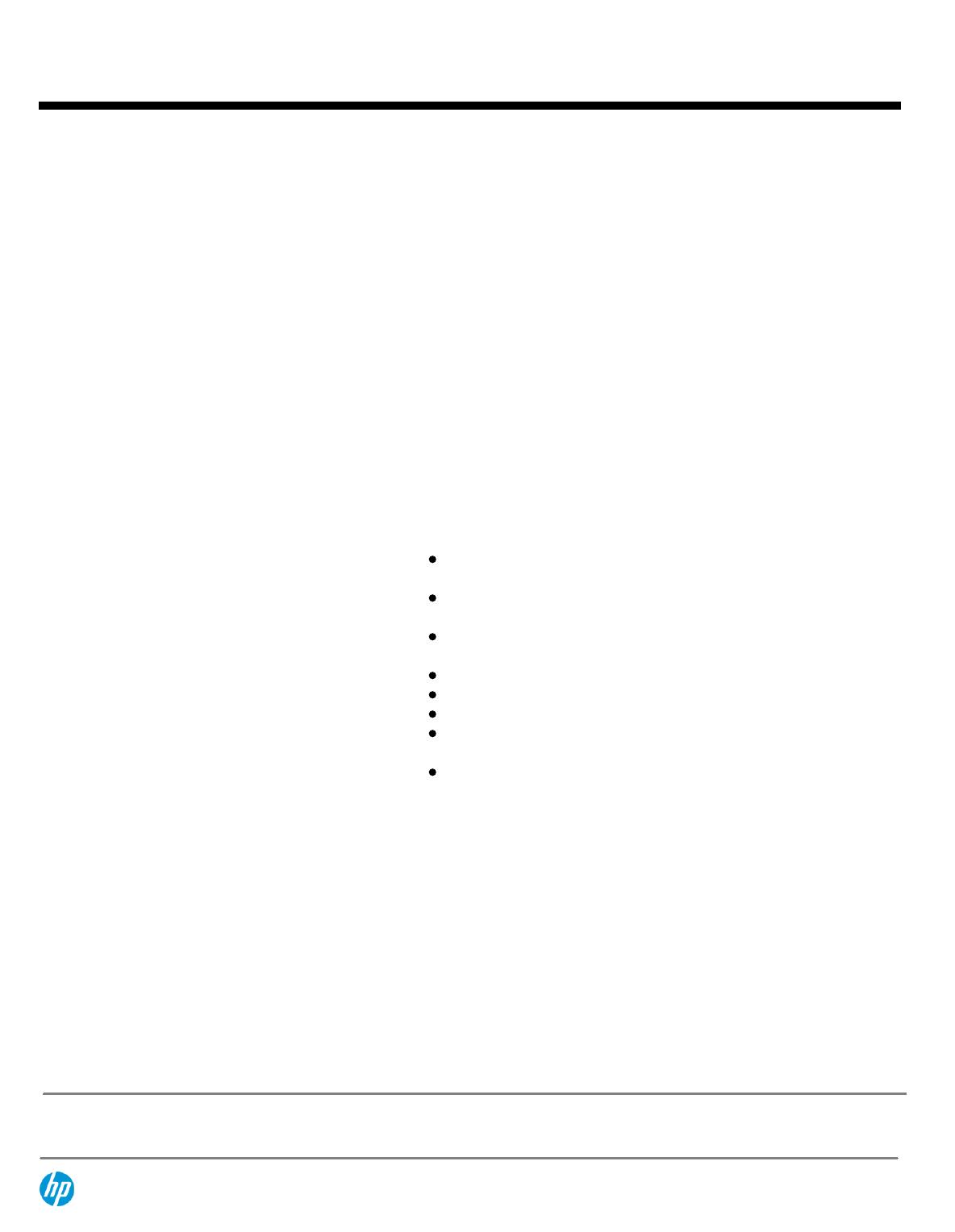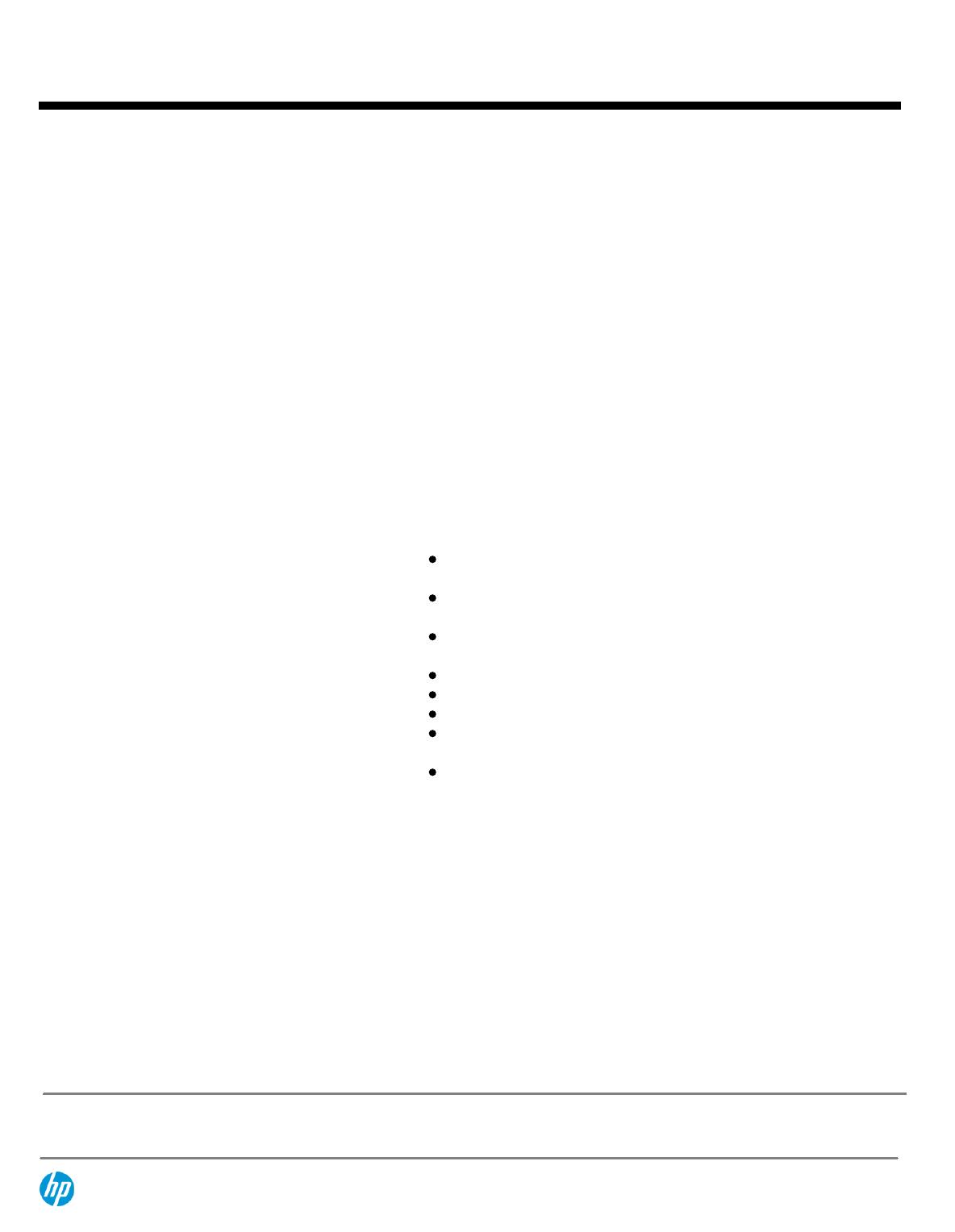
Host Interface
USB 2.0
Video interface
VGA or DVI-I
Connectors
Video output: VGA HDDE 15pin Female Connector or DVI-I 24pin + 5pin Female Connector
Host upstream link: USB Mini-B Type Female Connector
Connectivity
Up to 6 adapters on a computer
Power Mode
Bus-powered
Supported Modes
Extend (Default), Mirror, Primary Display
Supported resolutions
Up to 1920 x 1080 (widescreen) or 1600 x 1200 (traditional)
USB Cable
USB A -Type Male to 5pin Mini USB B-Type Male, 3.28 ft (1 m)
Operating Temperature
10-40°C (50-104°F)
Storage Temperature
-10~80°C (14~176°F)
Relative Humidity
< 85% non-condensing
System Requirements
Software
Windows 8 Pro (32-bit and 64-bit), Windows 8 (32-bit and 64-bit), Microsoft®
Windows® 7 with Service Pack 1 (32-bit or 64-bit), Windows Vista® with
Service Pack 1 (32-bit or 64-bit), Microsoft® Windows® XP Home or
Professional with Service Pack 3
Hardware
The driver will run on a variety of processors ranging from basic single
Core CPUs to the latest Dual, Quad Core and Core i3/i5/i7 CPUs.
1.2 GHz or higher processor clock speed, with an Intel® Core™ 2 Duo or
equivalent power CPU
512 MB RAM for a single attached monitor, 1 GB for two attached
monitors, and more for additional attached monitors
At least one USB 2.0 port
30 MB of available disk space
Super VGA (800 x 600) or higher-resolution video adapter and monitor
CD-ROM or DVD drive if installing from a CD or network access if
installing from a network
For Windows Vista, the Windows Experience Index must be greater than
3.0.
NOTE:
The Windows Experience Index is found under
Computer->Properties. Click on Windows Experience Index to see the Graphics
Sub Index Score.
Mechanical
Dimensions
(H x W x L)
Unpackaged:
0.71 x 2.13 x 3.1 in (1.8 x 5.4 x 8.4 cm)
Environmental
EMC
FCC Part 15 Class B, IC ICES-003
CE (EN55022, EN61000, EN55024)
RoHS
RoHS Compliant
Components
HP USB Graphics Adapter, USB Cable, DVI to VGA Adapter, Driver and Documentation CD, Quick Installation
Guide
Limited warranty
The HP USB Graphics Adapter has a one-year limited warranty when purchase separately as an AMO.
Technical support is available seven days a week, 24 hours a day, by phone, as well as online support
forums. Certain restrictions and exclusions apply.
QuickSpecs
HP USB Graphics Adapter
Technical Specifications
DA - 13226 Worldwide — Version 15 — January 9, 2014
Page 3