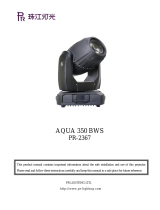Page is loading ...

Manuel d’utilisation
KEEP THIS MANUAL FOR FUTURE NEEDS

1
CONTENTS
1. SAFETY INSTRUCTIONS 2
2. FEATURES 4
3. FIXTURE OVERVIEW 6
4. DIMENSIONAL DRAWINGS 7
5. INSTALLATION INSTRUCTIONS 10
6. DMX-512 CONTROL CONNECTION 13
7. DMX-512 CONNECTION WITH DMX TERMINATOR 13
8. DEVICE DMX START ADDRESS SELECTION 14
9. DISP LAY 14
10. DMX PROTOCOL 27
11. ERROR MESSAGES 33
12. CLEANING AND MAINTENANCE 36

2
1. SAFETY INSTRUCTIONS
1.1. IMPORTANT SAFETY WARNING
This device has left the factory in perfect condition.In order to maintain this condition and to
ensure safe operationit is absolutely necessary for the user to follow the safety instructions and
warning notes written in this user manual.
In order to installoperateand maintain the lighting fixture safely and correctly we suggest that
the installation and operation be carried out by qualified technicians and these instructions be
carefully followed.
CAUTION!
HIGH VOLTAGE. RISK OF SEVERE OR FATAL ELECTRIC SHOCK
CAUTION!
ALWAYS DISCONNECT MAINS SUPPLY BEFORE REMOVING ANY FIXTURE
COVERS
CAUTION!
NEVER LOOK DIRECTLY INTO THE LIGHT SOURCE. SENSITIVE PERSONS
MAY SUFFER AN EPILEPTIC SHOCK
CAUTION!
NEVER TOUCH THE DEVICE DURING OPERATION! COVERS MAY BE HOT
CAUTION!
WarningChanges or modifications to this unit not expressly approved by the party
responsible for compliance could void the user's authority to operate the equipment.
NOTEThis equipment has been tested and found to comply with the limits for a Class A
digital device, pursuant to Part 15 of the FCC Rules. These limits are designed to provide
reasonable protection against harmful interference when the equipment is operated in a
commercial environment. This equipment generates, uses and can radiate radio
frequency energy and, if not installed and used in accordance with the instruction
manual, may cause harmful interference to radio communications. Operation of this
equipment in a residential area is likely to cause harmful interference in which case the
user will be required to correct the interference at his own expense.
Important:
Damage caused by the disregard of this user manual is not subject to warranty
.
The dealer
and manufacturer will not accept liability for any resulting defects or problems
.
If the device has been exposed to temperature changes due to environmental conditions
do not power on immediately.The resulting condensation could damage the device.Leave
the device powered off until it has reached room temperature.
Ensure the sealing rubber covers of oowerCON and XLR connectors are fitted properly
when the device is not in useto avoid water ingress.

3
This device falls under protection-class I.Thereforeit is essential that the device be
earthed.
If eitherlenses or displayare damaged (damage may include cracks or gashes in the
material) they must be replaced.
Electrical connectionssuch as replacing the power plugmust be performed by a
qualified person.
Make sure that the available voltage is not higher than that which is stated at the end of
this manual.
Make sure the power cord is never crushed or damaged by sharp edges.Ifthis should be
the casereplacement of the cable must be done by an authorized dealer.
If the external flexible power cord of this device is damagedit shall be exclusively
replaced by the manufacturer or their service agent or a similar qualified person in order
to avoid injury.
When the device is not in use or before performing maintenancealways disconnect the
device from the mains.Only handle the power cord from the plug.Never pull the plug out
of a socket by tugging the power cord.
When powered on for the first timesome smoke or smell may occur.This is caused by
coating on metal parts when heated and is normal.If you are concernedplease contact
your distributor.
Do not focus the beam onto flammable surfaces.The minimum distance between the
exiting lens of the device and the illuminated surface must be greater than 2 meter.
Please be aware that damage caused by any modifications to the device are not subject to
warranty.Keep away from children and non-professionals.
1.2. GENERAL GUIDELINES
This device is a lighting effect for professional use on stagesin discothequestheatres
etc.the device was designed for indoor use.
This fixture is only allowed to be operated within the maximum alternating current as
stated in the technical specifications in section 2 of this manual.
Handle the device with careavoid shaking or using force when installing or maintaining
the device.
If you use the quick lock cam when rigging the devicemake sure the quick lock fasteners
are located in the quick lock holes correctly and securely.
Operate the device only after having familiarized yourself with its functions.Do not
permit operation by persons not qualified for operating the device.Most damage isthe
result of unprofessional operation.
Please use the original packaging if the device is to be transported.
The applicable temperature for the device is between -10°C to 45°C.Do not use the
device outside of this temperature range.
The light source contained in this luminaire shall only be replaced by the manufacturer or
his service agent or a similar qualified person.
For safety reasonsplease be aware that all modifications to the device are forbidden.
If this device is operated in any way different to the ones described in this manualthe product

4
may suffer damage and the warranty becomes void.Furthermoreany other operation may lead to
short-circuitsburnselectric shocks etc.
2. FEATURES
POWER SUPPLY
AC100-240V~50/60Hz
Power Consumption550W
LIGHT SOURCE
LEDWhite LED 330W 7000K±450K Color Temperaturehigh CRI @ DIABLO TC
White LED 330W 8000±500K Color Temperature @ DIABLO S
Extremely long Life>20,000H
MOVEMENT
Pan movement540º /630ºOptional (16 bit)
Tilt movement270º (16 bit)
Advanced moving systemfaststable and quiteauto x-y repositioning
COLORS
CMY color mixing + CTO
1 Color wheel7 dichroic filters + openindexablerainbow effect
GOBOS
Rotating gobo wheel7 interchangeablerotatingand indexablegobo+open
“Slot in & out”gobo wheel system
Gobo filter diameter25.5 mm
Gobo filter thickness1.1 mm / 2.2 mm
Gobo image diameter20 mm
FEATURES
3 Control channel modes36/34/56 channels
2 Operation modesDMX-512Master / Slave mode
Strobe effect with 1-25 flashes per second and pulse effect
ZoomMotorized Zoom system
Prism5-Facet Prism
Framing system4 blades
Animation wheelcan make special dynamic flame or water effect
FocusMotorized focus
Stepless frost0%~100% linear change frost
Stepless iris5%~100% linear change irispulse iris effect
Dimmer0%~100% full range dimming
DISPLAY

5
Advanced and convenient full –color LCDwith rechargeable battery(optional)
Can be changed 180° reverse to fit for different installation position
SOFTWARE
8 pre-installed programs available upon selection
Upgradesfast and convenient through DMX cable with DMX-512 controller
Reset DMX addressremote lamp controlreset can all be done by the DMX controller
Running time of fixture on display for reference
OTHER SPEC
Input signal isolationguarantees stable signal transmission without interference
Advanced RDM function
WEIGHT
Net weight: 21.9 kg
DMX CHANNELCHART

6
3. FIXTURE OVERVIEW
1) LED Assembly
2) Display
3) Rotary knob
4) Handle
5) Lock button
6) DMX Out
7) DMX In
8) Power Out
9) Power In

7
4. DIMENSIONAL DRAWINGS
4.1. Fixture Dimension

8
4.2. Gobo Filter Dimension
4.3. Color Filter Dimension

9
4.4. Animation Dimension

10
5. INSTALLATION INSTRUCTIONS
8.1. Rigging the device
CAUTION!
PLEASE CONSIDER THE RESPECTIVE NATIONAL NORMS
DURINGINSTALLATION. THE INSTALLATION MUST ONLY BE CARRIED
OUT BY A QUALIFIED PERSON.
The applicable temperature for the lighting is between -10°C to 45°C. Do not use the
lighting under or above the temperature.
The installation of the effect has to be built and constructed in a way that it can hold 10
times the weight for 1 hour without any harming deformation.
The installation must always be secured with a secondary safety attachmente.g.an
appropriate safety rope.
Never stand directly below the device when mountingremoving or servicing the fixture.
The operator has to make sure the safety relating and machine technical installations are
approved by an expert before taking the device into operation for the first time.
These installations have to be approved by a skilled person once a year.
Overhead mounting requires extensive experienceincluding amongst others calculating
working load limitsinstallation material being usedand periodic safety inspection of all
installation material and the device.If you lack these qualificationsdo not attempt the
installation yourself.Improper installation can result in bodily injury.

11
8.2. Rigging using the omega brackets
Fix the clamp to the bracket by tightening the M12 nut and boltto the bracket through the
13 hole in the middle of the bracket.
Insert the quick-lock fasteners of the first Omega holder into the respective holes on the
bottom of the device.Tighten the quick-lock fasteners fully clockwise.
Install the second Omega holder.
Pull the safety cable through the holes on the bottom of the base and over the trussing
system or another suitable rigging point. Insert the end into the carabiner and tighten the
safety screw.
Important
This step is very important to ensure safe rigging of the fixture.

12
8.3. RIGGING DRAWINGS
Be sure this fixture is kept at least 0.1m away from any flammable materials (decoration
etc.).
Always use and install the supplied safety cable as a safety measure to prevent accidental
damage and/or injury in the event the clamp fails.
Important
Overhead rigging requires extensive experience including (but not limited to)
calculatingworking load limitsspecifying installation/ rigging materialsand periodic safety
inspection of all installation material as well as the device.If you lack these qualificationsdo not
attempt therigging of this device yourself.Improper installation/ rigging can result in serious
bodily injury.

13
6. DMX-512 CONTROL CONNECTION
Connect the provided male side of the XLR cable to the femaleXLR output of your controller and
the female side of the XLR cable to the male XLR input of the device.You can connect
multipledevices together in a serial fashion.The cable needed should be two corescreened cable
with XLR input and output connectors.Please refer to the diagram below.
Address 73 Address 37 Address 1
Series connection numberAC100~120VThree PcsAC200~240VSix Pcs
7. DMX-512 CONNECTION WITH DMX TERMINATOR
For installations where the DMX cable has to run over a long distance or is in an electrically
noisy environmentsuch as in a discothequeit is recommended to use a DMX terminator.This
helps in preventing corruption of the digital control signal caused by electrical noise.The DMX
terminator is an XLR plug with a 120 resistor connected between pins 2 and 3which is then
plugged into the output (female) XLR socket of the last fixture in the chain.Please see
illustrations below.

14
8. DEVICE DMX START ADDRESS SELECTION
All fixtures should be given a DMX starting address when using a DMX signalso that the
correct fixture responds to the correct control signals.This digital starting address is the channel
number from which the fixture starts to“listen”to the digital control information sent out from the
DMX controller.The allocation of this starting address is achieved by setting the correct address
number on the display located on the base of the device.
You can set the same starting address for all fixtures or a group of fixturesor set different
addresses for each fixture individually.
If you set the same address on all devicesall the devices will start to“listen”to the same control
signal from the same channel number.In other wordschanging the settings of one channel will
affect all the fixtures simultaneously.
If you set a different addresseach unit will start to“listen”to the channel number you have set
based on the quantity of control channels of the unit.That means changing the settings of one
channel will affect only the selected device.
In the case of the LED moving headin36channel modeyou should set the starting address of the
first unit to 1the second unit to 37(36 + 1)the third unit to 73 (36 + 37)and so on.
9. DISPLAY
The Display offers Rotary knob features you can set the starting address run the
pre-programmed program or reset the device.
The main menu is accessed by double clicking the rotary knob of rotary knob until the display
starts flashing.Browse through the menu by turning rotary knob clockwise or counterclockwise.
Press theRotary knob for 2 seconds in order to select the desired menuor exit menu, double click
the Rotary knob for confirm.After accessing the edit modethe unit will automatically exit to the
main menu after 15 seconds from the last button press.Clockwise is positive direction while
counterclockwise is opposite direction.
When the unit is powered onif no data signal is connectedafter 1 minutethen the display will
switch off automatically.The Displaydoes not need external power to operate in case there is
batteryhold down therotary knob for seconds and the Display will turn on by usingthe unit’s
battery.
PSNo response when quick press the rotary knob.

15
CAUTION!
THE BATTERY MUST BE A LI-ION RECHARGEABLE BATTERY,
THE SPECIFICATION IS AS FOLLOWING:
To install the battery for the first timeplease make sure the unit is not connected to AC power.
Install the battery in the battery holderthen remove the battery and install it back.
This procedure must be done only for the first battery installation.
Default settings shaded
Address
Set Dmx Address A001~AXXX DMX address setting
Mode
User Mode Stand Mode
Basic Mode
Extend Mode
User Mode A
User Mode B
User Mode C
User’s mode to change
channel numbers
Edit User ModeA
:
Max channel
PAN
:
Preset User modes A,B,C
:
Options
Status No DMX Mode
Pan Reverse
Tilt Reverse
Pan Degree
Feedback
Init PAN
Init TILT
Pan/Tilt Spd
Hibernation
Close/Hold/Auto
ON/OFF
ON/OFF
630/540
ON/OFF
ON/OFF
ON/OFF
Speed 1~ 4
OFF , 01M~99M
Hold if no DMX
Pan Reverse movement
Tilt Reverse movement
Pan Degree Select
Movement Feedback
Init PAN
Init TILT
Movement Speed
Stand by Mode
Service PIN Service PIN
Cross Load SW
Clr LED Timer
Password=XXX
ON/OFF
ON/OFF
Service Password “=050”
Cross Load SW
Clear the LED time
Fans Control Auto
Stage
Studio
Silence
Fans Speed select
Disp.Setting Shutoff Time
Flip Display
Key Lock
DispFlash
02~60m05m
ON/OFF
ON/OFF
ON/OFF
Display shutoff time
Reverse 180 degree
Key Lock
DispFlash

16
Signal Select DMX
WDMX
DMX
WDMX
Temp. C/F Celsius
Fahrenheit
Temperature switch
between
Initial Pos. PAN =XXX Initial effect position
Wireless DMX Activate WDMX
Act&Data Out
Rest WDMX
Activate WDMX
Act&Data Out
Rest WDMX
Dim Curve Square Law
Linear
Dim Curve
Refresh Select 1.2K
2.4K
16K
Refresh Select
Gobo Correction ON/OFF Gobo Correction
Trigger DMX Value Disp.
Set To Slave
Auto Program
PAN……
Slave1,Slave2,Slave3
Master / Alone
DMX Value Disp.
Set To Slave
Auto Program
ResetDefault ON/OFF Restore factory set.
Info
Time Info. Current Time
Ttl Life Hrs
Last Run Hrs
LED Hours
Timer PIN
Clr Last Run
XXXX(Hours)
XXXX(Hours)
XXXX(Hours)
XXXX(Hours)
Password=XXX
ON/OFF
Temp. Info H:XXX/ B:XXX/ Head&Baes Temp.
Fan Info. xxxxRPM Fan Information
Software Ver V1.0…… Software version
Test
Home All
Pan&Tilt
Color
Gobo
Other
Reset All
Reset Pan&Tilt
Reset Color
Reset Gobo
Reset Other
Test Channel PAN …… Test function
Manual Ctrl. PAN =XXX
:
Fine adjustment of the lamp
Calibration -Password-
PAN
:
Password “050”
Calbrate and adjust the effects
to standard/right position
Preset
Select Prog. Prog. Part 1 = Program 1 ~ 10 Program 1
Prog. Part 2 = Program 1 ~ 10 Program 2
Prog. Part 3 = Program 1 ~ 10 Program 3
Select programs to be run
Edit Prog. Program 1
:
Program 10
Program Test
Step 01=SCxxx
Step 64=SCxxx
Testing program
Program in loop
Save and exit
Edit Scenes Edit Scene 001
~ Edit Scene 250
Pan,Tilt,……
--Fade Time--
Save and automatically return
manual scenes edit

17
--Secne Time--
Input By Outside
Scenes Input XX~XX Scenes Input
12.1.Address
9.1.1. Set DMX Address
With this functionyou can adjust the desired DMX-address via the Display.
1. Double click to enter the menu.
2. The display will show“ADDRESS”.
3. Double click to enter then display“Set DMX Address”.
4. Turn the rotary knob clockwise then display“A001~AXXX”.
5. Long press to exit the menu.
12.2.Users Mode
9.2.1. User Mode
With this functionyou can create user defined channel orders.
1Double click to enter the menuturn the rotary knob clockwise to display“USERS
MODE”.
2Double click to enter to edit.
3Turn the rotary knob clockwise to display“User mode”.Double click to enter to edit.
4When in“Extend Mode turn the rotary knob to select“Basic mode “ Stand Mode
“ User Mode A“ User Mode B”and“User Mode C”.
5Long press to exit the menu.
9.2.2. Edit User Mode
With this functionyou can adjust the rest user defined channel order.
1Double click to enter the“USERS MODE”menuturn the rotary knob until display“Edit
User”.
2Double click to enter“Edit User”menu.
3Set up“Max Channel=xxx”and select channel value.
4Set up“Mode B”and“Mode C”by the same way.
5Long press to exit the menu.
12.3.Options
9.3.1. Status Settings
No DMX Status
With this functionwhen no DMX signal is detectedthe unit will keep the last DMX status
or close the shutter or run an automatic sequence. The default is hold.
1. Double click to enter the menu.
2. Turn the rotary knob clockwise then display“Options”.
3. Double click to enter“Options turn the rotary knob to select “Status”.
4. Double click to enter“Status”menuThe display will show“No DMX Status”.
5. Double click to enter“No DMX Status The display will show “Hold Turn the
rotary knob to select“Close”
6. Long press to exit the menu.

18
Pan Reverse
With this function you can reverse the Pan-movement.
1. Double click to enter the menu.
2. Turn the rotary knob clockwise then display“Options”.
3. Double click to enter“Options turn the rotary knob to select “Status”.
4. Double click to enter“Status”menuThe display will show“Pan Reverse”.
5. Double click to enter“Pan Reverse The display will show “OFF Turn the rotary
knob to select“NO”.
6. Long press to exit the menu.
Tilt Reverse
With this function you can reverse the Tilt-movement.
1. Double click to enter the menu.
2. Turn the rotary knob clockwise then display“Options”.
3. Double click to enter“Options turn the rotary knob to select “Status”.
4. Double click to enter“Status”menuThe display will show“Tilt Reverse”.
5. Double click to enter“Tilt Reverse The display will show “OFF Turn the rotary
knob to select“NO”.
6. Long press to exit the menu.
Pan Degree
With this functionyou can select pan degree for 630 or 540.
1. Double click to enter the menu.
2. Turn the rotary knob clockwise then display“Options”.
3. Double click to enter“Options turn the rotary knob to select “Status”.
4. Double click to enter“Status”menuThe display will show“Pan Degree”.
5. Double click to enter“Pan DegreeThe display will show“540Turn the rotary knob
to select“630”.
6. Long press to exit the menu.
Feedback
With this functionyou can feedback switch of pan movement or tilt movement.
1. Double click to enter the menu.
2. Turn the rotary knob clockwise then display“Options”.
3. Double click to enter“Options turn the rotary knob to select“Status”.
4. Double click to enter“Status”menuThe display will show“Feedback”.
5. Double click to enter“Feedback The display will show “ON Turn the rotary knob
to select“OFF”.
6. Long press to exit the menu.
Init PAN
1. Double click to enter the menu.
2. Turn the rotary knob clockwise then display“Options”.
3. Double click to enter“Options turn the rotary knob to select“Status”.
4. Double click to enter“Status”menuThe display will show“Init PAN”.
5. Double click to enter“Init PAN The display will show “ON Turn the rotary knob

19
to select“OFF”.
6. Long press to exit the menu.
Init TILT
1. Double click to enter the menu.
2. Turn the rotary knob clockwise then display“Options”.
3. Double click to enter“Options turn the rotary knob to select“Status”.
4. Double click to enter“Status”menuThe display will show“Init TILT”.
5. Double click to enter“Init TILT The display will show “ON Turn the rotary knob
to select“OFF”.
6. Long press to exit the menu.
Pan/Tilt Spd
With this functionyou can select scan mode from 1 to 4.
1. Double click to enter the menu.
2. Turn the rotary knob clockwise then display“Options”.
3. Double click to enter“Options turn the rotary knob to select“Status”.
4. Double click to enter“Status”menuThe display will show“Pan/Tilt Spd”.
5. Double click to enter“Pan/Tilt SpdThe display will show“Speed 1Turn the rotary
knob to select“Speed 1“ Speed 2“ Speed 3“ Speed 4”.
6. Long press to exit the menu.
HibernationStandby mode
The device and step motors will be power off if the fixture stay without DMX signal for 15
mins (Factory default).And the fixture will be reset before working once it receive DMX
signal again.
1. Double click to enter the menu.
2. Turn the rotary knob clockwise then display“Options”.
3. Double click to enter“Options turn the rotary knob to select“Status”.
4. Double click to enter“Status”menuThe display will show“Hibernation”.
5. Double click to enter“HibernationThe display will show“OFFTurn the rotary knob
to select“01M“ 02M”...“99M”.
6. Long press to exit the menu.
9.3.2. Service PIN
Password
The Password for this function is“050”.
Cross Load SW
This function allows you to update one unit from another one
1Double click to enter the menu.
2Turn the rotary knob clockwise then display“Options”.
3Double click to enter“Options turn the rotary knob to select“Service PIN”.
4Double click to enter“Cross Load SW”menuThe display will show“Cross Load SW”.
5 Double click to enter“Cross Load SWThe display will show“OFFTurn the rotary
knob to select“ON”.
6Long press to exit the menu.
/