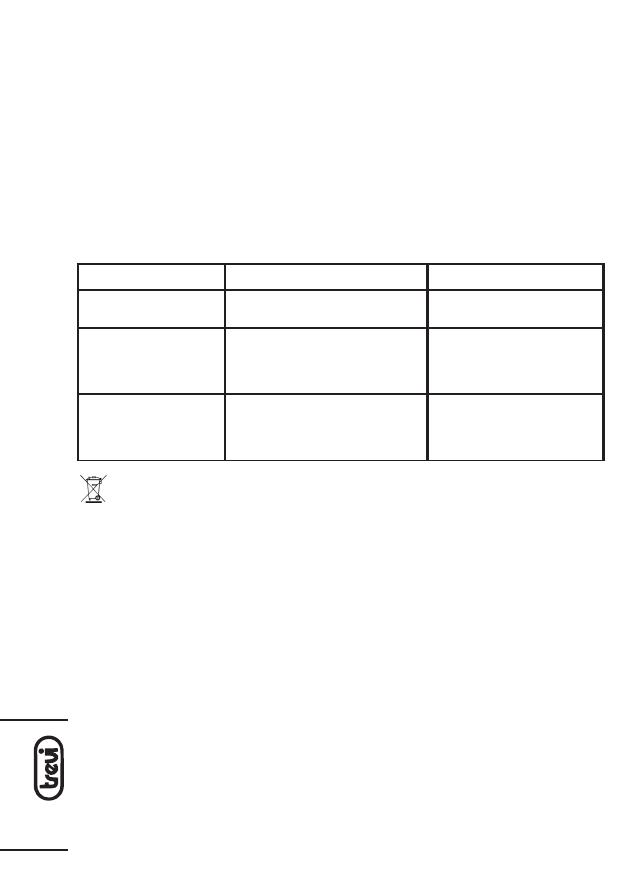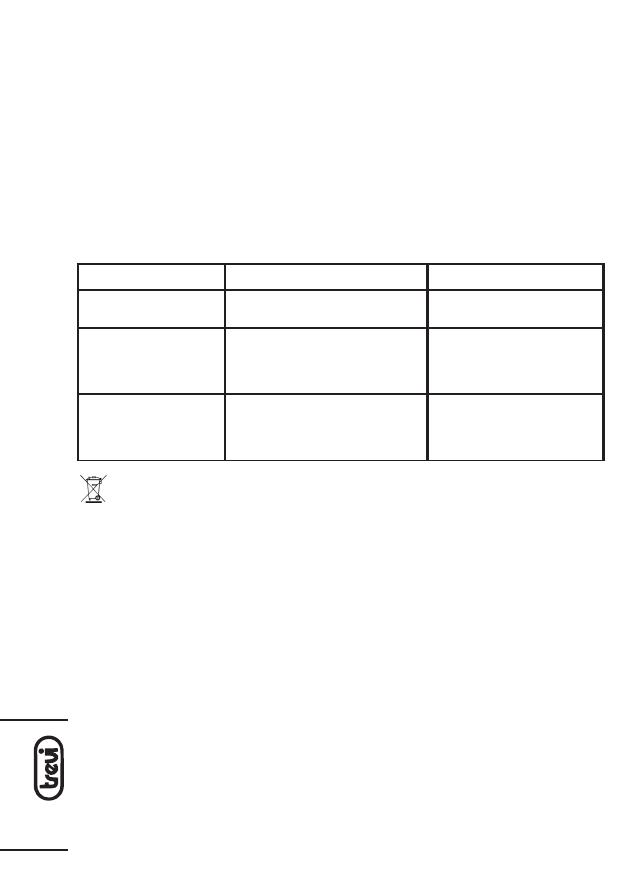
KBB 310 BT
10
When the USB cable is used as the disconnect device, the disconnect device shall remain readily
operable. To be completely disconnected the power input, the USB cable shall be disconnected
from the power source completely.
Nonakedamesources,suchaslightedcandles,shouldbeplacedontheapparatus.
Minimumdistances2.0cmaroundtheapparatusforsufcientventilation.Theventilationshould
not be impeded by covering the ventilation openings with items, such as newspapers, table-cloths,
curtains, etc.
The use of apparatus is in tropical and/or moderate climates.
Attention should be drawn to the environmental aspects of battery disposal.
CAUTION: Danger of explosion if battery is incorrectly replaced. Replace only with the same or
equivalent type.
Batteryshallnotbeexposedtoexcessiveheatsuchassunshine,reorthelike.
The marking plate is located at the back or the bottom of the apparatus.
Precautions for correct disposal of the product.
The symbol shown on the equipment indicates that waste must be disposed of in “separate collection”
and so the product must not be disposed of together with urban waste.
The user must take the product to special “separate waste collection centres” provided by local
government, or deliver it to the retailer against the purchase of a new product.
Separate collection of waste and subsequent treatment, recycling and disposal operations promotes
the production of equipment with recycled materials and limits negative effects on the environment
and on health caused by improper handling of waste.
Illegal disposal of the product leads to the enforcement of administrative penalties.
WARNING FOR A CORRECT USE OF RECHARGEABLE BATTERY
- Recharge the battery in an ambient temperature between 5°C and 35°C.
- Don’t recharge more than the suitable period to prevent the risk of overheating and burst.
- Don’t recharge the battery for more than 6 hours.
- Recharging the battery over the suitable period or an extended period of inactivity may reduce
battery duration.
- Rechargeable battery is liable to wear and tear and its performance will reduce gradually.
- To extend the duration of the battery use it when is completely charged up to the complete
discharging, then recharge it fully before use it again. Recharge a battery not completely
consumed, will result a reduced duration. In this case, repeat the full charging/discharging
cycle many times.
- Avoid recharge the battery for the whole night.
ENGLISH
Symptom Possible Cause Solution
Radio sound distorted. 1. The station is not tuned in.
2. There is a poor signal in the area.
1. Fine tune the station.
2. Reposition the unit.
No radio sound. 1. The unit is not in radio mode.
2. The volume is on the minimum
setting.
1. Press the SOURCE button
repeatedly until switching to
radio mode.
2. Adjust the volume level.
No sound at Bluetooth
mode
1. The Bluetooth device is not paired
with the unit.
2. The volume is on the minimum
setting.
1. Follow the instructions to pair
the Bluetooth device to the unit.
2. Adjust the volume level.