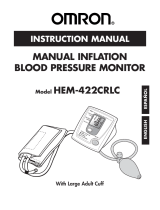33
Power Source:
Two
1.5V
DC
(AAA)
Alkaline
batteries
Measurement
Method:
Oscillometric
Measurement Range:
Pressure:
4
0~280 millimeters Mercury
(mmHg)
Pulse: 40~199 beats/minute
Accuracy:
Pressure: ±3 mmHg
Pulse:
±5%
of
reading
Pressure
Sensor:
Semi-conductor
Inflation:
Pump driven
Deflation:
Automatic Pressure release valve
Memory Capacity:
60 memories for each User (120 total)
Auto-shut-off:
1 minute after last button operation
Operation
Environment:
Temperature:
50°F~104°F
(10°C~40°C)
Humidity:
15%-90%
RH
Storage
Environment:
Temperature:-4°F~158°F(-20°C~70°C)
Humidity: Less than 90% RH
Weight:
0.30 lbs (136 g) (without batteries)
Wrist Circumference:
5.3”
-
7.7”
(13.5cm
-
19.5cm)
Dimensions:
3.3”(L)
x 2.9”(W) x 1.4”(H)
84mm(L)
x
74mm(W)
x
35mm(H)
Internally Powered equipment
Type BF Equipment
IPx0-No special protection against the ingress of
water
Not suitable for use in presence of flammable anes-
thetic mixture with air, oxygen or nitrous oxide.
Continuous operation with short-time loading.
SPECIFICATIONS
Note: These specifications are subject to change without notice.
For service or repair,
do not return this unit
to the retailer. Contact
HoMedics Consumer
Relations at:
Mail:
HoMedics, Inc.
Service Center Dept.
168
3000 Pontiac Trail
Commerce Township,
MI
48390
Email:
cservice@
homedics.com
Phone:
1-800-466-3342
Business Hours:
8:30am-5pm ET
Monday-Friday
LIMITED FIVE YEAR WARRANTY
HoMedics sells its products with the intent that they are free of defects in
manufacture and workmanship for a period of five years from the date of original
purchase, except as noted below. HoMedics warrants that its products will be
free of defects in material and workmanship under normal use and service. This
blood pressure monitor meets the simulated measurement cycles test require-
ment per EN1060-3, part 8.10. This warranty extends only to consumers and
does not extend to Retailers.
To obtain warranty service on your HoMedics product, mail the product and
your dated sales receipt (as proof of purchase), postpaid, to the following
address:
HoMedics Consumer Relations
Service Center Dept. 168
3000 Pontiac Trail
Commerce Township, MI 48390
No COD’s will be accepted.
HoMedics does not authorize anyone, including, but not limited to, Retailers,
the subsequent consumer purchaser of the product from a Retailer or remote
purchasers, to obligate HoMedics in any way beyond the terms set forth herein.
This warranty does not cover damage caused by misuse or abuse; accident; the
attachment of any unauthorized accessory; alteration to the product; improper
installation; unauthorized repairs or modifications; improper use of electrical/
power supply; loss of power; dropped product; malfunction or damage of an
operating part from failure to provide manufacturer’s recommended main-
tenance; transportation damage; theft; neglect; vandalism; or environmental
conditions; loss of use during the period the product is at a repair facility or
otherwise awaiting parts or repair; or any other conditions whatsoever that are
beyond the control of HoMedics.
This warranty is effective only if the product is purchased and operated in the
country in which the product is purchased. A product that requires modifica-
tions or adoption to enable it to operate in any other country than the country for
which it was designed, manufactured, approved and/or authorized, or repair of
products damaged by these modifications is not covered under this warranty.
®
Distributed by
HoMedics, Inc.
3000 Pontiac Trail
Commerce Township, MI
48390
Printed in China