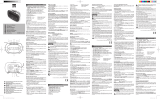- EN 4 -
OPERATING INSTRUCTIONS
1. STANDBY BUTTON
- Press the button to turn the radio to “ON” or “OFF”.
2. TIME SET / MEMORY BUTTON
- In FM mode, press this button to set up and assign the desired frequencies of the preset stations.
- In standby mode, this button is the TIME SET button. Long press this button to trigger TIME SET
MODE and the display will start blinking. Press the HOUR / REVERSE button to set the Hour and
the MINUTE / FORWARD button to set the Minute.
3. PRESET BUTTON
- Press the PRESET button to select the preset stations displayed from P01 to P20.
4. SLEEP SET BUTTON
- This button is the SLEEP SET button. Press the button and the device will turn off after the
displayed minutes from 90, 60, 30, 15, 10 and 5 minutes.
5. ALARM 1 / VOLUME- BUTTON…
- When the device is in standby mode, this button is the ALARM 1 button.
Press the ALARM 1 button to turn Alarm 1 on or off. This is indicated by the light next to Alarm 1
on the display.
Long press the ALARM 1 button to set Alarm 1’s time. When the time display is blinking after the
long press, press the HOUR / REVERSE button to set the HOUR and the MINUTE / FORWARD
button to set the MINUTE.
- When the device is in FM mode, this button is the VOLUME- button.
Lower the volume by 1 unit by pressing this button.
Long press the VOLUME- button to decrease the volume to the desired unit.
6. ALARM 2 / VOLUME+ BUTTON…
- When the device is in standby mode, this button is the ALARM 2 button.
Press the ALARM 2 button to turn Alarm 2 on or off. This is indicated by the light next to Alarm 2
on the display.
Long press the ALARM 2 button to set alarm 2’s time. When the time display is blinking after the
long press, press the HOUR / REVERSE button to set the HOUR and the MINUTE / FORWARD
button to set the MINUTE.
- When the device is in FM mode, this button is the VOLUME+ button.
Increase the volume by 1 unit by pressing this button.
Long press the VOLUME+ button to increase the volume to the desired unit.
7. HOUR / REVERSE button
- When the device is in standby mode, this button is the HOUR button.
This button can be used as instructed above.
- When the device is in FM mode, this button is the REVERSE button.
Press this to lower the radio frequency by 0.05 MHz.
Long press this to activate auto scanning in the lower frequency ranges.
8. MINUTE / FORWARD button
- When the device is in standby mode, this button is the MINUTE button.
This button can be used as instructed above.
- When the device is in FM mode, this button is the FORWARD button.
Press this button to increase the radio frequency by 0.05 MHz.
Long press this to activate auto scanning in the upper frequency ranges.