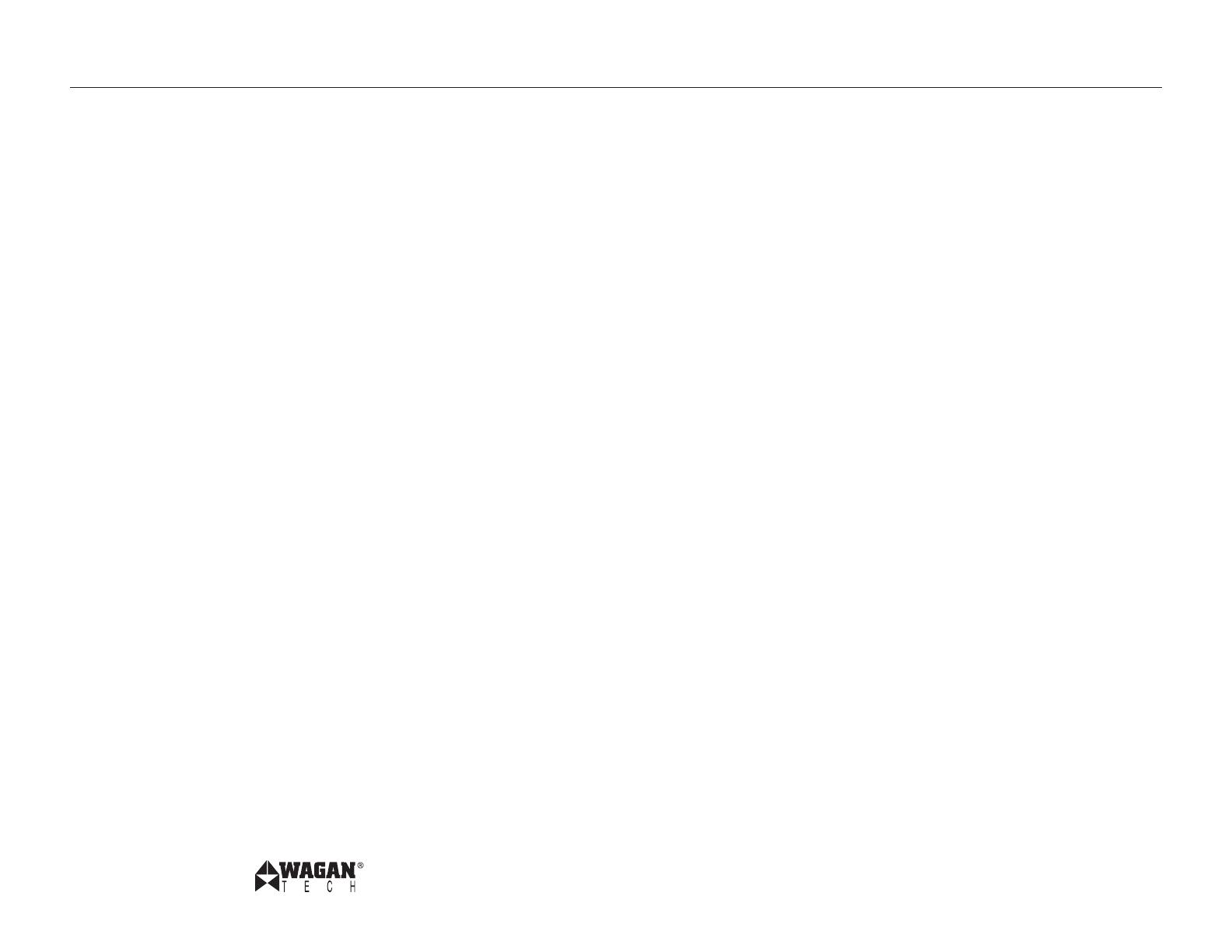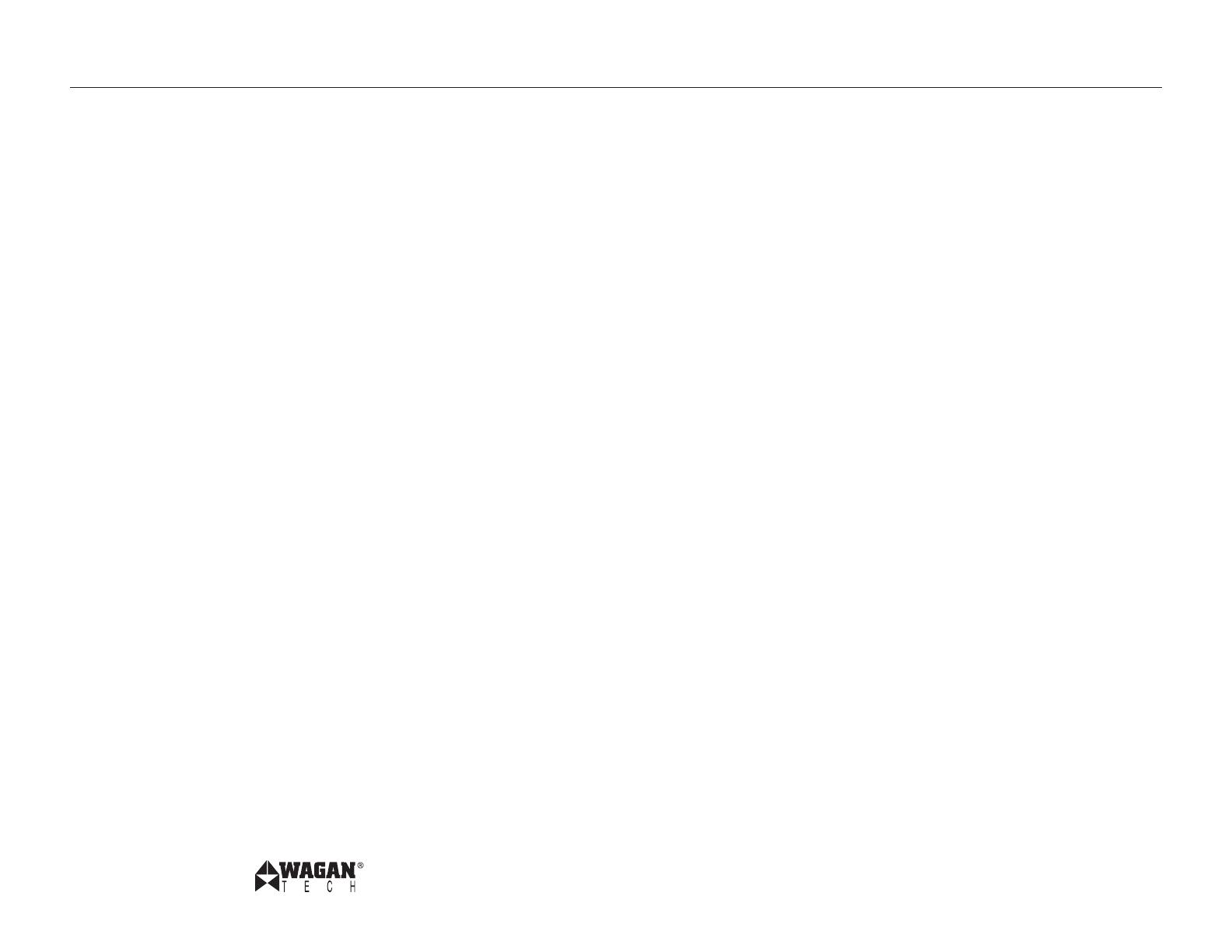
www.wagan.com
Power Dome™ NX by Wagan Tech
10
© 2010 Wagan Corporation.
All Rights Reserved.
Wagan and wagan.com are trademarks used by Wagan Corporation.
User’s Manual—Please read before using this equipment.
11
USING THE AIR COMPRESSOR
The Air Compressor can inflate a variety of tires and inflatable equipment. It can provide
inflation pressure up to 260 PSI (pounds per square inch). Be careful not to over-inflate by
monitoring the compressor gauge while inflating. The Compressor’s ON/OFF switch is
located above the compressor hose and nozzle compartment.
CAUTION: Never connect or disconnect the nozzle with the compressor operating.
1. Before inflating any tire, look for the recommended inflation pressure information
on the inside of the car door.
2. Open the compartment door on the side of the Power Dome and extend the hose.
3. Position the Power Dome so that you can see the Pressure Gauge.
4. Make sure the chuck lever is positioned UP (away from the chuck opening).
5. Remove the valve cap from the valve stem.
6. Attach the chuck to the tire’s valve stem and move the chuck lever DOWN to secure
the chuck to the valve stem.
7. Turn compressor switch to the ON position.
8. Monitor the pressure gauge while inflating the tire.
9. When the recommended tire pressure has been reached, turn the compressor OFF.
10. Disconnect the hose and replace the valve cap.
11. Store the hose in the Air Hose compartment.
12. Recharge the Power Dome as soon as convenient.
JUMP STARTER WARNINGS
• CAUTIONS: Lead-acid batteries can release explosive gasses. Failure to follow
instructions may cause property damage, explosion hazard and/or personal injury.
• This product is not a toy. Keep out of the reach of children.
• Do not smoke while using the jump starter.
• Make sure that someone is available to give assistance if needed.
• Do not operate this device while wearing vinyl clothing. Friction can cause static
electricity sparks. Remove any metallic jewelry, such as rings, bracelets, necklaces
and watches while working with a lead acid battery. It can produce a short-circuit
that may cause severe burns.
• Wear complete eye and clothing protection. Do not touch your eyes while working
near or with the battery.
• Keep battery terminals clean. Be careful to keep corrosion from coming in contact
with your eyes.
• Jump start vehicles or boats in well ventilated areas.
• Do not operate this unit submerged in or around water. Water can damage the unit.
• Do not let the cords of the jump starter or attached appliances get wet.
• This product is not intended for use in the rain or temperatures above 130° F.
• Never attempt to charge or jump start a frozen battery.
• To prevent short-circuits, power arcing, and/or explosions, never allow the metal
ends/tips of the black and red clamps (positive and negative terminals) to touch
each other or connect to the same piece of metal.
• After use, turn OFF the Power Safety switch.
• Excessive engine cranking can damage the vehicle’s starter motor. If the engine
fails to start after the recommended number of attempts, discontinue the jump start
procedure and look for other problems that may need to be corrected.
JUMP STARTING:
1. Review the Jump starter warnings.
2. Make sure all vehicle appliances, lights, radio, etc. are turned OFF.
3. Make sure the vehicle’s brake is set and the transmission is in park.
4. Make sure all Power Dome switches are OFF.
5. Securely connect the Red (+) cable clamp to the vehicle’s Positive (+) battery
terminal.
6. Connect the Black (-) cable clamp to a non-moving part on the vehicle.
* If the vehicle to be started has a Positive Grounded System (positive battery terminal
is connected to chassis):
i. Connect the negative (−) black clamp to the vehicle battery’s negative terminal.
ii. Connect the positive (+) red clamp to the vehicle chassis or a solid, non-moving,
metal vehicle component or body part. DO NOT clamp directly to the positive
battery terminal or moving parts.
7. Switch ON the Jumper Safety Switch located at the back of the Power Dome.
8. Inside the vehicle, turn on the ignition switch and attempt to start the engine.
9. Crank for a maximum of three seconds. If the engine does not start, wait three
minutes before the next attempt.
10. After the engine starts, turn OFF the Jumper Safety Switch.
11. Disconnect the Black Clamp first, and then disconnect the Red Clamp.
12. Be sure that the cables and clamps are securely stored.
13. Recharge the Power Dome as soon as convenient.
NOTE: If the engine does not start, there may be a problem other than a discharged battery.
Call for service.