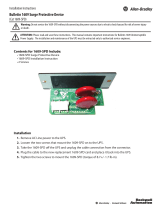6
USER CONFIGURABLE ITEMS
NOTE: SETTINGS ARE MADE THROUGH SUPPLIED POWERCHUTE SOFTWARE,
OPTIONAL NETWORK MANAGEMENT CARDS, OR TERMINAL MODE.
FUNCTION
F
ACTORY
D
EFAULT
USER SELECTABLE CHOICES DESCRIPTION
Automatic Self-Test Every 14 days
(336 hours)
Every 7 days(168 hours),
14 days (336 hours)
On Startup Only,
No Self-Test
Set the interval at which the UPS will execute a
self-test.
UPS ID UPS_IDEN Up to eight characters to define the UPS Uniquely identify the UPS, (i.e. server name or
location) for network management purposes.
Date of Last Battery
Replacement
Manufacture Date Date of
Battery Replacement mm/dd/yy
Reset this date when you replace the battery
modules.
Minimum Capacity Before
Return from Shutdown
0 percent 0, 15, 25, 35, 50, 60, 75,
90 percent
Following a low-battery shutdown, the battery
modules will be charged to the specified
percentage before powering connected
equipment.
Alarm Delay After
Line Failure
5 second delay 5 or 30 second delay
At Low Battery
Never
Mute ongoing alarms or disable all alarms
permanently.
Shutdown Delay 20 seconds 0, 20, 60, 120, 240, 480,
720, 960 seconds
Set the interval between the time when the UPS
receives a shutdown command and the actual
shutdown.
Duration of
Low Battery Warning
2 minutes
PowerChute software
provides automatic,
unattended shutdown
when approximately
2 minutes of battery
operated runtime remains.
2, 5, 7, 10, 12, 15, 18, 20 minutes The low battery warning beeps are continuous
when two minutes of run time remain.
Change the warning interval default to a higher
setting if the operating system requires a longer
interval for shutdown.
Synchronized Turn-on Delay 0 seconds 0, 20, 60, 120, 240, 480,
720, 960 seconds
The UPS will wait the specified time after the
return of utility power before turn-on (to avoid
branch circuit overload).
High Bypass Point
+10% of output
voltage setting
+5%, +10%, +15%, +20% Maximum voltage that the UPS will pass to
connected equipment during internal bypass
operation.
Low Bypass Point -30% of output
voltage setting
-15%, -20%, -25%, -30% Minimum voltage that the UPS will pass to
connected equipment during internal bypass
operation.
Output Voltage 3 kVA 120 V models:
120 VAC
208/230 V models:
230 VAC
3 kVA 120 V models:
120 VAC
208/230 V models:
200, 208, 220, 230, 240 VAC
Allows the user to select the UPS output voltage
while online.
Output Frequency Automatic
50 ± 3 Hz or
60 ± 3 Hz
50 ± 3 Hz
50 ± 0.1 Hz
60 ± 3 Hz
60 ± 0.1 Hz
Sets the allowable UPS output frequency.
Whenever possible, the output frequency tracks
the input frequency.
Number of
Battery Packs
1 Number of Connected Internal Battery
Packs, (two modules per pack)
Defines the number of connected battery packs
for proper run time prediction.