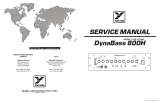xm
200
xm
200
T
OWNER’S MANUAL
MANUEL de L’UTILISATEUR
TYPE: 200B
Manual-Owners-xm200-1v4.pdf

INSTRUCTIONS PERTAINING TO A RISK
OF FIRE, ELECTRIC SHOCK,
OR INJURY TO PERSONS.
CAUTION:
TO REDUCE THE RISK OF ELECTRIC SHOCK, DO
NOT REMOVE COVER (OR BACK).
NO USER SERVICEABLE PARTS INSIDE.
REFER SERVICING TO QUALIFIED
SERVICE PERSONNEL.
Read Instructions:
The
Owner’s Manual
should be read and understood
before operation of your unit. Please, save these
instructions for future reference.
Packaging:
Keep the box and packaging materials, in case the unit
needs to be returned for service.
Warning:
When using electric products, basic precautions should
always be followed, including the following:
Power Sources:
Your unit should be connected to a power source only of the
voltage specified in the owners manual or as marked on the unit.
This unit has a polarized plug. Do not use with an extension cord or
receptacle unless the plug can be fully inserted. Precautions should
be taken so that the grounding scheme on the unit is not defeated.
Hazards:
Do not place this product on an unstable cart, stand, tripod, bracket or
table. The product may fall, causing serious personal injury and serious
damage to the product. Use only with cart, stand, tripod, bracket, or table
recommended by the manufacturer or sold with the product. Follow the
manufacturer’s instructions when installing the product and use mounting
accessories recommended by the manufacturer.
The apparatus should not be exposed to dripping or splashing
water; no objects filled with liquids should be placed on the
apparatus.
Terminals marked with the “lightning bolt” are hazardous live;
the external wiring connected to these terminals require installation
by an instructed person or the use of ready made leads or cords.
No naked flame sources, such as lighted candles, should be
placed on the apparatus.
Power Cord:
The AC supply cord should be routed so that it is unlikely that it will
be damaged. If the AC supply cord is damaged
DO NOT
OPERATE THE UNIT
.
Service:
The unit should be serviced only by qualified service personnel.
INSTRUCTIONS RELATIVES AU RISQUE
DE FEU, CHOC ÉLECTRIQUE, OU
BLESSURES AUX PERSONNES.
AVIS:
AFIN DE REDUIRE LES RISQUE DE CHOC ELECTRIQUE,
N’ENLEVEZ PAS LE COUVERT (OU LE PANNEAU
ARRIERE). NE CONTIENT AUCUNE PIECE REPARABLE
PAR L’UTILISATEUR.
CONSULTEZ UN TECHNICIEN QUALIFIE
POUR L’ENTRETIENT.
Veuillez lire le manuel:
Il contient des informations qui devraient êtres comprises avant
l’opération de votre appareil. Conservez S.V.P. ces instructions
pour consultations ultérieures
Emballage:
Conservez la boite au cas ou l’appareil devait être
retourner pour réparation.
Attention:
Lors de l’utilisation de produits électrique,
assurez-vous d’adhérer à des précautions de bases
incluant celle qui suivent:
Alimentation:
L’appareil ne doit être branché qu’à une source d’alimentation
correspondant au voltage spécifié dans le manuel ou tel qu’indiqué
sur l’appareil. Cet appareil est équipé d’une prise d’alimentation
polarisée. Ne pas utiliser cet appareil avec un cordon de
raccordement à moins qu’il soit possible d’insérer complètement les
trois lames. Des précautions doivent êtres prises afin d’eviter que le
système de mise à la terre de l’appareil ne soit désengagé.
Risque:
Ne pas placer cet appareil sur un chariot, un support, un trépied ou une
table instables. L’appareil pourrait tomber et blesser quelqu’un ou subir des
dommages importants. Utiliser seulement un chariot, un support, un trépied
ou une table recommandés par le fabricant ou vendus avec le produit.
Suivre les instructions du fabricant pour installer l’appareil et utiliser les
accessoires recommandés par le fabricant.
Il convient de ne pas placer sur l’appareil de sources de flammes
nues, telles que des bougies allumées.
L’appeil ne doit pas être exposé à des égouttements d’eau ou des
éclaboussures et qu’aucun objet rempli de liquide tel que des vases
ne doit être placé sur l’appareil.
Les dispositifs marqués d’une symbole “d’éclair” sont des parties
dangereuses au toucher et que les câblages extérieurs connectés à
ces dispositifs de connection extérieure doivent être effectivés par un
opérateur formé ou en utilisant des cordons déjà préparés.
Cordon d’alimentation:
Évitez d’endommager le cordon d’alimentation.
N’UTILISEZ PAS
L’APPAREIL
si le cordon d’alimentation est endommagé.
Service:
Consultez un technicien qualifié pour l’entretien de votre appareil.
IMPORTANT SAFETY INSTRUCTIONS
safety-4v0.pdf 04/29/03

1
The Yorkville Bass Master xm200 and xm200T have been designed with the needs of profes-
sional bass guitar players in mind. We believe you will find your
Yorkville Bass Master xm200 or
xm200T to be dependable and versatile for years to come.
Tuner Out Jack
This is an instrument-level output ideal for connecting an electronic guitar/bass tuner.
0dB and -6dB Inputs
These are the instrument inputs. Use the 0dB input for bass guitars with normal, passive electron-
ics, like single-coil and humbucking pickups. Use the -6dB for hot or active pickups. These inputs
are not intended for connecting more than one instrument at a time.
Mute Button
The Mute button cuts off all audible signals, except for the output to the Tuner Out jack. This
enables you to tune your bass without having to adjust any settings on either the bass guitar or
xm200 (and the audience will not be able to hear you tuning)
.
Limiter
When engaged, the xm200’s Limiter prevents audible power amplifier clipping (distortion). Unlike input
clip limiters, it does not affect the preamp stage at all. Instead, this Limiter ensures that output-stage clip
-
ping cannot endanger the speaker or tweeter. In a unique and comprehensive manner, it compares the
output to the available AC power (in technical terms, it reads the DC rail voltage) then, just before output
stage clipping occurs, the Limiter reduces signal levels sufficiently to prevent power amp distortion. This
permits the xm200 to remain cleaner at higher output levels, even when the AC line sags below normal.
Tip: With the Limiter engaged, the only way you can distort your xm200 is by overdriving the pre-
amp, which is quite acceptable for certain playing styles. This will not harm the drivers as long as the
Limiter remains engaged.
Volume
Set the Volume control for the level of sound desired. If unwanted distortion occurs, reduce the
Volume setting and/or the tone control settings (especially bass).
Tone Controls
Each tone control permits a wide range of adjustment. The four overlapping controls cover the
entire audio band. The
Bass adjusts the level of the lowest note frequencies, Low Mid the next
range up from that, Hi Mid covers the highest notes and middle harmonics and
Treble regulates
the upper harmonic range. The center setting on these tone controls is approximately neutral.
Tip: when starting out, it may be good ideas to center all tone controls, and then while you play,
adjust them for the desired sound.
Scoop
The Scoop control lets you blend in a unique sound alternative to provide a greatly expanded tonal
range. A setting of 0
provides no Scoop and a setting of 10 provides the maximum effect.
Tip: You may find that for best results with Scoop at higher settings, the tone controls should be at
settings closer to the center point.
Effects Send / Return Jacks
V
OLUME
LOW MIDBASS HI MID
TREBLE
LINE /D. I.
OUTPUT
POWER
PHONES /
LINE OUT
BAL
SEND RETURN
EFFECTS LOOP
ON
-
6 dB0 dB
INPUTTUNER OUT
MUTE
D.I.
LINE
OUT
IN
0
4 6
1
3 7
9
2 8
5
10
OFF MAX
SCOOP
15 15
+
-
15 15
+
-
15 15
+
-
15 15
+
-
LIMITER
xm
200

2
The line-level signal at the Effects Send jack is post-fader and post-EQ (it is affected by the
Volume and all Tone controls). The Effects Send would normally be connected to the input of the
effects device with a shielded patch cord. When a plug is inserted in the Effects Return jack the
signal goes directly to the
xm200’s internal power amp. Technically, by inserting a ¼-inch plug into
the Effects Return, you are disconnecting the internal preamp signal going to the power amplifier
stage. The power amp can only receive signals routed through here (i.e. it isolates the power amp).
Use shielded patch cords for all inter-connections.
Tip: You can “slave” your xm200 to another amp. As an example, if you wanted to run two bass
amps for a large gig, you can simply run a shielded patch cable from the line output of the other amp
(possibly another
xm200) to the Effects Return of your xm200.
XLR Line/DI Output
This is your interface to the P.A. or recording console. Using an XLR mic cable or a shielded
patch cord with a female XLR connector on one end (balanced or unbalanced, e.g. a high or low-
impedance mic cable), connect the Line/D.I. Output to the input of the mixer. Electronic balancing
circuitry minimizes the possibility of hum or noises when the Line/D.I. Output is connected to a
mixer, even when the mixer does
not have balanced inputs. Also, this output can be made D.I. or
Line according to the selector button setting in the following section.
Line/D.I. Selector Button
The D.I. / Line selector switch enables you configure the behavior of the Line/DI Output.
• In the D.I. setting, the button connects the Line/DI Output directly to the Input section thus bypass-
ing the
Volume control, Tone controls and Effects Send/Return circuitry. You would use the D.I. set-
ting in a recording or P.A. situation where the mixing technician requires a completely dry signal, as if
it were a DI box, Direct from the
Instrument.
• In the
Line setting, the button connects the Line/DI Output to the final preamp stage so that the
Volume control, Tone controls and any connected effects all affect the signal. You would use the
Line setting when connecting the Line/DI output to the input of another amp perhaps for added stage
coverage, or to a recording or P.A. mixer where a dry signal is not required.
Tip: For most club PA situations, or for home recording, you would probably prefer the Line setting.
Phones
When a headphone plug is inserted into the PHONES jack, both the built-in speaker and the
Extension Speaker Output jack are disconnected. This permits silent practicing.
Power
The blue Power LED beside the Power switch will illuminate when the unit is on.
Extension Speaker Output (back Panel)
One or two extension speakers can be connected via the Extension Speaker Output jack on the
back panel. The minimum impedance of the external speaker load is 4-ohms (one 4-ohm extension
speaker or two 8-ohm extension speakers). The Extension Speaker jack is wired parallel with the
internal speaker so that the internal speaker (also 4-ohms) will continue to operate when an exten
-
sion cabinet is used.
Tip: The power amplifier is electronically, and thermally, protected against unsafe loads and will shut
down (rather than sustain damage) when the speaker load is too low. If a shutdown occurs, discon
-
nect the extension speaker and switch the power off. The
xm200 will be capable of powering back up
in a few minutes after it cools down.
xm
200
xm
200
T

xm
200
xm
200
T
Specifications
Power @ min. impedance (Watts)
200
Minimum Impedance (Ohms)
2
Burst Power - 2 cycle
250 Watts
Speaker Configuration - LF (Size / Power)
xm200: 1x 15 inch; xm200T:2x 10 inch
Speaker Configuration - HF (Size / Power)
Piezo Tweeter / 30 Watts
Hum and Noise (dB)
-90dB Unweighted / -94 Aweighted
Input Channels
1
Channel 1 - inputs
2 (-6 dB and 0 dB)
Channel 1 - controls
Volume, Bass, Low Mid, Hi Mid, Treble and Scoop
Channel 1 - switches
Mute, Limiter, Line / D.I. Output Select
Input Sensitivity (mV)
<25
Line Out (type / configuration)
Balanced XLR / Front
Line Out Sensitivity (Vrms)
<1
Effects Loop / Location
Yes / Front
Effects Return Sensitivity (Vrms)
<1
LED Indicators
blue Power
Protection
Thermal, Short Ciruit
Limiter / Switchable
Yes / Yes
External speaker output / location
Rear
Headphone Jack
Yes
Dimensions (DWH, inches)
xm200: 14 x 21 x 23.5; xm200T:14x21x21
Dimensions (DWH, cm)
xm200: 37 x 54 x 60; xm200T:
Weight (lbs / kg)
57 / 26
Page is loading ...
Page is loading ...
Page is loading ...

7
AMP
Woofer
8 ohms
Input Gain Pot
EQ
Buffer
BLOCK-DIAGRAM-XM200-2V0 .ai
Inputs
Speaker & Headphone
Outputs
Low / Mid / High
0 dB Unbalanced Input
Scoop Filter
Ext. Speaker
Buffer
Stereo 1/4"
C:\ADATA\block diagrams\BLOCK-DIAGRAM-XM200-2V0.ai
14-AUG-2003
SE
�
�
From Rectified AC Line
Power-Off Speaker Mute
-6 dB Unbalanced Input
Stereo 1/4"
EFX ReturnEFX Send
Effects Loop
POST
PRE
Balanced Line Out
Scoop Pot
MUTE SWITCH
Buffer
Balanced Tuner Out
Stereo 1/4"
EQ
Hi-Mid
Limiter Switch
Limiter
Tweeter
8 ohms
Phones

U.S.A.
Yorkville Sound Inc.
4625 Witmer Industrial Estate
Niagara Falls, New York
14305 USA
Voice: (716) 297-2920
Fax: (716) 297-3689
WORLD HEADQUARTERS
CANADA
Yorkville Sound
550 Granite Court
Pickering, Ontario
L1W-3Y8 CANADA
Voice: (905) 837-8481
Fax: (905) 837-8746
/