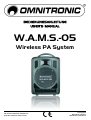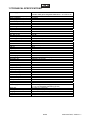Omnitronic W.A.M.S. 05 User manual
- Category
- Microphones
- Type
- User manual
This manual is also suitable for

© Copyright
Nachdruck verboten!
Reproduction prohibited!
Für weiteren Gebrauch aufbewahren!
Keep this manual for future needs!
BEDIENUNGSANLEITUNG
USER'S MANUAL
W.A.M.S.-05
Wireless PA System
Page is loading ...

00031461.DOC, Version 1.1
3/56
Table of contents
1 INTRODUCTION .......................................................................................................................................... 31
2 SAFETY INSTRUCTIONS ........................................................................................................................... 31
3 OPERATING DETERMINATIONS............................................................................................................... 32
3.1 Approval................................................................................................................................................. 34
4 DESCRIPTION OF THE DEVICE ................................................................................................................ 35
4.1 Features................................................................................................................................................. 35
4.2 System components W.A.M.S.-05......................................................................................................... 36
4.3 Receiver module RM-105 ...................................................................................................................... 37
4.4 Transmitter module ALT-105 ................................................................................................................. 38
4.5 Echo module EM-105 ............................................................................................................................ 38
4.6 CD/MP3 player....................................................................................................................................... 39
4.7 Control unit............................................................................................................................................. 40
4.8 Wireless microphone HM-105................................................................................................................ 41
5 INSTALLATION ........................................................................................................................................... 42
5.1 Installing and adjusting the PA system .................................................................................................. 42
5.2 Installation on a stand or speaker stand ................................................................................................ 42
5.3 Avoiding feedback.................................................................................................................................. 43
5.4 Wireless audio link mode ....................................................................................................................... 44
5.5 Connecting one PA system to another .................................................................................................. 44
5.6 Installation and connection of modules.................................................................................................. 45
6 POWER SUPPLY......................................................................................................................................... 47
6.1 Mains supply .......................................................................................................................................... 47
6.2 Rechargeable batteries operation.......................................................................................................... 48
7 AUDIO CONNECTIONS .............................................................................................................................. 48
7.1 Inputs ..................................................................................................................................................... 48
7.2 Output .................................................................................................................................................... 48
7.3 Speaker system ..................................................................................................................................... 49
8 SET UP......................................................................................................................................................... 49
8.1 W.A.M.S.-05........................................................................................................................................... 49
8.2 Wireless microphone HM-105................................................................................................................ 49
9 OPERATION ................................................................................................................................................ 50
9.1 Control unit W.A.M.S.-05 ....................................................................................................................... 50
9.2 Receiver module RM-105 ...................................................................................................................... 51
9.3 Transmitter module ALT-105 ................................................................................................................. 51
9.4 Echo module EM-105 ............................................................................................................................ 51
9.5 CD/MP3 player....................................................................................................................................... 52
9.5.1 Replaying a CD................................................................................................................................... 52
9.5.2 Title selection ...................................................................................................................................... 52
9.5.3 Folder selection................................................................................................................................... 52
9.5.4 Fast forward/reverse within a title ....................................................................................................... 52
9.5.5 Individual title sequence...................................................................................................................... 53
9.5.6 Repeat functions/ function Shuffle ...................................................................................................... 53
9.6 Wireless microphone HM-105................................................................................................................ 53
10 CLEANING AND MAINTENANCE ............................................................................................................ 54
10.1 Storage and maintenance of rechargeable batteries........................................................................... 54
10.2 Loudspeakers ...................................................................................................................................... 54
11 TECHNICAL SPECIFICATIONS................................................................................................................ 55
11.1 Channel configuration .......................................................................................................................... 56
11.2 Accessory............................................................................................................................................. 56
Diese Bedienungsanleitung gilt für die Artikelnummer: 13106985
This user manual is valid for the article number: 13106985
Das neueste Update dieser Bedienungsanleitung finden Sie im Internet unter:
You can find the latest update of this user manual in the Internet under:
www.omnitronic.com
Page is loading ...
Page is loading ...
Page is loading ...
Page is loading ...
Page is loading ...
Page is loading ...
Page is loading ...
Page is loading ...
Page is loading ...
Page is loading ...
Page is loading ...
Page is loading ...
Page is loading ...
Page is loading ...
Page is loading ...
Page is loading ...
Page is loading ...
Page is loading ...
Page is loading ...
Page is loading ...
Page is loading ...
Page is loading ...
Page is loading ...
Page is loading ...
Page is loading ...
Page is loading ...
Page is loading ...

00031461.DOC, Version 1.1
31/56
USER MANUAL
W.A.M.S.-05
Wireless PA System
CAUTION!
Keep this device away from rain and moisture!
Unplug mains lead before opening the housing!
For your own safety, please read this user manual carefully before you initially start-up.
Every person involved with the installation, operation and maintenance of this device has to
- be qualified
- follow the instructions of this manual
- consider this manual to be part of the total product
- keep this manual for the entire service life of the product
- pass this manual on to every further owner or user of the product
- download the latest version of the user manual from the Internet
1 INTRODUCTION
Thank you for having chosen the OMNITRONIC Wireless PA System W.A.M.S.-05. If you follow the
instructions given in this manual, we are sure that you will enjoy this device for a long period of time.
Unpack your W.A.M.S.-05.
Please make sure that there are no obvious transport damages. Should you notice any damage, do not take
the device into operation and immediately consult your local dealer.
2 SAFETY INSTRUCTIONS
This device has left our premises in absolutely perfect condition. In order to maintain this condition and to
ensure a safe operation, it is absolutely necessary for the user to follow the safety instructions and warning
notes written in this user manual.
Important:
Damages caused by the disregard of this user manual are not subject to warranty. The dealer will
not accept liability for any resulting defects or problems.
DANGER OF BURNING!
The materials used in this speaker system are easily flammable. If B1 is required at the install-
ation place, the surface must be treated with an appropriate fire retardant in regular intervals.
Please note that speaker systems could move due to bass-beats and vibrations. Furthermore, unintended
pushes from DJs, musicians or the audience present further risk. This is why the speaker system must
always be secured against moving or the respective area has to be blocked.

00031461.DOC, Version 1.1
32/56
This device falls under protection-class I. The power plug must only be plugged into a protection class I
outlet. The voltage and frequency must exactly be the same as stated on the device. Wrong voltages or
power outlets can lead to the destruction of the device and to mortal electrical shock.
Always plug in the power plug least. The power plug must always be inserted without force. Make sure that
the plug is tightly connected with the outlet.
Never let the power-cord come into contact with other cables! Handle the power-cord and all connections
with the mains with particular caution! Never touch them with wet hands, as this could lead to mortal
electrical shock.
Never modify, bend, strain mechanically, put pressure on, pull or heat up the power cord. Never operate next
to sources of heat or cold. Disregard can lead to power cord damages, fire or mortal electrical shock.
The cable insert or the female part in the device must never be strained. There must always be sufficient
cable to the device. Otherwise, the cable may be damaged which may lead to mortal damage.
Make sure that the power-cord is never crimped or damaged by sharp edges. Check the device and the
power-cord from time to time.
If extension cords are used, make sure that the core diameter is sufficient for the required power
consumption of the device. All warnings concerning the power cords are also valid for possible extension
cords.
Always disconnect from the mains, when the device is not in use or before cleaning it. Only handle the power
cord by the plug. Never pull out the plug by tugging the power-cord. Otherwise, the cable or plug can be
damaged leading to mortal electrical shock. If the power plug or the power switch is not accessible, the
device must be disconnected via the mains.
If the power plug or the device is dusty, the device must be taken out of operation, disconnected and then be
cleaned with a dry cloth. Dust can reduce the insulation which may lead to mortal electrical shock. More
severe dirt in and at the device should only be removed by a specialist.
There must never enter any liquid into power outlets, extension cords or any holes in the housing of the
device. If you suppose that also a minimal amount of liquid may have entered the device, it must immediately
be disconnected. This is also valid, if the device was exposed to high humidity. Also if the device is still
running, the device must be checked by a specialist if the liquid has reduced any insulation. Reduced
insulation can cause mortal electrical shock.
There must never be any objects entering into the device. This is especially valid for metal parts. If any metal
parts like staples or coarse metal chips enter into the device, the device must be taken out of operation and
disconnected immediately. Malfunction or short-circuits caused by metal parts may cause mortal injuries.
Before the device is switched on all faders and volume controls have to be set to "0" or "min" position.
CAUTION: Turn the speaker system on last and off first!
HEALTH HAZARD!
By operating amplifying systems, you can produce excessive sound pressure levels that may
lead to permanent hearing loss.
Always disconnect from the mains, when the device is not in use or before cleaning it.
Please note that damages caused by manual modifications on the device or unauthorized operation by
unqualified persons are not subject to warranty.
Keep away children and amateurs from the device and the batteries!
There are no serviceable parts inside the device. Maintenance and service operations are only to be carried
out by authorized dealers.
3 OPERATING DETERMINATIONS
Equipment and accessory
This device is a complete PA system consisting of a 2-way speaker system, an amplifier with connections for
a microphone and a line source and a CD/MP3 player. The amplifier supplies a power of 80 W.
The unit can be operated with 230 V mains voltage or via the internal rechargeable lead gel batteries that
can be charged with the integrated charging part.

00031461.DOC, Version 1.1
33/56
Moreover, the PA system features one multifrequency receiving unit RM-105 operating in the range of
863.100 - 864.900 MHz. The frequency range is divided into 16 channels, which can be selected as desired.
Additionally, the dynamic hand-held microphone with PLL multifrequency transmitter, the HM-105, which
serves for wireless transmission of speech and vocals to the multifrequency receiving unit RM-105, is
included in the delivery. The optional multifrequency pocket transmitter TM-105 can also be used for a
wireless signal transmission to the receiving unit as it is tuned to the frequencies of the receiving unit like the
hand-held microphone.
The optional multifrequency transmitter module ALT-105, also operating in the UHF range of 863.100 -
864.900 MHz, allows for wireless transmission of the audio signal of the speaker system to receiving units of
further W.A.M.S.-05 systems (audio link mode).
The W.A.M.S.-05 system can be upgraded with the optional echo module EM-105, which is equipped
with two microphone inputs that can be provided with an echo effect created via the integrated effects
processor.
Also available for the W.A.M.S.-05 system is a protective bag that can remain on the speaker system
during operation.
Electrical connection
The unit is allowed to be operated with an alternating current of 96-264 V AC, 50/60 Hz or a direct current of
32 V and was designed for indoor use only. The system can also be operated off mains via two built-in 12
V/3 Ah rechargeable batteries. The microphone is only allowed to be operated with two 1.5 V mignon
batteries or two 1.2 V rechargeable batteries (type AA) and was designed for indoor use only.
Application areas
The ambient temperature must always be between -5° C and +45° C. Keep away from direct insulation
(particularly in cars) and heaters. The relative humidity must not exceed 50 % with an ambient temperature
of 45° C. This device must only be operated in an altitude between -20 and 2000 m over NN. This speaker
system must only be installed at a solid, plane, anti-slip, vibration-free, oscillation-free and fire-resistant
location.
The given maximum power of the speaker system describes short-term peaks the system can handle as a
maximum. The correspondent RMS power is - as of all comparable systems (also from other manufacturers)
- significantly lower. The maximum power of the speaker system must never be exceeded. When operating
the speaker-system, please make sure that the loudspeakers always sound well. When distortions can be
heard, either the amplifier or the loudspeaker is overloaded. Overloads can quickly lead to amplifier or
speaker damage. In order to avoid damage, please reduce the volume immediately when distortions can be
heard. When speaker systems are destroyed by overload, the guarantee becomes void.
By operating speaker systems with an amplifier, you can produce excessive sound pressure levels that may
lead to permanent hearing loss.
WARNING!
Speaker systems must only be operated by instructed persons.
Danger of hearing loss due to excessive sound pressure levels! The different local conditions
have to be considered in terms of safety rules.
This speaker system must never be operated or stockpiled in surroundings where splash water, rain,
moisture or fog may harm the speaker-system. When using smoke machines, make sure that the speaker
system is never exposed to the direct smoke jet and is installed in a distance of 0.5 meters between smoke
machine and speaker-system.
Please note: when using this speaker system in public or industrial areas, a series of safety instructions
have to be followed that this manual can only give in part. The operator must therefore inform himself on the
current safety instructions and consider them.
Before installing the system, make sure that the installation area can hold a minimum point load of 5 times
the system's load (e.g. weight 20 kg - point load 100 kg).
The speaker system must never be installed higher than 100 cm.
DANGER!
This speaker system must never be stacked. Danger to Life due to crashing speaker systems!

00031461.DOC, Version 1.1
34/56
DANGER!
This speaker system must never be suspended. Danger to Life due to crashing speaker systems!
Set up
Operate the speaker system only after having familiarized with its functions. Do not permit operation by
persons not qualified for operating the speaker system. Most damages are the result of unprofessional
operation!
This speaker system is not designed for road use. The speaker system is designed only for seldom
transports. When transporting this speaker-system, it must be moved carefully and without force.
Speaker systems must never be transported with cranes. Never stack heavy objects on this speaker-system.
Persons must never climb onto this speaker-system.
Batteries
Batteries are hazardous waste which need to be disposed of appropriately. If the device is to be disposed,
the batteries have to be removed first. Make sure that the poles are correct when inserting the battery. Never
let batteries lying around openly as there is the danger that these can be swallowed by children or domestic
animals. Immediately consult a doctor when batteries are swallowed!
Leaking or damaged batteries can cause irritations when getting into contact with the skin. In this case use
appropriate protective gloves. Make sure that the batteries cannot be short-circuited, thrown into the fire and
be charged. There is a danger of explosion.
Additional information
Never use solvents or aggressive detergents in order to clean the device! Rather use a soft and damp cloth.
Please consider that unauthorized modifications on the device are forbidden due to safety reasons!
Never remove the serial barcode from the device as this would make the guarantee void.
If this device will be operated in any way different to the one described in this manual, the product may suffer
damages and the guarantee becomes void. Furthermore, any other operation may lead to dangers like short-
circuit, burns, electric shock, hearing loss etc.
3.1 Approval
This wireless system was tested in accordance with the European standards EN 300422-2, EN 301489-09
and EN 60065. Consequently, this product adheres to the R&TTE-Directive of the European Union and does
not need an individual EC type examination of every member state. The approval number is
1856.
In all EU member countries, the operation of this wireless system is generally approved by the national
telecom regulatory authority. The system is license-free.
In some countries outside the EU, the operation of this wireless system needs to be approved by the national
telecoms regulatory authority. Please refer to your authority via links from the following Internet address:
http://ec.europa.eu/enterprise/rtte/weblinks.htm.

00031461.DOC, Version 1.1
35/56
4 DESCRIPTION OF THE DEVICE
4.1 Features
The wireless PA system W.A.M.S.-
05 convinces with its great sound-
quality. Thanks to the state-of-the-art
design it really has the look. A perfect
partner for all main independent and
wireless applications like seminars,
conferences, presentations, trade
shows, fashion shows, sales booths,
gyms etc. The lead batteries guarantee
four hours of entertainment. Another
benefit is the carrier frequency of
863.100 - 864.900 MHz which allows
the system to be used in all EU member
countries without any registration.
Complete wireless PA system
• Complete easy-to-use system with PLL multifrequency receiving unit RM-105, CD/MP3 player, amplifier,
2-way speaker system and hand-held microphone with PLL multifrequency transmitter HM-105
• Operation via mains or built-in rechargeable lead gel batteries for up to 4 hours operating time (integrated
automatic charging of the batteries)
• Operation of the hand-held microphone via 2 x 1.5 V mignon batteries or 2 x 1.2 V rechargeable batteries
type AA (not included)
• Ideal for all mains independent and wireless applications like seminars, conferences, presentations,
tradeshows, fashion shows, solo entertainers, weddings, sales booths, gyms etc.
• Operation in the low-interference UHF-band (863,1-864,9 MHz) with 16 selectable frequencies with
diversity system
• Connection of a further cabled mic and a line source e.g. for playing back multimedia applications from PC,
laptop or portable MP3 player; with common level control and 2-way tone control
• Outputs for recording device and external speaker (8 Ohm)
• CD/MP3 player with 40 seconds anti-shock and many functions
• Flange for speaker stand installation etc.
• Connection of a further wireless microphone via a second optional receiver module RM-105
• Upgrade via further optional modules:
Multifrequency transmitter ALT-105 for the wireless audio link mode of several W.A.M.S.-05 systems,
echo module EM-105 with two microphone inputs and adjustable echo effect
• Suitable for optional PLL multifrequency pocket transmitter set TM-105
• Protective bag for the active speaker system available
• License-free and approved in the EU

00031461.DOC, Version 1.1
36/56
4.2 System components W.A.M.S.-05
■ The basic components of the W.A.M.S.-05 system include one receiver module RM-105, the
matching hand-held microphone with transmitter HM-105, a CD/MP3 player and the control unit.
■ For upgrading the system, further optional modules are available: The receiver module RM-105 with
matching wireless microphone HM-105 for operating with a second receiver channel, the multifrequency
transmitter module ALT-105 for the wireless audio link mode with further W.A.M.S.-05 systems and
the echo module EM-105, with 2 microphone inputs and adjustable echo effect.

00031461.DOC, Version 1.1
37/56
■ The PLL multifrequency pocket transmitter TM-105 is tuned to the frequencies of the receiving unit of
the W.A.M.S.-05 system and is available as an accessory set which includes a headset microphone. The
pocket transmitter can also be operated with the optional tie-clip microphone LS-105.
4.3 Receiver module RM-105
■ LCD screen
Indicates the transmission channel or the radio
frequency.
■ Diversity LED A/B
The red or green LED indicates which of the two internal
reception antennas [A/B] is currently active.
■ Reception LED RF
Lights up when the transmitter is switched on and set to
the radio frequency of the receiver.
■ LED RF
Lights up when an audio signal is received.
■ SET button
To activate the adjusting mode for the transmission
channel and to confirm.
■ ▲/▼ buttons
To adjust the frequency. To indicate the frequency
instead of the channel on the display keep one of these
buttons pressed.
■ On/Off/Volume control
In position OFF, the receiver is switched off. Turn the
control clockwise to switch on the receiver and to adjust
the desired volume for the audio signal received.

00031461.DOC, Version 1.1
38/56
4.4 Transmitter module ALT-105
4.5 Echo module EM-105
.
■ ▲/▼ buttons
To adjust the frequency. To indicate the frequency
instead of the channel on the display keep one of these
buttons pressed.
■ On/Off/Volume control
In position OFF, the transmitter is switched off. Turn the
control clockwise to switch on the transmitter and to
adjust the desired volume for the audio signal
transmitted.
■ LCD screen
Indicates the transmission channel or the radio
frequency.
■ Transmitting LED TX
Lights up when the transmitting unit is switched on.
■ Level LEDs AF
Indicate the input level of the transmitting unit.
■ SET button
To activate the adjusting mode for the transmission
channel and to confirm.
■ MIC controls 1/2
To adjust the signal part for the microphones.
■ Microphone inputs MIC 1/MIC 2
6.3 mm jacks for connecting microphones.
■ Charge Indicator
See chapter 4.7.
■ Power On/Off
See chapter 4.7.
■ Echo control
Turn the control clockwise to turn on the echo effect and
to adjust the volume for the echo module.
■ Repeat control
A
djusts the number of repeats of the internal echo effect.
■ Delay control
A
djusts the delay time of the internal echo effect.

00031461.DOC, Version 1.1
39/56
4.6 CD/MP3 player
■ Repeat/Shuffle/Enter
a) To confirm a title selection when programming an
individual title sequence.
b) To select different repeat functions and the function
shuffle.
■ buttons
a) For title selection [REV: previous title /FWD: next title].
Fast forward/reverse: keep the respective button pressed.
b) For selecting folders. Press button Folder first.
■ ►II
To switch between replay and pause.
■ Volume control
To adjust the desired volume.
g Pause mode
h Number of folders [ mode] / current folder [►/II mode].
i Number of titles [mode] / current title [►/II mode].
j
Elapsed time of the current title.
k Program is being replayed.
a Operation with a standard audio CD.
b Repeat function is active.
c Folder selection mode is active.
d Replay in random order.
e While programming an individual title sequence.
f
Replay mode
■ Program button
To program an individual title sequence.
■ CD slot
Insert a CD so far into the slot until it is automatically
pulled in.
■ Stop/Eject button
The first keystroke stops replay. The second keystroke
ejects the CD.
■ On/Off-button
Press this button to turn the CD player on and off.
■ LCD screen
Indicates the different modes and functions.
■ Folder
For selecting folders on CDs with titles in the MP3
format.

00031461.DOC, Version 1.1
40/56
4.7 Control unit
■ Power On/Off
Turns the active speaker system on and off. The switch
lights up during operation. If it starts flashing while
operating with batteries, the batteries are almost
discharged. Then the unit powers down automatically
after a short time.
■ Indicator Charge
lights red: batteries are being charged
flashes red and green: charging almost completed
lights green: charging completed
■ Line output
For passing on the mixed signal, e.g. to a recording unit
or to a further active speaker system. The setting of the
Master control does not affect the Line Out signal.
■ Microphone input
Balanced input combination of XLR and 6.3 mm jack fo
r
connecting a microphone.
■ Speaker connector
6.3 mm jack for connecting a passive speaker system
(min. impedance 8 Ω).
■ Master control
Determines the overall level of the active speaker system.
■ Tone controls
Controls for HIs and LOWs.
■ MIC control
To adjust the signal part for the microphone.
■ Line input
Connectors for audio units with line level (e.g.
CD/MP3/DVD player, hi-fi system, PC).
■ Battery compartment
The lead gel batteries are located beneath the battery
compartment cover.
■ AC IN jack
Connect the su
pp
lied mains cable here.

00031461.DOC, Version 1.1
41/56
4.8 Wireless microphone HM-105
■ Battery compartment
Insert batteries or rechargeable batteries type AA here.
■ Sensitivity/ Mute switch
upper position: high sensitivity
central position: low sensitivity
lower position: mute
■ Colored cap
There are 4 different color caps included in the delivery.
To replace a cap or to gain access to the battery
compartment or to the charging contacts press down the
grooved latch of the cap and remove the cap.
■ Cover
Remove the cover to replace discharged batteries.
■ ▲/▼ buttons
To adjust the frequency. As long as one of these buttons
is pressed, the display indicates the frequency instead o
f
the channel.
■ LCD screen
Indicates the transmission channel or the radio frequency
and the battery charging status.
■ SET button
To activate the adjusting mode for the transmission
channel and to confirm.
■ Charging contact
Plug in the optional charger for the HM-105 here.
Remove the colored cap to gain access to the charging
contact.
■ On/Off button
Keep this button pressed for 2 seconds to switch on the
microphone. The power indicator lights up. The display
indicates On, followed by the channel adjusted and the
battery status.
■ Power indicator
Lights up with fully loaded batteries.

00031461.DOC, Version 1.1
42/56
5 INSTALLATION
The unit can be placed as desired or put onto a PA speaker stand via the stand flange on its lower side.
A protective bag, that can remain on the speaker system during operation, is available as accessory for the
W.A.M.S.-05 system.
Always install the PA system at a solid, plane, anti-slip, vibration-free, oscillation-free and fire-resistant
location. Before installing the system, make sure that the installation area can hold a minimum point load of 5
times the system's load (e.g. weight 20 kg - point load 100 kg). This PA system must never be installed
higher than 100 cm.
Make sure that the power switch is set to "OFF". Before you connect the devices, all units have to be
switched off and all level-controls must be set to "MIN".
5.1 Installing and adjusting the PA system
When installing a speaker system on e.g. a stage, microphones and turntables should always be located
behind the speaker systems. This way, you can avoid dangerous and unpleasant feedback. If you cannot
install the speaker systems this way, the microphones and turntables should be located as far away as
possible from speaker systems. When using speaker system as monitor systems make sure to avoid
feedback.
The speaker systems of a PA system are normally located left and right to the stage. Do not install the
speaker systems on the stage, but rather on appropriate tables or platforms in front of the stage.
In order to produce a clear sound, the speaker systems should be installed in a way that they throw the
sound over the audience's heads. A Full Range speaker system should be installed at listeners' eye level.
Please refer to the safety instructions under Installation.
5.2 Installation on a stand or speaker stand
In order to throw the sound over the audience's heads you may use a stand or speaker stand to lift the PA
system. Stands or satellite systems must only be installed on a plane area with a maximum inclination angle
of 5°.
Caution: Speaker systems installed on stands or satellite systems may cause severe injuries when crashing!
When using stands or satellite systems under the influence of horizontal forces, e.g. through wind, the
standing safety can be impaired. This is why additional safety measures like attaching ballast weights have
to be taken.
If inclined tension cables or prolonged outriggers are used, the area of danger has to be marked or even be
blocked.

00031461.DOC, Version 1.1
43/56
Before lifting or lowering the telescopic tubes, always block a safety area around the stand or satellite
system. This safety area must have a diameter of 1.5 times the maximum height.
Lifted telescopic tubes always have to be secured with a secondary securing!
The total weight of the installation (=total weight of all individual parts) must never exceed the maximum load
of the installation area.
The stand has to be installed out of the reach of people.
An unintended movement of the load has to be avoided - also in case of fire!
The installer is responsible for adhering to the carrying capacity given by the manufacturer, the safety
requirements and the qualification of possible co-workers.
When people are located below the load, all necessary safety measures have to be taken in order to avoid
injury.
The personnel has to be instructed on the content of the user manual and on the dangers related with
operating stands.
Depending upon the individual installation spot, all necessary measures against movement and for securing
the standing safety have to be created.
The installation is only allowed on carrying areas. In some cases, an appropriate substructure, e.g. via an
balancing foot, has to be created.
When choosing the installation material, optimum dimensions have to be chosen in order to secure
maximum safety.
Loosen the fixation screws of the legs. Pull the legs out until the cross struts stand at a 90° angle to the legs.
Tighten the fixation screws of the legs.
DANGER!
If installing on slippery surfaces, the legs must be secured with screws or nails via the provided
holes or a anti-slippery mat has to be used.
Installation of the TV-pin (only for stands)
Attach an appropriate TV-pin to the top end of the stand and fasten it with the handle at the side.
Suitable TV-pin: EUROLITE TV-35 TV-pin for speakers, No. 60000735
Installation of the speaker-system
Caution: The loads have to be installed in a balanced way.
Caution: The carrying capacity of the stand or speaker stand must never be exceeded!
Install the speaker system via the flange on the speaker stand or via the TV-pin on the stand.
Make sure that the maximum lifting height of the tube is never exceeded.
Lifted telescopic tubes always have to be secured with a secondary securing!
5.3 Avoiding feedback
One of the most frequent problems when operating speaker systems is feedback. It can be recognized by
howling and growling loudspeakers. Feedback is created when a signal is recorded by a microphone,
amplified, played back by a loudspeaker and then again recorded by the microphone.
The prerequisite for feedback is that the played back signal is louder than the original signal. A feedback
never covers the whole frequency range but only one overboosted frequency. Make sure that you install
especially the monitor speakers so far away from the microphone that another recording of the microphone
signal is impossible.
Never hold the wireless microphone directly in front of the speaker system!
Extreme levels like feedback, bass-hum or the beats of a dropping microphone can destroy the loudspeakers
within a very short time and produce immediate hearing damage. Such extreme levels must be avoided at
any rate.

00031461.DOC, Version 1.1
44/56
5.4 Wireless audio link mode
For larger indoor PA applications where the sound has to be radiated as even as possible, we recommend
the wireless audio link mode with several W.A.M.S.-05 systems.
Equip the transmitting unit with the optional multifrequency transmitter module ALT-105 which allows for
wireless transmission of the audio signal of the speaker system to receiving units of further W.A.M.S.-05
systems.
5.5 Connecting one PA system to another
In order to achieve a more powerful and balanced sound, you may wish to install one W.A.M.S.-05
system to the left and one to the right.
Select one system to be the primary unit and connect your audio sources to the corresponding inputs.
Connect the primary unit’s LINE OUT jacks to the secondary unit’s LINE IN jacks.

00031461.DOC, Version 1.1
45/56
5.6 Installation and connection of modules
CAUTION!
Prior to installation, disconnect W.A.M.S.-05 system from the mains. Risk of electric shock!
5.6.1 Modules ALT-105, EM-105
■ Unscrew the screws of the control unit of the W.A.M.S.-05 system and remove the module. Pull the
plug of the 7-pin and the 6-pin (ALT-105) or 5-pin (EM-105) cable from the PCB of the W.A.M.S.-05
system.
■ When installing the transmitter module ALT-105, set switch SW200 [3] to “NORMAL“. Connect the
module’s 6-pin plug to the jack J204 [1] on the PCB and the 7-pin plug to the jack J201 [2].
■ When installing the echo module EM-105, set switch SW200 [3] to “EFFECT“. Connect the module’s 5-
pin plug to the jack CON204 [4] on the PCB and the 7-pin plug to the jack J201 [2].
Page is loading ...

00031461.DOC, Version 1.1
47/56
5.6.2 Module RM-105
■ Unscrew the plate next to the existing receiver module of the W.A.M.S.-05 system and insert the
receiver module RM-105 instead. If the module is used as a replacement part, exchange it for the unit
installed.
6 POWER SUPPLY
The unit can be operated with a 230 V mains voltage or via the internal rechargeable lead gel batteries that
can be charged with the integrated charging part.
Prior to operating the system off mains for the first time, the rechargeable batteries must be charged for
8 hours.
6.1 Mains supply
When operating the unit via the mains, the automatic charging for the rechargeable batteries is always active
(the indicator CHARGE lights) even if the unit is switched off. To prevent unnecessary power consumption,
always disconnect the mains plug from the mains socket if the unit is not used for a longer period.
6.1.1 Connection to the mains
Connect the device to the mains with the power plug.
In order to avoid hum, do only connect this device with "clean power" i.e. connect sound devices to one AC
circuit and lighting effects, dimmerpacks etc. to a separate AC circuit.
The occupation of the connection cables is as follows:
Cable Pin International
Brown Live L
Blue Neutral N
Yellow/Green Earth
The earth has to be connected!
If the device will be directly connected with the local power supply network, a disconnection switch with a
minimum opening of 3 mm at every pole has to be included in the permanent electrical installation.
The device must only be connected with an electric installation carried out in compliance with the IEC-
standards. The electric installation must be equipped with a Residual Current Device (RCD) with a maximum
fault current of 30 mA.

00031461.DOC, Version 1.1
48/56
6.2 Rechargeable batteries operation
Charge the rechargeable batteries if the unit is switched on and the POWER switch starts flashing or does
not light up at all. The unit may be operated during the charging process.
To charge the batteries, connect the unit to the mains. The indicator CHARGE shortly lights up green and
then changes to red (charging active). When the charging process is almost completed, the LED flashes red
and green alternately. When the batteries are fully loaded, the indicator lights up green.
The unit features a protective circuit for charging which prevents overload of the rechargeable batteries.
However, disconnect the unit from the mains after charging. Otherwise there will be a low current
consumption even if the unit is switched off.
7 AUDIO CONNECTIONS
All connections have to be made or changed only if the amplifier is switched off.
A good cable run improves the sound quality remarkably. Input cables should be short and direct, since high
frequencies will mostly be absorbed if the cables are unnecessarily long. Besides that a longer cable may
lead to humming and noise trouble. If long cable runs are unavoidable, you should use balanced cables. In
order to obtain highest sound quality, only use high quality cables for connecting the devices. Make sure that
the cables are properly fixed.
7.1 Inputs
A microphone and an audio unit with line level (e.g. CD/MP3/DVD player, hi-fi system, PC) may be
connected to the W.A.M.S.-05 system as audio sources.
■ Connect your unit with line level to the RCA connectors LINE IN (red = right channel, white = left channel).
■ Connect your microphone either via a XLR plug or a 6.3 mm plug to the balanced input MIC IN.
Two further microphones can be connected to the system via the optional echo module EM-105 which
features an integrated effects processor.
7.2 Output
The RCA connectors LINE OUT allow for passing on the mixed signal, e.g. to a recording unit or to a further
active speaker system. The setting of the Master control does not affect the Line Out signal whereas the
setting of both tone controls does.
The unit does not feature a separate volume control for the audio unit connected to the input LINE IN. The
signal of the external signal source is always passed on to the output LINE OUT at its input volume.

00031461.DOC, Version 1.1
49/56
7.3 Speaker system
The output SPEAKER allows for connecting a further passive speaker system with a minimum impedance of
8 Ω to the W.A.M.S.-05 system.
8 SET UP
8.1 W.A.M.S.-05
Prior to switching on, turn down the Master control for the overall level to MIN. Then switch on the unit via the
Power On/Off switch. The switch lights up during operation.
If the switch does not light up during rechargeable battery operation or if it starts flashing, the batteries must
be charged.
Prior to operating the system off mains for the first time, the rechargeable batteries must be charged for
8 hours.
8.2 Wireless microphone HM-105
Please refer to the explanations under Operating Determinations.
If the HM-105 is not used for a longer period (approx. 1-2 weeks), please remove the batteries to prevent
damage in case of battery leakage.
■ Press down the grooved latch of the colored cap and remove the cap. Repeat this procedure with the
battery compartment cover. When replacing discharged batteries, remove the old batteries from the battery
compartment.
CAUTION!
Danger of explosion when battery is replaced improperly.
Only replace by the same type or similar types recommended by the manufacturer.
Remove empty battery in accordance with the instructions of the manufacturer.
■ Insert two 1.5 V mignon batteries (type AA) or two 1.2 V rechargeable batteries (type AA) and make sure
that the poles are correct. We recommend rechargeable NiMH batteries.
■ Replace the battery compartment cover by sliding it upwards so that it will lock into place. Then replace the
colored cap or use one of the other supplied caps.
BATTERY DISPOSAL NOTICE
Please dispose of discharged batteries properly.
Batteries are hazardous waste and should not be disposed of with regular domestic waste!
Please take discharged batteries to a collection center near you.
Page is loading ...
Page is loading ...
Page is loading ...
Page is loading ...
Page is loading ...
Page is loading ...
Page is loading ...
-
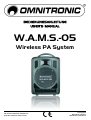 1
1
-
 2
2
-
 3
3
-
 4
4
-
 5
5
-
 6
6
-
 7
7
-
 8
8
-
 9
9
-
 10
10
-
 11
11
-
 12
12
-
 13
13
-
 14
14
-
 15
15
-
 16
16
-
 17
17
-
 18
18
-
 19
19
-
 20
20
-
 21
21
-
 22
22
-
 23
23
-
 24
24
-
 25
25
-
 26
26
-
 27
27
-
 28
28
-
 29
29
-
 30
30
-
 31
31
-
 32
32
-
 33
33
-
 34
34
-
 35
35
-
 36
36
-
 37
37
-
 38
38
-
 39
39
-
 40
40
-
 41
41
-
 42
42
-
 43
43
-
 44
44
-
 45
45
-
 46
46
-
 47
47
-
 48
48
-
 49
49
-
 50
50
-
 51
51
-
 52
52
-
 53
53
-
 54
54
-
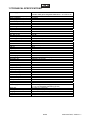 55
55
-
 56
56
Omnitronic W.A.M.S. 05 User manual
- Category
- Microphones
- Type
- User manual
- This manual is also suitable for
Ask a question and I''ll find the answer in the document
Finding information in a document is now easier with AI
in other languages
Related papers
-
Omnitronic KPA-212A User manual
-
Omnitronic ALP-5A Active Speaker Black Set Of 2 User manual
-
Omnitronic KPA-212A User manual
-
Omnitronic AS-1500 MKII User manual
-
Omnitronic Control 1 User manual
-
Omnitronic COMBO-70 User manual
-
Omnitronic C-40 User manual
-
Omnitronic WP-6S User manual
-
Omnitronic PAS-210 II User manual
-
Omnitronic PAS-208 II User manual
Other documents
-
Konig Electronic HAV-TR700BL User manual
-
Reflexion PCD520MF Owner's manual
-
PSSO SUB-2180 User manual
-
 Omnitron Systems Technology KB-210 User manual
Omnitron Systems Technology KB-210 User manual
-
PSSO CLS-100S User manual
-
X4-TECH Bobby Joey Jambox Kinder CD-Player blau User manual
-
Beyerdynamic Opus 180 Mk II Set 174,100 MHz User manual
-
EuroLite LED Car Moving Message Safety And Mounting Instructions
-
 Omnitron Systems Technology HM-1000 User manual
Omnitron Systems Technology HM-1000 User manual
-
EuroLite AKKU LED IP FL-5 COB 3200K User manual