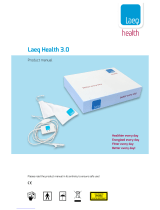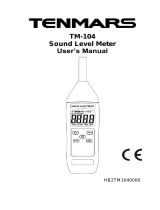Page is loading ...

www.castlegroup.co.uk
TYPE 6224
Integrating Precision
Sound Level Meter
Instruction Manual
(Version 1.6C)

Page 1
Thank you for buying a Castle product, I am sure you will find both the goods and the service to
be of the highest quality but if not, then please feel free to write to me personally and I will
ensure that your needs are dealt with immediately.
This manual is designed to show you the operation of the goods you have purchased and a very
brief insight into acoustics itself. If you would like to become a competent person in the eyes of
the law, then you may like to know more about our Competent Persons training course for the
Noise at Work Regulations.
It is my intention for Castle Group Ltd to provide a complete range of Noise and Vibration
products and Services of the highest standard. If you would like to know more about any of our
other products and services then please telephone on +44(0)1723 584250.
Simon Bull
Managing Director

Page 2
Copyright
This manual is copyrighted with all rights reserved. The manual may not be copied in part or in whole without
the prior written consent of Castle Group Ltd.
Precautions
• Only operate the instrument as described in this manual.
• These are precision instruments, protect from shocks and vibrations.
• Take special care with the microphone. The diaphragm is made from a very thin metal and is easily
damaged.
• Ambient conditions for the operation of the unit are as follows:-
Temperature -10°C to +50°C
Relative Humidity 25 to 90%
• Protect the unit from extremes of temperature and humidity, direct sunlight and air with a high salt or
sulphur content.
• Always turn the unit off after use. Remove the batteries from the instrument when not in use.
• Do not use any solvents or cleaning agents on the instrument. Use only a soft dry cloth or a soft cloth
lightly moistened with water when necessary.
• Do not let any conductive objects, such as wire or metal scraps get into the unit.
• Do not try to disassemble the instrument or attempt any repairs as this will invalidate your warranty. Take
a note of the condition of the instrument and contact your authorised Castle service station.
• To ensure continued precision performance of your instrument have it checked and serviced at regular
intervals.
Contacting Castle Group
This manual contains complete operating instructions for the Castle 6224 Integrating Precision Sound Level
Meter, read it carefully and you will quickly become familiar with your instrument and its operation.
If you do encounter problems with the operation of your instrument please feel free to contact customer
support with your enquiry on: -
For all other enquires please contact us on either: -
+44 (0)1723 584250 Telephone
+44 (0)1723 583728 Fax
www.castlegroup.co.uk Web Site

Page 3
Introduction
1.Overview
The Castle 6224 (Class 1) Integrating Sound Level Meter is ideally equipped for carrying out Noise at
Work Risk Assessments, as well as the majority of environmental survey work. The range of parameters
measured, the wide measuring capability of the meter and the ease of use, mean that this equipment is
suitable for anything from aircraft noise to lawnmower design, and from construction sites to laboratories.
The Castle 6224 has an easy to follow menu system and clearly marked keys, all designed to make the
meter simple-to-use. The back-lit LCD display is also very clear with large figures and a quasi-analogue
display bar to show the changes in sound level as they happen.
2.Features
• Equivalent continuous level (Leq)
• 5 user selectable percentile values (Ln)
• Wide Linearity range of 90dB
• RS232 for data output to optional software
• Memory storage for 10,000 data-points
3.Configuration
(1) Integrating Sound Level Meter TYPE 6224 1
(2) 1/2”electret condenser microphone TYPE 7146N 1
(3) Windshield (∅50) 1
(4) Screwdriver 1
(5) Wrist strap 1
(6) Carrying case 1
(7) Instruction manual 1
(8) Optional extras
• AC adaptor PSU4
• Extension cable(2m, 5M. 10m) ZL0046-02, 05, 10
• Interface cable ZL0026
• Output cable(BNC pin cord)(2m) ZL0071
• Data management software PC0226-4
(with Interface Cablel)

Page 4
Contents
Section 1 Setting up
1. Locations and their functions....................................................................................................5
2. Battery installation..........................................................................................................................6
3. AC power adaptor ............................................................................................................................6
4. LCD adjustment.................................................................................................................................7
5. Calendar adjustment ......................................................................................................................8
6. LCD backlight......................................................................................................................................9
Section 2 Basic Operation
1. Changing Display mode ............................................................................................................. 10
2. Operation of panel switches and their function .......................................................... 13
3. Calibration ........................................................................................................................................ 14
Section 3 Measuring Procedure
1. A-weighted sound pressure level (LA) measurement................................................ 16
2. Sound pressure level (LC/Lf) measurement .................................................................. 17
3. Equivalent continuous A-weighted sound pressure level (LAeq)
measurement ............................................................................................................................... 18
4. Single event sound exposure level (LAe) and
Percentile level (Lx) measurement................................................................................... 19
5. Max Hold Measurement ........................................................................................................... 20
6. C-weighted waveform peak hold measurement (LCPeak)......................................... 21
Section 4 Menu
1. How to use Menu.......................................................................................................................... 22
2. Menu (1/2)...................................................................................................................................... 23
3. Mode Set (2/2) ............................................................................................................................. 24
Section 5 AC, DC Output
1. AC Output ......................................................................................................................................... 25
2. DC Output ......................................................................................................................................... 25
Section 6 Printing.............................................................................................................. 26
Section 7 Data Transfer to a Personal Computer.................... 28
Section 8 Specifications ............................................................................................ 29
Pin Connections and How to Connect the Extension cable.................................... 30

Page 5
Section 1 Setting up
1.Locations and their functions
Microphone
Preamplifier
Threaded retaining ring
Front panel
Tripod Bush
Battery cover
Display
Side panel
Wrist Strap Bush
Side panel
Calibration potentiometer
AC OUT connector
DC OUT connector
POWER switch
AC power adaptor connector
External Input/Output connector

Page 6
2.Battery installation
When the display indicates low battery, install new batteries.
For long-term measurement, install new batteries in advance.
The following diagrams indicate the battery condition.
Full Low Replace batteries.
To install new batteries:
1)Turn off the POWER switch.
2)Push the Battery cover gently where it says ‘OPEN’ and slide it to the right.
3)Insert the new batteries according to the diagram inside the battery compartment and replace the
cover.
CAUTION
Place each individual battery with the positive terminal to the
positive markings on the case. All four batteries should be
replaced at the same time.
・Battery life is approximately:
20 hours (Alkaline batteries, continuous operation)
10 hours (Manganese batteries, continuous operation)
・Use of the LCD backlight shortens the life of the batteries (approximately 1/3).
3.AC power adaptor
1)Turn off the POWER switch.
2)Connect the optional AC power adaptor to the AC power adaptor connector.
3)Place the AC plug in the AC 240V outlet.
CAUTION
The use of an AC power adaptor other than the one
recommended may cause damage to the instrument.
AC power adaptor connector

Page 7
4.LCD adjustment
The LCD contrast can be adjusted when the batteries are low or when new batteries are installed.
The procedure is as follows.
Menu key
Cursor key
Set key
View key
1) When you press the Menu key, the following screen appears.
<menu> 1/2
Meas Mode : Manu
Interval : Single
I/O : OFF
Data delet : OFF
LCD cont : *****
date y/m/d : 00/01/01
time : 00:00:00
2) Select LCD cont with Cursor key , then move the cursor to the right with key.
3)Adjust the LCD contrast with key, then press Set key to save the setting.
Asterisks indicate the degree of contrast.
After pressing Set key, the cursor moves to the left.
4) To go back to measurement mode, press the View key.

Page 8
5.Calendar adjustment
To adjust the calendar (time), operate as follows.
The calendar can be adjusted in the Menu mode in the same way as the LCD adjustment.
Menu key 1)When you press the Menu key, the
following screen appears.
<menu> 1/2
Cursor key Meas Mode : Manu
Set key Interval : Single
I/O : OFF
Data delet : OFF
View key LCD cont : ***** Date
date y/m/d : 00/01/01 adjustment
time :00:00:00
Time adjustment
【Calendar adjustment】
1) Select date y/m/d with Cursor key , then move the cursor to the right with key.
2)Set the year/month/day with key, then press Set key to save the setting.
After pressing Set key, the cursor moves to the left.
3) To return to the measurement mode, press View key.
【Time adjustment】
1) Select time with Cursor key , then move the cursor to the right with key.
2)Set the hour:minute:second with key, then press Set key to save the setting.
After pressing Set key, the cursor moves to the left.
3) To return to the measurement mode, press View key.
【Caution】
Be sure to enter the date (date y/m/d) in the order of “year month day.”
Input any figure of; y(year): 00 – 99, m(month): 01 – 12, and d(day): 01 – 31.
e.g.: - For November 30, 2003 input 03/11/30
Be sure to enter the time in the order of “hour minute second.”
Input any figure of; h(hour): 00 – 24, m(minute): 00 – 59, s(sec0ond) 00 – 59.
e.g.: - For 23:58:32 input 23/58/32
<Entry of incorrect date and time>
The instrument has a function for outputting measured data to a personal computer.
During transfer of data, if an incorrect date and time are entered, an error message “Econver
Error” is displayed on the screen and data transfer cannot be carried out.

Page 9
6.LCD backlight
Your Castle 6224 is equipped with a backlight on the display.
Light key
1) Press the Light key and the LCD backlight illuminates.
2)Pressing the Light key again turns the backlight off.
The backlight automatically turns off after approximately 30 seconds.
3)When the batteries are low the LCD backlight will dim.
CAUTION
Use of the LCD backlight shortens the life of the batteries.

Page 10
Section 2 Basic Operation
1.Changing The Display mode
1-1 How to change the display mode
The display has three modes (Normal, Magnified and List Mode).
They can be changed with the View key.
The View key can be used to go back to this display mode from any other menu screen.
View key
Normal Display Mode
Magnified Display Mode
List Display Mode
00h 000h00m00s
FAST
LA dB
130.0
40 130
Manu
00h 000h00m00s
E
FAST
LA
dB
130.0
Manu
00h 000h00m00s
E
FAST
Manu
La
p
: 140.0dB La05:140.0dB
Lae
q
: 140.0dB La10:140.0dB
Lae : 140.0dB La50:140.0dB
LMin : 140.0dB La90:140.0dB
LMax : 140.0dB La95:140.0dB
dB

Page 11
1-2 Normal Display Mode
:Operation indicator
blinking:in operation (by pressing Start key)
■ :Pause (by pressing Pause key).
When Data deletion mode is set, this symbol does not appear.
E:Data deletion mode
E appears when Data delet was selected in Menu.
When Meas Time is 1, 3 or 5s, E does not appear.
00h:Measurement time:
Shows the time set with Meas Time.
000h 00m 00s:Time counter
This counter starts by pressing Start key.
Digital display:
Shows the present value.
Bar display
Shows the instantaneous value on the bar graph.
Range:
Shows the range selected with Range key.
Time weighting:
Shows time weighting (FAST, SLOW or Imp).
Frequency weighting:
Shows frequency weighting (A, C, or FLAT).
Mode of Measurement
Shows the selected mode (Leq) with Mode key.
Mode:
Manu:normal measurement mode Cal:calibration mode
Battery condition:
Shows a four level display of the battery condition.
・ When the input signal level is lower (-0.6dB) than the limited scale of the selected range,
Un appears.
・ When the input signal level is higher (+3dB) than the limited scale of the selected range,
Ov aqqears.
・The digital display shows the time-weighted or frequency-weighted value.
・The digital display is updated once per second.
・The bar display is updated 10 times per second.
00h 000h00m00s
E
FAST
LA dB
130.0
40 130
Manu Un Ov

Page 12
1-3 Magnified Display Mode
In magnified display mode, the bar graph does not appear and the numerical characters are magnified in
the digital display.
In the magnified display mode it is possible to change between A-weighted sound pressure level, sound
pressure level, equivalent continuous A-weighted sound pressure level, or percentile level measurement
using the Mode key.
The other functions in this mode are the same as in the normal display mode.
Magnified display
Note: The value of percentile level shown on the Normal or Magnified display is selected on the
<Mode Set> page 2/2 of <menu> pages.
1-4 List Display Mode
All the measured data is shown in the list mode.
Data display
00h 000h00m00s
E
FAST
LA
dB
130.0
Manu
00h 000h00m00s
E
FAST
Manu
Lap : 140.0dB La05:140.0dB
Laeq : 140.0dB La10:140.0dB
Lae : 140.0dB La50:140.0dB
LMin : 140.0dB La90:140.0dB
LMax : 140.0dB La95:140.0dB
dB

Page 13
2.Operation of panel switches and their function
Cursor key
• Light :LCD backlight key
See “LCD adjustment”.
• Menu :Menu key
See “Menu“.
• Set :Set key
Saves the settings of the menu screen or resets Max Hold value.
• Cursor key :is used to move a cursor to select an item.
• Cal :Calibration key
See “Calibration“.
• Meas. Time :Measurement time selection key
See “Measurement Procedure”.
• A • C • Flat : Frequency Weighting Key
See “Measurement Procedure”.
• F • S • Imp : Time Weighting Key
See “Measurement Procedure”.
• Range :Range selection key
See “Measurement Procedure”.
• Mode :Mode selection key
See “Measurement Procedure”.
• Pause :Pause key
See “Measurement Procedure”.
• View :Display mode key
See “Changing Display mode”.
• Start Stop :Start and Stop key
See “Measurement Procedure”.

Page 14
3.Calibration
It is recommended that the instrument’s calibration is checked and adjusted where necessary with a
Castle GA607, Class 1 calibrator before readings are taken. The calibration should be re-checked after
taking readings to confirm the validity of the results.
There are two types of calibration:
1) Using the recommended Castle GA607, which supplies typically 94dB/104dB (relative to 20µPa
pressure) at a frequency of 1kHz.
2) Using the internal calibration mode. The internal calibration should only be used as a general system
check e.g. for a broken or damaged microphone or for electrical calibration by a calibration house, it should
not be used for field calibration. To maintain Class 1 accuracy the Castle GA607 must be used.
3-1 Calibration using the Castle GA607
Frequency weighting key
Time weighting key
Range key
1)Turn on the POWER switch.
2) Set the frequency weighting to A with Frequency weighting key.
3) Set the time weighting to Fast with Time weighting key.
4) Set the range to 30~120dB with Range key.
5) Ensure the calibrator is attached to the microphone by gently inserting the microphone into the cavity
of the calibrator. A certain amount of resistance should be felt whilst inserting the microphone as
the o-ring seal on the calibrator forms a seal around the microphone. Ensure that the calibrator is
switched on and set to the chosen level and all correction factors for atmospheric pressure and
microphone type have been accounted for, please refer to your Castle Calibrator Manual for more
detail.
6) Adjust the calibration potentiometer on the side panel until the display shows the output level of the
GA607 (standard value is 94.0dB).
Please note that the calibrator automatically turns OFF after approximately one minute.
< Calibration display >
00h 000h00m00s
E
FAST
LA dB
30 120
94.0
Manu

Page 15
3-2 Calibration using internal calibration mode
The instrument can be calibrated using the internal generator (1kHz, sine wave)
Cal key
Range key
1)Turn on the POWER switch.
2)Press the Cal key.
3)Press the Range key, and choose ‘100dB’ using the cursor keys and press the Range key
again to confirm.
4)Adjust the calibration potentiometer on the side panel until the display shows 94dB.
5)Press the Cal key once again to complete the calibration.
< Calibration display >
By switching the Rang key,
the figure of 100 blinks.
< Side panel >
Calibration potentiometer
< Reference> Full scale range and Cal (the display shows)
OUTPUT VOLTAGE(V)
Full scale Range
(dB)
CAL
(dB) AC OUT DC OUT
80 74.0 0.500 2,350
90 84.0 0.500 2,350
100 94.0 0.500 2,350
110 104.0 0.500 2,350
120 114.0 0.500 2,350
130 124.0 0.500 2,350
<Reference> Relation between the display value of each range, and output voltage
DISPLAY VALUE(dB) OUTPUT VOLTAGE(V)
RANGE
40~130 30~120 20~110 20~100 20~90 20~80 AC OUT DC OUT
130 120 110 100 90 80 1.00000 2.50000
120 110 100 90 80 70 0.31623 2.25000
110 100 90 80 70 60 0.10000 2.00000
100 90 80 70 60 50 0.03162 1.75000
90 80 70 60 50 40 0.01000 1.50000
80 70 60 50 40 30 0.00316 1.25000
70 60 50 40 30 20 0.00100 1.00000
60 50 40 30 20
- 0.00032 0.75000
50 40 30 20
- - 0.00010 0.50000
40 30 20
- - - 0.00003 0.25000
00h 000h00m00s
E
FAST
LA dB
20 100
Cal
94.0

Page 16
Section 3 Measuring Procedure
1. A-weighted sound pressure level (LA) measurement
Frequency weighting key
(A, C or Flat) Time weighting key
(Fast, Slow or Imp)
Range key
Measurement mode key
< Parameter setting >
Range key :Select a range where the Bar display indicates approximately 2/3 of
the full scale.
Time weighting key :Fast or Slow
Frequency weighting key :A
Measurement mode key :LA
< Display >
Indicates Time weighting.
(Fast or Slow)
Digital display
Bar display
・The displayed LA level is updated once per second.
・The bar display is updated 10 times per second.
・There is no need to press the Start key.
00h 000h00m00s
E
FAST
LA dB
30 120
Manu
66.0

Page 17
2.Sound pressure level (LC/Lf) measurement
(Sound pressure level measurements except A-weighted sound pressure level.)
Frequency weighting key
(A, C or Flat) Time weighting key
(Fast, Slow or Imp)
Range key
Measurement mode key
< Parameter setting >
Range key :Select a range where the Bar display indicates approximately 2/3 of
the full scale.
Time weighting key :Fast or Slow
Frequency weighting key :C or F
Measurement mode key :LC or Lf
< Display >
Indicates Frequency weighting.
(LC : frequency weighting is C ; Lf : frequency weighting is F.)
・The displayed level is updated once per second.
・The bar display is updated 10 times per second.
・There is no need to press the Start key.
00h 000h00m00s
E
FAST
LC dB
30 120
Manu
66.0

Page 18
3.Equivalent continuous A-weighted sound pressure level (LAeq) measurement
Frequency weighting key
(A , C or Flat) Time weighting key
Measurement time (Fast, Slow or Imp)
Range key
Measurement mode key
< Parameter setting >
Range key :Select a range where the Bar display indicates approximately 2/3 of
the full scale.
Time weighting key :Fast or Slow
Frequency weighting key :A
Measurement time key :1s, 3s, 5s, 10s, 1m, 5m, 10m, 15m, 30m, 1h, 8h, 24h
and ***.
(***: the measurement continues until the Stop key is pressed.)
Measurement mode key :LAeq
< Display >
Indicates Time weighting.
(Fast or Slow)
Indicates Measurement time.
• Measurement starts by pressing the Start key, and automatically stops at the Measurement
time. The digital display indicates the calculated data at that time.
If the Stop key is pressed during measurement, the digital display indicates the calculated data at
that time. When the Interval is set to repeat in the Menu display, the measurement is repeated in
every Meas Time. (This function is useful for printouts and data transfer to a computer.)
• If the Pause key is pressed during measurement, then the display indicates the calculated data
from the start point to the current time less 3 or 5 seconds, whichever is selected for ‘Data delet’
in the Menu. To set this function, See Menu.
• When * * * is selected, the display indicates the calculated data at the time the Stop key is
pressed. If the Stop key is not pressed, the measurement continues for 199 hours 59 minutes
59 seconds.
00h 000h00m00s
FAST
LA dB
30 120
Manu
66.0

Page 19
4.Single event sound exposure level (LAe) and Percentile level (Lx) measurement
When measuring LAeq or LAe, the following automatically starts by pressing the Start key.
• Equivalent continuous A-weighted sound pressure level :LAeq
• Single event sound exposure level :LAe
• Percentile level :L05 , L10 , L50 , L90 , L95 , Lmin or Lmax
LAeq can be displayed in Normal display mode, but LAe or Lx are displayed only in List display
mode.
00h 000h00m00s
E
FAST
Manu
Lap : 140.0dB La05:140.0dB
Laeq : 140.0dB La10:140.0dB
Lae : 140.0dB La50:140.0dB
LMin : 140.0dB La90:140.0dB
LMax : 140.0dB La95:140.0dB
dB
/