Page is loading ...

Manuel de l'utilisateur
User manual
Système de mesure de la glycémie
Blood glucose monitoring system
101-3GM550-353
FR+EN
Distribution France
Ypsomed S.A.S
18/20 Rue Soleillet
FR-75020 Paris
Tél.: +33 (0)015870 2000
Fax: +33 (0)015870 2001
Numéro gratuit: 0800 883058
www.mylife-diabetescare.fr
Distribution UK
Ypsomed Ltd
Blackwood Hall Business Park
North Duffield
Selby, North Yorkshire
YO8 5DD
Customer Care: +44 844 856 7820
Fax: +44 844 5070 443
Email: [email protected]
www.mylife-diabetescare.co.uk
0197
BIONIME CORPORATION
No. 100, Sec. 2, Daqing St.,
South Dist., Taichung City 40242,
Taiwan
Bionime GmbH
Tramstrasse 16,
CH-9442 Berneck / Switzerland
E-mail: [email protected]
Manufactured for
Ypsomed Distribution AG
CH-3401 Burgdorf
Switzerland

TM TM
Thank you for choosing the mylife Pura . Please read this
TM
manual thoroughly before testing. It provides all information you need to use the product. The mylife
TM TM TM
Pura must only be used with mylife Pura and
TM TM
mylife Pura control solution. The use of other test strips or control solutions may lead to
incorrect results.
It is recommended regularly.
is accurate and easy to use, and is your reliable assistant for
diabetes management.
The
is manufactured by Bionime Corporation and
supported by Ypsomed Distribution AG. If you have any question or , please contact your
local Ypsomed customer service (see page 48).
blood glucose monitoring system
blood glucose meter blood glucose test strips
Control /
TM TM
that blood glucose should be monitored The mylife Pura blood
glucose monitoring system therefore
TM TM
mylife Softlance lancing device and the mylife Lancets lancets are intended for patient self-
monitoring by an individual. They must not be used on more than one person due to the risk of cross-
infection.
TM TM
The mylife Pura blood glucose monitoring system
concerns
TM TM
The mylife Pura blood glucose monitoring system for
diagnostic use for self testing. Coding is automatically detected. achieved using
is of course
Healthcare professionals may use the BGMS for surveillance of the blood glucose levels of patients
in medical facilities in the UK.
TM TM
Hereinafter the mylife Pura blood glucose monitoring system will be referred to as
TM TM TM TM
BGMS; the mylife Pura blood glucose meter as meter; the mylife Pura blood glucose
TM TM
test strips as test strips; the mylife Softlance lancing device as lancing device; the mylife
TM TM
Lancets as lancets; and the mylife Control / Pura control solution as control solution, for
short.
is intended in vitro (outside the body)
The test result is
fresh capillary whole blood samples from the fingertip, palm or forearm. You may consult your
healthcare professional for instructions on how to use the system correctly. Our customer support
staff also available to assist you.
Preface
32
Intended use

54
About BGMS
Package of
meter
test strip
TM TM
mylife Pura
TM TM
mylife Pura BGMS
TM TM
mylife Pura
TM TM
Precautions for mylife Pura BGMS
TM TM
mylife Pura
Table of contents Table of contents
Testing procedure
Performing a
Alternative site testing (AST)
View window appearance
TM TM
blood glucose test with mylife Pura BGMS
Quality control TM TM
test with mylife Control / Pura control solution 32
24
28
30
16
18
22
23
6
8
12
14
Preparing for test
Setting the date, time and volume
TM TM
Switching the mylife Pura meter on/off
Switching the backlight on/off
Meter activation and battery change
Setting up your meter –
Quality control
TM TM
"Lo" and "Hi" readings of mylife Pura meter
Error messages and trouble shooting
Customer service
Warranty
Main parts
TM TM
Specification of mylife Pura meter
TM TM
Limitations of mylife Pura meter
Meter data transmission management (optional)
Description of used symbols
TM TM
Disposing of the mylife Pura meter, test strips and lancets
40
44
46
Review
Performing a quality control test
Recalling test results and averages
your test memory
34
37
31
47
48
48
49
49
50

76
Package of BGMS
TM TM
mylife Pura
1. meter (with 2 CR2032 batteries installed)
2. test strips (10 pcs)
3. getting started guide
4. user manual
5.
6. lancing device
7. clear adjustable
8. Disposable lancets (10 pcs)
9.
10. warranty card
11. carrying case
TM TM
mylife Pura
TM TM
mylife Pura
TM TM
mylife Pura
TM TM
mylife Pura BGMS
TM TM
mylife Pura blood glucose test strip insert
TM
mylife Softlance
TM TM
mylife Pura cap ("AST")
TM
mylife Lancets
TM
Instructions for the mylife Softlance lancing device
TM TM
mylife Pura
TM TM
mylife Pura
Package of BGMS
TM TM
mylife Pura
9
432
5
1
6 8
7

150HLA0076
98
Left button ( )
For operating the meter, please
check details in following sections.
Main button ( )
For operating the meter, please
check details in following sections.
TM TM
mylife Pura meter TM TM
mylife Pura meter
Display window
Shows test result, messages and
information.relevant
Test strip port
Insert test strip here until you hear a
click.
Right button ( )
For operating the meter, please
check details in following sections.
Product name
Battery cover
Slide cover to change
batteries.
Meter serial number
Meter battery
Backlight battery

1110
Indicates a test result stored in meter memory
(memory mode)
Indicates a test the
average function of this meter
result which is not included in
Indicates the average result (average mode)
Indicates a control solution test result
Unit of test result according to presetting
Test result
Warns when the battery is low or must be replaced
Indicates when to apply the blood sample
Test strip (internal calibration and autocoding)
Warns if test strip is not inserted correctly or wrong
test strip has been used
Current date (time mode) (memory
mode)
or testing date
Indicates if environmental temperature
exceeded during testing
parameters
are
Indicates the time in 12h format
Current time or testing time (time mode) (memory
mode)
Manufacturing use only
TM TM
mylife Pura meter TM TM
mylife Pura meter

1312
TM TM
Precautions for mylife Pura BGMS TM TM
Precautions for mylife Pura BGMS
- The minimum blood sample size for testing is 1.0 µL ( ).
Please take a minimum of 1.0 to do the test on the BGMS. A blood sample size above 3.0
might contaminate the test strip port and the meter.
repeat the test with a new test strip.
µL µL
Make sure your blood sample covers the whole
area of the view window to get an accurate test result. A sample size below 1.0 µL may lead to an
error message "Error 4". (see page 40). If this occurs,
Sample size example
- Before using the BGMS to test your blood glucose, please read for
- The meter must only be used with test strips control
solution. The use of other test strips or control solutions may lead to incorrect results.
- BGMS has not been validated for use on
- BGMS is not intended for arterial testing.
-
- Dispose of used batteries properly.
the instructions use carefully.
TM TM TM TM
mylife Pura and mylife Control / Pura
The neonates. It should not be used on neonates.
The blood glucose
If the meters and test strips are exposed to a considerable temperature variation, please wait 30
minutes before measurement.
- Please note the BGMS contains small parts (e.g. test strips) which are a potential choking hazard
for children.
- Do not allow water to enter the meter. Never immerse the meter or hold it under running water.
3.0 µL 4.0 µL1.0 µL 1.5 µL 2.0 µL

1514
TM TM
mylife Pura test strip TM TM
mylife Pura test strip
View window
This window is yellow before applying
blood sample. It gradually turns red
with blood.as it fills
Hand bar
Grip here to insert
test strip into meter.
Sample entry
µL
Apply a drop of blood or control solution here.
The test only 1.0 of blood. requires
Electrode
Sensing signal output terminals.
contacts
Gold electrodes
Electrochemical sensor
Indication symbol
Insert test strip with indication
symbol upfront and down towards
meter.
TM TM TM TM
The meter must only be used with mylife Pura test strips and mylife Control / Pura control
solution.
The use of other test strips or control solutions may lead to incorrect results.
PRECAUTION
- Recap the test strip vial immediately after taking out a test strip.
- Do not reuse test
- Do not use expired test strips.
- Record the date of opening a new test strip vial for the first time. Discard the vial of test
strips 6 months
- Store the test strips in a cool (4-30℃ and dry location (<90% relative
humidity). Do not expose
- For detailed information, please refer to the test strips package insert.
strips. Test strips are intended to be used only once.
after first opening.
resp. 39-86°F)
to heat or direct sunlight.
TM TM
mylife Pura
- If the meter and test strips are exposed to considerable temperature variation, please wait
30 minutes before measurement.

1716
Meter activation and battery change
1. Turn the meter over. Press and
push battery cover to open.
PRECAUTION
- Please follow local and discard used battery properly.regulations
4. The meter performs a self test.
5. Press any button to exit the self test and enter setting mode.
6. Set the time and date the batteries are replaced. See chapter "Setting up your meter –
Test results are still in the memory.
after Setting
the date, time and volume". retained
3. Slide the battery cover
back until it snaps into
place.
2. Install the battery. Be sure to
put battery in correct way with
the "+" symbol up.
Meter activation and battery change
Your meter comes with two CR2032, 3 volt, batteries installed. Two new batteries will provide power to
perform about 1,000 tests under normal use. Press the main button or insert a test strip to activate
your meter.
NOTE
- When the meter backlight function, please change your backlight battery.
- When the backlight battery runs out of power still work but without
backlight
ceases to
the meter will properly,
illumination.
150HLA0076
150HLA0076

1918
NOTE
- main button for 2 seconds,
- main button for seconds
- press main button allows . However, if you want to return to
the time mode, you go through all the settings first by
After pressing the the screen backlight is activated. Press the
main button for another 2 seconds and the backlight and display switch off.
Continued pressure on the a further 3 elicits a beep, and the meter
enters setting mode.
A quick of the setting changes
must repeated pressing of the main
button.
You can enter setting mode in two ways:
1. Reload meter battery
After removing the meter battery, press the main button several times until , then
follow the battery installation steps to load batteries. The meter will self test. Press the
main button to exit the self test and enter setting mode.
2. With battery inserted
the main button on the meter. Then press the main button
seconds until you hear a beep, indicating successfully entered The
display screen will show setting data.
the screen is blank
perform a
First press to switch again for a further 7
that you have setting mode.
Setting up your meter –Setting the date, time and volume Setting up your meter – Setting the date, time and volume
1. Year setting
With the year format , press the left or right button to adjust it. Then
press the main button to confirm it. shift to next digit for setting.
Repeat the above action until the year setting is completed to
month setting.
2. Month setting
With the month , press the left or right button until the current month
appears. Then press the main button to confirm it and to day
setting.
3. Day setting
With the day , press the left or right button until the current day
appears. Then press the main button to confirm it and to time
format setting.
flashing
It will then
and it will move
flashing
it will move
flashing
it will move
1)
2)
3)

2120
4. Time format 12/24h selection
With the time format , press the left or right button
to adjust it. Then press the main button to confirm it and
to hours setting.
flashing
it
will move
5. Hour setting
With the hour flashing, press the left or right button until
the current hour appears. Then press the main button to
confirm it and it will move to minute setting.
6. Minute setting
With the minute flashing, press the left or right button to
adjust it. Then press the main button to confirm it. Then it
will move to volume setting.
7. Volume setting
With the volume flashing, press the left or right button to
switch it on or off. Then press the main button to confirm
and finish the settings.
NOTE
- 2 minutes,
- Your meter is now ready for use. The meter default will depend upon the units of
measurement normally used in your country.
If the meter is unused for more than it will automatically exit setting mode and
switch off.
8.
After volume settings, beep (if volume is
on). All the settings are and will return to time
volume is off, the display will return to time screen without
Finishing setting up
you will hear a confirmation switched
saved, the display mode (if
switched the
beep).
4a) 4b)
5) 6)
7a) 7b)
Setting up your meter –Setting the date, time and volume Setting up your meter – Setting the date, time and volume
8)

23
22
Switching the backlight on/off
1. How to on the meter
Press the main button or insert a test strip.
2. Manual power off
button for 4 seconds.
3. Auto power off
switch
Press the main
If the meter is unused for more than 2 minutes, it will automatically switch off.
TM TM
Switching the mylife Pura meter on/off
1. How to on the backlight
main button for 2
2. Manual backlight off
the main button for another 2 seconds.
switch
Press the seconds after power is on.
Press
3. Auto backlight off
The meter backlight will automatically switch off if the meter is unused for more than 10 seconds.

2524
Hub
Lancet carrier
Plunger
Release button
Depth-adjustable cap
Performing a TM TM
blood glucose test with mylife Pura BGMS
1. Hold the cap in one hand and hold the
hub in the other hand. Bend the cap
2. Pull off the cap.
3. Insert a new disposable lancet firmly into lancet carrier.
4. Twist off and set aside the protective cover of the
disposable lancet.
5. Replace the cap.
depth-adjustable
to one side.
depth-adjustable
depth-adjustable
1
2 3
4 5
TM TM
Performing a blood glucose test with mylife Pura BGMS
7. Hold the hub in one hand and pull on the plunger the
other hand. Release the
plunger, automatically move back to its original
position
8. Wash your hands with warm soapy water and dry thoroughly.
9. Take one from the vial. Recap the vial immediately.
10. Insert the test strip into the strip port of the meter with
the indication symbol facing down. The meter confirms the
insertion of the strip with a beep (if volume is
on).
with
This cocks the lancing device.
which will
against the hub. The device is now ready to use.
test strip
test
test switched
6
7
6. Choose by rotating the top portion of the
cap until the depth the window. Settings are
based
penetration depth depth-adjustable
required setting is indicated in
on skin type " " for soft or thin skin; " " for average skin; " "
for thick or calloused skin.
8
NOTE
The meter will automatically detect number on the code
the test strip.
Safety switch
109

27
26
11. A blood drop symbol appears and is accompanied by a
further beep (if volume is on).
12. Place the lancing device against your fingertip and press
the release button.
switched The blood sample
must then be applied within the next two minutes.
13. Touch and hold the drop on the edge of sample entry until
you hear a beep (if volume is switched on) and the view
window is totally filled with blood. If the view window is not
completely filled, or the test does not start, please discard
the test strip and repeat the test with a new test strip.
14. You will see the countdown mode on the screen. After 5
seconds, the test result will appear.
15. Pull off the
Without touching the used disposable lancet, stick the
lancet tip into protective cover.
16. the release button one hand ee 16,
step 1) and pulling on the plunger the other hand ee
16, step 2) will safely eject the used lancet.
17. the used lancet into an appropriate puncture-proof
or biohazard container.
18. Replace the cap after finishing the test.
depth-adjustable cap of the lancing device.
its
Pressing with (s figure
with (s
figure
Dispose
depth-adjustable
17
15
1
2
16
PRECAUTION
- Do not your blood drop to the sample entry on the
test strip until you see the " appear. The meter is
performing an internal test and will display " " and "Error if you apply blood too
soon. repeat the test with a new test strip.
- Record the date opening of a new test strip vial. Discard the
6 months opening.
present
"
"
If this occurs,
of first test strip vial
after first
- Always keep the metal contact points of the test strip entry point clean. If
any dust or impurities are present, please clean with a small soft brush,
otherwise the meter may not work correctly when you insert a test strip.
18
12
13a
14
11
13b
13c
Performing a TM TM
blood glucose test with mylife Pura BGMS TM TM
Performing a blood glucose test with mylife Pura BGMS
NOTE
Please dispose of the used test strip and/or the
puncture-proof or biohazard container for your used
lancets according to your local regulations.

29
28
Alternative site testing (AST)
Alternative site or forearm blood sampling testing: Palm
Pressing for
a few seconds
1. clear and follow on pages
24 to 26.
2. Massage the puncture area of palm or forearm for a few
seconds.
3.
clear cap
4. Press the release button.
5. Continue holding the lancing device against
and gradually increase pressure for a few seconds
until the blood sample size is sufficient.
6.
to discard the used
disposable lancet.
Select cap ("AST") steps 1 to 11
Immediately after massaging the puncture area, press and
hold the lancing device with the against it.
the puncture
site,
Follow steps 13 to 14 on page 26 to complete the test.
Follow steps 15 to 18 on page 277.
PRECAUTION
- The test results of blood samples taken from different sites might in
certain such
In these cases, only should be used.
- DO NOT test on the palm or forearm if you are testing for hypoglycemia (low blood glucose)
- Fingertip samples can show rapid of glucose faster than palm or forearm
samples.
- As the blood flow taken from is slower than , we recommend
using the lancing device with for testing other than fingertip.
blood glucose vary
conditions, rapid changes in glucose levels following a drink or a meal, an
insulin dose, or exercise. the fingertip
or hypoglycemia unawareness.
changes
forearm or palm from fingertip
clear cap ("AST") at sites
Alternative site testing (AST)
3a 3b
Releasing
button
4 5

30
View window appearance
Make sure your blood sample covers the
whole area of the view window to get an
accurate test result. blood
sample can
the test with a
new test strip.
An insufficient
result in an error message
("Er4"). If this occurs, repeat
Insufficient blood sample Sufficient blood sample
PRECAUTION
- Check the date printed on the vial every time you use a test strip. Do not use
expired test strips.
- Use each test strip immediately after removing from the vial.
- Do not reuse test strips.
-
- the blood drop only to the sample entry of the test strip.
- Please do not drip or inject the blood sample directly sample
entry of test . Doing contaminate the meter or
cause and is not recommended.
expiry test strip
If the meters and test strips are exposed to a considerable temperature variation, please
wait 30 minutes before measurement.
Present
onto the
strip using a syringe so may
damage,
The eter displays results between 10 and 600 mg/dL. If your test result is below 10
, "Lo" will appear on the screen. Please repeat your test a new test strip.
If you still get a "Lo" result, you should immediately contact your healthcare
If your test result is above the high end of the detection range
"Hi" will appear on the screen. Please repeat your test a new test strip.
If you still get a "Hi" result, you should immediately contact your healthcare
m
mg/dL using
professional or follow their instruction for therapy.
BGMS (above 600
mg/dL), using
professional or follow their instruction for therapy.
TM TM
"Lo" and "Hi" readings of mylife Pura meter
31
NOTE
- If your blood glucose result is unusually high or low, or if you question your testing results,
repeat the test using a new test strip function. You can also run a quality control test (see
page 32) to check your meter and test strip. If the test result remains unusually high or low,
contact your healthcare professional immediately or follow their instruction for therapy.
- If you are experiencing symptoms that are not consistent with your blood glucose test
results and you have followed all instructions in this manual, contact your healthcare
professional immediately or follow their instruction for therapy.

If control solution results are out of range, your BGMS may not be working properly. Repeat the
quality control test. If your control solution results do not use the BGMS.
Ypsomed customer service (see page 48).
are still outside the range,
Contact your local
33
32
TM
Quality control test with mylife Control control solution
PRECAUTION
Each time you open a new bottle of control solution, write the
discard date on the label. solution is good for 3
months after opening the bottle, or until the date printed on
the label, whichever comes first.
The control
expiry
Possible reasons
- our control solution has expired or has been opened for more than 3 months.
expired or has been opened for more than 6 months.
- Your control solution is diluted.
has been left open
The test procedure was not performed
- Your control solution test has been performed out of normal temperature range (<10°C and >40°C
resp. <50°F and >104°F).
your control solution results are out of range:
Y
correctly.
Malfunction of the meter or the test strip.
- Your test strip has
- The cap of the test strip vial or the control solution for a long time.
-
-
Quality control TM
test with mylife Control control solution
Please use control solution tested with BGMS under control solution mode. If the test result is within
the control solution range printed on the strip vial label, the BGMS passes control test.
That means your BGMS is working correctly.
the quality
Example of control solution range
printed on your test strip vial label.
Control solution range mg/dL mmol/L
Low 31-52 1,7-2,9
Normal 83-113 4,6-6,3
High 237-321 13,2-17,8
Control solution range:
When should a quality control test be performed?
Whenever you want to check your BGMS is working
Whenever you want to practice testing and check correct procedure.
whether or not properly.
Example of date:expiry
Exp. date 2013-06
NOTE
Control solution test results do not represent your blood
glucose level.

35
34
9. replace the cap on the control solution
bottle.
10. The control solution result appears. Compare your quality control test result to
the control solution range printed on the test strip vial label.
Clean the top of the cap and tightly
Performing a quality control test
CLOSE
1. Take one test strip from vial and recap immediately.
2. Insert the test strip with into test
strip port.
3. While the blood drop symbol press and hold the main
button for 3 seconds until the "CS" symbol appears.
4. You will see " " and "CS" symbols on the screen, prompting
you to apply solution.
5.
Open the bottle and the cap the table.
6. Drip a drop of control solution on the top of the cap.
7. Gently touch the sample entry of the test strip
control solution on top of the cap.
indication symbol upfront and down
is flashing,
more than
flashing
the control
Before opening the cap, shake the bottle of control solution well.
place upright on
onto the drop of
8. When you hear a beep (if volume is switched on) please wait for the
test result. You will see the countdown mode on the screen. After 5
seconds, the test result will appear.
Performing a quality control test
9
PRECAUTION
- Your control solution will not be average but
be recalled. The control solution test result will be shown "CS" symbol on the
screen.
- Our for solution test is 15~40
- Before " " and "CS" appear, please do not the control solution to the sample entry
on test strip because the meter is still an internal check. If you do so, the meter
will show " " and "Error", accompanied by beeps (if volume is on).
- Do not drip the control solution
The reagent on be sucked into the bottle of control
solution and cause the . Doing this
contaminate the meter via the test strip port.
- Do not touch the of the control solution bottle. If you have touched it,
please clean with water.
test results included in reading calculations, can
still with the
suggested temperature range the control ℃(59~104°F).
present
performing
switched
directly from the bottle onto the sample entry of the test strip.
the test strip could
could solution's degeneration could
potentionally
nozzle
it carefully
OPEN
45
6
2
1
8
7

37
36
Recalling test results and averages
The eter is able to store 500 test results with time and date automatically. If your meter has stored
500 results, which is the maximum memory, the newest test result will replace the oldest one. To
recall your test memory, the meter without a test strip inserted.
m
switch on
2. To press main button again, and you will enter the averages
the button and the display shows "AVG" in the upper right corner and the average
value for the day. By continually pressing the right button you will get to 7-day, 14-
day, 30-day and 90-day of your blood glucose values. You will see the number of
calculated days in the lower left corner and the number of calculated readings in the lower right
corner.
end review of tests in memory, mode.
Press right hand
hand the 1-day,
averages
1. Press the main button to switch from the time mode to the memory First you
will see the symbol in the upper left corner of the display. When you press
the button, the latest result displayed. By pressing the right
button continually test results will be shown in order. You will see the
sequence number in the lower right corner and the year in the lower left corner of
the followed by date and time of the measurement.
mode.
"mem"
right hand is hand
previous date
display,
Performing a quality control test
Maintenance
Keep your meter and test strip free of dust, water or any other liquid. Store the meter in the carrying
case If is dropped or damaged, perform a quality control test before
doing a blood glucose test
Cleaning
Clean the outside of the meter with a damp cloth and mild soap
when not in use. the meter
, to insure that the meter is still functioning correctly.
the meter
or detergent. Do not wet the test
strip port.
Always keep the metal contact points of the test strip entry point clean. If any dust or impurities are
present, please clean with a small soft brush, otherwise the meter may not work correctly when you
insert a test strip.
NOTE
The right hand button is for reviewing the tests in ascending order, and the left hand button is
for reviewing in descending order. The number "1" is the latest test result, while the number
"500" is the oldest test result.

38
Recalling test results and averages
4. Quick searching: If you want to see all values automatically displayed in sequence, first enter the
memory mode. Then the right or left button for 2 seconds.
Anytime you want to just release the button.
press The right hand button is for
scrolling the most recent to oldest results; the left hand button scrolls from the oldest to the most
recent. stop, The current value will be displayed. Any
particular reading can thus be checked.
5. Reading immediately after test: If you have just finished a test, press the main button to enter the
"mem" (memory) mode and review this latest test result.
NOTE
Your control solution will be automatically but be recalled.
CS symbol memory .
test results non-averaged, may still
They will appear under the " " in the mode
3. Non-averaging set and canceled:
You may select the unwanted or doubtful test exclude them from the average
calculation, after
After your
you can exclude an unwanted
the button
pressed and press the main button simultaneously to confirm the value as "non-average".
. This value flagged by the
If you want to cancel this setting, stay in the test mode . the button
until the "NO AVG" symbol changes to "AVG" in the upper corner of the screen. To
confirm this original status you again simultaneously press the main . The value will
stored as a regular value and included in the average values.
results and
each test. After measurement, as long as the test strip is clicked in the meter it is
called "test mode". After removing the test strip it is called "memory mode". finishing test
in the "test mode", result by pressing the right hand button until you
see the symbol "NO AVG" in the top right hand corner of the screen. Keep right hand
After
removing the test strip from the meter the measured test result will be stored in memory mode and
cannot be amended will now remain "NO AVG" symbol.
non-average " " Press right hand
right hand
button now be
Recalling test results and averages
NOTE
- The average function is related to the time setting. Time and date must be set correctly to
PRECAUTION
-
- results, control solution results and test results out of normal
temperature range ( are not in the
Time and date must be set in order to activate the average function.
"Lo" and "Hi" recorded
<10℃ and >40°C resp. <50°F and >104°F). included
averages calculations.
39
enable averages to show. For example, the 14-day average will show no figure if there have
been no tests recorded in the 14 days prior to, and including, the current date.
" " have a
result memory mode ("mem"), this action cannot be performed.
- The non-averaging/re-averaging function only works in the test mode and when you
. In the
/


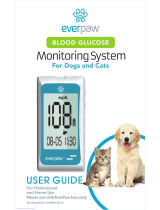




![LivongoBlood Glucose Monitoring System [PL00497]](http://vs1.manuzoid.com/store/data/001794217_2-3e764f07ad29ea86e9aa74e34fbfeb35-160x210.png)
