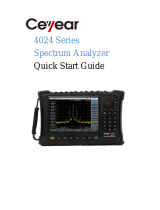Page is loading ...

Quick Start Guide UTS1000B/T Series
1 / 18
Instruments.uni-trend.com
Quick Start Guide
UTS1000B/T Series Spectrum Analyzer

Quick Start Guide UTS1000B/T Series
2 / 18
Instruments.uni-trend.com
Preface
Thank you for purchasing this brand new product. In order to use this product safely and correctly, please read
this manual thoroughly, especially the safety notes.
After reading this manual, it is recommended to keep the manual at an easily accessible place, preferably close
to the device, for future reference.

Quick Start Guide UTS1000B/T Series
3 / 18
Instruments.uni-trend.com
Copyright Information
Copyright is owned by Uni-Trend Technology (China) Co., Ltd.
UNI-T products are protected by patent rights in China and other countries, including issued and pending
patents. Uni-Trend reserves the rights to any product specification and pricing changes.
Uni-Trend Technology (China) Co., Ltd. all rights reserved. Trend reserves all rights. Information in this
manual supersedes all previously published versions. No part of this manual may be copied, extracted or
translated by any means without the prior permission of Uni-Trend.
UNI-T is the registered trademark of Uni-Trend Technology (China) Co., Ltd.
Warranty Service
The instrument has a warranty period of one year from the date of purchase. If the original purchaser sells or
transfers the product to a third party within one year from the date of purchase of the product, the warranty
period of three one shall be from the date of the original purchase from UNI-T or an authorized UNl-T distributor.
Accessories and fuses, etc. are not included in this warranty.
If the product is proved to be defective within the warranty period, UNI-T reserves the rights to either repair the
defective product without charging of parts and labor, or exchange the defected product to a working equivalent
product (determined by UNI-T). Replacement parts, modules and products may be brand new, or perform at the
same specifications as brand new products. All original parts, modules, or products which were defective
become the property of UNI-T.
The "customer" refers to the individual or entity that is declared in the guarantee. In order to obtain the warranty
service, “customer “must inform the defects within the applicable warranty period to UNI-T, and perform
appropriate arrangements for the warranty service.
The customer shall be responsible for packing and shipping the defective products to the individual or entity that
is declared in the guarantee. In order obtain the warranty service, customer must inform the defects within the
applicable warranty period to UNI-T, and perform appropriate arrangements for the warranty service. The
customer shall be responsible for packing and shipping the defective products to the designated maintenance
center of UNI-T, pay the shipping cost, and provide a copy of the purchase receipt of the original purchaser. If
the products is shipped domestically to the purchase receipt of the original purchaser. If the product is shipped
to the location of the UNI-T service center, UNI-T shall pay the return shipping fee. If the product is sent to any
other location, the customer shall be responsible for all shipping, duties, taxes, and any other expenses.
The warranty is inapplicable to any defects, failures or damages caused by accident, normal wear of components,
use beyond specified scope or improper use of product, or improper or insufficient maintenance. UNI-T is not
obliged to provide the services below as prescribed by the warranty:
a) Repair damage caused by installation, repair or maintenance of personnel other than service representatives
of UNI-T;
b) Repair damage caused by improper use or connection to incompatible equipment;
c) Repair any damages or failures caused by using power source not provided by UNI-T;
d) Repair products that have been changed or integrated with other products (if such change or integration
increases time or difficulty of repair).
The warranty is formulated by UNI-T for this product, replacing any other express or implied warranties. UNI-T
and its distributors refuse to give any implied warranty for marketability or applicability for special purpose. For
violation of the warranty, repair or replacement of defective products is the only and all remedial measure UNI-T
provides for customers.
No matter whether UNI-T and its distributors are informed of any possible indirect, special, occasional or
inevitable damage in advance, they assume no responsibility for such damage.

Quick Start Guide UTS1000B/T Series
4 / 18
Instruments.uni-trend.com
Overview of Front Panel
Figure 1-1 Front Panel
1. Display Screen: display area, touch screen
2. Measurement: the main functions to active spectrum analyzer, including,
Frequency (FREQ): press this key to enable center frequency function and enter the frequency setup
menu
Amplitude (AMPT): press this key to enable reference level function and enter amplitude setup menu
Bandwidth (BW): press this key to enable resolution bandwidth function and enter control bandwidth,
visualize proportions menu
Automatic tuning control (Auto): searching signal automatically and place the signal at the center of the
screen
Sweep/Trigger: set up sweep time, select sweep, trigger and demodulation type
Trace: set up trace line, demodulation mode and trace line operation
Marker: this maker key is to select marked number, type, attribute, tag function, and list and to control
the display of these markers.
Peak: place a marker at the amplitude peak value of signal and control this marked point to perform its
function
3. Advanced Functional Key: to active the advanced measurement of spectrum analyzer, these function
includes,
Measurement Setup: set average/hold time, average type, display line and limiting value
Advanced Measurement: access to the menu of functions for measuring transmitter power, such as
adjacent channel power, occupied bandwidth, and harmonic distortion
Mode: advanced measurement
4. Utility Key: the main functions to active spectrum analyzer, including,
File Store (Save): press this key to enter save interface, the types of files the instrument can save
include state, trace line + state, measurement data, limit, correction and export.

Quick Start Guide UTS1000B/T Series
5 / 18
Instruments.uni-trend.com
System Information: access to the system menu and set up the relevant parameters
Reset (Default): press it to reset the setting to the default
Tracking Source (TG): the relevant setting of tracking source output terminal. Such as signal
amplitude, amplitude offset of tracking source. This key will light up when the trace source output
is working.
Single/Cont: press this key to perform single sweep. press it again to change it to continuous sweep
Touch/Lock: touch switch, press this key will indicate red light
5. Data Controller: direction key, rotary knob and numeric key, to adjust the parameter, such as center
frequency, start frequency, resolution bandwidth and make position
Note
Esc Key: If the instrument is in remote control mode, press this key to return to local mode.
6. Radio Frequency input terminal(RF input 50Ω): this port is used to connect the external input signal, the
input impedance is 50Ω(N-Female connector)
Warning
It is forbidden to load the input port with a signal that does not meet the rated value, and ensure that the
probe or other connected accessories are effectively grounded to avoid equipment damage or abnormal
function. RF IN port can only withstand an input signal power of no more than +30dBm or a DC voltage
input of 50V.
7. Tracking Source(TG SOURCE)(Gen Output 50Ω): This N- Female connector is used to as the source
output of the built-in tracking generator. The input impedance is 50Ω.
Warning
It is forbidden to load input signals on the output port to avoid damage or abnormal function.
8. Loudspeaker: display analog demodulation signal and warning tone
9. Headphone Jack: 3.5 mm
10. USB Interface: to connect external USB, keyboard and mouse
11. ON/OFF Switch: short press to active the spectrum analyzer. In on-state, short press ON/OFF switch will
change the state to standby mode, all function will also be off.

Quick Start Guide UTS1000B/T Series
6 / 18
Instruments.uni-trend.com
User Interface
Figure 1-2 User Interface
1. Working mode: RF analysis, vector signal analysis, EMI, analog demodulation
2. Sweep/Measuring: Single / continuous sweep, tap the screen symbol to quick step through the mode
3. Measuring bar: Display the measurement information which includes input impedance, input attenuation,
presetting, correction, trigger type, reference frequency, average type, and average/hold. Touch screen
sign to quick switch these mode.
4. Trace Indicator: Display the trace line and detector message which includes number of trace line, trace
type and detector type
Note
The first line is display the number of trace line, color of number and trace should be the same. The
second line is display the corresponding trace type which includes W (refresh), A (average trace), M (the
maximum hold), m (the minimum hold).
The third line is display the detector type which includes S (sampling detection), P (peak value), N (normal
detection), A (average), f (trace operation). All detection type are displayed in white letters.
Tap screen sign to quick switch different modes, different letter presents different mode.
Letter in highlight white color, it presents the trace is being update;
Letter in grey color, it presents the trace is not update;
Letter in grey color with strikethrough, it presents the trace will not be update and display;
Letter in white color with strikethrough, it presents the trace is being update but no display; this case
is useful for trace mathematical operation.
5. Display Scale: Scale value, scale type (logarithm, linear), scale value in linear mode cannot change.
6. Reference Level: Reference level value, reference level offset value
7. Result of Cursor Measurement: Display the current result of cursor measurement which is frequency,
amplitude. Display time in zero span mode.
8. Panel Menu: Menu and function of hard key, which includes frequency, amplitude, bandwidth, trace and
marker.

Quick Start Guide UTS1000B/T Series
7 / 18
Instruments.uni-trend.com
9. Lattice Display Area: Trace display, marker point, video triggering level, display line, threshold line,
cursor table, peak list.
10. Data display: Center Frequency value, sweep width, start frequency, cut-off frequency, frequency
offset,RBW, VBW, sweep time and sweep count.
11. Function Setting: quick screenshot, file system, setup system, help system and file storage
Quick Screenshot : screenshot will save in the default file; if there has an external storage, it is
preferentially saved to external storage.
File System : user can use file system to save the correction, limiting value, measuring result,
screenshot, trace, state or other file into internal or external storage, and it can be recall.
System information : view the basic information and option
Help System : Help guides
File Storage : Import or export state, trace + state, measuring data, limiting value and correction
System Log Dialog Box: Click blank space on the right of file storage to enter system log to check the
operation log, alarm and hint information.
12. Connection Type: Display connecting state of mouse, USB and screen lock
13. Date and Time: Display the date and time
14. Full Screen Switch: Open full screen display, the screen is stretched horizontally and the right button is
automatically hidden.

Quick Start Guide UTS1000B/T Series
8 / 18
Instruments.uni-trend.com
Overview of Rear Panel
Figure 1-3 Rear Panel
1. 10MHz Reference Input: Spectrum analyzer can use internal reference source or as an external reference
source.
If the instrument detects that the [REF IN 10MHz] connector is receiving a 10MHz clock signal from an
external source, the signal is automatically used as the external reference source. The user interface
status displays "Reference Frequency: External". When the external reference source is lost, exceeded
or not connected, the instrument reference source is automatically switched to the internal reference
and the measuring bar on the screen will show "Reference frequency: Internal".
Warning
It is forbidden to load the input port with a signal that does not meet the rated value, and ensure that the
probe or other connected accessories are effectively grounded to avoid equipment damage or abnormal
function.
2. 10MHz Reference Output: Spectrum analyzer can use internal reference source or as an external
reference source.
If the instrument uses an internal reference source, [REF OUT 10 MHz] connector can output
10MHz clock signal generated by the instrument’s internal reference source, which can be used
to synchronize other devices.
Warning
It is forbidden to load input signals on the output port to avoid damage or abnormal function.
3. Trigger IN: If spectrum analyzer uses an external trigger, the connector receives the rising of falling edge
of an external trigger signal. The external trigger signal is feed in spectrum analyzer by BNC cable.
Warning

Quick Start Guide UTS1000B/T Series
9 / 18
Instruments.uni-trend.com
It is forbidden to load the input port with a signal that does not meet the rated value, and ensure that the
probe or other connected accessories are effectively grounded to avoid equipment damage or abnormal
function.
4. HDMI Interface: HDMI video signal output interface
5. LAN Interface: TCP/IP port for remote control connecting
6. USB Device Interface: Spectrum analyzer can use this interface to connect a PC, which can be
remote control by the software on the computer
7. Power Switch: AC power switch, when the switch is enabled, the spectrum analyzer enters standby
mode and the indicator on the front panel lights up
8. Power Interface: Power input power
9. Burglar-proof Lock: Protect the instrument away from thief
10 Handle: Easy to move the spectrum analyzer
11. Dustproof Cover: Take off dustproof cover and then to clean the dust

Quick Start Guide UTS1000B/T Series
10 / 18
Instruments.uni-trend.com
User Guide
Inspect Product and Packing List
When you received the instrument, please inspect the packaging and packing list as follows,
Inspect whether the packaging box is broken or scratched caused by external force, and
further check whether the instrument appearance is damaged. If you have any questions
about the product or other problems, please contact with distributor or the local office.
Take out the goods carefully and check with the packing list.
Safety Instruction
This chapter contains information and warnings that must be observed. To ensure that the instrument is
operating under the safety conditions. In addition to the safety precautions indicated in this chapter, you
must also follow accepted safety procedures.
Safety Precautions
Warning
Please follow the following guidelines to avoid possible electric shock and risk to personal
safety.
Users must follow the following conventional safety precautions in operation, service and
maintenance of this device. UNI-T will not be liable for any personal safety and property loss
caused by the user’s failure to follow the following safety precautions. This device is designed
for professional users and responsible organizations for measurement purposes.
Do not use this device in any way not specified by the manufacturer. This device is only for
indoor use unless otherwise specified in the product manual.
Safety Statements
Warning
“Warning” indicates the presence of a hazard. It reminds users to pay attention to a certain
operation process, operation method or similar. Personal injury or death may occur if the rules
in the “Warning” statement are not properly executed or observed. Do not proceed to the next
step until you fully understand and meet the conditions stated in the “Warning” statement.
Caution
“Caution” indicates the presence of a hazard. It reminds users to pay attention to a certain
operation process, operation method or similar. Product damage or loss of important data
may occur if the rules in the “Caution” statement are not properly executed or observed. Do not
proceed to the next step until you fully understand and meet the conditions stated in the
“Caution” statement.
Note
“Note” indicates important information. It reminds users to pay attention to procedures,
methods and conditions, etc. The contents of the “Note” should be highlighted if necessary.

Quick Start Guide UTS1000B/T Series
11 / 18
Instruments.uni-trend.com
Safety Signs
Danger
It indicates possible danger of electric shock, which may cause personal injury
or death.
Warning
It indicates that you should be careful to avoid personal injury or product
damage.
Caution
It indicates possible danger, which may cause damage to this device or other
equipment if you fail to follow a certain procedure or condition. If the “Caution”
sign is present, all conditions must be met before you proceed to operation.
Note
It indicates potential problems, which may cause failure of this device if you fail
to follow a certain procedure or condition. If the “Note” sign is present, all
conditions must be met before this device will function properly.
AC
Alternating current of device. Please check the region’s voltage range.
DC
Direct current of device. Please check the region’s voltage range.
Grounding
Frame and chassis grounding terminal.
Grounding
Protective grounding terminal.
Grounding
Measuring grounding terminal.
OFF
Main power off.
ON
Main power on.
Power Supply
Standby power supply: when the power switch is turned off, this device is not
completely disconnected from the AC power supply.
CAT I
Secondary electrical circuit connected to wall sockets through transformers or
similar equipment, such as electronic instruments and electronic equipment;
electronic equipment with protective measures, and any high-voltage and
low-voltage circuits, such as the copier in the office.
CAT II
CATII: Primary electrical circuit of the electrical equipment connected to the
indoor socket via the power cord, such as mobile tools, home appliances, etc.
Household appliances, portable tools (e.g. electric drill), household sockets,
sockets more than 10 meters away from CAT III circuit or sockets more than 20
meters away from CAT IV circuit.
CAT III
Primary circuit of large equipment directly connected to the distribution board
and circuit between the distribution board and the socket (three-phase
distributor circuit includes a single commercial lighting circuit). Fixed
equipment, such as multi-phase motor and multi-phase fuse box; lighting
equipment and lines inside large buildings; machine tools and power
distribution boards at industrial sites (workshops).
CAT IV
Three-phase public power unit and outdoor power supply line equipment.
Equipment designed to “initial connection”, such as power distribution system

Quick Start Guide UTS1000B/T Series
12 / 18
Instruments.uni-trend.com
of power station, power instrument, front-end overload protection, and any
outdoor transmission line.
Certification
CE indicates a registered trademark of EU
Certification
UKCA indicates a registered trademark of United Kingdom.
Certification
Conforms to UL STD 61010-1, 61010-2-030, Certified to CSA STD C22.2 No.
61010-1, 61010-2-030.
Waste
Do not place equipment and its accessories in the trash. Items must be properly
disposed of in accordance with local regulations.
EEUP
This environment-friendly use period (EFUP) mark indicates that dangerous or
toxic substances will not leak or cause damage within this indicated time
period. The environment-friendly use period of this product is 40 years, during
which it can be used safely. Upon expiration of this period, it should enter the
recycling system.
Safety Requirements
Warning
Preparation
before use
Please connect this device to AC power supply with the power cable provided;
The AC input voltage of the line reaches the rated value of this device. See the product
manual for specific rated value.
The line voltage switch of this device matches the line voltage;
The line voltage of the line fuse of this device is correct.
Do not used to measure MAINS CIRCUIT.
Check all
terminal rated
values
Please check all rated values and marking instructions on the product to avoid fire and
impact of excessive current. Please consult the product manual for detailed rated
values before connection.
Use the power
cord properly
You can only use the special power cord for the instrument approved by the local and
state standards. Please check whether the insulation layer of the cord is damaged or
the cord is exposed, and test whether the cord is conductive. If the cord is damaged,
please replace it before using the instrument.
Instrument
grounding
To avoid electric shock, the grounding conductor must be connected to the ground.
This product is grounded through the grounding conductor of the power supply. Please
be sure to ground this product before it is powered on.
AC power
supply
Please use the AC power supply specified for this device. Please use the power cord
approved by your country and confirm that the insulation layer is not damaged.
Electrostatic
prevention
This device may be damaged by static electricity, so it should be tested in the
anti-static area if possible. Before the power cable is connected to this device, the
internal and external conductors should be grounded briefly to release static electricity.

Quick Start Guide UTS1000B/T Series
13 / 18
Instruments.uni-trend.com
The protection grade of this device is 4KV for contact discharge and 8KV for air
discharge.
Measurement
accessories
Measurement accessories are of lower class, which are definitely not applicable to main
power supply measurement, CAT II, CAT III or CAT IV circuit measurement.
Probe assemblies and accessories within the scope of IEC 61010-031, and current
sensors within the scope of IEC 61010-2-032 shall meet the requirements thereof.
Use the input /
output port of
this device
properly
Please use the input / output ports provided by this device in a properly manner. Do not
load any input signal at the output port of this device. Do not load any signal that does
not reach the rated value at the input port of this device. The probe or other connection
accessories should be effectively grounded to avoid product damage or abnormal
function. Please refer to the product manual for the rated value of the input / output
port of this device.
Power fuse
Please use power fuse of specified specification. If the fuse needs to be replaced, it
must be replaced with another one that meets the specified specifications (Class T,
rated current 5A, rated voltage 250V) by the maintenance personnel authorized by
UNI-T.
Disassembly
and cleaning
There are no components available to operators inside. Do not remove the protective
cover.
Maintenance must be carried out by qualified personnel.
Service
environment
This device should be used indoors in a clean and dry environment with ambient
temperature from 0 ℃ to +40 ℃.
Do not use this device in explosive, dusty or humid air.
Do not operate
in humid
environment
Do not use this device in a humid environment to avoid the risk of internal short circuit
or electric shock.
Do not operate
in flammable
and explosive
environment
Do not use this device in a flammable and explosive environment to avoid product
damage or personal injury.
Caution
Abnormity
If this device may be faulty, please contact the authorized maintenance personnel of
UNI-T for testing. Any maintenance, adjustment or parts replacement must be done by
the relevant personnel of UNI-T.
Cooling
Do not block the ventilation holes at the side and back of this device;
Do not allow any external objects to enter this device via ventilation holes;
Please ensure adequate ventilation, and leave a gap of at least 15 cm on both sides, front
and back of this device.
Safe
transportation
Please transport this device safely to prevent it from sliding, which may damage the
buttons, knobs or interfaces on the instrument panel.

Quick Start Guide UTS1000B/T Series
14 / 18
Instruments.uni-trend.com
Proper
ventilation
Poor ventilation will cause the device temperature to rise, thus causing damage to this
device. Please keep proper ventilation during use, and regularly check the vents and
fans.
Keep clean
and dry
Please take actions to avoid dust or moisture in the air affecting the performance of
this device. Please keep the product surface clean and dry.
Note
Calibration
The recommended calibration period is one year. Calibration should only be carried out
by qualified personnel.
Environmental Requirements
This instrument is suitable for the following environment:
Indoor use
Pollution degree 2
In operating: altitude lower to 3000 meter;in non-operating: altitude lower to 15000 meter
Operating temperature 0 to +40℃; Storage temperature -20 to﹢70℃ (unless otherwise specified)
In operating, humidity temperature below to +35℃, ≤90% relative humidity;
In non-operating, humidity temperature +35℃ to +40℃, ≤60% relative humidity.
There are ventilation opening on the rear panel and side panel of the instrument. So please keep the air
flowing through the vents of the instrument housing. To prevent excessive dust from blocking the vents,
please clean the instrument housing regularly. The housing is not waterproof, please disconnect the power
supply first and then wipe the housing with a dry cloth or a slightly moistened soft cloth.
Connecting Power Supply
The specification of AC power supply that can input as the following table.
Voltage Range
Frequency
100-240VAC (Fluctuations±10%)
50/60Hz
100-120VAC (Fluctuations±10%)
400Hz
Please use the attached power lead to connect to the power port.
Connecting to service cable
This instrument is a Class I safety product. The supplied power lead has good performance in terms of case
ground. This spectrum analyzer is equipped with a three-prong power cable that meets international safety
standards. It provides good case grounding performance for the specification of your country or region.
Please install AC power cable as follows,
• ensure the power cable is in a good condition;
• leave enough space for connecting the power cord;
• Plug the attached three-prong power cable into a well-grounded power socket.
Electrostatic Protection

Quick Start Guide UTS1000B/T Series
15 / 18
Instruments.uni-trend.com
Electrostatic discharge may cause damage to component. Components can be damaged invisibly by
electrostatic discharge during transportation, storage and use.
The following measure can reduce the damage of electrostatic discharge,
• Testing in antistatic area as far as possible;
• Before connecting the power cable to the instrument, inner and outer conductors of the instrument
should be briefly grounded to discharge static electricity;
• Ensure all the instruments are properly grounded to prevent the accumulation of static.
Preparation Work
1. Connecting the power cable and insert the power plug into protective grounding outlet; use the tilt
adjustment bracket as needed for your viewing angle.
Figure 2-1 Tilt adjustment
2. Press the switch on the rear panel , the spectrum analyzer will enter standby mode.
3. Press the switch on the front panel , indicator lights up green, and then the spectrum analyzer is
powered on.
It takes about 30 seconds to initialize the boot, and then the spectrum analyzer enters the system default
menu mode. In order to make this spectrum analyzer perform better, it is recommended that warm up
the spectrum analyzer for 45 minutes after power on.
Usage Tip
Use External Reference Signal
If user want to use an external signal source 10 MHz as reference, please connect signal source to the 10
MHz In port on the rear panel. The measuring bar on the top of the screen will indicate Reference Frequency:
External.
Activate the Option
If user want to activate the option, user need to input secret key of the option. Please contact UNI-T office
to purchase it.
Refer to the following steps to activate the option you have purchased.
1. Save the secret key into USB and then insert it to spectrum analyzer;
2. Press [System] key > System Information > add token;
3. Select purchased secret key and then press [ENTER] to confirm.
Touch Operation

Quick Start Guide UTS1000B/T Series
16 / 18
Instruments.uni-trend.com
Spectrum analyzer has 10.1 inch multipoint touch screen for various gesture operating, which includes,
Tap the top right on the screen to enter the main menu.
Slide up/down, left/right in waveform area to change the center frequency of X axis or reference level
of Y axis.
Zoom two points in waveform area to change the sweep width of X axis.
Tap parameter or menu on the screen to select and edit it.
Turn on and move the cursor.
Use auxiliary quick key to perform common operation.
Use [Touch/Lock] to turn on/off touch screen function.
Remote Control
The UTS1000B/T series spectrum analyzers support communication with computers via USB and LAN
interfaces. Through these interfaces, users can combine the corresponding programming language or
NI-VISA, using the SCPI (Standard Commands for Programmable Instruments) command to remotely
program and control the instrument, as well as interoperate with other programmable instruments that
support the SCPI command set.
For more information about the installation, remote control and programming, please refer to official site
http:// www.uni-trend.com UTS1000B/T Series Programming Manual.
Help Information
The spectrum analyzer's built-in help system provides help information for each function button and menu
control key on the front panel.
● Touch the left of the screen “ ”, help dialog box will pop out on the center of the screen. Tap support
function to get more detailed help description.
● After help information displayed on the center of the screen, tap “×” or other key to close the dialog box.
Troubleshooting
This chapter lists the possible faults and troubleshooting methods of the spectrum analyzer.
Please follow the corresponding steps to handle it, if these methods is not work, please contact UNI-T and
provide your machine.
Device information (acquisition method: [System] >System Information)
1. After press the power soft switch, the spectrum analyzer still display a blank screen, and nothing is displayed.
a. Check whether the power connector is properly connected and the power switch is turned on.
b. Check whether the power supply meets the requirements.
c. Check whether the fuse of the machine is installed or blown.
2. Press the power switch, if the spectrum analyzer still display blank screen and nothing is displayed.
a. Check the fan. If the fan rotates but the screen is off, the cable to the screen may be loose.

Quick Start Guide UTS1000B/T Series
17 / 18
Instruments.uni-trend.com
b. Check the fan. If the fan does not rotate and the screen is off, it presents the instrument is not
enabled.
c. In case of the above faults, do not disassemble the instrument by yourself. Please contact UNI-T
immediately.
3. Spectral line is not updated for a long time.
a. Check whether the current trace is in update state or multiple averaging state.
b. Check whether the current is meet the restriction conditions. Check the restriction settings and
whether there are restriction signals.
c. In case of the above faults, do not disassemble the instrument by yourself. Please contact UNI-T
immediately.
d. Check whether the current mode is in the single sweep state.
e. Check whether the current sweep time is too long.
f. Check whether the demodulation time of the demodulation listening function is too long.
g. Check whether the EMI measurement mode is not sweeping.
4. The measurement results are incorrect or not accurate enough.
Users can obtain detailed descriptions of technical index from the back of this manual to calculate system
errors and check measurement results and accuracy problems. To achieve the performance listed in this
manual, you need:
a. Check whether external device is properly connected and work.
b. Have a certain understanding of the measured signal and set appropriate parameters for the
instrument.
c. Measurement should be performed under certain conditions, such as preheating for a period of time
after starting up, specific working environment temperature, etc.
d. Calibrate the instrument regularly to compensate for measurement errors caused by instrument aging.
If you need calibrate the instrument after the guarantee calibration period. Please contact UNI-T
company or obtain paid service from authorized measurement institutions.
Appendix
Maintenance and Cleaning
(1) General Maintenance
Keep the instrument away from the direct sunlight.
Caution
Keep sprays, liquids and solvents away from the instrument or probe to avoid damaging the instrument
or probe.
(2) Cleaning
Check the instrument frequently according to the operating condition. Follow these steps to clean the
external surface of the instrument:
a. Please use a soft cloth to wipe the dust outside the instrument.
b. When cleaning the LCD screen, please pay attention and protect the transparent LCD screen.
c. When cleaning the dust screen, use a screwdriver to remove the screws of the dust cover and then

Quick Start Guide UTS1000B/T Series
18 / 18
Instruments.uni-trend.com
remove the dust screen. After cleaning, install the dust screen in sequence.
d. Please disconnect the power supply, then wipe the instrument with a damp but not dripping soft
cloth. Do not use any abrasive chemical cleaning agent on the instrument or probes.
Warning
Please confirm that the instrument is completely dry before use, to avoid electrical shorts or even
personal injury caused by moisture.
Warranty Overview
UNI-T (UNI-TREND TECHNOLOGY (CHINA) CO., LTD.) ensures the production and sale of products, from
authorized dealer’s delivery date of one year, without any defects in materials and workmanship. If the
product is proven to be defective within this period, UNI-T will repair or replace the product in accordance
with the detailed provisions of the warranty.
To arrange for repair or acquire warranty form, please contact the nearest UNI-T sales and repair
department.
In addition to permit provided by this summary or other applicable insurance guarantee, UNI-T does not
provide any other explicit or implied guarantee, including but not limited to the product trading and special
purpose for any implied warranties.
In any case, UNI-T does not bear any responsibility for indirect, special, or consequential loss.
Contact Us
If the use of this product has caused any inconvenience, if you in mainland China you can contact UNI-T
company directly.
Service support: 8am to 5.30pm (UTC+8), Monday to Friday or via email. Our email address is
infosh@uni-trend.com.cn
For product support outside mainland China, please contact your local UNI-T distributor or sales center.
Many UNI-T products have the option of extending the warranty and calibration period, please contact your
local UNI-T dealer or sales center.
To obtain the address list of our service centers, please visit UNI-T official website at URL:
http://www.uni-trend.com.
/