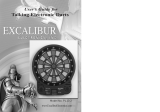Page is loading ...

SHELTI EYE2 MANUAL
Shelti Eye2 Manual 2
Part Number and Revision Number
P/N 219-0457-2 January 15, 2007
Copyright
Copyright 2007
By Shelti,., 333 Morton Street, Bay City, Michigan 48706
The information in this document is subject to change without notice. No part of this document may be reproduced or
transmitted in any form or by any means, electronic or mechanical, for any purpose, without the express written permission of
the copyright owner displayed above.
Manual Development
Shelti,.
Product Support Group
469 North California Street
Sycamore, IL 60178
(866) 895-8464

Shelti EYE2 MANUAL
Shelti Eye2 Manual 3
PRECAUTIONS AND SAFETY
TO ENSURE SAFETY WHILE SERVICING, REMOVE POWER
CORD FROM WALL OUTLET.
ONLY AUTHORIZED PERSONNEL MAY USE KEYS TO ACCESS
THE SERVICE AREAS.
LOCATE GAME CLOSE TO POWER OUTLET. IN CASE OF FIRE
HAZARD, UNPLUG POWER CORD FROM OUTLET.
MAKE SURE POWER CORD AND CABLES ARE NOT TRAPPED
BETWEEN TOP AND BOTTOM CABINET WHEN GAME IS IN ITS
UPRIGHT POSITION.
DO NOT BLOCK VENT HOLES.
ALTERATION TO ANY PART OF THE GAME IS PROHIBITED.
DUPLICATION OF THIS DOCUMENT IS NOT PERMITTED WITHOUT
AUTHORIZATION.

LIMITED WARRANTY
Shelti Eye2 Manual 4
LIMITED WARRANTY
Shelti. extends the following warranty to the original purchaser for a period of 1 (one) year
from the date of purchase, for units employed in ordinary commercial applications.
Warranty Statement
Shelti . will, at its discretion, repair or replace any part(s), excluding installation & labor,
which fail or malfunction due to defects in materials or workmanship during the warranty
period. Any replacement parts provided are warranted for the remainder of the original
warranty period. Such warranty part(s), repairs, or replacements are subject to the following
conditions:
• Owner must ship (or otherwise deliver) the defective part(s) to Shelti and enclose a
brief description of the nature of the problem, the address to which the replacement
part(s) should be shipped, the model name & serial number, and verification of
purchase date & ownership (copy of sales invoice). NOTE: Completing and returning
the attached Registration Card at time of purchase eliminates the requirement of a
sales invoice if a warranty claim is later made.
• Owner is responsible for shipping charges to and from the manufacturer’s facility:
Shelti ., 333 Morton Street, Bay City, MI 48706.
• Shelti . reserves the right to substitute parts of equal or greater value and comparable
function, in the event such parts have been modified or enhanced since the original
owner’s game purchase.
Warranty Limitations
This Limited Warranty does not cover the following:
• Any failure caused by or resulting from abuse, neglect or accident; improper use,
modification, service, maintenance or repair; or normal wear & tear.
• Cabinet exterior and decorative finishes, including scratches, scrapes, and nicks in
laminated surfaces.
• Installation or labor costs, in any form, incurred in any manner. Only part repairs or
replacements are provided.
• Damages incurred in shipping, unpacking, set-up, and installation.
NO PERSON, AGENT, DISTRIBUTOR, DEALER, SERVICE FACILITY, OR COMPANY IS
AUTHORIZED TO CHANGE, MODIFY, OR AMEND THE TERMS OF THIS LIMITED
WARRANTY IN ANY MANNER OR FASHION. SHELTI MAKES NO EXPRESS WARRANTY
REGUARDING THIS PRODUCT, EXCEPT AND TO THE EXTENT PROVIDED FOR IN THIS
LIMITED WARRANTY. ALL IMPLIED WARRANTIES RELATING TO ANY PORTION OF THIS
PRODUCT, INCLUDING ANY WARRANTY OF MERCHANTABILITY OR FITNESS FOR A
PARTICULAR PURPOSE, ARE LIMITED TO THE DURATION OF THIS LIMITED WARRANTY.
SHELTI WILL NOT BE LIABLE TO THE PURCHASER OR ANY OTHER PERSON OR ENTITY
FOR ANY INCIDENTAL OR CONSEQUENTIAL DAMAGES OR LOSS OF PROFIT OR
PRODUCT RESULTING FROM ANY DEFECT OR MALFUNCTION OR FAILURE OF THIS
PRODUCT. SOME STATES DO NOT ALLOW LIMITATIONS ON HOW LONG AN IMPLIED
WARRANTY LASTS, OR THE EXCLUSION OF INCIDENTAL OR

LIMITED WARRANTY
Shelti Eye2 Manual 5
CONSEQUENTIAL DAMAGES, SO THE ABOVE LIMITATION AND EXCLUSION MAY NOT
APPLY TO YOU. THIS WARRANTY GIVES YOU SPECIFIC LEGAL RIGHTS AND YOU MAY
ALSO HAVE OTHER RIGHTS, WHICH VARY FROM STATE TO STATE.
Warranty service is available through your distributor.
SERVICE PHONE NUMBER: 1-989-893-1739
SERVICE FAX NUMBER: 1-989-893-1809
Please fill in the appropriate information for easy reference.
SERIAL NUMBER
_______________________________________________________________
(Found on the lower right side of the upper cabinet near the hinge.)

NOTICE
Shelti Eye2 Manual 6
NOTICE
This equipment has been tested and found to comply with the limits for a Class A digital
device, pursuant to Part 15 of the FCC Rules. These limits are designed to provide
reasonable protection against harmful interference when the equipment is operated in a
commercial environment.
This equipment generates, uses and can radiate radio frequency energy and, if not installed
and used in accordance with the instruction manual, may cause harmful interference to radio
communications. Operation of this equipment in a residential area is likely to cause harmful
interference in which case the user will be required to correct the interference at his own
expense.
Changes or modifications not expressly approved in written form by SHELTI, INC. for
compliance could void the user’s authority to operate the equipment.
This digital apparatus does not exceed the Class A limits for radio noise emissions from
digital apparatus set out in the radio interference regulations of the Canadian Department of
Communications.
Le présent appareil numérique n’émet pas de bruits radioélectriques dépassant les limites
applicables aux appareils numériques de la Classe A prescrites dans le règlement sur le
brouillage radioélectrique édicté par le ministère des Communications du Canada.
*********************************************************************************************************
To ensure safety, modification to any part of this game is prohibited.
*********************************************************************************************************
The keys to this game should not be left in the locks or be accessible in any way to
unauthorized service personnel.
*********************************************************************************************************
This MANUAL is subject to change. Supplement will be available upon request.

GAME SPECIFICATIONS AND INSTALLATION
Shelti Eye2 Manual 8
GAME SPECIFICATIONS AND INSTALLATION
SPECIFICATIONS
THIS GAME IS SUITABLE FOR INDOOR USE ONLY.
Height: 86" upright Width: 24"
Weight: 180 lbs. Voltage: 100-240V, 50/60Hz
NOTE: A working area of approximately 6 ft. x 4 ft. with a 7.5 ft (90 inch) ceiling clearance is needed to install this game.
INSTALLATION
1)
Set-up overhead.
2)
Remove the thumb bolts “C” from the cashbox and set them aside within easy
reach.
3)
Slowly and carefully swing the upper section of the game upright, bracing the back
until the game is securely fastened (step 4).
4)
Verify that the wires are not pinched. Place the bolts “C” in the inside top of the
back compartment of the Cougar Eye2 and thread upward through holes “B” to
secure the upper section of the game. Tighten the bolts.
5)
This game is equipped with an easily replaceable power/line cord which is located
inside the pedestal when shipped. Review top figure on page 12 before proceeding.
6)
Move the game to its operation location without tilting it more than 10 degrees.
Plug power cord into an appropriate outlet.
CAUTION
To ensure safety, it is recommended that the game be secured to the floor
or to the wall using the Stability Assurance Kit provided. See instructions
on the following pages.

GAME SPECIFICATIONS AND INSTALLATION
Shelti Eye2 Manual 10
STABILITY ASSURANCE KIT
(Shipped in Cash Box)
Figure 3 - Stability Assurance Kit
Tools Required:
Measuring Tape
Phillips & Flat Screwdriver
Pliers or Crescent Wrench
Drill
12.5mm (1/2”) Drill Bit – for hollow wall.
12.5mm (1/2”) Masonry Drill Bit – for concrete, brick, or stone wall.
Hammer

GAME SPECIFICATIONS AND INSTALLATION
Shelti Eye2 Manual 11
Attachment of the Chain to the Wall.
Step 1: Screw the eye bolt (D) to the dart game. Loop the chain through the eye bolt. Use a machine screw (E), two hex nuts
(F), and a #10 flat washer (G) to fasten the chain to itself. See Figure 4.
Step 2: Fasten to the wall according to the appropriate wall “type” instructions A, B, or C.
Figure 4 - Eye bolt and chain fastened to game.
A. Hollow Wall: Plaster, Drywall, etc.
1. With the game in position where it will be played, mark a spot on the wall directly in line with the eyebolt and chain
attachment on the back of the game.
2. Drill a 12.5mm (1/2”) diameter hole at the marked location.
3. Unscrew the wings from the toggle bolt (H). Place a 5/16” USS flat washer (N) on the toggle bolt.
4. Insert the toggle bolt (H) through a loop in the chain a few inches from the end. See Figure 5.
5. Slide a fender washer (R) on the toggle bolt (H) and screw the wings back on.
6. Push the toggle bolt (H) into the drilled hole in the wall.
7. Fasten the toggle bolt (H) tightly until the wings are snug against the back of the wall as shown. Keep the chain as taut as
possible to minimize slack. See Figure 6.
Figure 5 – Toggle bolt close-up Figure 6 - Close-up toggle bolt installed
.

GAME SPECIFICATIONS AND INSTALLATION
Shelti Eye2 Manual 12
B. Concrete, Brick, or Stone Wall.
1. With the game in position where it will be played, mark a spot on the wall directly in line with the eyebolt and chain
attachment on the back of the game.
2. Drill a 12.5mm (1/2”) diameter hole 35mm (1-1/4”) deep at the marked location.
3. Pound the wall anchor (K) into the wall with a hammer until flush with the wall surface.
4. Screw the eyebolt (J) into the wall anchor (K) until it is tight.
5. Thread the chain through the eyebolt and attach it to itself with a machine screw (E), a #10 flat washer (G), and two hex nuts
(F) as shown. Keep the chain as taut as possible to minimize slack. See Figure 6.
Figure 7 - Fasten to concrete, brick, or stone wall.
. Wood Stud Mounting.
1. With the game in position where it will be played, mark a spot on the wall directly in line with the eyebolt and chain
attachment on the back of the game.
2. Screw the eyebolt into the stud at the marked spot.
3. Thread the chain through the eyebolt and attach it to itself with a machine screw (E), a #10 flat washer (G) and two hex nuts
(F) as shown. Keep the chain as taut as possible to minimize slack. See Figure 7.
Figure 8 - Fasten to wood stud.

GAME SPECIFICATIONS AND INSTALLATION
Shelti Eye2 Manual 13
Attachment to the Floor.
Fasten to the floor according to the appropriate floor “type” instructions A or B.
A. Concrete Floor.
1. Mark two spots on the floor according to the diagram. See Figure 8.
2. Drill two hole at the marked locations, each 12.5mm (1/2”) diameter x 45mm (1-3/4”) deep.
3. Pound in the floor anchors (P) with a hammer until flush with floor.
4. Align the holes in the base of the game with the floor anchors (P). The holes in the base of the game can be located through
the hole in the back of the game.
5. Secure the game with the flat washers (N) and lag bolts (M). See Figure 9.
6. Tighten the lag bolts (M) until flush with the base.
Figure 9 - Floor layout.

GAME SPECIFICATIONS AND INSTALLATION
Shelti Eye2 Manual 14
Figure 10 - Fasten to concrete floor.
B. Wood Floor.
1. Position the dart game in its desired location.
2. Secure the game with the washers (N) and lag bolts (M). NOTE: If desired, a 6mm (1/8”) diameter pilot hole may be used to
start the lag bolt. See Figure 10.
3. Tighten the lag bolts (M) until flush with the base.
Figure 11 - Fasten to wood floor.

GAMES
Shelti Eye2 Manual 16
GAMES
301, 501, 701, 901
Cricket
Hi Score
Shanghai
Rapid Fire
Options for 301/501/701/901
• Wipe Out™
• Double In
• Double Out
• Masters Out
• Double In/Double Out
• Double In/Masters Out
• Team Play
• NDA Handicapping (301,501 only)
• ADA Handicapping (301 only)
Options for Cricket
• Cut Throat
• You Pick It
• Chance It
• Mark 21
• Team Play
• NDA or ADA Handicapping

MISSED DART DETECTOR
Shelti Eye2 Manual 18
MISSED DART DETECTOR
TRU-SCORE
AND TRU-SCORE
II
The Eye2 game is equipped with two specialized hardware and software systems. Tru-Score accurately scores those darts
which hit within a target segment. Tru-ScoreII properly registers any hit outside the target with the help of an impact sensor
to detect darts which bounce off the door or hit the dart catching ring. Missed darts are indicated by a short tone. Because the
Eye2 registers every dart thrown, the game signals when to remove darts.
This feature is factory adjusted and ready to use. If further adjustments are necessary, refer to the Missed Dart Sensor
Adjustment Procedure located in this manual.
Figure 13 - Missed dart sensing areas.

GENERAL PLAYING INSTRUCTIONS
Shelti Eye2 Manual 19
GENERAL PLAYING INSTRUCTIONS
1. Insert coins. The number of credits entered will be shown in ROUND display. Use the arrows on the top of the
keypad to navigate to the game you want to play. Select the game type and game followed by the game option.
2. Select “Casual Play” or “Team Play”, and then select the number of players or positions.
3. Press “Game Start” key. At this time, the balance for remaining credits will appear on the upper display.
Deposit the requested number of credits.
TO START THE GAME
• Wait for “Player 1” prompt to be displayed.
• Throw the first dart, OR
• Select a different game by pressing the “Clear” button on the keypad.
• After 3 darts have been thrown, “Retrieve Darts” will be displayed, and then the player can remove the darts. Note
that the Player Change button will always command the game to change players.
NOTE: If all 3 darts have not been registered, the player must activate the PLAYER CHANGE button
before removing darts.
TO BACK UP THROWN DARTS
If it is necessary to ‘back up’ and erase thrown darts from the games memory during play of the game, the
players may do so one dart at a time, provided the Back Up feature is enabled. At any time during the game,
to back up one dart, use the keypad to spell out B-A-C-K (2225) and press ENTER. A maximum of 12 darts
may be backed up in any one game. A warning beep will sound if an attempt is made to go past the limit or
if an attempt is made to back up past the first dart of the game. Multiple darts can be backed up at one time.
(Example: Darter throws out-of-turn – all darts thrown can be backed up.)
Keypad display will show “Dart Roll Back.” To subtract throws, use the left arrow. To add throws back, use
the right arrow. The keypad display will show the number of backed throws. When this number is correct,
press the “Enter” key. The upper display will refresh to the backed-up position.

PLAYING INSTRUCTIONS
Shelti Eye2 Manual 20
PLAYING INSTRUCTIONS FOR EACH GAME
301
• Beginning with a score of 301, player(s) must score down to exactly 0. The first player
to reach 0 wins.
• Any points scored exceeding the point total needed to reach 0 will result in a BUST.
The player forfeits any remaining darts in that round. Player's score will return to the score at the beginning
of the round.
501/701/901
• Same game as 301 except that the starting score is 501, 701 or 901 points.
OPTIONS FOR 301/501/701/901
Open In/Out
• The first throw begins the game and the game may be ended by any single, double, or triple value segment.
Double In
• Each player must hit a double point value segment or an inner Bull’s Eye to begin play.
Darts thrown prior to the first scoring throw will not score points.
Double Out
• A player must reach 0 exactly by scoring a double point value segment or an inner Bull’s Eye. A score of 1
will automatically bust a player in this position.
Double In/Double Out
• This is a combination of the Double In and the Double Out games.
Masters Out
• This is played the same way as Double Out, but the player can also go out by hitting a triple point value
segment or a Bull’s Eye.
Double In/Masters Out
• This is a combination of the Double In and the Masters Out games.
Wipe Out™
• Played the same way as other ‘01 games except that each player has the opportunity to send other players'
scores back to the starting score or adds 103 points not to exceed starting score. The latter is WIPE OUT™
103 (Refer to Game Config Programming for this setting).
• Each player begins with 301, 501, 701, or 901.
• The first player to reach 0 exactly within the round limit or the player with the lowest
score after the round limit is the winner.
• Each player can wipe out other players by matching their scores with any or all of the three darts thrown.
[Example: Player 1 has a score of 80 points, Player 2 has a score of 40 points, Player 3 has a score of 70
points, Player 4 has a score of 10 points. Player 1 shoots a 10 with his first dart for a score of 70. This
matches Player 3’s score so Player 3’s score returns to 301. Player 1 shoots again and hits a Double 15 for a
/