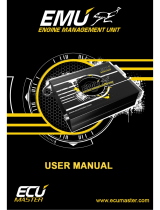Page is loading ...

www.zeeltronic.com
updated 17.10.2016
program version: 01.250711
USER MANUAL
PCDI-VE1 PROGRAMMABLE CDI IGNITION
Ignition controller is specially designed for Vespatronic flywheel magneto.
Very important!
Resistor spark plugs must be used, because they produce less electromagnetic disturbances.
TECHNICAL DATA
Limit values:
- minimum revs 200 RPM
- maximum revs 20000 RPM
- minimum supply voltage 8 Volts
- maximum supply voltage 16 Volts
- max. supply voltage for 1 minute 35 Volts
- current draw 25 mAmp
- maximum continuous current for shift light output 1 Amp
- peak current for shift light output 5 Amp
Circuit is protected against reverse supply voltage (wrong connection).
Features:
- CDI charged from hi voltage charging coils (generator)
- running from stator without pickups
- store and load function for 2 ignition maps
- external switch for changing ignition map while riding
- shift light output
- quick shift (shift kill)
- tachometer output
- advance/retard whole ignition curve
- three stage rev limit (retard timing, reduced spark, spark off)
- timing compensation curve
- timing calculation for every 1 RPM change (1000, 1002, .. , 9805, 9806, ...)
- easy and fast programming on the field, via hand held programmer
- programming while machine running - you can immediately see effects
- monitoring of rev's, ignition, via LCD(hand held programmer)
- fast processing for high accuracy - delays from 1us
1

1. HOW TO ENTER MENU
PCDI must be connected to power supply. Connect programmer to PCDI and wait few
seconds for activation of programmer and then press enter. With pressing + or - you can
move through menu and select with pressing enter .
Exit menu with selecting Exit.
2. SET IGNITION PARAMETERS SUBMENU
Load Ign. Curve - load previously saved ignition curve set (from #1 to #2)
Save Ign. Curve - save new ignition curve set (from #1 to #2)
Ignition Curve - ignition curve parameters submenu
Advance - advance/retard whole ignition curve
Shift Light - shift light
Shift Kill Time - shift kill time
Rev Limit - rev limit
Static Angle - static angle (stator position)
Remote SW - activating/deactivating external switch
Compensation Curve - timing compensation curve
Exit
3. LOAD IGN. CURVE
Enter menu and move to Load Ign. Curve with pressing + or - and then press enter .
Now you can select position number of previously saved ignition curve set, with pressing +
or - and then press enter .
4. SAVE IGN. CURVE
Enter menu and move to Save Ign. Curve with pressing + or - and then press enter .
Now you can select position number to which you want to save your ignition curve set, with
pressing + or - and then press enter .
5. Change IGNITION CURVE
Enter menu and move to Ignition Curve with pressing + or - and then press enter .
Now you are in submenu for setting ignition curve.
Submenu organisation:
Nr. of Points - number of ignition curve points (from 4 to 10)
1) - first ignition curve point
2) - second ignition curve point
... ...
... ...
Exit Curve - exit submenu
2

Important!
To avoid wrong processing, don't make unreasonable curve course.
Every time you make any changes to ignition curve, it is automatically saved to #0 position.
Then you can save it to any other position number from #1 to #2.
Curve Example with six curve points:
5.1. Change NUMBER OF IGNITION CURVE POINTS
Move to Nr. of Points with pressing + or - and then press enter .
Now you can select number of ignition points, with pressing + or - and then press enter .
5.2. Change PARAMETERS OF IGNITION CURVE POINT
Move to point you want to change, with pressing + or - and then press enter .
Now you can change rev point with pressing + or - (in 100 rpm steps) and then press enter
.
Now you can change advance angle with pressing + or - (in 0.1deg steps) and then press
enter .
6. Set ADVANCE
With this setting is possible to advance or retard whole ignition curve. When setting is
positive then ignition curve is advanced and when setting is negative than ignition curve is
retarded. With Advance 0.0deg, ignition curve is unchanged.
Enter menu and move to Advance with pressing + or - and then press enter .
Now you can set advance with pressing + or - (in 0.1deg steps) and then press enter .
3

7. Set SHIFT LIGHT
Enter menu and move to Shift Light with pressing + or - and then press enter .
Now you can change rev point with pressing + or - (in 100 rpm steps) and then press
enter .
8. Set SHIFT KILL TIME
Enter menu and move to Shift Kill Time with pressing + or - and then press enter .
Now you can change kill time with pressing + or - (in 10 ms steps) and then press enter .
9. Set REV LIMIT
Enter menu and move to Rev Limit with pressing + or - and then press enter .
Now you can change rev limit with pressing + or - (in 100 rpm steps) and then press enter
.
10. Set STATIC ANGLE
Default static angle for Vespatronic standard stator position is 0deg.
To get more ignition advance, stator has to be moved to more advanced position. With left
rotating flywheel, stator have to be moved left. After moving stator, static angle have to be
measured and programmed.
Static angle can be measured with strobe light.
- first of all ignition advance have to be programmed to flat advance of 18deg.
- search for top dead center (TDC) and move rotor backwards for 18deg...make mark on stator
and rotor...look at drawing below.
- run engine at about 4000rpm with constant revs and check with strobe light, if marks align.
If mark do not align then adjust static angle with programmer to get marks aligned.
Enter menu and move to Static Angle with pressing + or - and then press enter.
Now you can set static angle with pressing + or - (in 0.1deg steps) and then press enter.
4

11. Set REMOTE SW
Enabling or disabling external switch for changing ignition curves while riding.
Enter menu and move to Remote SW with pressing + or - and then press enter .
Now you can enable or disable external switch with pressing + or - and then press enter .
12. Set COMPENSATION CURVE
Stator has only charging coils and no pickup. Trigger timing is not constant, because signal is
taken from charging coils. Compensation curve is needed to correct possible timing error.
Important!
Do not make any changes, if you are not sure about procedure. Unit is already compensated
and normally does not need corrections.
To check, if timing is correct flat ignition curve must be programmed (for example 15deg).
Make mark at 15deg on the flywheel and check with stroboscope light if timing is correct
through all rev range.
Enter menu and move to Compensation Curve with pressing + or - and then press enter .
Programmer will show information Read instructions!!! and then press + .
Submenu organisation:
1) 1000 RPM; 0,0 deg
2) 2500 RPM; 0,0 deg
3) 4000 RPM; 0,0 deg
4) 5500 RPM; 0,0 deg
5) 7000 RPM; 0,0 deg
6) 8500 RPM; 0,0 deg
7) 10000 RPM; 0,0 deg
8) 11500 RPM; 0,0 deg
9) 13000 RPM; 0,0 deg
Exit - exit submenu
Move through submenu with pressing + or - to the point you want to change and press
enter . Set compensation angle with pressing + or - and press enter to confirm.
5
/