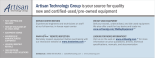Document No.: M-W3335AE-18.0
ANRITSU CORPORATION
●
For safety and warning information, please read this
manual before attempting to use the equipment.
●
Additional safety and warning information is provided
within the MS2830A Signal Analyzer Operation Manual
(Mainframe Operation), MS2840A Signal Analyzer
Operation Manual (Mainframe Operation), or MS2850A
Signal Analyzer Operation Manual (Mainframe
Operation). Please also refer to this document before
using the equipment.
●
Keep this manual with the equipment.
MS2830A/MS2840A/MS2850A
Signal Analyzer
Operation Manual
Signal Analyzer Function
Operation
18th Edition

ii
Safety Symbols
To prevent the risk of personal injury or loss related to equipment malfunction, Anritsu Corporation uses the following
safety symbols to indicate safety-related information. Ensure that you clearly understand the meanings of the
symbols BEFORE using the equipment. Some or all of the following symbols may be used on all Anritsu equipment.
In addition, there may be other labels attached to products that are not shown in the diagrams in this manual.
Symbols used in manual
This indicates a very dangerous procedure that could result in serious injury or
death if not performed properly.
This indicates a hazardous procedure that could result in serious injury or death if
not performed properly.
This indicates a hazardous procedure or danger that could result in light-to-severe
injury, or loss related to equipment malfunction, if proper precautions are not taken.
Safety Symbols Used on Equipment and in Manual
The following safety symbols are used inside or on the equipment near operation locations to provide information
about safety items and operation precautions. Ensure that you clearly understand the meanings of the symbols and
take the necessary precautions BEFORE using the equipment.
This indicates a prohibited operation. The prohibited operation is indicated
symbolically in or near the barred circle.
This indicates an obligatory safety precaution. The obligatory operation is indicated
symbolically in or near the circle.
This indicates a warning or caution. The contents are indicated symbolically in or
near the triangle.
This indicates a note. The contents are described in the box.
These indicate that the marked part should be recycled.
MS2830A/MS2840A/MS2850A
Signal Analyzer
Operation Manual Signal Analyzer Function Operation
15 December 2009 (First Edition)
28 April 2017 (18th Edition)
Copyright © 2009-2017, ANRITSU CORPORATION.
All rights reserved. No part of this manual may be reproduced without the prior written permission of the
publisher.
The contents of this manual may be changed without prior notice.
Printed in Japan
DANGER
WARNING
CAUTION

iii
Notes On Export Management
This product and its manuals may require an Export License/Approval by
the Government of the product's country of origin for re
-
export from your
country.
Before re
-
exporting the product or manuals, please contact us to confirm
whet
her they are export-controlled items or not.
When you dispose of export
-contr
olled items, the products/manuals need to
be broken/shredded so as not to be unlawfully used for military purpose.
Cautions against computer virus infection
●
Copying files and data
Only files that have been provided directly from Anritsu or generated
using Anritsu equipment should be copied to the instrument.
All other required files should be transferred by means of USB or
CompactFlash media after undergoing a thorough virus check.
●
Adding software
Do not download or install software that has not been specifically
recommended or licensed by Anritsu.
●
Network connections
Ensure that the network has sufficient anti-
virus security protection in
place.

iv

I
About This Manual
Operation manual configuration
The operation manual configuration of the MS2830A/MS2840A, and
MS2850A Signal Analyzer is shown below.
MS2690A/MS2691A/MS2692A and MS2830A/MS2840A/MS2850A
Signal Analyzer Operation Manual (Phase Noise Measurement Function Operation)
MS2690A/MS2691A/MS2692A and MS2830A/MS2840A/MS2850A
Signal Analyzer Operation Manual (Phase Noise Measurement Function Remote Control)
MS2690A/MS2691A/MS2692A
Signal Analyzer Operation Manual
(Signal Analyzer Function Operation)
MS2690A/MS2691A/MS2692A and MS2830A/MS2840A/MS2850A
Signal Analyzer Operation Manual (Signal Analyzer Function Remote Control)
MS2830A/MS2840A/MS2850A
Signal Analyzer Operation Manual
(Signal Analyzer Function Operation)
Or
MS2690A/MS2691A/MS2692A
Spectrum Analyzer Operation Manual
(Spectrum Analyzer Function Operation)
MS2690A/MS2691A/MS2692A and MS2830A/MS2840A/MS2850A
Signal Analyzer Operation Manual (Spectrum Analyzer Function Remote Control)
MS2830A/MS2840A/MS2850A
Spectrum Analyzer Operation Manual
(Spectrum Analyzer Function Operation)
Or
MS2690A/MS2691A/MS2692A Signal Analyzer Operation Manual
(Main Frame Operation)
MS2690A/MS2691A/MS2692A and MS2830A/MS2840A/MS2850A
Signal Analyzer Operation Manual (Main Frame Remote Control)
MS2840A Signal Analyzer Operation Manual (Main Frame Operation)
Or
MS2830A Signal Analyzer Operation Manual (Main Frame Operation)
MS2850A Signal Analyzer Operation Manual (Main Frame Operation)

II
•
Signal Analyzer Operation Manual (Mainframe Operation)
•
Signal Analyzer Operation Manual (Mainframe Remote Control)
Description of basic operations, maintenance procedures, common
functions and common remote functions of the mainframe
•
Signal Analyzer Operation Manual (Signal Analyzer Function Operation)
<This document>
•
Signal Analyzer Operation Manual (Signal Analyzer Function Remote
Control)
Description of basic operations, functions and remote functions of the
signal analyzer
•
Signal Analyzer Operation Manual (Spectrum Analyzer Function
Operation)
•
Signal Analyzer Operation Manual (Spectrum Analyzer Function Remote
Control)
Description of basic operations, functions and remote functions of the
spectrum analyzer
•
Signal Analyzer Operation Manual (Phase Noise Measurement Function
Operation)
•
Signal Analyzer Operation Manual (Phase Noise Measurement Function
Remote Control)
Description of basic operations, functions and remote functions of the
phase noise measurement function.
Convention Used in This Manual
Throughout this document, the use of MS2830A is assumed unless
otherwise specified. If using MS2840A, MS2850A, change MS2830A to
read MS2840A, MS2850A.
In this document,
indicates a panel key.

1
III
2
3
4
5
6
7
Appendix
Index
Table of Contents
About This Manual................................................. I
Overview ........................................... 1-1
Chapter 1
1.1
Overview of Signal Analyzer ......................................... 1-2
1.2
Features of Signal Analyzer .......................................... 1-3
Basic Operation ................................ 2-1
Chapter 2
2.1
Display Description ....................................................... 2-2
2.2
Setting Frequency ......................................................... 2-3
2.3
Setting Level ............................................................... 2-21
2.4
Setting IQ Data Capture Time Range ......................... 2-37
Selecting Waveform Chapter 3
Capture Method................................ 3-1
3.1
Single/Continuous Measurement .................................. 3-2
3.2
Trigger Function ............................................................ 3-3
Trace ................................................. 4-1
Chapter 4
4.1
Selecting Trace ............................................................. 4-3
4.2
Spectrum ....................................................................... 4-4
4.3
Power vs Time ............................................................ 4-65
4.4
Frequency vs Time ................................................... 4-104
4.5
Phase vs Time .......................................................... 4-137
4.6
CCDF ........................................................................ 4-156
4.7
Spectrogram ............................................................. 4-176
4.8
No Trace ................................................................... 4-196
4.9
Sub-Trace ................................................................. 4-203
Digitize Function .............................. 5-1
Chapter 5
5.1
Saving IQ Data.............................................................. 5-2
5.2
Replay Function ............................................................ 5-9
5.3
Playback Function ...................................................... 5-17

IV.
System Setting ................................. 6-1
Chapter 6
6.1
Setting System .............................................................. 6-2
6.2
Erasing Warm up Message .......................................... 6-3
6.3
Setting Title ................................................................... 6-4
6.4
Adjusting Internal Reference Clock Signal ................... 6-5
6.5
Input Source for Reference Clock Signal ..................... 6-6
6.6
Pre-Amp On/Off Display ............................................... 6-7
6.7
Selecting Preselector .................................................... 6-8
External Mixer ................................... 7-1
Chapter 7
7.1
External Mixer Overview ............................................... 7-2
7.2
External Mixer ............................................................... 7-3
7.3
Connecting External Mixer ............................................ 7-6
7.4
Setting Band of External Mixer ..................................... 7-7
7.5
Setting External Mixer Bias ........................................... 7-9
7.6
Setting Conversion Loss of External Mixer ................. 7-10
Appendix A Error Message .............................. A-1
Appendix B Default Value List ......................... B-1
Appendix C Standard Parameter List ............. C-1
Appendix D FFT and RBW ............................... D-1
Appendix E IQ Data Time Actually Required .. E-1
Appendix F Saving Waveform CSV DATA ....... F-1
Index .................................................. Index-1

Chapter 1 Overview
1-2
1.1 Overview of Signal Analyzer
The MS2830A, MS2840A, and MS2850A Signal Analyzer is a spectrum
analyzer to which options such as real-time signal analysis and vector
modulation analysis can be added.
The signal analyzer application (hereinafter “this application”) enables
high-speed and high-accuracy signal processing of wide-ranging analyses
at full-span, a characteristic of conventional sweep-type spectrum
analyzers, using a digital IF block. In addition, the FFT process
(high-speed Fourier conversion) realizes high-speed spectrum analysis
and simultaneous analysis on frequency and time axes not possible with
conventional sweep-type spectrum analyzers. Also, added option enables
recording of the RF input signal as digital data (digitize function). It can
be used in a variety of applications from research and development to
manufacturing thanks to its characteristics.
The Signal Analyzer function has the following features:
•
Broad frequency band
MS2830A: 3.6 GHz/6 GHz/13.5 GHz/26.5 GHz/43 GHz
MS2840A: 3.6 GHz/6 GHz/26.5 GHz/44.5 GHz
MS2850A: 32 GHz/44.5 GHz
•
Broad analysis bandwidth
MS2830A-006/106 10 MHz
MS2830A-005/105/007/009/109 31.25 MHz
MS2830A-077 62.5 MHz
MS2830A-078 125 MHz
MS2840A-006/106 10 MHz
MS2840A-005/105/009/109 31.25 MHz
MS2840A-077/177 62.5 MHz
MS2840A-078/178 125 MHz
MS2850A-032 255 MHz
MS2850A-033/133 510 MHz
MS2850A-034/134 1 MHz
•
High dynamic range
•
High-speed measurement
•
High-speed, high-accuracy signal analysis using digital IF
•
Enables time-continuous analysis of loaded data
•
Large-capacity waveform memory and digitization function that
records RF signals without missing.
MS2830A-005/105/006/106/007/009/109/077/078
MS2840A-005/105/006/106/009/109/077/177/078/178
MS2850A-032/033/133/034/134
•
Wide variety of measurement functions

1.2 Features of Signal Analyzer
1-3
1
Overview
1.2 Features of Signal Analyzer
A signal analyzer can perform analysis with both the frequency and time
axes. It achieves high-speed spectrum analysis by using fast Fourier
transformation (FFT) technology.
Differences from a sweep type spectrum analyzer
This section compares the signal analyzer with a conventional sweep
type spectrum analyzer and describes the differences.
Figure 1.2-1 Principle of a sweep type spectrum analyzer
As shown in Figure 1.2-1, a sweep type spectrum analyzer sweeps a filter
with a certain frequency band. Because observation is done only within
the filter band, only one frequency can be observed at one given moment.
To analyze a spectrum of multiple signals simultaneously, the filter must
be swept in the entire band, and no signal can be detected for a high
sweep speed (i.e., short sweep time). This results in a limitation of the
sweep speed for accurate measurement.
On the other hand, the signal analyzer captures the time domain data
and performs FFT processing to display all the signals in the frequency
band simultaneously, quickly, and accurately.
Magnitude
Frequency
Time
Sweep

Chapter 1 Overview
1-4
Figure 1.2-2 Principle of Signal Analyzer
Analyzing captured IQ data in various domains
The signal analyzer can analyze simultaneous input signals by capturing
IQ data for a certain time interval.
Spectrum: Performs spectrum analysis by the FFT method. It
performs noise measurement and power
measurement of modulation signal waves accurately
and quickly, which are difficult to measure
accurately by using a sweep type spectrum analyzer.
Power vs Time: Observes time fluctuations of power. It performs
burst average power accurately and quickly.
Frequency vs Time: Observes time fluctuations of frequency. It can
perform frequency lock time measurement without
using any special instrument.
Phase vs Time: Measures time fluctuation of phase.
CCDF: Performs Complementary Cumulative Distribution
Function (CCDF) analysis.
Spectrogram Performs Spectrogram analysis. It is used to
diagram the changes in a spectrum over time.
No Trace: Only captures IQ data without executing signal
analysis.
Time
Data
FFT
FFT
FFT
…

1.2 Features of Signal Analyzer
1-5
1
Overview
Figure 1.2-3 Multiple analyses
As shown in Figure 1.2-3, once the IQ data for a certain time interval is
captured, 6 types of analysis methods can be selected for analysis in the
time range. When No Trace is selected, only IQ data is captured without
executing signal analysis.
Time
IQ data
Spectrum
Power vs Time
Freq vs Time
CCDF
Using IQ data once captured enables
various analyses
Spectrogram
Phase vs Time
No Trace

Chapter 1 Overview
1-6.

2-1
2
Basic Operation
Basic Operation
Chapter 2
This chapter describes the basic operation for the Signal Analyzer
function.
2.1
Display Description ....................................................... 2-2
2.2
Setting Frequency ......................................................... 2-3
2.2.1
Setting center frequency .................................. 2-8
2.2.2
Setting frequency span ................................... 2-10
2.2.3
Setting start frequency.................................... 2-12
2.2.4
Setting stop frequency .................................... 2-14
2.2.5
Setting frequency band .................................. 2-16
2.2.6
Switching Speed ............................................. 2-17
2.2.7
Setting step size ............................................. 2-18
2.2.8
Low Phase Noise Display ............................... 2-20
2.3
Setting Level ............................................................... 2-21
2.3.1
Setting reference level .................................... 2-25
2.3.2
Setting input attenuator .................................. 2-26
2.3.3
Setting scale ................................................... 2-32
2.3.4
Setting reference level unit ............................. 2-34
2.3.5
Setting reference level offset .......................... 2-35
2.3.6
Pre-Amp ......................................................... 2-36
2.4
Setting IQ Data Capture Time Range ......................... 2-37
2.4.1
Setting capture time ........................................ 2-38
2.4.2
Recapture and Reanalysis ............................. 2-41
2.4.3
Parameters recaptured when
Capture Time is set to Manual ....................... 2-44

Chapter 2 Basic Operation
2-2
2.1 Display Description
This section describes the display items on the main screen of the Signal
Analyzer function.
Figure 2.1-1 Main screen of Signal Analyzer function
The main function menu on the main screen is described below.
Table 2.1-1 Main function menu
Function
key
Menu Display Function
F1 Frequency
Sets the frequency.
2.2 “Setting Frequency”
F2 Amplitude
Sets the level.
2.3 “Setting Level”
F3 Trigger
Sets the trigger.
3.2 “Trigger Function”
F5 Trace
Configures the settings related to trace.
Chapter 4 “Trace”
F7 Capture
Used for setting related to IQ data capture.
2.4 “Setting IQ Data Capture Time
Range”
F8 Accessory
Sets up other functions.
Chapter 6 “System Setting”

2.2 Setting Frequency
2-3
2
Basic Operation
2.2 Setting Frequency
The Signal Analyzer function can set the following four measurement
frequencies.
Center frequency
Frequency span
Start frequency
Stop frequency
Pressing
(Frequency) from page 1 of the main function menu, or
pressing
displays the Frequency function menu.
Press the span setting key
to set the frequency span.
Figure 2.2-1 Frequency key and Span key

Chapter 2 Basic Operation
2-4
Table 2.2-1 Frequency function menu
Function
key
Menu Display Function
Page 1 Frequency Press Frequency to display this menu.
F1 Center
Sets the center frequency.
2.2.1 “Setting center frequency”
F2 Start
Sets the start frequency.
2.2.3 “Setting start frequency”
F3 Stop
Sets the stop frequency.
2.2.4 “Setting stop frequency”
F4 Span
Sets the frequency span.
2.2.2 “Setting frequency span”
F5
Preselector
Auto Tune
Auto-tunes preselector. This function is
available with MS2830A-044/045,
MS2840A-044/046, or MS2850A-047/046.
6.7 “Selecting Preselector”
F6 Switching Speed
Sets the frequency switching speed.
2.2.6 “Switching Speed”
F7 Step Size
Sets the step size for center, start and stop
frequency.
2.2.7 “Setting step size”
F8
Frequency Band
Mode
(Spurious/Normal)
Selects the Spurious Mode or Normal Mode.
This function is available with
MS2830A-041/043/044/045,
MS2840A-041/044/046, or MS2850A-047/046.
2.2.5 “Setting frequency band”

2.2 Setting Frequency
2-5
2
Basic Operation
Table 2.2-1 Frequency function menu (Cont’d)
Function
key
Menu Display Function
Page 2 Frequency
Press Frequency, and then press
to
display this menu.
F1
External Mixer
(On/Off)
Turn on when using external mixer. This
function is available with MS2830A-044/045,
MS2840A-044/046.
Chapter 7 “External Mixer”
F2
External Mixer
Band Select
Opens the Ext Band Select menu. This function
is available with MS2830A-044/045,
MS2840A-044/046.
7.4 “Selecting External Mixer Band”
F3
External Mixer
Bias
Sets the External Mixer Bias. This function is
available with MS2830A-044/045,
MS2840A-044/046.
7.5 “Setting External Mixer Bias”
F4
External Mixer
Loss
Sets the External Mixer Loss. This function is
available with MS2830A-044/045,
MS2840A-044/046.
7.6 “Setting Conversion Loss of External
Mixer”
F8
Micro Wave
Preselector Bypass
(On/Off)
Enables/Disables the Micro Wave Preselector
Bypass function. This function is available with
MS2830A-007/067/167, MS2840A-067/167, or
MS2850A.
1.3.13
“
MS2830A-067/167
”
,
1.3.14
“
MS2830A-007
”
in the MS2830A Signal
Analyzer Operation Manual (Mainframe
Operation),
1.3.15
“
MS2840A-067/167
”
in the MS2840A
Signal Analyzer Operation Manual (Mainframe
Operation), or
1.3.6
“
MS2850A-067
”
in the MS2850A
Signal Analyzer Operation Manual (Mainframe
Operation).

Chapter 2 Basic Operation
2-6
The display items related to the frequency parameters are described
below.
Figure 2.2-2 Display items related to frequency parameters
Table 2.2-2 Display items related to frequency parameters
No. Display Description
[1]
Center Freq.
or
Start Freq.
Displays the center frequency or start
frequency.
[2] Freq. Span Displays the frequency span.
[1]
[2]
Page is loading ...
Page is loading ...
Page is loading ...
Page is loading ...
Page is loading ...
Page is loading ...
Page is loading ...
Page is loading ...
Page is loading ...
Page is loading ...
Page is loading ...
Page is loading ...
Page is loading ...
Page is loading ...
Page is loading ...
Page is loading ...
Page is loading ...
Page is loading ...
Page is loading ...
Page is loading ...
Page is loading ...
Page is loading ...
Page is loading ...
Page is loading ...
Page is loading ...
Page is loading ...
Page is loading ...
Page is loading ...
Page is loading ...
Page is loading ...
Page is loading ...
Page is loading ...
Page is loading ...
Page is loading ...
Page is loading ...
Page is loading ...
Page is loading ...
Page is loading ...
Page is loading ...
Page is loading ...
Page is loading ...
Page is loading ...
Page is loading ...
Page is loading ...
Page is loading ...
Page is loading ...
Page is loading ...
Page is loading ...
Page is loading ...
Page is loading ...
Page is loading ...
Page is loading ...
Page is loading ...
Page is loading ...
Page is loading ...
Page is loading ...
Page is loading ...
Page is loading ...
Page is loading ...
Page is loading ...
Page is loading ...
Page is loading ...
Page is loading ...
Page is loading ...
Page is loading ...
Page is loading ...
Page is loading ...
Page is loading ...
Page is loading ...
Page is loading ...
Page is loading ...
Page is loading ...
Page is loading ...
Page is loading ...
Page is loading ...
Page is loading ...
Page is loading ...
Page is loading ...
Page is loading ...
Page is loading ...
Page is loading ...
Page is loading ...
Page is loading ...
Page is loading ...
Page is loading ...
Page is loading ...
Page is loading ...
Page is loading ...
Page is loading ...
Page is loading ...
Page is loading ...
Page is loading ...
Page is loading ...
Page is loading ...
Page is loading ...
Page is loading ...
Page is loading ...
Page is loading ...
Page is loading ...
Page is loading ...
Page is loading ...
Page is loading ...
Page is loading ...
Page is loading ...
Page is loading ...
Page is loading ...
Page is loading ...
Page is loading ...
Page is loading ...
Page is loading ...
Page is loading ...
Page is loading ...
Page is loading ...
Page is loading ...
Page is loading ...
Page is loading ...
Page is loading ...
Page is loading ...
Page is loading ...
Page is loading ...
Page is loading ...
Page is loading ...
Page is loading ...
Page is loading ...
Page is loading ...
Page is loading ...
Page is loading ...
Page is loading ...
Page is loading ...
Page is loading ...
Page is loading ...
Page is loading ...
Page is loading ...
Page is loading ...
Page is loading ...
Page is loading ...
Page is loading ...
Page is loading ...
Page is loading ...
Page is loading ...
Page is loading ...
Page is loading ...
Page is loading ...
Page is loading ...
Page is loading ...
Page is loading ...
Page is loading ...
Page is loading ...
Page is loading ...
Page is loading ...
Page is loading ...
Page is loading ...
Page is loading ...
Page is loading ...
Page is loading ...
Page is loading ...
Page is loading ...
Page is loading ...
Page is loading ...
Page is loading ...
Page is loading ...
Page is loading ...
Page is loading ...
Page is loading ...
Page is loading ...
Page is loading ...
Page is loading ...
Page is loading ...
Page is loading ...
Page is loading ...
Page is loading ...
Page is loading ...
Page is loading ...
Page is loading ...
Page is loading ...
Page is loading ...
Page is loading ...
Page is loading ...
Page is loading ...
Page is loading ...
Page is loading ...
Page is loading ...
Page is loading ...
Page is loading ...
Page is loading ...
Page is loading ...
Page is loading ...
Page is loading ...
Page is loading ...
Page is loading ...
Page is loading ...
Page is loading ...
Page is loading ...
Page is loading ...
Page is loading ...
Page is loading ...
Page is loading ...
Page is loading ...
Page is loading ...
Page is loading ...
Page is loading ...
Page is loading ...
Page is loading ...
Page is loading ...
Page is loading ...
Page is loading ...
Page is loading ...
Page is loading ...
Page is loading ...
Page is loading ...
Page is loading ...
Page is loading ...
Page is loading ...
Page is loading ...
Page is loading ...
Page is loading ...
Page is loading ...
Page is loading ...
Page is loading ...
Page is loading ...
Page is loading ...
Page is loading ...
Page is loading ...
Page is loading ...
Page is loading ...
Page is loading ...
Page is loading ...
Page is loading ...
Page is loading ...
Page is loading ...
Page is loading ...
Page is loading ...
Page is loading ...
Page is loading ...
Page is loading ...
Page is loading ...
Page is loading ...
Page is loading ...
Page is loading ...
Page is loading ...
Page is loading ...
Page is loading ...
Page is loading ...
Page is loading ...
Page is loading ...
Page is loading ...
Page is loading ...
Page is loading ...
Page is loading ...
Page is loading ...
Page is loading ...
Page is loading ...
Page is loading ...
Page is loading ...
Page is loading ...
Page is loading ...
Page is loading ...
Page is loading ...
Page is loading ...
Page is loading ...
Page is loading ...
Page is loading ...
Page is loading ...
Page is loading ...
Page is loading ...
Page is loading ...
Page is loading ...
Page is loading ...
Page is loading ...
Page is loading ...
Page is loading ...
Page is loading ...
Page is loading ...
Page is loading ...
Page is loading ...
Page is loading ...
Page is loading ...
Page is loading ...
Page is loading ...
Page is loading ...
Page is loading ...
Page is loading ...
Page is loading ...
Page is loading ...
Page is loading ...
Page is loading ...
Page is loading ...
Page is loading ...
Page is loading ...
Page is loading ...
Page is loading ...
Page is loading ...
Page is loading ...
Page is loading ...
Page is loading ...
Page is loading ...
Page is loading ...
Page is loading ...
Page is loading ...
Page is loading ...
Page is loading ...
Page is loading ...
Page is loading ...
Page is loading ...
Page is loading ...
Page is loading ...
Page is loading ...
Page is loading ...
Page is loading ...
Page is loading ...
Page is loading ...
Page is loading ...
Page is loading ...
Page is loading ...
Page is loading ...
Page is loading ...
Page is loading ...
Page is loading ...
Page is loading ...
Page is loading ...
Page is loading ...
Page is loading ...
Page is loading ...
Page is loading ...
Page is loading ...
Page is loading ...
Page is loading ...
Page is loading ...
Page is loading ...
Page is loading ...
Page is loading ...
Page is loading ...
Page is loading ...
Page is loading ...
Page is loading ...
Page is loading ...
Page is loading ...
Page is loading ...
Page is loading ...
Page is loading ...
Page is loading ...
Page is loading ...
Page is loading ...
Page is loading ...
Page is loading ...
Page is loading ...
Page is loading ...
Page is loading ...
Page is loading ...
Page is loading ...
Page is loading ...
Page is loading ...
Page is loading ...
Page is loading ...
Page is loading ...
Page is loading ...
Page is loading ...
Page is loading ...
Page is loading ...
Page is loading ...
Page is loading ...
Page is loading ...
Page is loading ...
Page is loading ...
Page is loading ...
Page is loading ...
Page is loading ...
Page is loading ...
Page is loading ...
Page is loading ...
Page is loading ...
Page is loading ...
Page is loading ...
Page is loading ...
Page is loading ...
Page is loading ...
Page is loading ...
Page is loading ...
Page is loading ...
Page is loading ...
Page is loading ...
Page is loading ...
Page is loading ...
Page is loading ...
Page is loading ...
Page is loading ...
Page is loading ...
Page is loading ...
Page is loading ...
Page is loading ...
Page is loading ...
Page is loading ...
Page is loading ...
Page is loading ...
Page is loading ...
Page is loading ...
Page is loading ...
Page is loading ...
Page is loading ...
Page is loading ...
Page is loading ...
Page is loading ...
Page is loading ...
Page is loading ...
Page is loading ...
Page is loading ...
Page is loading ...
Page is loading ...
Page is loading ...
Page is loading ...
Page is loading ...
Page is loading ...
Page is loading ...
Page is loading ...
Page is loading ...
Page is loading ...
Page is loading ...
Page is loading ...
Page is loading ...
Page is loading ...
-
 1
1
-
 2
2
-
 3
3
-
 4
4
-
 5
5
-
 6
6
-
 7
7
-
 8
8
-
 9
9
-
 10
10
-
 11
11
-
 12
12
-
 13
13
-
 14
14
-
 15
15
-
 16
16
-
 17
17
-
 18
18
-
 19
19
-
 20
20
-
 21
21
-
 22
22
-
 23
23
-
 24
24
-
 25
25
-
 26
26
-
 27
27
-
 28
28
-
 29
29
-
 30
30
-
 31
31
-
 32
32
-
 33
33
-
 34
34
-
 35
35
-
 36
36
-
 37
37
-
 38
38
-
 39
39
-
 40
40
-
 41
41
-
 42
42
-
 43
43
-
 44
44
-
 45
45
-
 46
46
-
 47
47
-
 48
48
-
 49
49
-
 50
50
-
 51
51
-
 52
52
-
 53
53
-
 54
54
-
 55
55
-
 56
56
-
 57
57
-
 58
58
-
 59
59
-
 60
60
-
 61
61
-
 62
62
-
 63
63
-
 64
64
-
 65
65
-
 66
66
-
 67
67
-
 68
68
-
 69
69
-
 70
70
-
 71
71
-
 72
72
-
 73
73
-
 74
74
-
 75
75
-
 76
76
-
 77
77
-
 78
78
-
 79
79
-
 80
80
-
 81
81
-
 82
82
-
 83
83
-
 84
84
-
 85
85
-
 86
86
-
 87
87
-
 88
88
-
 89
89
-
 90
90
-
 91
91
-
 92
92
-
 93
93
-
 94
94
-
 95
95
-
 96
96
-
 97
97
-
 98
98
-
 99
99
-
 100
100
-
 101
101
-
 102
102
-
 103
103
-
 104
104
-
 105
105
-
 106
106
-
 107
107
-
 108
108
-
 109
109
-
 110
110
-
 111
111
-
 112
112
-
 113
113
-
 114
114
-
 115
115
-
 116
116
-
 117
117
-
 118
118
-
 119
119
-
 120
120
-
 121
121
-
 122
122
-
 123
123
-
 124
124
-
 125
125
-
 126
126
-
 127
127
-
 128
128
-
 129
129
-
 130
130
-
 131
131
-
 132
132
-
 133
133
-
 134
134
-
 135
135
-
 136
136
-
 137
137
-
 138
138
-
 139
139
-
 140
140
-
 141
141
-
 142
142
-
 143
143
-
 144
144
-
 145
145
-
 146
146
-
 147
147
-
 148
148
-
 149
149
-
 150
150
-
 151
151
-
 152
152
-
 153
153
-
 154
154
-
 155
155
-
 156
156
-
 157
157
-
 158
158
-
 159
159
-
 160
160
-
 161
161
-
 162
162
-
 163
163
-
 164
164
-
 165
165
-
 166
166
-
 167
167
-
 168
168
-
 169
169
-
 170
170
-
 171
171
-
 172
172
-
 173
173
-
 174
174
-
 175
175
-
 176
176
-
 177
177
-
 178
178
-
 179
179
-
 180
180
-
 181
181
-
 182
182
-
 183
183
-
 184
184
-
 185
185
-
 186
186
-
 187
187
-
 188
188
-
 189
189
-
 190
190
-
 191
191
-
 192
192
-
 193
193
-
 194
194
-
 195
195
-
 196
196
-
 197
197
-
 198
198
-
 199
199
-
 200
200
-
 201
201
-
 202
202
-
 203
203
-
 204
204
-
 205
205
-
 206
206
-
 207
207
-
 208
208
-
 209
209
-
 210
210
-
 211
211
-
 212
212
-
 213
213
-
 214
214
-
 215
215
-
 216
216
-
 217
217
-
 218
218
-
 219
219
-
 220
220
-
 221
221
-
 222
222
-
 223
223
-
 224
224
-
 225
225
-
 226
226
-
 227
227
-
 228
228
-
 229
229
-
 230
230
-
 231
231
-
 232
232
-
 233
233
-
 234
234
-
 235
235
-
 236
236
-
 237
237
-
 238
238
-
 239
239
-
 240
240
-
 241
241
-
 242
242
-
 243
243
-
 244
244
-
 245
245
-
 246
246
-
 247
247
-
 248
248
-
 249
249
-
 250
250
-
 251
251
-
 252
252
-
 253
253
-
 254
254
-
 255
255
-
 256
256
-
 257
257
-
 258
258
-
 259
259
-
 260
260
-
 261
261
-
 262
262
-
 263
263
-
 264
264
-
 265
265
-
 266
266
-
 267
267
-
 268
268
-
 269
269
-
 270
270
-
 271
271
-
 272
272
-
 273
273
-
 274
274
-
 275
275
-
 276
276
-
 277
277
-
 278
278
-
 279
279
-
 280
280
-
 281
281
-
 282
282
-
 283
283
-
 284
284
-
 285
285
-
 286
286
-
 287
287
-
 288
288
-
 289
289
-
 290
290
-
 291
291
-
 292
292
-
 293
293
-
 294
294
-
 295
295
-
 296
296
-
 297
297
-
 298
298
-
 299
299
-
 300
300
-
 301
301
-
 302
302
-
 303
303
-
 304
304
-
 305
305
-
 306
306
-
 307
307
-
 308
308
-
 309
309
-
 310
310
-
 311
311
-
 312
312
-
 313
313
-
 314
314
-
 315
315
-
 316
316
-
 317
317
-
 318
318
-
 319
319
-
 320
320
-
 321
321
-
 322
322
-
 323
323
-
 324
324
-
 325
325
-
 326
326
-
 327
327
-
 328
328
-
 329
329
-
 330
330
-
 331
331
-
 332
332
-
 333
333
-
 334
334
-
 335
335
-
 336
336
-
 337
337
-
 338
338
-
 339
339
-
 340
340
-
 341
341
-
 342
342
-
 343
343
-
 344
344
-
 345
345
-
 346
346
-
 347
347
-
 348
348
-
 349
349
-
 350
350
-
 351
351
-
 352
352
-
 353
353
-
 354
354
-
 355
355
-
 356
356
-
 357
357
-
 358
358
-
 359
359
-
 360
360
-
 361
361
-
 362
362
-
 363
363
-
 364
364
-
 365
365
-
 366
366
-
 367
367
-
 368
368
-
 369
369
-
 370
370
-
 371
371
-
 372
372
-
 373
373
-
 374
374
-
 375
375
-
 376
376
-
 377
377
-
 378
378
-
 379
379
-
 380
380
-
 381
381
-
 382
382
-
 383
383
-
 384
384
-
 385
385
-
 386
386
-
 387
387
-
 388
388
-
 389
389
-
 390
390
-
 391
391
-
 392
392
-
 393
393
-
 394
394
-
 395
395
-
 396
396
-
 397
397
-
 398
398
-
 399
399
-
 400
400
-
 401
401
-
 402
402
-
 403
403
-
 404
404
-
 405
405
-
 406
406
-
 407
407
-
 408
408
-
 409
409
-
 410
410
-
 411
411
-
 412
412
-
 413
413
-
 414
414
-
 415
415
-
 416
416
-
 417
417
-
 418
418
-
 419
419
-
 420
420
-
 421
421
-
 422
422
-
 423
423
-
 424
424
-
 425
425
-
 426
426
-
 427
427
-
 428
428
-
 429
429
-
 430
430
-
 431
431
-
 432
432
-
 433
433
-
 434
434
-
 435
435
-
 436
436
-
 437
437
-
 438
438
-
 439
439
-
 440
440
Anritsu MS2840A Operating instructions
- Type
- Operating instructions
Ask a question and I''ll find the answer in the document
Finding information in a document is now easier with AI
Related papers
-
Anritsu MS2691A Operation Manuals
-
Anritsu MS2691A Operation Manuals
-
Anritsu MS2691A Operating instructions
-
Anritsu MS2691A Operating instructions
-
Anritsu MS2850A Operating instructions
-
Anritsu MS2691A Operating instructions
-
Anritsu MT8801C Operating instructions
-
Anritsu MS2830A Operating instructions
-
Anritsu MS2691A Operating instructions
-
Anritsu MS2840A-040 Configuration manual
Other documents
-
 ADVANTEST R3131A User manual
ADVANTEST R3131A User manual
-
GRAPHTEC midi LOGGER GL800 Quick start guide
-
Tektronix 2706 User manual
-
SECO-LARM SS-078Q Installation guide
-
INNO Instrument 5G SMARTTM User guide
-
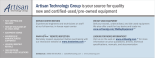 ADVANTEST R3131A Operating instructions
ADVANTEST R3131A Operating instructions
-
Philips PW-1710 User manual
-
 BVSystems BumbleBee-TABLET User manual
BVSystems BumbleBee-TABLET User manual
-
HP Refrigerator 8445A User manual
-
Tektronix RSA3408A User manual