Smeg SE2642ID2 comes with many impressive features which enable you to unleash your cooking creativity and enjoy various cooking techniques. Among its features are:
- Automatic Boost function - that provides extra power for a short period of time, which is perfect for bringing water to a boil quickly or searing meat.
- Power Management - that allows you to set a maximum power level for the hob, which is useful if you have a limited electricity supply.
- Residual heat indicator - that shows which cooking zones are still hot after they have been turned off, so you can avoid burning yourself.
- Childproof lock - that prevents children from accidentally turning on the hob, which is an important safety feature if you have young children in the house.
Smeg SE2642ID2 comes with many impressive features which enable you to unleash your cooking creativity and enjoy various cooking techniques. Among its features are:
- Automatic Boost function - that provides extra power for a short period of time, which is perfect for bringing water to a boil quickly or searing meat.
- Power Management - that allows you to set a maximum power level for the hob, which is useful if you have a limited electricity supply.
- Residual heat indicator - that shows which cooking zones are still hot after they have been turned off, so you can avoid burning yourself.
- Childproof lock - that prevents children from accidentally turning on the hob, which is an important safety feature if you have young children in the house.
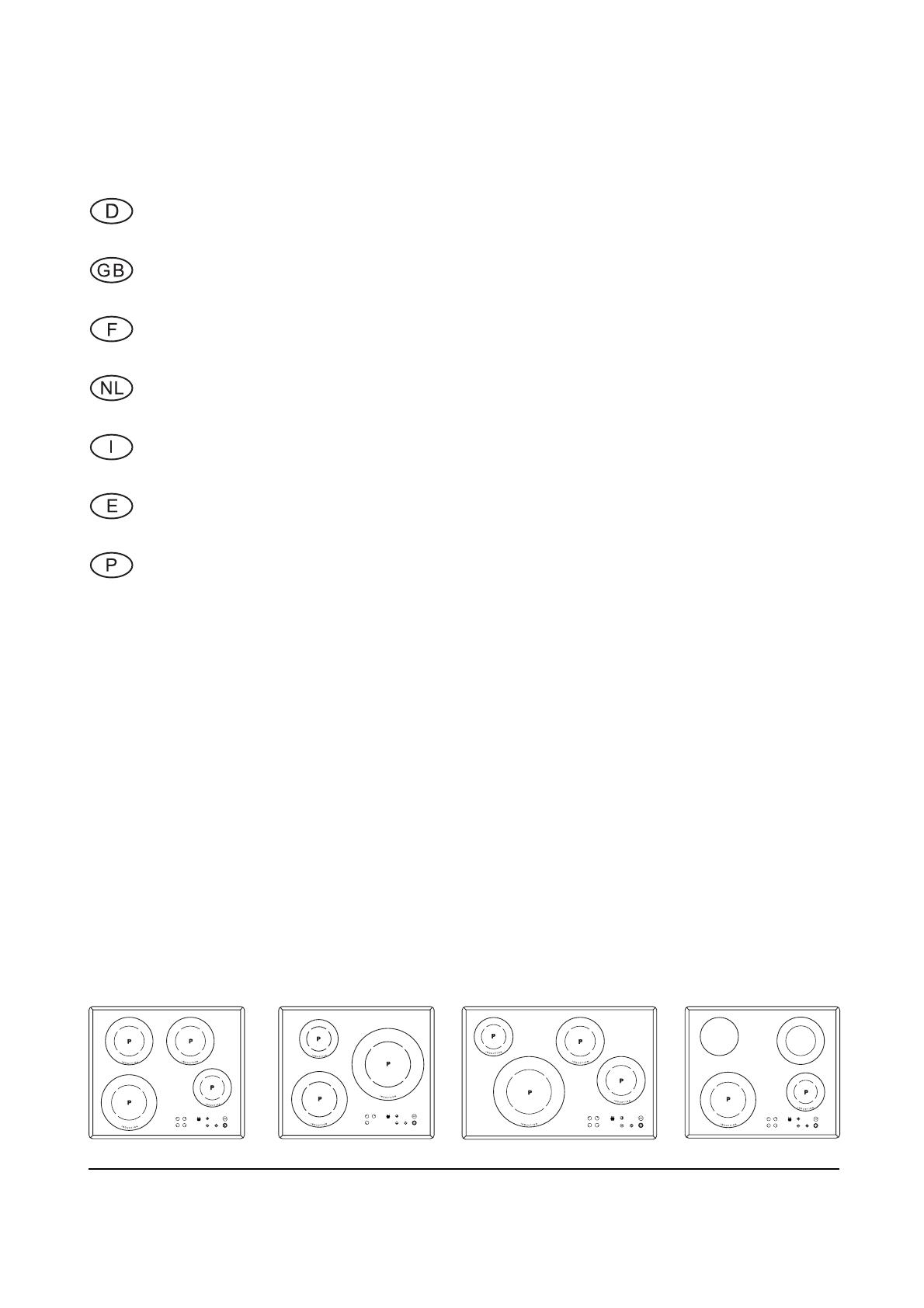
225146 O91
Gebrauchs- und Montageanweisung
Induktions-Glaskeramik-Kochfeld
Instructions for fitting and use
Glass ceramic induction hob
Instructions de montage et d’utilisation
Table de cuisson vitrocéramique à induction
Gebruiks- en montage-instructies
Keramische inductiekookplaat
Istruzioni per uso e montaggio
Piano di cottura ad induzione in vetroceramica
Instrucciones para el uso y montaje
Encimera vitrocerámica per inducción
Instruções de uso e de montagem
Placa de cozinhar de indução em vitrocerâmica
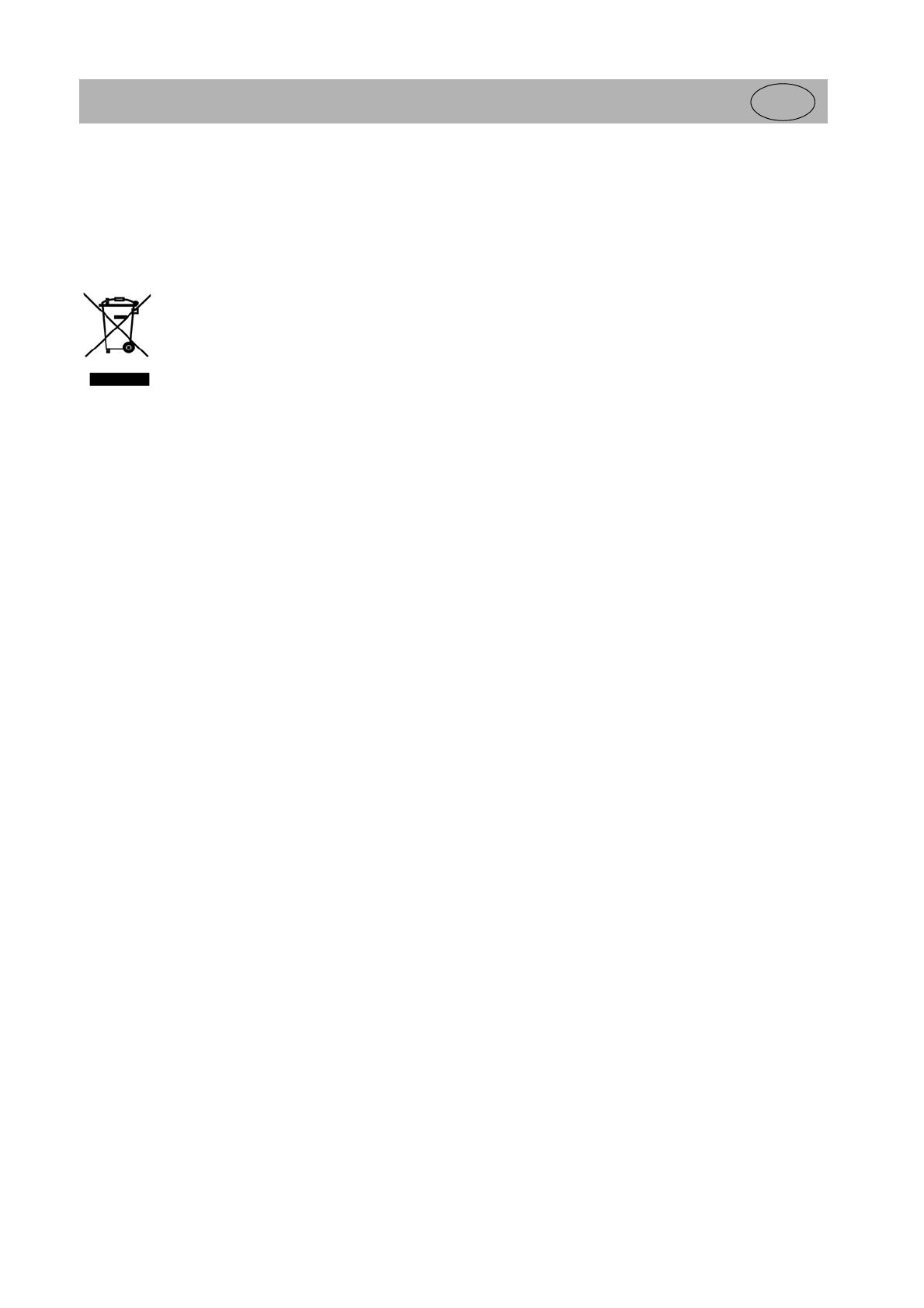
18
GB
Disposing of the packaging
Please dispose of the packaging that came with your appliance in
an environmentally friendly way. Recycling in this way saves on
resources and cuts down on waste.
Disposing of old appliances
The symbol on the product or on its packaging
indicates that this product may not be treated as
household waste. Instead it must be handed
over to the applicable collection point for the
recycling of electrical and electronic equipment.
By ensuring that this product is disposed of
correctly, you will help to protect the
environment and human health, which could otherwise be
harmed through the inappropriate disposal of this product. For
more detailed information about recycling of this product, please
contact your local city office, your household waste disposal
service or the shop where you purchased the product.
Correct use
The hob is to be used solely for preparing food in the home. Do
not use the appliance for any other purpose.
For your information...
Please read this manual carefully before using your appliance. It
contains important safety advice; it explains how to use and look
after your appliance so that it will provide you with many years of
reliable service.
Should a fault arise, please first consult chapter “What to do if
trouble occurs?”. You can often fix minor problems yourself,
without having to call in an engineer.
Please keep this manual in a safe place and pass it on to new
owners for their information and safety.
Contents
Safety instructions................................................................. 19
Connection and operation..................................................... 19
For the hob............................................................................ 19
For persons........................................................................... 19
Appliance description............................................................ 20
Operating the hob with the touch keys.................................. 20
Operation ................................................................................ 21
The hob................................................................................. 21
Pan recognition..................................................................... 21
Operating time limit............................................................... 21
Other functions...................................................................... 21
Protection against overheating (induction)............................ 21
Cookware for induction hobs ................................................ 22
How to cut power consumption............................................. 22
Power settings ...................................................................... 22
Residual heat display............................................................ 22
Operating the buttons ........................................................... 23
Switching on the hob and cooking zones.............................. 23
Switching off a cooking zone ................................................ 23
Switching off the hob............................................................. 23
STOP function ...................................................................... 24
Childproof lock ..................................................................... 24
Automatic switch-off (timer) ................................................. 25
Minute minder (egg timer) .................................................... 25
Automatic boost function ...................................................... 26
Keeping warm function (if available).................................... 26
Power boost setting
(cooking zones marked with a P).......................................... 27
Dual circuit activation for radiant heating
elements (not for induction) .................................................. 27
Power management.............................................................. 27
Cleaning and Care.................................................................. 28
Glass ceramic hob ................................................................ 28
Specific soiling ...................................................................... 28
What to do if trouble occurs ................................................. 29
Instructions for assembly ..................................................... 30
Safety instructions for kitchen unit fitters .............................. 30
Venilation .............................................................................. 30
Installation............................................................................. 30
Electrical connection............................................................. 33
Technical data....................................................................... 33
Start of operation .................................................................. 33

Safety instructions
GB
19
Safety instructions
Connection and operation
• The appliances are constructed in accordance with the
relevant safety regulations.
• Fitting a mains socket, repairing and servicing the appliance
are jobs that should be carried out by a qualified electrician
according to valid safety regulations. For your own safety, do
not allow anyone other than a qualified service technician to
install, service or repair this appliance.
For the hob
• Owing to the very fast reaction at the high power setting
(power max.), do not use the induction hob without
supervision!
• When cooking, pay attention to the heat-up speed of the
cooking zones. Avoiding boiling the pots dry as there is a risk
of the pots overheating!
• Do not place empty pots and pans on cooking zones which
have been switched on.
• Take care when using simmering pans for the simmering water
may dry up unnoticed, resulting in damage to the pot and to
the hob, in the event of which no liability will be assumed.
• It is essential that you switch off a cooking zone after using it
with the respective minus button and not just with the pan
recognition device.
• Overheated fats and oils may spontaneously ignite. Always
prepare meals with fats and oils under supervision. Never
extinguish ignited fats and oils with water! Put the lid on the
pan and switch off the cooking zone.
• The glass ceramic hob is extremely robust. Avoid dropping
hard objects onto the glass ceramic hob. Sharp objects which
fall onto your hob might break it.
• There is a risk of electric shocks if the glass ceramic hob
develops fractures, cracks, tears or damage of any other kind.
Immediately switch off the appliance. Disconnect the fuse
immediately and call Customer Service.
• If the hob cannot be switched off due to a defect in the sensor
control immediately disconnect your appliance and call the
Customer service.
• Take care when working with home appliances! The
connecting cable must not contact the hot cooking zones.
• The glass ceramic hob should not be used as a storage area.
• Do not put kitchen foil or plastic onto the cooking zones. Keep
everything which could melt, such as plastics, foil and in
particular sugar and sugary foods, away from the hot cooking
zone. Use a special glass scraper to immediately remove any
sugar from the ceramic hob (when it is still hot) in order to
avoid damaging the hob.
• Metal items (pots and pans, cutlery, etc.) must never be put
down on the induction hob since they may become hot. Risk
of burning!
• Do not place combustible, volatile or heat deformable objects
directly underneath the hob.
• Metal items worn on your body may become hot in the
immediate vicinity of the induction hob. Caution, danger of
burns.
Non-magnetisable objects (e.g. gold or silver rings) are not
affected.
• Never use the cooking zones to heat up unopened tins of food
or packaging made of material compounds. The power supply
may cause them to burst!
• Keep the sensor buttons clean since the appliance may
consider dirt to be finger contact. Never put anything (pans,
tea towels etc.) onto the sensor keys!
If food boils over onto the sensor keys, we advise you to
activate the OFF button.
• Hot pans should not cover the sensor keys, otherwise the
appliance switches itself off automatically. In this case the
oven automatically shuts off.
• If there are any pets in the apartment which could come near
the hob, activate the childproof lock.
• The induction hob may not be used when pyrolysis operation
is taking place in a built-in oven.
For persons
• This appliance is not intended to be used by persons (includ-
ing children) with physical, mental or sensory impairments or
who by persons (including children) who lack the required
experience or know-how, unless such persons are supervised
by a person responsible for their safety or have been given
instructions on how to use the appliance by a person responsi-
ble for their safety.
Children should be supervised in order to ensure that they do
not play with the appliance.
• Attention!
The surfaces of the heating and cooking zones become hot
during use. Keep small children away at all times.
• Persons with cardiac pacemakers or implanted insulin pumps
must make sure that their implants are not affected by the
induction hob (the frequency range of the induction hob is 20-
50 kHz).

20
Appliance description
GB
A
p
pl
ia
n
c
e
d
e
s
cr
ip
ti
o
n
The decorative design may deviate from the illustrations.
A. Induction cooking zone back left
B. Induction cooking zone back right
C. Induction cooking zone front left
D. Induction cooking zone front right
E. Touch-Control operating panel
F. Cooking zone back left (radiant heating element)*
G. Cooking zone back right (radiant heating element)*
* For this model the two cooking zones at the back are
equipped with radiant heating elements (they are not
induction-heated). Pots and pans do not need to have
magnetic properties.
1. Power setting display
2. Stand-by dot (cooking zone)
3. Cooking zone selection button
4. Power button
Induction: Power boost
Radiant heating elements: Switching on the second element
5. Plus button (raise)
6. Minus button (lower)
7. Timer indicator lamp
8. Switch-off time display
9. Stand-by dot for the automatic switch-off device
10. Timer selection button
11. STOP button
12. ON/OFF button
13. Minute minder lamp
14. Not present for all models
Operating the hob with the touch keys
The ceramic glass hob is operated with touch control sensor
buttons. The touch keys are operated as follows: touch a symbol
on the surface of the ceramic glass plate. A buzzer will indicate
when the controls have been operated correctly. The touch
control sensor button will then be indicated as “button”.
ON/OFF button (12)
This button is used to switch the entire hob on and off. It is, as it
were, the main switch.
Cooking zone selection button (e.g. for front left) (3)
Pressing one of the cooking zone selection buttons available will
select a cooking zone, for which the plus button or the minus
button may be used to set the cooking level.
Minus button (6) / Plus button (5)
These buttons are used to set the cooking levels, the automatic
switch-off device and the minute minder. The minus button
reduces the setting and the plus button raises it. The setting will
be shown when both buttons are pressed simultaneously.
Power setting display (1)
The power setting display shows the power setting which has
been selected, or:
H................ Residual heat
P................ Power boost setting
.............. Pan recognition device
A................ Automatic parboiling mode
STOP ........ Stop function
L ............... Childproof lock
.............. Keeping warm function (if available)
STOP button (11)
The STOP function can be used to briefly stop the cooking
process.
Timer selection button (10)
For programming the automatic switch-off device (timer) and the
minute minder.
Hob
Cooking zone
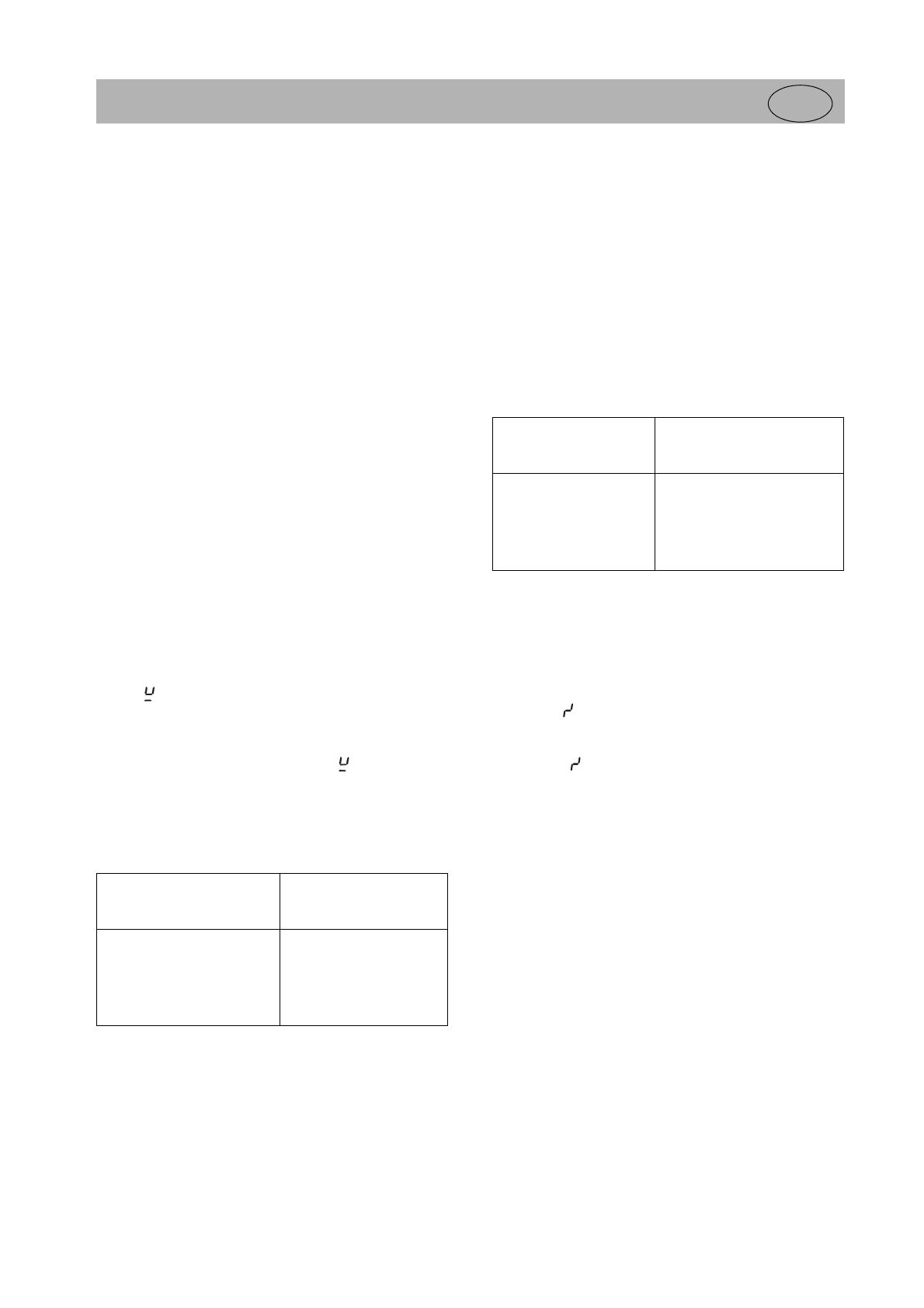
Operation
GB
21
Operation
The hob
The hob is equipped with an induction cooking mode. An
induction coil underneath the glass ceramic hob generates an
electromagnetic alternating field which penetrates the glass
ceramic and induces the heat-generating current in the pot base.
With an induction cooking zone the heat is no longer transferred
from a heating element through the cooking pot into the food
being cooked but the necessary heat is generated directly in the
container by means of induction currents.
Advantages of the induction hob
– Energy-saving cooking through the direct transfer of energy to
the pot (suitable pots/pans made of magnetisable material are
required).
– Increased safety as the energy is only transferred when a pot
is placed on the hob.
– Energy transfer between induction cooking zone and pot base
with high efficiency.
– High heat-up speed.
– The risk of burns is low as the cooking area is only heated
through the pan base, any food which boils over does not stick
to the surface.
– Rapid, sensitive control of the energy supply.
Pan recognition
If a cooking zone is switched on and there is no pan on the zone
or if the pan is too small, there will be no transmission of power. A
blinking in the cooking level display points this out.
If a suitable pot or pan is placed on the cooking zone, the power
setting will switch on and the power setting display will light up.
The power supply will be cut off when the pan is removed and the
power setting display will indicate a blinking .
If the pots and pans placed on the cooking zone are of smaller
dimension, and the pan recognition still switches on, then the
power supply will take place with less power.
Pan recognition limits
The minimum diameter of the base of a pot is indicated as an
inner circle on the cooking zones of some of the models.
Operating time limit
The induction hob has an automatic time limit function.
The duration of continuous use of each cooking zone depends on
the cooking level selected (see chart), provided that the setting of
a respective cooking zone is not adjusted during the period of
use.
If the operation time limit has been activated, the cooking zone
will switch off, a short signal will sound and an H will appear in
the display.
The automatic switch-off function overrules the operation time
limit, i.e. the cooking zone is only switched off when the period of
time of the automatic switch-off device has expired (e.g.
automatic switch-off after 99 minutes and cooking level 9 is
possible).
Other functions
If two or more sensors are pressed at the same time – e.g. when
a pan is mistakenly put onto a sensor button – no function is
activated.
The symbol will blink and a time-limited continuous signal will
sound. After a few seconds the appliance will switch off. Please
remove the item located in front of the sensor buttons.
To delete the symbol press the same button or switch the hob
off and on.
Protection against overheating
(induction)
If the hob is used at full power for a lengthy period, the
electronics may no longer be cooled to the necessary extent at
room temperature.
To ensure that no excessive temperatures occur in the
electronics, the power of the cooking zones may be reduced
automatically.
Should E2 be displayed frequently during normal use of the hob
and at normal room temperature, it is likely that cooling is not
sufficient.
The reason may be that there are no openings for cooling
purposes in the kitchen units or that there is no insulation. It may
be necessary to check the installation of the hob.
Cooking zone diameter
(mm)
Minimum diameter of the
base of a pot (mm)
145
180
210
260
90
120
135
170
Power setting
Operating time limit
in hours
1, 2
3, 4
5
6, 7, 8, 9
6
5
4
1,5
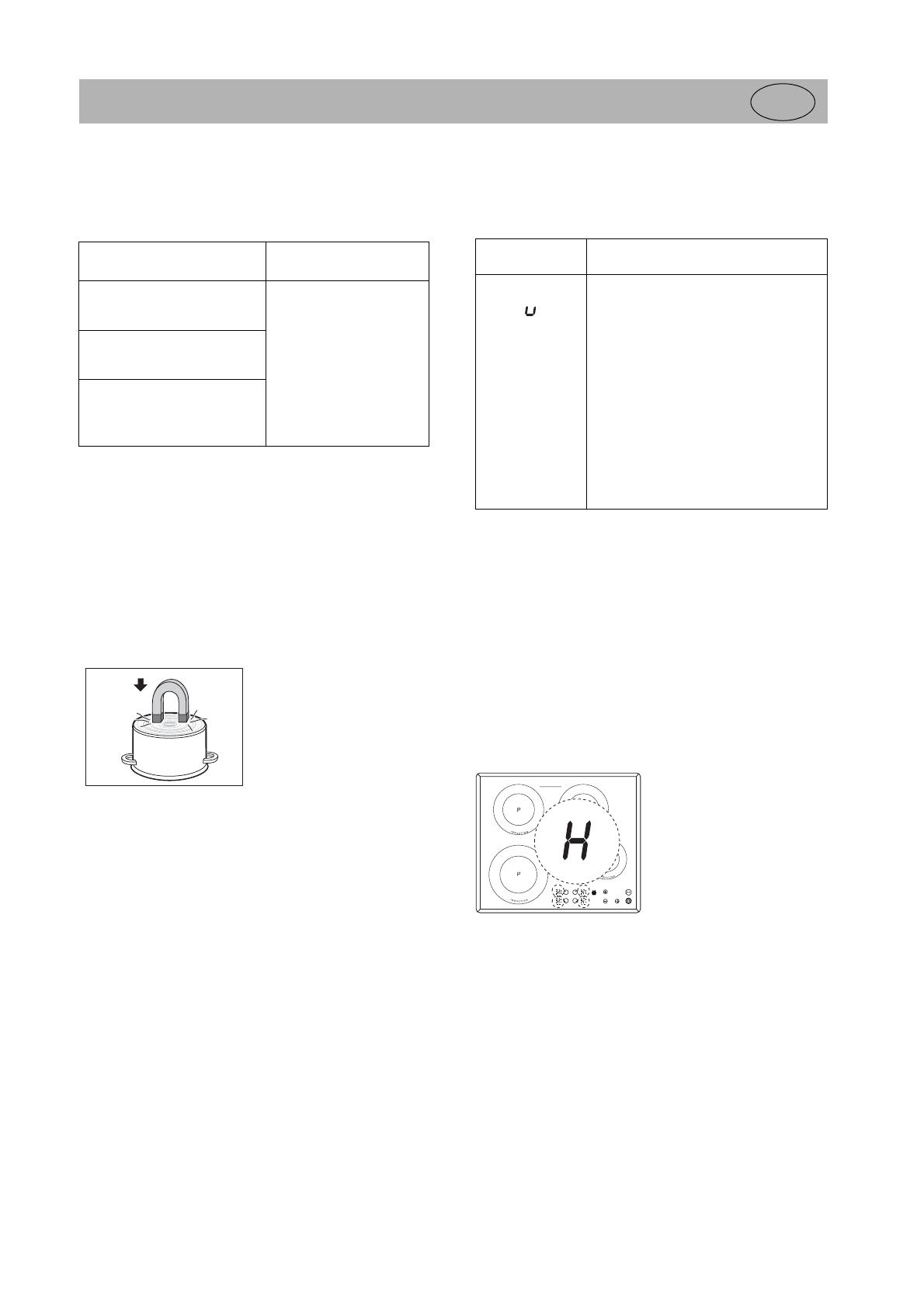
22
Operation
GB
Cookware for induction hobs
The cookware used for the induction cooking zone must be made
of metal, have magnetic properties and a sufficient base area.
Only use pots with a base suitable for induction.
This is how to establish the suitability of a pot:
Conduct the magnet test described below or make sure that the
pot bears the symbol for suitability for cooking with induction
current.
Magnet test:
Move the magnet towards the base of your cookware. If it is
attracted, you can use the cookware on the induction hob.
Note!
When using pans suitable for induction from some
manufacturers, noises may occur which are attributable to the
design of these pans.
Take care when using simmering pans for the simmering water
may dry up unnoticed, resulting in damage to the pot and to the
hob, in the event of which no liability will be assumed.
How to cut power consumption
The following are a few useful hints to help you cut your
consumption of energy and use your new induction hob and the
cookware efficiently.
• The base of your cooking pots should be the same size as the
cooking zone.
• When buying cooking pots note that it is frequently the
diameter of the top of the pot that it indicated. This is usually
larger than the base of a pot.
• Pressure cookers are particularly low on energy and time
required thanks to the pressure and the fact that they are
tightly closed. Short cooking times mean that vitamins are
preserved.
• Always make sure that there is sufficient fluid in your pressure
cooker since the cooking zone and the cooker may be
damaged as a result of overheating if the cooker boils dry.
• Always close cooking pots with a suitable lid.
• Use the right pot for the quantity of food you are cooking. A
large pot which is hardly filled will use up a lot of energy.
Power settings
The heating power of the cooking zones can be set at various
power levels. In the chart you will find examples of how to use
each setting.
Residual heat display
The glass ceramic hob is equipped with a H residual heat
display.
As long as the H lights up after the cooking zone has been
switched off, the residual heat can be used for melting food or for
keeping food warm.
The cooking zone may still be hot when the letter H no longer
lights up. Risk of burns!
The ceramic hob is not directly heated in the case of an induction
cooking zone; it only heats up due to the effect of heat reflected
by the pan.
Suitable cookware Unsuitable cookware
Enamelled steel pots with thick
base
Pots made of copper, stain-
less steel, aluminium, oven-
proof glass, wood, ceramic
and terracotta
Cast iron pots with an enamelled
base
Pots made of multi-layer stain-
less steel, stainless ferrite steel
and aluminium with special base
Cooking level Suitable for
0
1-2
3
4-5
6
7-8
9
P
Off, using remaining heat
Keeping warm function (if available)
Simmering small quantities of food
(lowest setting)
Simmering
Simmering larger quantities, roasting
larger pieces of meat through.
Roasting, getting juices
Roasting
Bringing to the boil, browning, roasting
Power setting
(greatest output)
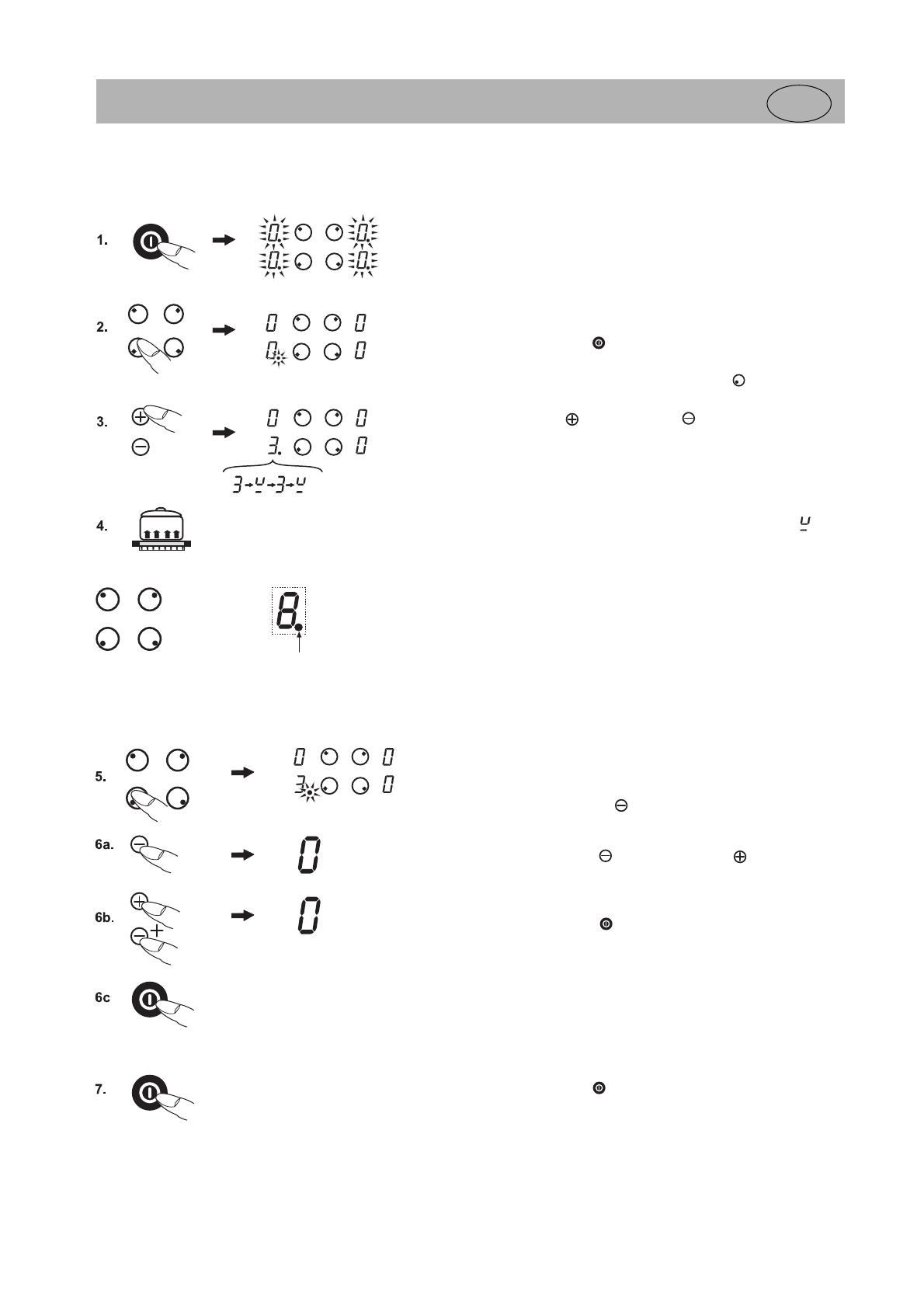
Operation
GB
23
Operating the buttons
The controls described here expect the pressing of a (selection) button
to be
followed
by the pressing of a subsequent button.
The pressing of a subsequent button must always
commence within
10 seconds
, otherwise the selection will be deleted.
The plus and minus buttons can be touched individually or be permanently
pressed.
Switching on the hob and cooking zones
1.
Press the on/off button
until the power setting displays indicate 0.
The stand-by dots will blink. The controls are ready for operation.
2. Then press a
cooking zone selection button
(e.g. for front left). The
stand-by dot of the cooking zone selected will light up.
3. Use the
plus button
or
minus button
to select a cooking level.
The plus button will activate power setting 1 and the minus button power
setting 9.
4. Put a
metal cooking pot
onto the cooking zone. The pan recognition
device will activate the induction coil.
As long as no metal cooking pot is placed onto the cooking zone, the dis-
play will alternate between the power level set and the symbol . If no
pot is placed on the cooking zone it will switch off after 10 minutes for rea-
sons of safety. Please refer to the section on “Pan recognition” .
Repeat items 2 to 4 in order to cook on other cooking zones at the same time.
Cooking pots and pans will not need to have magnetic properties in the case
of radiant heating elements (proceed according to items 2 and 3).
Switching off a cooking zone
5. The stand-by dot of the cooking zone selected must light up. It may be
necessary to press the
cooking zone selection button
.
6. a) Press the
minus button
several times until the power setting
display shows 0, or
b) press the
minus button
and
the plus button
once at the same
time. The cooking zone is switched off direct irrespective of the power
setting or
c) press the
on/off button
. The entire hob will be switched off (all of
the cooking zones are switched off).
Switching off the hob
7. Press the
on/off button
. The hob will be completely switched off,
irrespective of any settings.
Suitable for induction cooking
Cooking zone selection buttons Stand-by dot

24
Operation
GB
STOP function
The cooking process can be briefly interrupted with the STOP function, e.g. if
the doorbell rings. The STOP function must be released in order to continue
cooking at the same power level. If a timer has been set it will pause and will
then continue.
This function is only available for 10 minutes for reasons of safety. The hob
will then be switched off.
1. Pots and pans are on the cooking zones and the required power levels
have been set.
2. Press the
STOP button
. The letters S-T-O-P or S-T-O will be shown
one after another instead of the cooking levels previously selected.
3. The interruption is ended by firstly pressing the
STOP button
and
then pressing any
other button
(except the on/off button).
The second button must be pressed within 10 seconds, otherwise the
hob will switch off.
Childproof lock
The childproof lock serves the purpose of preventing children from switching
on the hob either accidentally or intentionally. The controls are blocked.
Switching on the child-safety lock
1. Press the
on/off button
in order to switch on the childproof lock.
2. Then immediately press the
plus button
and the
minus button
simultaneously.
3. Then press the
plus button
in order to activate the childproof lock.
The power setting displays will indicate an L for child lock, the controls
will be inaccessible and the hob will switch off.
Switching off the childproof lock
4.
Press the on/off button
.
5. Then immediately press the
plus button
and the
minus button
simultaneously.
6. Then press the
minus button
in order to deactivate the childproof
lock. The L will go off.
De-activating the childproof lock for one cooking procedure only
This is only possible if the childproof lock has been switched on in
accordance with items 1-3.
• Press the
on/off button
.
• Then immediately press the
plus button
and the
minus button
simultaneously.
Now the user will be able to switch on a cooking zone (to do so, select a
cooking zone and set the power level).
When the hob is switched off the childproof lock will be activated again
(switched on).
Note!
In the event of a power cut the childproof lock will be cancelled, i.e.
deactivated.

Operation
GB
25
Automatic switch-off (timer)
The automatic switch-off device is used to automatically switch off any
cooking zone after a stipulated period of time. Cooking times ranging from
1 minute to 99 minutes can be set.
1. Switch on the hob.
2. Switch on one or more cooking zones and set the required power set-
tings.
3. Press the
timer selection button
. The standby dot of the timer will
light up.
Press the button again until the timer indicator lamp of the required
cooking zone blinks.
Important! Timer indicator lamps can only blink if the cooking zones have
already been switched on (power setting higher than 0).
4. Then immediately use the
minus button
or the
plus button
to set
the cooking time at between 1 and 99 minutes.
With the plus button the display will commence at 01, and with the minus
button it will commence at 30.
The setting will be reset if the plus and minus buttons are pressed simul-
taneously (00).
5. In order to program the automatic-switch-off device for another cooking
zone, press the
timer selection button
repeatedly until the timer indi-
cator lamp for the required cooking zone blinks. Then use the
minus but-
ton
or
the plus button
to set the required time.
6. The cooking zone will be switched off when the time has lapsed. A signal
will sound for a while and can be switched off by pressing any button
(except for the on/off button).
Please note
• In order to check the time that has lapsed (automatic-switch-off device)
press the
timer selection button
repeatedly until the timer indicator
lamp for the required cooking zone blinks. The setting displayed can be
read and changed.
• Terminating the function of the timer: select the respective cooking zone
(timer indicator lamp blinks) and press the plus and minus buttons once at
the same time.
Minute minder (egg timer)
1. Switch on the hob.
2. Press the
timer selection button
until the minute minder lamp blinks
with this button. Use the
minus button
or
the plus button
to set
the time in minutes.
3. Once the time has lapsed a signal will sound for a while and can be swit-
ched off by pressing any button (except for the on/off button).
Note!
The minute minder remains in operation when the induction cooker is
switched off. Switch the hob on with the
on/off button
to adjust the time.
Timer indicator lamp
Stand-by dot for the automatic
Minute minder lamp
switch-off device
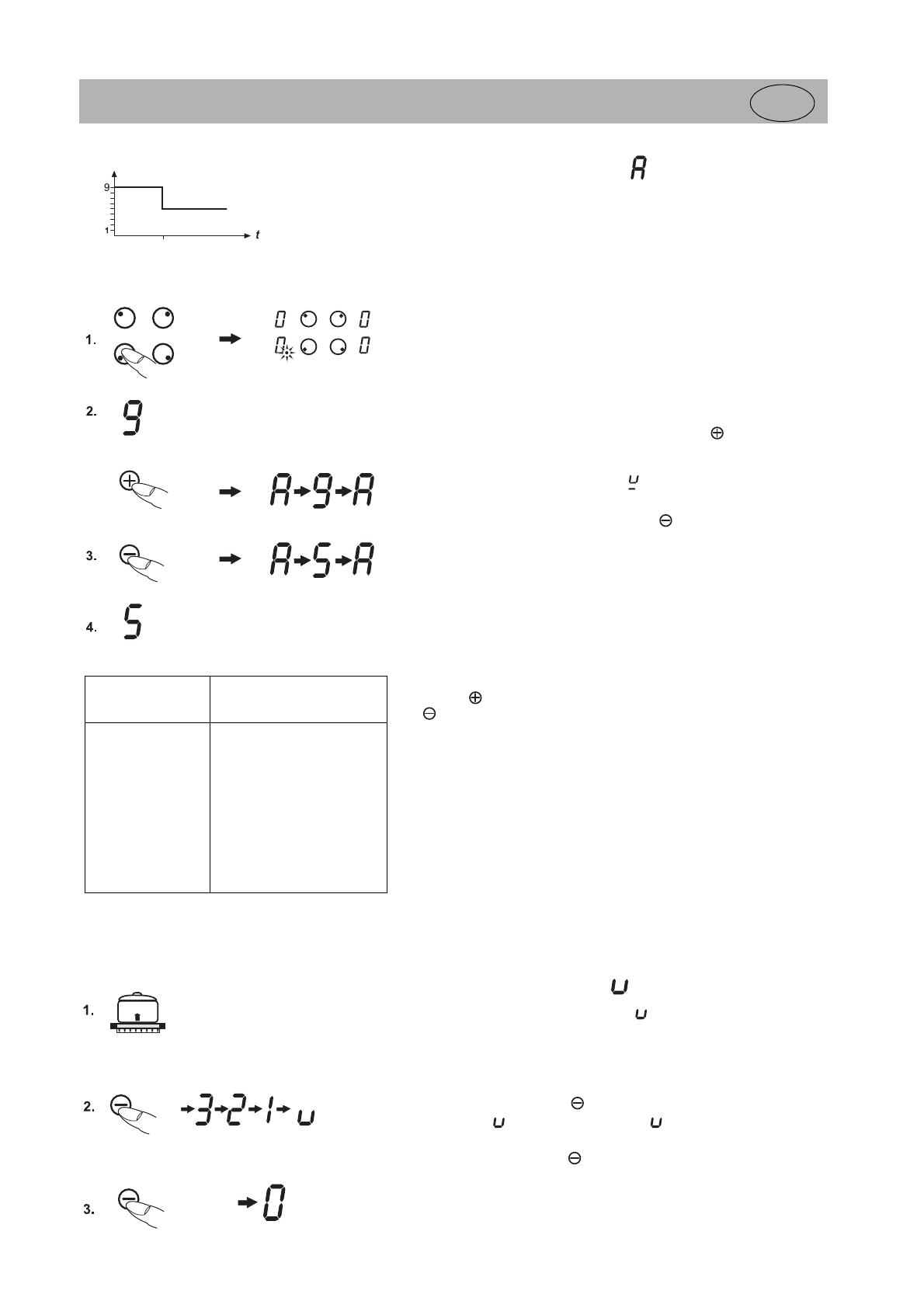
26
Operation
GB
Automatic boost function
Parboiling takes place at power level 9 with the automatic boost function.
After a certain time the power level will switch down automatically to a lower
simmering setting (1 to 8).
When using the automatic boost function only the simmering setting with
which the food is to be cooked through needs to be selected since the
electronic unit switches down automatically.
The automatic boost function is suitable for dishes which are cold initially and
are then heated up at high power. These dishes do not need to be constantly
monitored when simmering (e.g. boiling meat for soups).
1. Switch a cooking zone on. The stand-by dot of the cooking zone selected
must light up. It may be necessary to press a
cooking zone selection
button
.
2. Select power setting 9. Pressing the
plus button
again will activate
the automatic boost function.
The power level setting will indicate A and 9 alternately.
In the case of induction, an A and will be shown if no pot has been
placed on the cooking zone.
3. Then immediately use the
minus button
to select a lower simmering
setting from 1 to 8.
A and the selected simmering setting will blink alternately.
4. The automatic boost function will operate as programmed. After a certain
time (see chart) the cooking process will be continued with the simmering
setting.
Please note
• While the automatic boost function is in operation, the plus button can be
used to raise the simmering power setting. Pressing the minus button
will switch the automatic boost function off.
• If, after activating the automatic boost function, the power level is left at
level 9 and no lower simmering setting is selected, the automatic boost
function will be switched off automatically after 10 seconds and the cooking
level will remain at 9.
• If a higher cooking setting or the power boost setting is activated, the
automatic boost function may switch off if the maximum power level is
exceeded (see power management).
Keeping warm function (if available)
With the function for keeping food warm you can use one of the cooking
zones to keep food warm. The respective cooking zone is operated at a low
power level.
1. Cookware is placed on a cooking zone and a power level (e.g. 3) is
selected.
2.
Keep the minus button
pressed
to switch the power settings down
(... 3, 2, 1, ). The setting will stop at and the warming function will
have been activated.
3. Press the
minus button
once to de-activate the function (0).
This keeping warm function is available for 120 minutes; the hob will then be
switched off.
Power setting
Automatic boost function
Time (min:sec)
1
2
3
4
5
6
7
8
9
0:48
2:24
3:50
5:12
6:48
2:00
2:48
3:36
-
Heating-up time will be 20% longer for
radiant heating elements.
hold

Operation
GB
27
Power boost setting
(cooking zones marked with a P)
The power boost setting makes additional power available for induction
cooking zones. A large quantity of water can be brought to the boil very
quickly.
The power boost setting operates for 10 minutes, after which the power level
is automatically reduced to cooking level 9.
1. A cooking zone must be switched on. The stand-by dot of the cooking
zone must light up. It may be necessary to press the
cooking zone
selection button
.
2. Press the
power button
once in order to activate the power boost set-
ting. The power display will show a P.
3. After 10 minutes the power boost setting will switch off automatically. The
P will go off and the power level will switch down to 9.
Note!
In order to terminate the power boost setting press the
minus button
or
the
power button
.
Dual circuit activation for radiant heating
elements (not for induction)
In order to switch on the outer heating circuit select the cooking zone (stand-
by dot lights up) and press the
power button
.
In order to switch the function off press the button again or switch the cooking
zone off.
Power management
For technical reasons two cooking zones always comprise a module and
have a maximum power level.
If this power range is exceeded when a higher power setting level or the
power boost function is switched on the power management system will
reduce the power setting of the corresponding cooking zone of the module.
The display of this cooking zone will initially blink; the maximum possible
power setting will subsequently be shown constantly.
Modules (power management)
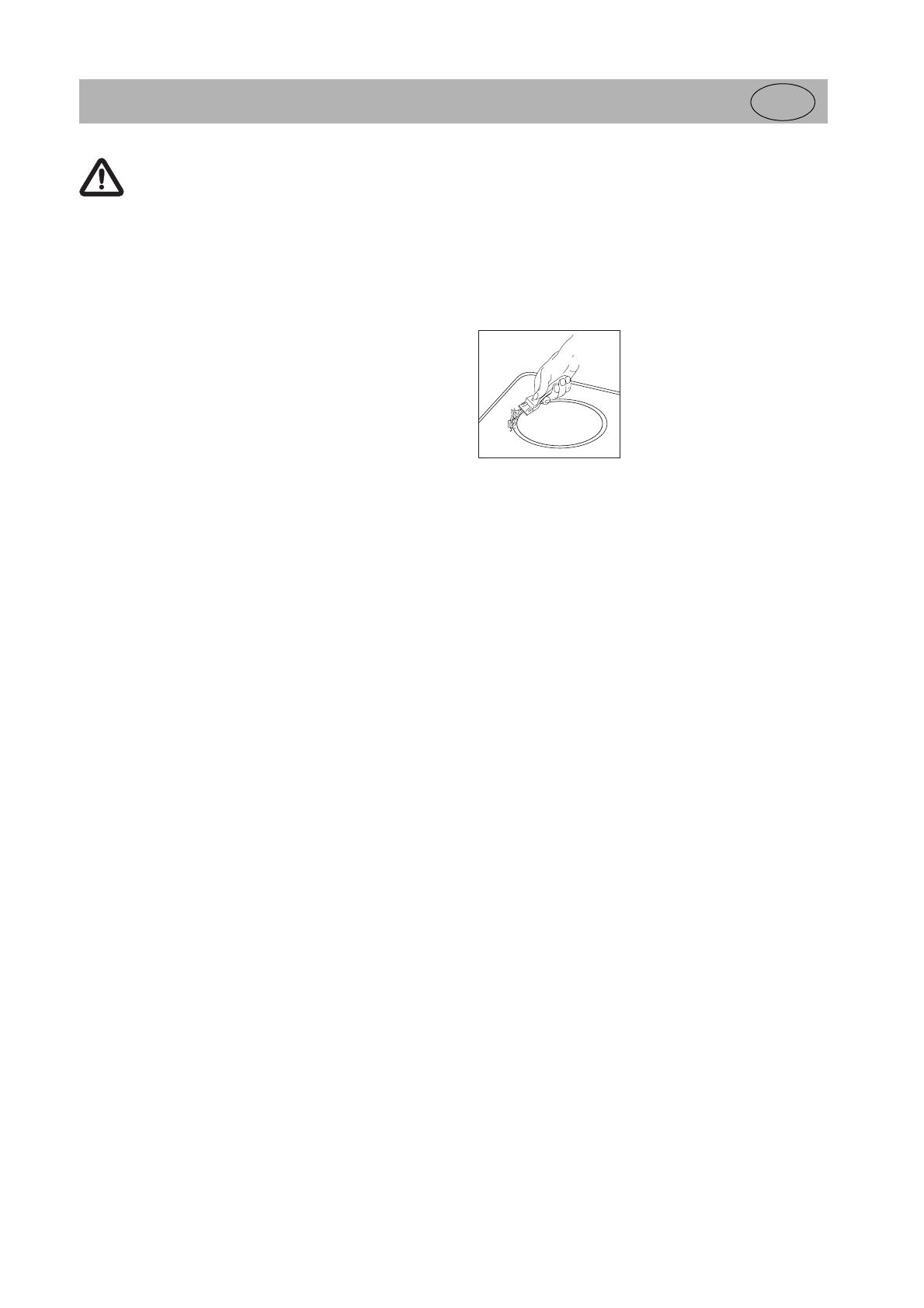
28
Cleaning and Care
GB
Cleaning and Care
• Before cleaning, switch off the hob and let it cool down.
• Never clean the glass ceramic hob with a steam cleaner or
similar appliance!
• When cleaning make sure that you only wipe lightly over the
on/off button
. The hob may otherwise be accidentally
switched on!
Glass ceramic hob
Important!
Never use aggressive cleaning agents such as rough
scouring agents, abrasive saucepan cleaners, rust and stain
removers etc.
Cleaning after use
1.
Always clean the entire hob when it has become soiled. It is
recommended that you do so every time the hob is used. Use a
damp cloth and a little washing up liquid for cleaning. Then dry
the hob with a clean dry cloth to ensure that there is no detergent
left on the surface of the hob.
Weekly clean
2.
Clean the entire hob thoroughly once a week with commercial
glass ceramic cleaning agents.
Please follow the manufacturer's instructions carefully.
When applied, the cleaning agent will coat the hob in a protective
film which is resistant to water and dirt. All dirt remains on the film
and can be removed easily. Then rub the hob dry with a clean
cloth. Make sure that no cleaning agent remains on the surface
of the hob since this will react aggressively when the hob is
heated up and will change the surface.
Specific soiling
Heavy soiling
and stains (limescaling and shiny, mother-of-
pearl-type stains) can best be removed when the hob is still
slightly warm. Use commercial cleaning agents to clean the hob.
Proceed as outlined under Item 2.
First soak food which has boiled over
with a wet cloth and
then remove remaining soiling with a special glass scraper for
glass ceramic hobs. Then clean the hob again as described
under Item 2.
Burnt sugar
and melted plastic must be removed immediately,
when they are still hot, with a glass scraper. Then clean the hob
again as described under Item 2.
Grains of sand
which may get onto the hob when you peel pota-
toes or clean lettuce may scratch the surface of the hob when
you move pots around. Make sure that no grains of sand are left
on the hob.
Changes in the colour
of the hob will not affect the function and
the stability of the glass ceramic material. These colour changes
are not changes in the material but food residues which were not
removed and which have burnt into the surface.
Shiny spots
result when the base of the cookware rubs on the
surface of the hob, particularly when cookware with an aluminium
base or unsuitable cleaning agents are used. They are difficult to
remove with standard cleaning agents. You may need to repeat
the cleaning process several times. In time, the decoration will
wear off and dark stains will appear as a result of using aggres-
sive cleaning agents and faulty pan bottoms.
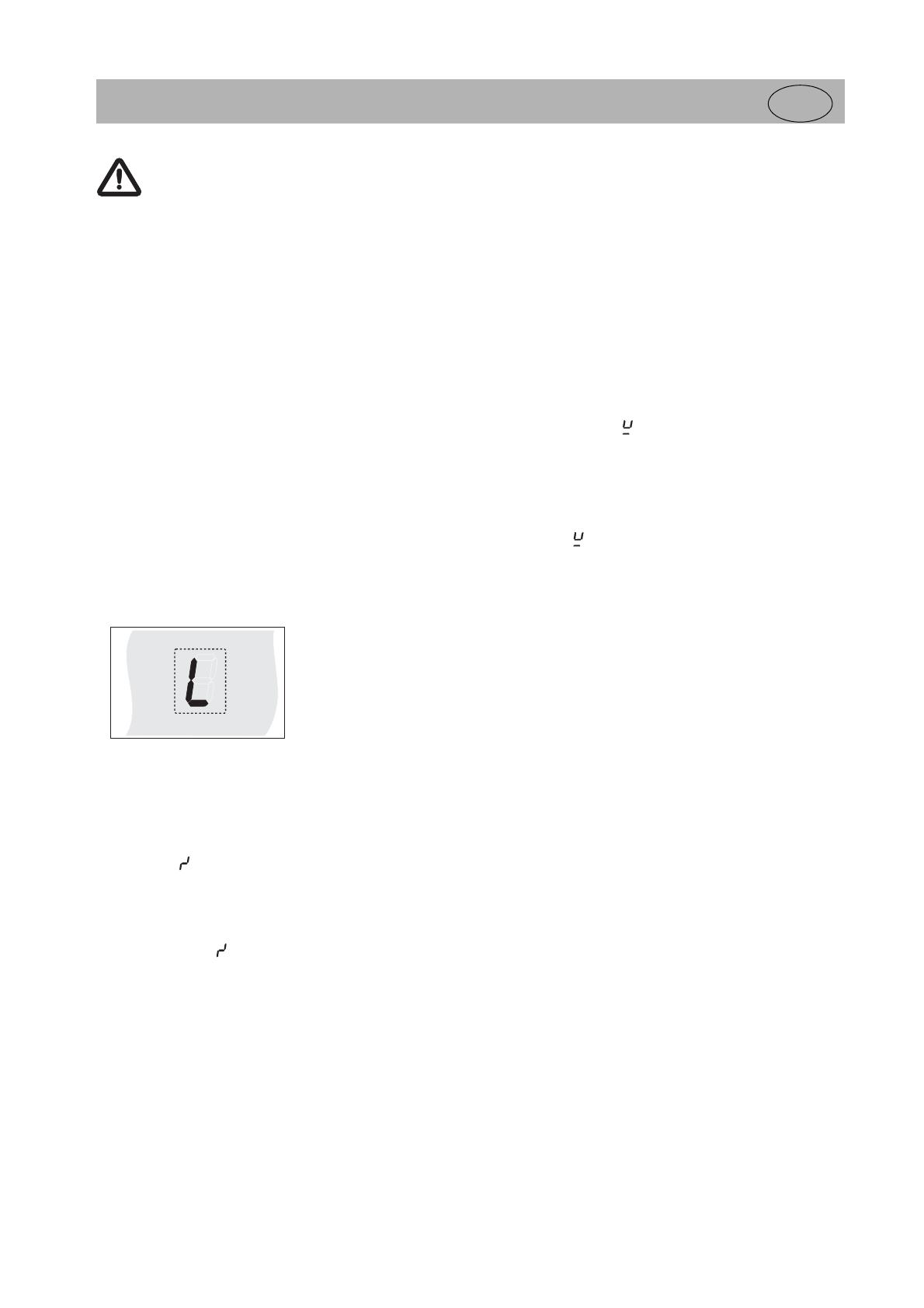
What to do if trouble occurs
GB
29
What to do if trouble occurs
Interference with and repairs to the appliance by unqualified
persons are dangerous as they can result in electric shock, or
short circuit. Do no interfere with or try to repair the appliance;
this could cause injury and damage to the appliance. Therefore
always have such work done by an expert, e.g. the technical
Customer Service.
Please note
If your appliance is faulty, please check whether you can remove
the problem yourself by consulting these instructions for use.
But there are some problems described below that you can
fix yourself.
The fuses blow regularly?
Contact a technical customer service or an electrician!
You can't switch you induction hob on?
• Has the wiring system (fuse box) in the house blown a fuse?
• Has the hob been connected to the mains?
• Have the sensor buttons been locked (child safety device), i.e.
an L is shown in the display?
• Are the sensor keys partly covered by a damp cloth, fluid or a
metallic object? Please rectify.
• Are you using unsuitable cookware? See the section on
“Cookware for induction hobs”.
The symbol will blink and a time-limited continuous
signal will sound.
Food which has boiled over, cookware or other items are causing
the touch control sensor buttons to be consistently operated.
Remedy: clean the surface or remove the item.
To delete the symbol press the same button or switch the hob
off and on.
Error code E2 is indicated?
The electronic unit is too hot. Check the installation of the hob.
Make sure that there is sufficient ventilation.
See the section on thermal cut-off.
Error code U400 is indicated?
The hob has been incorrectly connected. The controls will switch
off after 1 s and a continuous signal will sound. Connect the
appliance to the appropriate power supply.
An error code (ERxx or Ex) is indicated?
The appliance has developed a technical defect. Please call
Customer service.
The pot sign appears ?
A cooking zone has been switched on and the hob is expecting a
suitable pot or pan to be placed on the cooking zone (pan
recognition). Only when a pot has been placed on the cooking
zone will power be supplied.
The pot sign still appears, even though a pot or pan was
placed on the hob?
The cookware is unsuitable for induction cooking or the pot or
pan is too small.
Is the cookware you are using making noises?
This is due to technical reasons; the induction hob and the pot
are not at risk.
Does the cooling fan still operate after it has been switched
off?
This is normal since the electronic unit is being cooled down.
Is the hob making noises (clicking or cracking sounds)?
This is for technical reasons and cannot be avoided.
Does the hob have tears or cracks?
There is a risk of electric shocks if the glass ceramic hob
develops fractures, cracks, tears or damage of any other kind.
Immediately switch off the appliance. Disconnect the fuse
immediately and call Customer Service.

30
Instructions for assembly
GB
Instructi ons for assembly
Safety instructions for kitchen unit fitters
• Veneers, adhesives and plastic surfaces of surrounding
furniture must be temperature resistant (>75°C). If the veneers
and surfaces are not sufficiently heat resistant they can
become deformed.
• Ensure that all live connections are safely insulated when
installing the hob.
• Cover strips between the wall and the worktop behind the hob
which are made of solid wood are permissible as long as
minimum clearances in accordance with the installation
diagrams are maintained.
• Minimum clearances of the hob cut-out towards the rear are to
be maintained in accordance with the installation diagram.
• For installation directly next to a tall cupboard, a safety
distance of at least 40 mm must be ensured. The side surface
of the tall cupboard should be fitted with heat resistant
material. Due to working requirements, however, the distance
should be at least 300 mm.
• The clearance between the hob and an extraction hood must
be at least as large as that stipulated in the assembly
instructions for the cooker hood.
• The packaging materials (plastic foil, polystyrene, nails etc.)
must be kept out of reach of children as these parts are
potentially dangerous. Small parts can be swallowed and there
is a danger of plastic sheeting causing suffocation.
Venilation
• Clearance between the induction hob and kitchen furniture or
built-in units must provide for sufficient ventilation of the induc-
tion hob.
• If the power level of a cooking zone is automatically raised or
lowered (see section on thermal cut-off device) it is likely that
the cooling system does not cool sufficiently.
In this case we recommend that the back wall of the bottom
kitchen unit in the area of the worktop cut-out be opened and
that the front transverse strip of the unit be removed over the
entire width of the appliance in order to promote the circulation
of air.
Installation
Important
• Remove any transverse strips underneath the worktop at least
in the area of the worktop cut-out.
• Avoid excessive thermal development from below e.g. from a
baking oven without a cross flow cooling device.
• The induction hob may not be used when pyrolysis operation
is taking place in a built-in oven.
• When installing the appliance on top of a drawer it is essential
to ensure that no sharp items are stored in the drawer since
these could become bent on the underside of the hob and
prevent the drawer from being opened and closed.
• If a shelf has been inserted underneath the hob, there must be
a clearance of at least 20 mm to the underside of the hob in
order to ensure that the hob is sufficiently ventilated.
• The hob may not be installed above refrigerators, freezers,
dishwashers, washing machines or dryers.
• To avoid danger of fire, make sure that no combustible objects
which could easily catch fire or become deformed on exposure
to heat are directly next to or under the surface.
Sealing of the hob
Before installation, correctly insert the sealing unit delivered with
the hob.
• No liquids may penetrate between the edge of the hob and the
worktop or between the hob and the wall and come into con-
tact with any electrical appliances.
• When installing a hob into an uneven worktop, e.g. with a
ceramic or similar covering (tiles etc.), the seal on the hob is to
be removed and the seal between the hob and worktop made
with plastic sealing materials (putty).
• The hob must under no circumstances be sealed with
silicone sealant!
This would make it impossible to remove the
hob at a later date without damaging it.
Working surface cut-out
Cut out the worktop recess accurately with a good, straight saw
blade or recessing machine. The cut edges should then be
sealed so that no moisture can penetrate.
The area is cut out as illustrated.
The glass ceramic hob must have a level and flush bearing. Any
distortion may lead to fracture of the glass panel.
Make sure that the sealing of the hob is properly seated.
The glass ceramic hob is fastened with clips or with brackets.
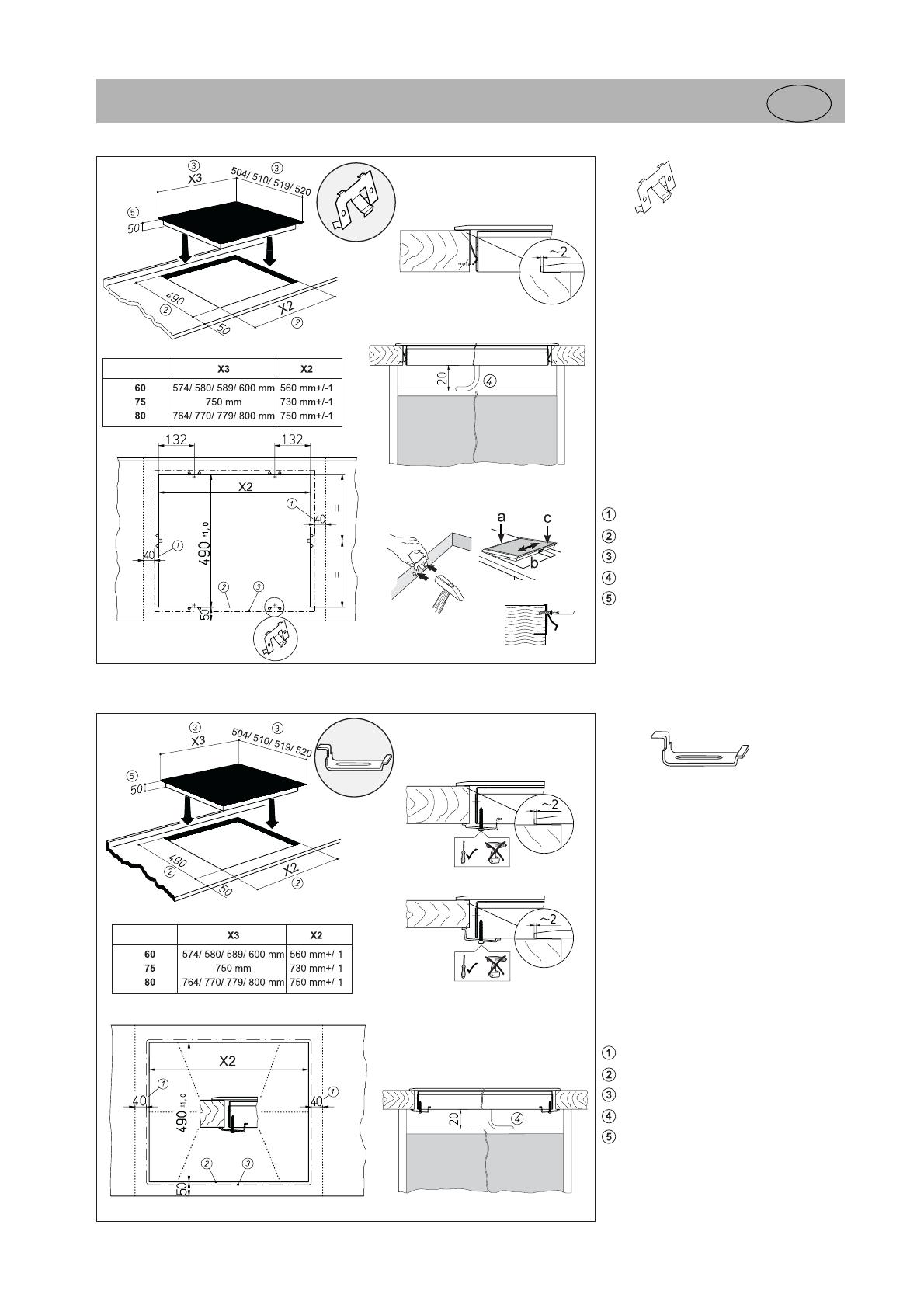
Instructions for assembly
GB
31
Clips
• Drive the clips into the worktop cut-out at
the intervals indicated. It is not necessary
to adjust the height due to the horizontal
stop motion device.
• Important! The horizontal drive of the clips
must be flush with the worktop (avoid the
risk of breaks).
• Position the hob according to the
illustration on the left side (a), align it (b)
and insert the clips (c).
• Screws may be used to fasten the clips.
Important!
There is a risk of breakage if the hob is
canted or subjected to stress during
installation!
Minimum distance to adjacent walls
Cut-out dimension
Outer dimensions of the hob
Cable routing in rear wall
Installation height
Bracket
• Insert the hob and align it.
• From the bottom, insert the brackets with
screws in the holes provided for fastening
the brackets, align the brackets and screw
them tight.
• Tighten the screws with a hand screw
driver only; do not use a battery-operated
screw driver.
• In the case of thin worktops make sure
that the brackets are correctly positioned.
Important!
There is a risk of breakage if the hob is
canted or subjected to stress during
installation!
Minimum distance to adjacent walls
Cut-out dimension
Outer dimensions of the hob
Cable routing in rear wall
Installation height
Type
Type
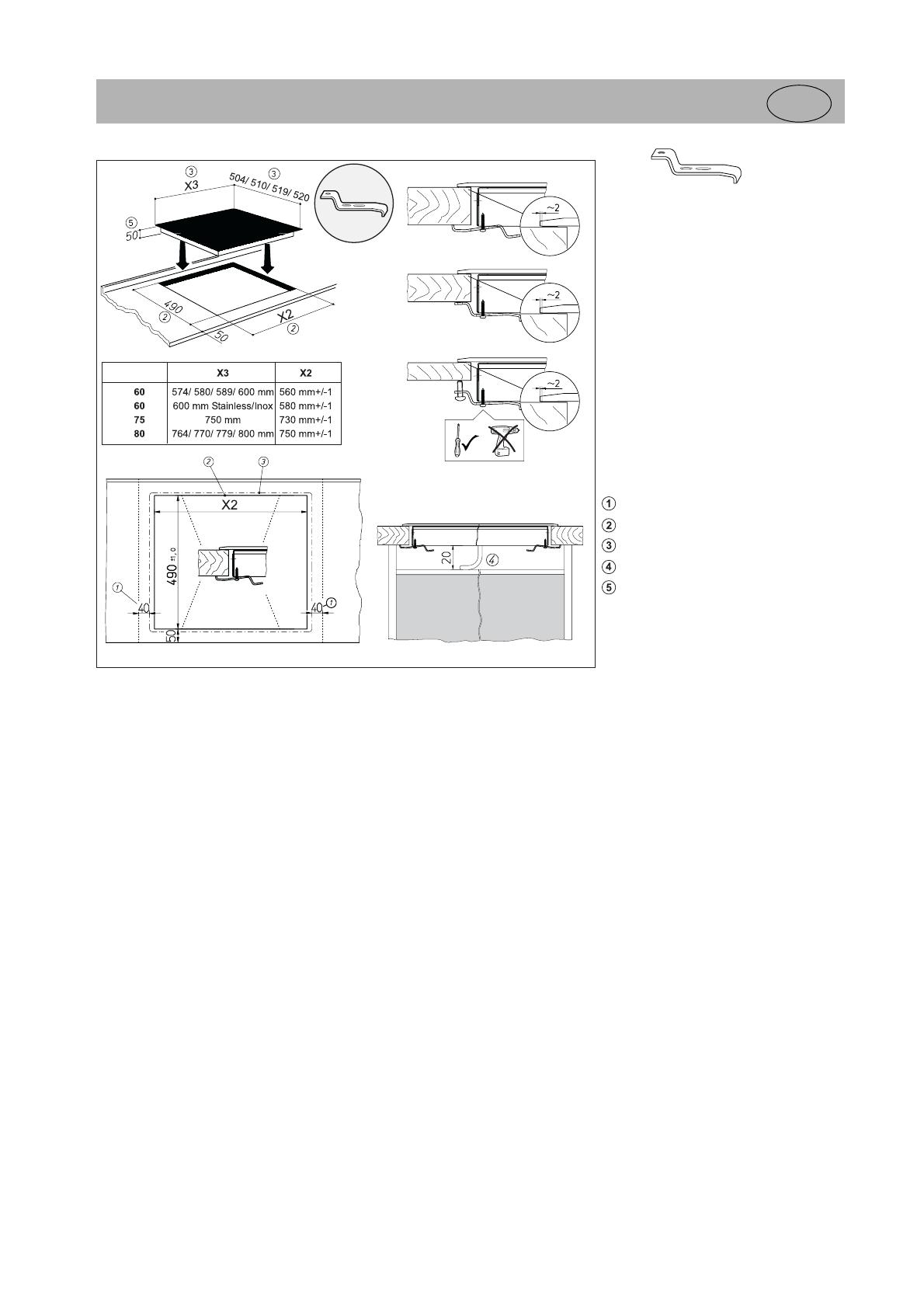
Instructions for assembly
GB
32
Bracket
• Insert the hob and align it.
• From the bottom, insert the brackets with
screws in the holes provided for fastening
the brackets, align the brackets and screw
them tight.
• Tighten the screws with a hand screw
driver only; do not use a battery-operated
screw driver.
• In the case of thin worktops make sure
that the brackets are correctly positioned.
A metric screw must be used on the
bracket to balance it.
Important!
There is a risk of breakage if the hob is
canted or subjected to stress during
installation!
Minimum distance to adjacent walls
Cut-out dimension
Outer dimensions of the hob
Cable routing in rear wall
Installation height
Type
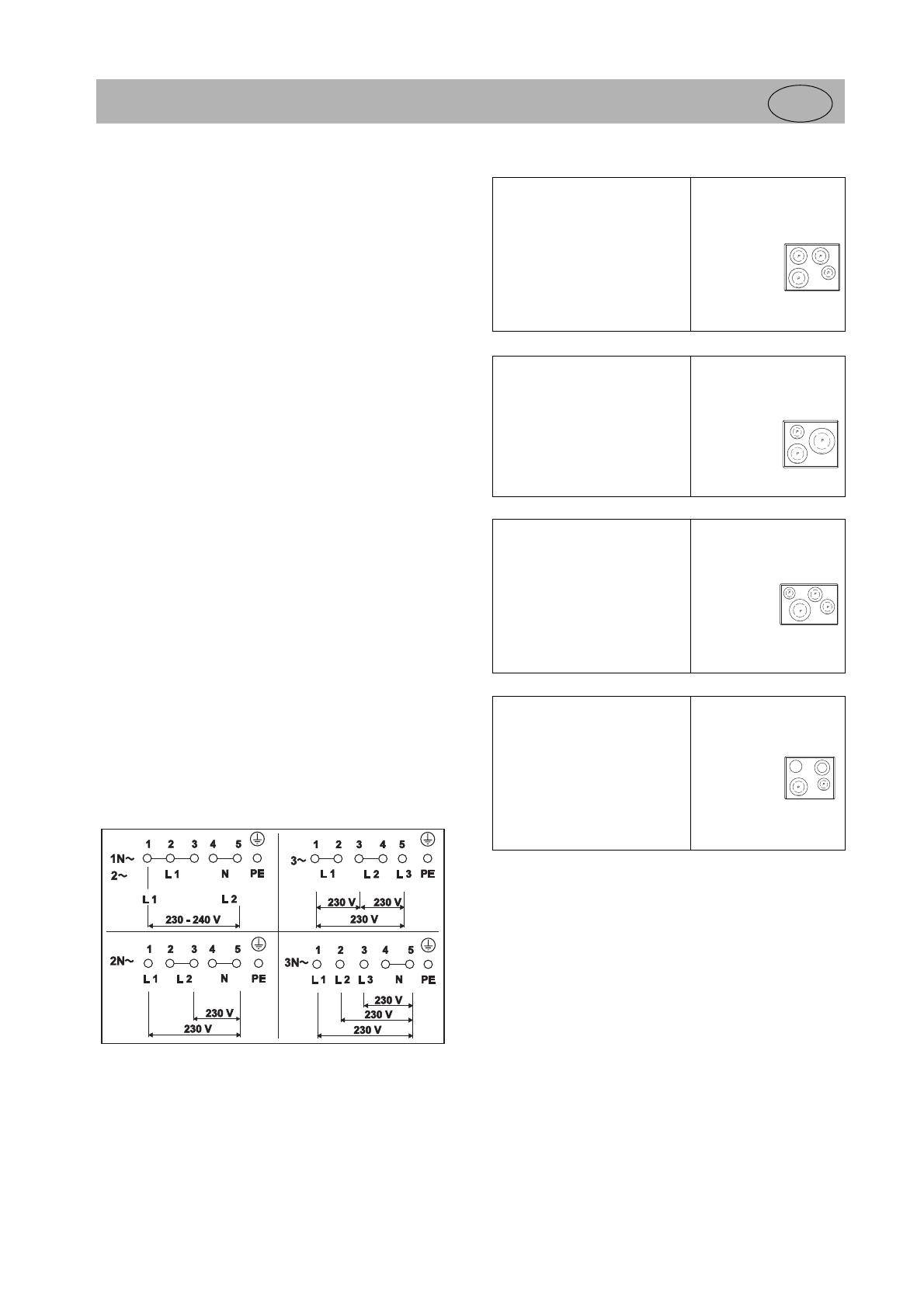
Instructions for assembly
GB
33
Electrical connection
• The electrical connection must be carried out by a
qualified electrician who is authorised to carry out such
work!
• Statutory regulations and the connection specifications issued
by the local power supply company must be strictly observed.
• When connecting the appliance it must be ensured that there
is a device which makes it possible to disconnect it from the
mains at all poles with a contact opening width of at least
3mm. Line-protecting switches, fuses or contactors are
suitable cut-out devices.
• When connecting and repairing the appliance disconnect it
from the electricity supply with one of these devices.
• The earth wire must be sufficiently long so that if the strain
relief fails, the live wires of the connecting cable are subjected
to tension before the earth wire.
• Any superfluous cable must be removed from the installation
area beneath the appliance.
• Make sure that the local mains voltage is the same as the
voltage on the rating label.
• To connect the appliance, unscrew the switchbox cover on the
underside of the appliance to access the terminal block. After
connecting the appliance, replace the cover and secure the
connection cable with the strain relief clamp.
• The connection cable must be at least H05 RR-F.
• If the excess cable of this appliance is damaged, it has to be
replaced by the manufacturer, the Customer service of the
manufacturer or by another qualified person to avoid danger.
• Full protection against accidental contact must be ensured on
installation.
• Attention! Incorrect connection may result in the power
electronics unit being destroyed.
Power supply
Mains voltage: 400-415V 2N~, 50-60 Hz
Component rated voltage: 230 - 240V
Electrical connections
Technical data
* Power when the power boost function is activated
Start of operation
Once the hob has been installed and the power supply has been
provided (mains connected) an automatic test of the controls will
be carried out and information for customer service will be
indicated.
Briefly wipe over the surface of the hob with a sponge and soapy
water and then dry with a clean cloth.
Dimensions
Hob Height/ Width/ Depth mm 50 x 600 x 510
Cooking zones
Back left Ø cm / kW
Front left Ø cm / kW
Front right Ø cm / kW
Back right Ø cm / kW
18/ 1.85 (2.5)*
21/ 2.3 (3.2)*
14.5/ 1.4 (1.8)*
18/ 1.85 (2.5)*
Hob, total kW 7.4
Dimensions
Hob Height/ Width/ Depth mm 50 x 600 x 510
Cooking zones
Back left Ø cm / kW
Front left Ø cm / kW
Right Ø cm / kW
14.5/ 1.4 (1.8)*
21/ 2.3 (3.2)*
26/ 2.4 (3.2)*
Hob, total kW 6.9
Dimensions
Hob Height/ Width/ Depth mm 50 x 750 x 510
Cooking zones
Back left Ø cm / kW
Front left Ø cm / kW
Front right Ø cm / kW
Back right Ø cm / kW
14.5/ 1.4 (1.8)*
26/ 2.4 (3.2)*
18/ 1.85 (2.5)*
18/ 1.85 (2.5)*
Hob, total kW 7.4
Dimensions
Hob Height/ Width/ Depth mm 50 x 600 x 510
Cooking zones
Back left Ø cm / kW
Front left Ø cm / kW
Front right Ø cm / kW
Back right Ø cm / kW
14.5/ 1.2
21/ 2.3 (3.2)*
14.5/ 1.4 (1.8)*
18 or 12/ 1.7 or 0.7
Hob, total kW 6.6
-
 1
1
-
 2
2
-
 3
3
-
 4
4
-
 5
5
-
 6
6
-
 7
7
-
 8
8
-
 9
9
-
 10
10
-
 11
11
-
 12
12
-
 13
13
-
 14
14
-
 15
15
-
 16
16
-
 17
17
Smeg SE2642ID2 comes with many impressive features which enable you to unleash your cooking creativity and enjoy various cooking techniques. Among its features are:
- Automatic Boost function - that provides extra power for a short period of time, which is perfect for bringing water to a boil quickly or searing meat.
- Power Management - that allows you to set a maximum power level for the hob, which is useful if you have a limited electricity supply.
- Residual heat indicator - that shows which cooking zones are still hot after they have been turned off, so you can avoid burning yourself.
- Childproof lock - that prevents children from accidentally turning on the hob, which is an important safety feature if you have young children in the house.
Ask a question and I''ll find the answer in the document
Finding information in a document is now easier with AI
Other documents
-
Küppersbusch MKI 3820.0EM Instructions For Use And Installation Instructions
-
IKEA HOB 612 AL N Program Chart
-
IKEA HOB 602 S N Program Chart
-
Whirlpool AKT 802/IX Program Chart
-
Whirlpool AKT 834/NE Program Chart
-
Whirlpool AKT 834/NE Program Chart
-
Whirlpool AKT 834/BA Program Chart
-
Whirlpool AKT 808/NE Owner's manual
-
Whirlpool AKT 808/NE Program Chart
-
IKEA HOB 601 B Program Chart
















