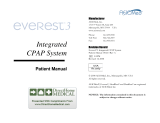Stellar
™
100
Stellar
™
150
InvasIve and nonInvasIve
ventIlator
User Guide
English
Global leaders in sleep and respiratory medicine www.resmed.com
248551/1 2011-09
Stellar 100
Stellar 150
USER
A PAC
Protected by patents: AU 2002306200, AU 2002325399, AU 2003204620, AU 2004205275, AU 2004216918, AU 2005200987, AU 2006201573, AU 697652, AU 699726,
AU 713679, AU 731800, AU 737302, AU 739753, AU 746101, AU 756622, AU 757163, AU 759703, AU 773651, AU 779072, CA 2235939, CA 2263126, CA 2266454, CA
2298547, CA 2298553, CN 20020814714.6, CN 200480006230.3, EP 0661071, EP 0858352, EP 0929336, EP 0996358, EP 1005829, EP 1005830, EP 1132106, EP 1175239,
EP 1277435, EP 1687052, JP 3558167, JP 3635097, JP 3638613, JP 3645470, JP 3683182, JP 3730089, JP 3902781, JP 4083154, JP 4597959, JP 4643724, JP 4158958,
JP 4162118, NZ 541914, NZ 546457, NZ 563389, NZ 567617, NZ 577484, US 6152129, US 6213119, US 6240921, US 6279569, US 6484719, US 6532957, US 6553992, US
6575163, US 6644312, US 6659101, US 6688307, US 6755193, US 6810876, US 6840240, US 6845773, US 6945248, US 7089937, US 7137389, US 7255103, US 7367337,
US 7520279, US 7628151, US 7644713, US 7661428. Other patents pending. Protected by design registrations: EU 1768045
ResMed, SmartStart, TiCONTROL, SlimLine, and Stellar are trademarks of ResMed Ltd. ResMed, SmartStart and Stellar are registered in U.S. Patent and Trademark
Office. © 2011 ResMed Ltd
Manufacturer: ResMed Germany Inc. Fraunhoferstr. 16 82152 Martinsried Germany
Distributed by: ResMed Ltd 1 Elizabeth Macarthur Drive Bella Vista NSW 2153 Australia.
ResMed Corp 9001 Spectrum Center Blvd. San Diego, CA 92123 USA.
ResMed (UK) Ltd 96 Milton Park Abingdon Oxfordshire OX14 4RY UK.
See www.resmed.com for other ResMed locations worldwide.
Respiratory Care Solutions
Making quality of care easy