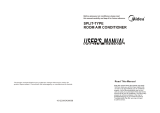Page is loading ...

UNITARY TYPE
AND
FLOOR-STANDING SPLIT TYPE
We sincerely thank you for purchasing our product. Please carefully read this User's
Manual before using your air conditioner. Save this manual in a safe place for future
reference.
USER'S MANUAL

ATTENTIONS.........................................................................................................................1
AIR CONDITIONER OPERATION CONDITIONS ................................................................................................ 1
CHECK-UP BEFORE OPERATION ...................................................................................................................... 1
OPTIMAL OPERATION ...........................................................................................................................................1
CAUTION ................................................................................................................................................................ 1
DANGER ..................................................................................................................................... 2
PARTS NAMES....................................................................................................................... 2
CONTROL PANEL ..................................................................................................................3
MANUAL OPERATION ............................................................................................................5
GENERAL OPERATION ...........................................................................................................................................5
TIMER SETTINGS ....................................................................................................................................................5
ADJUSTING THE AIRFLOW DIRECTION ............................................................................................6
TROUBLESHOOTING ..............................................................................................................7
PHENOMENA NOT CONCERNING MALFUNCTIONS ............................................................................8
MAINTENANCE AND CLEANING ............................................................................................9
AFTERSALES ......................................................................................................................... 10
CONTENTS

AIR CONDITIONER OPERATION CONDITIONS
Mode
Cooling operation
Temperature
If air conditioner is used beyond the above conditions, safety protection features may
come into operation or cause dew dripping and affect cooling or heating effect.
Room temperature
Outdoor temperature
。
17 C
32
。
18 C 43
。
C
~
CAUTION:
ATTENTIONS
。
C
~
Heating operation
。
17 C
30
。
-7 C 24
。
C
。
C
~
~
, please clean the filter first.
Ensure the grounding wire is not broken off and connected well.
or heating effect.
or heating effect.
1
Maintenance and cleaning
O
e
operation methods mentioned
for details.
Refer to
Ensure the outlet and inlet of outdoor and indoor units is unblocked.

2
6. PARTS NAMES
This unit consists of indoor unit and outdoor unit.
Air Outlet
Control Panel(LCD)
Air Inlet
Drain Pipe
Refrigerant Pipe
The above air conditioner's outer shape is based on the standard model, so it may be
different from the one you purchased.
NOTE
Let the conditioned air go out from it.
Consists of indicators and control buttons.
Where a filter is settled, absorbing the air in the room and clean it.
From which the condensed water is drained.
In which the refrigerant passes through, connects the outdoor unit
with the indoor unit.
PARTS NAMES
Air Outlet
Air Inlet
Drain pipe
Refrigerant Pipe
Outdoor Power Cord
Outdoor unit
Control panel
Indoor Unit
Vertical Louver
Horizontal Louver
If any abnormal symptom (such as exceptional noise, odor, smog, abnormal temperature
rise of electric leakage etc.)occurs, turn off the power immediately and contact local dealer.
Do not attempt to repair it by yourself.

3
CONTROL PANEL
Control Buttons and Functions
Signal Receiving Window
LCD
TEST RUNNING Button
LOCK Button
ASSIST FUNCTION Button
FAN SPEED Button
MODE Button
ADJUSTING Button
ON/OFF Button
ADJUSTING Button
ON
/
OFF
but
ton
: O
pe
ra
tions s
t
arts wh
en th
i
s but
t
o
n i
s pre
s
sed an
d st
o
p
s wh
e
n y
o
u
pr
ess th
e b
utt
o
n aga
in
.
MO
DE b
u
tto
n
: Se
l
e
c
t
s th
e a
ppr
op
r
i
at
e ope
ra
t
i
ng mod
e f
r
om fo
l
l
owi
ng fi
v
e mod
e
s
:
:
O O
Au
t
o: A
ut
o
mat
i
cal
ly s
et th
e o
pe
r
at
io
n m
ode (
T
em
p
e
r
atu
re r
a
n
ge:
1
7 C
~
30
C)
O O
C
o
ol
: Pe
rm
it
s c
o
ol
in
g ope
ra
tion (Te
mpe
r
a
tur
e ran
g
e:1
7
C~
30 C
)
D
r
y: P
ermi
t
s d
ehu
m
i
d
if
yi
ng t
h
e room a
i
r a
nd k
eep t
h
e in
doo
r t
e
m
pe
r
a
t
ur
e ba
l
a
n
ce
d
O O
(
T
e
mp
e
r
at
u
re r
a
n
ge:
17 C
~
30
C)
H
e
at: P
er
m
its h
eat
in
g o
per
a
t
io
n(F
or co
o
li
n
g & he
at
i
n
g m
ode
l
s onl
y)
O
O
(
T
emp
e
ra
tu
r
e r
a
n
g
e:1
7 C
~
30
C
)
F
a
n
: Pe
rm
it
s f
a
n o
per
at
io
n w
i
t
h
ou
t c
oo
l
ing o
r h
e
a
ting.
A
SSI
ST F
UN
CT
I
O
N b
u
tto
n: Use thi
s b
u
t
to
n t
o i
n
it
ia
te or c
a
ncel th
e ass
i
st fun
c
t
i
on
.
1. Pr
e
ss t
his b
u
t
to
n t
o i
n
it
ia
t
e assi
s
t fun
c
t
i
o
n s
et
t
in
g , the S
WIN
G i
n
di
ca
tor w
ill f
la
sh an
d s
eve
n
assi
st fun
c
ti
on
s can be s
el
e
c
ted b
y p
ressi
n
g
" "an
d
" " bu
t
ton . P
r
ess t
h
e
A
S
SI
ST
F
U
NCTION
b
u
tt
o
n aga
i
n t
o se
lec
t or c
a
ncel th
e relati
ve f
unc
ti
on
. D
i
f
f
e
rent M
O
DE
L
S ha
ve
di
ffe
re
nt as
s
is
t fu
n
ct
io
n
s
.
N
ot
e
:
C
o
o
li
ng o
n
ly or C
ool
ing & Hea
t
in
g mod
e
ls witho
u
t E
L
E
C
T
RI
CA
L H
E
ATI
N
G fe
a
ture
2
. Rel
at
i
ve in
dica
tor f
l
ashes u
nde
r th
e diffe
re
n
t mod
e s
e
t
tings
.
3.
T
he pr
ese
n
t a
s
s
i
st f
unct
ion s
et
t
in
g ca
n be co
nf
irmed o
r t
h
e se
l
e
c
t
e
d assi
st fun
c
ti
on can b
e
ca
nc
eled by the s
econd d
e
pr
es
si
o
n o
f the b
u
tto
n, th
e
n it a
u
to
m
a
ti
ca
ll
y e
nt
e
rs t
he n
e
xt a
s
s
i
st
f
u
nct
io
n se
tti
ng o
p
er
a
tio
n
.
.
4
.
Ass
is
t fu
n
c
t
i
o
n se
tti
ng p
r
o
g
r
a
m a
u
t
oma
t
ic
all
y can
cel w
hen n
o
thi
ng h
a
s do
ne to t
h
e A
S
SI
ST
FU
N
C
T
I
O
N
bu
t
ton o
r
" "an
d"
"
bu
t
ton w
i
th
i
n 1
0
se
co
n
ds. If an
y ot
h
er b
utt
on is
p
r
e
s
se
d d
uri
ng th
is per
io
d, i
t wil
l o
ve
rri
d
e t
he as
sis
t fun
ct
i
o
n s
et
tin
g pr
og
ra
m im
m
edi
at
e
ly.
FA
N S
P
EE
D b
utt
on:
T
his b
u
t
to
n i
s u
se
d to s
e
l
e
ct t
he de
s
ir
ed fa
n s
pe
ed. E
a
ch t
im
e y
o
u pus
h the
bu
t
to
n
, a fan s
pee
d i
s s
e
l
e
c
te
d i
n a s
eq
u
enc
e as f
o
l
lo
win
g:
A
U
TO L
O
W H
IG
H
SWING→ ECONOMIC RUNNING → ELECTRICAL HEATING → TIMER ON →TIMER OFF
h
c
T1
T2
T3
T4
auto
$
TIMER ON
TIMER OFF

4
A
DJU
STI
NG
bu
t
to
n
:
1. T
e
mpe
ra
t
ure a
d
ju
s
t
: P
r
es
s th
e
" "an
d
"
"
to ad
j
u
st t
he te
m
pe
ra
t
ure exc
e
p
t u
n
d
er
A
ssist F
u
n
ct
io
n, Ti
mer o
r C
he
c
ki
n
g se
t
ti
ng m
o
d
e.
2
.
Tim
e
r a
d
ju
st
: A
d
ju
st t
he ti
me
r o
n
/
of
f t
i
me u
n
der t
h
e
T
im
er se
t
t
i
ng mo
d
e.
3
.
As
s
is
t fu
n
ct
io
n s
e
le
c
t
i
o
n
: Sel
ect th
e des
ir
e
d a
s
s
is
t f
unct
ion b
y p
r
e
s
si
n
g
" "and
"
"
.
4
. U
n
de
r t
h
e C
h
ec
ki
ng m
o
de
, p
re
s
s
"
"
"
"
t
o c
h
eck
T
1, T2
, T
3
, p
r
ote
ct
io
n c
od
e and
m
alf
un
c
ti
on c
od
e
.
TE
S
T R
UN
NI
N
G
but
ton
:
T
hi
s b
ut
t
o
n i
s s
p
ec
ia
ll
y d
e
s
i
g
n
ed fo
r m
a
i
n
t
ena
nce t
echnicia
ns. P
r
es
s
thi
s bu
tt
o
n wil
l e
nt
e
r f
o
rce c
ool
ing op
e
r
at
ion
, pre
ss i
t a
gai
n to c
l
o
se t
he te
s
t r
u
n
n
i
n
g. If
ma
l
fu
nct
io
ns oc
c
ur d
u
ri
ng t
e
st r
u
n
ni
ng or a
i
r co
n
d
i
t
i
o
n ope
r
a
ting ,p
r
e
s
s
A
D
J
USTI
N
G bu
t
ton t
o
di
s
p
l
ay th
e mai
nt
e
nan
ce i
nfo
rm
ati
on .
LOCK b
u
tt
o
n: Wh
en y
o
u p
r
es
s t
h
e
LOC
K
b
u
tto
n t
h
e first t
i
m
e
, all th
e cu
r
re
nt se
tt
i
ng
s a
r
e l
oc
ke
d
in bu
t t
he rem
o
te co
ntr
o
l
le
r ope
r
a
t
io
n i
s a
v
ai
la
ble. Pu
sh t
h
is bu
t
t
on a
g
ai
n to ca
nc
el the LOC
K
m
o
de.
h
c
T1
T2
T3
T4
auto
$
TIMER ON
TIMER OFF
A
B
C
D
E
F
A. Indoor fan speed indicator
B. Temperature setting, timer setting and
maintenance or malfunction information indicator
C. Timer indicator
D. Lock indicator
E. Assist function indicator
F. Mode indicator
LCD
Meanings of symbols are as shown below:
1. Modes (Select appropriate operation mode, see"Manual operation" for details)
$
Auto
AUTO COOLING
DRY HEATING FAN
2. Assist functions (see"Manual operation" for details)
SWING Equally big airflow
ECONOMIC RUNNING Save energy
ELECTRICAL HEATING Auxiliary electric heater, rending rapid heating up even in cold
winter (Only for the cooling & heating type with Electric heater)
3. Others
First Fan Speed Symbol
Second Fan Speed Symbol
Third Fan Speed Symbol
The low-frequency flashing cycle of the three
fan speed symbols indicate low fan or Auto fan.
The high-frequency flashing cycle of the fan
speed symbols indicate high fan or Auto fan.

5
When the air conditioner has been connected with the power supply, follow the procedures
given below to operate your air conditioner:
1. Press ON/OFF button to start the unit;
2. Press MODE button to select a desired mode. Keep on pressing the button, the display
shows "AUTO→COOL DRY HEAT FAN AUTO"in turn.
3. If "COOL", "HEAT"or "FAN" is selected, you may press the FAN SPEED button to adjust
the indoor fan speed. Keep on pressing the button, the fan speed will be set as "AUTO
→LOW →HIGH→AUTO"in turn. But under "AUTO" and "DRY" mode, the fan speed can
not be selected. On "AUTO"operation mode, the fan speed is Auto, on "DRY"mode, the
fan speed is low.
FAN speed display:
When operating manually, the first fan speed symbol displayed indicates low fan, the third
symbol displayed indicates high fan, three symbols displayed simultaneously indicate Auto
fan. After finishing the settings, it displays in a sequences as "First fan speed symbol→Second
fan speed symbol→Third fan speed symbol" . When operating with remote controller, low-frequency
displaying cycle of three symbols indicates low fan or Auto fan; high-frequency displaying cycle
of the symbols indicates high fan or Auto fan.
4. When in "DRY", "COOL","HEAT" or "AUTO" mode, adjust the temperature by pressing the
o
"△" and " " button. Each depress of the button, the temperature would increase/decrease 1 C.
5. Press the ON/OFF button to turn off the air conditioner. Please do not stop the unit by pulling
out the power plug or switching off the power supply.
6. When the unit is on, press the ASSIST FUNCTION button, the function displayed as SWING
→ECONOMIC RUNNING→ELECTRICAL HEATING→TIMER ON→TIMER OFF by pressing
the"△"and " " button, press the ASSIST FUNCTION button again to confirm the appropriate
mode.
Note:
When the unit stays waiting, press the ASSIST FUNCTION button, only TIMER ON and
TIMER OFF feature can be activated.
When restart the unit after unplug it from the power supply, the assist function must
be reset; if only turn off the unit without shutting off the power,"SWING" feature can be
restored in memory.
Note: The program time is not accurate to your local time, please reset it.
Setting the AUTO-ON TIMER
1. When the unit is turned to the "off" position(non-operational),to set the AUTO-ON timer,
press the ASSIST FUNCTION button, using the" "and " "button to initiate the TIMER
ON feature (the TIMER ON indicator will flash). Press the ASSIST FUNCTION button again
to register the AUTO TIMER-ON program (the TIMER ON indicator remains on).
2. The time will appear in the display window, press the " " and " " button to select the
desired AUTO-ON time, press the ASSIST FUNCTION button again to register the time.
The unit will start automatically when the specified AUTO-ON time is achieved and operate
under the former operational mode.
Setting the AUTO-OFF TIMER
1. Press the ON/OFF button to turn on the unit.
2. To set the AUTO-OFF timer, press the ASSIST FUNCTION button, using the " "and " "
button to initiate the TIMER OFF feature(the TIMER-OFF indicator will flash), press the
ASSIST FUNCTION button again to register the AUTO TIMER-OFF program (the TIMER
OFF indicator remains on).
→ → → →
△
△
△
△
MANUAL OPERATION
GENERAL OPERATION
△
△
△
△
TIMER SETTINGS

3. The time will appear in the display window, using the " "and " "to select the desired
AUTO-OFF time, press the ASSIST FUNCTION button again to register the time. The unit
will stop automatically when the specified AUTO-OFF time is achieved.
Cancel the TIMER settings
To cancel the auto-timed program, press the ASSIST FUNCTION button, then using the " "and
" "button to select the specified AUTO-ON/OFF time, press the ASSIST FUNCTION button
again to cancel it.
Note:
When the unit is turned to "off " position (non-operationsl),before setting the AUTO-OFF timer,
the AUTO-ON time must be set/operational.
When the unit is turned on, before setting the AUTO-ON timer, the AUTO-OFF time must be
set/operational.
Horizontal Airflow (AUTO)
Horizontal Airflow may be adjusted by moving the vertical louvers left and right, Press the"ASSIST
FUNCTION" button on the control panel to select the "SWING" feature to make the louvers move,
repeat the operation again to stop.
Note: Do not touch the vertical louvers with hand!
Vertical Ai flow (MANUAL)
Vertical Airflow may be adjusted by horizontal louvers, Hold the edge of a vertical louver and move
it up and down to adjust vertical air-flow.
Note:
● The starting angle of the horizontal louver should not be too small, or the narrow air
outlet will affect cooling or heating.
● Do not move the vertical louver manually, or it may malfunction during operation,
● Do not set the starting angle of the louvers too small during cooling or drying operation.
Otherwise, condensation may occur on the surface of the horizontal louver and cause
dew dripping.
△
△
△
△
ADJUSTING THE AIRFLOW DIRECTION
6

7
Before calling for service, please review the following list of common problems and solutions.
The temperature setting is too high
or too low.
Air conditioner
does not
cool or
heat well
Air conditioner
does not
cool or
heat at all
The air filter is clogged with dust
Doors or windows are open
The air inlet or outlet of the outdoor
unit is blocked
The air inlet or outlet of the outdoor
unit is blocked
Clear up the block first, then begin to
operate.
Close the doors or windows
Clear up the block
Clean the filter
Set a more comfortable temperature.
Wait or cancel timer setting
Change the batteries.
Solutions
Possible Cause
Problem
Air conditioner
does not
operate at all
The timer is set.
The batteries of the remote control are exhausted
Power failure
The power supply is disconnected.
The power fuse is blown.
Three-minute protection feature
Unappropriated temperature setting
Wait for a while
Set the temperature properly
Wait for power restoring
Switch on the main power switch
Change the fuse
CAUTION:
When the power cord is to be replaced, replacement work shall be performed by authorized
personnel only.
TROUBLESHOOTING
What to do
Display
code
Number Problems
1
2
3
4
5
6
E1、 E2
E3、 E4
E6
E8
P4
P5
P9
Temperature Sensor is off or
short-circuit.
Contact service people
Contact service people
Contact service people
Outdoor unit protection
Electrostatic dust collection
The temperature of the evaporator
of indoor unit is too low or high (For
the protection feature, the
compressor turns off automatically)
Turn off the unit, clean the air filter,
then restart the unit. If this operation
does not work, please contact service
people.
The temperature of condenser of
the outdoor unit is too high (For the
protection feature, the compressor
turns off automatically)
Turn off the unit, check if there is any
obstacle in the air-inlet, otherwise call
the service people.
Defrosting protection or warm-air
controlling is off
The unit will auto restart after finishing
the defrosting or the temperature of the
Heat Exchanger of indoor unit raise.

8
PHENOMENA NOT CONCERNING MALFUNCTIONS
The following symbols do not mean the unit is abnormal.
1
. Comp
re
ss
or p
r
ot
e
ct
io
n Fe
atu
re
Pro
tec
ti
on f
o
r com
p
re
ss
or-
-
-The c
omp
r
e
s
so
r ca
n not o
p
er
at
e w
it
h
in 3 m
i
n
u
tes
.
Warm ai
r con
t
r
ol(Fo
r coo
l
i
ng an
d h
eat
in
g m
ode
ls o
nl
y)
U
n
der t
he H
E
A
T
mod
e
, th
e i
nd
o
or f
an spe
e
d is a
ut
o
mat
i
c
al
l
y r
e
du
ce
d o
r st
o
p
ped t
o p
r
event
a cold d
r
af
t if th
e s
et t
e
mpe
ra
tur
e h
a
s n
o
t be
en r
e
a
ch
ed un
d
er t
he fo
l
low
in
g t
h
r
ee si
t
u
ati
on
s
:
①J
us
t st
art h
e
a
ti
n
g o
p
e
r
ati
on
② Def
r
o
s
t
i
n
g ③
He
a
ting in a l
o
w t
e
mp
e
ra
tur
e
D
ef
ro
st
in
g (
Fo
r c
ool
ing an
d h
eat
i
n
g m
ode
l
s on
l
y)
F
ro
st m
a
y be g
e
nera
t
ed on Out
d
o
or Hea
t E
xc
h
a
nge
r w
h
e
n out
d
oor t
e
m
pera
t
ur
e is l
o
w
a
n
d hum
i
d
i
t
y i
s h
igh, I
t w
oul
d lo
wer he
at
in
g effi
c
ie
ncy o
f th
e c
o
n
di
t
i
one
r
. Th
e air
co
ndi
ti
on
e
r wo
ul
d st
op hea
ting op
e
ra
tion an
d s
ta
r
t def
ro
s
t
i
n
g a
u
to
m
ati
ca
lly
.
Af
t
e
r fin
is
hin
g
the d
e
frostin
g, it w
i
ll r
e
st
art hea
tin
g ope
ra
tion.
①
T
h
e fa
n
s in bot
h of th
e i
nd
o
or a
nd o
u
t
do
o
r units wi
l
l s
top r
u
n
n
i
ng du
r
i
ng d
e
fros
ti
ng op
e
rati
on
.
② t
he t
i
me o
f d
efr
o
st
in
g i
s dif
f
er
en
t a
cc
or
din
g t
o t
he o
u
t
doo
r te
mpe
ra
t
ure a
n
d frost d
eg
re
e.
(
For
a
ppro
x
imat
e
ly 4
~10 mi
nut
es).
③Dur
i
ng d
e
f
r
osting
, w
h
i
t
e s
mo
g m
ay be co
m
e out f
r
o
m out
d
oor u
ni
t.
T
hi
s is c
au
se
d by qu
i
c
k
ly
fr
os
te
d a
nd it
's nor
ma
l o
pe
r
a
t
i
on
.
2
. Whit
e s
m
o
g d
i
scha
r
ged fr
o
m i
nd
oo
r un
i
t
W
h
en r
un
n
in
g on"
c
oo
l
i
ng
" m
o
de at a pl
a
c
e with hi
gh h
u
mid
i
t
y
, white sm
og m
a
y c
ome i
nto
bei
ng b
e
ca
use o
f high h
u
m
i
d
i
t
y an
d h
ig
h di
f
f
e
r
e
n
c
e i
n te
m
pe
r
a
t
ure.
W
he
n t
he ai
r con
d
it
io
ner f
i
ni
sh t
he de
f
ro
st
i
n
g, i
t wil
l auto
m
ati
cally t
ur
n to h
e
ati
ng o
p
er
at
io
n
,
t
h
e wa
te
r p
r
od
uce
d duri
ng d
e
fros
ting wil
l c
h
ang
e in
t
o s
n
og an
d c
om
e o
ut fr
o
m in
d
o
or uni
t.
3. L
o
w noise o
f a
ir c
o
n
di
ti
one
r
W
hen t
h
e co
mpre
ss
or op
era
t
in
g or ju
s
t s
top
pin
g, th
ere may be so
me"
s
s" s
o
u
n
d c
aus
ed
by t
he r
ef
r
i
ge
r
a
nt f
low
in
g be
twe
e
n in
d
oor a
n
d out
d
o
or uni
t .
A
f
t
er a
i
r con
dit
io
ner s
t
ar
ti
ng o
r s
top
p
in
g for a s
h
ort whi
l
e
, the
re m
ay be so
m
e"zz
"
so
u
nd caus
ed
b
y na
t
ur
al e
xp
ans
i
on or s
h
ri
n
d
age o
f p
la
st
ic p
ar
ts bec
au
s
e o
f the te
m
per
at
ure c
h
a
ng
e
.
4. D
u
s
t b
lo
wing f
r
om i
n
do
o
r u
n
it
Af
ter b
e
i
ng lef
t u
nuse
d f
o
r lon
g t
im
e, th
e d
ust may blo
w out fr
o
m i
nd
o
or u
ni
t if i
t is op
er
a
t
e
d aga
i
n
.
5
. Od
o
r f
rom i
n
do
or u
ni
t
T
h
e in
doo
r u
n
i
t a
bso
rbs o
d
or of ro
om
, f
ur
ni
tu
r
e o
r c
ig
ar
e
t
t
e and e
m
ana
t
es t
hem d
u
rin
g op
era
t
io
n.
6
. "C
o
o
li
ng
"
and
"
Hea
ti
n
g" mo
de t
u
rn
e
d t
o "
Fan" m
ode
(
C
o
o
li
n
g o
nl
y mo
d
el
s wit
ho
ut he
a
ting)
I
f t
h
e i
ndo
o
r t
e
mpe
ra
tur
e a
ch
i
ev
es t
o s
e
t one
, th
e a
i
r co
n
d
i
tione
r c
o
nt
ro
ll
er w
i
ll s
t
o
p c
o
mp
r
e
s
s
or
fr
om r
u
n
n
i
ng au
t
o
mat
ica
lly an
d co
n
ve
rt t
o "F
an
" m
o
d
e. Wh
en th
e t
emp
eratu
re i
n
c
r
e
ase
s o
r
decre
as
es t
o a c
e
rt
ain va
l
u
e
, the com
p
r
ess
o
r wi
ll r
estar
t an
d t
he un
i
t w
ill ge
t r
i
g
h
t
7
.
W
he
n c
oo
li
ng u
n
der h
i
gh hu
m
id
it
y cond
it
i
o
n
(re
la
tive h
u
midi
t
y
>
8
0
%), co
n
den
s
a
t
e may occ
u
r
on th
e s
u
rf
a
c
e of in
doo
r u
n
it
. Pleas
e s
e
t the lou
v
e
r a
t t
h
e pos
i
tion with Ma
x
. ai
r flo
w(nor
ma
l t
o
v
ert
ic
al d
i
r
e
ct
i
o
n
) and se
le
c
t
"Hig
h" fa
n s
pe
e
d.
8
.
L
ig
htn
i
n
g
, ca
r o
r m
o
b
ile t
e
le
pho
n
e m
a
y ca
u
se m
a
l
f
unct
ion o
f t
he a
i
r co
n
ditione
r
, Pl
ea
s
e
unp
l
u
g yo
u
r un
it f
or se
v
e
ra
l s
e
co
nds , the
n c
o
n
nec
t it a
gai
n an
d r
e
st
a
rt i
t
.

9
9
. Hea
t
in
g ca
p
acit
y (F
or c
o
o
l
i
n
g a
nd he
a
ting mo
d
els on
l
y)
I
n h
e
at
i
n
g o
per
at
i
o
n
, hea
t i
s abs
orbe
d f
r
om ou
t
d
oo
r a
n
d
releas
ed into t
h
e room
.
Tha
t is s
o
-
c
alled he
a
t pum
p s
y
s
t
em.
Wh
en t
h
e out
doo
r t
e
m
pera
t
ur
e is t
o
o lo
w
, he
a
t abs
or
be
d f
r
o
m
ou
t
do
o
r re
d
uced an
d w
i
ll res
ult in r
e
d
uced h
e
a
tin
g c
apa
ci
ty
(se
e t
he rig
ht p
i
cture
).
The
re i
s a big d
i
f
f
e
renc
e i
n t
e
mp
e
r
at
u
re
be
tw
e
e
n in
doo
r a
n
d ou
td
oor
, a
nd th
i
s w
il
l i
ncrea
s
e th
e h
eat
in
g
l
oad
. I
n thi
s cas
e.
Yo
u are reco
mm
e
nde
d t
o u
se anot
he
r hea
t
in
g
app
a
r
atu
s i
n co
m
binat
io
n w
it
h t
h
e a
i
r con
dit
io
ner
.
MAINTENANCE AND CLEANING
1. Use a dry cloth to wipe the indoor unit and remote controller.
2. A cloth dampened with cold water may be used on the indoor unit if it is very dirty.
3. Do not splash water on unit. This may cause damage to the inner parts or an electric shock.
1. Do not use a chemical-treated duster for wiping or leave such material on the
unit for long.
2. Do not use benzine, thinner, polishing powder, or similar solvents for cleaning.
These may cause the plastic surface to crack or deform.
The air filter should be checked and cleaned at least once every 2 weeks to maintain optimal
performance of the air conditioner.
1. Unscrew the air inlet grille on both sides, hold both sides of the grille and pull it up, then pull
out the grille.
2. Take hold of the air filter holder and pull it upward.
3. The air inlet grille can be washed by water or wipe with a dry cloth, then dry it in a cool place.
4. Use a vacuum cleaner to remove the dust or wash the air filter, and dry it in the shadow.
5. Installation process of the air filter and air inlet grille is the reverse of the removal process.
CAUTION:
Make sure nothing has been forgotten or fallen into the fan before installing the air inlet grille.
Restart the unit after the air inlet grille is correctly installed.
Air Filter
Air Filter
Screw
Air-in grid
CAUTION: For your safety, please turn off the unit and shut down the main power switch
before cleaning.
CAUTION:
Air inlet grille and air filter cleaning
Note:
The Anti-formol filter fixed on
the Air filter does not need
replacement, just wash it with
water and dry it in the shadow.

10
1. Clean the indoor unit and air filter.
2. Dry the inner parts by keeping the fan running for half a day.
3. Turn off the unit and switch off the power switch, remove the batteries from the remote control.
4. Periodically check and clean the inner parts of the outdoor unit. Our local dealer will help you
handle this if you contact us.
Before restarting, please check if the air inlet and air outlet of the indoor and outdoor units are
blocked up. Clean it so.
If the air conditioner operate abnormally, turn off the unit and switch off the power and
contact the local dealer or service center.
Before long time idleness
After long time idleness
MAINTENANCE
AFTERSALES

CS282-U
2200019460
/