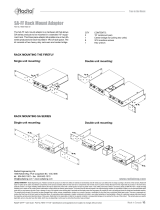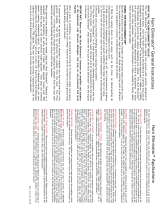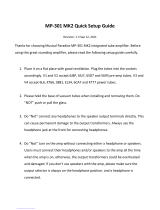True to the Music
Radial Engineering J48 User Guide
9
High input impedance
The J48™ presents the instrument with a high input impedance to minimize pick-up loading. This means that low output
instruments such as old Jazz or P-basses will not sound different when connected to the instrument amplifier. Note that the
instrument is now feeding both the instrument amp and the direct box signal simultaneously. The J48’s high input impedance
only taps a minute amount of signal and then sends this signal through a pre-amp which then sends out a balanced signal
to the mix position. For the most part, with today’s high output instruments, loading is less of an issue. The big concern is
overload distortion due to limited dynamic range.
Input distortion
A major concern today is input distortion and dynamic headroom. Just about every acoustic guitar (and many basses)
incorporates a built-in active pre-amplifier that boosts the pick-up’s output signal. Further, the musician turns the volume
up and pushes his active EQ beyond the nominal (0dB) level. Since these high gain pre-amps often generate as much as
7 Volts, the high output signal saturates the input of most active direct boxes causing harsh square wave distortion. Even
though the console may provide 48V phantom power, there is so little current available that most direct boxes are unable to
produce enough peak-to-peak rail voltage to handle the signal. This is why acoustic guitars often sound ‘thin’ and ‘scratchy’.
It is all the more distressing with bass guitars and keyboards that have tremendous energy in the low end (bass frequen-
cies). Once the signal is distorted, you cannot fix it in the mix. The J48 is designed to handle these signal levels without
fear of overloading and is one of the main advantages you will enjoy with your J48.
Understanding input distortion and using the –15dB pad
Occasionally, you may encounter some devices with extremely high output levels than can overdrive the input circuit. The
J48 is equipped with a pad to handle these situations. Engaging the -15dB pad steps down the input to ensure a clean and
distortion-free signal is obtained. Typical devices that may require a pad include digital pianos, samplers, electronic drums,
CD players, or the headphone output signal from a Walkman.
The merge switch
The J48 features a unique ‘merge’ function that turns the input and the thru-put into a ‘left-right to mono’ mix. Depressing
the merge switch introduces a resistive mixer circuit that sums the two channels at the XLR output. This innovative function
allows two sources such as a stereo keyboard or CD player to merge ‘mono’, saving valuable channels on the snake and
on the mixer when you have more sources than available inputs. To ‘merge’ simply connect two instruments with similar
output levels into the IN and THRU jacks, depress the MERGE switch to the ON position and you are set to go. The internal
resistive mixer is set up to do this without posing any problems such as phase cancelling.