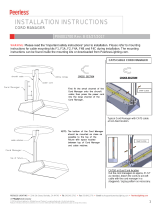Page is loading ...

Service Manual
PatIent mOnItOrIng netwOrk
Panorama
®
0070-01-0656-01_revD.indd 1 9/30/11 10:32 AM

Service Manual
PATIENT MONITORING NETWORK
Panorama
®
CENTRAL STATION
0070-02-0656-01_revD.indd 1 9/30/11 10:29 AM


Panorama™ Service Manual
DPM
TM
is a trademark of Mindray DS USA, Inc.
e-Gateway
TM
is a trademark of Mindray DS USA, Inc.
Gateway
TM
is a trademark of Mindray DS USA, Inc.
HP® is a registered trademark of Hewlett Packard Company.
Microsoft®, Windows®, and Windows NT® are US registered trademarks of Microsoft Corporation.
Mindray® is a trademark of Shenzhen Mindray Bio-Medical Electronics Co., Ltd.
Panorama® is a U.S. trademark of Mindray DS USA, Inc.
Passport® is a U.S. registered trademark of Mindray DS USA, Inc.
Passport2® is a U.S. registered trademark of Mindray DS USA, Inc.
PassportV® is a U.S. registered trademark of Mindray DS USA, Inc
Spectrum® is a U.S. registered trademark of Mindray DS USA, Inc.
Spectrum OR
TM
is a U.S. trademark of Mindray DS USA, Inc
V Series
TM
is a U.S. registered trademark of Mindray DS USA, Inc.
Copyright © Mindray DS USA, Inc., 2015 All rights reserved. Contents of this publication may not be
reproduced in any form without permission of Mindray DS USA, Inc.

Panorama™ Service Manual
This page intentionally left blank.

Panorama™ Service Manual i
Foreword ........................................................................................................................................ iv
Warnings, Cautions, and Notes ...................................................................................................... iv
Warnings ........................................................................................................................................ iv
Cautions ........................................................................................................................................ vi
How to Get Help ............................................................................................................................. vii
Phone Numbers and How to Get Assistance… .............................................................................. vii
Manufacturer's Responsibility ........................................................................................................ vii
Instrument Description ................................................................................................................ 1 - 1
Introduction ............................................................................................................................... 1 - 2
Overview ........................................................................................................................... 1 - 2
Panorama telemetry .................................................................................................................. 1 - 2
Core Functions and Components ...................................................................................... 1 - 3
Panorama Block Diagram .................................................................................................. 1 - 4
System Modules, Components, and Peripherals ....................................................................... 1 - 5
Panorama Central Station ................................................................................................. 1 - 5
Network Laser Printer........................................................................................................ 1 - 5
Keyboard, Video, and Mouse (KVM) Extender .................................................................. 1 - 5
Network Ethernet Switches ............................................................................................... 1 - 5
Uninterruptible Power Supply (UPS) ................................................................................. 1 - 5
Access Point (optional 2.4 GHz Telemetry only) ............................................................... 1 - 6
Bedside Monitors .............................................................................................................. 1 - 6
ViewStation(Optional) ....................................................................................................... 1 - 6
WorkStation (Optional) ...................................................................................................... 1 - 9
Gateway/e-Gateway (Optional) ......................................................................................... 1 - 9
Telemetry Server (Optional) .............................................................................................. 1 - 9
Wireless Transceiver (Optional) ........................................................................................ 1 - 9
Theory of Operation .................................................................................................................. 1 - 9
Panorama Central Station and Wireless Telemetry Server ................................................ 1 - 9
Motherboard ............................................................................................................. 1 - 9
Connected to the Motherboard via PCI connectors: ................................................... 1 - 10
Connected to the Riser Card (optional) ..................................................................... 1 - 10
System Hard Drive Assembly ................................................................................... 1 - 10
CD-ROM Drive .......................................................................................................... 1 - 10
Patient Network Interface Card ................................................................................. 1 - 10
AGP Graphics Display Card (if applicable) ................................................................ 1 - 10
ATX Power Supply .................................................................................................... 1 - 10
Disclosure Hard Drives (Central Stations, WorkStations and Gateways Only) ........... 1 - 10
3.5” Floppy Drive (optional) ...................................................................................... 1 - 10
Clock Card (optional) ................................................................................................. 1 - 11
Central Station Displays ................................................................................................... 1 - 11
LCD Display .............................................................................................................. 1 - 11
Audio ......................................................................................................................... 1 - 11

ii Panorama™ Service Manual
Repair Information ....................................................................................................................... 2 - 1
Introduction ............................................................................................................................. 2 - 2
Safety Precautions ................................................................................................................. 2 - 2
Equipment and Special Tools Required .................................................................................. 2 - 2
Troubleshooting ...................................................................................................................... 2 - 3
Central Station, Display Monitors and Laser Printers ........................................................ 2 - 3
Communication Loss from an Individual Bedside Monitor ................................................. 2 - 5
Communication Loss from All hardwired Bedside Monitors .............................................. 2 - 9
Communication Loss from All 2.4GHz Bedside Monitors................................................... 2 - 9
Communication Loss from WMTS Devices Telemetry Devices ......................................... 2 - 11
Panorama Wireless Telemetry Server ............................................................................... 2 - 13
Disassembly Instructions ........................................................................................................ 2 - 14
Assembly Diagrams ........................................................................................................... 2 - 14
Disassembly Instructions .................................................................................................. 2 - 15
0998-00-0206-10 Telemetry Server Chassis ................................................................ 2 - 18
0998-00-0700-01 Central Station Chassis ................................................................... 2 - 20
0998-00-0705-01 Central Station Chassis ................................................................... 2 - 22
0998-00-0708-01 Central Station Chassis ................................................................... 2 - 23
0998-00-0708-03 Central Station Chassis ................................................................... 2 - 23
0998-00-0709-01 Central Station Chassis ................................................................... 2 - 26
0998-00-0709-03 Central Station Chassis .................................................................... 2 - 28
0998-00-0710-01 Telemetry Server Chassis ................................................................ 2 - 28
0998-00-0190-02 Wireless Transceiver ........................................................................ 2 - 30
Parts Replacement ....................................................................................................................... 3 – 1
Introduction .............................................................................................................................. 3 - 2
Available Replacement Parts and Assemblies ........................................................................ 3 - 2
Product Variations ................................................................................................................... 3 - 2
Parts Pricing Information ........................................................................................................ 3 - 2
Ordering Information ............................................................................................................... 3 - 2
Description and part number .................................................................................................... 3 - 3
Calibration ................................................................................................................................... 4 - 1
Preventative Maintenance ........................................................................................................... 5 - 1
Display Monitors ...................................................................................................................... 5 - 2
LCD Display Chassis ......................................................................................................... 5 - 2
Care and Cleaning of the Screen/Touchscreen ................................................................. 5 - 2
Central Station, Gateways, Telemetry Server and Wireless Transceiver ................................. 5 - 3
Cleaning ........................................................................................................................... 5 - 3
Visual Inspection .............................................................................................................. 5 - 3
Uninterruptible Power Supplies (UPS) ..................................................................................... 5 - 3
Rack Mounted UPS ........................................................................................................... 5 - 3
Desktop and Auxiliary UPS ............................................................................................... 5 - 3
Central Station Network Equipment Racks .............................................................................. 5 - 4
System Maintenance Schedule ................................................................................................ 5 - 4
Preventative/Periodic Maintenance ................................................................................... 5 - 4

Panorama™ Service Manual iii
Equipment Configuration ............................................................................................................ 6 - 1
Introduction .............................................................................................................................. 6 - 2
Configuring the Telemetry Server ...................................................................................... 6 - 2
Wired Bedside Monitor Communication Configuration ...................................................... 6 - 3
Passport2 and Spectrum WMTS configuration .................................................................. 6 - 7
Mindray 2.4 GHz monitor configuration ............................................................................. 6 - 8
Appendix A .................................................................................................................................. 7 - 1
Panorama Motherboard CMOS Setup/Verification ................................................................... 7 - 2
Central Station ViewStation WorkStation (0998-00-0701-01, 0998-00-0705-01) .............. 7 - 3
2U Telemetry Server (0998-00-0206-10) .......................................................................... 7 - 5
RM/VM Central Station, ViewStation, WorkStation and Gateway (0998-00- 0708-01,
0998-00-0709-01) ............................................................................................................. 7 - 9
Telemetry Server (0998-00-0710-01) ............................................................................... 7 - 13
e-Gateway 0998-00-0708-03, 0998-00-0709-03 ............................................................... 7 - 16
Appendix B ..................................................................................................................................
8 - 1
Programming & configuring replacement Panorama telemetry devices .................................. 8 - 2
Accessing the Wireless Menu ........................................................................................... 8 - 2
Removing Devices from the system .................................................................................. 8 - 2
Programming a replacement Telepack-608 (0998-00-0191-XX) ....................................... 8 - 3
Programming the Telepack-608 ........................................................................................ 8 - 4
Programming Replacement Instrument Radios (0040-00-0361-XX) ................................. 8 - 4
Programming the Devices ................................................................................................. 8 - 5
Assigning a replacement Telemetry Device to the Central Station .................................... 8 - 5
Assigning a new Telemetry Device to the Central Station ................................................. 8 - 6
Removing a telemetry device from the Equipment List ..................................................... 8 - 6
To re-enter a device after being deleted: ........................................................................... 8 - 6
Appendix C ................................................................................................................................... 9 – 1
Connection Diagrams .............................................................................................................. 9 - 3
Central Stations ................................................................................................................. 9 - 3
View/Work Stations ........................................................................................................... 9 - 4
Telemetry Servers (0998-00-0206-01) .............................................................................. 9 - 4
Wireless Transceiver (0998-00-0710-01) .......................................................................... 9 - 6
Gateway ............................................................................................................................ 9 - 6
e-Gateway ......................................................................................................................... 9 - 6
KVM Extenders ................................................................................................................. 9 - 7
Laser Printers .................................................................................................................... 9 - 11
Ethernet Switches ............................................................................................................. 9 - 12

iv Panorama™ Service Manual
Foreword
The Panorama
™
Service Manual is a guide for technically-qualified personnel who perform
maintenance and/or repair on the Panorama Patient Monitoring Network.
The Service Manual conveys system-wide information that is divided into sections. For quick reference, each
chapter’s title page displays a table of contents that indicates, by sections, the topics covered.
This publication may have been updated to reflect product design changes and/or manual improvements.
NOTE: Unauthorized servicing may void the remainder of the warranty. Check with the factory or with a local
authorized representative to determine the warranty status
Warnings, Cautions, and Notes
Please read and adhere to all warnings, cautions, and notes listed here and in the appropriate areas throughout
this manual.
A
WARNING
is provided to alert the user to potential serious outcomes (death, injury, or serious adverse
events) to the patient or the user.
A
CAUTION
is provided to alert the user signaling that special care is necessary for the safe and effective use
of the device. They may include actions to be taken to avoid effects on patients or users that may not be
potentially life threatening or result in serious injury, but about which you should be aware.
A
NOTE
is provided when additional general information is applicable.
WARNINGS
WARNING: Do not attempt to use either Panorama
®
Patient Network
or Central Network, including cabling for any purpose other
than its intended use.
WARNING: Route cables neatly. Ensure cables are not in the way of
patients or hospital personnel.
WARNING: Loading any unauthorized software including utilities on
Panorama
®
Patient Monitoring Network will cause the
application to no longer be suitable for medical patient
monitoring use.
WARNING: Do not connect or attempt to connect or reconfigure any
equipment to Panorama
®
Central Station Patient Network
or Central Network LANs unless authorized in writing.
This includes all commercially available networking hardware]
i.e., switches, routers etc.) or peripherals (i.e., Printers) even
if they are the same brand as recommended by the
configuration of the system and supplied by the manufacturer.

Panorama™ Service Manual v
WARNING: Do not attempt to load any devices or device drivers onto
the Panorama
®
Central Station. If the user connects or attempts
to connect any equipment Panorama
®
Central Monitoring
System may not operate as intended.
WARNING: Only qualified and trained service personnel or Service
personnel should attempt to service equipment. Service is
defined as any activity requiring the cover to be removed
for internal adjustments, parts replacements, repairs or
software upgrades of any kind to insure compatibility.
WARNING: To insure compatibility with the operating system and
applications software, use only the supplied and/or
approved components to repair any part of the
Panorama Patient Monitoring Network. Use of unauthorized
software, devices, accessories, or cables other than those
approved may render the application unsuitable for medical
patient monitoring. It may also result in increased electromagnetic
Emissions or decreased Immunity of the system.
WARNING: Do not block or turn down the volume from the maximum
position on the speakers provided with Panorama
®
Central
Monitoring System. Set the volume levels so that alarms can
be heard at all times, as described in the Operation Manual.
WARNING: Be careful not to turn off patient alarms. Turning off patient
alarms can jeopardize patient safety.
WARNING: Do not incinerate batteries, possible explosion may occur.
WARNING: The 18.1" flat panel may tip over, if the display head
is inclined to an angle greater than 45° backward tilt. If the
user elects to have the display head inclined to an angle
greater than 45°, backward tilt, the flat panel must be
attached to a secure mounting surface via three screw
locations on the bottom of the base.
WARNING: The Panorama Central Station and the Panorama Telemetry
Server must utilize the hospital emergency power system.
Failure to do so will result in loss of monitoring during
extended periods of power failure. The back-up power time
period, for the Panorama Patient Monitoring Network, is limited.

vi Panorama™ Service Manual
WARNING: Do not put MPSO (Multiple Portable Socket Outlets, i.e.,
multiple outlet extension cords) used with the Panorama
Central Station System on the floor. Connect only Panorama
Central Station accessories and components to the same
MPSO as the Panorama Central Station. Do not overload
MPSOs. Use only MPSOs that comply with the requirements
of IEC 60601-1-1.
WARNING: Do not clean the monitor while it is on and/or plugged in.
CAUTIONS
CAUTION: This system is intended for use in a hospital or clinical
setting and to be operated by trained and authorized
personnel who are acting on the orders of a physician. Its
purpose is the real time monitoring of a patient's
physiological parameters over an extended time frame.
CAUTION: For proper operation do not obstruct the fan air holes.
CAUTION: For proper operation never place fluids on top of this
equipment. In case of accidental spillage, wipe clean
immediately and have the system serviced to ensure no
hazard exists.
CAUTION: For proper operation do not use Panorama Patient
Monitoring Network with a frayed or damaged power cord.
CAUTION: Do not operate Panorama
®
or any of its components if they
have been dropped or the case has been damaged.
CAUTION: Use only the supplied power cords or if a substitute is
necessary, only use Hospital Grade power cords.
CAUTION: For proper operation use only approved accessories
with this product.
CAUTION: Dispose of single use items in accordance with hospital
policy.
CAUTION: Software is written directly to some of the PC boards within
the computers. Replacement of the PC boards with off-the-shelf
PC boards may compromise the proper operation of the
Central Station Network.

Panorama™ Service Manual vii
How to Get Help
Phone Numbers and How to Get Assistance
A network of service representatives and factory-trained distributors is available. Before requesting service,
perform a complete operational check of the instrument to verify proper control settings. If operational problems
continue to exist
,
In North and South Americas, contact the Service Department at (800) 288-2121, ext: 7875 for arranging a
service or (201) 995-8000 for assistance in determining the nearest field service location.
In areas other than North and South America, contact Mindray’s agents or Mindray service centers in your
region. If Mindray service centers are not available in your region, please contact the Customer Service of
Mindray headquarters in Shenzhen at (86) 755 26582492 or (86) 26582888 for technical support or assistance.
Please include the instrument model number, the serial number, and a description of the problem with all
requests for service.
Warranty questions should be directed to a local Mindray representative.
Manufacturer's Responsibility
Mindray DS USA is responsible for the effects on safety, reliability, and performance of the equipment only if:
assembly operations, extensions, readjustments, modifications or repairs are carried out by persons authorized
by Mindray; and the electrical installation of the relevant room complies with the appropriate requirements; and
the equipment is used in accordance with the instructions for use.

viii Panorama™ Service Manual
This page intentionally left blank.

Panorama™ Service Manual 1 - 1
1.0 Instrument Description
1.1 Introduction ....................................................................................................................... 1 – 2
1.2 Panorama Telemetry ......................................................................................................... 1 – 2
1.3 System Modules, Components and Peripherals ............................................................... 1 - 5
1.4 Theory of Operation .......................................................................................................... 1 - 7

1 - 2 Panorama™ Service Manual
1.1 Introduction
This section of the service manual initially provides a high-level overview of the Panorama
®
Patient Monitoring
Network, followed by more detailed information.
1.1.1 Overview
The Panorama Patient Monitoring Network is a comprehensive patient care monitoring and management
system designed for use in a hospital setting. The system is intended to be installed and used in a fixed, non-
portable, permanent location that serves as a central data viewing station. The Panorama Patient Monitoring
Network consists of the following four primary modules that are linked to and/or by one another:
Panorama Central Station
Panorama Central Network
Panorama Patient Network
Bedside Monitors
NOTE
: Optional modules include 2.4 GHz telemetry and WMTS telemetry for wireless operation.
Hardware and software components within each module provide system-wide functionality and connectivity.
Patient information is routed to the Panorama Patient Monitoring Network via the four modules. Information is
sent across a network provided to and by the Panorama Patient Network and the Panorama Central Network
modules. The Panorama Patient Network connects the Passport 2
®
and PassportV
®
, Spectrum
®
and Spectrum
OR
®
, DPM6, DPM7 and V12 and V21 monitors via a proprietary wired Ethernet network. The monitoring
capacity of the system is flexible and uses industry standard components to provide network communications to
all connected patient monitors and peripheral devices. The Panorama Central Network connects two or more
Panorama Central Stations and/or laser printers.
This service manual focuses on the Panorama Central and Telemetry Server modules since they are the hands-
on interface between the medical staff and the Panorama Patient Monitoring Network. The Panorama Central
Station module is a combination of both hardware (e.g., Central Station computer and display monitor) and
software components (i.e., Panorama software applications). Much of the patient information processing and
data management occurs within the Central Station.
1.2 Panorama Telemetry
The Panorama Wireless Telemetry Server collects patient data from Passport V 2.4 GHz, DPM6, 2.4 GHz,
Spectrum, Passport2 WMTS bedside monitors and/or Ambulatory Telemetry Packs (Telepack608) via ceiling or
wall mounted antennas and/or Access Points. This allows transport through specifically designated areas of the
hospital without disconnecting cables or discharging a patient while transporting that patient from room to room.
Patient data is displayed at the Central Station, which is mounted at the nurses’ station. The system operates in
either the 802.11 g/b band or the 608 - 614 MHz Wireless Medical Telemetry Service (WMTS) band.
Each Central Station to display up to 16 patients on dual Touch Screen displays. The Central Station’s monitor
is controlled by a set of menu keys that you activate by selecting a key on the Touch Screen monitor, or
positioning the cursor over a key and clicking the left mouse button. When you select a menu key, you receive
visual feedback.

Panorama™ Service Manual 1 - 3
1.2.1 Core Functions and Components
1.2.1.1 Wireless Transceiver (WMTS Only)
The Wireless Transceiver collects and processes RF data from the antenna network. The transceiver also
provides 9 VDC power to the antenna network. The Transceiver can support up can support up to 188 WMTS
devices
1.2.1.2 Telemetry Server (WMTS only)
The Telemetry Server processes the data from the Wireless Transceiver and sends the patient data to the
Patient Network. Each Telemetry Server support up can support up to 47 WMTS devices.
1.2.1.3 Connectivity
Each Panorama Central Station is designed for monitoring up to 16 hospital patients. The data is derived from
bedside monitors connected to the Panorama Patient Monitoring Network via the Panorama Patient Network
(an Ethernet connection). Patient data is received and processed by the Central Station and displayed on an
LCD display.
A laser printer produces printouts of the patient data via the Panorama Central Network.
1.2.1.4 Wireless Configurations
The wireless network configuration is remote from the nurses’ station. Located in a closet, the Panorama
Wireless Telemetry Server collects data from patient monitors via antennas and access points. The equipment
listed below is also included in the wireless configuration.
WMTS (608 - 614 MHz) Telemetry
Instrument transceivers (for Passport 2 and Spectrum bedside monitors)
Telepack-608 (patient worn transmitter)
Telemetry Server
Wireless Transceiver
Antenna Network
Active Antennas
RG6 and/or RG11 coax cable
RF Splitters
Antenna repeaters
2.4 GHz 802.11 b/g Telemetry
PassportV and DPM6 monitors with internal wireless modules
802.11 b/g Access Points
Power Injectors
CAT5e Cable

1 - 4 Panorama™ Service Manual
1.2.2 Panorama Block Diagram
The following block diagram illustrates the wired and wireless WMTS and 802.11b/g configurations for the
Panorama Patient Monitoring and Central Monitoring Networks.
Figure 1-1 Block Diagram

Panorama™ Service Manual 1 - 5
1.3 System Modules, Components, and Peripherals
1.3.1 Panorama Central Station
The Panorama Central Station contains the Panorama Patient Monitoring Network application software,
operating system, patient data processing, and data storage components.
The application software is stored on the system hard drive within the Panorama Central Station. A separate
hard drive stores patient historical data.
LCD Monitors provide a graphic display of patient waveforms, audio, and other data.
1.3.2 Network Laser Printer
A network laser printer provides ECG Strip and Patient Report printouts. One Panorama Central Station is
capable of supporting up to two printers.
The following network printers are validated for use with the Panorama Central Station:
HP LaserJet 4050n
HP LaserJet 4100n
HP LaserJet 4200n
HP LaserJet 4250n
HP LaserJet 4350n
HP LaserJet P4015n (software versions 8.6.3 and above)
HP LaserJet M602 (software versions 11.3 and above)
1.3.3 Keyboard, Video, and Mouse (KVM) Extender
The KVM Extender allows display monitors, and mouse to be located away from the Panorama Central Station.
The KVM Extender consists of a transmitter and receiver connected via CAT5e cable. The transmitter is located
at the Central Station location, and the receiver is located at the display monitor location. Analog signals are
carried by CAT5e Ethernet cable and link the Central Station with the display monitor(s). The extenders will
support a maximum of 400 ft. (122 m.) of cable distance between the Central Station location and the LCD
monitor at the Nurses’ Station.
1.3.4 Network Ethernet Switches
Switches route data from bedside monitors and telemetry servers and transfer the data to the Panorama
Central Station.
Switches also facilitate Central Station-to-Central Station communication, and communication to network laser
printers.
1.3.5 Uninterruptible Power Supply (UPS)
UPS provides battery backup during a power outage and limited AC surge protection for all Panorama Central
Station components (except for a laser printer).

1 - 6 Panorama™ Service Manual
1.3.6 Access Points (optional 2.4 GHz Telemetry only)
The Access Point collects patient data transmitted from the bedside monitors and Telepack.
1.3.7 Bedside Monitors
1.3.7.1 Passport2
®
The Passport 2 monitor is a four-trace vital-signs monitor that can be mounted on a rolling stand, wall mount
bracket, or tabletop. For additional information on the Passport2 monitor, refer to the Passport2 Operating
Instructions.
1.3.7.2 Spectrum
TM
The Spectrum monitor is a four-trace vital-signs monitor that can be mounted on a rolling stand, wall mount
bracket, or tabletop. For additional information on the Spectrum monitor, refer to the Spectrum Operating
Instructions.
1.3.7.3 Spectrum OR
TM
The Spectrum OR monitor is a three to eight-trace vital-signs monitor that can be mounted on
a rolling stand, wall mount bracket, or tabletop. For additional information on the Spectrum
OR monitor, refer to the Spectrum Operating Instructions.
1.3.7.4 Passport
®
V
The Passport V monitor is a three to eight-trace vital-signs monitor that can be mounted on a rolling stand, wall
mount bracket, or tabletop. For additional information on the Passport V monitor, refer to the Passport V
Operating Instructions.
1.3.7.5 DPM6 and DPM7
TM
The DPM6 and DPM7 monitors are three to five lead vital-signs monitors that can be mounted on a rolling stand,
wall mount bracket, or tabletop. For additional information on the DPM6 and DPM7 monitors, refer to the DPM6
Operating Instructions and DPM7 Operating Instructions.
1.3.7.6 V Series (V12
TM
and V21
TM
)
The V12 and V21 monitors are three to five lead vital-signs monitors that can be mounted on a rolling stand,
wall mount bracket, or tabletop. For additional information on the V Series monitors, refer to the V Series
Operating Instructions.
1.3.8 ViewStation (Optional)
The Panorama ViewStation provides the ability to observe any patient on the Panorama network.

Panorama™ Service Manual 1 - 7
1.3.9 WorkStation (Optional)
The Panorama WorkStation provides the ability to observe, admit, and discharge any patient on the Panorama
network.
1.3.10 Gateway/e-Gateway (Optional)
The Panorama Gateway or e-Gateway provides an interface to the hospital information system.
1.3.11 Telemetry Server (Optional)
The Panorama Telemetry Server processes data received from Mindray WMTS devices via the wireless
network.
1.3.12 Wireless Transceiver (Optional)
The Wireless Transceiver provides DC power to the WMTS antenna network, and provides an interface to the
Panorama WMTS wireless network.
1.4 Theory of Operation
The Panorama Central Station is an 8, 12 or 16-patient channel, medical monitoring system. The station’s
design and monitor are based on the ATX computer architecture. Basic system data processing configuration
includes an ATX computer, a LCD display monitor with Touch Screen, and an Ethernet distribution system.
CAUTION: The Panorama software is written directly to some of the PC boards within the tower.
Replacement of the PC boards with off-the-shelf PC boards may compromise the proper operation of
the Central Station.
1.4.1 Panorama Central Station and Wireless Telemetry Server
Each of the Panorama Central Station’s hardware/software items (e.g., hard drives, controls, etc.,) are identified
and detailed below. Functionality and connectivity for each component and/or peripheral is mentioned where
appropriate. Specified for each is its contribution(s) to either the overall Panorama Patient Monitoring Network
and/or to data management operations designated by system architecture for the Central Station module.
1.4.1.1 Motherboard
The motherboard is the physical platform on which the computer’s electronic circuitry and processors reside.
The computer’s Central Processing Unit (CPU) is docked on the motherboard. The CPU executes the
Panorama Patient Monitoring Network proprietary software. The following components also reside on the
motherboard:
Random Access Memory (RAM)
Read Only Memory, Basic Input/output System (ROM BIOS)
Audio Circuit and Video Circuit
EIDE or SATA controller for 3.5” floppy drive (optional), CD-ROM, and system hard drives
Patient/Central Network Interfaces
Mouse and keyboard controllers
/