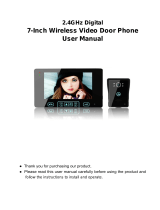GB
TABLE OF CONTENTS
1. INTRODUCTION.........................................................................................................55
2. INTENDED USE .........................................................................................................55
3. PACKAGING CONTENTS ..........................................................................................55
4. INSTALLATION ..........................................................................................................56
4.1 Charger .......................................................................................................................56
4.2 Indoor unit ...................................................................................................................56
4.3 Outdoor unit ................................................................................................................56
Batteries ...................................................................................................57
Power adaptor ..........................................................................................57
Mounting ................................................................................................... 58
5. OVERVIEW ................................................................................................................. 59
5.1 Indoor unit ...................................................................................................................59
5.2 Outdoor unit ................................................................................................................59
6. OPERATION ............................................................................................................... 60
6.1 To switch on/off ...........................................................................................................60
6.2 When the doorbell rings ..............................................................................................60
6.3 Monitor (looking outside yourself) ...............................................................................61
7. SETUP ........................................................................................................................62
7.1 Volume ........................................................................................................................62
7.2 Brightness ...................................................................................................................62
7.3 Time and date .............................................................................................................63
7.4 Key tone ...................................................................................................................... 63
7.5 Automatic snapshot ....................................................................................................63
7.6 To view photos ............................................................................................................64
7.7 Reset to factory settings .............................................................................................64
8. EXPANDING WITH MULTIPLE OUTDOOR UNITS ................................................... 65
8.1 Introduction .................................................................................................................65
8.2 To register additional outdoor units .............................................................................65
8.3 To de-register ..............................................................................................................66
9. INCREASING THE RANGE USING THE EXTERNAL ANTENNA ............................66
10. PHOTOS .....................................................................................................................67
10.1 Introduction .................................................................................................................67
10.2 To view and delete ......................................................................................................67
11. DOOR OPENER .........................................................................................................67
11.1 Introduction .................................................................................................................67
11.2 Operating the door lock ...............................................................................................68
11.3 Door lock connection ..................................................................................................68
11.4 Door lock switch duration setup ..................................................................................69
12. SYSTEM ERROR .......................................................................................................69
13. TECHNICAL SPECIFICATIONS ................................................................................69
13.1 Indoor-unit ................................................................................................................... 69
13.2 Outdoor-unit ................................................................................................................70
13.3 Declaration of conformity ............................................................................................70