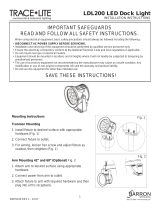Page is loading ...

ASSEMBLY AND INSTALLATION
INSTRUCTIONS
TO AVOID RISK OF ELECTRICAL SHOCK, BE SURE TO SHUT OFF
POWER BEFORE INSTALLING OR SERVICING THIS FIXTURE.
161120
Metal Pad (B) Allen (C)
Lock Nut (A)
NOTE: 1. Before installing, consult local electrical codes for wiring and grounding requirements.
2. READ AND SAVE THESE INSTRUCTIONS.
L0001 / L0002 / L0003 / L0004
WARNING:
TO AVOID RISK OF ELECTRICAL SHOCK, BE SURE TO SHUT OFF
POWER WHILE INSTALLING OR SERVICING THIS FIXTURE.
Hardware Package (inculded):
Turn off the power at fuse or circuit
Installation Steps (K0022/K0023)
1. Attach the column into the hole of base and tighten it with metal pad
and lock nut.
2. Pull the fixture wires and insert the arm into the hole of column and
tighten it with set screw.
Make sure the screw hole of column aligns with threaded hole
of arm and arm in the middle of the base.
Warning: LED electronics can be damaged by electro
static discharge (ESD)shock. Before installation,
discharge yourself by touching a grounded bare metal
surface to remove this hazard. To avoid damage, do
not touch the LED module.
3. Unscrew the lock screw from the arm to slide
the inner arm out from the arm. (Fig.1)
Note: Hold the inner arm up for suceeding in
unscrewing lock screw and to prevent
it from scuffing.
Set Screw
Arm
Inner Arm
Screw
Column
Lock Nut (A)
Metal Pad (B)
Base
Adjusting the length of the inner arm (Fig.1,2,3)
Arm
Plastic Clip
Inner Arm
Lock Screw
Fig.1

161120
Protected Flim
Arm
Arm
Plastic Clip
Inner Arm
Inner Arm
Lock Screw
Fig.2
Fig.3
Plastic Clip
Shade Holder
Shade Holder
Shade Holder
Shade
Shade
Slot
Slot
Arcylic Cover
Lock Nut
Threaded Pipe
Threaded Pipe
Fig.4
Fig.5
Fig.6
4. Pull the inner arm out from arm
completetly and another person pull the
the fixture wires. Then remove the
protected film from the inner arm. (Fig.2)
6. Place the shade holder into
the shade. (Fig.4)
7. Insert the threaded pipe of
shade holder into the slot
of shade.(Fig5)
5. Insert the inner arm into the arm and
slide the plastic clip back into the arm
to prevent the inner arm from scuffing.
Place the inner arm to the desired
location and tighten lock screw back to
arm. (Fig.3)
Installing the Shade and Arcylic Cover and PC Diffuser (Fig.4,5,6,7,8) (K0024 / K0025)
8.Attach the arcylic cover onto the shade and insert the
slot of arcylic cover onto the threaded pipe of shade
holder. Then place the arcylic cover in place and
tighten it with lock nut. (Fig.6)
Note: This portable lamp has a polarized plug (one blade is wider than the other). As a safety feature, this plug will fit in a
polarized outlet only one way. If the plug does not fit fully in the outlet, reverse the plug. If it still does not fit, contact a
qualified electrician. Never use with an extension cord unless plug can be fully inserted. Do not attempt to work around
this safety feature.
9. Push the pc diffuser into the shade with
the oblique angel. (Fig.7)
10. Insert the sensor head into the hole of pc diffuser while the half of pc
diffuser reaches the shade, then tighten it with lock ring.Push the half
of pc diffuser into the shade and place it in place (Fig.).
PC Diffuser
Shade
Fig.7
Lock Ring
Sensor Head
PC Diffuser
Fig.8
Note: Hold the plastic clip to
prevent inner arm from scuffing .
Note: Hold the inner arm up for
suceeding in screwing lock
screw and to prevent it from
scuffing.
Note: Restore the plastic clip as
sooner to prevent inner arm
from scuffing.

161120
A: 18"
B: 84"
C:46”~56.5”
B
C
A
Mounting Hardware
5763MM(1 SET)
Metal Pad (B)
Lock Nut (A)
Set Screw X1
5761SS for L0001/L0002
5762SS for L0003/L0004
5-YEAR LIMITED WARRANTY:
All products are warranted to be free of defects in material and workmanship for five (5) years from date of
purchase. This warranty is limited to the correction of any such defect, or the replacement of any such defective
item(s), provided that: (a) we are properly notified and consent to return of the item(s) in question:(b) the item(s)
is / are returned with proof of purchase date; and (c) it is found upon inspection by us that the item(s) is / are defective
as noted above. This warranty does not cover labor costs, consequential damages, nor does it apply to any item(s) that
have been improperly installed, overloaded, altered, or otherwise abused by the customer, its agent(s) or employee(s).
Finishes are specially excluded from the terms of this warranty since they are subject to environmental maintenance
deemed beyond our control. Other than the described obligation, we assume no further liability with respect to the sale
or use of our products.We make no warranty, express or implied, and disclaim any warranty of merchantability or fitness
for a particular purpose.
1x
2x
Function and Operation
TURNING LIGHTS ON, OFF
Wave hand under 4 inches of
sensor once to turn light on or off.
LOCK / UNLOCK LIGHT
Wave hand under 4 inches of sensor
within 0. 5 seconds twice to lock or
unlock sensor.
NOTE: Dimming ranges from 100%
to 5% brightness.
DIMMING LIGHTS
Hold hand under 4 inches of sensor
to adjust brightness.
ON-OFF
LOCK-UNLOCK
DIMMING
Spare Parts List:
PC Diffuser X1
9863AC
Acrylic Cover X1
9867AC
Lock Ring X1
7151LR
Driver
7153DD
The following parts are available for re-order if damaged or missing.
/