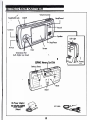I
USER
GUlDE
7s
1myOu-
yowm
oulputjadu-
uuh$%,I&
mceiver,
VCRI
ofoobkbd131.b
TVhoutp~t*~
~mqLin~mr~
lheteimdsh.
)au--TVw
k
"linr
;in"
fypieolly
Cooolsd
in
lhe
frontdp~lalaricion,
TV
NOW
win
L-A--
-----
1
TVm~(=akBo%orSahllils
~wHhWCAanakgvidaKIout
'aclu
required.
AIV
cab&
and
6V
DC
bower*
idd.
ptor-
I
Model
Number
=
MDSOO
NAC
aik
12Ww
-eee
(
A
CAUTH)W-ELECTRICALLY
OPERATED
PPODUCT:
IrSd
Iw
rh1b
urlrr
8
yean
of
age.
As
rritL
all rlecbk
pn(ua,
(
)IWlt*m
lhO.ld
be
obmrved
during handlino and
1188
to
prevent
8Ieettle
shocI[.

Using a Phillips/croa head screwdriverl loosen the
screws in the
battery
compartment covers (screws stay
attached to covers). Remove covers. Insert
4
x
1.5V
"AM"
or
LR03
size alkaline batteries (not included).
Replace covers and tighten screws.
A
CAUTION
STATEMENT:
1.
As
with all small batteries, the batteries used
with thls product should be kept away from small
children who still put things in
thelr mouths. If they
are swallowed, promptly see a doctor and have
the doctor phone
(202)
625-3333
collect. In other
countries, have the doctor call your local poison control center.
2.
Make sure the batteries are Inserted correctly and always follow the product and battery
manufacturers' inlructlons;
3.
Do not mix old batteries and new batteries
----
or alkaline, staaard(cgbonzine) or
remargea61e @ckel-cadmiu~iba~erl~.
TV
NOW
is
a portable recorder of video and music. Its
128MB
of memory
can
be
split between
video and music files.
With
TV
NOW,
you can record video from any analog video signal, and/or
you can also record music from any device with
a
3.5
mm headphone jack. You record and save
your files, and take 'em on the go.
The
key thing to know
about
TV
NOW
is
where to
plug
it
in, when recording.
Your television receives signals: from your
DVD
player,
VCR,
cable box, or satellite receiver. These
devices feed data to your television, and this
is
what you want to record. You need to hook
up
TV
NOW
to the "line out" jacks on these devices.
If
you hook up
TV
NOW
to the "line in" jacks
on
your
TV,
TV
NOW
will not work, because nothing comes out of "line in" iacks.
*

GETTING
TO KNOW
YOUR
TV WOW
*
SD/MMC Memory Card Slot
DC Power Adaptor
Use
only
the
wppUed

MAIN
MENU
Press
ENTER
to
select
the
mode
highlighted,
and
the
screen
will
move
to
that
specific
mode's
menu screen.
TO RECORD TELEVISION SHOWS
1.
Plug the
DC
Power Adaptor into the
DC
Fewer
Jock
on
your
TV
NOW
and into a standard outlet.
2.
Plug the
AV
Cable into the
AV
Port on the leh side of
-
-
yeurN*w
- - - - - - - - - - - -
3.
Insert the tricolored plugs of the
AV Cable
into
your
TV/VCR/DVD/Cable
box or Satellite Receiver's
AUDIO
AND
VIDEO
OUT
JACKS.
Make sure that ou match the
colors of the connectors (white, red and ye
r
low) to the
colors of the ports.
T
pically these are found on
the
back
of your
TV/VCR/DV~/C
able
box
or Satellite Receiver.
4.
Press the
TV
NOW
power button to turn your
TV
NOW
ON.
Turn on our television and locate
the
lV
show
tl
at you wish to record.
&

5.
To enfw
the
record mode,
select
RECORD
from
ha
main menu.
Select
START RECORDING and ress
ENTER
to
begin recarding your
TV
P
show. The
LED
light will
b
ink whib recording.
to
in recording right
away,
or
you wish
"s
recording ength
or
location,
you
may
select
EDIT
You may
sdect
options
to
del the start
of
recording
23
how,
59
minutes, record% a particubr
time
hours,
59
minutas),
or
record
to
a
SR
cod
I
not
inclucM)
or
internat
the
above, press
A
r
to
adjust digs, press
4
to
mow
between
to
accept
these
settings.
tWhm
dekymmding,
leave
hr/
to
record from.)
NmlhD)nCddur-snm
7
(~mb~),dfU~dmn#,dm;rrl~,c%rllwiPkrml
nn#ryaraS)Cd(lfanrk~lh~~TO
~h'mkn#lmmqPmSDMb~od,~d
~1,~1Lc~~h~rmY(vdryrrl~).
$7&,%8,
,
.:"
.
ir
r
.J
r.
6.
Prem
STOI~@~E
c?q
i.
pause
;dsdG:r
.
.
+-
Press
ENTER~ resume
o
paused
recording.
Press
STOP/PAUSE Iwice (or
BACK/WEL
otye]
to
stop
recording and
save
your
file.
t.
b(
Pl.
w
To record music
onto
your
TV
NOW,
follow he kame steps as when recording
NL:
connect
the green
plug
of
ha
AV
Cable
td
the
earphones
port
of
your stereo
or
mp3
player, turn
TV
NOW
on,
and
yxg,
RECORD.
Pnu
STOP/PAUSE om
(o
pause,
ENTER
to
resume, and
STOP/
PAUSE
h*ce
to
stop
and
save
he
file.
-
>
>
-9.1
<;
I:'
c
-.-..
..---..
D
To
quickly rd
ywr
video
or
music, connect
h
cables as described above and
press
the
RECORD
button
on
L
kont
of
your
lV
NOW.
An
animation showing
k
cables king
connected will
be
displayed on your
lV
NOW.
Press he
RECORD
bubn again
to
begin
.
recording. In this mode, your
TV
NOW
will begin remrding immediately and will only
stq~
recording when you press STOP/PAUSE twice
(or
BACK/CANCEL once)
or
your
TV
NOW
runs
out
of memory.
6
IMPORTANT
If
you
connect
W
NOW
to
"line in'
jacks,
lY
NOW
will
not
function
properly.
The
device will
appear
to
I#
recording, and
the
screen will
read
'Music Recording.' When you
try
to
play
he
file,
you won't
see
anyhing.
;B

'Select e~f MUSIC or
VIDEO
from the main menu. Use he
A
r
buttons to scroll through
the
menu and press
ENTER
to
confirm your selection.
+
Sblect ei6er
PLAY
AU
or "File
1
,"
"File
2,"
ek., to play
a
particular file.
Press
b
for more options:
PLAY
ALL either in Shuffle Mode or Loop Mode.
Rename the file
,,
Delete the file
Move the file to.a SD card* or internal memory. (What
is
shown will depend on the
location of the file:
If
it
is
on a SD Card, Internal Memory will be shown.)
'
Nat
hcluded
Pressing
CANCEL
will return you
to
the main menu.
SYSTEM
SETUP
I
SYSTEM
SETUP
--
--
-
-
-
-
-
-
-
-
-
Select "MEMORY STATUS" to view how much space
is
available on your internal
memory and SD CARD.
Select
"MEMORY
PREFERENCE" then "INTERNAL
MEMORY"
to record your files
on the internal memory,
or
"SD
CARD" to record your files on an SD card (not
included).
Select "VIDEO QUAUTY" to change the quality of recording. "NORMAL QUAUTY"
(default
settin
)
will allow gpproximately
1
hour of video content on the internal
memory. "HI
8
H
QUAUTY" will give a better quali but will allow approximate
45
minutes of video content on he internal memory.
"!EST
QUALITY" provides thekst
quality but will allow approximately one half-hour of video content on the internal
memory
Select "AUTO
OFF
TIME"
and
"3
MINUTES",
"5
MINUTES" or
"
10
MINUTES"
to set the time that
TV
NOW should automatically turn
off
if
idle.
This
will help
conserve battery life. Select
"OFF"
to disable
this
feature.
"FORMAT INTERNAL MEMORY" will delete all content from the internal memory.
"FORMAT SD CARD" will delete all content hom the
SD
card.

r
--
To adjust he volume on your TV
NOW
player, push
the
right volume button
to
raise your
audio
Iwel or
pyth
the
left volume b~n
to
lower it.
L.
4
.<
CONTRAST
. .
'.
.
d
. .
.,.
.
-
To adjust the contrast
on
your TV
NOW
player, rotate the Contrast Control Dial up
to
increase the contrast
of
the screen, or down
to
decrease it.
'
If
your player frwzes
up:
You willd to reset it. To do this, use a
pen
tip
to<press
the
Reset button on the
back
of the
layer or.simply remove the existing batteries from theplayer and reinsert them. None
of
your
&es will
b.
deletedl
a
If
performance
is
slow or audio
is
low:
.
And you are using an SD card, check
to
make
sure
he
SD/MMC
card you are wing
is
high
speed and the transfer
rate
is a minimum of
1
OMB/Sec.
If
you
are not using'an SD card,
try
puniq in fresh batteries.
If
your player
is
not recording:
Check
to
make sure
4
AV
Cable
is
plugged into the AV
QlJ
JACKS. These are typically found
on the back
of
your TV/VCR/DVD Cable
Box
or Satellite Receiver.

FCC
STATEMENT
~hk~oomplkrwith~15dth.~~lukr.~b~tohfdkwingtwocondltlonr:
(1)nb-m
m~hvmW~,snd@2)~mU~any~~,lndudlng~thatma~
cauwundmimdo(#ratkn.
Thb~~b~Mandfoundtooomplywlthh
OmbforaCWBdlgitelm, purwantto
Pmt
15dh
FCCRuk~llmLan~toplwid.~~~hermful~Ina~I~letkn.
~rqulpnnnt~~endcurradiat.redkfnqwncy~,~d,UnotlnaslkdMduwdIn~~the
~,mey~hennhJI~toradkcommuricatbn.~,~bm~~~wNInot
ocarInapartlculerinstsktkn.W~~~~~~toradkar~~,whlohcur
bdabnlnedbyamlngh~dldon,hwb~tobytocornothInt~by~ormd
hfdkwlng-
-Reodmtorrdocrbth.ncdvlngrrtrmL
-I~the#pMtknbstmrmh~andhncdwr.
-Consulttheddworanexpdamd~technklmforhelp.
-~the~~moutMonacirarltd~from~to~th.~bconrlbcted.
Roductend
cdoramay
vary.
-
 1
1
-
 2
2
-
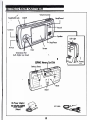 3
3
-
 4
4
-
 5
5
-
 6
6
-
 7
7
-
 8
8