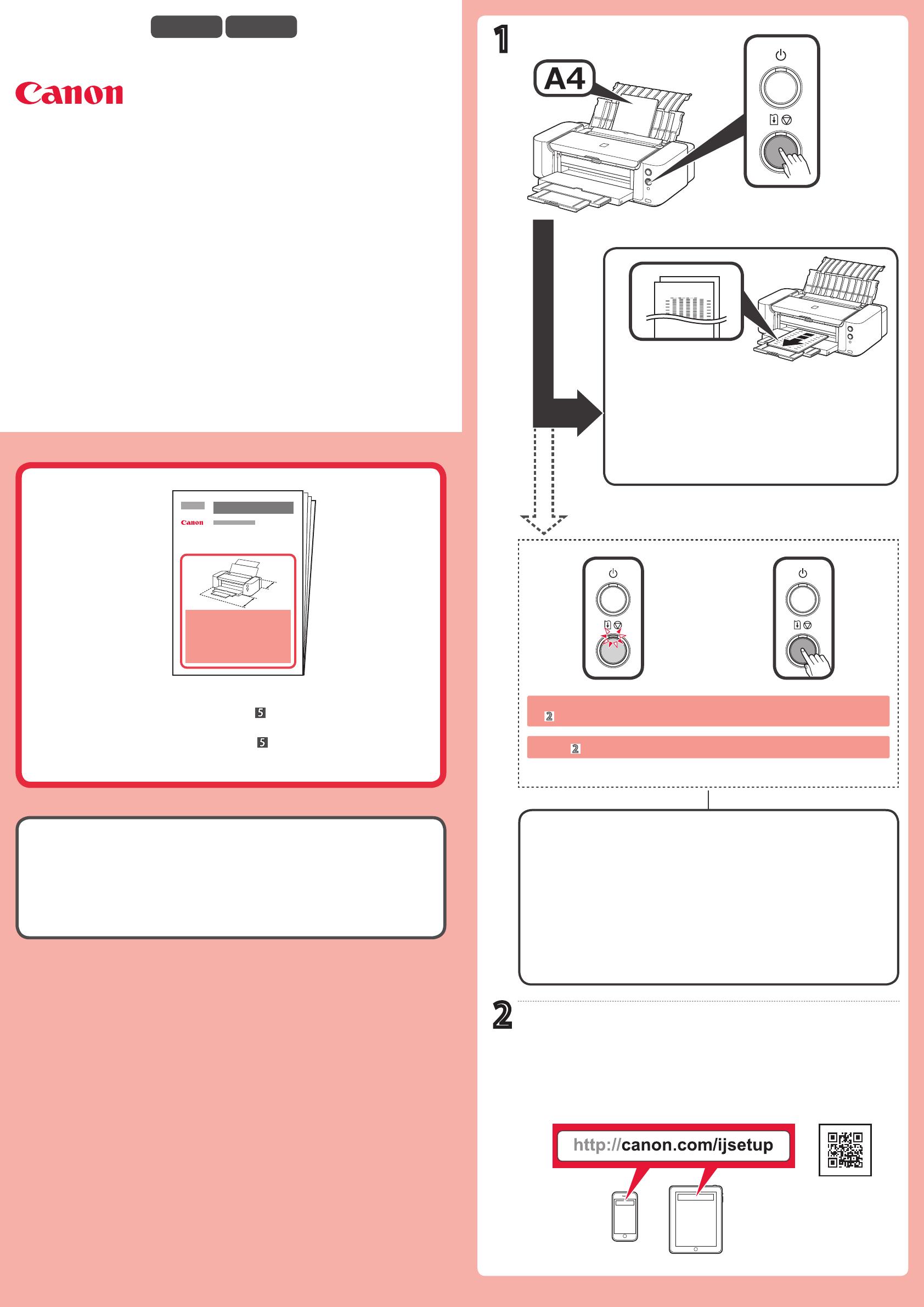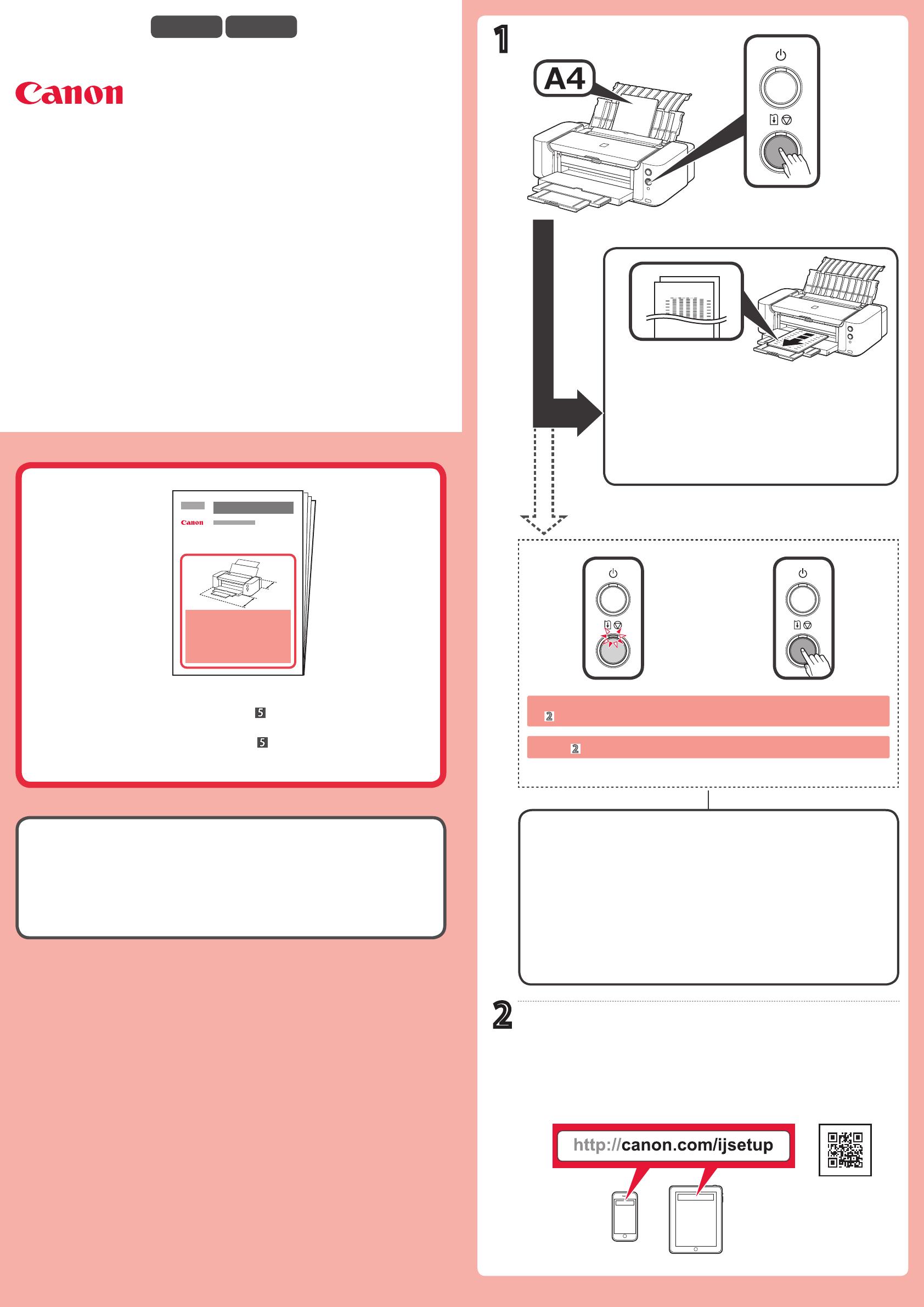
© CANON INC. 2014
1
2
.המ ןמז ירחא ליחתהל היושע תינבתה תספדה
קזחהו לוטיב/ךשמה ןצחלה לע ץחל ,תוקד 3 ירחא הליחתמ הניא תינבתה תספדה םא
ןצחלה תא ררחש ןכמ רחאל ;םימעפ 4 ןבלב בהבהת הלעפה תירונהש דע ץוחל ותוא
.תינבתה תספדהב ליחתהל ידכ
ןכמ רחאלו ,ךתושרב אצמנש רחא ןקתה וא םכחה ןופלטה ךרד אבה טנרטניאה רתאב רקב
.הרדגה ףיעסל םדקתהל ידכ הארוהל םאתהב לעפ
It may take time before the pattern printing begins.
If the pattern printing does not begin after 3 minutes, press and hold the
RESUME/CANCEL button until the POWER lamp ashes 4 times, then
release the button to start the pattern printing.
Visit the following website from your smartphone and other devices, then
follow the instruction to proceed to the Setup section.
תירבע
ישיא בשחמ וניאש ןקתהמ הספדהל הרדגה
. לא ךשמה ןכמ רחאל ,לוטיב/ךשמה ןצחלה לע ץחל ,תבהבהמ הארתה הרונה םא
.וז הנומתב ךירדמב הלועפ תא םייסתש רחאל הז ךירדמ ארק
.הספדהה שאר לש רושיי עצבתש ינפל ונעטנ ליגר ריינ תונויליג רתוי וא 2-ש אדו
הספדהה שאר רושיי ,תינבתה לש ינשה דומעה ספדוהש רחאל
ןושארה דומעה לע תוספדומה תוינבתמ םימיוסמ םיקלח .םלשוה
.םייוהד
ENGLISH
Setup for Non-PC Device Printing
Read this manual after nishing the operation of of the manual in the image.
When the second page of the pattern is printed, Print
Head Alignment is complete. Some parts of patterns
printed on the rst page are faint.
Make sure that 2 or more sheets of plain paper are loaded before performing Print Head
Alignment.
If the Alarm lamp ashes, press the RESUME/CANCEL button, then proceed
to
.