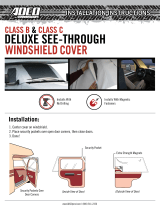Page is loading ...

PREFACE
Rosemount Analytical µCEM Continuous Analyzer Transmitter i
R
R
o
o
s
s
e
e
m
m
o
o
u
u
n
n
t
t
A
A
n
n
a
a
l
l
y
y
t
t
i
i
c
c
a
a
l
l
M
M
i
i
c
c
r
r
o
o
C
C
E
E
M
M
T
T
S
S
A
A
n
n
a
a
l
l
y
y
s
s
i
i
s
s
E
E
n
n
c
c
l
l
o
o
s
s
u
u
r
r
e
e
Micro Continuous Emission Monitor
Operation & Maintenance Manual
Revision 2.37, Jan. 31, 2005
Part Number 1021021-100

PREFACE
Table of Contents
PREFACE..............................................................................................................................................vi
Intended Use Statement........................................................................................................................vi
Safety Summary....................................................................................................................................vi
Specifications - Analysis Enclosure General.........................................................................................ix
Specifications – Probe/Sample Handling Enclosure: GENERAL .........................................................xi
Customer Service, Technical Assistance and Field Service.........xii
1. Introduction ........................................................................1–1
1.1 Overview.......................................................................................................................... 1–1
1.2 Time Shared Option......................................................................................................... 1–3
1.3 Theory of Operation......................................................................................................... 1–4
1.3.1 NOx..................................................................................................................................1–4
1.3.2 CO ...................................................................................................................................1–4
1.3.3 O2....................................................................................................................................1–4
1.3.4 SO2..................................................................................................................................1–5
2. Detector Methodologies.....................................................2–1
2.1 Non-Dispersive Infrared (NDIR)....................................................................................... 2–1
2.1.1 Interference Filter Correlation Method.............................................................................2–1
2.1.2 Opto-Pneumatic Method..................................................................................................2–2
2.1.3 Overall NDIR Method.......................................................................................................2–4
2.2 Paramagnetic Oxygen Method........................................................................................ 2–5
2.3 Electrochemical Oxygen Method..................................................................................... 2–6
3. Installation ..........................................................................3–1
3.1 Specifications...................................................................................................................3–1
3.2 Process and Calibration Gas Connection........................................................................3–9
3.2.1 Gas Conditioning...........................................................................................................3–10
3.3 Installation......................................................................................................................3–11
3.3.1 Location.........................................................................................................................3–11
3.3.2 Limitations......................................................................................................................3–11
3.3.3 Mounting Options...........................................................................................................3–11
3.3.4 Electrical Connections...................................................................................................3–11
3.3.4.1 Circular Connector Assembly Instructions..................................................................... 3–13
3.3.4.2 EXT I/O Interface Connector (J5) MicroCEM inputs and outputs are specific for customer
use...................................................................................................................................................3–14
3.3.5 Analytical Leak Check ...................................................................................................3–24
3.3.5.1 Flow Indicator Method ................................................................................................... 3–27
3.3.5.2 Manometer Method........................................................................................................3–28
4. Startup and Operation........................................................ 4-1
4.1 Startup Procedure.............................................................................................................4-1
4.2 Analyzer Operation...........................................................................................................4-2
4.2.1 Pocket PC User Interface.................................................................................................4-2
4.2.2 µCEM Main Window.........................................................................................................4-3
4.2.3 µCEM Menus....................................................................................................................4-5
4.2.4 µCEM Alarms....................................................................................................................4-7
4.2.5
µ
CEM Login......................................................................................................................4-9
4.2.6 µCEM Login-Current User Indication..............................................................................4-10
4.2.7 Time Share Switching Control Option.............................................................................4-11
4.3 µCEM Settings................................................................................................................4-12
4.3.1 µCEM Settings-Range....................................................................................................4-12

PREFACE
4.3.2 µCEM Settings-Auto Calibration.....................................................................................4-13
4.3.3 µCEM Settings - Auto Calibration Time and Frequency.................................................4-14
4.3.4 µCEM Settings-Limits.....................................................................................................4-15
4.3.5 µCEM Settings-Calibration Gas......................................................................................4-16
4.3.6 µCEM Settings-Maintenance Mode................................................................................4-18
4.3.7 µCEM -Manual Calibration..............................................................................................4-19
4.3.8 Auto Calibration..............................................................................................................4-20
4.4 µCEM Administration......................................................................................................4-21
4.4.1 µCEM Administration-User Settings...............................................................................4-21
4.4.2 µCEM Administration-Auto Logoff ..................................................................................4-22
4.5 µCEM Factory and User Settings...................................................................................4-23
4.6 uCEM Data Logs ............................................................................................................4-26
4.6.1 Maximum Log File Size ..................................................................................................4-26
4.6.2 Maximum Number of Log Files.......................................................................................4-26
4.6.3 Log File Name Format....................................................................................................4-26
4.6.4 Measurement Log File Format........................................................................................4-26
4.6.5 Calibration Log File Format ............................................................................................4-27
4.6.6 Alarm Log File Format....................................................................................................4-29
4.6.7 Accessing the Real-Time ACSII Data String via Ethernet TCP/IP (DAS).......................4-31
4.7 Viewing Data via the Pocket PC Web Browser ..............................................................4-34
4.8 Viewing µCEM Data with an external PC Web Browser.................................................4-38
4.8.1 Real-Time Page..............................................................................................................4-40
4.8.2 Emissions Page..............................................................................................................4-41
4.8.3 Download Page ..............................................................................................................4-44
4.9 Viewing µCEM Data with MS Excel................................................................................4-45
5. Maintenance and Service................................................... 5-1
5.1 Overview...........................................................................................................................5-1
5.2 Converter..........................................................................................................................5-2
5.3 Ozonator...........................................................................................................................5-2
5.4 Personality Modules .........................................................................................................5-2
5.5 Detector Assembly............................................................................................................5-2
5.6 Central Processing Unit....................................................................................................5-5
5.6.1.1 Features............................................................................................................................5-5
5.6.1.2 EMBEDDED ENHANCED BIOS:......................................................................................5-6
5.6.2 Analog/Digital I/O Board...................................................................................................5-7
5.6.2.6 Analog Outputs...............................................................................................................5-10
5.6.2.7 FIFO and 16-Bit Bus Interface........................................................................................5-11
5.6.2.8 Specifications..................................................................................................................5-11
5.6.3 PCMCIA Adapter............................................................................................................5-12
5.6.3.1 Features..........................................................................................................................5-13
5.6.3.2 SOFTWARE FEATURES:..............................................................................................5-13
5.6.4 Modem............................................................................................................................5-14
5.6.4.1 Features..........................................................................................................................5-14
5.6.5 Flash Drive......................................................................................................................5-15
5.6.5.1 Specifications..................................................................................................................5-15
5.6.6 Compact Flash................................................................................................................5-18
5.6.6 Pocket PC.......................................................................................................................5-20
5.6.7 Wireless LAN Adapter ....................................................................................................5-21
5.6.8 500 Watts Power Supply ................................................................................................5-22
5.6.8.1 FEATURES.....................................................................................................................5-22
5.7 Replacement Parts.........................................................................................................5-23
5.7.1 Replacement Part list......................................................................................................5-23
5.8 System Enclosure...........................................................................................................5-28
5.8.1 uCEM in a 24" x 20" x 12" Fiberglass Enclosure............................................................5-28

PREFACE
5.8.2 uCEM in a 24" x 24" x 12" Fiberglass Enclosure............................................................5-29
5.8.3 uCEM in a 24" x 20" x 12" Stainless Steel Enclosure.....................................................5-30
5.8.4 uCEM in a 24" x 36" Panel Mount configuration.............................................................5-30
5.9 Trouble LED....................................................................................................................5-31
6. µCEM Software................................................................... 6-1
6.1 µCEM User Interface Software.........................................................................................6-1
6.2 µCEM Web Server Software.............................................................................................6-1
6.3 Software Development Management ...............................................................................6-2
6.4 µCEM Pocket PC Connection Failure...............................................................................6-3
Table of Figures
Figure 1-1. µCEM Micro Continuous Emission Monitoring – Analysis Enclosure……………….…1-1
Figure 1-2. µCEM Micro Continuous Emission Monitoring Gas Analyzer with Time Share
option……………………………………………………………………………………………….…1-2
Figure 1-3. Time Share option Flow Diagram………………………………………………….…….1-3
Figure 2-1. Absorption Bands of Sample Gas and Transmittance of Interference Filters……………2-2
Figure 2-2. Opto-Pneumatic Gas Detector……………………………………………………………2-3
Figure 2-3. Overall NDIR Method……………………………………………………………………2-4
Figure 2-4. Electrochemical Oxygen Sensor………………………………………………………….2-6
Figure 2-5. Reaction of Galvanic Cell………………………………………………………………..2-7
Figure 3-1. Dimensional Drawing, Door closed……………………………………………………...3-2
Figure 3-2. Dimensional Drawing, Door closed……………………………………………………...3-3
Figure 3-3. Basic Installation Guideline……………………………………………………………...3-4
Figure 3-4. Basic Installation Guideline – Time Share Option……………………………………….3-5
Figure 3-5. Standard System Flow diagram…………………………………………………………..3-6
Figure 3-6. System Flow Diagram – Optional Time Share…………………………………………..3-7
Figure 3-7. Analysis Enclosure Internal Gas flow Diagram………………………………………….3-8
Figure 3-8. Gas Connections………………………………………………………………………...3-10
Figure 3-9. Electrical Connections…………………………………………………………………..3-12
Figure 3-10. External Electrical Connections……………………………………………………….3-12
Figure 3-11. Circular Connector Assembly Instructions……………………………………………3-13
Figure 3-12. illustrates MicroCEM analysis enclosure……………………………………………...3-17
Figure 3-13. Backplane Assembly Drawing………………………………………………………...3-20
Figure 3-14. Backplane Assembly Photo……………………………………………………………3-21
Figure 3-15. uCEM Analysis Enclosure Internal interconnect diagram…………………………….3-22
Figure 3-16. Leak Test Flow Method……………………………………………………………….3-23
Figure 3-17. Leak Test Manometer Method………………………………………………………...3-24
Figure 4-1. uCem Main Display……………………………………………………………………...4-4
Figure 4-2.1 uCEM File Menu……………………………………………………………………….4-5
Figure 4-2.2 uCEM Tools Menu……………………………………………………………………...4-6
Figure 4-2.3 uCEM Advanced Menu…………………………………………………………………4-6
Figure 4-3. Pocket PC Alarms Screen………………………………………………………………...4-7
Figure 4-4. uCEM Login……………………………………………………………………………...4-9
Figure 4-5. Current User Indication…………………………………………………………………4-10
Figure 4-6. Range Settings…………………………………………………………………………..4-12
Figure 4-7. Auto Calibration Settings……………………………………………………………….4-14
Figure 4-8. Auto Calibration Time and Frequency………………………………………………….4-15
Figure 4-9. Limit Settings…………………………………………………………………………...4-16
Figure 4-10. Calibration Gas Settings……………………………………………………………….4-18
Figure 4-11. Maintenance Mode Settings…………………………………………………………...4-19

PREFACE
Figure 4-12. Manual Calibration Menu……………………………………………………………..4-20
Figure 4-13. Auto Calibration Status Screen………………………………………………………..4-21
Figure 4-14. Manual Calibration Results……………………………………………………………4-21
Figure 4-15. User Settings…………………………………………………………………………...4-22
Figure 4-16. Auto Logoff……………………………………………………………………………4-23
Figure 4-17. Temperature Control Dagnostics………………………………………………………4-36
Figure 4-18. View Data Logs………………………………………………………………………..4-37
Figure 4-19. View Data Logs Table…………………………………………………………………4-38
Figure 4-20. Illustration of IP Address Screen………………………………………………………4-39
Figure 4-21. Illustration of Explorer Screen………………………………………………………...4-40
Figure 4-22. Real-Time Web Page…………………………………………………………………..4-41
Figure 4-23. Emissions Selection……………………………………………………………………4-42
Figure 4-24. emissions Table………………………………………………………………………..4-43
Figure 4-25. Calibration Table………………………………………………………………………4-44
Figure 4-26. Download Web Page…………………………………………………………………..4-45
Figure 5-1. Converter Assembly……………………………………………………………………...5-2
Figure 5-2. Detector Assembly……………………………………………………………………….5-4
Figure 5-3. CPU PCM-5896…………………………………………………………………………5-5
Figure 5-4. CPU Little Board 700……..…………………………………………………………….5-6
Figure 5-5. Compact Flash Card……………………………………………………………………...5-8
Figure 5-6. ADIO Board…………………………………………………………………………….5-10
Figure 5-7. ADDA Board……………………………………………………………………………5-10
Figure 5-8. ADIO Block Diagram…………………………………………………………………..5-11
Figure 5-9. PCMCIA Interface……………………………………………………………………...5-14
Figure 5-10. Modem…………………………………………………………………………………5-15
Figure 5-11. 256MB Flash Drive……………………………………………………………………5-17
Figure 5-12. Pocket PC……………………………………………………………………………...5-20
Figure 5-13. Wireless LAN adapter…………………………………………………………………5-21
Figure 5-14. 500 Watts Power Supply………………………………………………………………5-22
Figure 5-15. uCEM Analyzer with door open – Front View………………………………………..5-23
Figure 5-16. uCEM Enclosure with door open……………………………………………………...5-29
Figure 6-1. uCEM software Block Diagram………………………………………………………….6-1
Table of Tables
Table 3-1. EXT I/O Terminal Assignments…………………………………………………………………...3-14
Table 3-2. Sample Handling Unit Terminal Assignments…………………………………………………….3-16
Table 3-3. COM Interface Terminal Assignments…………………………………………………………….3-18
Table 3-4. LAN Interface Terminal Assignments……………………………………………………………..3-18
Table 3-5. CPU I/O Terminal Assignments…………………………………………………………………...3-19
Table 3-6. SSU Power Connection terminal Assignments……………………………………………………3-19
Table 3-7. AC Power Connection Terminal Assignments…………………………………………………….3-20
Table 4-1. Status Values………………………………………………………………………………………..4-4
Table 4-2. Alarm Summary…………………………………………………………………………………….4-7
Table 4-3. [General] Section…………………………………………………………………………………..4-25
Table 4-4. [Stream X] Section………………………………………………………………………………...4-26
Table 4-7. Measurement Log File Format…………………………………………………………………….4-28
Table 4-8. Calibration Log file Format………………………………………………………………………..4-28
Table 4-9. Alarm Log File Format…………………………………………………………………………….4-30
Table 5-1. Analog Inputs……………………………………………………………………………………….5-7
Table 5-2. Programmable Input Ranges………………………………………………………………………...5-8
Table 5-3. Analog Ouputs………………………………………………………………………………………5-8
Table 5-4. FIFO and 16-Bit Bus Interface……………………………………………………………………...5-9
Table 5-5. Replacement Part List…………………………………………………………..…………………..5-20

PREFACE
DANGER: ALL PERSONNEL AUTHORIZED TO INSTALL,
OPERATE AND SERVICE THIS EQUIPMENT
WARNING: DEVICE CERTIFICATION(S)
PREFACE
Intended Use Statement
The µCEM Continuous Emission Monitoring Gas Analyzer is intended for use as an industrial process
measurement device only. It is not intended for use in medical, diagnostic, or life support applications, and no
independent agency certifications or approvals are to be implied as covering such applications.
Safety Summary
DANGER is used to indicate the presence of a hazard which will cause severe personal injury, death, or
substantial property damage if the warning is ignored.
WARNING is used to indicate the presence of a hazard which can cause severe personal injury, death, or
substantial property damage if the warning is ignored.
CAUTION is used to indicate the presence of a hazard which will or can cause minor personal injury or
property damage if the warning is ignored.
NOTE is used to indicate installation, operation, or maintenance information which is important but not
hazard related.
To avoid explosion, loss of life, personal injury and damage to this equipment and on-site
property, do not operate or service this instrument before reading and understanding this
instruction manual and receiving appropriate training. Save these instructions.
If this equipment is used in a manner not specified in these instructions, protective systems
may be impaired.
Any addition, substitution, or replacement of components installed on or in this device, must
be certified to meet the hazardous area classification that the device was certified to prior to
any such component addition, substitution, or replacement. In addition, the installation of
such device or devices must meet the requirements specified and defined by the hazardous
area classification of the unmodified device. Any modifications to the device not meeting
these requirements, will void the product certification(s).

PREFACE
WARNING: POSSIBLE EXPLOSION HAZARD
DANGER: TOXIC GAS
WARNING: TOXIC GAS
+
WARNING: ELECTRICAL SHOCK HAZARD
POSSIBLE EXPLOSION HAZARD
This device may contain explosive, toxic or unhealthy gas components. Before cleaning or
changing parts in the gas paths, purge the gas lines with ambient air or nitrogen.
Do not open while energized. Do not operate without dome and covers secure. Installation
requires access to live parts which can cause death or serious injury.
For safety and proper performance this instrument must be connected to a properly grounded
three-wire source of power.
Ensure that all gas connections are made as labeled and are leak free. Improper gas
connections could result in explosion and death.
This unit’s exhaust may contain hydrocarbons and other toxic gases such as carbon
monoxide. Carbon monoxide is highly toxic and can cause headache, nausea, loss
of
consciousness, and death.
Avoid inhalation of the exhaust gases at the exhaust fitting.
Connect exhaust outlet to a safe vent using stainless steel or Teflon line. Check vent line and
connections for leakage.
Keep all tube fittings tight to avoid leaks. See Section 3.3.5 for leak test information.

PREFACE
CAUTION: PRESSURIZED GAS
WARNING: PARTS INTEGRITY AND UPGRADES
CAUTION: HEAVY WEIGHT
Tampering with or unauthorized substitution of components may adversely affect the safety of
this instrument. Use only factory approved components for repair.
Because of the danger of introducing additional hazards, do not perform any unauthorized
modification to this instrument.
Return the instrument to a Rosemount Analytical Service office for service or repair to ensure
that safety features are maintained.
This unit requires periodic calibration with a known standard gas. It also may utilize a
pressurized carrier gas, such as helium, hydrogen, or nitrogen. See General Precautions for
Handling and Storing High Pressure Gas Cylinders at the rear of this manual.
U
SE TWO PERSONS OR A SUITABLE LIFTING DEVICE TO MOVE OR
CARRY THE INSTRUMENT
.

PREFACE
Specifications - Analysis Enclosure General
SPECIFICATIONS – Analysis Enclosure: GENERAL
Power: Universal Power Supply 85 – 125 VAC, 50 – 60 Hz, +
10%, 1000 Watts Maximum at Start Up. 500 Watts
Nominal
MicroProcessor: Intel Pentium processor running at 266 MHz, or Intel Celeron processor running at 400MHz,
64MB RAM, PC/104 architecture, Windows NT embedded Platform
Pocket PC: 206MHz, StrongArm processor, 32MB RAM 32 ROM, 240 X 320 pixels LCD, TFT color, backlit,
Wireless LAN optional
Detectors//Number: NDIR (CO), NDIR2 (CO2), UV (SO2), Paramagnetic (O2), Electrochemical (O2),
Chemiluminscent (NOx) // Up to three in one analyzer
Mounting: Wall Mount or Panel Mount
Area Classification: General Purpose / NEMA 4X Fiberglass Enclosure Compliant or Stainless Steel Enclosure.
Compliance's: CSA (Pending)
Ambient Temperature Range: -30° to 50° Celsius.
Relative Humidity: 5 to 99%
Inputs/Outputs: The complete I/O list with terminal locations is located in section 3.3.4
Digital:
RS-485 Serial Port. (Multi-Drop Network)
RS-232 Serial Port.
LAN, Ethernet 10/100-BaseT
Connectivity Protocols:
HTML (Web Browser) – Status, file transfer Modem / Web browser
TCP/IP, MTTP ASCII String
Microsoft Shared drive
FTP Logs download
TELNET Server

PREFACE
Analog:
Analog Outputs: Qty. 3 Isolated 4-20 mA dc, 500 ohms Max Load (O2, CO, CO2, SO2, or NOx)
*Optional: Additional Qty. 3 (Extended I/O option)
Analog Inputs: Qty 2 (Typically; MW, Fuel Flow)
*Optional: Additional Qty. 2 (Extended I/O option)
Digital
Outputs:
Following are connected directly to the MicroCEM Probe/Sample Handling Box:
Sample Pump on/off, Drain Pump on/off, Purge on/off, Calibrate on/off – All are rated 110VAC @ 1amp Dry Contact.
Qty. 6 dry contact digital Outputs
*Optional Time Share option – Dry Contact used for Stream Indicator.
Digital Inputs:
Qty. 3: (Typical Process on/off, Flame Detect, Shutdown or Initiate Cal)
*Optional three additional Inputs (Extended I/O)
Instrument Weight: 62 lbs Typical
Size: 24“ X 20“ X 12“ (H W D)
Ranges:
O2: 0 –2 Selectable to 0 –25% (1% increments)
CO: 0 –100ppm Selectable to 1000ppm (1ppm increments)
NOx: 0 – 10ppm Selectable to 1000ppm (1ppm increments)
Sample Temperature: 0 degrees C to 55 degrees C
Sample flow rate: .5 to 1.5 liters/min
Warm Up Time: Max 60 minutes @ low ambient temperatures
Paramagnetic
O
2
Electro
Chemical O
2
NDIR
CO
Chemiluminescent NO
x
Linearity
<+/- 1% < +/- 1% < +/- 1% < +/- 1%
(1)
Zero Drift
< +/- 1% /day < +/- 1% /day < +/- 1% /day < +/- 1% /day
(1)
Span Drift
< +/- 1% /day < +/- 1% /day < +/- 1% /day < +/- 1% /day
(1)
Repeatability
< +/- 1% < +/- 1% < +/- 1% < +/- 1%/day
(1)
Response Time (t
90
)
10< +/-t
90
< +/-15 10< +/-t
90
< +/-15 15s< +/-t
90
< +/-30s 15s< +/-t
90
< +/-30s
Influence of Ambient
Temperature
(-20C to 45C)
-On Zero
-On Span
< +/-1%
< +/-1%
< +/-1%
< +/-1%
< +/-2%
< +/-2%
< +/-2%
< +/-2%
(1)
0-10ppm NOx range is <+/- 3%.

INTRODUCTION
Rosemount Analytical µCEM Continuous Analyzer Transmitter xi
Specifications – Probe/Sample Handling Enclosure: GENERAL
See separate SHS manual for more details
Power: Universal Power Supply 85 – 125 VAC, 50 – 60 Hz, + 10%
750 Watts Maximum at Start Up. 500 Watts Nominal
Mounting: Customer Flange Mount (2 Hole Top) or Wall Mount for High Temp Option
Area Classification: General Purpose / NEMA 4X Fiberglass Enclosure or Stainless Steel enclosure.
Compliance's: CSA (Pending)
Ambient Range Temperature: -30
º
to 50
º
Celsius
Relative Hum: 5 to 99%
Instrument Weight: 95 lbs Typical
Size: 24“ X 34“ X 12“ (H W D)
Stack Sample Moisture: Up to 25% max
Sample Cooler: Thermo Electric dual pass Chiller. Permeation Tube (-30 degrees C.
Dewpoint. Customer instrument air required @ 5 L/M, -40 degree C dewpoint
Max. Stack Temperature: Standard 400° F.
Optional: 600° F (available with elongated spool option)
High Temp: 1400° F (Off Stack Option)
Stack Pressure: Typical -5 to 15 inches H
2
O
Sample Flow Rate: 500 to 2500cc/min
Response Time: Maximum distance between Analysis Enclosure and Sample Conditioning/Probe
Enclosure is 300'. (Response time is 30 seconds/100' w/¼" tubing)..
Probe Length: 48" length 316 SS Probe with .5 micron sintered filter. Customer to cut
to length in field if necessary. Optional 5’ and 6’ probes.
Mounting Flange: Standard 4“ 150# Raised Face. Shipped Equipped with Gasket
Sample Pump: 316 SS diaphragm type
Instrument Air Requirements: Instrument grade air required. 15 SCFM @ 60 -100 PSIG (30
seconds 2 times per day) Pressure Regulation by Customer

INTRODUCTION
Customer Service, Technical Assistance and Field Service
For order administration, replacement parts, application assistance, on-site or factory repair, service or
maintenance contract information, contact:
Rosemount Analytical Inc.
Process Analytical Division
Customer Service Center
1-800-433-6076
RETURNING PARTS TO THE FACTORY
Before returning parts, contact the Customer Service Center and request a Returned Materials
Authorization (RMA) number. Please have the following information when you call: Model Number,
Serial Number, and Purchase Order Number or Sales Order Number.
Prior authorization by the factory must be obtained before returned materials will be accepted.
Unauthorized returns will be returned to the sender, freight collect.
When returning any product or component that has been exposed to a toxic, corrosive or other
hazardous material or used in such a hazardous environment, the user must attach an appropriate
Material Safety Data Sheet (M.S.D.S.) or a written certification that the material has been
decontaminated, disinfected and/or detoxified.
Return to:
Rosemount Analytical Inc.
1201 North Main St.
Orrville, OH 44667
USA
TRAINING
A comprehensive Factory Training Program of operator and service classes is available. For a copy of
the Current Operator and Service Training Schedule contact the Technical Services Department at:
Rosemount Analytical Inc.
Phone: 1-330-682-9010
COMPLIANCES
This product may carry approvals from several certifying agencies. The certification marks appear on
the product name-rating plate.
NOTES

INTRODUCTION
Rosemount Analytical µCEM Continuous Analyzer Transmitter 1–1
1. Introduction
1.1 Overview
This manual describes the Rosemount Analytical Micro Continuous Emission Monitoring (µCEM)
gas Analyzer Module.
The µCEM Analyzer Module is designed to continuously determine the concentration of O2, CO,
CO2, SO2, and NOx in a flowing gaseous mixture. The concentration is expressed in percent or parts-
per-million.
The sampled gas is collected from the stack and prepared by the Probe/Sample Handling Enclosure for
analysis and processing by the Analysis Enclosure. The ANALYSIS ENCLOSURE is a stand alone,
computer-controlled unit, utilizing PC/104 as the system bus. The uCEM is enclosed in rugged NEMA
4X, IP65 type enclosures, for harsh environment. The ANALYSIS ENCLOSURE utilizes convection
cooling with no air intake and air vents. The ANALYSIS ENCLOSURE is modular, general purpose
and easily expandable. It utilizes industry standard components such as PC/104 boards, and modular
signal conditioning modules.
Figure 1-1. µCEM Micro Continuous Emission Monitoring – Analysis Enclosure

INTRODUCTION
Figure 1-2. µCEM Micro Continuous Emission Monitoring Gas Analyzer with Time Share
option.

INTRODUCTION
1.2 Time Shared Option
Provides the functionality to monitor and process sample gases from two streams on a time-share scheme. This
option allows you to connect one uCEM to two Sample Handling units.
TO SHU1
CAL GAS
CAL GAS
TO SHU2
SAMPLE
FROM SHU1
FROM SHU2
SAMPLE
EXHAUST
uCEM CAL
FROM
TO uCEM
SAMPLE
TV1
TV2
TV3
TV4
Figure 1-3. Time Share option Flow Diagram

INTRODUCTION
1.3 Theory of Operation
1.3.1 NOx
The NOx analyzer continuously analyzes a flowing gas sample for NOx [nitric oxide (NO) plus nitrogen
dioxide (NO
2
)]. The sum of the concentrations is continuously reported as NOx.
The µCEM NOx Analyzer Module uses the chemiluminecence method of detection. This technology is based
on NO’s reaction with ozone (O
3
) to produce NO
2
and oxygen (O
2
). Some of the NO
2
molecules produced are
in an electronically excited state (NO
2
* where the * refers to the excitation). These revert to the ground state,
with emission of photons (essentially, red light). The reactions involved are:
NO
2
+ O
3
→ NO
2
* + O
2
NO
2
* → NO
2
+ red light
The sample is continuously passed through a heated bed of vitreous carbon, in which NO
2
is reduced to NO.
Any NO initially present in the sample passes through the converter unchanged, and any NO
2
is converted to an
approximately equivalent (95%) amount of NO.
The NO is quantitatively converted to NO
2
by gas-phase oxidation with molecular ozone produced within the
analyzer from air supplied by an external source. During the reaction, approximately 10% of the NO
2
molecules
are elevated to an electronically excited state, followed by immediate decay to the non-excited state,
accompanied by emission of photons. These photons are detected by a photomultiplier tube which produces an
output proportional to the concentration of NOx in the sample.
To minimize system response time, an internal sample bypass feature provides high-velocity sample flow
through the analyzer.
1.3.2 CO
The optical bench can selectively measure multiple components in a compact design by using a unique dual
optical bench design. Depending on the application, any two combinations of NDIR channels can be combined
on a single chopper motor/dual source assembly.
Other application-dependent options include a wide range of sample cell materials, optical filters and solid state
detectors. The NDIR Microflow detector consists of two chambers, measurement and reference with an
interconnected path in which an ultra low flow filament sensor is mounted. During operation, a pulsating flow
occurs between the two chambers which is dependent upon: sample gas absorption, modulation by the chopper
motor and the fill gas of the detector chambers. The gas flow/sensor output is proportional to the measured gas
concentration. The optical bench is further enhanced by a novel “Look-through” detector technique. This
design allows two detectors to be arranged in series --- enabling two different components to be measured on a
single optical bench. The optical bench contains a unique eddy current drive chopper motor and source
assembly. This design incorporates on board “intelligence” to provide continuous “self test” diagnostics.
1.3.3 O2
Paramagnetic: The determination of oxygen is based on the measurement of the magnetic susceptibility of the
sample gas. Oxygen is strongly paramagnetic, while other common gases are not. The detector used is
compact, has fast response and a wide dynamic range. The long life cell is corrosion resistant, heated and may
be easily cleaned. It has rugged self-tensioning suspension and is of welded Non-Glued construction.

INTRODUCTION
1.3.4 SO2
The optical bench can selectively measure multiple components in a compact design by using a unique dual
optical bench design. Depending on the application, any two combinations of NDIR channels can be combined
on a single chopper motor/dual source assembly.
Other application-dependent options include a wide range of sample cell materials, optical filters and solid state
detectors. The NDIR Microflow detector consists of two chambers, measurement and reference with an
interconnected path in which an ultra low flow filament sensor is mounted during operation. A pulsating flow
occurs between the two chambers which is dependent upon: sample gas absorption, modulation by the chopper
motor and the fill gas of the detector chambers. The gas flow/sensor output is proportional to the measured gas
concentration. The optical bench is further enhanced by a novel “Look-through” detector technique. This design
allows two detectors to be arranged in series --- enabling two different components to be measured on a single
optical bench. The optical bench contains a unique eddy current drive chopper motor and source assembly. This
design incorporates on board “intelligence” to provide continuous “self test” diagnostics.

Detector Methodologies
Rosemount Analytical µCEM Continuous Analyzer Transmitter 2–1
2. Detector Methodologies
The µCEM can employ up to three different measuring methods depending on the configuration chosen. The
methods are: NDIR CO/CO2/SO2, Paramagnetic O
2
, Electrochemical O
2
, and chemiluminescent NOx.
2.1 Non-Dispersive Infrared (NDIR)
The non-dispersive infrared method is based on the principle of absorption of infrared radiation by the sample
gas being measured. The gas-specific wavelengths of the absorption bands characterize the type of gas while
the strength of the absorption gives a measure of the concentration of the gas component being measured.
An optical bench is employed comprising an infrared light source, two analysis cells (reference and
measurement), a chopper wheel to alternate the radiation intensity between the reference and measurement side,
and a photometer detector. The detector signal thus alternates between concentration dependent and
concentration independent values. The difference between the two is a reliable measure of the concentration of
the absorbing gas component.
Depending on the gas being measured and its concentration, one of two different measuring methods may be
used as follows:
2.1.1 Interference Filter Correlation Method
With the IFC method the analysis cell is alternately illuminated with filtered infrared concentrated in one of two
spectrally separated wavelength ranges. One of these two wavelength bands is chosen to coincide with an
absorption band of the sample gas and the other is chosen such that none of the gas constituents expected to be
encountered in practice absorbs anywhere within the band.
The spectral transmittance curves of the interference filters used in the µCEM analyzer and the spectral
absorption of the gases CO and CO
2
are shown in Figure 2.1 below. It can be seen that the absorption bands of
these gases each coincide with the passbands of one of the interference filters. The fourth interference filter,
used for generating a reference signal, has its passband in a spectral region where none of these gases absorb.
Most of the other gases of interest also do not absorb within the passband of this reference filter.
The signal generation is accomplished with a pyroelectrical (solid-state) detector. The detector records the
incoming infrared radiation. This radiation is reduced by the absorption of the gas at the corresponding
wavelengths. By comparing the measurement and reference wavelength, an alternating voltage signal is
produced. This signal results from the cooling and heating of the pyroelectric detector material.

DETECTOR METHODOLOGIES
Figure 2-1. Absorption Bands of Sample Gas and Transmittance of Interference Filters
2.1.2 Opto-Pneumatic Method
In the opto-pneumatic method, a thermal radiator generates the infrared radiation which passes through the
chopper wheel. This radiation alternately passes through the filter cell and reaches the measuring and reference
side of the analysis cell with equal intensity. After passing another filter cell, the radiation reaches the
pneumatic detector.
The pneumatic detector compares and evaluates the radiation from the measuring and reference sides of the
analysis cell and converts them into voltage signals proportional to their respective intensity.
The pneumatic detector consists of a gas-filled absorption chamber and a compensation chamber which are
connected by a flow channel in which a Microflow filament sensor is mounted. This is shown in Figure 2-2
below.
In principle the detector is filled with the infrared active gas to be measured and is only sensitive to this distinct
gas with its characteristic absorption spectrum. The absorption chamber is sealed with a window which is
transparent for infrared radiation. The window is usually Calcium Fluoride (CaF
2
).
When the infrared radiation passes through the reference side of the analysis cell into the detector, no pre-
absorption occurs. Thus, the gas inside the absorption chamber is heated, expands and some of it passes through
the flow channel into the compensation chamber.

DETECTOR METHODOLOGIES
Figure 2-2. Opto-Pneumatic Gas Detector
When the infrared radiation passes through the open measurement side of the analysis cell into the detector, a
part of it is absorbed depending on the gas concentration. The gas in the absorption chamber is, therefore,
heated less than in the case of radiation coming from the reference side. Absorption chamber gas becomes
cooler, gas pressure in the absorption chamber is reduced and some gas from the compensation chamber passes
through the flow channel into the absorption chamber.
The flow channel geometry is designed in such a way that it hardly impedes the gas flow by restriction. Due to
the rotation of the chopper wheel, the different radiation intensities lead to periodically repeated flow pulses
within the detector.
The Microflow sensor evaluates these flow pulses and converts them into electrical pulses which are processed
into the corresponding analyzer output.
Absorption chamber
CaF
2
Window
Flow channel with
Microflow sensor
Compensation chamber
/