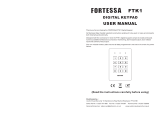Page is loading ...

OPERATING INSTRUCTIONS / BEDIENUNGSANLEITUNG
AAS-100 A
GSM AMOK-ALARM SYSTEM
- ENGLISH

AMOK-ALARM SYSTEM AAS-100 A
2
2
Overview
LED switching outputs (A1/A2)
· CD with configuration software
and operating instructions
· USB cable (type A-plug - type
B-plug; 1.8 m)
· Magnetic mount antenna with
FME-connector, 3 m
Figure 1
Table of Contents
General.........................................................................................................................................3
Installation
Mounting . . . . . . . . . . . . . . . . . . . . . . . . . . . . . . . . . . . . . . . . . . . . . . . . . . . . . . . . . . . . . . . . . . . .4
Insertion of the SIM-Card . . . . . . . . . . . . . . . . . . . . . . . . . . . . . . . . . . . . . . . . . . . . . . . . . . . . . . . .4
Connection of the Inputs . . . . . . . . . . . . . . . . . . . . . . . . . . . . . . . . . . . . . . . . . . . . . . . . . . . . . . . . .5
Connection to the Networks . . . . . . . . . . . . . . . . . . . . . . . . . . . . . . . . . . . . . . . . . . . . . . . . . . . . . .5
Connection of the Switching Outputs . . . . . . . . . . . . . . . . . . . . . . . . . . . . . . . . . . . . . . . . . . . . . . . .6
Putting into Operation . . . . . . . . . . . . . . . . . . . . . . . . . . . . . . . . . . . . . . . . . . . . . . . . . . . . . . . . . . .6
Operating Elements . . . . . . . . . . . . . . . . . . . . . . . . . . . . . . . . . . . . . . . . . . . . . . . . . . . . . . . . . . . .6
Factory Settings . . . . . . . . . . . . . . . . . . . . . . . . . . . . . . . . . . . . . . . . . . . . . . . . . . . . . . . . . . . . . . .7
Easy Configuration with a Telephone Call . . . . . . . . . . . . . . . . . . . . . . . . . . . . . . . . . . . . . . . . . . . . .8
Configuration
Configuration with PC program . . . . . . . . . . . . . . . . . . . . . . . . . . . . . . . . . . . . . . . . . . . . . . . . . . . .8
Configuration with SMS-Messages . . . . . . . . . . . . . . . . . . . . . . . . . . . . . . . . . . . . . . . . . . . . . . . . .9
Basic Settings . . . . . . . . . . . . . . . . . . . . . . . . . . . . . . . . . . . . . . . . . . . . . . . . . . . . . . . . . . . . . . .10
Expert Settings . . . . . . . . . . . . . . . . . . . . . . . . . . . . . . . . . . . . . . . . . . . . . . . . . . . . . . . . . . . . . .12
GPS-Function .............................................................................................................................16
Connection to GPS . . . . . . . . . . . . . . . . . . . . . . . . . . . . . . . . . . . . . . . . . . . . . . . . . . . . . . . . . . .16
Technical Data............................................................................................................................17
Troubleshooting..........................................................................................................................18
Annex
Factory Defaults . . . . . . . . . . . . . . . . . . . . . . . . . . . . . . . . . . . . . . . . . . . . . . . . . . . . . . . . . . . . . .19
Manufacturer’s Warranty ............................................................................................................21
Service . . . . . . . . . . . . . . . . . . . . . . . . . . . . . . . . . . . . . . . . . . . . . . . . . . . . . . . . . . . . . . . . . . . .21
Manufacturer’s Declaration ........................................................................................................21
Important Information Regarding Rules for Disposal of Electronic Waste..................................21
Scope of Delivery Accessory (optional)
Temperature sensor
GPS receiver
700 802 201
700 902 601
LED GPS
LED GSM
LED error indication (Err)
LED Act
push-buttons switching outputs
push-button GPS on/off
push-button GSM field
strength/error code indication

AAS-100 A AMOK-ALARM SYSTEM
3
Hint: This operating instruction
is valid from software-version
1.0.2.0.
The TCR GSM/GPS – from now
on known as TCR – is an alarm-
ing and remote switching device
for the mobile network in a sur-
face mounting housing.
The TCR has two switching out-
puts, two alarm inputs and two
analog inputs for the connection
of temperature sensors. In
changing of state at the inputs,
the TCR automatically sends
short messages (SMS) via mo-
bile network to up to four phone
numbers.
The programming of the device
can be done with
· a telephone call,
· with SMS,
· via the USB-interface of a PC
or
· from a distance from a PC
with GSM-modem.
The controlling takes place with
a telephone call, SMS or with
push-buttons at the device.
Without any programming knowl-
edge an easy configuration is
possible. For easy applications
the device can be configured
with a telephone call.
Individual user data can be easily
set with SMS or via the USB-in-
terface from a PC.
Temperature sensors can be
connected at two analog inputs,
which can be requested with a
SMS. An alarm SMS can be initi-
ated at certain temperature lev-
els.
The switching outputs are
equipped with relays, at which
devices with low-voltages up to
48 V can be connected.
The switching of the outputs can
be done with SMS or with push-
buttons (s. figure 10) and will be
indicated at two LEDs. The out-
puts can be switched on for a
programmable time (impulse op-
eration). Switching output 1 can
be activated with a free of
charge telephone call (CLIP-
function). Here the phone num-
ber of the caller is recognized by
the TCR and the switching out-
put 1 is activated without the in-
coming call being accepted (the
call is free of charge).
The duration of the switching im-
pulses can be set at both out-
puts. The impulse time can be
set between 1 second and 23
hours and 59 seconds.
All activities – accept from the
configuration call – are saved by
a 4-digit code number.
At the PS2-receptacle an exter-
nal GPS-receiver (optional) can
be activated by push-button at
the device for the surveillance of
position. If tracking is activated,
the position data of the TCR will
be sent with SMS. The time
span between the short mes-
sages is programmable. The
GPS-receiver can only be de-
/activated by push-button.
The switching states of the out-
puts and the settings are saved
at a power failure and will be re-
stored, when the power returns.
The power supply is monitored,
so when switching on power a
SMS will be sent to up to four
phone numbers.
Also power failures will be re-
ported by SMS. The accumulator
buffering allows the sending and
reception of SMS for a longer
period of time.
For operation an activated SIM-
card of any service provider is
needed. With prepaid cards the
TCR will send a notification per
SMS if a programmable minimum
credit level has been reached.
Figure 2
Functional Principle
General
3
Hints for the user
· Depending on the workload
of the internal processor,
delays of a few seconds can
occur when processing set-
tings and entries.
· Depending on the netload of
the GSM-provider, SMS can
be transmitted with consid-
erable delays during times
with intensive traffic.
· A permanent stay of less
than 50 cm from the device
is not recommended.

AMOK-ALARM SYSTEM AAS-100 A
4
4
Figure 5
Push the SIM card holder back
in the device.
Figure 6 Figure 7
Release the SIM card holder (fig-
ure 2) on the front of your TCR
by pushing the release knob with
a ballpoint pen and pull it out.
Insert the SIM card into the lid in
such a way that the contact sur-
faces are visible and that the
belevelled corner points to the
upper right corner.
Insertion of the SIM-Card
An activated SIM-card of a GSM-
provider is needed, where the
PIN is set to ”1234”. You can
use a normal mobile phone to
set the PIN. For changing the
PIN see the operating instruc-
tions of the mobile phone.
If a SIM-card with a different PIN
is inserted, the TCR will use a
wrong PIN-number at powering
up. The PIN will be locked from
the SIM-card after the third at-
tempt. In this case, you must un-
lock you SIM card with the PUK
number (personal unlocking key).
You can also insert a SIM-card
without a PIN. the TCR recog-
nizes this and will not test the
PIN.
Switch off any call diversions.
Please read the operating in-
structions of your mobile phone
for setting the PIN, unlocking a
blocked PIN with PUK or switch-
ing off call diversions.
Work on the 230-V-supply
may only be carried out by
authorized electricians.
Danger for life!
Disconnect the main
voltage at first for all
mounting works.
Pay attention to the actual
norms, in order to fulfill the gen-
eral safety requirements for
telecommunication systems and
to avoid disturbing interferences.
A physical separation or suitable
partition wall must be provided
(clearance or shielding).
Pay attention to the shock-proof
protection of the heavy-current
part in combined plants. The
shock-proof protection must also
be guaranteed, when you have
removed the common covering
(this is not always given for old
installations).
Take care that the minimum dis-
tance of 10 mm between data-/
telecommunication cables and
heavy-current cables are strictly
observed during the erection of
combined plants.
Working in existing data net-
works require – if necessary –
the assent of the respective per-
son in charge of network and
data as well as a preceding data
security.
Please also observe the permit-
ted operating temperature, do
not place the switching system
directly beside devices with high
heat evolution (e.g. dimmer).
Before installing the TCR
check the GSM signal
strength at the location with a
mobile phone (signal strengths
on display).
Mounting
Installation
Figure 4
Please make sure that the TCR
is disconnected from power
(plug power supply and accumu-
lator). Connect the antenna to
the appropriate receptacle.

AAS-100 A AMOK-ALARM SYSTEM
5
5
Installation
Connect the screw terminlas L1
and N to the power supply.
For the configuration with a PC,
connect the PC-cable at the
USB-port.
The jumper for the accumulator
must be set to the left position in
order to activate the integrated
accumulator. The both LEDs next
to the jumper s indicate the state
in accumulator mode. The left
LED lights up, if the accumulator
is not available or can not to be
charged. The right LED lights up
during charging.
Connection to the Networks
Figure 8
Connection of the Inputs
Figure 9
Connect the devices at the alarm
inputs M1/M2 and the tempera-
ture sensors (optional) at T1/T2
as shown in figure 9.
1
The TCR works alternatively
with an external 12-V- or 24-V-
power supply. The connection
of voltages > 30 V will destroy
the TCR.

AMOK-ALARM SYSTEM AAS-100 A
6
6
Connect the external push-but-
tons as desired. They are – ac-
cept of the P push-button –
electrically parallel to the inte-
grated push-buttons.
With the push-button GPS you
can de-/activate the GPS-re-
ceiver.
To avoid unnecessary costs
when one is present, that out-
puts are being switched via SMS
or that SMS are being sent off, a
presence (P) switch can be in-
stalled as shown in figure 10.
Connect the devices which
should be switched. The outputs
A1 and A2 contain relay contacts
with a load capacity of 48 V/24 V
AC/DC at 2 Amps.
Figure 10
Installation
A1/A2: Switches the devices
connected at A1 and A2
on, respectively, off.
GPS: Activate the GPS-receiv-
er with a short keystroke,
the de-activation has to
be done with a long key-
stroke. If the GPS-re-
ceiver is already activat-
ed, a short keystroke will
display the number of re-
ceived satellites (see fol-
lowing table).
GSM: If the Err-LED is not lit
up, a keystroke will dis-
play the field strength of
the GSM-network (see
following table). If the
Err-LED is lit up, confirm
Error messages with a
keystroke. At the same
time, an error code will
be displayed (see follow-
ing table).
The LEDs A1, A2, GPS, GSM,
Err and Act have different mean-
ings. Depending on the pressed
push-button different information
will displayed
The functions are shown in the
following table.
LEDsPush-buttons
Operating Elements
After installation switch on the
power supply.
The device connects within a
minute to the GSM network, die
Act-LED will flicker from time to
time. During the powering-up
procedure the Err-LED lights up.
Depending on the reception
quality, the powering-up proce-
dure will be finished after about 1
minute and the GSM-LED lights
up. The Err-LED will go off and
the TCR is ready for use.
Putting into Operation
Connection of the Switching Outputs

AAS-100 A AMOK-ALARM SYSTEM
7
7
Installation
Operating Elements
Function/LED A1 A2 GPS GSM Err Act
A1 switched on lights up - - - - -
A2 switched on - lights up - - - -
Searching satellite flashes - -
Satellite reception - - lights up - - -
GSM-network available - - - lights up - -
GSM-network active (Call establishment, Incoming call or SMS transmission) - - - - - flickers
Error indication (see below) - - - - lights up -
Field strength indication when pressing push-button GSM
Field strength insufficient - - - - - -
Field strength sufficient lights up - - - - -
Field strength satisfactory lights up lights up - - - -
Field strength good lights up lights up lights up - - -
Field strength very good lights up lights up lights up lights up - -
Satellite indication by pressing push-button GPS
Number of satellites SMS text (field strength)
#4 satellites
<4 ------
$4 satellites #10
lights up -----
$6 satellites #16
lights up lights up ----
$9 satellites #24
lights up lights up lights up - - -
$12 satellites
>24 lights up lights up lights up lights up - -
Error indication at lit up Err-LED and pressing push-button GSM
Malfunction in GSM-network, SIM card error - - - lights up lights up* -
not enough satellites/ GPS Error - - lights up - lights up* -
Battery operation - lights up - - lights up* -
Error while sending SMS lights up - - - lights up* -
Factory Settings
The TCR will be delivered with
factory settings, which you can
substitute for individual ones.
There are two methods to recon-
struct them.
At the TCR GSM/GPS
Disconnect the device from the
power supply (also accumulator).
During the insertion of the plug
power supply press the push-
buttons “GSM” and “GPS” until
both LEDs start blinking. After
blinking, the powering up proce-
dure begins. Depending on the
reception quality, this procedure
will be finished within 1 minute.
From the distance
To use the function from the dis-
tance, the corresponding SMS
must be sent to the TCR. In the
annex (see page 20) is an
overview with all factory settings.
The right column can be used to
note your own settings.
* lights up until push-but-
ton GSM is pressed

AMOK-ALARM SYSTEM AAS-100 A
8
8
The configuration call sets the
telephone numbers which will be
called as phone number 1 for all
alarming events; that means, that
a SMS will be sent to phone
number 1, if the alarm input 1 or
2 has been activated. At power
failures, respectively, return of
power, deviation from the set
temperature level and at acti-
vated Alive-function, a SMS will
also be sent to phone number 1.
Preconditions:
· The easy configuration can on-
ly be done with the factory set-
tings, i. e. the TCR has not yet
been configured. If necessary,
reset the TCR with its factory
settings.
· Make sure that your telephone
and provider transmits the
phone number.
At the configuration proceed as
follows:
1 Connect the TCR to the
power supply.
The device connects within a
minute to the GSM network.
2 If the GSM LED lights up, call
the TCR within 5 minutes.
The Act-LED will flicker during
the call.
3 A busy tone will be heard.
4 After the next incoming call
the output 1 will be switched
on for 3 seconds.
We recommend to use the PC-
configuration program on the CD
for setting individual data at the
TCR.
1 For the installation of the PC
program, start the file
“Setup.exe” in subdirectory
”program files”.
2 Follow the instructions on
your screen.
Connect the device and the PC
with the shipped USB-cable.
System requirements: · Intel Pentium Processor or
higher
· Windows NT 4.0, Windows
2000, Windows XP Profes-
sional, Windows 2003
· 128 MB RAM
· graphic resolution
min. 1024 x 768
· all colors
Configuration with PC program
Configuration
Easy Configuration with a Telephone Call

AAS-100 A AMOK-ALARM SYSTEM
9
9
Short message (max. 160 digits)
After the easy configuration with
the configuration call the TCR is
ready to use. In addition, the
TCR consists of numerous fea-
tures which can individually be
activated by sending SMS –
commands to the TCR. For eas-
ier understanding we divided the
additional configuration possibili-
ties into “Basic Settings” and
“Expert Settings”.
After a brief description of the re-
spective features, there follows a
table with the exact syntax of the
settings. With a corresponding
short message to the TCR, you
can program the TCR as well as
check the state of the connected
devices or change the state of
the outputs(“ON/OFF”).
The command is the main part of
the short message.
The command is embedded
in„Ü“ and „#“. A SMS can con-
sist of more than one command.
At the first command the „Ü“ is
followed by a 4-digit code num-
ber. The following commands
within a SMS will be appended
without code number. The com-
mand will be added to the code
number without a space.
Each command is composed as
shown below, whereas the parts
of a command (order, parameter,
action) alternatively can be used.
Requests are marked with a “?”
as action. Individual parts of an
entry are illustrated in italics. All
commands can be entered in
upper case- and/or lower case
letters.
Hint:
It is recommended, to save
the most used short messages
in your mobile phone as a tem-
plate.
Pay attention to the manda-
tory spaces when compos-
ing a short message!
actions like ”ON”, ”OFF” or ”0”, ”1” or ”?”
1 blank (only, if an action follows)
parameter like phone number, time, name or text
1 blank
order, 1 blank and constant or variable
4-digit number (delivery state ”0000”)
BKORDER
PARAMETER
ACTIONBK
CODE NUMBER
Ü
COMMAND
#
Configuration with SMS-Messages
Ü
COMMAND
#
Configuration
Ü
COMMAND
# Ü
COM
Example 1:
Setting of phone number 3 (02355820) for alarm input 1: Ü0000IN1 NUM3
02355820
#
Example 2:
Setting of time (each sunday 12.00 h) for ALIVE-SMS: Ü0000ALIVE TIME
12:00:00 SO
#
Example 3:
Request of the programmed minimum credit level: Ü0000CRE MIN ?#
BKORDER
PARAMETER
CODE NUMBER
Ü
#
BKORDER
PARAMETER
CODE NUMBER
Ü
#
BKORDER ACTION
CODE NUMBER
Ü
#

AMOK-ALARM SYSTEM AAS-100 A
10
Basic Settings
10
Configuration
You can increase the safety of
the TC and expand its applica-
tions with the described func-
tions in this chapter, without hav-
ing any complicated detail
knowledge.
Changing the code number
The default code number of the
factory settings (0000) should be
changed. It must consist of 4
digits.
Setting of phone numbers
For all alarming functions individ-
ual phone numbers can be pro-
grammed, to receive a SMS in
case of an alarm. The following
alarming functions are available:
· Alarm message from the alarm
inputs
· Deviation of temperature (only
with connected temperature
sensors)
· Tracking functions (only with
connected GPS-receiver)
· Alive SMS
· Exceeding the limit of remain-
ing balance with prepaid cards
· Power failure
· Power return
The four phone numbers for
each event will be entered ac-
cording to a common procedure
(see page 9 and page 11). They
can be up to 20 digits long and
can be checked and set with
SMS.
Behavior in case of power
failure
The TC has been designed as a
power-saving device with accu-
mulator operation in order to en-
able mobile use. The charging
state of the accumulator can be
checked at any time. The capac-
ity of the accumulator will be
stated, if the device had a power
failure and is accumulator mode.
If the capacity falls below 10%
the TC sends the SMS “power
failure” a second time. At a
power failure a short message
can be sent to up to four phone
numbers.
All settings and the actual
switching states are permanently
stored and are therefore, avail-
able after a power return. After
return of power, a SMS will be
sent to the four stored phone
numbers.
If a power failure occurs during
the transmission of a SMS, the
short message will be sent again
after return of power.
The maximal four stored phone
numbers can be checked with a
SMS.
Time
The actual date and time is rele-
vant for the setting of an Alive-
SMS. They can be stored in the
TC and checked at any time.
The time of the device can be
cyclically adjusted with the time
of the provider. The pulsing
(monthly, quarterly or half-yearly)
can be set for this reason. Fur-
thermore, the phone number of
the TC must be entered for the
synchronization. This function
can be switched on, respecti-
vely, switched-off
.
Alive-SMS
At predetermined times the ac-
tive TC can send a status SMS,
which contains the state of all in-
puts and outputs and the posi-
tion, if a GPS-receiver is con-
nected.
The four phone numbers can be
set and checked. The time inter-
val between the message can be
selected between daily, weekly
and monthly at certain times.
The Alive-function can be acti-
vated with a corresponding
SMS.
Switching outputs
With a SMS you can switch the
outputs on and off, or you can
check the state of the output.
Alarm inputs
The TC has two alarm inputs at
which alarm contacts can be
connected. At activation of a
contact, a SMS will be sent to
the programmed phone num-
bers.
The state of the alarm inputs can
be checked. The phone num-
bers can be programmed and
checked.
Management of remaining
balance with prepaid cards
If a prepaid card is being used, it
can be programmed in such a
way, so that after falling below a
critical value of the remaining
balance, up to four phone num-
bers will be informed with a
SMS. The limit and the phone
numbers can be programmed.
The value can be entered with
three digits before the comma,
and two digits behind the
comma. The feature will be acti-
vated when entering the value
and can be switched off with a
SMS.
The actual remaining balance as
well as the programmed limit and
the stored phone numbers can
be checked.

AAS-100 A AMOK-ALARM SYSTEM
11
11
Basic Settings
Configuration
Function Short message Parameter
Answer-SMS
(if activated)
Basic settings
Changing the code number
ÜXXXXCNR ZZZZ#
XXXX = old code
ZZZZ = new code
4-digits code
ÜCNR= ZZZZ#
Setting of phone no. for powering
up/power failure
ÜXXXXPOWON NUMn number#
ÜXXXXPOWOFF NUMn number#
NUMn = phone no. 1–4
number = phone no.
ÜPOWON NUMn= number#
ÜPOWOFF NUMn= number#
Request of phone no. for power-
ing up/power failure
ÜXXXXPOWON NUMn ?#
ÜXXXXPOWOFF NUMn ?#
n = 1–4
without „n“= request of all no.
ÜPOWON NUMn= number#
ÜPOWOFF NUMn= number#
Setting of date and time
ÜXXXXTIME DD.MM.YYYY
hh:mm:ss#
DD = day, 2 digits
MM = month, 2 digits
YYYY = year, 4 digits
hh = hours, 2 digits
mm = minutes, 2 digits
ss = seconds, 2 digits
ÜTIME= date and time#
Request of date and time
ÜXXXXTIME ?# ÜTIME= date and time#
Setting of pulse for time syn-
chronization
ÜXXXXTSYNC n#
n = 0, 1, 3 ,6
0 = Off
1 = monthly
3 = quarterly
6 = every six months
ÜTSYNC= n#
Request of pulse for time syn-
chronization
ÜXXXXTSYNC ?# ÜTSYNC= n#
Setting of phone no. for time
synchronization
ÜXXXXSIM NUM number#
number = phone no. of the TC
ÜSIM NUM= number#
Request of phone no. for time
synchronization
ÜXXXXSIM NUM ?# ÜSIM NUM= number#
Setting of phone no. for ALIVE-
SMS
ÜXXXXALIVE NUMn number#
n = 1–4
ÜALIVE NUM= number#
ÜALIVE NUMn= number#
Request of phone no. for ALIVE-
SMS
ÜXXXXALIVE NUMn ?#
n = 1–4
without „n“= request of phone no.
ÜALIVE NUM= number#
ÜALIVE NUMn= number#
Switching on/off of ALIVE-SMS
ÜXXXXALIVE TIME hh:mm#
ÜXXXXALIVE TIME hh:mm WT WT#
ÜXXXXALIVE TIME hh:mm MT#
ÜXXXXALIVE TIME OFF#
TIME = time
WT = day of week (MO, TU
etc.), selectable >
1
MT = day of month (1–31)
OFF = switch off ALIVE
ÜALIVE TIME= time#
Request of ALIVE interval
ÜXXXXALIVE TIME ?# ÜALIVE TIME= time#
Request of ALIVE settings
ÜXXXXALIVE ?#
n = 1–4
ÜALIVE TIME= time#ÜALIVE
NUMn= number#
Switching outputs
Switching of switching outputs
ÜXXXXOUT1 0#
ÜXXXXOUT1 1#
ÜXXXXOUT2 0#
ÜXXXXOUT2 1#
ÜXXXXOUT 0#
ÜXXXXOUT 1#
OFF/0= switch off output
ON/1 = switch on output
OUT1 = switching output 1
OUT2 = switching output 2
OUT = switching output 1 and 2
ÜOUT1= OFF#
ÜOUT1= ON#
ÜOUT2= OFF#
ÜOUT2= ON#
ÜOUT= OFF#
ÜOUT= ON#
Request of switching outputs
ÜXXXXOUT1 ?#
ÜXXXXOUT2 ?#
ÜXXXXOUT ?#
e. g. request of OUT1:
ÜOUT1= OFF#
Alarm inputs
Request of alarm inputs
ÜXXXXIN1 ?#
ÜXXXXIN2 ?#
ÜXXXXIN ?#
IN1 = alarm input 1
IN2 = alarm input 2
IN = alarm input 1 and 2
e. g. request of IN2:
ÜIN2= ON#
Setting of phone no. for alarm
or temperature inputs
ÜXXXXIN1 NUMn number#
ÜXXXXIN2 NUMn number#
ÜXXXXIN NUMn number#
ÜXXXXTMP1 NUMn number#
ÜXXXXTMP2 NUMn number#
ÜXXXXTMP NUMn number#
TMP1 = temperature input 1
TMP2 = temperature input 2
TMP = temperature input 1 and 2
ÜIN1 NUMn= number#
ÜIN2 NUMn= number#
ÜIN NUMn= number#
ÜTMP1 NUMn= number#
ÜTMP2 NUMn= number#
ÜTMP NUMn= number#
Request of programmed phone
no.
ÜXXXXIN1 NUM ?#
ÜXXXXIN2 NUM ?#
ÜXXXXIN NUM ?#
ÜXXXXTMP1 NUM ?#
ÜXXXXTMP2 NUM ?#
ÜXXXXTMP NUM ?#
ÜIN1 NUM= number#
ÜIN2 NUM= number#
ÜIN NUM= number#
ÜTMP1 NUM= number#
ÜTMP2 NUM= number#
ÜTMP NUM= number#

AMOK-ALARM SYSTEM AAS-100 A
12
12
Function Short message Parameter
Answer-SMS
(if activated)
Alarm inputs
Request of programmed phone
no.
ÜXXXXIN1 NUM ?#
ÜXXXXIN2 NUM ?#
ÜXXXXIN NUM ?#
ÜXXXXTMP1 NUM ?#
ÜXXXXTMP2 NUM ?#
ÜXXXXTMP NUM ?#
ÜIN1 NUM= number#
ÜIN2 NUM= number#
ÜIN NUM= number#
ÜTMP1 NUM= number#
ÜTMP2 NUM= number#
ÜTMP NUM= number#
Management of credit level (at prepaid-cards)
Setting of phone no. for falling
below the min. remaining bal-
ance
ÜXXXXCRE NUMn number#
n = 1–4
ÜCRE NUMn= number#
Request of phone no. for falling
below the min. remaining bal-
ance
ÜXXXXCRE NUM ?#
ÜXXXXCRE NUMn ?#
n = 1–4
ÜCRE NUMn= number#
Setting specified value of the re-
maining balance
ÜXXXXCRE nnn,nn#
n = 0–9
ÜCRE= minimum credit level#
Request of min. value
ÜXXXXCRE MIN ?# ÜCRE= minimum credit level#
Request of remaining balance
ÜXXXXCRE ?# ÜCRE= actual credit value#
Basic Settings
Configuration

AAS-100 A AMOK-ALARM SYSTEM
13
13
Configuration
The expert settings offer the
possibility to make full use of all
performance features of the TC.
All settings can be checked with
a SMS.
Setting of answer-SMS
To make sure that values, re-
spectively, states, programmed
with a SMS have really been ex-
ecuted correctly, the TC can
send a confirmation SMS. The
feature can be activated or de-
activated with a SMS.
GSM information
At the GSM request you will re-
ceive information about the ac-
tual field strength of the network
and the operation mode of the
SIM-card.
Product information
As general product information
you will receive information about
the version of the TC (V n.n.n.n.),
the time, position and number of
received satellites (if a GPS re-
ceiver is connected) and the
state of the power supply.
State of battery
You can check the charging
state of the accumulator. During
a power failure the TC will state
the accumulator capacity in per-
cent, otherwise, it will state that
the power supply is ok.
If the capacity of the accumula-
tor falls below 10 %, the TC will
send again a SMS ”power off”as
a reminder, that the accumulato
has to be charged.
Reset to delivery state
The TC can be reset to the fac-
tory settings. The CLIP numbers
are not affected by this com-
mand since they are stored on
the SIM card. The device will re-
boot.
Individual names for the in-
puts and outputs
For easier distinction, individual
names can be chosen for the
alarm inputs, temperature inputs
and the switching outputs. The
names can be up to 17 charac-
ters long.
Hint
:
Consider when choosing a
name, that the length of the
name will influence the overall
length of the alarming- and re-
quest SMS.
Input parameter
With the input parameter request
you can check for one or both
alarm inputs the type contact ac-
tivation, activation time, delay
time and phone numbers.
CLIP numbers
The CLIP numbers are stored on
the SIM card. Since all stored
phone numbers on the SIM card
are entitled to perform the cost-
free switching, check in ad-
vanced, if there are any service
numbers etc. stored and eventu-
ally delete them. The CLIP num-
bers must not be longer than 20
digits.
· Setting of CLIP numbers
Up to 100 CLIP numbers can
be stored for cost-free switch-
ing of output 1 (see “General”).
Hint:
If you store 100 CLIP numbers
and perform a request of CLIP
numbers, you will receive
about 25 SMS, since each
SMS consists of 160 charac-
ters.
· Activate CLIP function
The CLIP function can be acti-
vated, respectively, deactivated
and you can check the actual
status of the CLIP function.
· Delete CLIP numbers
The CLIP numbers can be
deleted individually or deleted
all at once. Instead of using the
phone number (number), you
can delete the CLIP number by
using the name (name).
Switching outputs
· Switching time
The impulse time activates the
outputs for a programmable
time (i.e. to activate the door
opener or to switch on a pump
for several hours). The range of
the switching time is between
1 second and 24 hours. The
entry must be done in the pat-
tern hh:mm:ss, i.e. at 25 min-
utes you must enter 00:25:00.
Hint:
Should a power failure occur
during a impulse switching of an
output, the corresponding output
will be switched off after return of
power.
· Activation of the alarm
function
If the output 1 is activated from
a CLIP number, a SMS can be
sent to up to four phone num-
bers. This function can be
switched on, respectively, swit-
ched-off.
The four phone numbers will
be entered in a unified proce-
dure (see page 9 and page
12). They can not be longer
than 20 digits and can be che-
cked and set via SMS.
Hint:
The alarm memory saves the
last 50 switching actions of
output 1, which have been ini-
tiated with the CLIP-function.
The messages inform about
the date, time, phone number
and – if known - the name of
the caller.
They memory can be read with
the PC-program.
Alarm inputs
· Total settings
The total settings can be
checked for an input individual-
ly or for both inputs at once. If
you have given your inputs
names, you can enter them as
constants.
· Type of contact and activa-
tion time
The functions for the inputs
can bet set individually or for
both inputs at once (0=make
contact, 1=break contact). The
activation time ( 0 to 999) de-
fines, after how many seconds
an input is recognized as acti-
vated.
· Delay time
The delay time is the time be-
tween the activation of an
alarm input and sending the
alarm message. The maximum
delay time is 999 seconds.
Temperature inputs
· Temperature level
If a temperature sensor is con-
nected at the analog inputs,
lower and/or higher tempera-
ture limits can be set. An alarm
message will be sent to the
programmed phone numbers if
out of the permitted tempera-
ture range. Depending on the
settings, an exceeding (“Max”)
and/or falling below (“Min”) will
result in an alarm message. For
the entry of negative values a
“-“ sign has to be used as a
prefix. The programmable tem-
perate range is
between -25 °C to 50 °C. The
TC has a hysteresis of 3 °C,
which means that at a pro-
grammed temperature limit of
25 °C an alarm will only be
sent again, if the temperature
has fallen below 22 °C.
It is possible to deactivate one
limit, if only the exceeding of a
temperature or the falling below
a temperature should be
processed.
Hint:
The temperature value will be
updated every minute by the
TC.
· Actual temperature
For both temperature sensors
the actual temperature can be
checked.
GPS- and tracking-function
If a GPS-receiver is connected
and activated, the actual position
can be checked.
Furthermore, a tracking function
can be activated. If the tracking
function is activated and the po-
sition has been changed more
than 200 m, the TC will start
sending SMS with the actual po-
sition data in a defined time inter-
val. The maximum interval time is
9999 minutes.
The tracking function can be
checked and switched off.
Setting of alarm texts
For the following alarming func-
tions individual alarm texts can
be entered, which will be sent in
case of an alarm:
- alarm inputs
- power failure
- power return
The alarming functions:
- Temperature deviation
- Remaining balance with pre-
paid cards
allow the integration of a variable
in the individual text.
The text for the ALIVE-SMS can
not be changed.
Expert Settings

AMOK-ALARM SYSTEM AAS-100 A
14
14
Expert Settings
Configuration
Function Short message Parameter
Answer-SMS
(if activated)
Expert settings
Setting of answer-SMS
ÜXXXXIND 0#
ÜXXXXIND 1#
no answer
ÜIND= ON#
Request of answer-SMS
ÜXXXXIND ?# ÜIND= ON#
Request of GSM information
ÜXXXXGSM ?# ÜGSM= nn SIM READY#
Request of product information
ÜXXXXINFO ?# ÜINFO= Vn.n.n.n#ÜTIME=
date and time#ÜGPS= posi-
tion#ÜSAT= n#Ü POWER OK#
Request of battery state
ÜXXXXBAT ?# battery operation: ÜBAT= nn%#
mains operation: ÜPOWER OK#
Reset to factory settings
ÜXXXXFAC# ÜFAC= OK#
Setting of names for in- and
outputs
ÜXXXXIN1 NAME abc#
ÜXXXXIN2 NAME abc#
ÜXXXXOUT1 NAME abc#
ÜXXXXOUT2 NAME abc#
ÜXXXXTMP1 NAME abc#
ÜXXXXTMP2 NAME abc#
IN1 = alarm input 1
IN2 = alarm input 2
OUT1 = switching output1
OUT2 = switching output2
TMP1 = temperature input 1
TMP2 = temperature input 2
abc = individual name
(max. 17 digits)
ÜIN1 NAME= abc#
ÜIN2 NAME= abc#
ÜOUT1 NAME= abc#
ÜOUT2 NAME= abc#
ÜTMP1 NAME= abc#
ÜTMP2 NAME= abc#
Request of names for in- and
outputs
ÜXXXXIN1 NAME ?#
ÜXXXXIN2 NAME ?#
ÜXXXXOUT1 NAME ?#
ÜXXXXOUT2 NAME ?#
ÜXXXXTMP1 NAME ?#
ÜXXXXTMP2 NAME ?#
ÜIN1 NAME= abc#
ÜIN2 NAME= abc#
ÜOUT1 NAME= abc#
ÜOUT2 NAME= abc#
ÜTMP1 NAME= abc#
ÜTMP2 NAME= abc#
Request of input parameters
without alarm texts
ÜXXXXIN1 PARA ?#
ÜXXXXIN2 PARA ?#
ÜXXXXIN PARA ?#
ÜXXXXTMP1 PARA ?#
ÜXXXXTMP2 PARA ?#
ÜXXXXTMP PARA ?#
IN = alarm input 1 and 2
TMP = temperature input 1 and
2
e. g. request of IN1:
ÜIN1 NUM1= number#
ÜIN1 NUM2= number#ÜIN1
NUM3= number#ÜIN1
NUM4= number#ÜIN1 CON=
ssss 0#ÜIN1 DELAY = sss#
CLIP numbers
Setting/request of CLIP num-
bers for switching output 1
ÜXXXXCLIP number name#
ÜXXXXCLIP number#
ÜXXXXCLIP ON#
ÜXXXXCLIP OFF#
name = name
ON = switch on CLIP
OFF = switch off CLIP
ÜCLIP= number name#
ÜCLIP= number#
ÜCLIP= ON#
ÜCLIP= OFF#
Request of CLIP numbers
ÜXXXXCLIP number ?# ÜCLIP= number name#
ÜCLIP= number#
Deleting CLIP numbers
ÜXXXXERASE number#
ÜXXXXERASE name#
ÜXXXXERASE ALL#
ÜERASE= nummer#
ÜERASE= number name#
ÜERASE= all#
Request of CLIP function
ÜXXXXCLIP ?# ÜCLIP= ON#
ÜCLIP= OFF#
Switching outputs
Setting of switching time
ÜXXXXOUT1 DUR hh:mm:ss#
ÜXXXXOUT2 DUR hh:mm:ss#
ÜXXXXOUT DUR hh:mm:ss#
hh:mm:ss = duration (1s bis 24 h)
ÜOUT1 DUR= hh:mm:ss#
ÜOUT2 DUR= hh:mm:ss#
ÜOUT DUR= hh:mm:ss#
Request of switching time
ÜXXXXOUT1 DUR ?#
ÜXXXXOUT2 DUR ?#
ÜXXXXOUT DUR ?#
ÜOUT1 DUR= hh:mm:ss#
ÜOUT2 DUR= hh:mm:ss#
ÜOUT DUR= hh:mm:ss#
Setting of alarm function for
output 1
ÜXXXXCLIPFX ON#
ÜXXXXCLIPFX OFF#
ON = Funktion einschalten
OFF = Funktion ausschalten
ÜCLIPFX= ON#
ÜCLIPFX= OFF#
Request of alarm function
ÜXXXXCLIPFX ?# ÜCLIPFX= ON#
ÜCLIPFX= OFF#
Setting of phone numbers for
alarm function
ÜXXXXCLIPFX NUMn number#
ÜXXXXCLIPFX number name#
NUMn = phone no. 1–4
number = phone no.
name = name
ÜCLIPFX NUMn= number#
Request of phone numbers for
alarm function
ÜXXXXCLIPFX NUMn ?#
n = 1–4
without „n“= request of all no.
ÜCLIPFX NUMn= number#

AAS-100 A AMOK-ALARM SYSTEM
15
15
Expert Settings
Configuration
Function Short message Parameter
Answer-SMS
( if activated)
Expert settings
Alarm inputs
Setting of contact activation for
alarm inputs
ÜXXXXIN1 CON ssss 0#
ÜXXXXIN1 CON ssss 1#
ÜXXXXIN2 CON ssss 0#
ÜXXXXIN2 CON ssss 1#
ÜXXXXIN CON ssss 0#
ÜXXXXIN CON ssss 1#
0 = make
1 = break
ssss = activation in seconds
(max. 9999)
ÜIN1 CON= ssss 0#
ÜIN1 CON= ssss 1#
ÜIN2 CON= ssss 0#
ÜIN2 CON= ssss 1#
ÜIN CON= ssss 0#
ÜIN CON= ssss 1#
Request of contact activation for
alarm inputs
ÜXXXXIN1 CON ?#
ÜXXXXIN2 CON ?#
ÜXXXXIN CON ?#
e. g. request of IN2 with make
contact:
ÜIN2 CON= ssss 1#
Setting of delay time for alarm
inputs
ÜXXXXIN1 DELAY sss#
ÜXXXXIN2 DELAY sss#
ÜXXXXIN DELAY sss#
sss = delay in seconds (max.
999)
ÜIN1 DELAY= sss#
ÜIN2 DELAY= sss#
ÜIN DELAY= sss#
Request of delay time for alarm
inputs
ÜXXXXIN1 DELAY ?#
ÜXXXXIN2 DELAY ?#
ÜXXXXIN DELAY ?#
ÜIN1 DELAY= sss#
ÜIN2 DELAY= sss#
ÜIN1 DELAY= sss#ÜIN2 DE-
LAY= sss#
Temperature inputs (with temperature sensors)
Request of temperature level
MIN
ÜXXXXTMP1 MIN ?#
ÜXXXXTMP2 MIN ?#
ÜXXXXTMP MIN ?#
ÜTMP1 MIN= nn#
ÜTMP2 MIN= nn#
ÜTMP1 MIN= nn#ÜTMP2
MIN= nn#
Switching on temperature level
MIN
ÜXXXXTMP1 MIN nn#
ÜXXXXTMP2 MIN nn#
ÜXXXXTMP MIN nn#
nn = temperature level
(max. 99+Vorzeichen)
ÜTMP1 MIN= nn#
ÜTMP2 MIN= nn#
ÜTMP1 MIN= nn#ÜTMP2
MIN= nn#
Switching off temperature level
MIN
ÜXXXXTMP1 MIN OFF#
ÜXXXXTMP2 MIN OFF#
ÜXXXXTMP MIN OFF#
OFF = switch off
ÜTMP1 MIN= OFF#
ÜTMP2 MIN= OFF#
ÜTMP1 MIN= nn#ÜTMP2
MIN= nn#
Request of temperature level
MAX
ÜXXXXTMP1 MAX ?#
ÜXXXXTMP2 MAX ?#
ÜXXXXTMP MAX ?#
ÜTMP1 MAX= nn#
ÜTMP2 MAX= nn#
ÜTMP1 MAX= nn#ÜTMP2
MAX= nn#
Switching on temperature level
MAX
ÜXXXXTMP1 MAX nn#
ÜXXXXTMP2 MAX nn#
ÜXXXXTMP MAX nn#
nn = temperature level
(max. 99+Vorzeichen)
ÜTMP1 MAX= nn#
ÜTMP2 MAX= nn#
ÜTMP1 MAX= nn#ÜTMP2
MAX= nn#
Switching off temperature level
MAX
ÜXXXXTMP1 MAX OFF#
ÜXXXXTMP2 MAX OFF#
ÜXXXXTMP MAX OFF#
OFF = switch off
ÜTMP1 MAX= OFF#
ÜTMP2 MAX= OFF#
ÜTMP1 MAX= nn#ÜTMP2
MAX= nn#
Request of temperature level
ÜXXXXTMP1 MINMAX ?#
ÜXXXXTMP2 MINMAX ?#
ÜXXXXTMP MINMAX ?#
ÜTMP1 MAX= nn MIN= nn#
ÜTMP2 MAX= nn MIN= nn#
ÜTMP1 MIN= nn MAX=
nn#ÜTMP2 MIN= nn MAX=
nn#
Request of actual temperature
ÜXXXXTMP1 ?#
ÜXXXXTMP2 ?#
ÜXXXXTMP ?#
ÜTMP1 ACT= nn#
ÜTMP2 ACT= nn#
ÜTMP1 ACT= nn#ÜTMP2
ACT= nn#
GPS and tracking functions (with GPS receiver)
Request of GPS-position data
ÜXXXXGPS ?# ÜGPS= N/S ab xy.zzzz E/W
ab xy.zzzz#
Setting of behavior for change
of GPS-position (tracking)
ÜXXXXTRA 0#
ÜXXXXTRA mmmm 1#
0 = tracking deactivated
mmmm = time interval for sending
of coordinates in min-
utes (max. 9999), track-
ing activated
ÜTRA= OFF#
ÜTRA= mmmm ON#
Setting of phone no. for GPS-
position messages
ÜXXXXTRA NUMn number#
NUMn = phone no. 1–4
number = phone no.
ÜTRA NUMn= number#

AMOK-ALARM SYSTEM AAS-100 A
16
16
Expert Settings
Configuration
Function Short message Parameter
Answer-SMS
( if activated)
Expert settings
GPS and tracking functions (with GPS receiver)
Request of phone no. for GPS-
position messages
ÜXXXXTRA NUM ?#
ÜXXXXTRA NUMn ?#
NUMn = phone no. 1–4
ÜTRA NUM1= number#ÜTRA
NUM2= number#ÜTRA
NUM3= number#
ÜTRA NUM4= number#
ÜTRA NUMn= number#
Request of behavior for change
of GPS-position
ÜXXXXTRA ?# ÜTRA= 0#
ÜTRA= mmmm ON#
Alarm texts
Setting of alarm texts
ÜXXXXIN1 TXT abc#
ÜXXXXIN2 TXT abc#
ÜXXXXIN TXT abc#
ÜXXXXPOWON TXT abc#
ÜXXXXPOWOFF TXT abc#
abc = alarm text
ÜIN1 TXT= abc#
ÜIN2 TXT= abc#
ÜIN TXT= abc#
ÜPOWON TXT= abc#
ÜPOWOFF TXT= abc#
Request of alarm texts
ÜXXXXIN1 TXT ?#
ÜXXXXIN2 TXT ?#
ÜXXXXIN TXT ?#
ÜXXXXPOWON TXT ?#
ÜXXXXPOWOFF TXT ?#
ÜIN1 TXT= alarm input 1 has
been activated#
ÜIN2 TXT= alarm input 2 has
been activated#
ÜIN1 TXT= alarm input 1 has
been activated#ÜIN2 TXT=
alarm input 2 has been acti-
vated#
ÜPOWON TXT= power is
switched on#ÜIN1= OFF#
ÜIN2= ON#ÜOUT1= ON#Ü
OUT2= OFF#
ÜPOWOFF TXT= power has
been switched off#
Setting of alarm texts with vari-
able value
ÜXXXXTMP1 TXT abcVALX#
ÜXXXXTMP2 TXT abcVALX#
ÜXXXXTMP TXT abcVALX#
ÜXXXXCRE TXT abcVALX#
CRE = credit level
abc = alarm text
VALX = value
ÜTMP1 TXT= abcVALX#
ÜTMP2 TXT= abcVALX#
ÜTMP TXT= abcVALX#
ÜCRE TXT= abcVALX#
Request of alarm texts with vari-
able value
ÜXXXXTMP1 TXT ?#
ÜXXXXTMP2 TXT ?#
ÜXXXXTMP TXT ?#
ÜXXXXCRE TXT ?#
ÜTMP1 TXT= temperature 1
is VALX degree#
ÜTMP2 TXT= temperature 2
is VALX degree#
ÜTMP1 TXT= temperature 1
is VALX degree#ÜTMP2
TXT= temperature 2 is VALX
degree#
ÜCRE TXT= the minimum
credit level is VALX Euro#

AAS-100 A AMOK-ALARM SYSTEM
17
17
Insert the connector of the GPS-
receiver in the PS2-receptacle
and position the GPS-receiver
with direct view to the sky (satel-
lites).
Press the push-button GPS in
order to activate the GPS-re-
ceiver. The GPS-LED flashes
while the GPS-receiver is
searching for the satellite signal.
This procedure will be finished
after about 2 minutes. As soon
as the GPS-receiver found the
satellite signal, the GPS LED
lights up permanently. The GPS-
receiver switches off, if no satel-
lite signal was found.
An external push-button can be
connected at the terminal GPS
and “ “ instead of using the in-
tegrated push-button. We rec-
ommend the PDA GPS receiver
NL-303P from Navilock (art. no.
700 902 601).
The push-button GPS has to be
pressed again shortly in order to
see how many satellites are re-
ceived. The number of received
satellites is displayed at the
LEDs (see table on page 7).
If you want to turn off the GPS-
receiver, you have to press the
push-button GPS for more than
3 seconds. At a GPS request the
coordinates of the actual position
of the TCR will be sent in de-
grees and decimal minutes. With
programs like Google Earth or
similar you can visualize the po-
sition data and identify the actual
location of the TCR.
If tracking has been activated,
the TCR sends SMS with the po-
sition data in a programmable
time interval, if the position of the
TCR has been changed for more
than 200 m.
Figure 11
Connection to GPS
GPS-Function

AMOK-ALARM SYSTEM AAS-100 A
18
18
Technical Data
Dimensions L x W x H:
Weight:
Color:
Material:
TemTemperature range
Operation:
Storage:
Protection class:
Class:
Switching output 1 and 2:
Alarm input 1 and 2:
voltage:
Current consumption:
Power consumption (max.):
Power supply:
Current consumption (at 12 V DC)
idle mode, outputs and GPS
switched off:
idle mode, outputs switched off,
GPS switched on:
Accumulator
Type:
Voltage:
Capacity:
USB cable
Type:
Length:
GSM antenna
Type:
Temperature sensor (optional)
Article number:
Length:
Extension:
Temperature range:
Temperature drift
-25 °C:
25 °C:
50 °C:
B value:
GPS receiver NL-303 P (op-
tional)
Article number:
Length:
144 x 90 x 65 mm
325 g
light grey, similar RAL 7035
PC
-20 to 55 °C
-25 to 70 °C
IP30 according to EN 60529
II
potential free contacts, max. 48 V AC/DC at 2 Amps
for potential free make-contacts (activation time > 50 ms)
100–240 V AC/50–60 Hz
48 mA to 21 mAmps
7 VAmps
12 V DC or 24 V DC with screw terminals (alternatively to 230 V power supply)
23 mAmps*
62 mAmps*
LiPo (Lithium Polymer)
3.7 V
1250 mAmp-hours
type A plug - type B plug
1.8 m
magnetic mount antenna with FME-connector, 3 m
700 802 201
600 mm
up to max. 10 m
-25–50 °C, resolution 1 °C
86.4 kΩ
10 kΩ
4.1 kΩ
3435 K ±1%
700 902 601
1.65 m
Subjected to technical changes.
* for each set output the current consumption increases by 20 mA

AAS-100 A AMOK-ALARM SYSTEM
19
19
Troubleshooting
After sending a faulty SMS to the
TCR, you will receive an error
message in the following form
nERRÜXXX#
n= number of errors
XXX= incorrect part of the mes-
sage
Each error will be place between
Ü and #. Several errors will be
subsequently added in an SMS
and send.
Fault Help/Measure
The TCR does not send a
SMS
No remaining balance on SIM-card.
Check the stored phone number.
GSM reception is not sufficient.
The TCR does not send an an-
swer-SMS
No remaining balance on SIM-card.
Check, if the answer SMS is activated (IND=1).
GSM reception is not sufficient.
The ALIVE-SMS is not sent at
the predetermined times
No remaining balance on SIM-card.
GSM reception is not sufficient.
No power supply, accumulator not connected.
The Err-LED lights up Press the push-button GSM and see table on page 7.
False temperature statement Check the connection of the temperature sensors.
Temperature statement ”99” No temperature sensor connected.

AMOK-ALARM SYSTEM AAS-100 A
20
20
Factory Defaults
State of delivery
: Own settings:
Annex
Alarm input 1:
Phone number 1*:
Phone number 1*: none
Phone number 2: none
Phone number 3: none
Phone number 4: none
Make/break: make
Switching-impulse time: 0
Alarm delay: 0
Alarm text: Alarm input 1 has been activated.
Alarm input 2:
Phone number 1*:
Phone number 1*: none
Phone number 2: none
Phone number 3: none
Phone number 4: none
Make/break: make
Switching-impulse time: 0
Alarm delay: 0
Alarm text: Alarm input 2 has been activated.
Temperature input 1:
Phone number 1*:
Phone number 1*: none
Phone number 2: none
Phone number 3: none
Phone number 4: none
Temperature level: < 5 °C and >45 °C
Alarm text: Temperature 1 is VALX degree.
Temperature input 2:
Phone number 1*:
Phone number 1*: none
Phone number 2: none
Phone number 3: none
Phone number 4: none
Temperature level: < 5 °C and > 45 °C
Alarm text: Temperature 2 is VALX degree.
Remaining balance (only with prepaid-cards):
Phone number 1*:
Phone number 1*: none
Phone number 2: none
Phone number 3: none
Phone number 4: none
Alarm at: < 0 €
Alarm text: The credit level is VALX Euro.
Switching output 1:
State: off
Impulse time: 3 s
CLIP number 1 to 100: SIM-card
Switching output 2:
State: off
Impulse time: 0 s
Alarm function: off
Phone number 1: none
Phone number 2: none
Phone number 3: none
Phone number 4: none
Code number: 0000
Time synchronization:
Pulsing: 0
Phone number: none
Tracking:
Time span: 0 min/OFF
Phone number 1*:
Phone number 1*: none
Phone number 2: none
Phone number 3: none
Phone number 4: none
Power failure:
Phone number 1*:
Phone number 1*: none
Phone number 2: none
Phone number 3: none
Phone number 4: none
Alarm text: Power off.
Powering up:
Phone number 1*:
Phone number 1*: none
Phone number 2: none
Phone number 3: none
_ _ _ _ _ _ _ _ _ _ _ _ _ _ _ _ _ _ _ _ _ _ _ _ _ _ _ _ _ _ _ _ _ _ _ _
_ _ _ _ _ _ _ _ _ _ _ _ _ _ _ _ _ _ _ _ _ _ _ _ _ _ _ _ _ _ _ _ _ _ _ _
_ _ _ _ _ _ _ _ _ _ _ _ _ _ _ _ _ _ _ _ _ _ _ _ _ _ _ _ _ _ _ _ _ _ _ _
_ _ _ _ _ _ _ _ _ _ _ _ _ _ _ _ _ _ _ _ _ _ _ _ _ _ _ _ _ _ _ _ _ _ _ _
_ _ _ _ _ _ _ _ _ _ _ _ _ _ _ _ _ _ _ _ _ _ _ _ _ _ _ _ _ _ _ _ _ _ _ _
_ _ _ _ _ _ _ _ _ _ _ _ _ _ _ _ _ _ _ _ _ _ _ _ _ _ _ _ _ _ _ _ _ _ _ _
_ _ _ _ _ _ _ _ _ _ _ _ _ _ _ _ _ _ _ _ _ _ _ _ _ _ _ _ _ _ _ _ _ _ _ _
_ _ _ _ _ _ _ _ _ _ _ _ _ _ _ _ _ _ _ _ _ _ _ _ _ _ _ _ _ _ _ _ _ _ _ _
_ _ _ _ _ _ _ _ _ _ _ _ _ _ _ _ _ _ _ _ _ _ _ _ _ _ _ _ _ _ _ _ _ _ _ _
_ _ _ _ _ _ _ _ _ _ _ _ _ _ _ _ _ _ _ _ _ _ _ _ _ _ _ _ _ _ _ _ _ _ _ _
_ _ _ _ _ _ _ _ _ _ _ _ _ _ _ _ _ _ _ _ _ _ _ _ _ _ _ _ _ _ _ _ _ _ _ _
_ _ _ _ _ _ _ _ _ _ _ _ _ _ _ _ _ _ _ _ _ _ _ _ _ _ _ _ _ _ _ _ _ _ _ _
_ _ _ _ _ _ _ _ _ _ _ _ _ _ _ _ _ _ _ _ _ _ _ _ _ _ _ _ _ _ _ _ _ _ _ _
_ _ _ _ _ _ _ _ _ _ _ _ _ _ _ _ _ _ _ _ _ _ _ _ _ _ _ _ _ _ _ _ _ _ _ _
_ _ _ _ _ _ _ _ _ _ _ _ _ _ _ _ _ _ _ _ _ _ _ _ _ _ _ _ _ _ _ _ _ _ _ _
_ _ _ _ _ _ _ _ _ _ _ _ _ _ _ _ _ _ _ _ _ _ _ _ _ _ _ _ _ _ _ _ _ _ _ _
_ _ _ _ _ _ _ _ _ _ _ _ _ _ _ _ _ _ _ _ _ _ _ _ _ _ _ _ _ _ _ _ _ _ _ _
_ _ _ _ _ _ _ _ _ _ _ _ _ _ _ _ _ _ _ _ _ _ _ _ _ _ _ _ _ _ _ _ _ _ _ _
_ _ _ _ _ _ _ _ _ _ _ _ _ _ _ _ _ _ _ _ _ _ _ _ _ _ _ _ _ _ _ _ _ _ _ _
_ _ _ _ _ _ _ _ _ _ _ _ _ _ _ _ _ _ _ _ _ _ _ _ _ _ _ _ _ _ _ _ _ _ _ _
_ _ _ _ _ _ _ _ _ _ _ _ _ _ _ _ _ _ _ _ _ _ _ _ _ _ _ _ _ _ _ _ _ _ _ _
_ _ _ _ _ _ _ _ _ _ _ _ _ _ _ _ _ _ _ _ _ _ _ _ _ _ _ _ _ _ _ _ _ _ _ _
_ _ _ _ _ _ _ _ _ _ _ _ _ _ _ _ _ _ _ _ _ _ _ _ _ _ _ _ _ _ _ _ _ _ _ _
_ _ _ _ _ _ _ _ _ _ _ _ _ _ _ _ _ _ _ _ _ _ _ _ _ _ _ _ _ _ _ _ _ _ _ _
_ _ _ _ _ _ _ _ _ _ _ _ _ _ _ _ _ _ _ _ _ _ _ _ _ _ _ _ _ _ _ _ _ _ _ _
_ _ _ _ _ _ _ _ _ _ _ _ _ _ _ _ _ _ _ _ _ _ _ _ _ _ _ _ _ _ _ _ _ _ _ _
_ _ _ _ _ _ _ _ _ _ _ _ _ _ _ _ _ _ _ _ _ _ _ _ _ _ _ _ _ _ _ _ _ _ _ _
_ _ _ _ _ _ _ _ _ _ _ _ _ _ _ _ _ _ _ _ _ _ _ _ _ _ _ _ _ _ _ _ _ _ _ _
_ _ _ _ _ _ _ _ _ _ _ _ _ _ _ _ _ _ _ _ _ _ _ _ _ _ _ _ _ _ _ _ _ _ _ _
_ _ _ _ _ _ _ _ _ _ _ _ _ _ _ _ _ _ _ _ _ _ _ _ _ _ _ _ _ _ _ _ _ _ _ _
_ _ _ _ _ _ _ _ _ _ _ _ _ _ _ _ _ _ _ _ _ _ _ _ _ _ _ _ _ _ _ _ _ _ _ _
_ _ _ _ _ _ _ _ _ _ _ _ _ _ _ _ _ _ _ _ _ _ _ _ _ _ _ _ _ _ _ _ _ _ _ _
_ _ _ _ _ _ _ _ _ _ _ _ _ _ _ _ _ _ _ _ _ _ _ _ _ _ _ _ _ _ _ _ _ _ _ _
_ _ _ _ _ _ _ _ _ _ _ _ _ _ _ _ _ _ _ _ _ _ _ _ _ _ _ _ _ _ _ _ _ _ _ _
_ _ _ _ _ _ _ _ _ _ _ _ _ _ _ _ _ _ _ _ _ _ _ _ _ _ _ _ _ _ _ _ _ _ _ _
_ _ _ _ _ _ _ _ _ _ _ _ _ _ _ _ _ _ _ _ _ _ _ _ _ _ _ _ _ _ _ _ _ _ _ _
_ _ _ _ _ _ _ _ _ _ _ _ _ _ _ _ _ _ _ _ _ _ _ _ _ _ _ _ _ _ _ _ _ _ _ _
_ _ _ _ _ _ _ _ _ _ _ _ _ _ _ _ _ _ _ _ _ _ _ _ _ _ _ _ _ _ _ _ _ _ _ _
_ _ _ _ _ _ _ _ _ _ _ _ _ _ _ _ _ _ _ _ _ _ _ _ _ _ _ _ _ _ _ _ _ _ _ _
_ _ _ _ _ _ _ _ _ _ _ _ _ _ _ _ _ _ _ _ _ _ _ _ _ _ _ _ _ _ _ _ _ _ _ _
_ _ _ _ _ _ _ _ _ _ _ _ _ _ _ _ _ _ _ _ _ _ _ _ _ _ _ _ _ _ _ _ _ _ _ _
_ _ _ _ _ _ _ _ _ _ _ _ _ _ _ _ _ _ _ _ _ _ _ _ _ _ _ _ _ _ _ _ _ _ _ _
_ _ _ _ _ _ _ _ _ _ _ _ _ _ _ _ _ _ _ _ _ _ _ _ _ _ _ _ _ _ _ _ _ _ _ _
_ _ _ _ _ _ _ _ _ _ _ _ _ _ _ _ _ _ _ _ _ _ _ _ _ _ _ _ _ _ _ _ _ _ _ _
_ _ _ _ _ _ _ _ _ _ _ _ _ _ _ _ _ _ _ _ _ _ _ _ _ _ _ _ _ _ _ _ _ _ _ _
_ _ _ _ _ _ _ _ _ _ _ _ _ _ _ _ _ _ _ _ _ _ _ _ _ _ _ _ _ _ _ _ _ _ _ _
_ _ _ _ _ _ _ _ _ _ _ _ _ _ _ _ _ _ _ _ _ _ _ _ _ _ _ _ _ _ _ _ _ _ _ _
_ _ _ _ _ _ _ _ _ _ _ _ _ _ _ _ _ _ _ _ _ _ _ _ _ _ _ _ _ _ _ _ _ _ _ _
_ _ _ _ _ _ _ _ _ _ _ _ _ _ _ _ _ _ _ _ _ _ _ _ _ _ _ _ _ _ _ _ _ _ _ _
_ _ _ _ _ _ _ _ _ _ _ _ _ _ _ _ _ _ _ _ _ _ _ _ _ _ _ _ _ _ _ _ _ _ _ _
_ _ _ _ _ _ _ _ _ _ _ _ _ _ _ _ _ _ _ _ _ _ _ _ _ _ _ _ _ _ _ _ _ _ _ _
_ _ _ _ _ _ _ _ _ _ _ _ _ _ _ _ _ _ _ _ _ _ _ _ _ _ _ _ _ _ _ _ _ _ _ _
_ _ _ _ _ _ _ _ _ _ _ _ _ _ _ _ _ _ _ _ _ _ _ _ _ _ _ _ _ _ _ _ _ _ _ _
_ _ _ _ _ _ _ _ _ _ _ _ _ _ _ _ _ _ _ _ _ _ _ _ _ _ _ _ _ _ _ _ _ _ _ _
_ _ _ _ _ _ _ _ _ _ _ _ _ _ _ _ _ _ _ _ _ _ _ _ _ _ _ _ _ _ _ _ _ _ _ _
_ _ _ _ _ _ _ _ _ _ _ _ _ _ _ _ _ _ _ _ _ _ _ _ _ _ _ _ _ _ _ _ _ _ _ _
_ _ _ _ _ _ _ _ _ _ _ _ _ _ _ _ _ _ _ _ _ _ _ _ _ _ _ _ _ _ _ _ _ _ _ _
_ _ _ _ _ _ _ _ _ _ _ _ _ _ _ _ _ _ _ _ _ _ _ _ _ _ _ _ _ _ _ _ _ _ _ _
_ _ _ _ _ _ _ _ _ _ _ _ _ _ _ _ _ _ _ _ _ _ _ _ _ _ _ _ _ _ _ _ _ _ _ _
_ _ _ _ _ _ _ _ _ _ _ _ _ _ _ _ _ _ _ _ _ _ _ _ _ _ _ _ _ _ _ _ _ _ _ _
/