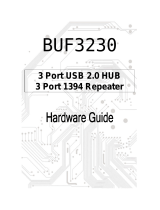Page is loading ...

Toshiba Personal Computer
TECRA A3/S2
Maintenance Manual
TOSHIBA CORPORATION

Tecra A3/S2 Maintenance Manual ii
Copyright
© 2004 by Toshiba Corporation. All rights reserved. Under the copyright laws, this
manual cannot be reproduced in any form without the prior written permission of
Toshiba. No patent liability is assumed with respect to the use of the information
contained herein.
Toshiba Personal Computer Tecra A3/S2 Maintenance Manual
First edition December 2004
Disclaimer
The information presented in this manual has been reviewed and validated for accuracy.
The included set of instructions and descriptions are accurate for the Tecra A3/S2 Series
at the time of this manual's production. However, succeeding computers and manuals are
subject to change without notice. Therefore, Toshiba assumes no liability for damages
incurred directly or indirectly from errors, omissions, or discrepancies between any
succeeding product and this manual.
Trademarks
IBM is a registered trademark, and OS/2 and PS/2 are trademarks of IBM Corporation.
Microsoft, MS-DOS, Windows, DirectSound and DirectMusic are registered trademarks
of Microsoft Corporation.
Intel and Pentium are registered trademarks, and SpeedStep is a trademark of Intel
Corporation.
Sound Blaster is a registered trademark of Creative Technology Ltd.
Centronics is a registered trademark of Centronics Data Computer Corporation.
Photo CD is a trademark of Eastman Kodak.
All other properties are trademarks or registered trademarks of their respective holders.
Preface
This maintenance manual describes how to perform hardware service maintenance for the
Toshiba Personal Computer Tecra A3/S2, referred to as the Tecra A3/S2 in this manual.
The procedures described in this manual are intended to help service technicians isolate
faulty Field Replaceable Units (FRUs) and replace them in the field.
SAFETY PRECAUTIONS
Four types of messages are used in this manual to bring important information to your
attention. Each of these messages will be italicized and identified as shown below.
DANGER:.........“Danger” indicates the existence of a hazard that could result in death or
serious bodily injury if the safety instruction is not observed.

Tecra A3/S2 Maintenance Manual iii
WARNING:......“Warning” indicates the existence of a hazard that could result in bodily
injury if the safety instruction is not observed.
CAUTION: ... “Caution” indicates the existence of a hazard that could result in property
damage if the safety instruction is not observed.
NOTE: ...........“Note” contains general information that relates to your safe maintenance
service. Improper repair of the computer may result in safety hazards. Toshiba requires
service technicians and authorized dealers or service providers to ensure the following
safety precautions are adhered to strictly.
Be sure to fasten screws securely with the right screwdriver. If a screw is not fully
fastened, it could come loose, creating a danger of a short circuit, which could cause
overheating, smoke or fire.
If you replace the battery pack or RTC battery, be sure to use only the same model battery
or an equivalent battery recommended by Toshiba. Installation of the wrong battery can
cause the battery to explode.

Tecra A3/S2 Maintenance Manual iv
The manual is divided into the following parts:
Chapter 1................................................................................................................................
Hardware Overview describes the Tecra A3/S2 Series system unit and each FRU.
Chapter 2................................................................................................................................
Troubleshooting Procedures explains how to diagnose and resolve FRU problems.
Chapter 3................................................................................................................................
Test and Diagnostics describes how to perform test and diagnostic operations for
maintenance service.
Chapter 4................................................................................................................................
Replacement Procedures describes the removal and replacement of the FRUs.
Appendices.............................................................................................................................
The appendices describe the following:
Handling the LCD module
Board layout
Pin assignments
Keyboard scan/character codes
Key layout
Screw torque list
Reliability

Tecra A3/S2 Maintenance Manual v
Conventions
This manual uses the following formats to describe, identify, and highlight terms and operating
procedures.
Acronyms
On the first appearance and whenever necessary for clarification acronyms are enclosed in
parentheses following their definition. For example:
Read Only Memory (ROM)
Keys
Keys are used in the text to describe many operations. The key top symbol as it appears on the
keyboard is printed in boldface type.
Key operation
Some operations require you to simultaneously use two or more keys. We identify such
operations by the key top symbols separated by a plus (+) sign. For example, Ctrl + Pause
(Break) means you must hold down Ctrl and at the same time press Pause (Break). If three
keys are used, hold down the first two and at the same time press the third.
User input
Text that you are instructed to type in is shown in the boldface type below:
DISKCOPY A: B:
The display
Text generated by the computer that appears on its display is presented in the type face below:
Format complete
System transferred

Tecra A3/S2 Maintenance Manual vi
Table of Contents
Chapter 1 Hardware Overview
1.1 Features ............................................................................................................................1-1
1.2 System Unit......................................................................................................................1-5
1.3 2.5-inch Hard Disk Drive.................................................................................................1-9
1.4 Removable Drives..........................................................................................................1-10
1.5 Power Supply.................................................................................................................1-16
1.6 Batteries .........................................................................................................................1-18
Chapter 2 Troubleshooting Procedures
2.1 Troubleshooting Introduction................................................................................................
2.2 Troubleshooting Flowchart....................................................................................................
2.3 Power Supply Troubleshooting..............................................................................................
2.4 Display Troubleshooting...........................................................................................……….
2.5 Keyboard Troubleshooting ............................................................................................2-15
2.6 External USB Devices Troubleshooting........................................................................2-17
2.7 TV-Out Failure Troubleshooting ...................................................................................2-19
2.8 Printer Port Troubleshooting..........................................................................................2-21
2.9 TouchPad Troubleshooting............................................................................................2-23
2.10 Speaker Troubleshooting ...............................................................................................2-25
2.11 Modem Troubleshooting................................................................................................2-27
2.12 PCMCIA Troubleshooting.............................................................................................2-29
2.13 IEEE 1394 Troubleshooting ..........................................................................................2-31
2.14 Wireless LAN Troubleshooting.....................................................................................2-33

Tecra A3/S2 Maintenance Manual vii
Chapter 3 Tests and Diagnostics
3.1 The Diagnostic Test...............................................................................................................
3.2 Executing the Diagnostic Test ...............................................................................................
3.3 Config Check Test .................................................................................................................
3.4 DMI Check Test.....................................................................................................................
3.5 PIO Loopback Test ................................................................................................................
3.7 Speaker Audio Test................................................................................................................
3.8 Fan ON/OFF Test ..................................................................................................................
3.9 Main Battery Charge Test......................................................................................................
3.10 FDD Test................................................................................................................................
3.11 CD-ROM Test........................................................................................................................
3.12 Keyboard Test........................................................................................................................
3.13 Mouse (Pad) Test...................................................................................................................
3.14 LCD Pixels Mode Test...........................................................................................................
3.15 Lid Switch Test ......................................................................................................................
3.16 HDD R/W Test.......................................................................................................................
3.17 LAN Test................................................................................................................................
3.18 RTC Test................................................................................................................................

Tecra A3/S2 Maintenance Manual viii
Chapter 4 Replacement Procedures
General.............................................................................................................................4-1
4.2 Battery..............................................................................................................................4-7
4.3 PC Card............................................................................................................................4-8
4.4 HDD.................................................................................................................................4-9
4.5 Optical Drive Module ....................................................................................................4-12
4.6 Optical Drive..................................................................................................................4-13
4.7 Wireless LAN ................................................................................................................4-15
4.8 Expansion Memory........................................................................................................4-17
4.9 Keyboard........................................................................................................................4-21
4.10 Bluetooth........................................................................................................................4-21
4.11 Modem...........................................................................................................................4-25
4.12 Display Assembly ..........................................................................................................4-26
4.13 Top Cover ......................................................................................................................4-28
4.14 Touch Pad ......................................................................................................................4-31
4.15 Speakers .........................................................................................................................4-32
4.16 System Board .................................................................................................................4-33
4.17 Direct Play buttom board ...............................................................................................4-36
4.18 Fan, Hest & CPU ...........................................................................................................4-37
4.19 Display Mask .................................................................................................................4-38
4.20 LCD Module ..................................................................................................................4-42
4.21 FL Inverter Board...........................................................................................................4-44

Tecra A3/S2 Maintenance Manual ix
Appendices
Appendix A Handling the LCD Module .................................................................................A-1
Appendix B Board Layout........................................................................................................B-1
Appendix C Pin Assignments.................................................................................................. C-1
Appendix D Keyboard Scan/Character Codes ........................................................................ D-1
Appendix E Key Layout...........................................................................................................E-1
Appendix F Series Screw Torque List .....................................................................................F-1
Appendix G Reliability............................................................................................................ G-1

Chapter 1
Hardware Overview
1

1 Hardware Overview
1-ii Tecra A3/S2 Series Maintenance Manual

1 Hardware Overview
Tecra A3/S2 Series Maintenance Manual 1-iii
Chapter 1 Contents
1.1 Features ......................................................................................................................1-5
1.2 System Unit..............................................................................................................1-10
1.3 2.5-inch Hard Disk Drive.........................................................................................1-14
1.4 Removable Drives....................................................................................................1-15
1.4.1 DVD-R/-RW Drive .......................................Error! Bookmark not defined.
1.4.2 DVD-ROM Drive......................................................................................1-15
1.4.3 CD-ROM Drive .........................................................................................1-15
1.4.4 DVD±R/±RW Drive .................................................................................1-15
1.4.5 DVD Super Multi Drive............................................................................1-17
1.5 Power Supply...........................................................................................................1-15
1.6 Batteries ...................................................................................................................1-21
1.6.1 Main Battery..............................................................................................1-21
1.6.2 RTC battery...............................................................................................1-22

1 Hardware Overview
1-iv Tecra A3/S2 Series Maintenance Manual

1.2 System Unit 1 Hardware Overview
Tecra A3/S2 Series Maintenance Manual 1-5
1.1 Features
The TECRA A3/S2 Series Personal Computer uses extensive Large Scale Integration (LSI), and
Complementary Metal-Oxide Semiconductor (CMOS) technology extensively to provide
compact size, minimum weight and high reliability.
This computer incorporates the following features and benefits:
? CPU
? Intel Celeron M CPU up to 1.5GHZ 0.09u, 1M L2, FSB 400MHz
? Intel Pentium M CPU up to 2.13GHz 0.09u, 2M L2, FSB 533MHz
? Micro FC-PGA package CPU
? Chipset
Intel:
? Mobile Intel® 915GM Express Chipset
? Mobile Intel® 910GML Express Chipset up to 128MB
? Mobile Intel® 915PM Express Chipset
ATI:
? MOBILITYTM RADEON® X600 with 64MB or 128MB
? MOBILITYTM RADEON® X300 with 32MB, 64MB, or 128MB.
NVIDIA:
? GeForceTM Go 6600 GPU with 64MB or 128MB
? GeForceTM Go 6200 GPU with Turbo Cache with 32MB or 64MB for local cache
? Video RAM Depending on the model you purchased:
? Intel Graphic model,
? Video RAM up to128MB integrated solution and share with main memory for
Intel 915GM/ 910GML.
? NVIDIA and ATI Graphic model, external 32/64/128MB VGA DDR RAM for
VGA chip.
? Memory
? On board with two 200-pin +2.5V SO-DIMM connector, supporting, DDR
memories card. Maximum up gradable to 2GB by two 1GB SO-DIMM module.
? 1MB/2MB L2 Cache on CPU
? Support 8MB UMA VGA Memory
? Support Maximum 128MB UMA VGA Memory allocation for more than 256MB
System Memory
? Support Maximum 64MB UMA VGA Memory allocation for 128MB System
Memory

1 Hardware Overview 1.2 System Unit
1-6 Tecra A3/S2 Series Maintenance Manual
? BIOS
? 1MB Flash ROM for system BIOS.
a) Suspend to RAM/Disk.
b) Password protection (System).
c) Various hot key for system control.
d) Refreshable
e) ACPI compliant BIOS
? Power
? 12-cell Li-Ion smart battery pack with 10.8V*8600mAh capacity or 6-cell Li-Ion
smart battery pack with 10.8V*4300mAh capacity (depending on the models).
? Approximately 12 hours or longer charge time to 100% battery capacity with the
system on.
? Approximately 4 hours or longer charge time to 100% battery capacity with the
system off.
? Approximately 2 days discharge time in standby mode for 12-cell battery and 1 day
for 6-cell battery.
? Discharge time in shutdown mode is approximately 1 month.
? HDD
? One 2.5", 9.5mm hard disk with capacity 30GB/40GB/60GB/80/100GB/120GB
? Bus Master IDE
? 9.5mm, 2.5”HDD Support
? Support Ultra 100 synchronous DMA
? ODD Devices
One of the following:
? 5.25” 12.7mm height COMBO device
? 5.25” 12.7mm height DVD Dual device
? 5.25” 12.7mm height DVD Super Multi device
? 5.25’’ 12.7mm height DVD-ROM device
? 5.25’’ 12.7mm height CD-ROM device
? Optional Devices
? 256MB/512MB/1GB SO-DIMM modules
? MINI PCI module (802.11a+b+g Wireless LAN module/802.11b+g Wireless LAN
module)
? MDC Modem
? Bluetooth modem
? Dual-Band build in Antenna for Wireless LAN Communication.

1.2 System Unit 1 Hardware Overview
Tecra A3/S2 Series Maintenance Manual 1-7
? Keyboard
An easy-to-use 87-key keyboard provides a numeric keypad overlay for fast numeric data
entry or for cursor and page control. It supports software that uses a 101- or 102-key
enhanced keyboard. Includes one Windows
®
key and one Application key.
? TouchPad
This pointing control device, located in the center of the keyboard palm-rest, provides
convenient control of the cursor without requiring desk space for a mouse. The TouchPad
incorporates two mouse buttons.
Two buttons below the TouchPad are used like the buttons on a mouse pointer. Press the
left button to select a menu item or to manipulate text or graphics designated by the
pointer. Press the right button to display a menu or other function depending on the
software you are using.
? Display
? 15.0" TFT screen with a resolution of 1600 horizontal x1200 vertical pixels
UXGA
? 15.0" TFT screen with a resolution of 1400 horizontal x1050 vertical pixels
SXGA+
? 15.0" TFT screen with a resolution of 1024 horizontal x768 vertical pixels XGA
? 15.0" TFT screen with a resolution of 1024 horizontal x768 vertical pixels XGA
(CSV)
? 15.0" TFT screen with a resolution of 1024 horizontal x768 vertical pixels XGA
(HCSV)
? 14.1" TFT screen with a resolution of 1024 horizontal x768 vertical pixels XGA
? 14.1" TFT screen with a resolution of 1400 horizontal x1050 vertical pixels
SXGA+
? I/O Ports
? One optional 25-pins parallel port(BTO)
? One 15-pins CRT port, supports DDC 2B
? One 9-pins serial port(BTO)
? One S-video connector
? One MIC-In port
? One Headphone-Out
? One 2-pins AC adapter jack
? One type II PCMCIA card bus slot
? Three 4-pins USB 2.0 ports
? One 4-pins USB 2.0 port(BTO)
? One RJ11/RJ45 Port
? VR for volume control
? One optional IEEE 1394 port
? FIR
? One optional 6-in-1 port, support SD/MMC/SM/MS/MS Pro/xD

1 Hardware Overview 1.2 System Unit
1-8 Tecra A3/S2 Series Maintenance Manual
? PCMCIA Card Organization
? Accommodate one type II device for TECRA A3 or two type II devices/one type III
device for TECRA S2.
? SRAM, OTPROM, FLASH ROM, mask ROM memory card up to 64MB
? MODEM/LAN card
? Card bus card
? ACPI 1.0 Compliant
? Full ACPI 1.0B supported
? LCD Auto-DIM mode by time out
? Multiple Digital Media Card
? Supports SD/MMC/SM/MS/MS Pro/xD card
? SD memory capacity support from 8MB to 512MB
? MMC memory capacity support from 8MB to 256MB
? SM memory capacity support from 4MB to 128MB
? MS memory capacity support from 8MB to 256MB
? MS Pro memory capacity support from 256MB to 1GB
? xD memory capacity support from 4MB to 512MB
? Universal Serial Bus (USB)
The computer comes with three USB ports that comply with Universal Host Controller
Interface (UHCI). The USB enables daisy-chain connection of up to 127 USB-equipped
devices. It is designed for easy configuration by a Plug-and-Play operating system and
provides hot insertion/ejection capability.
? Parallel port
A 25-pins parallel port enables connection of a printer or other parallel device. The port
supports Extended Capabilities Port (ECP) conforming to IEEE-1284 and is Enhanced
Parallel Port (IEEE 1284) compliant. It features ChiProtect circuitry for protection against
damage due to printer power-on.
? External monitor port
A 15-pins CRT port supporting DDC 2B enables connection of an external monitor,
which is recognized automatically by Video Electronics Standards Association (VESA)
Display Data Channel (DDC) compatible functions.
? Sound system
A Realtek ALC250VD for AC97 codec audio subsystem offers industry leading mixed
signal technology to enhance the computer’s multimedia capability. The sound system is
equipped with stereo speakers and jacks for headphone and external microphone

1.2 System Unit 1 Hardware Overview
Tecra A3/S2 Series Maintenance Manual 1-9
? TV-out port
Plug a 4-pins S-video cable into this connector for output of NTSC or PAL TV standard,
supporting Macrovision copy protection.
? LAN port
The computer comes with an RJ-45 Local Area Network (LAN) port. The LAN port
provides connectivity for LAN.
? Switch buttons
? Power button
? TOSHIBA Assist Button
You can associate an application to this button for automatic launch.
? TOSHIBA Presentation Button
This button allows the user to switch between the LCD and LCD/CRT (or
projector).

1 Hardware Overview 1.2 System Unit
1-10 Tecra A3/S2 Series Maintenance Manual
1.2 System Unit
The system unit is composed of the following major components:
? Processor
? Intel Celeron M CPU up to 1.5GHz 0.09u, 1M L2, FSB 400MHz
? Intel Pentium M CPU up to 2.13GHz 0.09u, 2M L2, FSB 533MHz
? Micro FC-PGA package CPU
? System Logic
? Intel 915PM (Alviso-PM)/ Intel 915GM (Alviso-GM) (400/533 MHz FSB
supported)
? ICH6-M
? ENE KB910 for Keyboard Controller, Battery management Unit, and RTC.
? TI PCI7411 for Card Bus PCMCIA, 1394, 5 in 1 controller.
? Integrated VGA solution for 915GM/ External VGA card for 915PM
? ALC250DV for AC97 Codec
? Marvell 88SA8040 for SATA to PATA HDD support
? Marvell 88E8053 for GIGA LAN/ Marvell 88E8036 for 10/100M LAN
? Memory
? On board with two 200-pin +2.5V SO-DIMM connector, supporting, DDR
memories card. Maximum up gradable to 2GB by two 1GB SO-DIMM module.
? 1MB/2MB L2 Cache on CPU
? Support 64MB/128MB VGA memory for NV43M/M24P/M22P.
? Adjustable 128MB UMA VGA memory share from North Bridge.
? Fixed Disk Interface
? Marvell 88SA8040 supports PATA HDD.
? Video Subsystem
? UMA VGA Memory up to 128MB
? Display Core Frequency of 200/250/266/333MHZ
? 3D Graphics Engine
? Analog Display support
? Digital Video out port (DVOB and DVOC)support
? DVOB With 165-MHZ clot clock support for 12 bit interface.
? Dedicated 2FP (local flat panel) interface
? Single or dual channel LVDS panel support up to SXGA+ panel, resolution with
frequency range from 25MHZ to 112MHZ per channel.
? SMsC LPC 47N217 Super I/O with LPC Interface
? PC99a, PC2001
? ACPI 2.0 Compliant
? Serial Ports
? One Full Function Serial Port

1.2 System Unit 1 Hardware Overview
Tecra A3/S2 Series Maintenance Manual 1-11
? High Speed 16C550A Compatible UARTs with Send/Receive 16-Byte FIFO
? Supports 230k and 460k Baud
? Programmable Baud Rate Generator
? Modem Control Circuitry
Infrared Communications Controller
? IrDA v1.2 (4Mbps), HPSIR, ASKIR, Consumer IR Support
? 1 IR Ports
? 96 Base I/O Address, 15 IRQ Options and 3 DMA Options
Multi-Mode Parallel Port with ChiProtect
? Standard Mode IBM PC/XT, PC/AT,
? PS/2 Compatible Bidirectional Parallel Port
? Enhanced Parallel Port (EPP)
Compatible – EPP 1.7 and EPP 1.9 (IEEE 1284 Compliant)
? IEEE 1284 Compliant Enhanced Capabilities Port (ECP)
? ChiProtect Circuitry for Protection Against Damage Due to Printer Power-On
? 192 Base I/O Address, 15 IRQ and 3 DMA Options
LPC Bus Host Interface
? Multiplexed Command, Address and Data Bus
? 8-Bit I/O Transfers
? 8-Bit DMA Transfers
? 16-Bit Address Qualification
? Serial IRQ Interface Compatible with Serialized Serial IRQ Interface Compatible
with Serialized IRQ Support for PCI Systems
? PCI CLKRUN# Support
? Power Management Event(IO_PME#)Interface Pin
? Keyboard controller
? KB910L is use as keyboard controller and battery management unit
? Audio subsystem
Realtek ALC250VD for AC97 codec
? Support of S’PDIF out is fully compliant with AC97 rev2.3 specification.
? 20-bit Stereo Digital-to-Analog Converters.
? 18-bit Stereo Analog-to-Digital Converters.
? Built-in 7 Bands of Digital Hardware Equalizer for Optimizing Speaker Response.
? Supports double sampling (96KHz) of DVD audio playback.
? Two Analog Line-level Stereo Inputs with LIN_IN, CD, and AUX.
? Two Analog Line-level Mono Inputs : PCBEEP, PHONE-IN.
? Two software selectable Microphone Inputs.
? High quality differential CD Input.
? Power Management and enhanced power saving features.
? Meets Microsoft® WHQL/WLP2.0 audio Requirements.
/