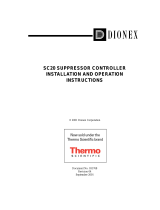Page is loading ...

Panasonic Services Company
National Training
TH-42PHD5/TH-50PHD5
TH-42PHW5/TH50PHW5
GPH5D Chassis
Plasma Display Panel
Troubleshooting Guide
Warning
This service information is designed for experienced repair technicians only and is not designed for use by the general public. It does
not contain warnings or cautions to advise non-technical individuals of potential dangers in attempting to service a product. Products
powered by electricity should be serviced or repaired only by experienced professional technicians. Any attempt to service or repair
the product or products dealt with in this service information by anyone else could result in serious injury or death.

2

3
Objective...............................................................................................................5
2002 Model Line Up..............................................................................................6
Specifications.....................................................................................................7
Features.............................................................................................................8
New Asymmetrical Cell Structure Panel .........................................................9
Model Differences...........................................................................................9
Disassembly .......................................................................................................11
Rear Cover Removal .......................................................................................11
42” HD PCB Board Layout Diagram ...................................................................13
Printed Circuit Board Information Table ...........................................................13
50” PCB Board Layout Diagram .........................................................................14
42” SD PCB Layout Diagram ..............................................................................15
Video Signal Path Explanation............................................................................16
HY/HZ Board....................................................................................................16
HX Board .........................................................................................................17
D1 Board..........................................................................................................18
DVI Interface....................................................................................................19
Sync Process...................................................................................................21
RGB/PC Input Mode Sync ...............................................................................21
Composite/ Component Video Input mode Sync .............................................21
D1 Board.............................................................................................................22
D1 Main ICs Operation ....................................................................................22
D2 Board.............................................................................................................23
D2 Board details ..............................................................................................24
SC Board Explanation.........................................................................................25
SS Board Explanation.........................................................................................28
Power Supplies...................................................................................................31
Standby Power Supply.....................................................................................31
Main Power Supply ..........................................................................................32
Power Factor Control ....................................................................................32
Low Voltage Power supply............................................................................33
Voltage Regulation........................................................................................33
High Voltage Power Supply .............................................................................34
Protection Circuits...............................................................................................36
Diagnostic Procedures........................................................................................38
Self Check Display Indication...........................................................................38
Power LED Flashing timing chart.....................................................................39
Diagnostic Flow Charts .......................................................................................40
No Power .........................................................................................................40
The Power LED is red and blinking on/off........................................................41
Power LED blinks twice ...................................................................................42
No Picture Flowchart 1.....................................................................................43
No picture Flowchart 2 .....................................................................................44
Dark picture Flowchart .....................................................................................45
Local screen failure.............................................................................................46

4
Service Hints....................................................................................................46
After Image Prevention .......................................................................................53
Screen Saver Feature...................................................................................53
Side Bar Brightness adjustment....................................................................54
Option Setting .....................................................................................................55
Accessing the Option Menu .............................................................................55
Hidden Option Menu for GPH5D series...........................................................56
Sample Waveforms.............................................................................................58
HY/HZ board....................................................................................................58
HX board..........................................................................................................61
SC Board Input Signals....................................................................................63
SC Board Waveforms ......................................................................................64
SS-Board Input Signals....................................................................................66
SS Board Waveforms ......................................................................................67
PDP Defect Pixel Specification ...........................................................................68
Connector Tables................................................................................................69
F-BOARD CONNECTORS ..............................................................................69
P-BOARD CONNECTORS ..............................................................................69
HX- BOARD CONNECTORS...........................................................................73
HY / HZ- BOARD CONNECTORS...................................................................74
Adjustment Procedures.......................................................................................75
Panel label Information ....................................................................................75
+B Set-up.........................................................................................................76
Confirmation.....................................................................................................76
Driver Set-up....................................................................................................77
Initialization Pulse Adjust .................................................................................78
P.C.B. (Printed Circuit Board) exchange procedure.........................................79
Adjustment Volume Locations..........................................................................79
Test Point locations..........................................................................................80
Serviceman mode...............................................................................................81
CAT (computer aided test) Mode.....................................................................81
I
2
C Mode..........................................................................................................81
CD mode..........................................................................................................82
SD Mode..........................................................................................................83
I
2
C Menu Structure ..........................................................................................84
Alignment Procedures.........................................................................................85
NTSC Panel White Balance............................... Error! Bookmark not defined.
Pedestal Setting...............................................................................................85
NTSC (480i) White Balance Adjustment ..........................................................86
480p White Balance Adjustment......................................................................87
720p White Balance Adjustment......................................................................88
1080i White Balance Adjustment .....................................................................89
Sub Brightness Setting ....................................................................................90
Service Contact Information................................................................................91

5
Objective
The information provided in this document is designed to assist the technician in
determining the defective printed circuit board. The troubleshooting flow charts,
signal path charts and connector information should provide enough detail that
the technician can accurately determine which one of the printed circuit boards is
required to repair the product. Alignment and adjustment procedures are also
included in this document.
The Block diagrams and the schematic drawings reference the model TH-
42PHD5, but the technology is consistent with any GPH5D chassis.

6
2002 Model Line Up
TH-50PHW5
50-inch (127 cm)
HD Plasma Display
HD Panel
Digital Cinema Reality
Advanced 3-dimensional
Progressive Scan
1366 x 768 XGA Resolution
(UXGA Compatible)
TH-42PHW5
42-inch (106cm)
TH-42PW5
42-inch (106 cm)
Wide Plasma Display
Plasma Contrast Automatic
Tracking System (C.A.T.S.)
3-Dimensional Progressive
Scan
VGA Resolution (UXGA
Compatible)
TH-37PW5
37-inch (94cm)

7
Specifications
Our New 50” & 42” HD Progressive Panels
The industry’s highest-resolution panels
Panasonic Company PI Company F/H
Scanning Method Progressive Progressive
Interlace
50-
inch
1,366 x 768=
1.05 million pixels
1,280 x 768=
0.98 million pixels
Pixel
pitch
0.810 (H) x 0.810 (V)
= 0.656
0.858 (H) x 0.808 (V)
= 0.693
N/A
42/43-
inch
(42” Screen size)
1,024 x 768=
0.79 million pixels
(43” Screen size)
1,024 x 768=
0.79 million pixels
(42” Screen size)
1,024 x 512=
0.52 million pixels
Pixel
pitch
0.898 (H) x 0.674 (V)
= 0.605
0.930 (H) x 0.698 (V)
= 0.649
0.90 (H) x 1.02 (V)=
0.918 / 2= 0.459
[1frame]
Relationship between Picture resolution and Scanning method: 768p > 720p >
680p = 1080i > 1024i

8
Features
Pixel explanation
852 pixels
480 pixels
410
,
000 Pixels
1,024 pixels
768 pixels
790
,
000
p
ixels
SD (Standard Definition) Panel
HD (High-Definition) panel
Reproduces even the tiniest details of high-definition
sources and other high-quality images.
Provides the optimum number of pixels for viewing
standard broadcasts and DVD.
Figure 1

9
New front
protection
filter glass
improves
the natural
reds
New
phosphors
improve the
blue color
reproduction.
Scan Explanation
The 1-field (1/60 sec) display pixels on the Panasonic 42" and 37" SD models
and on the ALIS system models are VGA level. (Panasonic HD models are XGA
level, for higher resolution.)
A.L.I.S. (Alternate Lighting of Surfaces) method is one of the new panel driving
systems of plasma display developed by Fujitsu Limited. ALIS method is a
system developed from the 3 electrode discharging system.
The ALIS method uses an interlaced driving scheme, which means the even and
odd lines are addressed alternately.
•
New Asymmetrical Cell Structure Panel
Figure 3 shows the unique asymmetrical cell structure that achieves both high
brightness and crisp whites. The asymmetrical arrangement of the red, blue and
green cells that control color reproduction results in a dramatically improved light-
emitting balance of the three primary colors. This reproduces purer whites while
maintaining a high level of brightness.
Model Differences
Panasonic progressive scan ALIS system Interlace scan
Figure 3
Figure 2

10
D
D
u
u
a
a
l
l
S
S
c
c
a
a
n
n
(
(
H
H
D
D
)
)
S
S
i
i
n
n
g
g
l
l
e
e
S
S
c
c
a
a
n
n
(
(
S
S
D
D
)
)
•Simple and low cost circuit •High performance
•Higher brightness
Figure 5
Figure 4

11
Disassembly
Rear Cover Removal
Remove the 27 screws,
shown in Figure 6, and
then pull away the rear
cover.
Removal of the shield
Remove the six screws, shown in
Figure 7, and then pull away the rear
shield cover.
Figure 8
Figure 7
Figure 6

12
Location of Lead Wiring
High frequency
electromagnetic signals can
create electrical interference
within the unit. Be sure to
route all wires through their
respective harnesses
reference.
The chart below is an
illustration representing the
connectors and the wire
harnesses associated
with them.
Harness Number
Connector Number 1 2 3 4 5 6 7 8 9 10 11 12 13 14 15 16 17 18
Z6 P6
Z10 D10
Z17 D17
D12 D22
D16 D26
D25 P5
D27 P7
SC2 P2
SC4 P4
SC20 D20
SC21 D21
H37 Z3
H37 Z4
SS1 P1
SS3 P3
SS32 C32
SS42 C42
ESC POWER SS34
ESC V-BOARD C44
F9 P9
Fan 1 P10
Fan 2 P11
Fan 3 P12
Fan 4 P13
= Wind the cable through the clamper once
= Wind the cable through the clamper two times
= Wind the cable through the clamper three times
Clamper Locations
Figure 9

13
42” HD PCB Board Layout Diagram
Printed Circuit Board Information Table
Board Name Part Number Function
C1 TNPA2428 Data Drive (Upper Left)
C2 TNPA2429 Data Drive (Upper Right)
C3 TNPA2430 Data Drive (Lower Right)
C4 TNPA2431 Data Drive (Lower Left)
D1 TZTNP01LLSB Format Converter
D2 TNPA2427 Plasma AI Sub-Field Processor
F TNPA2444 Line filter
H3 TNPA2249 Speaker terminal
HX TZTNP01LLSU PC type Input terminal
HZ TXNHZ40JJS RCA type Input terminal
P TXN/P10LLS Power supply
P3 TNPA2439 Drive voltage oscillator
P5 TNPA2440 Primary oscillator
P6 TNPA2441 PFC oscillator
P7 TNPA2442 Drive voltage protection
P8 TNPA2443 Process voltage protection
S1 TNPA2283AC Power switch
SC TNPA2434 Scan out
SD TNPA2433 Scan connection (Lower)
SS TNPA2435 Sustain out
SS2 TNPA2436 Sustain connection (Upper)
SS3 TNPA2437 Sustain connection (Lower)
SU TNPA2432 Scan connection (Upper)
V1 TNPA2282AC Front SW. & Remote receiver
Z TNPA2445 Audio out
Figure 10

14
50” PCB Board Layout Diagram
Board Name Part Number Function
C1 TNPA2510 Data Drive (Upper Left)
C2 TNPA2511 Data Drive (Upper Center)
C3 TNPA2512 Data Drive (Upper Right)
C4 TNPA2513 Data Drive (Lower Right)
C5 TNPA2514AB Data Drive (Lower Center)
C6 TNPA2515 Data Drive (Lower Left)
C9 TNPA2608 Energy Recovery Circuit
D1 TZTNP01MHSB Format Converter
D2 TNPA2427AB Plasma AI Sub-Field Processor
F TXN/F10MHS Line filter
H3 TNPA2249 Speaker Terminal
HX TZTNP02KESE PC type Input terminal
HZ TXNHZ40JJS RCA type Input terminal
P1 TXNP110MHS Power supply
P3 TNPA2566 Drive voltage oscillator
P5 TNPA2567 Primary oscillator
P6 TNPA2568 PFC oscillator
P7 TNPA2569 Drive voltage protection
P8 TNPA2570 Process voltage protection
S1 TNPA2283AC Power switch
SC TNPA2434AB Scan out
SD TNPA2518 Scan connection (Lower)
SS TXNSS10MHS Sustain out
SS2 TNPA2519 Sustain connection (Upper)
SS3 TNPA2520 Sustain connection (Lower)
SU TNPA2517 Scan connection (Upper)
V1 TNPA2282AC Front SW. & Remote receiver
Z TNPA2445 Audio out
Figure 11

15
42” SD PCB Layout Diagram
Board Name Part Number Function
C1 TNPA2540 Data Drive (Lower Right)
C2 TNPA2541 Data Drive (Lower Left)
D1 TZTNP01MMSB Format Converter
D2 TNPA2589 Plasma AI Sub-Field Processor
F TXN/F10MMS Line filter
H3 TNPA2249 Speaker terminal
HX TZTNP020JAS PC type Input terminal
HZ TXNHZ40JJS RCA type Input terminal
P TNPA2598 Power supply
S1 TNPA2622 Power switch
SC TNPA2534 Scan out
SD TNPA2584 Scan Connection (Lower)
SS TNPA2535 Sustain Out
SS2 TNPA2536 Sustain Connection (Upper)
SS3 TNPA2537 Sustain Connection (Lower)
SU TNPA2583 Scan Connection (Upper)
V1 TNPA2621 Front SW. & Remote Receiver
Z TNPA2590 Audio out
Figure 12

16
Video Signal Path Explanation
HY/HZ Board
Figure 13
The "HY/ HZ" board is equipped with one Component input, one Composite input
and one S-Video input. The Composite and S-Video inputs are applied to a
switching circuit, which is controlled by the system control IC, located on the D1-
Board. The switch select command is sent via the SCL3 and SDA3 lines. After
signal selection the composite or S-Video signals are amplified, buffered, and
applied to a 3D comb filter inside IC3803. The 3D Comb filter converts the
Composite input signals to Y, Pb, and Pr component signals. The output of
IC3804 is applied to the D1 Board via pins 1, 3, and 5 of the connector H2/D2.
Individual amplifiers buffered the Component input signals that are then applied
to the D1-Board via pins 15, 17, and 19 of the connector H2/D2. Vertical and
Horizontal Sync signals are also amplified on this board before they are applied
to the D1 Board.

17
HX Board
Figure 14
PC RGB Signals are input to the HX Board. The RGB signals as well as the
vertical and horizontal sync signals are amplified by a series of transistor
amplifiers. The RS232C communications bus line is also connected on this
board. The RS-232C connection is provided so that operation changes can be
made via PC. An example of an application of this port would be remote turn on
of the unit for a kiosk or similar display.
The outputs of the HX board are applied to the D1 board via connector HX1/D3.

18
D1 Board
Figure 15
After the input signals are amplified by the HY/HZ and HX boards the desired
signal is selected. The microprocessor sends the command via the IIC bus to the
input select switch (IC3001). The video switch selects from one of the three
inputs. The component video signal output from the video switch is amplified and
converted to digital. An optional Digital Visual Interface (DVI) input bypasses the
A/D process as DVI information is already in the digital format.
Concurrently, the desired sync signals are selected and applied to the Sync
Processor. NTSC and Component sync signals are stripped from the Green
video component while the PC sync is applied directly. The Sync Processor
combines the On-Screen Display Sync signal with the input sync and converts
them to match the video format.
The corresponding audio signal is selected by an Audio switch and applied to the
Z board for further amplification

19
DVI Interface
Figure 16
An optional Digital Visual Interface (DVI) module connection is provided on this
generation Plasma Display Panels. The DVI interface allows direct digital transfer
from a display device to
the panel. A VGA or
component video signal
requires a conversion
from the digital to
analog and then
conversion back to
digital prior to input to
the Format converter see
Figure 17. The double
conversion can introduce
distortion to the signal.
Figure 17

20
Figure 18 shows an
example of the DVI
interface. It permits direct
connection of the digital
video signal to the Format
converter. This bypasses
the D/A and A/D process
providing the better
quality picture.
Installation of the DVI interface requires removal of the HY/HZ Board and
replacing it with an optional DVI interface board.
Figure 18
/