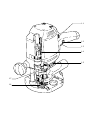Festool PAC574342 User manual
- Category
- Power tools
- Type
- User manual
This manual is also suitable for

1
Instruction manual
Page 4 - 13
IMPORTANT: Read and understand all instructions
before using.
Guide d’utilisation
Page 14 - 24
IMPORTANT: Lire et comprendre toutes les instructions
avant de démarrer les travaux.
Manual de instrucciones
Página 25 - 35
IMPORTANTE: Lea y comprende todas las instrucciones
antes de usar.
465 324_006
OF 1400 EQ
Page is loading ...
Page is loading ...

4
2) Electrical safety
a) Power tool plugs must match the out-
let. Never modify the plug in any way. Do
not use any adapter plugs with earthed
(grounded) power tools. Unmodifi ed plugs
and matching outlets will reduce risk of elec-
tric shock.
b) Avoid body contact with earthed or
grounded surfaces such as pipes, radia-
tors, ranges and refrigerators. There is an
increased risk of electric shock if your body is
earthed or grounded.
c) Do not expose power tools to rain or
wet conditions. Water entering a power tool
will increase the risk of electric shock.
d) Do not abuse the cord. Never use the
cord for carrying, pulling or unplugging
the power tool. Keep cord away from
heat, oil, sharp edges or moving parts.
Damaged or entangled cords increase the risk
of electric shock.
e) When operating a power tool outdoors,
use an extension cord suitable for out-
door use. Use of a cord suitable for outdoor
use reduces the risk of electric shock.
f) Hold power tool by insulated gripping
surfaces only, when performing an op-
eration where the cutting accessory may
contact hidden wiring or its own cord.
Contact with a „live“ wire will make exposed
metal parts of the power tool „live“ and shock
the operator.
3) Personal safety
a) Stay alert, watch what you are doing
and use common sense when operating a
power tool. Do not use a power tool while
you are tired or under the infl uence of
drugs, alcohol or medication. A moment of
inattention while operating power tools may
result in serious personal injury.
b) Use safety equipment. Always wear
eye protection. Safety equipment such as
dust mask, non-skid safety shoes, hard hat,
or hearing protection used for appropriate
conditions will reduce personal injuries.
c) Avoid accidental starting. Ensure the
switch is in the off position before plug-
ging in. Carrying power tools with your fi nger
on the switch or plugging in power tools that
have the switch on invites accidents.
Safety rules
Read and understand all in-
structions. Failure to follow all instruc-
tions listed below may result in electric
shock, fi re and/or serious personal in-
jury.
SAVE THESE INSTRUCTIONS
General safety rules
1) Work area safety
a) Keep work area clean and well lit. Clut-
tered and dark areas invite accidents.
b) Do not operate power tools in explo-
sive atmospheres, such as in the pres-
ence of fl ammable liquids, gases or dust.
Power tools create sparks which may ignite
the dust or fumes.
c) Keep children and bystanders away
while operating a power tool. Distractions
can cause you to lose control.
Table of contents
Safety rules 4
Technical data 6
Symbols 6
Functional description 6
Use for intended purpose 6
Electrical connection 6
Switching the machine on and off 6
Tool settings 7
Electronic control 7
Chips extraction 7
Milling cutters 8
Clamping collet changing 8
Adjusting the milling depth 8
Working with the router 9
Support of the workpieces 9
Aluminium processing 9
Freehand routing 9
Routing with the parallel guide 9
Routing with the FS guide system 10
Copy cutting 10
Accessories, tools 11
Servicing and maintenance 11
Warranty 12

5
g) Use the power tool, accessories and
tool bits etc., in accordance with these
instructions and in the manner intended
for the particular type of power tool, tak-
ing into account the working conditions
and the work to be performed. Use of
the power tool for operations different from
those intended could result in a hazardous
situation.
5) Service
a) Have your power tool serviced by a
qualifi ed repair person using only identi-
cal replacement parts. This will ensure that
the safety of the power tool is maintained.
Specifi c Safety Rules
a) Hold power tools by insulated gripping
surfaces when performing an operation
where the cutting tool may contact hid-
den wiring or its own cord. Contact with a
”live” wire will make exposed metal parts of
the tool ”live” and shock the operator.
b) Use clamps or another suitable means
to support and secure the workpiece to
a stable platform. Holding the workpiece
by hand or against your body is unstable and
may lead to loss of control.
Health hazard by dust
Various dust created by power
sanding, sawing, grinding, drilling and other
construction activities contains chemicals
known (to the State of California) to cause
cancer, birth defects or other reproductive
harm. Some examples of these chemicals
are:
Lead from lead-based paints,
Crystalline silica from bricks and cement
and other masonry products,
Arsenic and chromium from chemically-
treated lumber.
The risk from these exposures varies, depend-
ing on how often you do this type of work.
To reduce your exposure to these
chemicals work in a well ventilated
area and use approved safety equip-
ment, such as dust masks that are
specially designed to fi lter out micro-
scopic particles.
•
•
•
d) Remove any adjusting key or wrench
before turning the power tool on. A wrench
or a key left attached to a rotating part of the
power tool may result in personal injury.
e) Do not overreach. Keep proper foot-
ing and balance at all times. This enables
better control of the power tool in unexpected
situations.
f) Dress properly. Do not wear loose
clothing or jewellery. Keep your hair,
clothing and gloves away from moving
parts. Loose clothes, jewellery or long hair
can be caught in moving parts.
g) If devices are provided for the con-
nection of dust extraction and collection
facilities, ensure these are connected
and properly used. Use of these devices
can reduce dust related hazards.
4) Tool use and care
a) Do not force the power tool. Use the
correct power tool for your application.
The correct power tool will do the job better
and safer at the rate for which it was de-
signed.
b) Do not use the power tool if the switch
does not turn it on and off. Any power tool
that cannot be controlled with the switch is
dangerous and must be repaired.
c) Disconnect the plug from the power
source before making any adjustments,
changing accessories, or storing power
tools. Such preventive safety measures re-
duce the risk of starting the power tool ac-
cidentally.
d) Store idle power tools out of the reach
of children and do not allow persons
unfamiliar with the power tool or these
instructions to operate the power tool.
Power tools are dangerous in the hands of
untrained users.
e) Maintain power tools. Check for mis-
alignment or binding of moving parts,
breakage of parts and any other condi-
tion that may affect the power tools op-
eration. If damaged, have the power tool
repaired before use. Many accidents are
caused by poorly maintained power tools.
f) Keep cutting tools sharp and clean.
Properly maintained cutting tools with sharp
cutting edges are less likely to bind and are
easier to control.

6
TO REDUCE THE RISK OF
INJURY, USER MUST READ AND UNDER-
STAND INSTRUCTION MANUAL.
Technical data
Power 12 A
Voltage ~ 120 V, 60 Hz
No load speed 10000 - 22500 rpm
Quick height adjustment 70 mm (2.76“)
Fine height adjustment 8 mm (0.31“)
Router diameter, max. 63 mm
Drive shaft connection of
the spindle M 22x1
Weight 4.5 kg (9.9 lbs)
Protection class
/ II
Symbols
V Volts
A Amperes
Hz Hertz
~ Alternating current
n
0
No load speed
Class II Construction
rpm Revolutions or reciprocation per minute
Ø Diameter
Functional description
The pictures for the functional description
are on a fold-out page at the beginning of
the instruction manual. When reading of the
manual you can fold out this page for having
always an overview of the machine.
1.1 Speed controller
1.2 Locking button
1.3 On/Off switch
1.4 Scale
1.5 Spindle stop
1.6 Pivoted turret stop
1.7 Collet nut
Use for intended purpose
The routers are designed for routing wood,
plastics and similar materials. Aluminium and
plasterboard can also be processed with cor-
responding cutters such as are listed in the
Festool catalogues.
The user is liable for damages
and injuries due to incorrect usage.
Electrical connection
The network voltage must conform to the
voltage indicated on the rating plate. A 16
A safety fuse (for 120 V) or a corresponding
protective circuit-breaker is required.
See the following fi gure for connection and
disconnection of the power cable.
Always switch the machine off
before connecting or disconnecting the power
cable!
2
Extension cable
If an extension cable is required, it must have
a suffi cient cross-section so as to prevent an
excessive drop in voltage or overheating. An
excessive drop in voltage reduces the output
and can lead to failure of the motor. The table
below shows you the correct cable diameter as
a function of the cable length for the router OF
1400 EQ. Use only U.L. and CSA listed exten-
sion cables. Never use two extension cables
together. Instead, use one long one.
Total Extension Cord
Lenght (feed)
25 50 100 150
Cord size (AWG) 16 14 12 10
Note: The lower the AWG number, the stron-
ger the cable.
Switching the ma-
chine on and off
Keep the machine steady dur-
ing switching and during use by holding the
handles (3.1, 3.4) with both hands.
Switch (3.3) serves as an On/Off switch. It
may be latched with the locking knob on the
side (3.2) for continuous operation. Pressing
the switch again releases the lock.

7
3.1
3.3
3.2
3.4
After the machine has been
switched off, the milling cutter will still rotate
for a time. Take care that parts of your body
do not come into contact with the milling cut-
ter while it is still rotating!
Tool settings
Always disconnect the plug from
the power supply before making any adjust-
ments to the router or installing or removing
any accessory!
Electronic control
The router OF 1400 EQ has solid shaft elec-
tronics with the following functions:
Smooth start-up:
The electronically controlled smooth start-
up facility enables start-up of the machine
without jerks and requires a lower start-up
current.
Speed regulation:
Using the electronic speed control (1.1) the
motor speed can be continuously adjusted
from 10000 and 22500 rpm. The table below
offers a guide to the correct electronic set-
ting for various materials. The settings are
naturally infi nitely variable.
Material
Cutter diameter [mm] Cutter
material
10-25 25-40 40-63
Hard wood 6-4 5-3 3-1 HW/HSS
Soft wood 6-5 6-4 5-3 HSS/HW
Panels 6-5 6-4 4-2 HW
Plastic 6-4 6-3 3-1 HW
Aluminium 3-1 3-1 2-1 HSS/HW
Plaster-
board
2-1 1 1 HW
Constant speed:
The selected motor speed is electronically
maintained to a constant level. By this means
a uniform cutting speed is achieved.
Do not work with the OF 1400
EQ if the electronic control is defective since
this may lead to excessive speeds. A defect
in the electronic control is indicated by the
absence of a smooth run-up, a higher noise
level at idle or the fact that no speed control
is possible.
Chips extraction
4.3
4.5
4.6
4.4
4.1
4.2
Chips and dust from routing can be removed
by means of a extractor hood. See-through
plastic material gives good view of rotating
tool. You can connect a Festool extractor
with an extractor hose diameter of 36 mm or
27 mm to the extractor connector (4.6). We
recommend a diameter of 36 mm because it
minimises the risk of blockages.
Fit the extractor hood to the router base by
fi rst inserting the two tenons (4.1) on the
extractor hood into the recesses (4.2) on
the router base, then place the extractor
hood on the router base and close the lever
(4.5). To enable fi tting and removing the
extractor hood with the router attached,
the recess (4.3) in the extractor hood can
be opened by turning the segment (4.4).
For optimised dust extraction, the recess
with the rotating segment must be closed
during work.
This suction hood can be used
only for cutters up to 28 mm diameter.
Chip catcher KSF-OF
Using the KSF-OF chip catcher (5.1) (some-
times included in the scope of delivery), the
effi ciency of the extraction can be increased
when routing edges.
–

8
5.1
5.2
Installation is similar to that of the copying
ring (see fi g. 12).
The hood can be cut off along the grooves
(5.2) using a hacksaw and can thus be re-
duced in size. The chip catcher can then be
used for interior radiuses up to a minimum
radius of 40 mm.
Milling cutters
Do not exceed the maximum
speed specifi ed on the tool and/or keep to
the speed range. Cracked or distorted cutters
must not be used.
6.1
6.2
6.3
A
B
You can turn the machine upside down when
changing the tool.
Inserting the tool
Insert the router (6.3) into the open clamp-
ing collet as far as possible, but at least up
to the mark
on the router shank.
Press the switch (6.1) for locking the spin-
dle on the right-hand side (A).
Tighten the locking nut (6.2) with a 19 mm
open-end spanner.
Removing the tool
Press the switch (6.1) for locking the spin-
dle on the left-hand side (B).
Undo the nut (6.2) using an open-end
wrench (SW 19) until you are able to re-
move the tool.
–
–
–
–
–
Note: the spindle lock only blocks the mo-
tor spindle in one direction of rotation at any
one time. Therefore when the nut is undone
or tightened, the wrench does not need to be
offset but can be moved back and forth like
a ratchet.
Clamping collet changing
Press the switch (6.1) for locking the spin-
dle on the left-hand side. Fully unscrew the
nut (6.2) and remove from spindle together
with the clamping collet.
Press the switch (6.1) for locking the spin-
dle on the right-hand side. Insert a new
clamping collet with nut into the spindle and
slightly tighten the nut. Do not tighten the
nut until a milling cutter has been fi tted.
Adjusting the milling depth
The milling depth is adjusted in three stag-
es:
7.8
7.7
7.5
7.4
7.6
7.2
7.3
7.1
a) Setting the zero point
Open the clamping lever (7.7) so that the
stop cylinder (7.5) can move freely.
Place the router with router table onto
a smooth surface. Open the rotary knob
(7.4) and press the machine down until
the milling cutter rests on the base. Clamp
the machine tight in this position with the
rotary knob (7.4).
Press the stop cylinder against one of the
three sensing stops of the pivoted turret
stop (7.6).
–
–
–
–
–

9
The individual height of each sensing stop
can be adjusted with a screwdriver.
Sensing stop min. height max. height
A
B
C
A 47 mm 60 mm
B 53 mm 74 mm
C 60 mm 86 mm
Push the pointer (7.2) down so that it shows
0 mm on the scale (7.1).
If the base position is incorrect, this can be
adjusted with the screw (7.8) on the indica-
tor.
b) Setting the milling depth
The desired milling depth can be set either
with the quick depth adjustment or with the
fi ne depth adjustment.
Quick depth adjustment:
Pull the stop cylinder (7.5) up until the
pointer shows the desired milling depth.
Clamp the stop cylinder in this position with
the clamping lever (7.7).
Fine depth adjustment:
Clamp the stop cylinder with the clamping
lever (7.7). Set the desired milling depth
by turning the adjusting wheel (7.3) in.
Turn the adjusting wheel to the next mark
on the scale to adjust the milling depth by
0.1 mm. One full turn adjusts the milling
depth by 1 mm. The maximum adjustment
range with the adjusting wheel is 8 mm.
c) Increasing the milling depth
Open the rotary knob (7.4) and press the
tool down until the stop cylinder touches
the sensing stops.
Clamp the machine in this position by tight-
ening the rotary knob (7.4).
Working with the router
Always secure the workpiece
in such a manner that it cannot move while
being sawed.
The machine must always be
held with both hands by the designated
handles.
Always switch the router on fi rst
before bringing the tool into contact with the
workpiece!
Always advance the router in
the same direction as the cutting direction of
the cutter (counter-routing)!
–
–
–
–
–
–
8
Support of the workpieces
Ensure that your workpieces are
securely fi xed and cannot move during rout-
ing. Otherwise, there is an increased risk of
accident. Use screw clamps or some other
suitable devices to fi x your workpiece.
Aluminium processing
The following precautions are
to be taken when processing aluminium for
safety reasons:
Pre-connect a residual current circuit-
breaker.
Connect the machine to a suitable dust
extractor.
Clean tool regularly of dust accumulations
in the motor housing.
Wear protective goggles.
Freehand routing
Freehand routing is the method normally used
for lettering or shapes, and for routing edges
using cutters with a guide pin or ring.
Routing with the par-
allel guide
9.4
9.6
9.7
9.5
9.11
9.1
9.3
9.2
9.9
9.8
9.10
•
•
•
•

10
The parallel guide (accessory) can be used
for routing parallel to the edge of the work-
piece.
Secure both guide rods (9.2) with the two
rotary knobs (9.3) on the side stop.
Insert the guide rods into the grooves on
the router base to the required distance
and secure them by turning the rotary
knob (9.4).
Fine adjustment:
Unscrew the rotary knob (9.5) to make fi ne
adjustments with the adjusting wheel (9.7).
The scale ring (9.6) has a 0.1 mm scale
for this purpose. If the adjusting wheel is
held secure, the scale ring can be turned
separately and set to „Zero“. The millime-
tre scale (9.1) on the main casing is useful
when making larger adjustments. Tighten
the rotary knob (9.5) again on completion
of any fi ne adjustments.
Adjust both guidance jaws (9.8) so that
they are approx. 5 mm from the router. To
do this, undo screws (9.9) and tighten again
after completing the adjustments.
Slide the extractor hood (9.10) from behind
until it latches into place on the side stop.
You can connect an extractor hose with a
diameter of 27 mm or 36 mm to the extrac-
tor connector (9.11).
Routing with the FS
guide system
The guide system (accessory) facilitates rout-
ing straight grooves.
10.1
10.2
10.5
10.4
10.3
Fasten the guide stop (10.1) to the platen
with the guide rails of the parallel guide.
Fasten the guide rail with FSZ screw clamps
(10.3) to the workpiece. Make sure that
the safety distance X of 5 mm between the
–
–
–
–
–
–
–
front edge of the guide rail and cutter or
groove is observed.
Place the guide stop onto the guide rail as
shown in Fig. 10. To ensure a backlash-
free guidance of the router stop you can
adjust two guide cheeks with a screwdriver
through the side openings (10.2).
Screw the height-adjustable support (10.5)
of the router table’s threaded bore in such
a way that the underside of the router table
is parallel to the surface of the workpiece.
When working with marking-up lines, the
marks on the platen (10.4) and the scale on
the support (10.5) show the centre axis of
the cutter.
Fine adjustment
11.5
11.3
11.4
11.211.1
The distance X (fi g. 10) of the router to the
guide rail can be set fi nely using the fi ne ad-
justment (Accessories).
Fit the fi ne adjustment (11.5) between the
router and guide stop (11.4) on the guide
bars.
Insert the adjusting wheel (11.2) for the
fi ne adjustment in the recesses of the fi ne
adjustment and guide stop, and screw the
thread of the adjusting wheel approxi-
mately half way into the nut of the fi ne
adjustment.
To set, close the rotary knob (11.3) of the
fi ne adjustment and open the rotary knob
(11.1) of the guide stop.
After making the setting, close the rotary
knob (11.1) of the guide stop.
Copy cutting
A copying ring or the copying device is used to
exactly reproduce existing workpieces (both
available as accessories).
–
–
–
–
–
–

11
a) Copying ring
12.3
12.4
12.1
12.2
Secure the copying ring (12.1) to the router
base by inserting both tenons (12.2) into
the recesses (12.3).
To loosen the copying ring, press both but-
tons (12.4) inwards simultaneously.
When choosing the size of the
copying ring make sure that the cutter used
fi ts through the ring’s opening.
The distance Y between the workpiece and
template is calculated by
Y
Y = 1/2 (Ø copying ring - Ø cutter)
b) Copying device
The angle arm WA-OF and copier scanning set
KT-OF, consisting of roller holder (13.5) and
three copying rollers (13.6), are required for
the copying device.
13.6
13.5
13.1
13.4
WA-OF KT-OF
13.3
13.2
Screw the angle arm at the desired height
in the platen’s threaded bore (13.1) with
the rotating knob (13.2).
–
–
–
Fit a copying roller in the roller holder and
bolt this to the angle arm with the rotating
knob (13.4). Make sure that the copying
roller and cutter have the same diameter!
Turn the adjusting wheel (13.3) to adjust
the distance between the copying roller and
cutter axis.
Accessories, tools
For safety reasons, only use
original Festool accessories and tools!
Festool offers a wide range of accessories for
the routers, e.g. to make wooden joints or
drill rows of holes.
The accessory and tool order number can be
found in the Festool catalogue or on the In-
ternet under www.festool-usa.com.
Systainer
Many Festool products are shipped in a unique
system container, called "Systainer". This pro-
vides protection and storage for the tool and
accessories. The Systainers are stackable and
can be interlocked together. They also can be
interlocked atop Festool CT dust extractors.
14.1
14.2
14.3
Place one systainer on top of the other.
Release all four latches on the lower sys-
tainer by pulling back at their top edges
(14.1).
Slide all four latches upward (14.2).
Snap all four latches back to their fl at po-
sition (14.3) so they engage the stacking
tabs of the upper systainer.
Servicing and
maintenance
Any maintenance or repair work
that requires opening of the motor or gear
–
–
–
–
–
–

12
housing should only be carried out by an
authorised Customer Service Centre (name
supplied by your dealer)! Maintenance or
repair work carried out by an unauthorised
person can lead to the wrong connection of
the power leads or other components, which
in turn can lead to accidents with serious
consequences.
To prevent accidents, always re-
move the plug from the power supply socket
before carrying out any maintenance or repair
work on the machine! Do not use compressed
air to clean the electrical tool! Do not try to
clean parts inside the machine in this way, as
you could let foreign objects in through the
openings of the machine housing.
Certain cleaning agents and sol-
vents are harmful to plastic parts. Some of
these are: gasoline, carbonyl chloride, clean-
ing solutions containing chlorine, ammonia
and household cleaners containing ammonia.
To assure the circulation of air, the cool air
vents in the motor housing must always be
kept clear and clean.
This unit is fi tted with special, automati-
cally disconnecting carbon brushes. If these
become worn, the current is automatically
switched off and the unit shuts down. In this
case, take the unit to an authorised Customer
Service Centre and have the carbon brushes
changed.
Warranty
Conditions of 1+2 Warranty
You are entitled to a free extended warranty
(1 year + 2 years = 3 years) for your Festool
power tool. Festool shall be responsible for
all shipping costs during the fi rst year of the
warranty. During the second and third year of
the warranty the customer is responsible for
shipping the tool to Festool. Festool will pay
for return shipping to the customer using UPS
Ground Service. All warranty service is valid
3 years from the date of purchase on your
receipt or invoice.
Festool Limited Warranty
This warranty is valid on the pre-condition that
the tool is used and operated in compliance
with the Festool operating instructions. Fes-
tool warrants, only to the original consumer
purchaser, that the specifi ed tool will be free
from defects in materials and workmanship
for a term of one year from the date of pro-
curement. Festool makes no other warranty,
express or implied, for Festool portable power
tools. No agent, representative, distributor,
dealer or employee of Festool has the au-
thority to increase or otherwise change the
obligations or limitations of this warranty. The
obligations of Festool in its sole discretion un-
der this warranty shall be limited to the repair
or replacement of any Festool portable power
tool that is found to be defective as packaged
with the User Manual.
Excluded from coverage under this warranty
are: normal wear and tear; damages caused
by misuse, abuse or neglect; damage caused
by anything other than defects in material and
workmanship. This warranty does not apply to
accessory items such as circular saw blades,
drill bits, router bits, jigsaw blades, sanding
belts, and grinding wheels. Also excluded
are “wearing parts”, such as carbon brushes,
lamellas of air tools, rubber collars and seals,
sanding discs and pads, and batteries.
Festool portable power tools requiring replace-
ment or repair are to be returned with the
receipt of purchase to Festool (call 800-554-
8741 for address details).
IN NO EVENT SHALL FESTOOL BE LIABLE
FOR ANY CONSEQUENTIAL OR INCIDEN-
TAL DAMAGES FOR BREACH OF THIS OR
ANY OTHER WARRANTY, EXPRESSED OR
IMPLIED WHATSOEVER. ALL WARRAN-
TIES IMPLIED BY STATE LAW, INCLUD-
ING THE IMPLIED WARRANTIES OF
MERCHANTABILITY AND FITNESS FOR
A PARTICULAR PURPOSE, ARE HEREBY
LIMITED TO THE DURATION OF THREE
YEARS.
Some states in the U.S. and some Canadian
provinces do not allow the limitations on how
long an implied warranty lasts, so the above
limitation may not apply to you. With the ex-
ception of any warranties implied by state or
province law as hereby limited, the foregoing
express limited warranty is exclusive and in
lieu of all other warranties, guarantees, agree-
ments and similar obligations of Festool.
This warranty gives you specifi c legal rights
and you may also have other rights which vary
from state to state in the U.S. and province
to province in Canada.
Page is loading ...
Page is loading ...
Page is loading ...
Page is loading ...
Page is loading ...
Page is loading ...
Page is loading ...
Page is loading ...
Page is loading ...
Page is loading ...
Page is loading ...
Page is loading ...
Page is loading ...
Page is loading ...
Page is loading ...
Page is loading ...
Page is loading ...
Page is loading ...
Page is loading ...
Page is loading ...
Page is loading ...
Page is loading ...
-
 1
1
-
 2
2
-
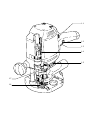 3
3
-
 4
4
-
 5
5
-
 6
6
-
 7
7
-
 8
8
-
 9
9
-
 10
10
-
 11
11
-
 12
12
-
 13
13
-
 14
14
-
 15
15
-
 16
16
-
 17
17
-
 18
18
-
 19
19
-
 20
20
-
 21
21
-
 22
22
-
 23
23
-
 24
24
-
 25
25
-
 26
26
-
 27
27
-
 28
28
-
 29
29
-
 30
30
-
 31
31
-
 32
32
-
 33
33
-
 34
34
Festool PAC574342 User manual
- Category
- Power tools
- Type
- User manual
- This manual is also suitable for
Ask a question and I''ll find the answer in the document
Finding information in a document is now easier with AI
in other languages
- français: Festool PAC574342 Manuel utilisateur
- español: Festool PAC574342 Manual de usuario
Related papers
-
Festool PN574339 User manual
-
Festool 574691 User manual
-
Festool Router PAC574354 User manual
-
Festool 1400 EQ User manual
-
Festool CONTURO User manual
-
Festool OF 2000 E/1 User manual
-
Festool ETS 150 EQ User manual
-
Festool Plunge Router I User manual
-
Festool PN574354 User manual
-
Festool OF 1400 EQ Owner's manual
Other documents
-
Skil 4581 CA User manual
-
Parkside POF 1300 Operation and Safety Notes
-
KNOVA KN RO-1304 Owner's manual
-
Parkside POF 1200 A1 Operation and Safety Notes
-
Nordic PORO1610 User manual
-
Parkside POF 1200 A1 Operating instructions
-
Parkside POF 1200 A1 Operating instructions
-
Cisco Systems PSB 300 EQ User manual
-
Parkside PSFS 250 A1 Operation and Safety Notes
-
Skil 1845 Owner's manual