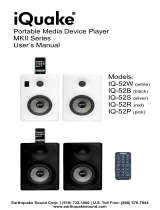Page is loading ...

!
Dock Adapter
shuffle
iPod
Use your iPod shuffle 2nd generation
in full-size dock devices
Quick Start Guide
Thank you for purchasing Griffin’s Dock Adapter for iPod shuffle.
The Griffin Dock Adapter gives your iPod shuffle 2nd generation a standard dock
connector, just like the full-size iPod. With this adapter, you can use your iPod shuffle
with devices that only accept the dock connector.
The Griffin Dock Adapter is shaped to fit devices that accept dock inserts, such as
speakers and other devices made for full-size iPod models.
If you mount your iPod shuffle
on your computer, be sure to
eject the iPod before disconnecting.
Plug the Griffin Dock Adapter into
the headphone jack of your iPod
shuffle 2nd Generation

© 2007 Griffin Technology • www.griffintechnology.com • iPod is a
trademark of Apple, Inc., registered in the U.S. and other countries.
Patent Pending • Made in China • Designed in Tennessee
1 YEAR WARRANTY
Griffin stands behind every product, with the industry’s best customer service,
backed by a simple, fair warranty. Please read our warranty details at
www.griffintechnology.com/support/ before using your Griffin product.
* If in doubt, refer to your speaker system’s documentation to make
sure your speaker system supports charging through the dock.
Audio
position
Mode
switch
Charging
position
To play your iPod shuffle through dock-equipped speakers:
1. Insert Dock Adapter for iPod shuffle into the dock well.
2. Slide the Mode switch to Audio position ( ).
3. Insert your iPod shuffle into the Dock Adapter, and press Play on the iPod shuffle.
To charge your iPod shuffle using the Griffin Dock Adapter:
1. Insert the Dock Adapter into the dock well of your dock or powered speakers.*
2. Slide the Mode Switch to Charging position ( ).
3. Make sure your iPod shuffle is turned on, and insert it into the Dock Adapter.
Visit Griffin Tech Support online at http://www.griffintechnology.com/support/
/