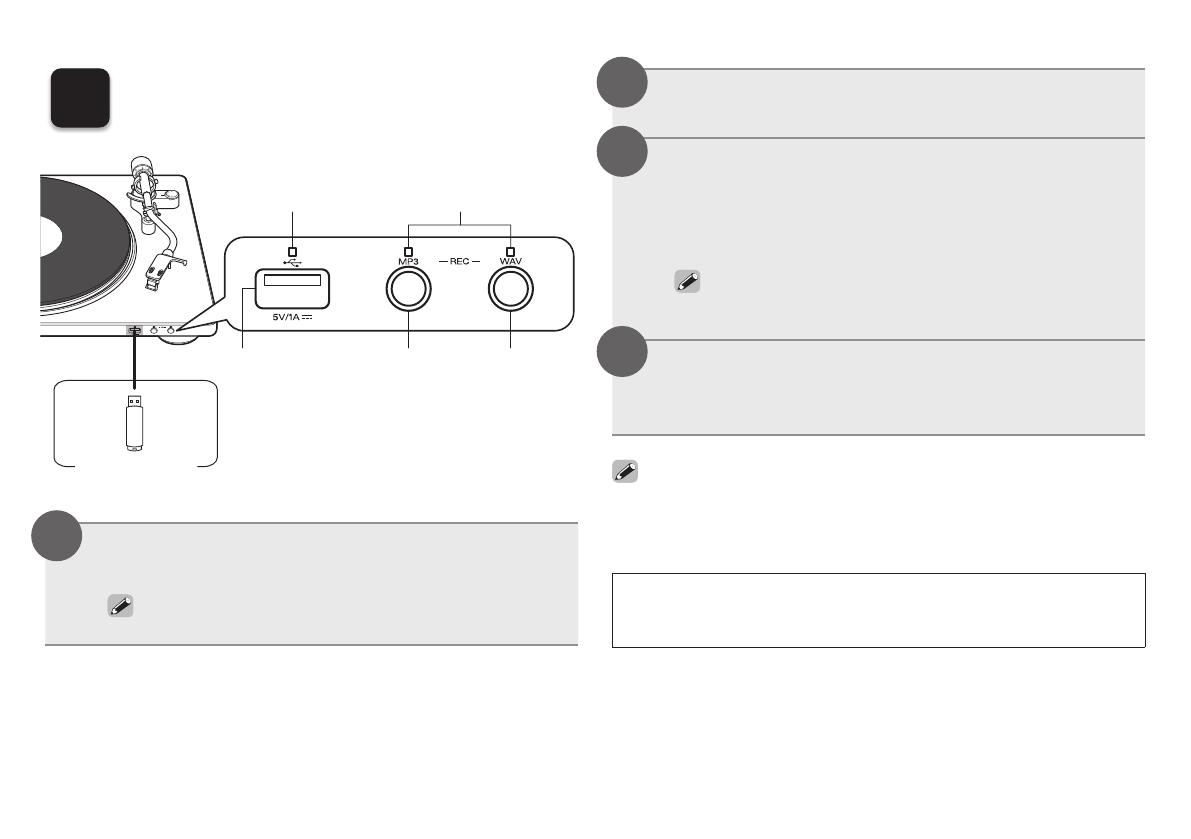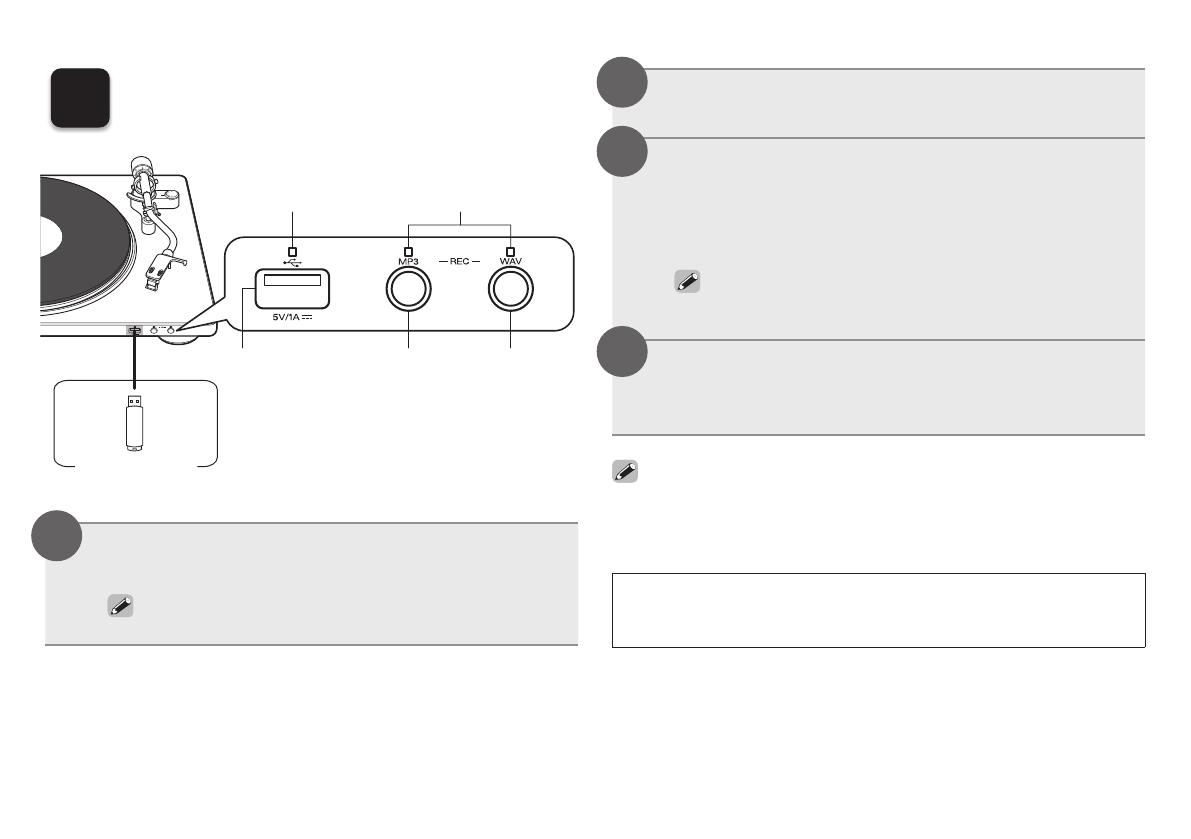
9
5
Recording to a USB
memory device
USB
indicator
Recording
indicators
Recording
button
REC MP3
Recording
button
(REC WAV)
USB port
USB memory
device
Recordings you have made should only be used for your personal
enjoyment, and as per copyright laws may not be used in other ways
without permission of the copyright holder.
Insert the USB memory device into the USB port.
The USB indicator lights up in white.
• Prepare playback of the record for recording in advance.
1
Lower the stylus to a silent part of the record
for recording.
Before recording begins, press the recording
button for the le format when recording
(REC MP3 or WAV).
The USB indicator flashes in white and recording starts.
• The recording indicator for the button you pressed will light up
in blue.
When recording is complete, press the button
that you pressed in step 3 to stop recording.
The recording indicator goes out and recording stops.
• The tracks that you have recorded to a USB memory device can be
edited on a computer with the “MusiCut for DENON” digital music fi le
editing software. For details, see the WEB manual.
2
4
3
1.DP-450USBEM_ENG_QSG_180320.indd 9 2018/03/20 17:46:06