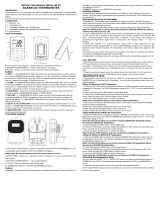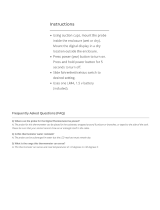Page is loading ...

INSTRUCTION MANUAL CUISINART WIRELESS
DUAL PROBE GRILLING THERMOMETER – CSG-900
Introduction
Congratulations on your purchase of the Cuisinart Wireless Dual Probe Grilling Thermometer, a
programmable radio frequency food thermometer. You will now be able to remotely monitor the
temperature of grilling food and the temperature inside your grill from anywhere in your home.
We’re Here To Help
Any questions you may have can be answered by email [email protected] or
phone 866-994-6390
Components
1. 1 – Receiver unit
2. 1 – Transmitter unit
3. 1 – Detachable stainless steel FOOD probe
4. 1 – Detachable stainless steel BARBECUE probe with clip
5. 4 – AAA batteries.
Receiver Features
• LCD (Liquid Crystal Display) – Displays all icons, temperature and time.
• CLIP – Removable clip allowing you to have the receiver hang.
• BATTERY COMPARTMENT – Holds 2 AAA batteries.
• STAND (Removable Clip) – Swings out and allow you to stand the receiver on tabletop.
Buttons
1. HI/HR – In THERMOMETER MODE, press and hold until the digits ash; press to increase the
maximum BARBECUE temperature. Press and hold for 2 seconds to increase 10 degrees per second.
In TIMER MODE, when the TIMER is stopped, press to set the hour. Press and hold for 2 seconds to
increase 10 hours per second.
2. LO/MIN – In THERMOMETER MODE, press and hold until the digits ash, press to increase the
minimum BARBECUE temperature. Press and hold for 2 seconds to increase 10 degrees per second.
In TIMER MODE, when the TIMER is stopped, press to set the minute. Press and hold for 2 seconds to
increase 10 minutes per second.
3. LIGHT/MODE – Press to turn on the LCD back light for 5 seconds. Press and hold for 2 seconds to
select THERMOMETER MODE or TIMER MODE.
4. HI/CLEAR – In THERMOMETER MODE, press and hold until the digits ash, press to increase the
maximum FOOD temperature. Press and hold for 2 seconds to increase 10 degrees per second. In
TIMER MODE, when the timer is stopped, press to clear the timer setting back to 0:00.
5. ALERT, °C /°F, START/STOP – Press and hold for 2 seconds to switch between °C and ºF display. In
THERMOMETER MODE, press to turn ON/OFF the alarm. In TIMER MODE, press to start or stop the
timer countdown or count up.
6. Power – Press to turn ON/OFF the receiver.
Transmitter Features
LCD (Liquid Crystal Display) – displays temperature of both FOOD and BARBECUE. It will automatically
switch between FOOD and BARBECUE displays. (Note: Press the re-sync button to switch the
display between °C and ºF.)
WIRE STAND – Allows you to stand the receiver on tabletop or it can be reversed and used as a
hanger.
BATTERY COMPARTMENT – holds 2 AAA batteries.
FOOD – Plug-in for stainless steel FOOD probe.
BARBECUE –Plug-in for stainless steel BARBECUE probe.
Buttons
1. Re-sync – Transmit manually, terminates the auto registration process. Press and hold for
2 seconds to register the radio frequency with the receiver.
Press to select the temperature unit between °C and ºF.
2. Power – Press to turns ON/OFF the transmitter.
Installing batteries
Open the battery compartment of the receiver and insert two “AAA” batteries with correct polarity.
Open the battery compartment of the by removing the two small screws and insert two “AAA” batteries
with correct polarity.
Registering Receiver & Transmitter
The Barbecue Thermometer needs the receiver to register and lock in the radio frequency signal from
the transmitter, every time the device is turned on. Proceed as follows to register.
1. Plug the stainless steel probe sensors into the corresponding plug ins of the transmitter.
Note: The FOOD probe is 6 inches long with pointed end while the BARBECUE probe is 2 inches long
with a grill rack clip.
2. Turn on the receiver by pressing the power button 2 seconds.
3. Turn on the transmitter by pressing the power button 2 seconds, found on the back of the transmitter.
This needs to be done within 120 seconds of turning on the receiver in order for the receiver to
receive the Registration Code from the transmitter. If it doesn’t beep within 5-10 seconds and the “---”
shown on LCD was ashing or is solid, press the power button 2 seconds to turn OFF the Transmit-
ter and then turn back ON. Pressing and holding the RESYNC button for 2 seconds will get the
same result as turning the transmitter OFF and then ON.
4. Registration is completed when the unit beeps and the probe temperatures will appear on LCD.
Loss link alert
If the receiver is taken out of range or there is abnormal external interference or after shutting OFF the
transmitter, the receiver may not be able to receive the transmission from the transmitter. If this happens
over 4 minutes, the unit will alert you by beeping once for every 4 seconds to tell you to re-sync the
signal. Pressing any button on Receiver will stop the Loss Link beep.
To regain transmission signal, move the receiver close to the transmitter, turn OFF the Receiver and then
turn back ON. Press and hold the RESYNC button of the transmitter 2 seconds within 120 seconds
and the temperatures should appear on the receiver display.
Remarks:
According to FCC Part 15.231(e) rule, the RESYNC button can be activated once every 12 seconds
manually. If the re-synchronization doesn’t succeed 1st time, wait for 12 seconds before pressing &
hold the RESYNC button again. Or you can press and hold the power button 2 seconds to turn OFF the
Transmitter and then turn back ON again. It will produce the same result.
THERMOMETER MODE
In thermometer mode, the LCD will show a FOOD icon in the upper part of the display and a
BARBECUE icon in the lower part of the display. You can follow processes below to gain your
desired settings.
Setting HI (Maximum) FOOD Temperature
1. Press the HI/ CLEAR button to display the maximum FOOD temperature, which will only be
displayed for 5 seconds. The FOOD temperature range is 32 ºF - 572 ºF and the default setting is
176 ºF.
2. Press and hold the HI/ CLEAR button until the digits ash.
3. Press the HI/ CLEAR button to set your desired temperature. It will increase one with each press.
Press and hold the HI/ CLEAR button to fast increase.
4. Press the LIGHT/MODE button to conrm the setting.
Note: Press HI/CLEAR to read your set maximum FOOD temperature.
To destroy harmful bacteria like Salmonella and E Coli the USDA recommends the following minimum
internal temperatures:
• (Beef, Veal, Lamb Steaks & Roasts and Fish) to be 145 ºF
• (Egg Dishes, Pork and Ground Beef Veal & Lamb) to be 160 ºF
• (Turkey, Chicken & Duck Whole, Pieces & Ground) to be 165 ºF
Setting HI (Maximum) BARBECUE Temperature
1. Press the HI/HR button to display the maximum BARBECUE temperature, which will only be
displayed for 5 seconds. The maximum BARBECUE temperature range is 140 ºF – 572 ºF and the
default setting is 176 ºF.
Note: The unit will not allow you to set the maximum BARBECUE temperature below the minimum
BARBECUE temperature.
2. Press and hold the HI/HR button until the digits ash.
3. Press the HI/HR button to set your desired temperature. It will increase one with each press. Press
and hold the HI/ CLEAR button to fast increase.
4. Press the LIGHT/ MODE button to conrm the setting.
Note: Press the HI/HR button to read your set maximum BARBECUE temperature.
Setting LO (Minimum) BARBECUE Temperature
1. Press the LO/MIN button to display the minimum BARBECUE temperature, which will only be dis-
played for 5 seconds. The minimum BARBECUE temperature range is 32 ºF – 554 ºF and the default
setting is 50 ºF.
Note: The unit will not allow you to set the minimum BARBECUE temperature above the maximum
BARBECUE temperature.
2. Press and hold the LO/MIN button until the digits ash.
3. Press the LO/MIN button to set your desired temperature. It will increase one with each press. Press
and hold the LO/MIN button to fast increase.
4. Press the LIGHT/MODE button to conrm the setting.
Note: Press the LO/MIN button to read your set minimum BARBECUE temperature.
Activating the temperature alarm
You can press the ALERT, °C /°F, START/STOP button to activate the temperature alarm for BARBECUE
and FOOD. The alarm icons will appear beneath the FOOD and BARBECUE icons. The
receiver will beep with the alarm icon and probe temperature ashing if:
a) The actual FOOD temperature has exceeded your set maximum FOOD temperature. (Beep twice in
every second)
b) The actual BARBECUE temperature has exceeded your set maximum BARBECUE temperature. (Beep
once in every second)
c) The actual BARBECUE temperature has fallen below your set minimum BARBECUE temperature.
(Beep once in every second)

Note: The minimum BARBECUE temperature alarm will not be activated until the actual BARBECUE
temperature goes above the set minimum temperature.
For example: You set the minimum BARBECUE temperature as 220 ºF and press the ALERT, °C /°F,
STOP/START to activate the alarm. The unit will NOT beep or ash even if the actual BARBECUE
temperature is below 220 ºF. It assumes that your BARBECUE is not up to temperature. Only when the
actual BARBECUE temperature goes over 220 ºF, then falls below 220 ºF, can the alarm be activated,
the unit will beep and ash.
Note: The unit will retain your Barbecue & Food alert temperature settings even after the unit is turned off.
TIMER MODE
Count down
1. Press and hold the LIGHT/°C /°F /MODE button to switch the unit from THERMOMETER MODE
to TIMER MODE. The timer 0:00, with a small icon TIMER will be shown on the lower part of the
display.
2. Press the HI/HR button to set the hour and LO/MIN button to set the minute.
3. Press the ALERT, °C /°F, START/STOP button to start countdown. The icon “ ” will blink.
4. Press the ALERT, °C /°F, START/STOP button to stop the countdown. The “ ” will be solid.
5. Press the HI/CLEAR button to clear the setting back to 0:00.
Note: The minimum setting for the timer is 1 minute and the maximum setting is 24 hours. It will be
displayed as hours & minutes when the timer does not exceed 10 hours. Once it exceeds10 hours, only
the hour can be displayed. When the countdown reaches “0:00” the timer starts counting up and it will
beep for 30 seconds. The “0:00” and “ ” will blink. Press the ALERT/°C /°F /START/STOP button to
stop the beep.
Count up
1. Press and hold the LIGHT/MODE button to switch the unit from THERMOMETER MODE to TIMER
MODE. The timer 0:00, with a small icon TIMER will be shown on the lower part of the display.
2. Press the ALEAR, °C /°F, START/STOP button to start count up. The icon “ ” will blink.
3. Press the ALERT, °C /°F, START/STOP button to stop the count up. The “ ” will be solid.
4. Press the HI/CLEAR button to clear the setting back to 0:00.
Note: When the count up timer reaches 9:59, it will keep displaying as 9:59, meanwhile, the unit beeps
with the “ ” icon blinking for 30 seconds.
Note: The unit will retain your timer settings even after the unit is turned off.
Temperature display formats
Press and hold the ALERT, °C /°F, START/STOP button for 2 seconds to switch between °C and ºF.
Using TIMER MODE & TEMPERATURE MODE simultaneously
The TIMER MODE and TEMPERATURE MODE can be used simultaneously. This allows you to monitor
the temperature for both FOOD and BABECUE in the TEMPERATURE MODE when using the TIMER
MODE to keep track of another cooking task. You can tell different task by the alarm sound as well as
the icons.
1. In the THERMOMETER MODE, when the temperature is reached, the receiver will alarm you by
beeping once in every second for the BARBECUE temperature and beeping twice in every second
for the FOOD temperature. The alarm icons and probe temperature will blink along with the alarm
sound.
2. In the TIMER MODE, when the timer is reached, the receiver will alarm you by beeping 3 times in
every second. Either the upward arrow (for count-up) or downward arrow (for countdown) will blink.
Procedure for typical use in an outdoor BARBECUE
The following typical examples will go through the steps to have the ET-732 REDI CHEK BARBECUE
alarm you if a piece of meat (Boston Butt) is cooked to 160 ºF if your barbecue temperature falls below
225 ºF or goes above 250 ºF, and remind you to check the smoker in 2 hours.
Set up BARBECUE
• Follow the registration procedure.
• Place meat on the BARBECUE grill rack.
• Insert FOOD probe sensor into the center of thickest portion of the meat. Avoid touching bone or
heavy fat areas.
• Clip the special BARBECUE probe to grill rack of barbecue chamber.
• Position the probe sensor wires so they will not come into contact with ames and exit the barbecue
without being pinched/ crushed by the cover.
• Stand/hang the transmitter away from heat source of barbecue. DO NOT put transmitter on closed
cover or under the cover. The transmitter is water proof for use in rain.
In THERMOMETER MODE
• Press HI/CLEAR to display the maximum FOOD temperature.
• Press and hold HI/CLEAR until the maximum FOOD temperature ashes.
• Press HI/CLEAR repeatedly until 160 ºF appears (press and hold HI/CLEAR button will increase the
temperature 10 degrees per second)
• Quickly press LIGHT/MODE to conrm the 160 ºF setting.
• Press HI/HR to display the maximum BARBECUE temperature.
• Press and hold HI/HR until the maximum BARBECUE temperature ashes.
• Press HI/HR repeatedly until 250ºF appears (press and hold HI/HR button will increase the tempera-
ture 10 degrees per second)
• Quickly press LIGHT/MODE to conrm the 250ºF setting.
• Press LO/MIN to display the minimum BARBECUE temperature.
• Press and hold LO/MIN until the minimum BARBECUE temperature ashes.
• Press LO/MIN repeatedly until 225 ºF appears (press and hold LO/MIN button will increase the
temperature 10 degrees per second)
• Quickly press LIGHT/MODE to conrm the 225 ºF setting.
• Press ALERT, °C /°F, START/STOP to activate the temperature alarm for the BARBECUE and FOOD.
In TIMER MODE
• Press HI/HR twice to set for 2 hours so that 2:00 will be displayed.
• Press ALARM/START/STOP to start the countdown.
• Press and hold LIGHT/MODE to go back to THERMOMETER MODE.
• Clip the receiver to your belt or pocket and move up to 300 ft away from the barbecue. Go indoors
if desired. You are now remotely monitoring your food and barbecue. The receiver will beep and
ash if your meat temperature goes above 160 ºF or the barbecue temperature falls below 225 ºF or
exceeds 250 ºF.
Helpful Hints
• If the receiver and / or the transmitter display LLL or HHH instead of the probe temperature, wait for
probe to reach room temperature. If LLL or HHH is still displayed, it is likely the internal probe wire
has shorted out either through moisture or heat damage.
• Do not immerse the probe in water while cleaning.
• Do not allow the probe or probe wire to come into contact with ames.
• Within the warranty period, return defective probe to address below along with return address and
we will send you a replacement probe at no charge.
• If the temperature displayed seems to read too high or the temperature seems to increase too quickly,
check to make sure the probe tip is not poking through the food to outside. Reposition the probe tip in
the center of the thickest part of food. Avoid touching bone or heavy fat areas.
Cautions:
• Always wear a heat resistant glove to touch the stainless steel probe sensors or wires during or just
after cooking. Do not touch with bare hands.
• Keep the stainless steel probe sensors and wires away from children.
• Clean the stainless steel probes and dry thoroughly after each and every use.
• Do not use the receiver in the rain. The transmitter is water proof but not water tight. Do not immerse
in water.
• Do not expose the plugs of the stainless steel probes or the plug in holes of the transmitter to water or
any liquid. This will result in a bad connecting and faulty readings.
• Do not expose the receiver or transmitter to direct heat or surface.
• Do not use stainless steel probes in microwave oven.
• The Barbecue Thermometer registers temperatures as low as 32 ºF (0 n ) and as high as
572 ºF (300 n ). LLL will be displayed below 32 ºF and HHH will be displayed above 572 ºF.
Do not use the stainless probe sensor above 572 ºF. Doing so will deteriorate the wire.
Not Intended for Use by Persons ages 12 and Under.
Cleaning
• Always wear a heat resistant glove to touch the stainless steel probe sensors or wires during or just
after cooking. Do not touch with bare hands.
• Keep the stainless steel probe sensors and wires away from children.
• Wash the metal probe tips with hot soapy water and dry thoroughly. Do not immerse the probe in
water while cleaning.
• Wipe the transmitter and receiver with damp cloth. Do not immerse either in water.
LIMITED NINETY DAY WARRANTY
The Fulham Group LLC. warrants the Cuisinart Wireless Dual Probe Thermometer to be free of
defects in parts, materials and workmanship for a period of 1 year, from date of purchase. Should any
repairs or servicing under this warranty be required, contact The Fulham Group Customer Service by
email [email protected] or phone 866-994-6390
_________________________________________________________________________________________
This warranty is VOID if instructions for use are not followed; for accidental damage; for commercial
use; for damage incurred while in transit; or if the thermometer has been tampered with.
Replacement Probes
To purchase, out of warranty, stainless steel replacement probes please email [email protected]
or call 866-994-6390
READ THIS BEFORE USING YOUR CUISINART
WIRELESS DUAL PROBE GRILLING THERMOMETER
Registering Receiver & Transmitter Signals
The Barbecue Thermometer needs the receiver to register and lock in the radio frequency signal
from the transmitter, every time the device is turned on. Proceed as follows to register.
1. Plug the stainless steel probe sensors into the corresponding sockets of the transmitter. Push
in fully and twist back and forth a little to ensure fully seated and in contact. Note: The FOOD
probe is 6 inches long with pointed end, while the BARBECUE probe is 3 inches long with a
grill rack clip.
2. Turn on the receiver by pressing the power button 2 seconds.
3. Then, Turn on the transmitter by pressing the power button 2 seconds, found on the back of
the transmitter. This needs to be done within 120 seconds of turning on the receiver in order
for the receiver to receive the Registration Code from the transmitter. If it doesn’t beep within
5-10 seconds and the “---” shown on LCD was ashing or is solid, press the power button
2 seconds to turn OFF the Transmitter and then turn back ON. Pressing and holding the
RESYNC button for 2 seconds will get the same result as turning the transmitter OFF and
then ON.
4. Registration is completed when the unit beeps, and the probe temperatures appear on LCD.
Trouble Shooting Probes and LCD Readouts
LCD Readouts show LLL or HHH, or a temperature you think is wrong
1) Check probe connection. The water-resistant seals can push the connection apart, so squeeze
the probe jacks harder into the transmitter and twist them back a little to ensure good contact.
2) If the problem still persists it is likely the probe or probe wire has shorted out either through
moisture, pinching or heat damage. If due to normal wear and tear, order a replacement
probe via our website.
3) Too high a temperature reading: make sure the probe tip is not poking through the food to
outside. Reposition the probe tip in the center of the thickest part of food. Avoid touching
bone or heavy fat areas.
If initially defective within the warranty period, you can return the defective probe to our address
below along with your return address and we will send you a replacement probe at no charge.
Hints for Longest Probe Life
• Do not immerse the probe in water while cleaning, or wash the braided wire. Water will get
into the probe or its wire and cause a malfunction. We recommend cleaning the food contact
areas only with a damp cloth.
• Do not allow the probe or probe wire to come into contact with ames. While these wires
have a high heat rating, direct ame contact can cause a malfunction.
• Do not bend the probe wire into extreme angles or pinch the wire between two pieces of metal
such as a grill hinge or lid.
/