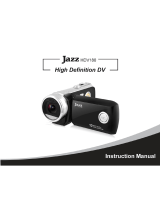11
Contents by Function
Recording
Recording mode ...........................................35
[Preview] ....................................................... 62
Panorama Shot Mode ...................................64
Macro recording ............................................96
Bracket recording .......................................127
[Time Lapse Shot] .......................................130
[Stop Motion Animation] .............................. 133
[Silent Mode] ...............................................175
[Multi Exp.] .................................................. 178
4K Photo
[4K PHOTO]................................................107
[Post Focus] recording ................................ 118
Focus (AF/MF)
Auto Focus ...................................................83
AF Mode .......................................................85
Adjusting the AF area position ...................... 91
Manual Focus ...............................................97
AF/AE Lock ...................................................99
Drive
Drive Mode .................................................123
Burst function ..............................................124
[Self Timer] .................................................126
Exposure
[Touch AE] ....................................................42
[One Push AE] ..............................................63
AF/AE Lock ...................................................99
Exposure Compensation ............................100
ISO sensitivity ............................................. 101
Exposure Bracket .......................................128
[Metering Mode] ..........................................171
Recording
Picture Quality and Colour Tone
White Balance ............................................103
[Picture Size] ..............................................166
[Quality] ......................................................166
[Photo Style] ...............................................167
[Filter Settings] ............................................169
[Color Space] .............................................. 170
[Highlight Shadow] ......................................172
[i.Dynamic] .................................................. 173
[i.Resolution] ............................................... 173
[Long Shtr NR] ............................................ 174
[Diffraction Compensation] .........................175
[HDR] .......................................................... 177
Flash
[Flash Mode] ............................................... 143
2nd curtain synchro ....................................146
[Flash Adjust.] .............................................146
Monitoring
Recording while monitoring camera
images ........................................................272
Motion Picture
Creative Video Mode ....................................77
[High Speed Video] ....................................... 78
[4K Live Cropping] ........................................79
[Rec Format]/[Rec Quality] .........................149
Taking still pictures while a motion picture
is being recorded ........................................152
[Snap Movie] ...............................................153
Motion Picture
Audio
[Wind Noise Canceller] ...............................180
Screen settings
[Monochrome Live View] ............................187
[Center Marker] ...........................................188
[Zebra Pattern] ............................................189