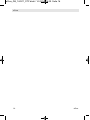Cordless analogue telephone (DECT)
ePure
User manual
Photo may differ from the actual product.

Welcome to Swissvoice
The ePure is a cordless telephone designed for connection to an analog telephone
network. International DECT (GAP)-standard digital technology offers excellent voice
quality.
You can register up to 5 handsets to your base and make internal calls free of charge.
Please read these operating instructions carefully to familiarise yourself with and take
full advantage of the benefits of your new ePure.
ePure
ePure
ePure_GB_140311_DTP direkt 14.03.11 16:29 Seite 48

Contents
Keys 2
Display symbols 3
Range / Location 3
Battery advice 4
Insert the battery 4
Connecting the phone 5
Set date and time 5
Set language 5
Telephoning 6
Keypad lock 7
Redial 7
PBX operation 7
Paging – Locate mislaid handsets 8
Phonebook 8
Direct memory 9
Calls list 9
Extending the ePure 10
Telephoning with several call partners 11
Personal settings 12
Advanced settings 12
Appendix 13
ePure
ePure 1
ePure_GB_140311_DTP direkt 14.03.11 16:29 Seite 1

Handset
Base
ePure
2 ePure
1 Earpiece
2 Display
3 Redial key
4 Menu key
5 End call key / back to idle mode
6 Talk key
7 Key 1: Insert a space
8 Digit keys
9 Star key
In standby: Long press to activate/
deactivate the keypad lock.
10 Key 0: Press and hold for Internal calls
11 Microphone
12 Loudspeaker (for ring signal and
hands-free)
13 Hash key
switches between lower and upper
case letters / switches off ringer / press
and hold when editing an entry: insert
a pause
14 Key R (long press key "9")
15 Control LED (flashes when you have
one or more missed calls, flashes
quickly with an incoming call)
16 Navigation key / set volume
1 Paging key (on the bottom)
16
15
14
13
1
2
3
4
5
8
12
6
11
10
7
9
Keys
1
ePure_GB_140311_DTP direkt 14.03.11 16:29 Seite 2

Display symbols
Steady on: batterie’s charge level.
Flashing: batteries have to be charged.
Time.
Call in progress.
Steady on : the caller’s list is open.
Flashing : new calls in the caller’s list.
The phonebook is open.
Scroll up/down in a list or a menu.
Confirmation.
Ringer off.
Handsfree active.
Alarm is set.
Steady on, when the handset is near the base. Flashes, if out of range or
not registered.
Range / Location
To obtain the best possible range, we recommend positioning the telephone in a
location central to your sphere of activity. Avoid positioning the telephone in niches,
recesses and behind steel doors.
The maximum range between base station and handset is approximately 300 meters
outdoors. Depending on the surrounding conditions as well as spatial and structural
factors, the range may be smaller. Silent zones can occur due to the digital transmis-
sion in the frequency range used – even within the range, depending on the structural
environment. In this case the transmission quality may be reduced through the
increased incidence of short breaks in transmission. Normal call quality can be
restored if you move slightly out of the silent zone. If the range is exceeded, the call
will be disconnected unless you move back into range within ten seconds.
12:03
ePure
ePure 3
ePure_GB_140311_DTP direkt 14.03.11 16:29 Seite 3

ePure
4 ePure
Battery advice
Use only the original battery (Li-Ion 3.7 V / 550 mAh) as well as the original power sup-
ply (7.5 VDC, 300mA).
The handset operating times (standby 150 hours/active 10 hours) and charging times
apply only if the battery is charged to the defined minimum capacity.
Charging is electronically controlled to ensure optimal charging and care of battery in
different charge states. Full capacity is achieved only after several charging cycles.
Insert the battery
The battery compartment is situated in
the handset.
Open the handset cover.
Insert the battery in the battery compart-
ment.
Replace the handset cover.
Note:
Using other rechargeable battery or non-rechargeable battery/primary cells
can be dangerous and cause malfunctions or damage to the telephone. Do
not short-circuit the battery (danger). In particular, avoid inadvertent short-
circuits during storage and transport e.g. bunch of keys, metal panels or
similar objects, and make sure the battery do not come into contact with
greasy materials. When not in the handset, therefore, battery should be
stored only in insulating packaging. Ensure also that the contacts do not
touch greasy parts.
Rechargeable battery can become warm while recharging. This is a normal
occurrence and is not dangerous.
Make sure you install the battery pack and fit the cover the right way round:
- position the 3 metal contacts of the battery pack against the 3 blade
contacts,
- align the green dot on the handset with the one on the cover.
Green dots
ePure_GB_140311_DTP direkt 14.03.11 16:29 Seite 4

ePure
ePure 5
Connecting the phone
• Before you can start using your telephone you must plug in the telephone
connector cable and the mains cable.
• When the phone is delivered, the battery is not yet charged.
• To charge the battery, insert the handset in the base station. The battery will take
around 6 hours to fully charge (initial charge).
Set date and time
After setting up the telephone first, date and time are not set.
• Press , select
Clock/Alarm
with the navigation key π/† and press OK.
• Select
Date&Time
and press OK.
• Enter date and press OK.
• Enter the time and press OK.
Set language
• The language of the display texts can be changed in the menu:
Personal set/Language
Telephone line socketMains power socket
ePure_GB_140311_DTP direkt 14.03.11 16:29 Seite 5

Telephoning
• Dial the desired number using the keypad.
• Press the Talk key .
End the call
Press the End call key.
Accepting a call
• Incoming calls are signalled by a ring tone and a quick flashing of the control LED
on the handset.
• Press the Talk key and conduct your conversation.
End the call
Press the End call key.
Switch ringer off
When a call is coming in, press and hold the key for approx. 3 seconds. The
ringer is switched off for this call.
Set speaker/loudspeaker volume
You can adjust the speaker/loudspeaker volume during a conversation.
Set the desired volume using the navigation key
π/† .
Switch handset off
• Press and hold the End call key (approx. 5 sec).
• Press and hold again the End call key to reactivate the handset.
Set alarm
• Press , select
Clock/Alarm
using the navigation key π/† and press
OK.
• Select
Set alarm
using the navigation key π/† and press OK.
• Select the desired alarm function (e.g. On once), enter the alarm time and press
OK.
Calls cannot be made if the battery is almost discharged or the handset is
out of range of the base station.
ePure
6 ePure
ePure_GB_140311_DTP direkt 14.03.11 16:29 Seite 6

Set alarm tone
• Press , select
Clock/Alarm
using the navigation key π/† and press
OK.
• Select
Alarm tone
using the navigation key π/† and press OK.
• Select the desired alarm melody and press OK.
The activated alarm is displayed in standby mode by .
The alarm sounds for 60 seconds or can be deactivated immediately by pressing
any key.
Keypad lock
Activate keypad lock
• Press approx. 3 sec. All keys are locked.
Deactivate keypad lock
• Press approx. 3 sec.
Redial
The Redial list contains up to 10 entries.
• Press and select the desired entry using the navigation key π/†.
• Press the Talk key.
Edit redial list
• Open the Redial list, press OK.
You have the following options:
- Save Number
– Add number to the phonebook.
- Delete entry
– Delete the entry.
- Delete All
– Delete the entire redial list.
PBX operation
Your telephone is designed for use in the analogue telephone network and can be
operated on a PBX that supports DTMF dialling and flash signalling. To enter the R key
(e.g. needed to establish a connection) press and hold key 9.
You can adjust the flash/recall time for key R (see chapter "Advanced settings").
ePure
ePure 7
ePure_GB_140311_DTP direkt 14.03.11 16:29 Seite 7

Paging – Locate mislaid handsets
All registered handsets ring for one minute, when the Paging key on the base is
pressed. To stop the ring press the End call key on the handset or the Paging key on
the base.
Phonebook
You can store up to 100 names and numbers in the phonebook on each handset.
Digits / Characters
Different characters are printed on each key. The entries in the phonebook are sorted
alphabetically.
Key # Change from upper case to lower case letters (ABC/abc).
Press and hold key to insert a pause inside a phone number (“P” appears).
Key 1 Insert a space.
Add new entries in the phonebook
• Press , select
Phonebook
and press OK.
• Select
New entry
and press OK.
• Enter the desired name and press the navigation key
π/† for further input
options.
• Press OK to save the entry.
Edit phonebook
• Press , select
Phonebook
and press OK.
• Select
View entry
and press OK.
• Select the desired entry using the navigation key
π/† or enter the first letter of
the name.
• Press the Talk key to call the number.
In the phonebook menu you have the following options:
- New entry
- View entry
- Delete all
- Direct mem
- Call a programmed direct memory number.
- PB Transfer
– Copy phonebook to another handset.
ePure
8 ePure
ePure_GB_140311_DTP direkt 14.03.11 16:29 Seite 8

ePure
ePure 9
Direct memory
Phone numbers from the phone book can be assigned to numerical keys 1 to 9.
Programming direct memory keys
• Press , select
Phonebook
and press OK.
• Select
Direct mem
and press OK.
• Select the desired memory key and press OK twice.
• Select
Add
and press OK.
• Select the desired entry from the phonebook using the navigation key
π/† and
press OK.
Calling a direct memory number
To call a direct memory number, press the corresponding key for approx. 3 seconds.
The programed number is called.
Calls list
The control LED on the side of the handset flashes when you have one or more
missed calls. The calls list can contain up to 50 entries.
Call a number from the calls lists
• Open the calls list by pressing the navigation key π.
• Select the desired entry using the navigation key π/† .
• Press the Talk key to call the number.
or
• press OK and select a function from the list.
To use this function, the caller's number must be transmitted (CLIP). Contact
your network operator for further information.
If the caller's number is suppressed, only
Withhold
is displayed. The call is
not entered in the call list.
ePure_GB_140311_DTP direkt 14.03.11 16:29 Seite 9

Edit calls list
• Open the calls list.
You have the following options:
- Edit entry
- Save Number
– Store number in the phonebook.
- Delete entry
– Delete single entries.
- Delete All
– Delete all entries.
Extending the ePure
The delivered handset is already registered on to base station. In standby the internal
number of the handset is displayed.
You can register up to 5 handsets to your base station.
If you register your ePure handset with a "third party" base station or a "third party"
handset on your ePure base station (GAP), you may not be able to use some functions
or only to a limited extent.
Register new handsets
Registering an additional handset with the main base station (the base station you
have connected to the telephone network):
1. Before registering an additional handset, you first need to unregister it from its
original base station:
• Press , select
Advanced set
and press OK.
• Select
Unregister
and press OK.
• The ePure may now ask for the PIN. If so, enter the PIN (default 0000) and press
OK.
• Press OK again to confirm.
Your handset is now no longer registered with any base station.
2. Preparing the main base station (base you have connected to the telephone
network) for registering additional handsets:
• On the base station you want to use as the main base station, press and hold down
the Paging key for around 10 seconds (the Paging key is on the underside of the
base station).
3. Registering an additional handset:
• Press , select
Advanced set
and press OK.
• Select
Registration
and press OK.
• Select
Regist Base
and press OK.
ePure
10 ePure
ePure_GB_140311_DTP direkt 14.03.11 16:29 Seite 10

•
Base1234
is displayed on the handset. Select the main base station (default 1).
• After a few seconds you will be asked to enter the PIN.
• Enter the PIN (default 0000) and press OK.
• If registration is successful you will hear the dialling tone when you press the Talk
key , and after one minute the handset will go to standby mode.
Repeat this procedure for every additional handset.
If the registration is not successful:
• Interrupt power supply of base and handset (disconnect power adapter/remove
battery).
• Repeat the registration procedure.
Telephoning with several call partners
During a call you can make a second internal call (enquiry call), switch between call
partners (brokering) or simultaneously converse (3-way conference call) without the
need for two telephone lines.
Internal conversation / Internal call
• Long press key 0 and enter the desired internal party. If only two handsets are
registered, long press key 0 will automatically call the other handset.
If you receive an external call while you are on the phone to an internal call partner,
you will hear an incoming call alert. End the internal call by pressing the End call key.
Press the Talk key. You are connected to the external party.
Call transfer to another handset
You are conducting an external call and you want to transfer it to another handset.
• Long press Key 0.
• Enter the desired number.
• When the internal party responds press the End call key to transfer the call to the
other party.
Brokering / Conference
You are conducting an external call.
• Call another internal party (see above).
• The internal party answers.
ePure
ePure 11
ePure_GB_140311_DTP direkt 14.03.11 16:29 Seite 11

• Long press key 0 to start a conference call. If one of the handsets presses the End
call key, the other handset will be connected to the external call.
Personal settings
• Press , select
Personal set
and press OK.
• Select a function from the list using the navigation key
π/† and press OK.
- Handset tone
- Ring volume
- Ring melody
- Group melody
- Key tone
- Every time a key is pressed, a brief beep is heard.
- First ring
- This handset doesn't ring until the second ring (the first one is
withheld).
- Handset name
- To better distinguish between handsets, you can give each
handset a name.
- Auto pick-up
- Just pick up the handset from the base to answer a call (without
pressing any key).
- Auto hang-up
- Just hang up the handset to end a call.
- Language
- Room monitor
- You need two handset to use this function. Place one of the
handsets in the room you wish to monitor. Enable the function at that handset.
You can then establish a connection to this handset from a second handset and
monitor the room acoustically. Dialling the internal phone number of the handset
placed in the room starts room monitoring. Room monitoring is stopped again by
either putting the phone down or pressing the Talk key.
Advanced settings
• Press , select
Advanced set
and press OK.
• Select a function from the list using the navigation key
π/† and press OK.
- Recall Time
– Select the recall time (flash time) for the analogue network
functionalities in your country.
- Dial Mode
– Tone: Normal dialling procedure on analog lines. Pulse: May be
required for connecting older telephone systems. Please refer to the relevant
documentation.
- Call barring
– Use this function to ban certain phone numbers from being
dialled. The call barring numbers must be entered separately for each handset.
You can specify bar calls to up to 4 numbers each comprising up to 4 digits. All
ePure
12 ePure
ePure_GB_140311_DTP direkt 14.03.11 16:29 Seite 12

ePure
ePure 13
phone numbers whose first digits match the specified numbers will be barred.
- Baby call
– Use this function to store a set phone number that will be dialled
automatically when any key (except the End call key) is pressed. You must enter
the desired call number.
- Registration
- Accessory handsets must be registered to the base station.
- Unregister
– Select the handset you want to deregister.
- PIN
– You can modify the PIN code (0000 on delivery).
- Reset unit
- Prefix
- Detect digit
- If the first digits of a number you are calling are identical to
the digits stored, they will be suppressed.
- Prefix num.
- The prefix number can be 5 digits long. The stored digits are
added in front of the phone number when dialling (with a dialling pause).
- Intrusion
- Enabling this function allows you to link in handsets to the call made
with another handset.
- ECO Mode
– When ECO Mode is set to ON, the handset’s power transmission is
regulated and a radiation reduction is achieved when it is near the base station.
- Zero Emit
- Multi handset ECO Mode.
Appendix
Using Internet/cable telephone adapters on an analog port
When using an analog telephone on the analog connection of an Internet or cable
telephone adapter, not all the described features (in particular calling line display) may
function in the same way as with a standard analog telephone line. This does not
cause the ePure to malfunction.
Several factors can cause a failure of specific features to function:
• The Internet/cable telephony provider may not provide the function on its
Internet/cable telephony connection.
• The adapter used to convert Internet/cable telephony to analog telephony (usually
supplied by the provider) may not forward the functions to connected telephones or
may forward them in a non-analog format.
If this happens, please check the ePure on an analog fixed line and/or contact your
Internet/cable telephony provider.
ePure_GB_140311_DTP direkt 14.03.11 16:29 Seite 13

Care
Your telephone is a sophisticated product in terms of design and construction, and
should therefore be handled with care.
To clean the telephone, wipe first with an antistatic cloth or a damp, soft leather cloth
and then dry using a dry cloth.
Recycling (environmental protection)
At the end of the product's life cycle, the telephone must not be disposed of in
normal domestic waste. Please take it to a collection point for processing
electrical and electronic equipment: see symbol on the product, in the user
manual and/or packaging.
Some materials used in this product can be recycled if you take it to a recycling depot.
By recycling parts or raw materials from used products you will be making an important
contribution to environmental protection. Please contact your local authority if you
require information about collection points in your neighbourhood.
Disposing of the rechargeable battery
By law, all used batteries and accumulators must be recycled and not disposed of in
domestic waste. Please dispose of them according to the official regulations. Take
them to a recycling depot. The batteries/accumulators will be recycled since they may,
for example, contain lithium (Li), nickel cadmium (Ni - Cd), lead (Pb), cadmium (Cd) or
mercury (Hg). The batteries and accumulators are labelled with symbols and
information on their contents,
e.g.:
Warranty conditions
Your telephone is subject to a guarantee from the date of purchase in accordance with
the legal provisions of the country in which the telephone was purchased. As evidence
of the date of purchase, please keep the receipt or the warranty card completed by the
retailer. All defects attributable to material and manufacturing faults will be corrected
free of charge within the warranty period, either by repairing or replacing the defective
equipment.
ePure
14 ePure
ePure_GB_140311_DTP direkt 14.03.11 16:29 Seite 14

The warranty does not cover expendable materials (battery cells), defects which affect
the value or use of the equipment only insignificantly, and damage caused by incorrect
use, ordinary wear and tear, or manipulation by third parties.
This warranty does not cover consequential damage caused by the use, failure or
defectiveness of the product. In particular, no liability whatsoever is accepted for
damage to property and pecuniary loss.
To claim under this warranty, please contact the retailer where you purchased your
telephone.
Warranty information for Germany
If the good evinces a defect due to manufacturing or materials faults within 24 months
of purchase, please send the entire product including accessories and sales receipt to
Swissvoice Service Center
Im Frauental 14
92224 Amberg.
The Swissvoice Service Center will replace it with and equivalent good or perform a
repair. In the case of components subject to wear (e. g. batteries) this period lasts for 6
months from the date of purchase.
Technical Support telephone number (Germany)
For Hotline, repairs, spare parts, technical support and warranty
From Monday to Friday from 09:00 AM to 06:00 PM
Please call 0180 55 82 888 (Euro 0,14 / Minute)
E-mail: [email protected]
Approval and conformity
This analog telephone DECT complies with the basic requirements contained in the
R&TTE Directive 1999/5/EC on radio equipment and telecommunications terminal
equipment and is suitable for connection and operation in the member state indicated
on the base station and/or packaging.
The declaration of conformity may be viewed at: www.swissvoice.net
.
The CE symbol confirms the conformity of the telephone with the above
directive.
ePure
ePure 15
ePure_GB_140311_DTP direkt 14.03.11 16:29 Seite 15

ePure
16 ePure
ePure_GB_140311_DTP direkt 14.03.11 16:29 Seite 16

device type: (Gerätetyp, type d’appareil, tipo di apparecchio, toesteltype, laitetyyppi, maskintype,
apparattyp, apparattype, modelo del aparato, modelo do aparelho):
serial number: (Seriennummer, numéro de série, numero di serie, serienummer, sarjanumero,
serienummer, serienummer, serienummer, número de serie, número de série):
dealer’s stamp: (Händlerstempel, sceau du vendeur, timbro del rivenditore, stempel van de dealer,
kauppiaan leima, forhandlerens stempel, försäljarens stämpel, forhandlerstempel,
sello del comerciante. carimbo do vendedor):
dealer’s signature: (Unterschrift des Händlers, signature du vendeur, firma del rivenditore,
handtekening van de dealer, kauppiaan allekirjoitus, forhandlerens underskrift,
försäljarens underskrift, forhandlers underskrift, firma del comerciante,
assinatura do vendedor):
date of purchase: (Kaufdatum, date d’achat, data d’acquisto, datum van aankoop, ostopäiväys,
kjøpsdato, datum för köpet, salgsdato, fecha de adquisición, data de compra):
Warranty Certificate
Garantieschein, Bon de garantie, Certificato di garanzia,
Garantiebewijs, Takuutodistus, Garantibevis, Garantisedel,
Garantibevis, Certificado de Garantía, Talão de garantia
Warranty Certificate
ePure_GB_140311_DTP direkt 14.03.11 16:29 Seite 17

Cordless analogue telephone (DECT)
ePure
User manual
Internet:
www.swissvoice.net
© Swissvoice SA 2011
20405864en_ba_e0
SV 20405864
Photo may differ from the actual product.
-
 1
1
-
 2
2
-
 3
3
-
 4
4
-
 5
5
-
 6
6
-
 7
7
-
 8
8
-
 9
9
-
 10
10
-
 11
11
-
 12
12
-
 13
13
-
 14
14
-
 15
15
-
 16
16
-
 17
17
-
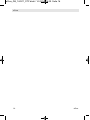 18
18
-
 19
19
-
 20
20
SwissVoice EPURE V2EPURE 2 User manual
- Category
- Telephones
- Type
- User manual
Ask a question and I''ll find the answer in the document
Finding information in a document is now easier with AI
Related papers
-
SwissVoice ePure User manual
-
SwissVoice ePure User manual
-
SwissVoice ePure User manual
-
SwissVoice ePure User manual
-
SwissVoice ePure 2 TAM User manual
-
SwissVoice ePure 2 User manual
-
SwissVoice CP2502 User manual
-
SwissVoice CP2505G User manual
-
SwissVoice CP2503 User manual
-
SwissVoice ePure HD User manual
Other documents
-
Olympia DECT 5000 Owner's manual
-
Philips XL3402B/05 Quick start guide
-
Philips DECT1223S User manual
-
Philips DECT1221S/90 Quick start guide
-
SWITEL DE3031 Owner's manual
-
SWITEL DE3021 Owner's manual
-
SWITEL DE3011 Owner's manual
-
Linksys cit 200 User manual
-
Linksys CIT200 User manual
-
AUDIOLINE BigTel 182 combo Owner's manual