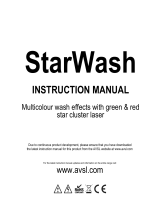Page is loading ...

Version: 1.0
WWW.BEGLEC.COM
Copyright © 2009 by BEGLEC comm.v.a.
‘t Hofveld 2 ~ B1702 Groot-Bijgaarden ~ Belgium
Reproduction or publication of the content in any manner, without express permission of the publisher, is prohibited.
Operation Manual
Mode d'emploi
Gebruiksaanwijzing
Bedienungsanleitung
Manual de instrucciones
Manual do utilizador
EN
FR
NL
DE
ES
PT

EN - DISPOSAL OF THE DEVICE
Dispose of the unit and used batteries in an environment friendly manner
according to your country regulations.
FR - DÉCLASSER L’APPAREIL
Débarrassez-vous de l’appareil et des piles usagées de manière écologique
Conformément aux dispositions légales de votre pays.
NL - VERWIJDEREN VAN HET APPARAAT
Verwijder het toestel en de gebruikte batterijen op een milieuvriendelijke
manier conform de in uw land geldende voorschriften.
DU - ENTSORGUNG DES GERÄTS
Entsorgen Sie das Gerät und die Batterien auf umweltfreundliche Art und
Weise gemäß den Vorschriften Ihres Landes.
ES - DESHACERSE DEL APARATO
Reciclar el aparato y pilas usadas de forma ecologica conforme a las
disposiciones legales de su pais.
PT - COMO DESFAZER-SE DA UNIDADE
Tente reciclar a unidade e as pilhas usadas respeitando o ambiente e em
conformidade com as normas vigentes no seu país.

ENGLISH USER MANUAL
JB SYSTEMS
®
1/58 LASER BURST III
OPERATION MANUAL
Thank you for buying this JB Systems
®
product. To take full advantage of all possibilities and for your own
safety, please read these operating instructions very carefully before you start using this unit.
FEATURES
This unit is radio-interference suppressed. This product meets the requirements of the current European and
national guidelines. Conformity has been established and the relevant statements and documents have been
deposited by the manufacturer.
This device was designed to produce decorative effect lighting and is used in light show systems.
Fantastic laser effect using a 532nm 40mW green and 650nm 80mW red laser
Thanks to special “Twin Grating” technology the beams are split-up in a lot of separate laser beams
pointing in all directions to create an amazing, room filling effect.
Surprising additional new dot and line effects create very realistic firework patterns, moving to the beat or
at different user selectable speeds.
The color of the beams changes all the time using laser blanking technology.
Several working modes:
o DMX 1CH for maximum ease of use
o DMX 11CH for maximum control
o Master/slave and standalone mode with 11 user modes for exciting, ever-changing laser effects
Built-in microphone
Static and music controlled strobe effects
DMX-addressing with LED display
Optional CA-8 controller for additional functions available
Key actuated on/off switch and emergency switch (interlock) input for additional safety
Perfect for use in bars, discotheques, clubs, mobile DJ, …
Complies to EN/IEC 60825-1 Ed2, 2007-03 for Laser Safety
BEFORE USE
Before you start using this unit, please check if there’s no transportation damage. Should there be any, do
not use the device and consult your dealer first.
Important: This device left our factory in perfect condition and well packaged. It is absolutely necessary
for the user to strictly follow the safety instructions and warnings in this user manual. Any damage caused
by mishandling is not subject to warranty. The dealer will not accept responsibility for any resulting defects
or problems caused by disregarding this user manual.
Keep this booklet in a safe place for future consultation. If you sell the fixture, be sure to add this user
manual.
Check the contents:
Check that the carton contains the following items:
LASER BURST III unit
2 keys (for key switch)
Mains cable
Operating instructions
ENGLISH USER MANUAL
JB SYSTEMS
®
2/58 LASER BURST III
SAFETY INSTRUCTIONS:
CAUTION: To reduce the risk of electric shock, do not remove the top cover.
No user-serviceable parts inside. Refer servicing to qualified service
personnel only.
The lightning flash with arrowhead symbol within the equilateral triangle is intended to alert the use
or the presence of un-insulated “dangerous voltage” within the product’s enclosure that may be of
sufficient magnitude to constitute a risk of electric shock.
The exclamation point within the equilateral triangle is intended to alert the user to the presence of
important operation and maintenance (servicing) instructions in the literature accompanying this
appliance.
This symbol means: indoor use only.
This symbol means: Read instructions.
This symbol determines: the minimum distance from lighted objects. The minimum distance between
light-output and the illuminated surface must be more than 1 meter.
To protect the environment, please try to recycle the packing material as much as possible.
A new light effect sometimes causes some unwanted smoke and/or smell. This is normal and disappears
after some minutes.
To prevent fire or shock hazard, do not expose this appliance to rain or moisture.
To avoid condensation to be formed inside, allow the unit to adapt to the surrounding temperatures when
bringing it into a warm room after transport. Condense sometimes prevents the unit from working at full
performance or may even cause damages.
This unit is for indoor use only.
Don’t place metal objects or spill liquid inside the unit. Electric shock or malfunction may result. If a foreign
object enters the unit, immediately disconnect the mains power.
Locate the fixture in a well ventilated spot, away from any flammable materials and/or liquids. The fixture
must be fixed at least 50cm from surrounding walls.
Don’t cover any ventilation openings as this may result in overheating.
Prevent use in dusty environments and clean the unit regularly.
Keep the unit away from children.
Inexperienced persons should not operate this device.
The save ambient temperature is between 15° & 40°C. Don’t use this unit at higher ambient temperatures.
Make sure the area below the installation place is free from unwanted persons during rigging, de-rigging
and servicing.
Always unplug the unit when it is not used for a longer time or before replacing the bulb or start servicing.
The electrical installation should be carried out by qualified personal only, according to the regulations for
electrical and mechanical safety in your country.
Check that the available voltage is not higher than the one stated on the rear panel of the unit.
The power cord should always be in perfect condition. Switch the unit immediately off when the power cord
is squashed or damaged. It must be replaced by the manufacturer, its service agent or similarly qualified
persons in order to avoid a hazard.
Never let the power-cord come into contact with other cables!
This fixture must be earthed to in order comply with safety regulations.
Don’t connect the unit to any dimmer pack.
Always use an appropriate and certified safety cable when installing the unit.
In order to prevent electric shock, do not open the cover. Apart from the lamp and mains fuse there are no
user serviceable parts inside.
Never repair a fuse or bypass the fuse holder. Always replace a damaged fuse with a fuse of the same
type and electrical specifications!
In the event of serious operating problems, stop using the fixture and contact your dealer immediately.
The housing and the lenses must be replaced if they are visibly damaged.
Please use the original packing when the device is to be transported.
Due to safety reasons it is prohibited to make unauthorized modifications to the unit.
Important: Never look directly into the light source! Don’t use the effect in the presence of persons suffering
from epilepsy.
CAUTION

ENGLISH USER MANUAL
JB SYSTEMS
®
3/58 LASER BURST III
LASER SAFETY INSTRUCTIONS:
According to the EN/IEC 60825-1 Ed2, 2007-03 regulations, this laser falls under the classification 3B.
Direct eye exposure can be dangerous.
DANGER: LASER RADIATION !
Avoid direct eye exposure! Laser radiation can cause eye damage
and/or skin damage. All protective measures for a safe operation of
this laser must be applied.
This product is a so-called show laser, emitting radiation with a wavelength spectrum between 400 and
700 nm and producing lighting effects for shows.
Laser Light is different from any other light source with which you may be familiar. The light from this
product can potentially cause eye injury if not set up and used properly. Laser light is thousands of times
more concentrated than light from any other kind of light source. This concentration of light power can
cause instant eye injuries, primarily by burning the retina (the light sensitive portion at the back of the eye).
Even if you cannot feel “heat” from a laser beam, it can still potentially injure or blind you or your audience.
Even very small amounts of laser light are potentially hazardous even at long distances.
Never look into the laser aperture or laser beams
Never direct the laser beam to people or animals and
never leave this device running unattended.
This laser may only be used for shows. The operation
of a class 3B show laser is only allowed if the
operation is controlled by a skilled and well-trained
operator.
Depending on the classification, operating a laser
product can produce laser radiation that may cause
permanent eye damage and/or skin damage. The
legal instructions for using a laser product vary from country to country. The user must always inform
himself on the legal instructions valid in his country and apply them to his situation.
The parent document and cornerstone of laser safety standards ANSI Z136.1 (2007) provides guidance for
the safe use of lasers and laser systems by defining control measures for each of the four laser classes.
This valuable document can be obtained from www.laserinstitute.org
Please note that JB SYSTEMS cannot be made liable for damages caused by incorrect installations and
unskilled operation!
DESCRIPTION:
ENGLISH USER MANUAL
JB SYSTEMS
®
4/58 LASER BURST III
1. MAINS INPUT: with IEC socket and integrated fuse holder,
connect the supplied mains cable here.
2. ON/OFF KEY ACTIVATED SWITCH: used to switch the unit
on/off. Use the keys to make sure only a skilled operator is able to
switch the laser on.
3. INTERNAL MICROPHONE: The built-in microphone is used to
synchronize the laser show to the beat of the music.
4. DMX INPUT: 3pin male XLR-connector used to connect universal
DMX-cables. This input receives instructions from a DMX-controller.
5. DMX OUTPUT: 3pin female XLR-connector used to connect the LASER BURST with the next unit in the
DMX chain.
6. DISPLAY: shows the selected DMX address when the unit is in DMX-mode. Apart from DMX-mode you
can also select 4 other working modes, see further to learn more about these modes.
7. CONTROL PANEL: Used to select the different functions of the laser, see further to learn how to
operate the unit.
8. REMOTE CONTROLLER INPUT: Input for the CA-8 remote hand controller, see further for more
information on this issue.
9. SAFETY EYE: used to attach a safety cable when the unit is rigged (see paragraph “overhead rigging”
10. MUSIC INPUT SENSITIVITY: This potentiometer is used to adjust the music input sensitivity. Turn the
potentiometer until the laser works in sync with the music.
11. COOLING FAN: used to cool the components inside the enclosure. Make sure to never cover this fan
outlet!
12. INTERLOCK input: used to connect the optional emergency stop switch (see picture). When you push
this switch the laser beam will disappear immediately.
IMPORTANT! For your own safety we strongly recommend to connect this optional switch!
13. POWER LED: indicates that the unit is switched on.
14. SOUND LED: flashes to the sound of the music detected by the internal microphone.
15. HANGING BRACKET: with 2 knobs on both sides to fasten the unit and a mounting hole to fix a
mounting hook.

ENGLISH USER MANUAL
JB SYSTEMS
®
5/58 LASER BURST III
16. LASER OUTPUT: Here the laser beam leaves the enclosure, make sure to NEVER look inside the unit
through this opening while the laser effect is switched on!
17. WARNING LABEL: “Caution – Class 3B laser. Laser Radiation when open. Avoid exposure to beam.”
18. WARNING LABEL: “Laser Aperture”
19. LASER WARNING SIGN: warns against a potentially dangerous laser when not used by skilled
operators.
20. WARNING LABEL: “Laser Radiation. Avoid exposure to beam. Class 3B laser product”
OVERHEAD RIGGING
Important: The installation must be carried out by qualified service personal only. Improper
installation can result in serious injuries and/or damage to property. Overhead rigging requires
extensive experience! Working load limits should be respected, certified installation materials
should be used, the installed device should be inspected regularly for safety.
Make sure the area below the installation place is free from unwanted persons during rigging, de-rigging
and servicing.
Locate the fixture in a well ventilated spot, far away from any flammable materials and/or liquids. The
fixture must be fixed at least 50cm from surrounding walls.
The device should be installed out of reach of people and outside areas where persons may walk by or be
seated.
Before rigging make sure that the installation area can hold a minimum point load of 10times the device’s
weight.
Always use a certified safety cable that can hold 12times the weight of the device when installing the unit.
This secondary safety attachment should be installed in a way that no part of the installation can drop
more than 20cm if the main attachment fails.
The device should be well fixed; a free-swinging mounting is dangerous and may not be considered!
Don’t cover any ventilation openings as this may result in overheating.
The operator has to make sure that the safety-relating and machine-technical installations are approved by
an expert before using them for the first time. The installations should be inspected every year by a skilled
person to be sure that safety is still optimal.
CAUTION EYEDAMAGE: Always position the laser in a way that prevents the
audience from looking directly into the laser beams. The installation should assure that
the beam will not strike the audience.
HOW TO SET UP AND CONTROL THE UNIT
You can operate the unit in 5 ways:
1) MUSIC CONTROLLED MODE:
The laser runs a preprogrammed sequence to the rhythm of the music. Select this mode when only 1 laser
is used (standalone) or when the laser is placed as the first (master) unit in a chain with several Laserburst
III lasers.
Press the FUNC-button until the display shows one of the following: ArA, SrA, SLP, FAP, SoP, SLL,
FAL, SoL, SLd, FAd or Sod.
Now use the UP or DOWN buttons to select:
o SrA (Sound activated random effect)
o SoP (Sound activated moving patterns effect)
o SoL (Sound activated moving lines effect)
o Sod (Sound activated moving dots effect)
Press the ENTER-button to confirm your choice.
Put on some music and adjust the MUSIC SENSITIVITY-knob (10) until the laser works nicely to the
rhythm of the music.
You can connect several Laserburst III lasers together: just put the first unit of the chain in one of the
sound activated effect modes and all other units in “Slave mode” (display shows “SLA”) to make them all
work in perfect sync!
Note: When no music is detected, the laser output will be shut off (blackout).
ENGLISH USER MANUAL
JB SYSTEMS
®
6/58 LASER BURST III
2) FULL AUTOMATIC MODE:
The laser automatically runs a preprogrammed sequence. Select this mode when only 1 laser is used
(standalone) or when the laser is placed as the first (master) unit in a chain with several Laserburst III
lasers.
Press the FUNC-button until the display shows one of the following: ArA, SrA, SLP, FAP, SoP, SLL,
FAL, SoL, SLd, FAd or Sod.
Now use the UP or DOWN buttons to select:
o ArA (Auto running random effect)
o SLP (Slow Moving Patterns Effect)
o FAP (Fast Moving Patterns Effect)
o SLL (Slow Moving Lines Effect)
o FAL (Fast Moving Lines Effect)
o SLD (Slow Moving Dots Effect)
o FAD (Fast Moving Dots Effect)
Press the ENTER-button to confirm your choice.
The laser automatically runs a preprogrammed sequence.
You can connect several Laserburst III lasers together: just put the first unit of the chain in one of the
automatic effect modes and all other units in “Slave mode” (display shows “SLA”) to make them all work in
perfect sync!
3) SLAVE MODE:
The laser follows the instructions given by the first Laserburst III laser (master) in the chain.
Connect the DMX input of the laser to the DMX output of the previous laser in the chain.
Press the FUNC-button until the display shows “SLA”
Press the ENTER-button to confirm your choice.
You can connect several Laserburst III lasers together. Please put the first unit of the chain in “Music or
automatic mode” and all other units in “Slave mode” (display shows “SLA” to make them all work in perfect
sync!
4) EASY CONTROLLER MODE:
An optional CA-8 controller can be connected so you can control the laser from a
distance. When several Laserburst III lasers are connected in master/slave, you should
connect the CA-8 controller to the first unit in the chain. All units will follow the
instructions given by the CA-8 remote.
Connect the CA-8 controller to the remote controller input (8) on the back.
Press the FUNC-button until the display shows “CA8”
Press the ENTER-button to confirm your choice.
These are the functions available on the CA-8 controller:
STANDBY button: used to put the laser in blackout (no output). The standby LED
is on during blackout.
FUNCTION button: used to select the color (original green red green +
red original)
MODE button: used to toggle different modes:
MODE LED 1x BLINKING: Laser is in SLP mode (Slow Moving Patterns Effect)
MODE LED 2x BLINKING: Laser is in FAP mode (Fast Moving Patterns Effect)
MODE LED 3x BLINKING: Laser is in SrA mode (Sound activated random effect)
MODE LED 4x BLINKING: Laser is in ArA mode (Auto running random effect)

ENGLISH USER MANUAL
JB SYSTEMS
®
7/58 LASER BURST III
5) DMX512 MODE:
The laser can be controlled by any standard DMX-controller in 2 different DMX-modes:
1 CHANNEL MODE: for extremely easy setup and use! (display shows “1Ch”)
11 CHANNEL MODE: for full control of all possibilities. (display shows “11C”)
Connect the DMX input of the laser to the DMX output of the previous unit in the chain or directly to the
DMX-output of your controller.
Press the FUNC-button until the display shows: “1Ch” or “11C”.
Press the UP/DOWN buttons to select the desired DMX-mode. (1Ch or 11C)
Press the ENTER-button to confirm your choice.
Press the FUNC-button until the display shows a 3 digit number
Select the desired DMX-address (from 001 to 505)
Press the ENTER-button to confirm your choice.
Note: the display blinks when the unit is in DMX-mode and no DMX-signal is detected.
Some more information on DMX512:
The DMX-protocol is a widely used high speed signal to control intelligent light equipment. You need to
“daisy chain” your DMX controller and all the connected light effects with a good quality XLR M/F balanced
cable. To prevent strange behavior of the light effects, due to interferences, you must
use a 90Ω to 120Ω terminator at the end of the chain. Never use Y-splitter cables,
this simply won’t work!
Each effect in the chain needs to have its proper starting address so it knows which
commands from the controller it has to decode.
1 CHANNEL DMX-CONFIGURATION OF THE LASER:
CHANNEL VALUE DESCRIPTION
CH 1
MODES
000-019 Laser OFF (Black out)
020-039
SLD mode (Slow Moving Dots Effect)
040-059
FAD mode (Fast Moving Dots Effect)
060-079
SOD mode (Sound activated Moving Dots Effect)
080-099
SLL mode (Slow Moving Lines Effect)
100-119
FAL mode (Fast Moving Lines Effect)
120-139
SOL mode (Sound activated Moving lines Effect)
140-159
SLP mode (Slow Moving Patterns Effect)
160-179
FAP mode (Fast Moving Patterns Effect)
180-199
SOP mode (Sound activated Moving patterns Effect)
200-219
SRA mode (Sound activated Random Effect)
220-255
ARA mode (Auto Running Random Effect)
11 CHANNEL DMX-CONFIGURATION OF THE LASER:
IMPORTANT REMARK: DMX Channel1 is used to set the different working modes of the laser.
To use the laser in full 11 channel mode, channel 1 must be set to value 251 or higher.
ENGLISH USER MANUAL
JB SYSTEMS
®
8/58 LASER BURST III
CHANNEL VALUE DESCRIPTION
CH 1
MODES
000-019 Laser OFF (Black out)
020-039
ARA mode (Auto Running Random Effect)
040-059
SRA mode (Sound activated Random Effect)
060-079
SLP mode (Slow Moving Patterns Effect)
080-099
FAP mode (Fast Moving Patterns Effect)
100-119
SOP mode (Sound activated Moving patterns Effect)
120-139
SLL mode (Slow Moving Lines Effect)
140-159
FAL mode (Fast Moving Lines Effect)
160-179
SOL mode (Sound activated Moving lines Effect)
180-199
SLD mode (Slow Moving Dots Effect)
200-219
FAD mode (Fast Moving Dots Effect)
220-239
SOD mode (Sound activated Moving Dots Effect)
240-255 DMX MODE (other channels activated
CH 2
M1 ROT. SPEED
000-255
Motor1 Rotation Speed
CH 3
M1 ROTATION
DIRECTION
000-075 Motor1 clockwise rotation
076-150 Motor1 stop
151-255 Motor1 anti-clockwise rotation
CH 4
M1 SHAKE RANGE
000-255
Motor1 Shaking range
CH 5
M1 SHAKE MODE
000-056 Motor1 Shaking mode 1
057-112 Motor1 Shaking mode 2
113-168 Motor1 Shaking mode 3
169-255 Motor1 Shaking mode 4
CH 6
M2 ROT. SPEED
000-255
Motor2 Rotation Speed
CH 7
M2 ROTATION
DIRECTION
000-075 Motor2 clockwise rotation
076-150 Motor2 stop
151-255 Motor2 anti-clockwise rotation
CH 8
M2 SHAKE RANGE
000-255
Motor2 Shaking range
CH 9
M2 SHAKE MODE
000-056 Motor2 Shaking mode 1
057-112 Motor2 Shaking mode 2
113-168 Motor2 Shaking mode 3
169-255 Motor2 Shaking mode 4
CH 10
COLORS
000-028 RED + GREEN
029-056
GREEN
057-084
RED
085-112
RED off, strobed GREEN
113-140
GREEN off, strobed RED
141-168
RED on, strobed GREEN
169-197
GREEN on, strobed RED
198-224
Both RED and GREEN strobed
225-255
RED and GREEN alternately strobed
CH 11
STROBE
000-255
Slow to Fast

ENGLISH USER MANUAL
JB SYSTEMS
®
9/58 LASER BURST III
MAINTENANCE
Make sure the area below the installation place is free from unwanted persons during servicing.
Switch off the unit, unplug the mains cable and wait until the unit has been cooled down.
During inspection the following points should be checked:
All screws used for installing the device and any of its parts should be tightly fastened and may not be
corroded.
Housings, fixations and installations spots (ceiling, truss, suspensions) should be totally free from any
deformation.
When an optical lens is visibly damaged due to cracks or deep scratches, it must be replaced.
The mains cables must be in impeccable condition and should be replaced immediately when even a
small problem is detected.
In order to protect the device from overheat the cooling fans (if any) and ventilation openings should be
cleaned monthly.
The interior of the device should be cleaned annually using a vacuum cleaner or air-jet.
The cleaning of internal and external optical lenses and/or mirrors must be carried out periodically to
optimize light output. Cleaning frequency depends on the environment in which the fixture operates: damp,
smoky or particularly dirty surroundings can cause greater accumulation of dirt on the unit’s optics.
Clean with a soft cloth using normal glass cleaning products.
Always dry the parts carefully.
Clean the external optics at least once every 30 days.
Clean the internal optics at least every 90 days.
Attention: We strongly recommend internal cleaning to be carried out by qualified personnel!
SPECIFICATIONS
Mains Input: AC 100~240V, 50/60Hz
Fuse: 250V 1.5A slow blow (20mm glass)
Total Power consumption: 25W
Sound Control: Internal microphone
DMX connections: 3pin XLR male / female
DMX channels: 6 channels
DMX starting address: 001 512
Laser Power: 40mW Green CW laser (λ = 532nm)
80mW Red CW laser (λ = 650nm)
Laser radiation class: 3B
Beam diameter @ aperture: <5mm
Divergence (each beam) <2 mrad
Divergence (total output) <120°
Laser Safety Standard: EN/IEC 60825-1 Ed2, 2007-03
Size: see picture below
Weight: 2,1kg
Every information is subject to change without prior notice
You can download the latest version of this user manual on our website: www.beglec.com
FRANÇAIS MODE D’EMPLOI
JB SYSTEMS
®
10/58 LASER BURST III
MODE D’EMPLOI
Merci d’avoir choisi ce produit JB Systems
®
. Pour votre sécurité et pour une utilisation optimale de toutes les
possibilités de l’appareil, lisez attentivement cette notice avant utilisation.
EN VOUS INSCRIVANT POUR LA LETTRE D’INFORMATION VOUS SEREZ TOUJOURS
TENU AU COURANT DES DERNIERES NOUVELLES CONCERNANT NOS PRODUITS:
NOUVEAUTES, ACTIONS SPECIALES, JOURNEES PORTES OUVERTES, ETC.
SURFEZ SUR: WWW.BEGLEC.COM
CARACTERISTIQUES
Cet appareil ne produit pas d’interférences radio. Il répond aux exigences nationales et européennes. La
conformité a été établie et les déclarations et documents correspondants ont été déposés par le fabricant.
Cet appareil a été conçu pour la production d’effets lumière décoratifs et est utilisé dans des spectacles
lumineux.
Ce fantastique effet laser utilise un laser vert 532nm 40mW et un laser rouge 650nm 80mW
Utilisant la technologie spéciale « twin grating technology », les faisceaux sont éparpillés en beaucoup de
faisceaux lasers séparés qui se dirigent dans tous les sens pour créer un incroyable effet qui rempli la
pièce.
Nouvel effet des plus surprenants, à base de lignes et de points qui créent des motifs très réalistes de feux
d'artifice, qui bougent en suivant le rythme de la musique ou selon différentes vitesses, au choix de
l'utilisateur.
La couleur des faisceaux change tout le temps grâce à la « blanking technology ».
Plusieurs modes de fonctionnement:
o 1 seul canal DMX : la solution pour un maximum de facilité.
o 11 canaux DMX : la solution pour un maximum de contrôle.
o Mode maître / esclave et mode autonome disposant de 11 modes proposant des effets lasers
spectaculaires et en perpétuel changement.
Contrôleur CA-8 disponible en option pour un meilleur contrôle de l’appareil
Adressage DMX et mode de fonctionnement avec affichage LED
Parfait pour les DJ mobiles, bars, discothèques, clubs, etc.
En accord avec les normes EN/IEC 60825-1 Ed2, 2007-03 pour la Sécurité Laser
AVANT UTILISATION
Avant d’utiliser cet appareil, assurez-vous de l’absence de dommage lié au transport. En cas
d’endommagement, n’utilisez pas l’appareil et contactez le vendeur.
Important: Cet appareil a quitté notre usine en parfaite condition et bien emballé. Il est primordial que
l’utilisateur suive les instructions de sécurité et avertissements inclus dans ce manuel. La garantie ne
s’applique pas en cas de dommage lié à une utilisation incorrecte. Le vendeur ne prend pas la
responsabilité des défauts ou de tout problème résultant du fait de n’avoir pas tenu compte des mises en
garde de ce manuel.
Conservez ce manuel dans un endroit sûr pour toute consultation future. Si vous vendez l’appareil,
assurez-vous d’y joindre ce manuel également.
Vérifiez le contenu:
Vérifiez si l’emballage contient les articles suivants:
Un appareil LASER BURST III
2 clés (pour l'interrupteur à clé)
Câble d'alimentation
Mode d'emploi
/