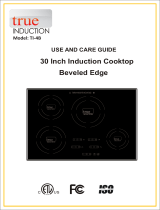49-2000868 Rev. 0 5
READ AND SAVE THESE INSTRUCTIONS
WARNING
COOKTOP SAFETY INSTRUCTIONS (Cont.)
■ Toavoidspilloverandfire,useaminimumamountof
oil when shallow pan-frying and avoid cooking frozen
foods with excessive amounts of ice.
■ Usetheproperpansize-selectcookwarehavingflat
bottoms large enough to cover the surface heating
element. The use of undersized cookware will expose
a portion of the surface unit to direct contact and may
result in ignition of clothing. Proper relationship of
cookware to surface unit will also improve efficiency.
■ Tominimizethepossibilityofburns,ignitionof
flammable materials and spillage, the handle of a
container should be turned toward the center of the
range without extending over nearby surface units.
WARNING
INDUCTION COOKTOP SAFETY INSTRUCTIONS
■ Usecarewhentouchingthecooktop.Theglass
surface of the cooktop will retain heat after the controls
have been turned off.
■ Donotcookonabrokencooktop.Iftheglasscooktop
should break, cleaning solutions and spillovers may
penetrate the broken cooktop and create a risk of electric
shock. Contact a qualified technician immediately.
■ Avoidscratchingtheglasscooktop.Thecooktopcanbe
scratched with items such as knives, sharp instruments,
rings or other jewelry, and rivets on clothing.
■ Donotplaceorstoreitemsthatcanmeltorcatchfire
on the glass cooktop, even when it is not being used.
If the cooktop is inadvertently turned on, they may
ignite. Heat from the cooktop or oven vent after it is
turned off may cause them to ignite also.
■ Useceramiccooktopcleanerandnon-scratch
cleaning pad to clean the cooktop. Wait until the
cooktop cools and the indicator light goes out before
cleaning. A wet sponge or cloth on a hot surface can
cause steam burns. Some cleaners can produce
noxious fumes if applied to a hot surface. Read and
follow all instructions and warnings on the cleaning
cream label. NOTE: Sugary spills are an exception.
They should be scraped off while still hot using an
oven mitt and a scraper. See the Cleaning the glass
cooktop section for detailed instructions.
■
CAUTION
Persons with a pacemaker or similar
medical device should exercise caution when using
or standing near an induction cooktop while it is in
operation. The electromagnetic field may affect the
working of the pacemaker or similar medical device. It
is advisable to consult your doctor or the pacemaker
manufacturer about your particular situation.
IMPORTANT SAFETY INFORMATION
READ ALL INSTRUCTIONS BEFORE USING THE APPLIANCE
WARNING
RADIO FREQUENCY INTERFERENCE
This unit has been tested and found to comply with the
limits for a class B digital device, pursuant to Part 18
of the FCC rules. These limits are designed to provide
reasonable protection against harmful interference in
a residential installation. This unit generates, uses and
can radiate radio frequency energy and, if not installed
and used in accordance with the instructions, may cause
harmful interference to radio communications. However,
there is no guarantee that interference will not occur in
a particular installation. If this unit does cause harmful
interference to radio or television reception, which can
be determined by turning the unit off and on, the user is
encouraged to try to correct the interference by one or
more of the following measures:
■ Reorientorrelocatethereceivingantennae.
■ Increasethedistancebetweentheunitandreceiver.
■ Connecttheunitintoanoutletoracircuitdifferent
from that to which the receiver is connected.
How to Remove Protective Shipping Film and Packaging Tape
Carefully grasp a corner of the protective shipping film with
your fingers and slowly peel it from the appliance surface.
Do not use any sharp items to remove the film. Remove all
of the film before using the appliance for the first time.
To assure no damage is done to the finish of the product,
the safest way to remove the adhesive from packaging
tape on new appliances is an application of a household
liquid dishwashing detergent. Apply with a soft cloth and
allow to soak.
NOTE: The adhesive must be removed from all parts. It
cannot be removed if it is baked on.