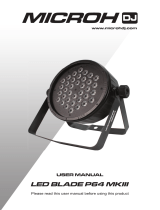Page is loading ...

DMX-CONTROLLED
PROJECTOR
WITH WHITE & UV 2-IN-1 LEDs
MANUAL
Ref.
LED-STUV24
FR - Manuel d'Utilisation - p. 4
DE - Bedienungsanleitung - S. 6
NL - Handleiding - p. 8
SL - Navodila za uporabo - p. 10
ES - Manual de Uso - p. 12
RO - Manual de instructiuni - p. 14

LED-STUV24
2
DMX-CONTROLLED PROJECTOR
WITH WHITE & UV 2-IN-1 LEDS
INSTRUCTION MANUAL
Safety Instructions
• Please read these instructions carefully, they include important information about the installation, usage and
maintenance of this product.
• Please keep this User Guide for future reference. If you sell the unit to another user, be sure that he also
receives this instruction booklet.
• Always make sure that you are connecting to the proper voltage, and that the line voltage you are connec-
ting to is not higher than that stated on the bottom of the xture.
• This product is intended for indoor use only!
• The unit belongs to protection class I. It is essential that the unit is earthed.
• To prevent risk of re or shock, do not expose xture to rain or moisture. Make sure there are no ammable
materials close to the unit while operating.
• The unit must be installed in a location with adequate ventilation, at least 20in (50cm) from adjacent sur-
faces. Be sure that no ventilation slots are blocked.
• The minimum distance luminaire from that part of the luminaire or lamp to the lighted object is 0.5m.
• Maximum ambient temperature (Ta) is 30°C. Don’t operate the xture at higher temperatures.
• In the event of a serious operating problem, stop using the unit immediately. Never try to repair the unit
by yourself. Repairs carried out by unskilled people can lead to damage or malfunction. Please contact the
nearest authorized technical assistance center. Always use the same type of spare parts.
• Make sure the power cord is never crimped or damaged.
• Never disconnect the power cord by pulling or tugging on the cord.
• Avoid direct eye exposure to the light source while it is on.
• The product is for decorative purposes only and not suitable as a household room illumination.
DISCONNECT DEVICE
Where the MAINS plug or an appliance coupler is used as the disconnect device, the disconnect device shall
remain readily operable.
CAUTION
Don't open the housing
Shock hazard
Installation
The unit should be mounted via its screw holes on the bracket. Always ensure that the unit is rmly xed to
avoid vibration and slipping while operating. Always ensure that the structure to which you are attaching the
unit is secure and is able to support a weight of 10 times of the unit’s weight.
Operation
All functions and operations can be controlled manually on display without DMX
controller.
Enter into menu by pressing the MENU button and select the menu item via the up
and down keys. Press the ENTER button to conrm your choice. Increase or decrease
the value via the UP/DOWN keys. Press ENTER to conrm and exit the menu.
EN

LED-STUV24
3
LCD display:
d001→ 001-512 DMX512 signal address
Auxx→ 01→ White
02→ UV
03→ White strobe
04→ UV strobe
05→ Auto eects (UV - white)
So1→ Sound control white strobe
So2→ Sound control UV strobe
So3→ Sound eects (UV - white)
SP00 SP00
Auto slave, Au08, Au09, Au10
Speed from slow to fast
SP16
P000 P000
Setting the brightness of UV light from dark to bright
P255
C000 C000
Setting the brightness of white light from dark to bright
C255
DMX 512 Conguration
6 Channels
Channel 1 0~255 Master Dimmer
Channel 2 0~255 UV dimmer
Channel 3 0~255 White dimmer
Channel 4 0~255 Strobe control
Channel 5 0-255 Macro function
Channel 6 0-255 Macro function
Fixture Cleaning
The cleaning of internal and external optical lenses and/or mirrors must be carried out periodically to optimize
light output. Cleaning frequency depends on the environment in which the xture operates: damp, smoky or
particularly dirty surrounding can cause greater accumulation of dirt on the unit’s optics.
• Clean with soft cloth using normal glass cleaning uid.
• Always dry the parts carefully.
• Clean the external optics at least every 20 days. Clean the internal optics at least every 30/60 days.
Specications
Power supply .......................................................................................................................................110-240V~50/60Hz
Consumption ............................................................................................................................................................. 100W
Projection Angle ........................................................................................................................................................... 65°
Dimensions .............................................................................................................................................. 33 x 20 x 12cm
Weight ....................................................................................................................................................................... 2.1kg
This marking indicates that this product should not be disposed with other household wastes throughout the EU. To
prevent possible harm to the environment or human health from uncontrolled waste disposal, recycle it responsibly to
promote the sustainable reuse of material resources. To return your used device, please use the return and collection
systems or contact the retailer where the product was purchased. They can take this product for environmental safe
recycling.

Imported from China by LOTRONIC S.A.
Avenue Zénobe Gramme 9
B-1480 Saintes
WWW.IBIZA-LIGHT.COM
© Copyright LOTRONIC 2018
/