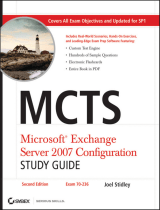Page is loading ...

Novell
www.novell.com
novdocx (en) 6 April 2007
Novell eDirectory 8.8 Administration Guide
eDirectory
TM
8.8 SP2
October 12, 2007
ADMINISTRATION GUIDE

novdocx (en) 6 April 2007
Legal Notices
Novell, Inc. makes no representations or warranties with respect to the contents or use of this documentation, and
specifically disclaims any express or implied warranties of merchantability or fitness for any particular purpose.
Further, Novell, Inc. reserves the right to revise this publication and to make changes to its content, at any time,
without obligation to notify any person or entity of such revisions or changes.
Further, Novell, Inc. makes no representations or warranties with respect to any software, and specifically disclaims
any express or implied warranties of merchantability or fitness for any particular purpose. Further, Novell, Inc.
reserves the right to make changes to any and all parts of Novell software, at any time, without any obligation to
notify any person or entity of such changes.
Any products or technical information provided under this Agreement may be subject to U.S. export controls and the
trade laws of other countries. You agree to comply with all export control regulations and to obtain any required
licenses or classification to export, re-export, or import deliverables. You agree not to export or re-export to entities
on the current U.S. export exclusion lists or to any embargoed or terrorist countries as specified in the U.S. export
laws. You agree to not use deliverables for prohibited nuclear, missile, or chemical biological weaponry end uses.
Please refer to www.novell.com/info/exports/ for more information on exporting Novell software. Novell assumes no
responsibility for your failure to obtain any necessary export approvals.
Copyright © 2006 Novell, Inc. All rights reserved. No part of this publication may be reproduced, photocopied,
stored on a retrieval system, or transmitted without the express written consent of the publisher.
Novell, Inc. has intellectual property rights relating to technology embodied in the product that is described in this
document. In particular, and without limitation, these intellectual property rights may include one or more of the U.S.
patents listed at http://www.novell.com/company/legal/patents/ and one or more additional patents or pending patent
applications in the U.S. and in other countries.
Novell, Inc.
404 Wyman Street, Suite 500
Waltham, MA 02451
U.S.A.
www.novell.com
Online Documentation: To access the online documentation for this and other Novell products, and to get
updates, see www.novell.com/documentation.

novdocx (en) 6 April 2007
Novell Trademarks
Client32 is a trademark of Novell, Inc.
eDirectory is a trademark of Novell, Inc.
NetWare is a registered trademark of Novell, Inc., in the United States and other countries.
NetWare Core Protocol and NCP are trademarks of Novell, Inc.
NMAS is a trademark of Novell, Inc.
Novell is a registered trademark of Novell, Inc., in the United States and other countries.
Novell Client is a trademark of Novell, Inc.
Novell Directory Services and NDS are registered trademarks of Novell, Inc., in the United States and other
countries.
Ximiam is a registerd trademark of Novell, Inc., in the United States and other countries.
ZENworks is a registered trademark of Novell, Inc., in the United States and other countries.
Third-Party Materials
All third-party trademarks are the property of their respective owners.
This product includes software developed by the OpenSSL Project for use in the OpenSSL Toolkit (http://
www.openssl.org).

novdocx (en) 6 April 2007

Contents 5
Contents
novdocx (en) 6 April 2007
About This Guide 17
1 Understanding Novell eDirectory 19
1.1 Ease of Management through Novell iManager . . . . . . . . . . . . . . . . . . . . . . . . . . . . . . . . . . . 20
1.1.1 Powerful Tree Structure . . . . . . . . . . . . . . . . . . . . . . . . . . . . . . . . . . . . . . . . . . . . . . 20
1.1.2 Web-Based Management Utility . . . . . . . . . . . . . . . . . . . . . . . . . . . . . . . . . . . . . . . . 22
1.1.3 Single Login and Authentication . . . . . . . . . . . . . . . . . . . . . . . . . . . . . . . . . . . . . . . . 23
1.2 Object Classes and Properties . . . . . . . . . . . . . . . . . . . . . . . . . . . . . . . . . . . . . . . . . . . . . . . . 23
1.2.1 List of Objects . . . . . . . . . . . . . . . . . . . . . . . . . . . . . . . . . . . . . . . . . . . . . . . . . . . . . . 23
1.2.2 Container Object Classes . . . . . . . . . . . . . . . . . . . . . . . . . . . . . . . . . . . . . . . . . . . . . 25
1.2.3 Leaf Object Classes . . . . . . . . . . . . . . . . . . . . . . . . . . . . . . . . . . . . . . . . . . . . . . . . . 29
1.3 Context and Naming . . . . . . . . . . . . . . . . . . . . . . . . . . . . . . . . . . . . . . . . . . . . . . . . . . . . . . . . 42
1.3.1 Distinguished Name . . . . . . . . . . . . . . . . . . . . . . . . . . . . . . . . . . . . . . . . . . . . . . . . . 42
1.3.2 Typeful Name . . . . . . . . . . . . . . . . . . . . . . . . . . . . . . . . . . . . . . . . . . . . . . . . . . . . . . 42
1.3.3 Name Resolution. . . . . . . . . . . . . . . . . . . . . . . . . . . . . . . . . . . . . . . . . . . . . . . . . . . . 43
1.3.4 Current Workstation Context . . . . . . . . . . . . . . . . . . . . . . . . . . . . . . . . . . . . . . . . . . . 43
1.3.5 Leading Period . . . . . . . . . . . . . . . . . . . . . . . . . . . . . . . . . . . . . . . . . . . . . . . . . . . . . 43
1.3.6 Relative Naming . . . . . . . . . . . . . . . . . . . . . . . . . . . . . . . . . . . . . . . . . . . . . . . . . . . . 43
1.3.7 Trailing Periods . . . . . . . . . . . . . . . . . . . . . . . . . . . . . . . . . . . . . . . . . . . . . . . . . . . . . 44
1.3.8 Context and Naming on Linux and UNIX . . . . . . . . . . . . . . . . . . . . . . . . . . . . . . . . . 44
1.4 Schema . . . . . . . . . . . . . . . . . . . . . . . . . . . . . . . . . . . . . . . . . . . . . . . . . . . . . . . . . . . . . . . . . . 45
1.4.1 Schema Management . . . . . . . . . . . . . . . . . . . . . . . . . . . . . . . . . . . . . . . . . . . . . . . . 45
1.4.2 Schema Classes, Attributes, and Syntaxes . . . . . . . . . . . . . . . . . . . . . . . . . . . . . . . 45
1.4.3 Understanding Mandatory and Optional Attributes . . . . . . . . . . . . . . . . . . . . . . . . . . 49
1.4.4 Sample Schema . . . . . . . . . . . . . . . . . . . . . . . . . . . . . . . . . . . . . . . . . . . . . . . . . . . . 50
1.4.5 Designing the Schema . . . . . . . . . . . . . . . . . . . . . . . . . . . . . . . . . . . . . . . . . . . . . . . 50
1.5 Partitions . . . . . . . . . . . . . . . . . . . . . . . . . . . . . . . . . . . . . . . . . . . . . . . . . . . . . . . . . . . . . . . . . 51
1.5.1 Partitions . . . . . . . . . . . . . . . . . . . . . . . . . . . . . . . . . . . . . . . . . . . . . . . . . . . . . . . . . . 51
1.5.2 Distributing Replicas for Performance. . . . . . . . . . . . . . . . . . . . . . . . . . . . . . . . . . . . 52
1.5.3 Partitions and WAN Links . . . . . . . . . . . . . . . . . . . . . . . . . . . . . . . . . . . . . . . . . . . . . 52
1.6 Replicas . . . . . . . . . . . . . . . . . . . . . . . . . . . . . . . . . . . . . . . . . . . . . . . . . . . . . . . . . . . . . . . . . . 54
1.6.1 Replica Types . . . . . . . . . . . . . . . . . . . . . . . . . . . . . . . . . . . . . . . . . . . . . . . . . . . . . . 55
1.6.2 Filtered Replicas . . . . . . . . . . . . . . . . . . . . . . . . . . . . . . . . . . . . . . . . . . . . . . . . . . . . 57
1.7 NetWare Bindery Emulation . . . . . . . . . . . . . . . . . . . . . . . . . . . . . . . . . . . . . . . . . . . . . . . . . . 58
1.8 Server Synchronization in the Replica Ring. . . . . . . . . . . . . . . . . . . . . . . . . . . . . . . . . . . . . . . 58
1.9 Access to Resources . . . . . . . . . . . . . . . . . . . . . . . . . . . . . . . . . . . . . . . . . . . . . . . . . . . . . . . . 59
1.10 eDirectory Rights . . . . . . . . . . . . . . . . . . . . . . . . . . . . . . . . . . . . . . . . . . . . . . . . . . . . . . . . . . . 59
1.10.1 Trustee Assignments and Targets . . . . . . . . . . . . . . . . . . . . . . . . . . . . . . . . . . . . . . 60
1.10.2 eDirectory Rights Concepts. . . . . . . . . . . . . . . . . . . . . . . . . . . . . . . . . . . . . . . . . . . . 60
1.10.3 Default Rights for a New Server . . . . . . . . . . . . . . . . . . . . . . . . . . . . . . . . . . . . . . . . 64
1.10.4 Delegated Administration . . . . . . . . . . . . . . . . . . . . . . . . . . . . . . . . . . . . . . . . . . . . . 65
1.10.5 Administering Rights . . . . . . . . . . . . . . . . . . . . . . . . . . . . . . . . . . . . . . . . . . . . . . . . . 66
2 Designing Your Novell eDirectory Network 71
2.1 eDirectory Design Basics. . . . . . . . . . . . . . . . . . . . . . . . . . . . . . . . . . . . . . . . . . . . . . . . . . . . . 71
2.1.1 Network Layout . . . . . . . . . . . . . . . . . . . . . . . . . . . . . . . . . . . . . . . . . . . . . . . . . . . . . 71
2.1.2 Organizational Structure . . . . . . . . . . . . . . . . . . . . . . . . . . . . . . . . . . . . . . . . . . . . . . 71
2.1.3 Preparing for eDirectory SP2 Design . . . . . . . . . . . . . . . . . . . . . . . . . . . . . . . . . . . . 72
2.2 Designing the eDirectory Tree . . . . . . . . . . . . . . . . . . . . . . . . . . . . . . . . . . . . . . . . . . . . . . . . . 72

6 Novell eDirectory 8.8 Administration Guide
novdocx (en) 6 April 2007
2.2.1 Creating a Naming Standards Document . . . . . . . . . . . . . . . . . . . . . . . . . . . . . . . . . 72
2.2.2 Designing the Upper Layers of the Tree . . . . . . . . . . . . . . . . . . . . . . . . . . . . . . . . . . 75
2.2.3 Designing the Lower Layers of the Tree . . . . . . . . . . . . . . . . . . . . . . . . . . . . . . . . . . 77
2.3 Guidelines for Partitioning Your Tree . . . . . . . . . . . . . . . . . . . . . . . . . . . . . . . . . . . . . . . . . . . . 78
2.3.1 Determining Partitions for the Upper Layers of the Tree . . . . . . . . . . . . . . . . . . . . . . 78
2.3.2 Determining Partitions for the Lower Layers of the Tree . . . . . . . . . . . . . . . . . . . . . . 79
2.3.3 Determining Partition Size . . . . . . . . . . . . . . . . . . . . . . . . . . . . . . . . . . . . . . . . . . . . . 79
2.3.4 Considering Network Variables . . . . . . . . . . . . . . . . . . . . . . . . . . . . . . . . . . . . . . . . . 80
2.4 Guidelines for Replicating Your Tree . . . . . . . . . . . . . . . . . . . . . . . . . . . . . . . . . . . . . . . . . . . . 80
2.4.1 Workgroup Needs . . . . . . . . . . . . . . . . . . . . . . . . . . . . . . . . . . . . . . . . . . . . . . . . . . . 80
2.4.2 Fault Tolerance . . . . . . . . . . . . . . . . . . . . . . . . . . . . . . . . . . . . . . . . . . . . . . . . . . . . . 80
2.4.3 Determining the Number of Replicas . . . . . . . . . . . . . . . . . . . . . . . . . . . . . . . . . . . . . 81
2.4.4 Replicating the Tree Partition. . . . . . . . . . . . . . . . . . . . . . . . . . . . . . . . . . . . . . . . . . . 81
2.4.5 Replicating for Administration . . . . . . . . . . . . . . . . . . . . . . . . . . . . . . . . . . . . . . . . . . 81
2.4.6 Meeting Bindery Services Needs for NetWare. . . . . . . . . . . . . . . . . . . . . . . . . . . . . . 82
2.4.7 Managing WAN Traffic . . . . . . . . . . . . . . . . . . . . . . . . . . . . . . . . . . . . . . . . . . . . . . . . 82
2.5 Planning the User Environment . . . . . . . . . . . . . . . . . . . . . . . . . . . . . . . . . . . . . . . . . . . . . . . . 82
2.5.1 Reviewing Users' Needs . . . . . . . . . . . . . . . . . . . . . . . . . . . . . . . . . . . . . . . . . . . . . . 82
2.5.2 Creating Accessibility Guidelines . . . . . . . . . . . . . . . . . . . . . . . . . . . . . . . . . . . . . . . . 83
2.6 Designing eDirectory for e-Business . . . . . . . . . . . . . . . . . . . . . . . . . . . . . . . . . . . . . . . . . . . . 83
2.7 Understanding the Novell Certificate Server . . . . . . . . . . . . . . . . . . . . . . . . . . . . . . . . . . . . . . 84
2.7.1 Rights Required to Perform Tasks on Novell Certificate Server . . . . . . . . . . . . . . . . 84
2.7.2 Ensuring Secure eDirectory Operations on Linux, Solaris, AIX, and HP-UX Systems .
85
2.8 Synchronizing Network Time . . . . . . . . . . . . . . . . . . . . . . . . . . . . . . . . . . . . . . . . . . . . . . . . . . 88
2.8.1 Synchronizing Time on NetWare Servers . . . . . . . . . . . . . . . . . . . . . . . . . . . . . . . . . 89
2.8.2 Synchronizing Time on Windows Servers . . . . . . . . . . . . . . . . . . . . . . . . . . . . . . . . . 89
2.8.3 Synchronizing Time on Linux, Solaris, AIX, or HP-UX Systems . . . . . . . . . . . . . . . . 90
2.8.4 Verifying Time Synchronization . . . . . . . . . . . . . . . . . . . . . . . . . . . . . . . . . . . . . . . . . 90
3 Managing Objects 91
3.1 General Object Tasks. . . . . . . . . . . . . . . . . . . . . . . . . . . . . . . . . . . . . . . . . . . . . . . . . . . . . . . . 91
3.1.1 Browsing the eDirectory Tree. . . . . . . . . . . . . . . . . . . . . . . . . . . . . . . . . . . . . . . . . . . 91
3.1.2 Creating an Object . . . . . . . . . . . . . . . . . . . . . . . . . . . . . . . . . . . . . . . . . . . . . . . . . . . 94
3.1.3 Modifying an Object's Properties . . . . . . . . . . . . . . . . . . . . . . . . . . . . . . . . . . . . . . . . 94
3.1.4 Copying Objects. . . . . . . . . . . . . . . . . . . . . . . . . . . . . . . . . . . . . . . . . . . . . . . . . . . . . 94
3.1.5 Moving Objects . . . . . . . . . . . . . . . . . . . . . . . . . . . . . . . . . . . . . . . . . . . . . . . . . . . . . 94
3.1.6 Deleting Objects. . . . . . . . . . . . . . . . . . . . . . . . . . . . . . . . . . . . . . . . . . . . . . . . . . . . . 95
3.1.7 Renaming Objects . . . . . . . . . . . . . . . . . . . . . . . . . . . . . . . . . . . . . . . . . . . . . . . . . . . 95
3.2 Managing User Accounts . . . . . . . . . . . . . . . . . . . . . . . . . . . . . . . . . . . . . . . . . . . . . . . . . . . . . 95
3.2.1 Creating and Modifying User Accounts . . . . . . . . . . . . . . . . . . . . . . . . . . . . . . . . . . . 96
3.2.2 Setting Up Optional Account Features. . . . . . . . . . . . . . . . . . . . . . . . . . . . . . . . . . . . 97
3.2.3 Setting Up Login Scripts. . . . . . . . . . . . . . . . . . . . . . . . . . . . . . . . . . . . . . . . . . . . . . . 98
3.2.4 Login Time Restrictions for Remote Users . . . . . . . . . . . . . . . . . . . . . . . . . . . . . . . . 99
3.2.5 Deleting User Accounts . . . . . . . . . . . . . . . . . . . . . . . . . . . . . . . . . . . . . . . . . . . . . . 100
3.3 Configuring Role-Based Services. . . . . . . . . . . . . . . . . . . . . . . . . . . . . . . . . . . . . . . . . . . . . . 101
3.3.1 Defining RBS Roles . . . . . . . . . . . . . . . . . . . . . . . . . . . . . . . . . . . . . . . . . . . . . . . . . 102
3.3.2 Defining Custom RBS Tasks . . . . . . . . . . . . . . . . . . . . . . . . . . . . . . . . . . . . . . . . . . 104
3.4 Synchronization . . . . . . . . . . . . . . . . . . . . . . . . . . . . . . . . . . . . . . . . . . . . . . . . . . . . . . . . . . . 105
3.4.1 Features of Synchronization . . . . . . . . . . . . . . . . . . . . . . . . . . . . . . . . . . . . . . . . . . 106
3.4.2 Normal or Replica Synchronization . . . . . . . . . . . . . . . . . . . . . . . . . . . . . . . . . . . . . 107
3.4.3 Priority Sync . . . . . . . . . . . . . . . . . . . . . . . . . . . . . . . . . . . . . . . . . . . . . . . . . . . . . . . 109
4 Managing the Schema 117
4.1 Extending the Schema . . . . . . . . . . . . . . . . . . . . . . . . . . . . . . . . . . . . . . . . . . . . . . . . . . . . . . 117

Contents 7
novdocx (en) 6 April 2007
4.1.1 Creating a Class . . . . . . . . . . . . . . . . . . . . . . . . . . . . . . . . . . . . . . . . . . . . . . . . . . . 118
4.1.2 Deleting a Class . . . . . . . . . . . . . . . . . . . . . . . . . . . . . . . . . . . . . . . . . . . . . . . . . . . 118
4.1.3 Creating an Attribute . . . . . . . . . . . . . . . . . . . . . . . . . . . . . . . . . . . . . . . . . . . . . . . . 119
4.1.4 Adding an Optional Attribute to a Class . . . . . . . . . . . . . . . . . . . . . . . . . . . . . . . . . 119
4.1.5 Deleting an Attribute . . . . . . . . . . . . . . . . . . . . . . . . . . . . . . . . . . . . . . . . . . . . . . . . 119
4.1.6 Creating an Auxiliary Class . . . . . . . . . . . . . . . . . . . . . . . . . . . . . . . . . . . . . . . . . . . 120
4.1.7 Extending an Object with the Properties of an Auxiliary Class . . . . . . . . . . . . . . . . 120
4.1.8 Modifying an Object's Auxiliary Properties . . . . . . . . . . . . . . . . . . . . . . . . . . . . . . . 120
4.1.9 Deleting Auxiliary Properties from an Object. . . . . . . . . . . . . . . . . . . . . . . . . . . . . . 121
4.2 Viewing the Schema . . . . . . . . . . . . . . . . . . . . . . . . . . . . . . . . . . . . . . . . . . . . . . . . . . . . . . . 121
4.2.1 Viewing Class Information. . . . . . . . . . . . . . . . . . . . . . . . . . . . . . . . . . . . . . . . . . . . 121
4.2.2 Viewing Attribute Information . . . . . . . . . . . . . . . . . . . . . . . . . . . . . . . . . . . . . . . . . 122
4.3 Manually Extending the Schema . . . . . . . . . . . . . . . . . . . . . . . . . . . . . . . . . . . . . . . . . . . . . . 122
4.3.1 Extending the Schema on NetWare . . . . . . . . . . . . . . . . . . . . . . . . . . . . . . . . . . . . 122
4.3.2 Extending the Schema on Windows . . . . . . . . . . . . . . . . . . . . . . . . . . . . . . . . . . . . 122
4.3.3 Extending the Schema on Linux, Solaris, AIX, or HP-UX Systems. . . . . . . . . . . . . 123
4.4 Schema Flags Added in eDirectory 8.7 . . . . . . . . . . . . . . . . . . . . . . . . . . . . . . . . . . . . . . . . . 124
4.5 Using the eMBox Client to Perform Schema Operations. . . . . . . . . . . . . . . . . . . . . . . . . . . . 126
4.5.1 Using the DSSchema eMTool . . . . . . . . . . . . . . . . . . . . . . . . . . . . . . . . . . . . . . . . . 126
4.5.2 DSSchema eMTool Options . . . . . . . . . . . . . . . . . . . . . . . . . . . . . . . . . . . . . . . . . . 127
5 Managing Partitions and Replicas 129
5.1 Creating a Partition . . . . . . . . . . . . . . . . . . . . . . . . . . . . . . . . . . . . . . . . . . . . . . . . . . . . . . . . 130
5.2 Merging a Partition. . . . . . . . . . . . . . . . . . . . . . . . . . . . . . . . . . . . . . . . . . . . . . . . . . . . . . . . . 130
5.3 Moving Partitions . . . . . . . . . . . . . . . . . . . . . . . . . . . . . . . . . . . . . . . . . . . . . . . . . . . . . . . . . . 131
5.4 Cancelling Create or Merge Partition Operations . . . . . . . . . . . . . . . . . . . . . . . . . . . . . . . . . 133
5.5 Administering Replicas . . . . . . . . . . . . . . . . . . . . . . . . . . . . . . . . . . . . . . . . . . . . . . . . . . . . . 133
5.5.1 Adding a Replica . . . . . . . . . . . . . . . . . . . . . . . . . . . . . . . . . . . . . . . . . . . . . . . . . . . 133
5.5.2 Deleting a Replica . . . . . . . . . . . . . . . . . . . . . . . . . . . . . . . . . . . . . . . . . . . . . . . . . . 134
5.5.3 Changing a Replica Type . . . . . . . . . . . . . . . . . . . . . . . . . . . . . . . . . . . . . . . . . . . . 135
5.6 Setting Up and Managing Filtered Replicas . . . . . . . . . . . . . . . . . . . . . . . . . . . . . . . . . . . . . 136
5.6.1 Using the Filtered Replica Wizard . . . . . . . . . . . . . . . . . . . . . . . . . . . . . . . . . . . . . . 136
5.6.2 Defining a Partition Scope. . . . . . . . . . . . . . . . . . . . . . . . . . . . . . . . . . . . . . . . . . . . 137
5.6.3 Setting Up a Server Filter . . . . . . . . . . . . . . . . . . . . . . . . . . . . . . . . . . . . . . . . . . . . 138
5.7 Viewing Partitions and Replicas . . . . . . . . . . . . . . . . . . . . . . . . . . . . . . . . . . . . . . . . . . . . . . 138
5.7.1 Viewing the Partitions on a Server . . . . . . . . . . . . . . . . . . . . . . . . . . . . . . . . . . . . . 139
5.7.2 Viewing a Partition’s Replicas . . . . . . . . . . . . . . . . . . . . . . . . . . . . . . . . . . . . . . . . . 139
5.7.3 Viewing Information about a Partition . . . . . . . . . . . . . . . . . . . . . . . . . . . . . . . . . . . 139
5.7.4 Viewing Partition Hierarchy . . . . . . . . . . . . . . . . . . . . . . . . . . . . . . . . . . . . . . . . . . . 139
5.7.5 Viewing Information about a Replica. . . . . . . . . . . . . . . . . . . . . . . . . . . . . . . . . . . . 140
6 Novell eDirectory Management Utilities 141
6.1 Novell Import Conversion Export Utility . . . . . . . . . . . . . . . . . . . . . . . . . . . . . . . . . . . . . . . . . 141
6.1.1 Using the Novell iManager Import Convert Export Wizard . . . . . . . . . . . . . . . . . . . 142
6.1.2 Using the Command Line Interface. . . . . . . . . . . . . . . . . . . . . . . . . . . . . . . . . . . . . 148
6.1.3 Conversion Rules . . . . . . . . . . . . . . . . . . . . . . . . . . . . . . . . . . . . . . . . . . . . . . . . . . 166
6.1.4 LDAP Bulk Update/Replication Protocol . . . . . . . . . . . . . . . . . . . . . . . . . . . . . . . . . 174
6.1.5 Migrating the Schema between LDAP Directories . . . . . . . . . . . . . . . . . . . . . . . . . 175
6.1.6 Improving the Speed of LDIF Imports . . . . . . . . . . . . . . . . . . . . . . . . . . . . . . . . . . . 175
6.2 Index Manager. . . . . . . . . . . . . . . . . . . . . . . . . . . . . . . . . . . . . . . . . . . . . . . . . . . . . . . . . . . . 177
6.2.1 Creating an Index . . . . . . . . . . . . . . . . . . . . . . . . . . . . . . . . . . . . . . . . . . . . . . . . . . 178
6.2.2 Deleting an Index . . . . . . . . . . . . . . . . . . . . . . . . . . . . . . . . . . . . . . . . . . . . . . . . . . 178
6.2.3 Taking an Index Offline . . . . . . . . . . . . . . . . . . . . . . . . . . . . . . . . . . . . . . . . . . . . . . 178
6.2.4 Managing Indexes on Other Servers. . . . . . . . . . . . . . . . . . . . . . . . . . . . . . . . . . . . 179

8 Novell eDirectory 8.8 Administration Guide
novdocx (en) 6 April 2007
6.2.5 Using the Novell Import Conversion Export Utility to Manage Indexes . . . . . . . . . . 179
6.3 Predicate Data . . . . . . . . . . . . . . . . . . . . . . . . . . . . . . . . . . . . . . . . . . . . . . . . . . . . . . . . . . . . 181
6.3.1 Managing Predicate Data. . . . . . . . . . . . . . . . . . . . . . . . . . . . . . . . . . . . . . . . . . . . . 182
6.4 eDirectory Service Manager . . . . . . . . . . . . . . . . . . . . . . . . . . . . . . . . . . . . . . . . . . . . . . . . . . 182
6.4.1 Using the eMBox Client Service Manager eMTool . . . . . . . . . . . . . . . . . . . . . . . . . 182
6.4.2 Using the Service Manager Plug-In to Novell iManager . . . . . . . . . . . . . . . . . . . . . 183
7 Offline Bulkload Utility 185
7.1 Using ldif2dib for Bulkloading . . . . . . . . . . . . . . . . . . . . . . . . . . . . . . . . . . . . . . . . . . . . . . . . . 185
7.2 Multiple Instances. . . . . . . . . . . . . . . . . . . . . . . . . . . . . . . . . . . . . . . . . . . . . . . . . . . . . . . . . . 187
7.3 Tuning ldif2dib . . . . . . . . . . . . . . . . . . . . . . . . . . . . . . . . . . . . . . . . . . . . . . . . . . . . . . . . . . . . 187
7.3.1 Tuning the Cache. . . . . . . . . . . . . . . . . . . . . . . . . . . . . . . . . . . . . . . . . . . . . . . . . . . 187
7.3.2 Transaction Size . . . . . . . . . . . . . . . . . . . . . . . . . . . . . . . . . . . . . . . . . . . . . . . . . . . 187
7.3.3 Index . . . . . . . . . . . . . . . . . . . . . . . . . . . . . . . . . . . . . . . . . . . . . . . . . . . . . . . . . . . . 188
7.3.4 Block Cache Percent . . . . . . . . . . . . . . . . . . . . . . . . . . . . . . . . . . . . . . . . . . . . . . . . 188
7.3.5 Check Point Interval . . . . . . . . . . . . . . . . . . . . . . . . . . . . . . . . . . . . . . . . . . . . . . . . . 188
7.4 Limitations . . . . . . . . . . . . . . . . . . . . . . . . . . . . . . . . . . . . . . . . . . . . . . . . . . . . . . . . . . . . . . . 188
7.4.1 Schema . . . . . . . . . . . . . . . . . . . . . . . . . . . . . . . . . . . . . . . . . . . . . . . . . . . . . . . . . . 188
7.4.2 ACL Templates . . . . . . . . . . . . . . . . . . . . . . . . . . . . . . . . . . . . . . . . . . . . . . . . . . . . 189
7.4.3 Options. . . . . . . . . . . . . . . . . . . . . . . . . . . . . . . . . . . . . . . . . . . . . . . . . . . . . . . . . . . 189
7.4.4 Unsupported Platforms . . . . . . . . . . . . . . . . . . . . . . . . . . . . . . . . . . . . . . . . . . . . . . 189
7.4.5 Simple Password LDIF. . . . . . . . . . . . . . . . . . . . . . . . . . . . . . . . . . . . . . . . . . . . . . . 189
7.4.6 Custom Classes . . . . . . . . . . . . . . . . . . . . . . . . . . . . . . . . . . . . . . . . . . . . . . . . . . . . 189
7.5 Caveats . . . . . . . . . . . . . . . . . . . . . . . . . . . . . . . . . . . . . . . . . . . . . . . . . . . . . . . . . . . . . . . . . 189
7.5.1 Duplicate Entries . . . . . . . . . . . . . . . . . . . . . . . . . . . . . . . . . . . . . . . . . . . . . . . . . . . 190
7.5.2 No Schema Checks . . . . . . . . . . . . . . . . . . . . . . . . . . . . . . . . . . . . . . . . . . . . . . . . . 190
7.5.3 Insufficient Space on Hard-Drive . . . . . . . . . . . . . . . . . . . . . . . . . . . . . . . . . . . . . . . 190
7.5.4 Forced Termination . . . . . . . . . . . . . . . . . . . . . . . . . . . . . . . . . . . . . . . . . . . . . . . . . 190
7.5.5 Terminal Resizing . . . . . . . . . . . . . . . . . . . . . . . . . . . . . . . . . . . . . . . . . . . . . . . . . . 190
8 Using Novell iMonitor 2.4 191
8.1 System Requirements . . . . . . . . . . . . . . . . . . . . . . . . . . . . . . . . . . . . . . . . . . . . . . . . . . . . . . 192
8.1.1 Platforms . . . . . . . . . . . . . . . . . . . . . . . . . . . . . . . . . . . . . . . . . . . . . . . . . . . . . . . . . 192
8.1.2 eDirectory Versions That Can Be Monitored . . . . . . . . . . . . . . . . . . . . . . . . . . . . . . 192
8.2 Accessing iMonitor . . . . . . . . . . . . . . . . . . . . . . . . . . . . . . . . . . . . . . . . . . . . . . . . . . . . . . . . . 193
8.3 iMonitor Architecture. . . . . . . . . . . . . . . . . . . . . . . . . . . . . . . . . . . . . . . . . . . . . . . . . . . . . . . . 193
8.3.1 Anatomy of an iMonitor Page. . . . . . . . . . . . . . . . . . . . . . . . . . . . . . . . . . . . . . . . . . 193
8.3.2 Modes of Operation . . . . . . . . . . . . . . . . . . . . . . . . . . . . . . . . . . . . . . . . . . . . . . . . . 194
8.3.3 iMonitor Features Available on Every Page . . . . . . . . . . . . . . . . . . . . . . . . . . . . . . . 196
8.3.4 NetWare Remote Manager Integration . . . . . . . . . . . . . . . . . . . . . . . . . . . . . . . . . . 196
8.3.5 Configuration Files . . . . . . . . . . . . . . . . . . . . . . . . . . . . . . . . . . . . . . . . . . . . . . . . . . 196
8.4 iMonitor Features . . . . . . . . . . . . . . . . . . . . . . . . . . . . . . . . . . . . . . . . . . . . . . . . . . . . . . . . . . 199
8.4.1 Viewing eDirectory Server Health . . . . . . . . . . . . . . . . . . . . . . . . . . . . . . . . . . . . . . 200
8.4.2 Viewing Partition Synchronization Status. . . . . . . . . . . . . . . . . . . . . . . . . . . . . . . . . 200
8.4.3 Viewing Server Connection Information. . . . . . . . . . . . . . . . . . . . . . . . . . . . . . . . . . 200
8.4.4 Viewing Known Servers . . . . . . . . . . . . . . . . . . . . . . . . . . . . . . . . . . . . . . . . . . . . . . 201
8.4.5 Viewing Replica Information. . . . . . . . . . . . . . . . . . . . . . . . . . . . . . . . . . . . . . . . . . . 202
8.4.6 Controlling and Configuring the DS Agent . . . . . . . . . . . . . . . . . . . . . . . . . . . . . . . . 202
8.4.7 Configuring Trace Settings. . . . . . . . . . . . . . . . . . . . . . . . . . . . . . . . . . . . . . . . . . . . 203
8.4.8 Viewing Process Status Information . . . . . . . . . . . . . . . . . . . . . . . . . . . . . . . . . . . . 204
8.4.9 Viewing Agent Activity . . . . . . . . . . . . . . . . . . . . . . . . . . . . . . . . . . . . . . . . . . . . . . . 204
8.4.10 Viewing Traffic Patterns . . . . . . . . . . . . . . . . . . . . . . . . . . . . . . . . . . . . . . . . . . . . . . 205
8.4.11 Viewing Background Processes. . . . . . . . . . . . . . . . . . . . . . . . . . . . . . . . . . . . . . . . 205
8.4.12 Viewing eDirectory Server Errors . . . . . . . . . . . . . . . . . . . . . . . . . . . . . . . . . . . . . . . 205
8.4.13 Viewing DSRepair Information . . . . . . . . . . . . . . . . . . . . . . . . . . . . . . . . . . . . . . . . . 205

Contents 9
novdocx (en) 6 April 2007
8.4.14 Viewing Agent Health Information . . . . . . . . . . . . . . . . . . . . . . . . . . . . . . . . . . . . . . 206
8.4.15 Browsing Objects in Your Tree . . . . . . . . . . . . . . . . . . . . . . . . . . . . . . . . . . . . . . . . 206
8.4.16 Viewing Entries for Synchronization or Purging . . . . . . . . . . . . . . . . . . . . . . . . . . . 207
8.4.17 Viewing Novell Nsure Identity Manager Details. . . . . . . . . . . . . . . . . . . . . . . . . . . . 207
8.4.18 Viewing the Synchronization Status of a Replica . . . . . . . . . . . . . . . . . . . . . . . . . . 207
8.4.19 Configuring and Viewing Reports . . . . . . . . . . . . . . . . . . . . . . . . . . . . . . . . . . . . . . 207
8.4.20 Viewing Schema, Class, and Attribute Definitions . . . . . . . . . . . . . . . . . . . . . . . . . 209
8.4.21 Searching for Objects . . . . . . . . . . . . . . . . . . . . . . . . . . . . . . . . . . . . . . . . . . . . . . . 209
8.4.22 Using the Stream Viewer. . . . . . . . . . . . . . . . . . . . . . . . . . . . . . . . . . . . . . . . . . . . . 210
8.4.23 Clone DIB Set . . . . . . . . . . . . . . . . . . . . . . . . . . . . . . . . . . . . . . . . . . . . . . . . . . . . . 210
8.5 Ensuring Secure iMonitor Operations . . . . . . . . . . . . . . . . . . . . . . . . . . . . . . . . . . . . . . . . . . 215
9 Merging Novell eDirectory Trees 217
9.1 Merging eDirectory Trees . . . . . . . . . . . . . . . . . . . . . . . . . . . . . . . . . . . . . . . . . . . . . . . . . . . 217
9.1.1 Prerequisites . . . . . . . . . . . . . . . . . . . . . . . . . . . . . . . . . . . . . . . . . . . . . . . . . . . . . . 218
9.1.2 Target Tree Requirements . . . . . . . . . . . . . . . . . . . . . . . . . . . . . . . . . . . . . . . . . . . 218
9.1.3 Schema Requirements . . . . . . . . . . . . . . . . . . . . . . . . . . . . . . . . . . . . . . . . . . . . . . 218
9.1.4 Merging the Source into the Target Tree . . . . . . . . . . . . . . . . . . . . . . . . . . . . . . . . 219
9.1.5 Partition Changes . . . . . . . . . . . . . . . . . . . . . . . . . . . . . . . . . . . . . . . . . . . . . . . . . . 219
9.1.6 Preparing the Source and Target Trees . . . . . . . . . . . . . . . . . . . . . . . . . . . . . . . . . 220
9.1.7 Synchronizing Time before the Merge . . . . . . . . . . . . . . . . . . . . . . . . . . . . . . . . . . 220
9.1.8 Merging Two Trees . . . . . . . . . . . . . . . . . . . . . . . . . . . . . . . . . . . . . . . . . . . . . . . . . 221
9.1.9 Post-Merge Tasks . . . . . . . . . . . . . . . . . . . . . . . . . . . . . . . . . . . . . . . . . . . . . . . . . . 222
9.2 Grafting a Single Server Tree . . . . . . . . . . . . . . . . . . . . . . . . . . . . . . . . . . . . . . . . . . . . . . . . 223
9.2.1 Understanding Context Name Changes . . . . . . . . . . . . . . . . . . . . . . . . . . . . . . . . . 225
9.2.2 Preparing the Source and Target Trees . . . . . . . . . . . . . . . . . . . . . . . . . . . . . . . . . 226
9.2.3 Grafting the Source and Target Tree . . . . . . . . . . . . . . . . . . . . . . . . . . . . . . . . . . . 228
9.3 Renaming a Tree . . . . . . . . . . . . . . . . . . . . . . . . . . . . . . . . . . . . . . . . . . . . . . . . . . . . . . . . . . 228
9.4 Using the eMBox Client to Merge Trees . . . . . . . . . . . . . . . . . . . . . . . . . . . . . . . . . . . . . . . . 229
9.4.1 Using the DSMerge eMTool . . . . . . . . . . . . . . . . . . . . . . . . . . . . . . . . . . . . . . . . . . 229
9.4.2 DSMerge eMTool Options. . . . . . . . . . . . . . . . . . . . . . . . . . . . . . . . . . . . . . . . . . . . 230
10 Encrypting Data In eDirectory 233
10.1 Encrypted Attributes . . . . . . . . . . . . . . . . . . . . . . . . . . . . . . . . . . . . . . . . . . . . . . . . . . . . . . . 233
10.1.1 Using Encryption Schemes . . . . . . . . . . . . . . . . . . . . . . . . . . . . . . . . . . . . . . . . . . . 234
10.1.2 Managing Encrypted Attributes Policies . . . . . . . . . . . . . . . . . . . . . . . . . . . . . . . . . 235
10.1.3 Accessing the Encrypted Attributes. . . . . . . . . . . . . . . . . . . . . . . . . . . . . . . . . . . . . 239
10.1.4 Viewing the Encrypted Attributes . . . . . . . . . . . . . . . . . . . . . . . . . . . . . . . . . . . . . . 240
10.1.5 Encrypting and Decrypting Backup Data. . . . . . . . . . . . . . . . . . . . . . . . . . . . . . . . . 241
10.1.6 Cloning the DIB Fileset Containing Encrypted Attributes . . . . . . . . . . . . . . . . . . . . 241
10.1.7 Adding eDirectory 8.8 Servers to Replica Rings . . . . . . . . . . . . . . . . . . . . . . . . . . . 241
10.1.8 Backward Compatibility . . . . . . . . . . . . . . . . . . . . . . . . . . . . . . . . . . . . . . . . . . . . . . 241
10.1.9 Migrating to Encrypted Attributes . . . . . . . . . . . . . . . . . . . . . . . . . . . . . . . . . . . . . . 242
10.1.10 Replicating the Encrypted Attributes . . . . . . . . . . . . . . . . . . . . . . . . . . . . . . . . . . . . 242
10.2 Encrypted Replication . . . . . . . . . . . . . . . . . . . . . . . . . . . . . . . . . . . . . . . . . . . . . . . . . . . . . . 242
10.2.1 Enabling Encrypted Replication . . . . . . . . . . . . . . . . . . . . . . . . . . . . . . . . . . . . . . . 243
10.2.2 Adding a New Replica to a Replica Ring. . . . . . . . . . . . . . . . . . . . . . . . . . . . . . . . . 247
10.2.3 Synchronization and Encrypted Replication . . . . . . . . . . . . . . . . . . . . . . . . . . . . . . 252
10.2.4 Viewing the Encrypted Replication Status. . . . . . . . . . . . . . . . . . . . . . . . . . . . . . . . 252
10.3 Achieving Complete Security While Encrypting Data . . . . . . . . . . . . . . . . . . . . . . . . . . . . . . 253
10.3.1 Encrypting Data in an All New Setup . . . . . . . . . . . . . . . . . . . . . . . . . . . . . . . . . . . 253
10.3.2 Encrypting Data in an Existing Setup . . . . . . . . . . . . . . . . . . . . . . . . . . . . . . . . . . . 254
10.3.3 Conclusion. . . . . . . . . . . . . . . . . . . . . . . . . . . . . . . . . . . . . . . . . . . . . . . . . . . . . . . . 255

10 Novell eDirectory 8.8 Administration Guide
novdocx (en) 6 April 2007
11 Repairing the Novell eDirectory Database 257
11.1 Performing Basic Repair Operations . . . . . . . . . . . . . . . . . . . . . . . . . . . . . . . . . . . . . . . . . . . 258
11.1.1 Performing an Unattended Full Repair. . . . . . . . . . . . . . . . . . . . . . . . . . . . . . . . . . . 258
11.1.2 Performing a Local Database Repair . . . . . . . . . . . . . . . . . . . . . . . . . . . . . . . . . . . . 260
11.1.3 Checking External References. . . . . . . . . . . . . . . . . . . . . . . . . . . . . . . . . . . . . . . . . 261
11.1.4 Repairing a Single Object . . . . . . . . . . . . . . . . . . . . . . . . . . . . . . . . . . . . . . . . . . . . 261
11.1.5 Deleting Unknown Leaf Objects. . . . . . . . . . . . . . . . . . . . . . . . . . . . . . . . . . . . . . . . 261
11.2 Viewing and Configuring the Repair Log File . . . . . . . . . . . . . . . . . . . . . . . . . . . . . . . . . . . . . 262
11.2.1 Opening the Log File . . . . . . . . . . . . . . . . . . . . . . . . . . . . . . . . . . . . . . . . . . . . . . . . 262
11.2.2 Setting Log File Options. . . . . . . . . . . . . . . . . . . . . . . . . . . . . . . . . . . . . . . . . . . . . . 263
11.3 Performing a Repair in Novell iMonitor. . . . . . . . . . . . . . . . . . . . . . . . . . . . . . . . . . . . . . . . . . 263
11.4 Repairing Replicas . . . . . . . . . . . . . . . . . . . . . . . . . . . . . . . . . . . . . . . . . . . . . . . . . . . . . . . . . 263
11.4.1 Repairing All Replicas . . . . . . . . . . . . . . . . . . . . . . . . . . . . . . . . . . . . . . . . . . . . . . . 264
11.4.2 Repairing Selected Replicas . . . . . . . . . . . . . . . . . . . . . . . . . . . . . . . . . . . . . . . . . . 264
11.4.3 Repairing Time Stamps . . . . . . . . . . . . . . . . . . . . . . . . . . . . . . . . . . . . . . . . . . . . . . 264
11.4.4 Designating This Server As the New Master Replica . . . . . . . . . . . . . . . . . . . . . . . 265
11.4.5 Destroying the Selected Replica . . . . . . . . . . . . . . . . . . . . . . . . . . . . . . . . . . . . . . . 266
11.5 Repairing Replica Rings . . . . . . . . . . . . . . . . . . . . . . . . . . . . . . . . . . . . . . . . . . . . . . . . . . . . . 266
11.5.1 Repairing All Replica Rings . . . . . . . . . . . . . . . . . . . . . . . . . . . . . . . . . . . . . . . . . . . 266
11.5.2 Repairing the Selected Replica Ring . . . . . . . . . . . . . . . . . . . . . . . . . . . . . . . . . . . . 267
11.5.3 Sending All Objects to Every Server in the Ring . . . . . . . . . . . . . . . . . . . . . . . . . . . 267
11.5.4 Receiving All Objects from the Master to the Selected Replica . . . . . . . . . . . . . . . . 267
11.5.5 Removing This Server from the Replica Ring . . . . . . . . . . . . . . . . . . . . . . . . . . . . . 268
11.6 Maintaining the Schema . . . . . . . . . . . . . . . . . . . . . . . . . . . . . . . . . . . . . . . . . . . . . . . . . . . . . 268
11.6.1 Requesting Schema from the Tree . . . . . . . . . . . . . . . . . . . . . . . . . . . . . . . . . . . . . 269
11.6.2 Resetting the Local Schema . . . . . . . . . . . . . . . . . . . . . . . . . . . . . . . . . . . . . . . . . . 269
11.6.3 Performing a Post-NetWare 5 Schema Update . . . . . . . . . . . . . . . . . . . . . . . . . . . . 269
11.6.4 Performing Optional Schema Enhancements . . . . . . . . . . . . . . . . . . . . . . . . . . . . . 270
11.6.5 Importing Remote Schema . . . . . . . . . . . . . . . . . . . . . . . . . . . . . . . . . . . . . . . . . . . 270
11.6.6 Declaring a New Schema Epoch . . . . . . . . . . . . . . . . . . . . . . . . . . . . . . . . . . . . . . . 271
11.7 Repairing Server Network Addresses . . . . . . . . . . . . . . . . . . . . . . . . . . . . . . . . . . . . . . . . . . 271
11.7.1 Repairing All Network Addresses. . . . . . . . . . . . . . . . . . . . . . . . . . . . . . . . . . . . . . . 272
11.7.2 Repairing a Server's Network Addresses. . . . . . . . . . . . . . . . . . . . . . . . . . . . . . . . . 272
11.8 Performing Synchronization Operations. . . . . . . . . . . . . . . . . . . . . . . . . . . . . . . . . . . . . . . . . 273
11.8.1 Synchronizing the Selected Replica on This Server . . . . . . . . . . . . . . . . . . . . . . . . 273
11.8.2 Reporting the Synchronization Status on This Server . . . . . . . . . . . . . . . . . . . . . . . 273
11.8.3 Reporting the Synchronization Status on All Servers . . . . . . . . . . . . . . . . . . . . . . . 274
11.8.4 Performing a Time Synchronization . . . . . . . . . . . . . . . . . . . . . . . . . . . . . . . . . . . . . 274
11.8.5 Scheduling an Immediate Synchronization . . . . . . . . . . . . . . . . . . . . . . . . . . . . . . . 275
11.9 Advanced DSRepair Options . . . . . . . . . . . . . . . . . . . . . . . . . . . . . . . . . . . . . . . . . . . . . . . . . 275
11.9.1 Running DSRepair on the eDirectory Server . . . . . . . . . . . . . . . . . . . . . . . . . . . . . . 275
11.9.2 DSRepair Command Line Options. . . . . . . . . . . . . . . . . . . . . . . . . . . . . . . . . . . . . . 276
11.9.3 Using Advanced DSRepair Switches . . . . . . . . . . . . . . . . . . . . . . . . . . . . . . . . . . . . 278
11.10 Using the eMBox Client to Repair a Database . . . . . . . . . . . . . . . . . . . . . . . . . . . . . . . . . . . . 279
11.10.1 Using the DSRepair eMTool . . . . . . . . . . . . . . . . . . . . . . . . . . . . . . . . . . . . . . . . . . 279
11.10.2 DSRepair eMTool Options . . . . . . . . . . . . . . . . . . . . . . . . . . . . . . . . . . . . . . . . . . . . 280
12 WAN Traffic Manager 283
12.1 Understanding WAN Traffic Manager. . . . . . . . . . . . . . . . . . . . . . . . . . . . . . . . . . . . . . . . . . . 283
12.1.1 LAN Area Objects . . . . . . . . . . . . . . . . . . . . . . . . . . . . . . . . . . . . . . . . . . . . . . . . . . 285
12.1.2 WAN Traffic Policies . . . . . . . . . . . . . . . . . . . . . . . . . . . . . . . . . . . . . . . . . . . . . . . . 286
12.1.3 Limiting WAN Traffic . . . . . . . . . . . . . . . . . . . . . . . . . . . . . . . . . . . . . . . . . . . . . . . . 289
12.1.4 Assigning Cost Factors . . . . . . . . . . . . . . . . . . . . . . . . . . . . . . . . . . . . . . . . . . . . . . 291
12.2 WAN Traffic Manager Policy Groups . . . . . . . . . . . . . . . . . . . . . . . . . . . . . . . . . . . . . . . . . . . 292
12.2.1 1-3am.wmg . . . . . . . . . . . . . . . . . . . . . . . . . . . . . . . . . . . . . . . . . . . . . . . . . . . . . . . 292

Contents 11
novdocx (en) 6 April 2007
12.2.2 7am-6pm.wmg. . . . . . . . . . . . . . . . . . . . . . . . . . . . . . . . . . . . . . . . . . . . . . . . . . . . . 292
12.2.3 Costlt20.wmg. . . . . . . . . . . . . . . . . . . . . . . . . . . . . . . . . . . . . . . . . . . . . . . . . . . . . . 292
12.2.4 Ipx.wmg . . . . . . . . . . . . . . . . . . . . . . . . . . . . . . . . . . . . . . . . . . . . . . . . . . . . . . . . . . 293
12.2.5 Ndsttyps.wmg . . . . . . . . . . . . . . . . . . . . . . . . . . . . . . . . . . . . . . . . . . . . . . . . . . . . . 293
12.2.6 Onospoof.wmg . . . . . . . . . . . . . . . . . . . . . . . . . . . . . . . . . . . . . . . . . . . . . . . . . . . . 304
12.2.7 Opnspoof.wmg . . . . . . . . . . . . . . . . . . . . . . . . . . . . . . . . . . . . . . . . . . . . . . . . . . . . 304
12.2.8 Samearea.wmg . . . . . . . . . . . . . . . . . . . . . . . . . . . . . . . . . . . . . . . . . . . . . . . . . . . . 305
12.2.9 Tcpip.wmg . . . . . . . . . . . . . . . . . . . . . . . . . . . . . . . . . . . . . . . . . . . . . . . . . . . . . . . . 305
12.2.10 Timecost.wmg . . . . . . . . . . . . . . . . . . . . . . . . . . . . . . . . . . . . . . . . . . . . . . . . . . . . . 305
12.3 WAN Policy Structure . . . . . . . . . . . . . . . . . . . . . . . . . . . . . . . . . . . . . . . . . . . . . . . . . . . . . . 306
12.3.1 Declaration Section . . . . . . . . . . . . . . . . . . . . . . . . . . . . . . . . . . . . . . . . . . . . . . . . . 306
12.3.2 Selector Section . . . . . . . . . . . . . . . . . . . . . . . . . . . . . . . . . . . . . . . . . . . . . . . . . . . 308
12.3.3 Provider Section . . . . . . . . . . . . . . . . . . . . . . . . . . . . . . . . . . . . . . . . . . . . . . . . . . . 308
12.3.4 Construction Used within Policy Sections . . . . . . . . . . . . . . . . . . . . . . . . . . . . . . . . 309
13 Understanding LDAP Services for Novell eDirectory 313
13.1 Key Terms for LDAP Services . . . . . . . . . . . . . . . . . . . . . . . . . . . . . . . . . . . . . . . . . . . . . . . . 314
13.1.1 Clients and Servers . . . . . . . . . . . . . . . . . . . . . . . . . . . . . . . . . . . . . . . . . . . . . . . . . 314
13.1.2 Objects . . . . . . . . . . . . . . . . . . . . . . . . . . . . . . . . . . . . . . . . . . . . . . . . . . . . . . . . . . 314
13.1.3 Referrals . . . . . . . . . . . . . . . . . . . . . . . . . . . . . . . . . . . . . . . . . . . . . . . . . . . . . . . . . 315
13.2 Understanding How LDAP Works with eDirectory . . . . . . . . . . . . . . . . . . . . . . . . . . . . . . . . . 316
13.2.1 Connecting to eDirectory from LDAP . . . . . . . . . . . . . . . . . . . . . . . . . . . . . . . . . . . 317
13.2.2 Class and Attribute Mappings . . . . . . . . . . . . . . . . . . . . . . . . . . . . . . . . . . . . . . . . . 320
13.2.3 Enabling Nonstandard Schema Output. . . . . . . . . . . . . . . . . . . . . . . . . . . . . . . . . . 323
13.2.4 Syntax Differences . . . . . . . . . . . . . . . . . . . . . . . . . . . . . . . . . . . . . . . . . . . . . . . . . 323
13.2.5 Supported Novell LDAP Controls and Extensions . . . . . . . . . . . . . . . . . . . . . . . . . 324
13.3 Using LDAP Tools on Linux, Solaris, AIX, or HP-UX. . . . . . . . . . . . . . . . . . . . . . . . . . . . . . . 325
13.3.1 LDAP Tools . . . . . . . . . . . . . . . . . . . . . . . . . . . . . . . . . . . . . . . . . . . . . . . . . . . . . . . 326
13.4 Extensible Match Search Filter . . . . . . . . . . . . . . . . . . . . . . . . . . . . . . . . . . . . . . . . . . . . . . . 335
13.5 LDAP Transactions . . . . . . . . . . . . . . . . . . . . . . . . . . . . . . . . . . . . . . . . . . . . . . . . . . . . . . . . 336
13.5.1 Limitations . . . . . . . . . . . . . . . . . . . . . . . . . . . . . . . . . . . . . . . . . . . . . . . . . . . . . . . . 338
14 Configuring LDAP Services for Novell eDirectory 339
14.1 Loading and Unloading LDAP Services for eDirectory . . . . . . . . . . . . . . . . . . . . . . . . . . . . . 339
14.2 Verifying That the LDAP Server Is Loaded . . . . . . . . . . . . . . . . . . . . . . . . . . . . . . . . . . . . . . 340
14.3 Verifying That the LDAP Server Is Running . . . . . . . . . . . . . . . . . . . . . . . . . . . . . . . . . . . . . 341
14.3.1 Scenarios . . . . . . . . . . . . . . . . . . . . . . . . . . . . . . . . . . . . . . . . . . . . . . . . . . . . . . . . 341
14.3.2 Verifying That The LDAP Server Is Running. . . . . . . . . . . . . . . . . . . . . . . . . . . . . . 342
14.3.3 Verifying That A Device Is Listening . . . . . . . . . . . . . . . . . . . . . . . . . . . . . . . . . . . . 343
14.4 Configuring LDAP Objects. . . . . . . . . . . . . . . . . . . . . . . . . . . . . . . . . . . . . . . . . . . . . . . . . . . 344
14.4.1 Configuring LDAP Server and LDAP Group Objects on Linux, Solaris, AIX, or HP-UX
Systems. . . . . . . . . . . . . . . . . . . . . . . . . . . . . . . . . . . . . . . . . . . . . . . . . . . . . . . . . . 345
14.5 Refreshing the LDAP Server . . . . . . . . . . . . . . . . . . . . . . . . . . . . . . . . . . . . . . . . . . . . . . . . . 350
14.6 Authentication and Security . . . . . . . . . . . . . . . . . . . . . . . . . . . . . . . . . . . . . . . . . . . . . . . . . . 351
14.6.1 Requiring TLS for Simple Binds with Passwords . . . . . . . . . . . . . . . . . . . . . . . . . . 351
14.6.2 Starting and Stopping TLS . . . . . . . . . . . . . . . . . . . . . . . . . . . . . . . . . . . . . . . . . . . 352
14.6.3 Configuring the Server for TLS . . . . . . . . . . . . . . . . . . . . . . . . . . . . . . . . . . . . . . . . 352
14.6.4 Configuring the Client for TLS . . . . . . . . . . . . . . . . . . . . . . . . . . . . . . . . . . . . . . . . . 354
14.6.5 Exporting the Trusted Root . . . . . . . . . . . . . . . . . . . . . . . . . . . . . . . . . . . . . . . . . . . 354
14.6.6 Authenticating with a Client Certificate . . . . . . . . . . . . . . . . . . . . . . . . . . . . . . . . . . 354
14.6.7 Using Certificate Authorities from Third-Party Providers . . . . . . . . . . . . . . . . . . . . . 355
14.6.8 Creating and Using LDAP Proxy Users. . . . . . . . . . . . . . . . . . . . . . . . . . . . . . . . . . 355
14.6.9 Using SASL . . . . . . . . . . . . . . . . . . . . . . . . . . . . . . . . . . . . . . . . . . . . . . . . . . . . . . . 356
14.7 Using the LDAP Server to Search the Directory . . . . . . . . . . . . . . . . . . . . . . . . . . . . . . . . . . 359

12 Novell eDirectory 8.8 Administration Guide
novdocx (en) 6 April 2007
14.7.1 Setting Search Limits . . . . . . . . . . . . . . . . . . . . . . . . . . . . . . . . . . . . . . . . . . . . . . . . 359
14.7.2 Using Referrals . . . . . . . . . . . . . . . . . . . . . . . . . . . . . . . . . . . . . . . . . . . . . . . . . . . . 360
14.7.3 Searching Filtered Replicas . . . . . . . . . . . . . . . . . . . . . . . . . . . . . . . . . . . . . . . . . . . 367
14.8 Configuring for Superior Referrals . . . . . . . . . . . . . . . . . . . . . . . . . . . . . . . . . . . . . . . . . . . . . 368
14.8.1 Scenario: Superior Referrals in a Federated Tree . . . . . . . . . . . . . . . . . . . . . . . . . . 368
14.8.2 Creating a Nonauthoritative Area. . . . . . . . . . . . . . . . . . . . . . . . . . . . . . . . . . . . . . . 369
14.8.3 Specifying Reference Data . . . . . . . . . . . . . . . . . . . . . . . . . . . . . . . . . . . . . . . . . . . 370
14.8.4 Updating Reference Information through LDAP. . . . . . . . . . . . . . . . . . . . . . . . . . . . 371
14.8.5 Affected Operations . . . . . . . . . . . . . . . . . . . . . . . . . . . . . . . . . . . . . . . . . . . . . . . . . 371
14.8.6 Discovering Support for Superior References . . . . . . . . . . . . . . . . . . . . . . . . . . . . . 372
14.9 Persistent Search: Configuring for eDirectory Events . . . . . . . . . . . . . . . . . . . . . . . . . . . . . . 372
14.9.1 Managing Persistent Searches . . . . . . . . . . . . . . . . . . . . . . . . . . . . . . . . . . . . . . . . 373
14.9.2 Controlling Use of the Monitor Events Extended Operation. . . . . . . . . . . . . . . . . . . 374
14.10 Getting Information about the LDAP Server . . . . . . . . . . . . . . . . . . . . . . . . . . . . . . . . . . . . . . 374
15 Implementing the Service Location Protocol 377
15.1 Understanding SLP Components . . . . . . . . . . . . . . . . . . . . . . . . . . . . . . . . . . . . . . . . . . . . . . 377
15.1.1 User Agents . . . . . . . . . . . . . . . . . . . . . . . . . . . . . . . . . . . . . . . . . . . . . . . . . . . . . . . 377
15.1.2 Service Agents . . . . . . . . . . . . . . . . . . . . . . . . . . . . . . . . . . . . . . . . . . . . . . . . . . . . . 378
15.1.3 Directory Agents. . . . . . . . . . . . . . . . . . . . . . . . . . . . . . . . . . . . . . . . . . . . . . . . . . . . 379
15.1.4 SLP Scopes . . . . . . . . . . . . . . . . . . . . . . . . . . . . . . . . . . . . . . . . . . . . . . . . . . . . . . . 381
15.2 How SLP Works . . . . . . . . . . . . . . . . . . . . . . . . . . . . . . . . . . . . . . . . . . . . . . . . . . . . . . . . . . . 382
15.2.1 SLP with a User Agent, Service Agent, and No Directory Agent . . . . . . . . . . . . . . . 382
15.2.2 SLP with a User Agent, Service Agent, and Directory Agent. . . . . . . . . . . . . . . . . . 383
15.3 Understanding Local Mode. . . . . . . . . . . . . . . . . . . . . . . . . . . . . . . . . . . . . . . . . . . . . . . . . . . 384
15.3.1 Central Repository . . . . . . . . . . . . . . . . . . . . . . . . . . . . . . . . . . . . . . . . . . . . . . . . . . 384
15.3.2 SLP Scopes . . . . . . . . . . . . . . . . . . . . . . . . . . . . . . . . . . . . . . . . . . . . . . . . . . . . . . . 385
15.3.3 Customized Scopes . . . . . . . . . . . . . . . . . . . . . . . . . . . . . . . . . . . . . . . . . . . . . . . . . 385
15.3.4 Proxy Scopes . . . . . . . . . . . . . . . . . . . . . . . . . . . . . . . . . . . . . . . . . . . . . . . . . . . . . . 385
15.3.5 Scalability and Performance . . . . . . . . . . . . . . . . . . . . . . . . . . . . . . . . . . . . . . . . . . 386
15.3.6 Private Mode . . . . . . . . . . . . . . . . . . . . . . . . . . . . . . . . . . . . . . . . . . . . . . . . . . . . . . 386
15.3.7 Filtering . . . . . . . . . . . . . . . . . . . . . . . . . . . . . . . . . . . . . . . . . . . . . . . . . . . . . . . . . . 386
15.4 Understanding Directory Mode. . . . . . . . . . . . . . . . . . . . . . . . . . . . . . . . . . . . . . . . . . . . . . . . 386
15.4.1 How SLP Works in Directory Mode . . . . . . . . . . . . . . . . . . . . . . . . . . . . . . . . . . . . . 387
15.4.2 SLP eDirectory Objects . . . . . . . . . . . . . . . . . . . . . . . . . . . . . . . . . . . . . . . . . . . . . . 388
15.5 Novell’s Implementation of SLP . . . . . . . . . . . . . . . . . . . . . . . . . . . . . . . . . . . . . . . . . . . . . . . 389
15.5.1 Novell’s User Agents and Service Agents . . . . . . . . . . . . . . . . . . . . . . . . . . . . . . . . 389
15.5.2 The Novell Directory Agent . . . . . . . . . . . . . . . . . . . . . . . . . . . . . . . . . . . . . . . . . . . 394
15.5.3 Using the Novell Windows NT Directory Agent . . . . . . . . . . . . . . . . . . . . . . . . . . . . 395
15.5.4 Using the Service Location Protocol Directory Agent . . . . . . . . . . . . . . . . . . . . . . . 399
15.6 Setting Up SLP on Windows . . . . . . . . . . . . . . . . . . . . . . . . . . . . . . . . . . . . . . . . . . . . . . . . . 401
15.7 Setting Up SLP on NetWare. . . . . . . . . . . . . . . . . . . . . . . . . . . . . . . . . . . . . . . . . . . . . . . . . . 401
15.7.1 Installing the NetWare SLP Directory Agent . . . . . . . . . . . . . . . . . . . . . . . . . . . . . . 401
15.7.2 Setting Up the NetWare Directory Agent Manually . . . . . . . . . . . . . . . . . . . . . . . . . 401
15.7.3 NetWare SLP Directory Agent Console Commands . . . . . . . . . . . . . . . . . . . . . . . . 402
15.8 Setting Up SLP on Linux or Solaris . . . . . . . . . . . . . . . . . . . . . . . . . . . . . . . . . . . . . . . . . . . . 405
15.8.1 User Agents and Service Agents . . . . . . . . . . . . . . . . . . . . . . . . . . . . . . . . . . . . . . . 405
15.8.2 Starting and Stopping the Daemon Process . . . . . . . . . . . . . . . . . . . . . . . . . . . . . . 406
15.8.3 Using the SLPINFO Diagnostic Utility . . . . . . . . . . . . . . . . . . . . . . . . . . . . . . . . . . . 407
15.8.4 eDirectory Interoperatability with OpenSLP on Linux and Solaris 8.0 SLP . . . . . . . 407
15.8.5 SLP V1- V2 Interoperatibility Issues. . . . . . . . . . . . . . . . . . . . . . . . . . . . . . . . . . . . . 407
16 Backing Up and Restoring Novell eDirectory 409
16.1 Checklist for Backing Up eDirectory . . . . . . . . . . . . . . . . . . . . . . . . . . . . . . . . . . . . . . . . . . . . 410
16.2 Understanding Backup and Restore Services . . . . . . . . . . . . . . . . . . . . . . . . . . . . . . . . . . . . 413

Contents 13
novdocx (en) 6 April 2007
16.2.1 About the eDirectory Backup eMTool . . . . . . . . . . . . . . . . . . . . . . . . . . . . . . . . . . . 413
16.2.2 What's Different about Backup and Restore in eDirectory 8.7.3? . . . . . . . . . . . . . . 414
16.2.3 Overview of How the Backup eMTool Does a Restore . . . . . . . . . . . . . . . . . . . . . . 416
16.2.4 Format of the Backup File Header . . . . . . . . . . . . . . . . . . . . . . . . . . . . . . . . . . . . . 417
16.2.5 Format of the Backup Log File . . . . . . . . . . . . . . . . . . . . . . . . . . . . . . . . . . . . . . . . 421
16.2.6 Using DSMASTER Servers as Part of Disaster Recovery Planning . . . . . . . . . . . . 422
16.2.7 Transitive Vectors and the Restore Verification Process . . . . . . . . . . . . . . . . . . . . 423
16.2.8 Restore Verification Is Backward Compatible Only with eDirectory 8.5 or Later. . . 424
16.2.9 Preserving Rights When Restoring File System Data on NetWare. . . . . . . . . . . . . 424
16.3 Using Roll-Forward Logs . . . . . . . . . . . . . . . . . . . . . . . . . . . . . . . . . . . . . . . . . . . . . . . . . . . . 425
16.3.1 Issues to Be Aware of When Turning On Roll-Forward Logging. . . . . . . . . . . . . . . 426
16.3.2 Location of the Roll-Forward Logs . . . . . . . . . . . . . . . . . . . . . . . . . . . . . . . . . . . . . 427
16.3.3 Backing Up and Removing Roll-Forward Logs . . . . . . . . . . . . . . . . . . . . . . . . . . . . 428
16.3.4 Cautionary Note: Removing eDirectory Also Removes the Roll-Forward Logs . . . 429
16.4 Preparing for a Restore . . . . . . . . . . . . . . . . . . . . . . . . . . . . . . . . . . . . . . . . . . . . . . . . . . . . . 429
16.4.1 Prerequisites for Restoring . . . . . . . . . . . . . . . . . . . . . . . . . . . . . . . . . . . . . . . . . . . 429
16.4.2 Locating the Right Backup Files for a Restore . . . . . . . . . . . . . . . . . . . . . . . . . . . . 431
16.5 Using Novell iManager for Backup and Restore . . . . . . . . . . . . . . . . . . . . . . . . . . . . . . . . . . 432
16.5.1 Backing Up Manually with iManager . . . . . . . . . . . . . . . . . . . . . . . . . . . . . . . . . . . . 432
16.5.2 Configuring Roll-Forward Logs with iManager . . . . . . . . . . . . . . . . . . . . . . . . . . . . 435
16.5.3 Restoring from Backup Files with iManager . . . . . . . . . . . . . . . . . . . . . . . . . . . . . . 437
16.6 Using the eMBox Client for Backup and Restore. . . . . . . . . . . . . . . . . . . . . . . . . . . . . . . . . . 440
16.6.1 Backing Up Manually with the eMBox Client . . . . . . . . . . . . . . . . . . . . . . . . . . . . . . 440
16.6.2 Doing Unattended Backups, Using a Batch File with the eMBox Client . . . . . . . . . 443
16.6.3 Configuring Roll-Forward Logs with the eMBox Client . . . . . . . . . . . . . . . . . . . . . . 446
16.6.4 Restoring from Backup Files with the eMBox Client . . . . . . . . . . . . . . . . . . . . . . . . 448
16.6.5 Backup and Restore Command Line Options . . . . . . . . . . . . . . . . . . . . . . . . . . . . . 451
16.7 Using DSBK. . . . . . . . . . . . . . . . . . . . . . . . . . . . . . . . . . . . . . . . . . . . . . . . . . . . . . . . . . . . . . 458
16.7.1 Using nlm on NetWare . . . . . . . . . . . . . . . . . . . . . . . . . . . . . . . . . . . . . . . . . . . . . . 459
16.7.2 Using dsbk on Linux/AIX/Solaris . . . . . . . . . . . . . . . . . . . . . . . . . . . . . . . . . . . . . . . 459
16.7.3 Using dsbk on Windows . . . . . . . . . . . . . . . . . . . . . . . . . . . . . . . . . . . . . . . . . . . . . 460
16.8 Changes to Server-Specific Information Backup (NetWare Only) . . . . . . . . . . . . . . . . . . . . . 461
16.9 Recovering the Database If Restore Verification Fails . . . . . . . . . . . . . . . . . . . . . . . . . . . . . 462
16.9.1 Cleaning Up the Replica Ring . . . . . . . . . . . . . . . . . . . . . . . . . . . . . . . . . . . . . . . . . 463
16.9.2 Repair the Failed Server and Readd Replicas to the Server. . . . . . . . . . . . . . . . . . 464
16.10 Scenarios for Backup and Restore . . . . . . . . . . . . . . . . . . . . . . . . . . . . . . . . . . . . . . . . . . . . 466
16.10.1 Scenario: Losing a Hard Drive Containing eDirectory in a Single-Server NetWork 466
16.10.2 Scenario: Losing a Hard Drive Containing eDirectory in a Multiserver Environment 467
16.10.3 Scenario: Losing an Entire Server in a Multiple-Server Environment . . . . . . . . . . . 470
16.10.4 Scenario: Losing Some Servers in a Multiple-Server Environment. . . . . . . . . . . . . 470
16.10.5 Scenario: Losing All Servers in a Multiple-Server Environment . . . . . . . . . . . . . . . 470
16.11 Backing Up and Restoring NICI. . . . . . . . . . . . . . . . . . . . . . . . . . . . . . . . . . . . . . . . . . . . . . . 472
16.11.1 UNIX . . . . . . . . . . . . . . . . . . . . . . . . . . . . . . . . . . . . . . . . . . . . . . . . . . . . . . . . . . . . 473
16.11.2 NetWare . . . . . . . . . . . . . . . . . . . . . . . . . . . . . . . . . . . . . . . . . . . . . . . . . . . . . . . . . 475
16.11.3 Windows . . . . . . . . . . . . . . . . . . . . . . . . . . . . . . . . . . . . . . . . . . . . . . . . . . . . . . . . . 475
17 SNMP Support for Novell eDirectory 477
17.1 Definitions and Terminology for SNMP . . . . . . . . . . . . . . . . . . . . . . . . . . . . . . . . . . . . . . . . . 477
17.2 Understanding SNMP Services . . . . . . . . . . . . . . . . . . . . . . . . . . . . . . . . . . . . . . . . . . . . . . . 478
17.3 eDirectory and SNMP . . . . . . . . . . . . . . . . . . . . . . . . . . . . . . . . . . . . . . . . . . . . . . . . . . . . . . 480
17.3.1 Benefits of SNMP Instrumentation on eDirectory . . . . . . . . . . . . . . . . . . . . . . . . . . 480
17.3.2 Understanding How SNMP Works with eDirectory . . . . . . . . . . . . . . . . . . . . . . . . . 480
17.4 Installing and Configuring SNMP Services for eDirectory . . . . . . . . . . . . . . . . . . . . . . . . . . . 483
17.4.1 Loading and Unloading the SNMP Server Module . . . . . . . . . . . . . . . . . . . . . . . . . 483
17.4.2 Subagent Configuration. . . . . . . . . . . . . . . . . . . . . . . . . . . . . . . . . . . . . . . . . . . . . . 484
17.4.3 Setting Up SNMP Services for eDirectory. . . . . . . . . . . . . . . . . . . . . . . . . . . . . . . . 486

14 Novell eDirectory 8.8 Administration Guide
novdocx (en) 6 April 2007
17.5 Monitoring eDirectory Using SNMP . . . . . . . . . . . . . . . . . . . . . . . . . . . . . . . . . . . . . . . . . . . . 495
17.5.1 Traps . . . . . . . . . . . . . . . . . . . . . . . . . . . . . . . . . . . . . . . . . . . . . . . . . . . . . . . . . . . . 495
17.5.2 Configuring Traps. . . . . . . . . . . . . . . . . . . . . . . . . . . . . . . . . . . . . . . . . . . . . . . . . . . 509
17.5.3 Statistics. . . . . . . . . . . . . . . . . . . . . . . . . . . . . . . . . . . . . . . . . . . . . . . . . . . . . . . . . . 518
17.6 Troubleshooting . . . . . . . . . . . . . . . . . . . . . . . . . . . . . . . . . . . . . . . . . . . . . . . . . . . . . . . . . . . 522
18 Maintaining Novell eDirectory 525
18.1 Improving eDirectory Performance. . . . . . . . . . . . . . . . . . . . . . . . . . . . . . . . . . . . . . . . . . . . . 525
18.1.1 Distributing Memory between Entry and Block Caches . . . . . . . . . . . . . . . . . . . . . . 526
18.1.2 Using the Default Cache Settings . . . . . . . . . . . . . . . . . . . . . . . . . . . . . . . . . . . . . . 526
18.1.3 Tuning LDAP for eDirectory . . . . . . . . . . . . . . . . . . . . . . . . . . . . . . . . . . . . . . . . . . . 531
18.2 Improving eDirectory Performance on Linux, Solaris, AIX, and HP-UX Systems. . . . . . . . . . 533
18.2.1 Fine-Tuning the eDirectory Server . . . . . . . . . . . . . . . . . . . . . . . . . . . . . . . . . . . . . . 533
18.2.2 Optimizing eDirectory Cache . . . . . . . . . . . . . . . . . . . . . . . . . . . . . . . . . . . . . . . . . . 534
18.2.3 Tuning the Solaris OS for Novell eDirectory . . . . . . . . . . . . . . . . . . . . . . . . . . . . . . 537
18.3 Improving eDirectory Searches and Reads . . . . . . . . . . . . . . . . . . . . . . . . . . . . . . . . . . . . . . 538
18.4 Advanced Referral Costing. . . . . . . . . . . . . . . . . . . . . . . . . . . . . . . . . . . . . . . . . . . . . . . . . . . 539
18.4.1 Improving Server-to-Server Connection . . . . . . . . . . . . . . . . . . . . . . . . . . . . . . . . . 540
18.4.2 Advantages of Referral Costing . . . . . . . . . . . . . . . . . . . . . . . . . . . . . . . . . . . . . . . . 542
18.4.3 Deploying ARC. . . . . . . . . . . . . . . . . . . . . . . . . . . . . . . . . . . . . . . . . . . . . . . . . . . . . 543
18.4.4 Enabling Advanced Referral Costing . . . . . . . . . . . . . . . . . . . . . . . . . . . . . . . . . . . . 544
18.4.5 Tuning Advanced Referral Costing . . . . . . . . . . . . . . . . . . . . . . . . . . . . . . . . . . . . . 544
18.4.6 Monitoring Advanced Referral Costing . . . . . . . . . . . . . . . . . . . . . . . . . . . . . . . . . . 545
18.5 Improving Bulkload Performance . . . . . . . . . . . . . . . . . . . . . . . . . . . . . . . . . . . . . . . . . . . . . . 548
18.5.1 eDirectory Cache Settings . . . . . . . . . . . . . . . . . . . . . . . . . . . . . . . . . . . . . . . . . . . . 548
18.5.2 LBURP Transaction Size Setting . . . . . . . . . . . . . . . . . . . . . . . . . . . . . . . . . . . . . . . 549
18.5.3 Increasing the Number of Asynchronous Requests in ICE . . . . . . . . . . . . . . . . . . . 549
18.5.4 Increased Number of LDAP Writer Threads . . . . . . . . . . . . . . . . . . . . . . . . . . . . . . 550
18.5.5 Disabling Schema Validation in ICE. . . . . . . . . . . . . . . . . . . . . . . . . . . . . . . . . . . . . 550
18.5.6 Disabling ACL Templates. . . . . . . . . . . . . . . . . . . . . . . . . . . . . . . . . . . . . . . . . . . . . 550
18.5.7 Backlinker. . . . . . . . . . . . . . . . . . . . . . . . . . . . . . . . . . . . . . . . . . . . . . . . . . . . . . . . . 552
18.5.8 Enabling/Disabling Inline Cache . . . . . . . . . . . . . . . . . . . . . . . . . . . . . . . . . . . . . . . 552
18.5.9 Increasing the LBURP Time Out Period . . . . . . . . . . . . . . . . . . . . . . . . . . . . . . . . . 553
18.6 Countering Memory Fragmentation . . . . . . . . . . . . . . . . . . . . . . . . . . . . . . . . . . . . . . . . . . . . 553
18.6.1 Enabling FLAIM Memory Pre-Allocation . . . . . . . . . . . . . . . . . . . . . . . . . . . . . . . . . 554
18.7 Keeping eDirectory Healthy . . . . . . . . . . . . . . . . . . . . . . . . . . . . . . . . . . . . . . . . . . . . . . . . . . 554
18.7.1 When to Perform Health Checks . . . . . . . . . . . . . . . . . . . . . . . . . . . . . . . . . . . . . . . 555
18.7.2 Health Check Overview . . . . . . . . . . . . . . . . . . . . . . . . . . . . . . . . . . . . . . . . . . . . . . 555
18.7.3 Checking eDirectory Health Using iMonitor . . . . . . . . . . . . . . . . . . . . . . . . . . . . . . . 556
18.7.4 For More Information . . . . . . . . . . . . . . . . . . . . . . . . . . . . . . . . . . . . . . . . . . . . . . . . 557
18.8 Resources for Monitoring . . . . . . . . . . . . . . . . . . . . . . . . . . . . . . . . . . . . . . . . . . . . . . . . . . . . 557
18.9 Upgrading Hardware or Replacing a Server. . . . . . . . . . . . . . . . . . . . . . . . . . . . . . . . . . . . . . 557
18.9.1 Planned Hardware or Storage Device Upgrade without Replacing the Server . . . . 558
18.9.2 Planned Replacement of a Server . . . . . . . . . . . . . . . . . . . . . . . . . . . . . . . . . . . . . . 562
18.9.3 Server IP Address Changes. . . . . . . . . . . . . . . . . . . . . . . . . . . . . . . . . . . . . . . . . . . 565
18.10 Restoring eDirectory after a Hardware Failure . . . . . . . . . . . . . . . . . . . . . . . . . . . . . . . . . . . . 565
19 DHost iConsole Manager 567
19.1 What is DHost?. . . . . . . . . . . . . . . . . . . . . . . . . . . . . . . . . . . . . . . . . . . . . . . . . . . . . . . . . . . . 568
19.2 Running DHost iConsole . . . . . . . . . . . . . . . . . . . . . . . . . . . . . . . . . . . . . . . . . . . . . . . . . . . . 568
19.2.1 Running DHost iConsole on NetWare . . . . . . . . . . . . . . . . . . . . . . . . . . . . . . . . . . . 569
19.2.2 Running DHost iConsole on Windows . . . . . . . . . . . . . . . . . . . . . . . . . . . . . . . . . . . 569
19.2.3 Running DHost iConsole on Linux, Solaris, AIX, and HP-UX . . . . . . . . . . . . . . . . . 569
19.3 Managing eDirectory Modules . . . . . . . . . . . . . . . . . . . . . . . . . . . . . . . . . . . . . . . . . . . . . . . . 569

Contents 15
novdocx (en) 6 April 2007
19.3.1 Loading or Unloading Modules on NetWare . . . . . . . . . . . . . . . . . . . . . . . . . . . . . . 570
19.3.2 Loading or Unloading Modules on Windows . . . . . . . . . . . . . . . . . . . . . . . . . . . . . . 571
19.3.3 Loading or Unloading Modules on Linux, Solaris, AIX, and HP-UX . . . . . . . . . . . . 571
19.4 Querying for DHost Information . . . . . . . . . . . . . . . . . . . . . . . . . . . . . . . . . . . . . . . . . . . . . . . 571
19.4.1 Viewing the Configuration Parameters . . . . . . . . . . . . . . . . . . . . . . . . . . . . . . . . . . 571
19.4.2 Viewing Protocol Information. . . . . . . . . . . . . . . . . . . . . . . . . . . . . . . . . . . . . . . . . . 572
19.4.3 Viewing Connection Properties . . . . . . . . . . . . . . . . . . . . . . . . . . . . . . . . . . . . . . . . 572
19.4.4 Viewing the Thread Pools Statistics . . . . . . . . . . . . . . . . . . . . . . . . . . . . . . . . . . . . 572
19.5 Process Stack . . . . . . . . . . . . . . . . . . . . . . . . . . . . . . . . . . . . . . . . . . . . . . . . . . . . . . . . . . . . 573
19.6 Setting the SAdmin Password . . . . . . . . . . . . . . . . . . . . . . . . . . . . . . . . . . . . . . . . . . . . . . . . 573
19.6.1 Setting the SAdmin Password on NetWare. . . . . . . . . . . . . . . . . . . . . . . . . . . . . . . 574
19.6.2 Setting the SAdmin Password on Windows . . . . . . . . . . . . . . . . . . . . . . . . . . . . . . 574
19.6.3 Setting the SAdmin Password on Linux, Solaris, AIX, and HP-UX . . . . . . . . . . . . . 575
20 The eDirectory Management Toolbox 577
20.1 Using the eMBox Command Line Client . . . . . . . . . . . . . . . . . . . . . . . . . . . . . . . . . . . . . . . . 577
20.1.1 Displaying the Command Line Help . . . . . . . . . . . . . . . . . . . . . . . . . . . . . . . . . . . . 578
20.1.2 Running the eMBox Command Line Client in Interactive Mode . . . . . . . . . . . . . . . 578
20.1.3 Running the eMBox Command Line Client in Batch Mode . . . . . . . . . . . . . . . . . . . 582
20.1.4 eMBox Command Line Client Options . . . . . . . . . . . . . . . . . . . . . . . . . . . . . . . . . . 584
20.1.5 Establishing a Secure Connection with the eMBox Client. . . . . . . . . . . . . . . . . . . . 585
20.1.6 Finding Out eDirectory Port Numbers . . . . . . . . . . . . . . . . . . . . . . . . . . . . . . . . . . . 586
20.2 Using the eMBox Logger . . . . . . . . . . . . . . . . . . . . . . . . . . . . . . . . . . . . . . . . . . . . . . . . . . . . 587
20.2.1 Using the eMBox Logger Command Line Client . . . . . . . . . . . . . . . . . . . . . . . . . . . 588
20.2.2 Using the eMBox Logger Feature in Novell iManager. . . . . . . . . . . . . . . . . . . . . . . 588
A NMAS Considerations 589
A.1 Setting Up a Security Container As a Separate Partition. . . . . . . . . . . . . . . . . . . . . . . . . . . . 589
A.2 Merging Trees with Multiple Security Containers. . . . . . . . . . . . . . . . . . . . . . . . . . . . . . . . . . 589
A.2.1 Product-Specific Operations to Perform prior to Tree Merge . . . . . . . . . . . . . . . . . 590
A.2.2 Performing the Tree Merge . . . . . . . . . . . . . . . . . . . . . . . . . . . . . . . . . . . . . . . . . . . 593
A.2.3 Product-Specific Operations to Perform after the Tree Merge . . . . . . . . . . . . . . . . 593
B Novell eDirectory Linux and UNIX Commands and Usage 595
B.1 General Utilities . . . . . . . . . . . . . . . . . . . . . . . . . . . . . . . . . . . . . . . . . . . . . . . . . . . . . . . . . . . 595
B.2 LDAP-Specific Commands . . . . . . . . . . . . . . . . . . . . . . . . . . . . . . . . . . . . . . . . . . . . . . . . . . 601
C Configuring OpenSLP for eDirectory 605
C.1 Service Location Protocol . . . . . . . . . . . . . . . . . . . . . . . . . . . . . . . . . . . . . . . . . . . . . . . . . . . 605
C.2 SLP Fundamentals . . . . . . . . . . . . . . . . . . . . . . . . . . . . . . . . . . . . . . . . . . . . . . . . . . . . . . . . 605
C.2.1 Novell Service Location Providers. . . . . . . . . . . . . . . . . . . . . . . . . . . . . . . . . . . . . . 606
C.2.2 User Agents. . . . . . . . . . . . . . . . . . . . . . . . . . . . . . . . . . . . . . . . . . . . . . . . . . . . . . . 606
C.2.3 Service Agents . . . . . . . . . . . . . . . . . . . . . . . . . . . . . . . . . . . . . . . . . . . . . . . . . . . . 607
C.3 Configuration Parameters . . . . . . . . . . . . . . . . . . . . . . . . . . . . . . . . . . . . . . . . . . . . . . . . . . . 607
D How Novell eDirectory Works with DNS 609
E Configuring GSSAPI with eDirectory 611
E.1 Prerequisites . . . . . . . . . . . . . . . . . . . . . . . . . . . . . . . . . . . . . . . . . . . . . . . . . . . . . . . . . . . . . 611
E.1.1 Assumptions on Network Characteristics . . . . . . . . . . . . . . . . . . . . . . . . . . . . . . . . 612

16 Novell eDirectory 8.8 Administration Guide
novdocx (en) 6 April 2007
E.1.2 Installing the Kerberos Plug-in for iManager . . . . . . . . . . . . . . . . . . . . . . . . . . . . . . 612
E.1.3 Adding Kerberos LDAP Extensions . . . . . . . . . . . . . . . . . . . . . . . . . . . . . . . . . . . . . 614
E.1.4 Exporting the Trusted Root Certificate . . . . . . . . . . . . . . . . . . . . . . . . . . . . . . . . . . . 615
E.2 Configuring the SASL-GSSAPI Method . . . . . . . . . . . . . . . . . . . . . . . . . . . . . . . . . . . . . . . . . 615
E.2.1 Merging eDirectory Trees Configured with SASL-GSSAPI Method. . . . . . . . . . . . . 616
E.3 Managing the SASL-GSSAPI Method . . . . . . . . . . . . . . . . . . . . . . . . . . . . . . . . . . . . . . . . . . 616
E.3.1 Extending the Kerberos Schema . . . . . . . . . . . . . . . . . . . . . . . . . . . . . . . . . . . . . . . 616
E.3.2 Managing the Kerberos Realm Object . . . . . . . . . . . . . . . . . . . . . . . . . . . . . . . . . . . 616
E.3.3 Managing a Service Principal. . . . . . . . . . . . . . . . . . . . . . . . . . . . . . . . . . . . . . . . . . 618
E.3.4 Editing Foreign Principals . . . . . . . . . . . . . . . . . . . . . . . . . . . . . . . . . . . . . . . . . . . . 622
E.4 Creating a Login Sequence . . . . . . . . . . . . . . . . . . . . . . . . . . . . . . . . . . . . . . . . . . . . . . . . . . 622
E.5 How Does LDAP Use SASL-GSSAPI? . . . . . . . . . . . . . . . . . . . . . . . . . . . . . . . . . . . . . . . . . 622
E.6 Error Messages . . . . . . . . . . . . . . . . . . . . . . . . . . . . . . . . . . . . . . . . . . . . . . . . . . . . . . . . . . . 622
F Security Considerations 623
F.1 LDAP Binds . . . . . . . . . . . . . . . . . . . . . . . . . . . . . . . . . . . . . . . . . . . . . . . . . . . . . . . . . . . . . . 623
F.2 Nessus Scan Results . . . . . . . . . . . . . . . . . . . . . . . . . . . . . . . . . . . . . . . . . . . . . . . . . . . . . . . 623

About This Guide
novdocx (en) 6 April 2007
17
About This Guide
This guide describes how to manage and configure Novell
®
eDirectory
TM
8.8.
Chapter 1, “Understanding Novell eDirectory,” on page 19
Chapter 2, “Designing Your Novell eDirectory Network,” on page 71
Chapter 3, “Managing Objects,” on page 91
Chapter 4, “Managing the Schema,” on page 117
Chapter 5, “Managing Partitions and Replicas,” on page 129
Chapter 6, “Novell eDirectory Management Utilities,” on page 141
Chapter 7, “Offline Bulkload Utility,” on page 185
Chapter 8, “Using Novell iMonitor 2.4,” on page 191
Chapter 9, “Merging Novell eDirectory Trees,” on page 217
Chapter 10, “Encrypting Data In eDirectory,” on page 233
Chapter 11, “Repairing the Novell eDirectory Database,” on page 257
Chapter 12, “WAN Traffic Manager,” on page 283
Chapter 13, “Understanding LDAP Services for Novell eDirectory,” on page 313
Chapter 14, “Configuring LDAP Services for Novell eDirectory,” on page 339
Chapter 16, “Backing Up and Restoring Novell eDirectory,” on page 409
Chapter 17, “SNMP Support for Novell eDirectory,” on page 477
Chapter 18, “Maintaining Novell eDirectory,” on page 525
Chapter 19, “DHost iConsole Manager,” on page 567
Chapter 20, “The eDirectory Management Toolbox,” on page 577
Appendix A, “NMAS Considerations,” on page 589
Appendix B, “Novell eDirectory Linux and UNIX Commands and Usage,” on page 595
Appendix C, “Configuring OpenSLP for eDirectory,” on page 605
Appendix D, “How Novell eDirectory Works with DNS,” on page 609
Appendix E, “Configuring GSSAPI with eDirectory,” on page 611
Audience
The guide is intended for network administrators.
Feedback
We want to hear your comments and suggestions about this manual and the other documentation
included with this product. Please use the User Comments feature at the bottom of each page of the
online documentation, or go to www.novell.com/documentation/feedback.html and enter your
comments there.

18 Novell eDirectory 8.8 Administration Guide
novdocx (en) 6 April 2007
Documentation Updates
For the most recent version of this guide, see Novell eDirectory 8.8 Administration Guide (http://
www.novell.com/documentation/edir88/index.html).
Additional Documentation
For eDirectory installation instructions, see the Novell eDirectory 8.8 Installation Guide (http://
www.novell.com/documentation/edir88/index.html).
For documentation on the eDirectory management utility, see the Novell iManager 2.6
Administration Guide (http://www.novell.com/documentation/imanager26/index.html).
Documentation Conventions
In this documentation, a greater-than symbol (>) is used to separate actions within a step and items
within a cross-reference path.
A trademark symbol (
®
,
TM
, etc.) denotes a Novell trademark. An asterisk (*) denotes a third-party
trademark.
When a single pathname can be written with a backslash for some platforms or a forward slash for
other platforms, the pathname is presented with a backslash. Users of platforms that require a
forward slash, such as Linux and UNIX*, should use forward slashes as required by your software.

Understanding Novell eDirectory
1
novdocx (en) 6 April 2007
19
1
Understanding Novell eDirectory
In simplest terms, Novell
®
eDirectory
TM
is a list of objects that represent network resources, such as
network users, servers, printers, print queues, and applications. Novell eDirectory is a highly
scalable, high-performing, secure directory service. It can store and manage millions of objects,
such as users, applications, network devices, and data. Novell eDirectory offers a secure identity
management solution that runs across multiple platforms, is internet-scalable, and extensible.
Novell eDirectory provides centralized identity management, infrastructure, Net-wide security, and
scalability to all types of applications running behind and beyond the firewall. Novell eDirectory
includes Web-based and wireless management capabilities, allowing you to access and manage the
directory and users, access rights, and network resources from a Web browser and a variety of
handheld devices.
Novell eDirectory natively supports the directory standard Lightweight Directory Access Protocol
(LDAP) 3 and provides support for TLS/SSL services based on the OpenSSL source code. For more
information on the eDirectory engine, see eDirectory Process Requests (http://developer.novell.com/
research/sections/netmanage/dirprimer/2002/august/p020801.htm).
Figure 1-1 shows a few of the objects as viewed in the Novell iManager management utility.
Figure 1-1 eDirectory Objects in iManager
Some object classes might not be available, depending on the actual schema configured on the
eDirectory server and the operating system running eDirectory.
For more information on objects, see Section 1.2, “Object Classes and Properties,” on page 23.
If you have more than one eDirectory server on the network, the directory can be replicated on
multiple servers.
This chapter includes the following information:
Section 1.1, “Ease of Management through Novell iManager,” on page 20
Section 1.2, “Object Classes and Properties,” on page 23
Section 1.3, “Context and Naming,” on page 42
Section 1.4, “Schema,” on page 45
Section 1.5, “Partitions,” on page 51

20 Novell eDirectory 8.8 Administration Guide
novdocx (en) 6 April 2007
Section 1.6, “Replicas,” on page 54
Section 1.7, “NetWare Bindery Emulation,” on page 58
Section 1.8, “Server Synchronization in the Replica Ring,” on page 58
Section 1.9, “Access to Resources,” on page 59
Section 1.10, “eDirectory Rights,” on page 59
1.1 Ease of Management through Novell
iManager
Novell eDirectory allows for easy, powerful, and flexible management of network resources. It also
serves as a repository of user information for groupware and other applications. These applications
access your directory through the industry-standard Lightweight Directory Access Protocol
(LDAP).
eDirectory ease-of-management features include a powerful tree structure, an integrated
management utility, and single login and authentication.
Novell iManager lets you manage the directory and users, and access rights and network resources
within the directory, from a Web browser and a variety of handheld devices. The eDirectory plug-ins
to iManager give you access to basic directory management tasks, and to the eDirectory
management utilities you previously had to run on the eDirectory server, such as DSRepair,
DSMerge, and Backup and Restore.
For more information, see the Novell iManager 2.6 Administration Guide (http://www.novell.com/
documentation/imanager26/index.html).
1.1.1 Powerful Tree Structure
Novell eDirectory organizes objects in a tree structure, beginning with the top Tree object, which
bears the tree's name.
Whether your eDirectory servers are running NetWare
®
, Linux*, UNIX*, or Windows*, all
resources can be kept in the same tree. You won’t need to access a specific server or domain to
create objects, grant rights, change passwords, or manage applications.
The hierarchical structure of the tree gives you great management flexibility and power. These
benefits primarily result from the following two features:
“Container Objects” on page 20
“Inheritance” on page 21
Container Objects
Container objects allow you to manage other objects in sets, rather than individually. There are three
common classes of container objects, as seen in Figure 1-2:
Figure 1-2 Common Classes of Container Objects
/