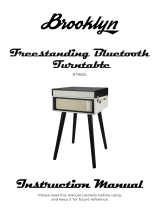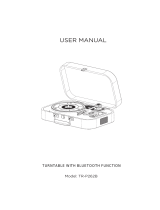Page is loading ...

Classic Vintage Retro
Style Turntable

Pyle Vintage - Classic Style Turntable Systems
PyleUSA.com
Layout & Controls:
1) Dust cover
2) Dial pointer
3) Left speaker
4) Play/Pause/Stop button
5) Skip down button
6) Source button
7) Record button
8) Power off / Functions selector
9) Volume knob
10) 3.5 mm headphone jack
11) SD/mmc card slot
12) USB socket
13) LCD display
14) Right speaker
15) Skip up button
16) +10 button
17) Repeat/Intro/Random mode button
18) Radio band selector
19) Tuning knob
20) Phono/Bluetooth button
21) Bluetooth LED indicator
22) FM stereo LED indicator
23) Remote sensor
24) Spindle adaptor
25) Turntable speed selector
26) Pick-up holder
27) Line out socket
28) FM wire antenna
29) Auto stop on/off switch
30) AC power cord
31) Aux in jack
Caution:
Usage of controls or adjustments or performance
of procedures other than those specified herein
may result in hazardous radiation exposure.
This unit should not be adjusted or repaired by
anyone except qualified service personnel.
Precautions for use - Installation
• Unpack all parts and remove protective shipping materials.
• Do not connect the unit to power before checking the mains voltage and before all other connections have been
made.
• Do not cover any vents and make sure that there is space around the unit for ventilation.
Connection
1. Connect the power cord (30) to AC outlet
2. Switch the Function selector (8) to “ Phono or USB/SD “ function. If the backlight at LCD display lights up, that
means the power supply is normal and your system is operable.
Listening to radio - Tuning
1. Turn Function selector (8) to select “ Tuner ” mode.
2. Select the desired band by Radio band selector (18) (AM or FM or FM-stereo).
3. Tune to the required station by turning the Tuning knob (19).
4. Adjust Volume knob (9) to the desire volume level.
FM & FM-stereo reception
Set the Radio band selector (18) at “ FM ” position. Programs are received in mono mode. In particular when
stereo signal are weak. It is preferable to receive the program in mono for weaker signal reception stations.
Set the radio band selector (18) at “FM-ST” position for receiving stereo programs. The FM-stereo LED indicator
(22) will light up to show FM stereo program is receiving.

Pyle Vintage - Classic Style Turntable Systems
PyleUSA.com
Hints for best reception:-
- AM : the receiver has a built-in am bar antenna. If AM reception is weak, slightly rotate or re-position the unit, it will
usually improve the AM reception.
- FM : the receiver has a built-in FM wire antenna hanging at the rear cabinet. This wire should be totally unraveled
and extended for best reception.
Playback of MP3 songs via USB storage media or SD memory card
Connecting
The system is able to decode and playback all MP3 files which are stored in the memory media via USB port or
SD/MMC memory card.
1. Set Function selector (8) at USB/SD mode and then press source button
(6) to select “ USB or SD card” mode.
2. Plug-in the USB drive with the face up & make sure it goes in completely
or insert the SD memory card in the direction of the arrow as shown in the
label on the underside of the memory card slot cover.
Connecting the USB upside down or backwards could damage the
audio system or the storage media (USB thumb drive / SD/MMC
card). Check to be sure the direction is correct before connection.
3. The system will start reading the storage media automatically after
connecting and will start to playback automatically.
Remark: USB port does not support connection with USB extension
cable and is not designed for communication with your computer
directly.
Play / Pause / Stop mode
1. Press “ Play/Pause/Stop ” button (4) once to pause then playback, the playing time will freeze & the LCD display
will flash (13). Press again to resume normal playback.
Skip/search mode (skip/search up / skip/search down )
1. During play or pause mode, if you press “Skip up” button (15), It will go to next track and display the track no.
and change to play mode.
2. During play or pause mode, if you press “Skip down” button (5), It will go to previous track and change to playback
mode.
3. If you press and hold the “ Skip up/down button “ (15/5) during MP3 playback, the playing track will go fast forward
or backward until the button is released.
Note : The system will mute during search up/down mode
+10/-10 tracks (by remote control)
1. Press “ +10 button (16) or -10 button (on remote control) to skip to your favorite track for more convenience.
Note:
- The system can detect and read the file under MP3 format only though the USB port or SD card slot.
- If you connect the system to MP3 player via the USB socket, due to variances in MP3 encoding format,
some MP3 players may not be able to play via the USB socket. This is not a malfunction of the system.
ID3 (file/artist/album) function (by remote control)
1. Press the “ Info “ button during playback of MP3 file, the song file/artist/album will be displayed. Press the “ Info ”
button again to disable the function.
Song file name search function (by remote control)
You can search the track by the file name during stop mode:-
1. Press the “ Find “ button once, then press the “Skip up ” (15) (or Skip down ) button (5), you can search a
file under alphabet order on the LCD display, then press the “ Play/Pause/Stop ” button (4) to start the playback of
the selected track.
Note:-
- In that case of no name had been assigned for the track, “NO FILE “ will be displayed” on the LCD display (13).
- The LCD display supports English language only.

Pyle Vintage - Classic Style Turntable Systems
PyleUSA.com
MP3 track format requirement:-
- MP3 bit rate : 128 kbps.
- The performance of playing MP3 is various from the quality of USB/SD media and the method of recording.
Repeat/intro/random mode
Press the repeat/intro/random button (17) during playback, you can be played in difference mode as follow:-
(1) repeat 1 (2) repeat all track (3) intro play (4) random (5) off mode
Indicator
Play mode on LCD display
Repeat single track
Repeat all tracks all
Intro play mode Intro
Random mode Random
Off mode -----------------
Repeat play
You can listen the desired tracks or all tracks repeatedly by this function.
Intro play
You can listen the beginning (10 seconds) of each file by this function & saving your time to search the desire song
Random play
You can listen all the tracks in a random order by this function
Tracks programming (by remote control)
Up to 10 tracks can be programmed for MP3 file and played in any order. Before use, be sure the system is at stop
mode before programming:-
1. Set in USB/SD mode & set at stop mode.
2. Press the “Program” button, “ Prog “ will appear on LCD display (13). Moreover, it will indicate program no. and
digits for track no. to be programmed.
3. Select a desired track by pressing Skip up (15) or down buttons (5).
4. Press the “ Program ” button to store the trace into memory.
5. Repeat steps 3 and 4 to enter additional tracks into the memory if necessary.
6. When all the desired tracks have been programmed, press “ Play/Pause/Stop ” button (4) to play the
MP3 file in assigned order.
7. To cancel the programmed file, stop playback the unit and then press “Program” button on remote handset until
“ Prog “ is disappear on LCD display (13).
Recording of Phono Vinyl Records into MP3 files:
The system is able to record the phono vinyl record to MP3 format and recording via USB port or SD/MMC card.
A) Phono Vinyl Record Recording:
1. Insert your USB or SD media to the main unit refer the “Playback of MP3 song via USB storage media or memory
card section”.
2. Set the function button to “ Phono “ mode and then press the “ Rec “ button (7) directly.
3. The LCD display will show “ “ or “ “ & “ “ and flashing, and the system is starting the encoding
mode after few seconds,.
4. Start playback at phono for the track which you want recorded.
5. After you're finished recoding, press the “ Rec “ button (7) until the LCD stops flashing and returns to “ phono
“ mode.
Remark:-
- The recording speed is 1:1 and according to the actual plying time of the phono
- The system will create a folder and then store the encoding track in it.
- The recording format is set at – MP3 bit rate : 128 kbps, sampling rate : 44.1khz
- No song title will be recorded during encoding mode.
- If both media (USB/SD) inserted to the unit, the unit defaults to record to USB flash media.
- Due to this unit defaulted at USB mode recording, if you wish to record to SD card, please make sure not to have a
USB flash drive inserted in the unit.
B) Track separation (by remote control):
You can divide the recording music from phono to USB/SD track by track during encoding. Every time you press the
“ “ (track separation) button -- on the remote control during recording, the system will generate a new track and
continue to record (if you are still recording). The text “ phono “ at LCD display will flash one time, it means the unit is
creating a new track successfully.

Pyle Vintage - Classic Style Turntable Systems
PyleUSA.com
Removing USB / SD Memory card:
To remove the USB / SD memory card, turn off the power or switch the function mode to tuner first. For USB port –
un-plug it by pulling out the USB socket directly. For SD memory card removal – press the memory card inward & then
release, the SD card will pop out.
Phono Vinyl Record Player:
Noted:
- Remove the stylus protector prior before attempting to play any vinyl record.
- Be sure that the tone arm is detached from the tone arm rest before operating and
re-secured again afterwards, after playing the record.
1. Select “ Phono ” function from function selector (8)
2. Set the speed selector to the proper position depending on the record to be played.
3. Place the record on the platter (use the spindle adaptor if required).
4. Lift the tone arm from the rest and slowly move it to the record side. The platter will start to
rotate.
5. Place the tone arm to the desired position of the record.
6. Adjust the volume to the desired level.
7. At the end of record, the platter will automatically stop rotating. Lift the tone arm from the
record and return it to the rest.
8. To stop manually, lift the tone arm from the record and return it to the rest.
Aux-in connection:
Connect another audio device, e.g. (portable) CD player, MP3 player, to this system via 3.5mm audio connection
cable. Connect one end of this cord to the 3.5mm dia. headphone jack on the external device and the other end to the
Aux-in jack (31) on the back of the turntable unit. Set the Off/Function selector (8) to 'Aux/Bluetooth/Phono' position
and keep the Phono/Bluetooth button (20) to (Phono). When connected, it is possible to play back the music already
on the connected device through the turntable's speakers.
Bluetooth Connecting and Playback:
1. Set the Off/Function selector (8) to 'Aux/Bluetooth/Phono' position and set the Phono/Bluetooth button (20) to
(Bluetooth).
2. The Bluetooth LED indicator (21) will flash, meaning the Bluetooth is pairing / searching mode.
3. Switch on the Bluetooth feature of your Bluetooth device and select “Pyle Turntable ” from the Bluetooth network
selection list.
4. Once the connection pairs successfully, the Bluetooth LED (21) will remain fully lit.
5. Start to playback your Bluetooth device and enjoy the music as the turntable acts as a Bluetooth Receiver and
plays audio through the system's speakers.
Notes :
As 'Aux/Phono/Bluetooth' function of this product designed in the same channel as the Aux input jack, be sure
you do not have the Aux input connected to a device prior to attempting to play the Phono or Bluetooth functions.
As the Aux input will take priority over the latter and play the connected media firstly.
To Disconnect Bluetooth:
Press and hold the Play button (4), on the main unit to disconnect the existing Bluetooth connection. Repeat step 3
above again to connect to another Bluetooth device.
Line out connection
You can connect the system to your external speaker system by connecting the line out socket (27) to the auxiliary
input socket with a RCA cable (not included).

Pyle Vintage - Classic Style Turntable Systems
PyleUSA.com
Remote control transmitter:
Battery installation (batteries not included)
The infra-red transmitter remote control requires 2 x 'AAA' sized batteries for operation
Button description
Find In MP3 mode, press to active file name search function.
Info In USB/SD mode, press to active the ID3 feature
Rec Press to active/de-active recording function
Rep/intro/ran In USB/SD mode, press to active repeat / intro / random function
Program In USB/SD mode, press to active/delete programming function
Play/Pause In USB/SD mode, press once to start playback, press again to enter pause mode.
Skip/ forward Press once to skip to next track, press & hold for search forward
Skip/ backward Press once to skip to previous track. press & hold for search backward
Stop In USB/SD mode, press to stop playback.
+10/-10 In MP3 mode, press to skip 10 track forward or backward
Source In USB/SD mode, press to select USB or SD function repeatedly
Track separation Press to divide the recording track at turntable one by one during encoding

Pyle Vintage - Classic Style Turntable Systems
PyleUSA.com
PTR8UBTBK
Retro Vintage Classic Style Bluetooth Turntable Vinyl Record Player with USB/MP3 Computer Recording
System Features
Classic Record Player with Modern Technology
Play it All: (3) Speed Turntable: 33-1/3, 45, and 78 RPM
Ensures You Can Enjoy All Your Favorite Vinyl Records
Vinyl-to-MP3 Digital Audio File Recording Ability
AM/FM Radio with Illuminated Classic Dial Display
Aux (3.5mm) Input Connector Jack
Ability to Connect External Devices
(iPhone, Android, Smartphones, iPad, Tablets, etc.)
USB Flash & SD Memory Card Readers
MP3 Playback: Play Your Favorite Digital Music Files
Dual Built-in 3'' Stereo Speakers
Simple Button & Rotary Controls
Rear Panel RCA (L/R) Line Output Connector Jack
Ability to Connect External Audio Speaker Systems
Headphone Jack (3.5mm)
Blue Backlight LCD Digital Display
Collapsible Top Lid Cover Reveals Record Player
Includes 45 RPM Adaptor
Bluetooth Connectivity:
Built-in Bluetooth for Wireless Music Streaming
Works with All of Your Favorite Devices
(iPhone, Android, Smartphone, iPad, Tablet, etc.)
Stream your Audio through the Turntable's Speaker System
Vinyl-to-MP3 Recording:
Turns Your Vinyl Records into Compact Digital Audio Files
Save and Share Your Music
Easy Transfer to Mac or PC
Quick & Easy Digital Audio File Creation
Records to USB Flash Drive or SD Memory Card
*Can Also Record Aux Input & Bluetooth Audio
Audio File Type Created: .mp3
Technical Specs:
MP3 Digital Audio File Compatibility
Maximum USB/SD Card Support Size: 16GB
Dimensions (L x W x H): 12.2'' x 13.0'' x 5.8''
Power: 120V, AC
/