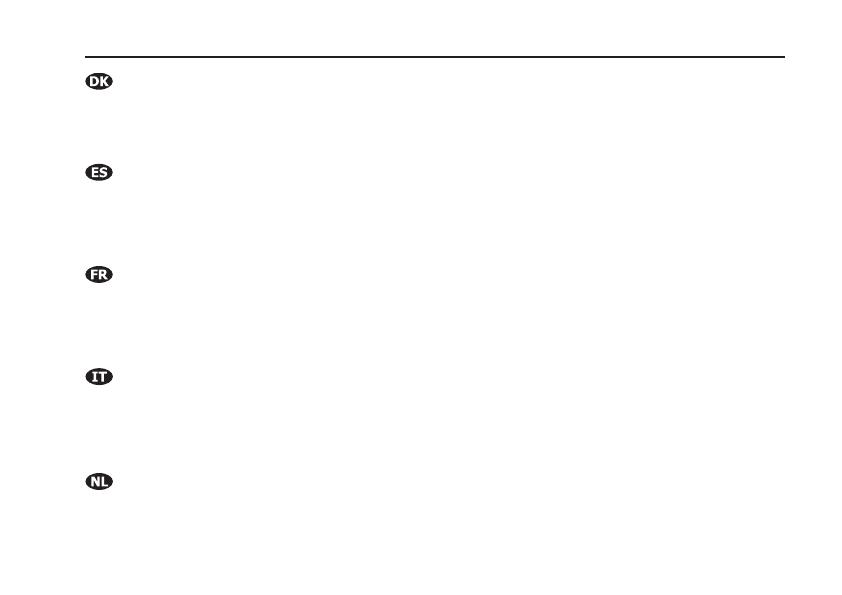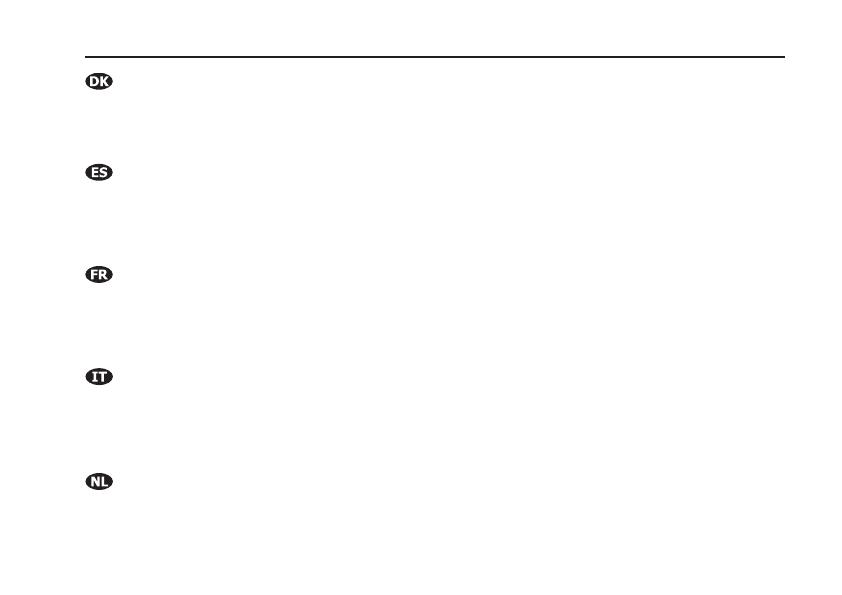
36
36
Installation of the hands-free car kit CC 9068 App
Installation of the hands-free car kit CC 9068 App
BURY ChargingCradle Universal met Dash Mount Adapter verbinden
Voor de bevestiging van de Dash Mount Adapter - naargelang het type en het merk van de auto - kunnen be-
paalde inbouwsystemen (consoles of andere montagehulpen) bij plaatselijke handelaren worden aangeschaft.
Plaats de BURY ChargingCradle Universal in de Dash Mount Adapter, tot hij voelbaar vastklikt.
Raccorder BURY ChargingCradle Universal à Dash Mount Adapter.
Pour fixer l’adaptateur Dash Mount, quel que soit le type ou la marque du véhicule, vous pouvez faire
l’acquisition de certains systèmes d’installation (consoles ou autres aides au montage) auprès de votre
revendeur. Insérer le BURY ChargingCradle Universal dans le système Dash Mount Adapter jusqu’à ce qu’il
s’enclenche.
Conecte el ChargingCradle Universal de BURY con el Dash Mount Adapter.
Para sujetar el Dash Mount Adapter, dependiendo del tipo y de la marca del vehículo, se pueden adquirir
determinados sistemas de montaje (consolas u otros medios auxiliares de montaje) en los comercios espe-
cializados. Coloque el ChargingCradle Universal sobre el Dash Mount Adapter hasta que oiga cómo encaja
el soporte.
Abbinare BURY ChargingCradle Universal a Dash Mount Adapter.
Per fissare il Dash Mount Adapter - a seconda del tipo di veicolo e del marchio del veicolo - possono essere
acquisiti dei sisitemi di montaggio precisi (console o altri ausili di montaggio) presso un rivenditore specia-
lizzato. Inserire BURY ChargingCradle Universal nel Dash Mount Adapter finché questo scatta sensibilmen-
te in posizione.
Forbinde BURY ChargingCradle Universal med Dash Mount Adapter.
Til fastgørelse af Dash Mount adapteren kan der købes bestemte indbygningssystemer - afhængig af bi-
lens type og mærke (konsoller eller anden montagehjælp) i fagbutikken.
Sæt BURY ChargingCradle Universal i Dash Mount Adapter, til det falder mærkbart i hak.