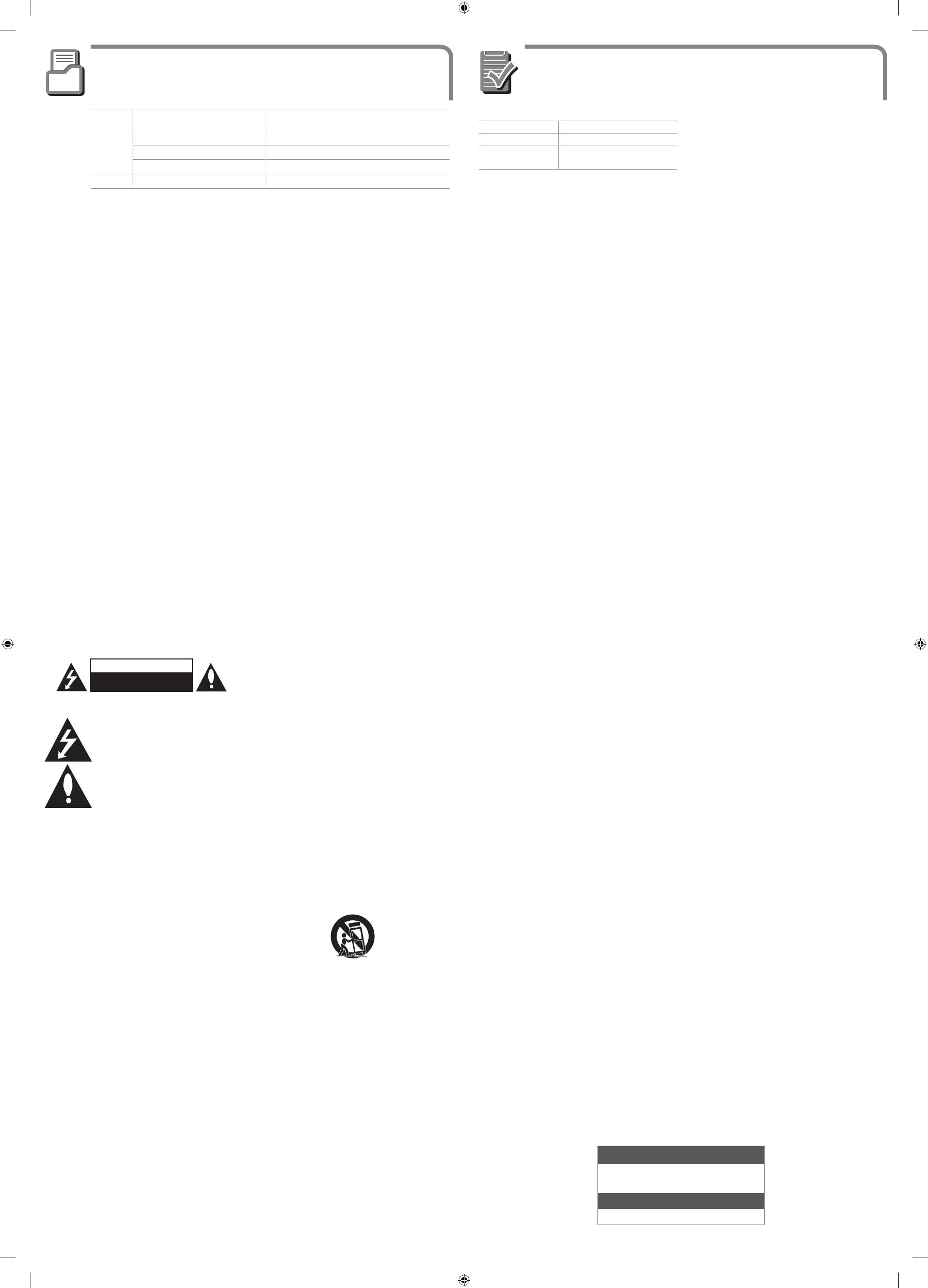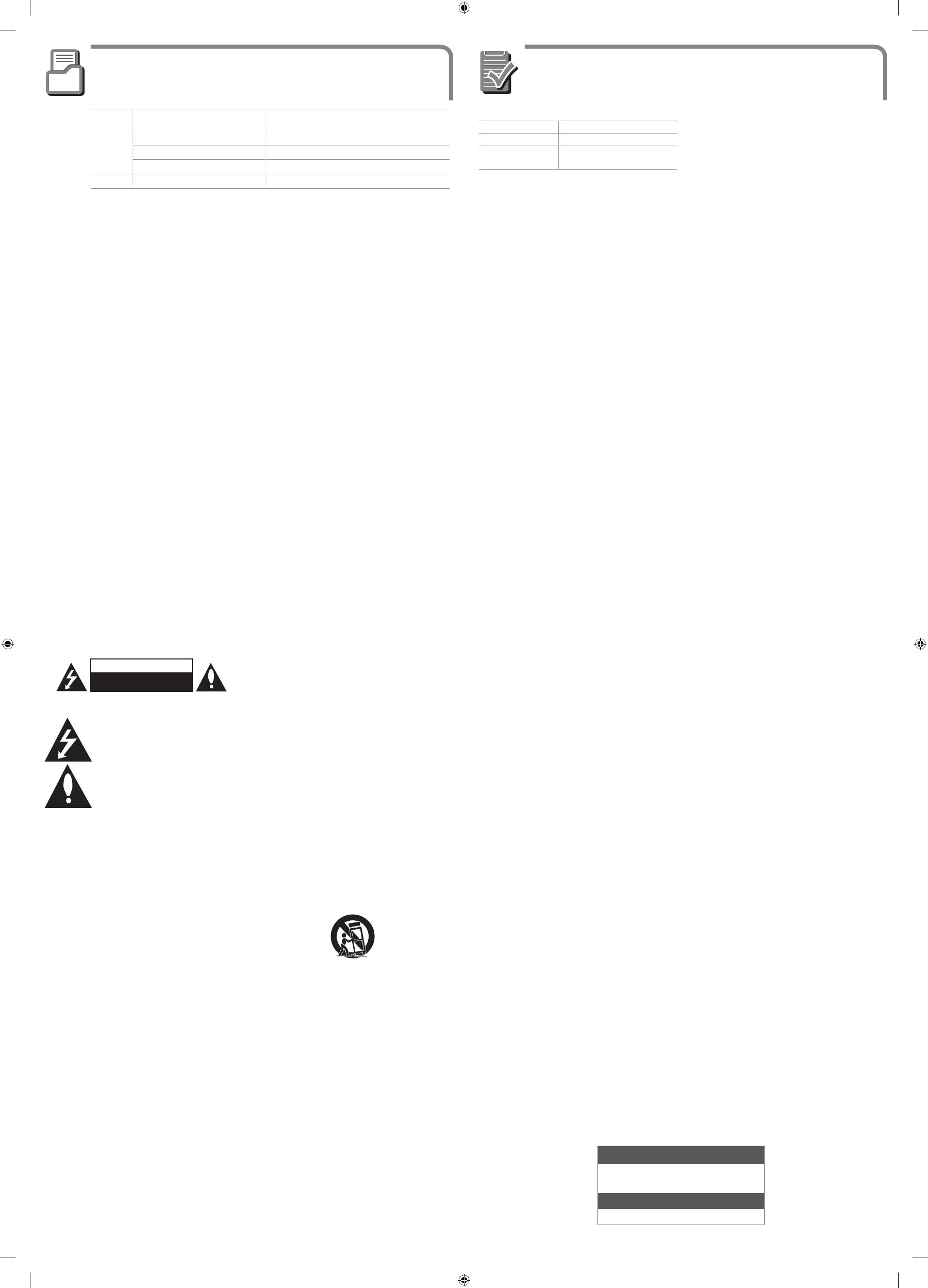
CAUTION
RISK OF ELECTRIC SHOCK
DO NOT OPEN
CAUTION: TO REDUCE THE RISK OF ELECTRIC SHOCK DO NOT REMOVE
COVER (OR BACK) NO USER-SERVICEABLE PARTS INSIDE REFER SERVICING TO
QUALIFIED SERVICE PERSONNEL.
This lightning ash with arrowhead symbol within an
equilateral triangle is intended to alert the user to the
presence of uninsulated dangerous voltage within the
product’s enclosure that may be of sucient magnitude
to constitute a risk of electric shock to persons.
The exclamation point within an equilateral triangle is
intended to alert the user to the presence of important
operating and maintenance (servicing) instructions in
the literature accompanying the product.
WARNING: This product contains chemicals known to the State of California to
cause cancer and birth defects or other reproductive harm. Wash hands after
handling.
WARNING: TO PREVENT FIRE OR ELECTRIC SHOCK HAZARD, DO NOT EXPOSE
THIS PRODUCT TO RAIN OR MOISTURE.
CAUTION: The apparatus shall not be exposed to water (dripping or splashing)
and no objects lled with liquids, such as vases, shall be placed on the
apparatus.
WARNING: Do not install this equipment in a conned space such as a book
case or similar unit.
CAUTION: Do not use high voltage products around this product.
(ex. Electrical swatter) This product may malfunction due to electrical shock.
CAUTION: Do not block any ventilation openings. Install in accordance with
the manufacturer’s instructions.
Slots and openings in the cabinet are provided for ventilation and to ensure
reliable operation of the product and to protect it from over heating. The
openings shall be never be blocked by placing the product on a bed, sofa,
rug or other similar surface. This product shall not be placed in a built-in
installation such as a bookcase or rack unless proper ventilation is provided or
the manufacturer’s instruction has been adhered to.
CAUTION concerning the Power Cord
The Power Plug is the disconnecting device.
In case of an emergency, the Power Plug must remain readily accessible.
This device is equipped with a portable battery or accumulator.
Safety way to remove the battery or the battery from the equipment:
Remove the old battery or battery pack, follow the steps in reverse order than
the assembly. To prevent contamination of the environment and bring on
possible threat to human and animal health, the old battery or the battery put
it in the appropriate container at designated collection points. Do not dispose
of batteries or battery together with other waste. It is recommended that you
use local, free reimbursement systems batteries and accumulators. The battery
should not be exposed to excessive heat such as sunshine, re or the like.
NOTICE: For safety marking information including product identication and
supply ratings, please refer to the main label on the bottom or rear of the
apparatus.
IMPORTANT SAFETY
INSTRUCTIONS
1. Read these instructions.
2. Keep these instructions.
3. Heed all warnings.
4. Follow all instructions.
5. Do not use this apparatus near water.
6. Clean only with dry cloth.
7. Do not block any ventilation openings. Install in accordance with the
manufacturer’s instructions.
8. Do not install near any heat sources such as radiators, heat registers,
stoves, or other apparatus (including amplifiers) that produce heat.
9. Do not defeat the safety purpose of the polarized or grounding-type
plug. A polarized plug has two blades with one wider than the other. A
grounding type plug has two blades and a third grounding prong. The
wide blade or the third prong are provided for your safety. If the provided
plug does not fit into your outlet, consult an electrician for replacement of
the obsolete outlet.
10. Protect the power cord from being walked on or pinched particularly at
plugs, convenience receptacles, and the point where they exit from the
apparatus.
11. Only use attachments/accessories specified by the manufacturer.
12. Use only with the cart, stand, tripod, bracket, or table specified by the
manufacturer, or sold with the apparatus. When a cart is used, use caution
when moving the cart/apparatus combination to avoid injury from tip-
over.
13. Unplug this apparatus during lightning storms or when unused for long
periods of time.
14. Refer all servicing to qualified service personnel. Servicing is required
when the apparatus has been damaged in any way, such as power-supply
cord or plug is damaged, liquid has been spilled or objects have fallen
into the apparatus, the apparatus has been exposed to rain or moisture,
does not operate normally, or has been dropped.
FCC Compliance Statement
This device complies with part 15 of the FCC rules. Operation is subject to the
following two conditions:
(1) This device may not cause harmful interference, and
(2) This device must accept any interference received, including interference
that may cause undesired operation.
NOTE: This equipment has been tested and found to comply with the limits
for a Class B digital device, pursuant to Part 15 of the FCC Rules. These limits
are designed to provide reasonable protection against harmful interference
in a residential installation. This equipment generates, uses, and can radiate
radio frequency energy and, if not installed and used in accordance with
the instructions, may cause harmful interference to radio communications.
However, there is no guarantee that interference will not occur in a particular
installation.
If this equipment does cause harmful interference to radio or television
reception, which can be determined by turning the equipment o and on,
the user is encouraged to try to correct the interference by one or more of the
following measures:
y
Reorient or relocate the receiving antenna.
y
Increase the separation between the equipment and receiver.
y
Connect the equipment into an outlet on a circuit dierent from that to
which the receiver is connected.
y
Consult the dealer or an experienced radio/TV technician for help.
CAUTION : Any changes or modications not expressly approved by the party
responsible for compliance could void the user’s authority to operate this
equipment.
FCC WARNING: This equipment may generate or use radio frequency energy.
changes or modications to this equipment may cause harmful interference
unless the modications are expressly approved in the instruction manual. The
user could lose the authority to operate this equipment if an unauthorized
change or modication is made.
FCC RF Radiation Exposure Statement : This equipment complies with
FCC radiation exposure limits set forth for an uncontrolled environment. This
equipment should be installed and operated with minimum distance 20
cm between the radiator and your body. End users must follow the specic
operating instructions for satisfying RF exposure compliance. This transmitter
must not be co-located or operating in conjunction with any other antenna or
transmitter.
CAUTION: Regulations of the FCC and FAA prohibit airborne operation of
radio-frequency wireless devices because their signals could interfere with
critical aircraft instruments.
Responsible Party :
LG Electronics USA, Inc. 1000 Sylvan Avenue Englewood Clis, NJ 07632
TEL. : +1-800-243-0000
LG Customer Information Center
1-800-243-0000 USA, Consumer
1-888-865-3026 USA, Commercial
Register your product Online!
www.lg.com
Additional Information
USB
File extensions
• “.mp3” • “.wma”
• “.ogg” • ”.ac”
• “.wav”
Maximum les Under 1,999
USB Flash Drive Devices that support USB 2.0.
Bluetooth Codec SBC
Specication
ENGLISH
Power requirements 120 V ~ 60 Hz
Power consumption 20 W
Amplier Total output 100 W
Bus Power Supply 5 V 0 500 mA
Design and specications are subject to change without
notice.
LAP250H.DUSALLK_SIMPLE_B.indd 2 2015-01-12 4:28:16