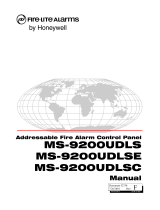Page is loading ...

© 2013 UTC Fire & Security. All rights reserved. 1 / 2 P/N 3100124 • REV 08 • REB 30JAN13
Genesis Signal Master Module Installation Sheet
Description
The Genesis Signal Master Module provides precision
synchronization and independent horn control for Genesis
strobes and horns. It mounts on the back of the first appliance
on the notification appliance circuit. Model numbers are listed
below.
Table 1: Models
Description
Number
Genesis Signal Master [1]
ADTG1M, EG1M, G1M, MG1M, XLSG1M,
ZG1M
[1] This module is compatible with Genesi
s devices. For specific
models and quantities, see the compatibility list referenced on the
control panel.
The Signal Master Module only synchronizes appliances that
are electrically connected to, and electrically downstream from
it.
Installation
Install in accordance with applicable requirements in the latest
editions of the NFPA codes and standards and Canadian
Electrical Code, Part 1, Section 32, and in accordance with the
local authorities having jurisdiction.
To install the module:
1. Slide the spade connectors of the Genesis Signal Master
Module into the terminals on the back of the first Genesis
appliance on the notification appliance circuit. See
Figure 1.
2. Observing polarity, connect the wires for the remaining
appliances under the same terminals as the spade lugs.
See the wiring diagrams.
3. Connect the wires to the Genesis Signal Master. (See
Figure 2 through Figure 4).
Wiring
Only one Genesis Signal Master is required for each
notification appliance circuit.
The strobe input of the Genesis Signal Master requires a
dedicated NAC whereas the horn input of the Genesis Signal
Master can be cascaded with other Genesis Signal Master
modules on one NAC.
The strobe input source must supply a continuous 24 VDC
when active.
When determining allowable wire resistance, refer to the
voltage rating of the Genesis Signal Master Module, the
signaling appliance, and the control panel specifications.
Figure 1: Mounting the Genesis Signal Master Module
1. Genesis appliance
2. Genesis Signal Master Module
Figure 2: Synchronization using one NAC
1. From previous appliance or control panel
2.
Genesis appliance with Genesis Signal Master
3.
To next appliance, EOL resistor, or Class A circuit return. EOL
resistor value is determined by the control panel requirements.
4.
Jumpers: when using a single horn and strobe NAC circuit,
attach the NAC circuit to the bottom two terminals of the Genesis
Signal Master. Install jumper H− to S− and H+ to S+, as shown.
Notes
•
Polarity shown in alarm condition
• The horns cannot be silenced without turning off the strobes
H
S
2
-
+
NAC_IN +
NAC_IN –
1
H
S
3
2
4

2 / 2 P/N 3100124 • REV 08 • REB 30JAN13
Figure 3: Horn silence / synchronization using two NACs
1. NAC 1 horn in
2.
NAC 1 strobe in
3.
Horn resistor, value determined by the control panel
4.
Genesis appliance with Genesis Signal Master
5.
To next appliance. EOL resistor or Class A circuit return
Notes
•
Polarity shown in alarm condition
• The horn circuit can be silenced without turning off strobes
Figure 4: Horn silence / synchronization using one NAC
1. Signature data circuit from loop controller or previous device
2.
From previous appliance or control panel
3.
Genesis appliance with Genesis Signal Master
4.
To next appliance, EOL resistor or Class A circuit return
5.
To next device or Class A circuit return
Notes
•
EOL resistor is determined by the control panel requirements
•
Polarity shown in alarm condition
•
The horn circuit can be silenced without turning off strobes
•
CR module must be located in the same electrical box as the
Genesis Signal Master
Specifications
Op
erating voltage 16 to 33 VDC or 16 to 33 VFWR
Operating current
33 mA
Output rating
2 A max. Actual value limited by system NAC
and power outputs.
Synchronization
Flash
Resistance
between two
appliances
1/s, within 10 ms indefinitely
20 Ω max.
Wire
size 12 to 18 AWG (0.75 to 2.50 mm²)
Mounting
Snaps to back of Genesis appliance
Operating environment
Temperature
Relative humidity
32 to 120°F (0 to 49°C)
0 to 93% noncondensing
Regulatory information
Manufacturer
Edwards, A Division of UTC Fire & Security
Americas Corporation, Inc.
8985 Town Center Parkway, Bradenton, FL
34202, USA
Year of
manufacture
The first two digits of the product serial number
(located on the product identification label) are
the year of manufacture.
UL rating
Regulated 24 DC, Regulated 24 FWR [1]
Synchronization
UL 1971 compliant
Environmental
class
UL: Indoor
North American
standards
UL 1971, UL 1638, UL 464, CAN/ULC S525,
CAN/ULC S526
[1] This module was tested to the regulated 24 VDC/FWR operating
voltage limits o
f 16 V and 33 V. Do not apply 80% and 110% of these
values for system operation.
Contact information
For contact information, see www.utcfireandsecurity.com.
-
-
+
STROBE_IN +
STROBE_IN –
2
HORN_IN +
HORN_IN –
H
S
4
3
1
5
++
-
+
C NC
SLC_OUT +
CR
SLC_IN +
1
STROBE_IN +
STROBE_IN –
2
H
S
4
3
5
/