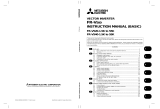Mitsubishi Electric FR-V540-1.5K to 55K User manual
- Category
- Power adapters & inverters
- Type
- User manual
This manual is also suitable for

VECTOR INVERTER
FR-V500
INSTRUCTION MANUAL (Detailed)
IB(NA)-0600131E-C(0611)MEE Printed in Japan Specifications subject to change without notice.
1
WIRING
PARAMETERS
3
SPECIFICATIONS
4
HEAD OFFICE:TOKYO BLDG MARUNOUCHI TOKYO 100-8310
FR-V500
VECTOR INVERTER
INSTRUCTION MANUAL (Detailed)
2
VECTOR
CONTROL
FR-V520-1.5K to 55K
FR-V540-1.5K to 55K
HIGH PRECISION & FAST
RESPONSE VECTOR INVERTER
.

A-1
Thank you for choosing this Mitsubishi vector inverter. This Instruction Manual (detailed) provides instructions for advanced use of the
FR-V500 series inverters. Incorrect handling might cause an unexpected fault. Before using the inverter, always read this Instruction
Manual and the Instruction Manual (basic) [IB-0600064] packed with the product carefully to use the equipment to its optimum
performance.
1. Electric Shock Prevention
2. Fire Prevention
3.Injury Prevention
4. Additional Instructions
Also note the following points to prevent an accidental failure, injury, electric shock, etc.
1) Transportation and installation
This section is specifically about safety matters
Do not attempt to install, operate, maintain or inspect the inverter until you have read through the Instruction Manual (basic) and appended
documents carefully and can use the equipment correctly. Do not use the inverter until you have a full knowledge of the equipment, safety
information and instructions. In this Instruction Manual, the safety instruction levels are classified into "WARNING" and "CAUTION".
Assumes that incorrect handling may cause hazardous conditions, resulting in death or severe injury.
Assumes that incorrect handling may cause hazardous conditions, resulting in medium or slight
injury, or may cause physical damage only.
Note that even the level may lead to a serious consequence according to conditions. Please follow the instructions of
both levels because they are important to personnel safety.
z While power is on or when the inverter is running, do not open the front cover. You may get an electric shock.
z Do not run the inverter with the front cover or wiring cover removed. Otherwise, you may access the exposed high-voltage terminals
or the charging part of the circuitry and get an electric shock.
z Even If power is off, do not remove the front cover except for wiring or periodic inspection. You may access the charged inverter
circuits and get an electric shock.
z Before starting wiring or inspection, check to make sure that the inverter power indicator lamp is off, wait for at least 10 minutes after
the power supply has been switched off, and check that there are no residual voltage using a tester or the like. The capacitor is
charged with high voltage for some time after power off and it is dangerous.
z This inverter must be earthed (grounded). Earthing (Grounding) must conform to the requirements of national and local safety
regulations and electrical codes. (NEC section 250, IEC 536 class 1 and other applicable standards).
z Any person who is involved in wiring or inspection of this equipment should be fully competent to do the work.
z Always install the inverter before wiring. Otherwise, you may get an electric shock or be injured.
z Perform setting dial and key operations with dry hands to prevent an electric shock.
z Do not subject the cables to scratches, excessive stress, heavy loads or pinching. Otherwise, you may get an electric shock.
z Do not change the cooling fan while power is on. It is dangerous to change the cooling fan while power is on.
z Install the inverter on an incombustible wall without holes, etc. Mounting it to or near combustible material can cause a fire.
z If the inverter has become faulty, switch off the inverter power. A continuous flow of large current could cause a fire.
z When a brake resistor is used, use an alarm signal to switch power off. Otherwise, the brake resistor will overheat abnormally due to
a brake transistor or other fault, resulting in a fire.
z Do not connect a resistor directly to the DC terminals P, N. This could cause a fire.
z Apply only the voltage specified in the instruction manual to each terminal to prevent damage etc.
z Ensure that the cables are connected to the correct terminals. Otherwise damage etc. may occur.
z Always make sure that polarity is correct to prevent damage etc.
z While power is on and for some time after power-off, do not touch the inverter or brake resistor as they are hot and you may get burnt.
z When carrying products, use correct lifting gear to prevent injury.
z Do not stack the inverter boxes higher than the number recommended.
z Ensure that installation position and material can withstand the weight of the inverter. Install according to the information i
n the
instru
ction manual.
z Do not op
erate if the inverter is damaged or has parts missing.
z When carrying the inverter, do not hold it by the front cover; it may fall off or fail.
z Do not stand or rest heavy objects on the inverter.
z Check the inverter mounting orientation is correct.
z Prevent screws, wire fragments, other conductive bodies, oil or other flammable substances from entering the inverter.
z Do not drop the inverter, or subject it to impact
z Use the inverter under the following environmental conditions:
*Temperature applicable for a short time, e.g. in transit.
WARNING
CAUTION
CAUTION
WARNING
CAUTION
CAUTION
CAUTION
Environment
Ambient temperature -10°C to +50°C (non-freezing)
Ambient humidity 90%RH or less (non-condensing)
Storage temperature -20°C to +65°C*
Ambience Indoors (free from corrosive gas, flammable gas, oil mist, dust and dirt)
Altitude, vibration
Maximum 1000m above sea level for standard operation.
After that derate by 3% for every extra 500m up to 2500m (91%). 5.9m/s
2
or less

A-2
2) Wiring
3) Trial run
4) Operation
5) Emergency stop
6) Maintenance, inspection and parts replacement
7) Disposing of the inverter
8) General instructions
z Do not fit capacitive equipment such as power factor correction capacitor, surge suppressor or radio noise filter (option FR-BIF) to
the inverter output side.
z The connection orientation of the output cables (terminals U, V, W) to the motor will affect the direction of rotation of the motor.
z Check all parameters, and ensure that the machine will not be damaged by a sudden start-up.
z When you have chosen the retry function, stay away from the equipment as it will restart suddenly after an alarm stop.
z Since the [STOP] key is valid only when functions are set (refer to page 115) provide a circuit and switch separately to make an
emergency stop (power off, mechanical brake operation for emergency stop, etc).
z Make sure that the start signal is off before resetting the inverter alarm. A failure to do so may restart the motor suddenly.
z The load used should be a three-phase induction motor only. Connection of any other electrical equipment to the inverter output may
damage the equipment.
z Do not modify the equipment.
z Do not perform parts removal which is not instructed in this manual. Doing so may lead to fault or damage of the inverter.
z The electronic thermal relay function does not guarantee protection of the motor from overheating.
z Do not use a magnetic contactor on the inverter input for frequent starting/stopping of the inverter.
z Use a noise filter to reduce the effect of electromagnetic interference. Otherwise nearby electronic equipment may be affected.
z Take measures to suppress harmonics. Otherwise power supply harmonics from the inverter may heat/damage the power capacitor
and generator.
z When a 400V class motor is inverter-driven, please use an insulation-enhanced motor or measures taken to suppress surge
voltages. Surge voltages attributable to the wiring constants may occur at the motor terminals, deteriorating the insulation of the
motor.
z When parameter clear or all clear is performed, each parameter returns to the factory setting. Each parameter returns to the factory
setting.
z The inverter can be easily set for high-speed operation. Before changing its setting, fully examine the performances of the motor and machine.
z In addition to the inverter's holding function, install a holding device to ensure safety.
z Before running an inverter which had been stored for a long period, always perform inspection and test operation. In addition to the
inverter's holding function, install a holding device to ensure safety.
z Provide a safety backup such as an emergency brake which will prevent the machine and equipment from hazardous conditions if
the inverter fails.
z When the breaker on the inverter input side trips, check for the wiring fault (short circuit), damage to internal parts of the inverter, etc.
Identify the cause of the trip, then remove the cause and power on the breaker.
z When the protective function is activated, take the appropriate corrective action, then reset the inverter, and resume operation.
z Do not carry out a megger (insulation resistance) test on the control circuit of the inverter.
z Treat as industrial waste.
Many of the diagrams and drawings in this Instruction Manual (basic) show the inverter without a cover, or partially open. Never operate
the inverter in this manner. Always replace the cover and follow this Instruction Manual (basic) when operating the inverter.
CAUTION
CAUTION
WARNING
CAUTION
CAUTION
CAUTION
CAUTION

I
CONTENTS
CONTENTS
1 WIRING 1
1.1 Internal block diagram......................................................................................... 2
1.2 Main circuit terminal specifications ................................................................... 3
1.3 Connection of stand-alone option units ............................................................ 4
1.3.1 Connection of the dedicated external brake resistor (FR-ABR) .........................................................4
1.3.2 Connection of the brake unit (FR-BU)................................................................................................5
1.3.3 Connection of the brake unit (BU type) ..............................................................................................6
1.3.4 Connection of the high power factor converter (FR-HC)....................................................................6
1.3.5 Connection of the power regeneration common converter (FR-CV)..................................................7
1.3.6 Connection of the DC reactor (FR-HEL/BEL).....................................................................................7
1.4 Control circuit terminal specifications .............................................................. 8
1.4.1 Connecting the control circuit to a power supply separately from the main circuit...........................10
1.5 Precautions for use of the vector inverter....................................................... 11
1.6 Others ................................................................................................................. 12
1.6.1 Leakage currents and countermeasures..........................................................................................12
1.6.2 Power off and magnetic contactor (MC)...........................................................................................14
1.6.3 Installation of reactor........................................................................................................................15
1.6.4 Notes on earthing (grounding)..........................................................................................................16
1.6.5 Inverter-generated noises and their reduction techniques ...............................................................17
1.6.6 Power supply harmonics ..................................................................................................................19
1.6.7 Harmonic suppression guidelines ....................................................................................................20
1.6.8 Inverter-driven 400V class motor .....................................................................................................22
1.6.9 Using the PU connector for computer link........................................................................................23
1.7 Input terminals ................................................................................................... 26
1.7.1 Run (start) and stop (STF, STR, STOP) ..........................................................................................26
1.7.2 External thermal relay input (OH).....................................................................................................27
1.7.3 Speed setting potentiometer connection (10E, 2 (1), 5)...................................................................27
1.7.4 Torque setting input signal and motor-generated torque (terminals 3, 5) ........................................28
1.7.5 Meter connection method and adjustment (DA1, DA2)....................................................................28
1.7.6 Common terminals (SD, 5, SE)........................................................................................................29
1.7.7 Signal inputs by contact-less switches.............................................................................................29
1.8 How to use the input signals (assigned terminals DI1 to DI4, STR)
(Pr. 180 to Pr. 183, Pr. 187)................................................................................ 30
1.8.1 Multi-speed setting (RL, RM, RH, REX signals): Pr. 180 to Pr. 183, Pr. 187 setting
"0, 1, 2, 8"
Remote setting (RL, RM, RH signals): Pr. 180 to Pr. 183, Pr. 187 setting "0, 1, 2" .........................30
1.8.2 Second function selection/second motor switchover (RT signal)
: Pr. 180 to Pr. 183, Pr. 187 setting "3" ............................................................................................30
1.8.3 Jog operation (jog signal): Pr. 180 to Pr. 183, Pr. 187 setting "5" ....................................................30
1.8.4 Third function selection (X9 signal): Pr. 180 to Pr. 183, Pr. 187 setting "9" .....................................31
1.8.5 FR-HC, FR-CV connection (X10 signal): Pr. 180 to Pr. 183, Pr. 187 setting "10"............................31
1.8.6 PU operation external interlock signal (X12 signal): Pr. 180 to Pr. 183, Pr. 187 setting "12"...........31
1.8.7 PID control enable terminal: Pr. 180 to Pr. 183, Pr. 187 setting "14" ...............................................31
1.8.8 Brake sequence opening signal (BRI signal): Pr. 180 to Pr. 183, Pr. 187 setting "15" ....................31
1.8.9 PU operation/external operation switchover: Pr. 180 to Pr. 183, Pr. 187 setting "16"......................31
1.8.10 S-pattern acceleration/deceleration C switchover terminal (X20 signal)
: Pr. 180 to Pr. 183, Pr. 187 setting "20" ..........................................................................................31
1.8.11 Orientation command (X22 signal): Pr. 180 to Pr. 183, Pr. 187 setting "22"....................................32
1.8.12 Pre-excitation/servo on (LX signal): Pr. 180 to Pr. 183, Pr. 187 setting "23" ...................................32

II
1.8.13 Output stop (MRS signal): Pr. 180 to Pr. 183, Pr. 187 setting "24" ..................................................32
1.8.14 Start self-holding selection (STOP signal): Pr. 180 to Pr. 183, Pr. 187 setting "25".........................32
1.8.15 Control mode changing (MC signal): Pr. 180 to Pr. 183, Pr. 187 setting "26"..................................33
1.8.16 Torque limit selection (TL signal): Pr. 180 to Pr. 183, Pr. 187 setting "27" ......................................33
1.8.17 Start time tuning (X28 signal): Pr. 180 to Pr. 183, Pr. 187 setting "28" ............................................33
1.8.18 Torque bias selection 1 (X42 signal): Pr. 180 to Pr. 183, Pr. 187 setting "42"
Torque bias selection 2 (X43 signal): Pr. 180 to Pr. 183, Pr. 187 setting "43" .................................33
1.8.19 P control selection (P/PI control switchover) (X44 signal):
Pr. 180 to Pr. 183, Pr. 187 setting "44" ............................................................................................34
1.9 How to use the output signals (assigned terminals DO1 to DO3, ABC)
(Pr. 190 to Pr. 192, Pr. 195)................................................................................ 35
1.10 Design information to be checked ................................................................... 37
1.11 Using the second motor .................................................................................... 38
1.11.1 Wiring diagram (second motor)........................................................................................................38
1.11.2 Second motor setting parameters ...................................................................................................38
1.12 Using the conventional motor and other motors............................................ 39
1.12.1 Conventional motor (SF-VR, SF-JR with encoder) ..........................................................................39
1.12.2 Precautions for and wiring of the motor with encoder (SF-JR with encoder) ...................................40
2 VECTOR CONTROL 41
2.1 What is vector control? ..................................................................................... 42
2.2 Speed control ..................................................................................................... 44
2.2.1 Outline of speed control ...................................................................................................................44
2.2.2 Easy gain tuning function block diagram..........................................................................................44
2.3 Fine adjustment of gains for speed control .................................................... 45
2.3.1 Control block diagram ......................................................................................................................45
2.3.2 Concept of adjustment of manual input speed control gains............................................................46
2.3.3 Speed control gain adjustment procedure (Pr. 820, Pr. 821)...........................................................46
2.3.4 Troubleshooting................................................................................................................................47
2.3.5 Speed feed forward control, model adaptive speed control (Pr. 828, Pr. 877 to Pr. 881)................49
2.4 Torque control.................................................................................................... 51
2.4.1 Outline of torque control...................................................................................................................51
2.5 Fine adjustment for torque control .................................................................. 52
2.5.1 Control block diagram ......................................................................................................................52
2.6 Gain adjustment for torque control.................................................................. 53
2.6.1 Concept of torque control gains .......................................................................................................53
2.6.2 Gain adjustment procedure..............................................................................................................53
2.6.3 Troubleshooting................................................................................................................................54
2.7 Position control (Pr. 419 to Pr. 430, Pr. 464 to Pr. 494) .................................. 55
2.7.1 Connection diagram .........................................................................................................................55
2.7.2 Position control step.........................................................................................................................56
2.7.3 Control block diagram ......................................................................................................................57
2.7.4 Parameter.........................................................................................................................................57
2.7.5 Conditional position feed function by contact input (Pr. 419 = 0) .....................................................59
2.7.6 Setting the electronic gear................................................................................................................60
2.7.7 In-position width (Pr. 426) ................................................................................................................62
2.7.8 Excessive level error (Pr. 427) .........................................................................................................62

III
CONTENTS
2.7.9 Pulse monitor selection (Pr. 430) .....................................................................................................62
2.7.10 Concept of position control gains .....................................................................................................62
2.7.11 Troubleshooting................................................................................................................................63
2.7.12 Position control is not exercised normally ........................................................................................64
3 PARAMETERS 65
3.1 Parameter list ..................................................................................................... 66
3.2 At-a-glance guide to functions ......................................................................... 73
3.3 Basic functions (Pr. 0 to Pr. 9).......................................................................... 76
3.3.1 Torque boost (Pr. 0) .........................................................................................................................76
3.3.2 Maximum and minimum speed settings (Pr. 1 , Pr. 2) ....................................................................76
3.3.3 Base frequency, base frequency voltage (Pr. 3, Pr. 19)...................................................................77
3.3.4 Multi-speed operation (Pr. 4 to Pr. 6, Pr. 24 to Pr. 27, Pr. 232 to Pr. 239)......................................77
3.3.5 Acceleration and deceleration time (Pr. 7, Pr. 8, Pr. 20, Pr. 21, Pr. 44, Pr. 45, Pr. 110, Pr. 111)...78
3.3.6 Motor overheat protection (Pr. 9, Pr. 452, Pr. 876 ) .........................................................................80
3.4 Standard operation functions (Pr. 10 to Pr. 16) .............................................. 82
3.4.1 DC injection brake operation (Pr. 10, Pr.11, Pr. 12, Pr.802) ...........................................................82
3.4.2 Starting speed (Pr. 13) .....................................................................................................................84
3.4.3 Jog operation (Pr. 15, Pr. 16)...........................................................................................................85
3.5 Operation selection functions 1 (Pr. 17 to Pr. 37)........................................... 86
3.5.1 Inverter output stop (MRS) (Pr. 17)..................................................................................................86
3.5.2 Torque limit (Pr. 22, Pr. 803, Pr. 810 to Pr. 817)............................................................................87
3.5.3 RH, RM, RL signal input compensation (Pr. 28) ..............................................................................88
3.5.4 S-pattern acceleration/deceleration curve (Pr. 29, Pr. 140 to Pr. 143, Pr. 380 to Pr. 383) ..............89
3.5.5 Regenerative brake duty (Pr. 30, Pr. 70)..........................................................................................92
3.5.6 Speed jump (Pr. 31 to Pr. 36)...........................................................................................................93
3.5.7 Speed display (Pr. 37, Pr. 144, Pr. 505 )..........................................................................................93
3.6 Output terminal functions (Pr. 41 to Pr. 50)..................................................... 95
3.6.1 Up-to-speed sensitivity (Pr. 41)........................................................................................................95
3.6.2 Speed detection (Pr. 42, Pr. 43, Pr. 50, Pr. 116)..............................................................................95
3.7 Display functions 1 (Pr. 52 to Pr. 56)................................................................ 97
3.7.1 Monitor display/DA1, DA2 terminal function selection (Pr. 52 to Pr. 54, Pr. 158) ...........................97
3.7.2 Monitoring reference (Pr. 55, Pr. 56, Pr. 866) ................................................................................100
3.8 Automatic restart (Pr. 57, Pr. 58) .................................................................... 101
3.8.1 Automatic restart after instantaneous power failure (Pr. 57, Pr. 58, Pr. 162 to Pr. 165) ................101
3.9 Additional functions (Pr. 59) ........................................................................... 103
3.9.1 Remote setting function selection (Pr. 59 ) ....................................................................................103
3.10 Brake sequence (Pr. 60, Pr. 278 to Pr. 285) ................................................... 106
3.10.1 Brake sequence function (Pr. 60, Pr. 278 to Pr. 285).....................................................................106
3.11 Operation selection function 2 (Pr. 65 to Pr. 79)........................................... 109
3.11.1 Retry function (Pr. 65, Pr. 67 to Pr. 69)..........................................................................................109
3.11.2 Applied motor (Pr. 71, Pr. 450).......................................................................................................111
3.11.3 PWM carrier frequency selection (Pr. 72, Pr. 240).........................................................................112
3.11.4 Speed setting signal on/off selection (Pr. 73).................................................................................113
3.11.5 Reset selection/disconnected PU detection/PU stop selection (Pr. 75) .........................................115
3.11.6 Parameter write disable selection (Pr. 77) .....................................................................................116

IV
3.11.7 Reverse rotation prevention selection (Pr. 78 ) ..............................................................................117
3.11.8 Operation mode selection (Pr. 79) .................................................................................................117
3.12 Offline auto tuning (Pr. 80 to Pr. 96)............................................................... 120
3.12.1 Offline auto tuning function
(Pr. 9, Pr. 80, Pr. 81, Pr. 83, Pr. 84, Pr. 71, Pr. 96, Pr. 450, Pr. 452).............................................120
3.12.2 Parameters.....................................................................................................................................120
3.12.3 Execution of offline auto tuning ......................................................................................................121
3.12.4 Utilizing or changing offline auto tuning data for use......................................................................123
3.12.5 Setting the motor constants directly ...............................................................................................124
3.12.6 Direct input + offline auto tuning.....................................................................................................125
3.13 Online auto tuning (Pr. 95) .............................................................................. 126
3.13.1 Online auto tuning selection (Pr. 95, Pr. 9, Pr. 71, Pr. 80, Pr. 81 ).................................................126
3.14 Communication functions (Pr. 117 to Pr. 124, Pr. 342) ................................ 128
3.14.1 Computer link operation (RS-485 communication) (Pr. 117 to Pr. 124)........................................128
3.14.2 E2PROM write selection (Pr. 342) .................................................................................................139
3.15 PID control (Pr. 128 to Pr. 134) ....................................................................... 139
3.15.1 PID control (Pr. 128 to Pr. 134)......................................................................................................139
3.16 Current detection (Pr. 150 to Pr. 153)............................................................. 146
3.16.1 Output current detection function (Pr. 150, Pr. 151).......................................................................146
3.16.2 Zero current detection (Pr. 152, Pr. 153)........................................................................................147
3.17 Auxiliary functions (Pr. 156, Pr. 157).............................................................. 148
3.17.1 Stall prevention operation selection (Pr. 156) ................................................................................148
3.17.2 OL signal output timer (Pr. 157) .....................................................................................................149
3.18 Display function 3 (Pr. 160) ............................................................................. 150
3.18.1 Extended function display selection (Pr. 160) ................................................................................150
3.19 Initial monitor (Pr. 171) .................................................................................... 150
3.19.1 Actual operation hour meter clear (Pr. 171) ...................................................................................150
3.20 Terminal assignment functions (Pr. 180 to Pr. 195) ..................................... 150
3.20.1 Input terminal function selection (Pr. 180 to Pr. 183, Pr. 187).......................................................150
3.20.2 Output terminal function selection (Pr. 190 to Pr. 192, Pr. 195).....................................................152
3.21 Auxiliary function (Pr. 244) ............................................................................. 154
3.21.1 Cooling fan operation selection (Pr. 244).......................................................................................154
3.22 Stop selection function (Pr. 250) .................................................................... 154
3.22.1 Stop selection (Pr. 250)..................................................................................................................154
3.23 Operation selection function (Pr. 251) ........................................................... 155
3.23.1 Output phase failure protection selection (Pr. 251)........................................................................155
3.24 Additional function 2 (Pr. 252, Pr. 253) .......................................................... 156
3.24.1 Override bias, gain (Pr. 252, Pr. 253).............................................................................................156
3.25 Power failure stop functions (Pr. 261 to Pr. 266) .......................................... 156
3.25.1 Power-failure deceleration stop function (Pr. 261 to Pr. 266).........................................................156
3.26 Droop (Pr. 286 to Pr. 288) ................................................................................ 158
3.26.1 Droop control (Pr. 286 to Pr. 288) ..................................................................................................158
3.27 Orientation (Pr. 350 to Pr. 362, Pr. 393 to Pr. 399) ........................................ 159
3.27.1 Orientation control (Pr. 350, Pr. 351, Pr. 356, Pr. 357, Pr. 360 to Pr. 362, Pr. 393,
Pr. 396 to Pr. 399).........................................................................................................................159

V
CONTENTS
3.28 Control system function (Pr. 374) .................................................................. 166
3.28.1 Overspeed detection (Pr. 374) .......................................................................................................166
3.29 Position control (Pr. 419 to Pr. 430, Pr. 464 to Pr. 494) ................................ 167
3.29.1 Position control (Pr. 419 to Pr. 430, Pr. 464 to Pr. 494).................................................................167
3.30 Remote output (Pr. 495 to Pr.497) .................................................................. 168
3.30.1 Remote output function (Pr. 495 to Pr.497)....................................................................................168
3.31 Operation selection functions 4 (Pr. 800 to Pr. 809)..................................... 169
3.31.1 Control selection (Pr. 800, Pr. 451)................................................................................................169
3.31.2 Torque characteristic selection (Pr. 801)........................................................................................169
3.31.3 Torque command source selection (Pr. 804 to Pr. 806).................................................................171
3.31.4 Speed limit (Pr. 807 to Pr. 809)......................................................................................................173
3.32 Control system functions (Pr. 818 to Pr. 837) ............................................... 175
3.32.1 Easy gain tuning selection (Pr. 818, Pr. 819).................................................................................175
3.32.2 Speed loop proportional gain setting (Pr. 820, Pr. 830) .................................................................175
3.32.3 Speed control integral time setting (Pr. 821, Pr. 831) ....................................................................175
3.32.4 Speed setting circuit filter function (Pr. 822, Pr. 832).....................................................................175
3.32.5 Speed detection filter function (Pr. 823, Pr. 833) ...........................................................................176
3.32.6 Current loop proportional gain setting for vector control (Pr. 824, Pr. 834)...................................176
3.32.7 Current control integral time setting for vector control (Pr. 825, Pr. 835)......................................176
3.32.8 Torque setting filter function (Pr. 826, Pr. 836) ..............................................................................176
3.32.9 Torque detection filter function (Pr. 827, Pr. 837) ..........................................................................177
3.32.10 Model speed control gain (Pr. 828) ................................................................................................177
3.33 Torque biases (Pr. 840 to Pr. 848) .................................................................. 177
3.33.1 Torque bias function (Pr. 840 to Pr. 848) .......................................................................................177
3.34 Additional functions (Pr. 851 to Pr. 865)........................................................ 180
3.34.1 Selection of number of encoder pulses (Pr. 851)...........................................................................180
3.34.2 Selection of encoder rotation direction (Pr. 852)............................................................................180
3.34.3 Excitation ratio (Pr. 854).................................................................................................................181
3.34.4 Notch filter (Pr. 862, Pr. 863)..........................................................................................................181
3.34.5 Torque detection (Pr. 864) .............................................................................................................182
3.34.6 Low speed detection (Pr. 865) .......................................................................................................182
3.35 Display function (Pr. 867)................................................................................ 183
3.35.1 DA1 output response level adjustment (Pr. 867)............................................................................183
3.36 Terminal function assignment (Pr. 868)......................................................... 183
3.36.1 Terminal 1 function assignment (Pr. 868) ......................................................................................183
3.37 Protective functions (Pr. 870 to Pr. 874) ........................................................ 184
3.37.1 Speed deviation excessive (Pr. 870, Pr. 871) ................................................................................184
3.37.2 Speed limit (Pr. 873).......................................................................................................................185
3.37.3 Stop by OLT level prevention (Pr. 874)..........................................................................................185
3.38 Operation selection functions 5 (Pr. 875) ...................................................... 186
3.38.1 Fault definition (Pr. 875).................................................................................................................186
3.39 Control system function 2 (Pr. 877 to Pr. 881) .............................................. 186
3.39.1 Speed feed forward control, model adaptive speed control (Pr. 877 to Pr. 881)...........................186
3.40 Maintenance function (Pr. 890 to Pr. 892)...................................................... 187
3.40.1 Maintenance output function (Pr. 890 to Pr. 892)...........................................................................187
3.41 Calibration functions (Pr. 900 to Pr. 920)....................................................... 188

VI
3.41.1 DA1/DA2 terminal calibration (Pr. 900, Pr. 901).............................................................................188
3.41.2 Biases and gains of speed setting terminals
(speed setting terminal 2, torque command terminal 3, multi function terminal 1)
(Pr. 902 to Pr. 905, Pr. 917 to Pr. 920)...........................................................................................190
3.42 Additional function (Pr. 990) ........................................................................... 193
3.42.1 PU buzzer control (Pr. 990)............................................................................................................193
4 SPECIFICATIONS 195
4.1 Model specifications........................................................................................ 196
4.2 Common specifications .................................................................................. 199
4.3 Outline dimension drawings........................................................................... 200
4.3.1 Inverter outline dimension drawings...............................................................................................200
4.3.2 Control panel (FR-DU04-1) outline dimension drawings................................................................203
4.3.3 Parameter unit (FR-PU04V) outline dimension drawings...............................................................203
4.3.4 Dedicated encoder cable outline dimension drawings ...................................................................204
4.3.5 Dedicated motor outline dimension drawings.................................................................................206
APPENDICES 211
Appendix1 Setting a thermistor of a dedicated motor (SF-V5RU*****T)
(when used with the FR-V5AX).......................................................................... 212
Appendix2 Parameter Instruction Code List ............................................................. 213
Appendix3 SERIAL number check............................................................................ 220

1
111
2
3
4
1
WIRING
This chapter describes the basic "wiring" for use of this
product.
Always read the instructions and other information before
using the equipment.
1.1 Internal block diagram ..........................................2
1.2 Main circuit terminal specifications ....................3
1.3 Connection of stand-alone option units..............4
1.4 Control circuit terminal specifications................8
1.5 Precautions for use of the vector inverter..........11
1.6 Others.....................................................................12
1.7 Input terminals ......................................................26
1.8 How to use the input signals (assigned terminals
DI1 to DI4, STR) (Pr. 180 to Pr. 183, Pr. 187)...........
30
1.9 How to use the output signals (assigned terminals
DO1 to DO3, ABC) (Pr. 190 to Pr. 192, Pr. 195)........
35
1.10 Design information to be checked ......................37
1.11 Using the second motor .......................................38
1.12 Using the conventional motor and other motors .. 39
<Abbreviations>
DU : Control panel (FR-DU04-
1)
PU : Control panel (FR-DU04-
1) and parameter unit (FR-PU04V)
Inverter : Mitsubishi vector inverter FR-V500 series
Pr. : Parameter number
PU operation : Operation using the PU (FR-DU04-
1/FR-PU04V)
External operation : Operation using the control circuit signals
Combined operation : Operation using both the PU (FR-DU04-
1/FR-PU04V) and external
operation
Mitsubishi dedicated motor : SF-V5R
Mitsubishi standard motor with encoder : SF-JR
Mitsubishi constant-torque motor : SF-HRCA
<Trademarks>
CC-Link is a registered trademark of CC-Link Partner Association.
Ethernet is a registered trademark of XEROX corporation.
DeviceNet is a registered trademark of ODVA (Open DeviceNet Vender Association, Inc.)
Profibus is a registered trademark of PROFIBUS User Organization.
Other company and product names herein are the trademarks or registerd trademarks of
their respective owners.

2
Internal block diagram
1.1 Internal block diagram
CAUTION
1. The 18.5K or more is not equipped with the built-in brake resistor and brake transistor marked *. The brake transistor is
provided for the 15K or less and the built-in brake resistor for the 5.5K or less.
2. Always earth (ground) the inverter and motor.
3. **: When using an external thermal relay protection, set "1" (external thermal relay valid) in Pr. 876. (factory setting)
(Refer to page 80.)
PBR
PAR
PZR
ASIC
RA
Protective
circuit
Control
power
supply
CHARGE
ASIC
DU04
-1
RS485
CPU
10V
PC
STF
STR
RES
DI1
DI2
DI3
SD
SINK
SOURCE
DI4
DO1
DO2
DO3
SE
A
B
C
DA1
DA2
OH
SD
PG
PA
PB
PZ
U
V
W
FR-V500
MCCB
MC
P1
PR
PX
3
1
10E
5
2
TA
TB
TZ
CMP
LDV
24V5.5V12V EXT
IM
Jumper: Remove this jumper when connecting
the FR-HEL/BEL.
Jumper: Remove this jumper when
connecting the FR-ABR.
(5.5K or less only)
Avoid frequent ON-OFF.
Repeated inrush current at power on
will shorten the converter life.
(switching life is about 100,000 times)
External transistor
common
Forward rotation
Reverse rotation
Reset
Multi-function
input 4
Four different
signals can be
selected using
the parameters.
Output speed
setting
potentiometer
Analog common
0 to 10VDC
0 to 10VDC
Three different
signals can be
selected using the
parameters.
(Open collector
output)
Alarm output
Jumper
U
V
W
R
TR
*
*
Change the jumper
connector and parameter
according to the encoder
specifications.
OPTION
#1
OPTION
#2
OPTION
#3
Analog
signal output
Encoder
Mitsubishi dedicated
motor (SF-V5RU)
FAN
MCCB MC
C
B
A
OCR
Verify the power specification
of the motor cooling fan when
performing wiring.
R
S
T
CAUTION
Match the phase
sequence. (The fan
should have intake
rotation.)
R
S
A
B
C
D
F
G
Thermal
protector
G2
G1
* *
PN
R
S
T
S1
R1
Refer to page 196.

3
WIRING
1
Main circuit terminal specifications
1.2 Main circuit terminal specifications
Terminal Symbol Terminal Name Description
R, S, T AC power input
Connect to the commercial power supply.
Keep these terminals open when using the high power factor converter (FR-
HC) or power regeneration common converter (FR-CV).
U, V, W Inverter output Connect a three-phase squirrel-cage motor or Mitsubishi dedicated motor.
R1, S1
Power supply for
control circuit
Connected to the AC power supply terminals R and S. To retain the alarm
display and alarm output or when using the high power factor converter (FR-
HC) or power regeneration common converter (FR-CV), remove the jumpers
from terminals R-R1 and S-S1 and apply external power to these terminals.
Do not turn off the power supply for control circuit (R1, S1) with the main
circuit power (R, S, T) on. Doing so may damage the inverter. The circuit
should be configured so that the main circuit power (R, S, T) is also turned off
when the power supply for control circuit (R1, S1) is off.
15K or less: 60VA, 18.5K to 55K: 80VA
P, P R
Brake resistor
connection
Disconnect the jumper from terminals PR-PX (5.5K or less) and connect the
optional brake resistor (FR-ABR) across terminals P-PR.
For the 15K or less, connecting the resistor further provides regenerative
braking power.
P, N
Brake unit
connection
Connect the optional FR-BU type brake unit, BU type brake unit, power
regeneration common converter (FR-CV) or high power factor converter
(FR-HC).
P, P 1
DC reactor
connection
Disconnect the jumper from terminals P-P1 and connect the optional DC
reactor (FR-HEL/BEL).
PR, PX
Built-in brake circuit
connection
When the jumper is connected across terminals PX-PR (factory setting),
the built-in brake circuit is valid. (Provided for the 5.5K or less.)
Earth (Ground) For earthing (grounding) the inverter chassis. Must be earthed (grounded).
CAUTION
• The inverter will be damaged if power is applied to the inverter output terminals (U, V, W). Never
perform such wiring.
• When connecting the dedicated external brake resistor (FR-ABR), remove jumpers across terminals
PR-PX (5.5K or less).
• When connecting the brake unit (FR-BU, BU type), remove jumpers across terminals PR-PX (5.5K or
less). Refer to page 5, 6.

4
Connection of stand-alone option units
1.3 Connection of stand-alone option units
The inverter accepts a variety of stand-alone option units as required.
Incorrect connection will cause inverter damage or accident. Connect and operate the option unit carefully in
accordance with the corresponding option unit manual.
1.3.1 Connection of the dedicated external brake resistor (FR-ABR)
The built-in brake resistor is connected across terminals P and PR. Fit the external dedicated brake resistor (FR-
ABR) when the built-in brake resistor does not have enough thermal capability for high-duty operation. At this time,
remove the jumper from across terminals PR-PX and connect the dedicated brake resistor (FR-ABR) across
terminals P-PR.
Set "1" in Pr. 30 "regenerative function selection".
Set Pr.70 "special regenerative brake duty" as follows: (Refer to page 92.)
7.5K or less. . . . . . .10%
11K or more . . . . . .6%
z Model ..... FR-V520-1.5K, 2.2K, FR-V540-1.5K, 2.2K
1)Remove the screws in terminals PR and PX and remove the jumper.
2)Connect the brake resistor across terminals P and PR. (The jumper should remain disconnected.)
z Model ..... FR-V520-3.7K to 7.5K, FR-V540-3.7K, 5.5K
1)Remove the screws in terminals PR and PX and remove the jumper.
2)Connect the brake resistor across terminals P and PR. (The jumper should remain disconnected.)
CAUTION
1. The brake resistor connected should only be the dedicated brake resistor.
2. The jumper across terminals PR-PX (5.5K or less) must be disconnected before connecting the
dedicated brake resistor. A failure to do so may damage the inverter.
3. Do not remove a jumper across terminal P and P1 except when connecting a DC reactor.
1) Removal of jumper 2) Connection of brake resistor
1) Removal of jumper 2) Connection of brake resistor
CAUTION
The FR-V520-7.5K does not have the PX terminal. Since it is a free terminal, keep it open.
Terminal PR
Jumpe
r
Terminal PX
Terminal PR
Terminal P
Jumper
Terminal PX
Terminal PR
Terminal P
Terminal PX
Terminal PR

5
Connection of stand-alone option units
WIRING
1
z Model ..... FR-V520-11K to 15K, FR-V540-7.5K to 15K
1) Connect the brake resistor across terminals P and PR.
1.3.2 Connection of the brake unit (FR-BU)
Connect the optional FR-BU brake unit as shown below to improve the braking capability during deceleration.
*1 Connect the inverter terminals (P, N) and brake unit (FR-BU (H)) terminals so that their terminal signals match with each other.
(Incorrect connection will damage the inverter.)
*2 When the power supply is 400V class, install a step-down transformer.
*3 Be sure to remove a jumper across terminal PR-PX when using the FR-BU with the inverter of 5.5K or less.
*4 The wiring distance between the inverter, brake unit (FR-BU) and resistor unit (FR-BR) should be within 5m. If twisted wires
are used, the distance should be within 10m.
CAUTION
• If the transistors in the brake unit should become faulty, the resistor can be unusually hot, causing a
fire. Therefore, install a magnetic contactor on the inverter's input side to configure a circuit so that a
current is shut off in case of fault.
• Do not remove a jumper across terminal P and P1 except when connecting a DC reactor.
Power supply terminal
block for control circuit
PR
P1
U
V
W
Dedicated brake resistor
(FR-ABR)
R1
S1
NPRST
MC
R
S
T
U
V
W
PR
PX
Motor
IM
Inverter
Remove
jumper.
PR
P
N
HA
HB
HC
THS TH2
TH1
PPR
ON
MC
OFF
MC
P
N
T *2
*3
*1
*4
Power
supply
Brake unit
FR-BU
Resistor unit
FR-BR

6
Connection of stand-alone option units
1.3.3 Connection of the brake unit (BU type)
1.3.4 Connection of the high power factor converter (FR-HC)
When connecting the high power factor converter (FR-HC) to suppress power supply harmonics, perform wiring
securely as shown below. Incorrect connection will damage the high power factor converter and inverter.
After making sure that the wiring is correct, set "2" in Pr. 30 "regenerative function selection".
*1 Connect the inverter terminals (P, N) and brake unit (BU type) terminals so that their terminal signals match with each
other. (Incorrect connection will damage the inverter.)
*2 When the power supply is 400V class, install a step-down transformer.
*3 For capacity 5.5K or less, remove the jumper across terminals PR-PX.
CAUTION
• The wiring distance between the inverter, brake unit and resistor unit should be within 2m . If twisted
wires are used, the distance should be within 5m.
• If the transistors in the brake unit should become faulty, the resistor can be unusually hot, causing a
fire. Therefore, install a magnetic contactor on the inverter's power supply side to configure a circuit
so that a current is shut off in case of fault.
• Do not remove a jumper across terminal P and P1 except when connecting a DC reactor.
*1 Remove the jumpers across the inverter terminals R-R1, S-S1, and connect the control circuit power supply to the R1
and S1 terminals. Always keep the power input terminals R, S, T open. Incorrect connection will damage the inverter.
(E.OPT (option alarm) will occur. (Refer to the Instruction Manual (basic).))
*2 Do not insert the MCCB between terminals P-N (P-P, N-N). Connect the inverter terminals (P, N) and high power factor converter
(FR-HC) terminals so that their terminal signals match with each other. (Incorrect connection will damage the inverter.)
*3 Use Pr. 180 to Pr. 183, Pr. 187 (input terminal function selection) to assign the terminals used for the X10 (X11) signal. (Refer to
page 150.)
For communication where the start command is sent only once, e.g. when used with the computer link plug-in option (A5NR),
use the X11 signal when making setting to hold the mode at occurrence of an instantaneous power failure. (Refer to page 92.)
CAUTION
• The voltage phases of terminals R, S, T and terminals R4, S4, T4 must be matched.
• Use sink logic (factory setting) when the FR-HC is connected. The FR-HC cannot be connected when
source logic is selected.
• Do not remove a jumper across terminal P and P1 except when connecting a DC reactor.
Connect the BU type
brake unit correctly as
shown on the right.
Incorrect connection will
damage the inverter.
Remove the jumpers
from terminals HB-PC
and TB-HC and fit a
jumper across terminals
PC-TB of the brake unit.
Motor
Inverter
BU type brake unit
Remove
jumpers.
T*2
*3
*1
MC
U
V
W
HCHBHA TB P
OCR
PR
MCCB
PR
PX
PC
ON
OFF
MC
OCR
N
MC
Remove
jumpers.
IM
Discharging resistor
Fit a jumper.
Power
supply
R
S
T
N
P
From FR-HCL02
Power
supply
MCCB
RST R4S4T4 N
P
Y1 or Y2 RDY RSO SE
High power factor converter (FR-HC)
Inverter
X10 *3
RES
SD
Outside box
FR-HCL01
R4
S4
T4
R3 S3 T3
R2
S2
T2
R
S
T
MC2
MC1
MC1MC2
X11 *3
*2
R1
S1
T
S
R
P
N
*1
*1

7
Connection of stand-alone option units
WIRING
1
1.3.5 Connection of the power regeneration common converter (FR-CV)
When connecting the FR-CV type power regeneration common converter, connect the inverter terminals (P, N) and
FR-CV type power regeneration common converter terminals as shown below so that their symbols match with
each other. After making sure that the wiring is correct, set "2" in Pr. 30 "regenerative function selection". Use the
FR-CV with capacity one rank greater than the inverter.
1.3.6 Connection of the DC reactor (FR-HEL/BEL)
When using the FR-HEL/BEL DC reactor, connect it between terminals P1-P. In this case, the jumper connected
across terminals P1-P must be removed. Otherwise, the reactor will not exhibit its function.
*1 Remove the jumpers across terminals R-R1 and S-S1 of the inverter, and connect the control circuit power supply across
terminals R1-S1. Always keep the power input terminals R, S, T open. Incorrect connection will damage the inverter.
(E.OPT (option alarm) will occur. (Refer to the Instruction Manual (basic).))
*2 Do not insert an MCCB between the terminals P − N (between P/L+ − P, between N/L- − N). Connect the inverter terminals
(P, N) and power regeneration common converter (FR-CV) terminals so that their terminal signals match with each other.
(Incorrect connection will damage the inverter.).
*3 Assign the terminal for X10 signal using any of Pr. 180 to Pr. 183. Pr.187 (input terminal function selection).
(Refer to page 150)
*4 Be sure to connect the power supply and terminals R/L11, S/L21, T/MC1.
Operating the inverter without connecting them will damage the power regeneration common converter.
CAUTION
1. The voltage phases of terminals R/L11, S/L21, T/MC1 and terminals R2/L1, S2/L2, T2/L3 must be
matched.
2. Use sink logic (factory setting) when the FR-CV is connected. The FR-CV cannot be connected when
source logic is selected.
3. Do not remove a jumper across terminal P and P1 except when connecting a DC reactor.
CAUTION
1. The wiring distance should be within 5m.
2. The size of the cables used should be equal to or larger than that of the power supply cables (R, S, T).
MC
1
MCCB
R/L
11
Dedicated stand-alone
reactor (FR-CVL)
S/L
21
T/L
31
R2/L
12
S2/L
22
T2/L
32
R2/L
1
S2/L
2
T2/L
3
R/L
11
S/L
21
T/MC1
P/L+
N/L-
U
V
W
IM
Three-phase
A
C power
supply
FR-CV power regeneration
common converter
Inverter
PC
SD
X10 *3
RES
P24
SD
RDYB
RSO
SE
RDYA
*4
*2
R
S
T
R1
S1
P
N
*1
P1
FR-HEL/BEL
Remove
the jumper.
P

8
Control circuit terminal specifications
1.4 Control circuit terminal specifications
Type
Terminal
Symbol
Terminal Name Description Rated Specifications
Input signals
Contact input
STF
Forward rotation
start
Turn on the STF signal to start
forward rotation and turn it off to
stop.
When the STF and
STR signals are
turned on
simultaneously, the
stop command is
given.
Input resistance 4.7kΩ
Voltage at opening 21 to
27VDC
Current at short-circuited
4 to 6mADC
Control by open collector
output or 0V contact
signal
STR
Reverse rotation
start
Turn on the STR signal to start
reverse rotation and turn it off to
stop.
The function of the terminals
changes according to the output
terminal function selection
(Pr. 187).
Refer to page 150 for details.
DI1 to DI4
Digital input
terminals 1 to 4
The function of the terminals changes according to the
output terminal function selection (Pr. 180 to Pr. 183).
Refer to page 150 for details.
OH
Thermal relay
protector input
Temperature sensor terminal input for motor overheat
protection.
OHT error occurs when terminals OH and SD are open.
Input resistance 150kΩ
Voltage at opening 21 to
27VDC
Current at short-circuited
140 to 180mADC
Isolate by photocoupler
RES Reset
Used to reset alarm output provided when protective
circuit is activated. Turn on the RES signal for more than
0.1s, then turn it off.
Recover about 1s after reset is cancelled.
Input resistance 4.7kΩ
Voltage at opening 21 to
27VDC
Current at short-circuited
4 to 6mADC
Control by open collector
output or 0V contact
signal.
SD
Contact input
common (sink)
Contact input common terminal. Common output
terminal for 24VDC 0.1A power supply (PC terminal).
Isolated from terminals 5 and SE.
—
PC
24VDC power
supply and
external transistor
common, contact
input common
(source)
When connecting a transistor output (open collector
output) such as a programmable controller, connect the
external power supply common for transistor output to
this terminal to prevent a malfunction caused by a sneak
current. PC-SD can be used as a 24VDC and 0.1A
power supply. Note that a sneak current may not be
prevented in this case. When source logic has been
selected, this terminal serves as a contact input
common.
Voltage range 18 to 26
VDC
Permissible load current
0.1A
Speed setting
10E
Speed setting
power supply
Used as power supply when connecting volume for
speed setting (torque setting) from outside of the
inverter. (terminal 5 is a common terminal)
10VDC±0.4V
Permissible load current
10mA
2
Speed setting
(voltage)
By entering 0 to 10VDC, the maximum output speed is
reached at 10V and I/O are proportional.
Input resistance
10kΩ±1kΩ
Permissible maximum
voltage 20VDC
3
Torque setting
terminal
Acts as a torque setting signal for torque control or as a
torque limit signal for speed control or position control.
Acts as an input terminal for the external analog-based
torque bias function.
0 to ±10VDC input
1
Multi-function
setting terminal
Since this is a multi-function selection terminal, its
function varies with the Pr.868 "terminal 1 function
assignment" setting. Refer to page 183 for details.
0 to ±10VDC input
5
Speed setting
common, Analog
signal output
common
Common terminal for speed setting signal (terminal 2, 1
or 3) or DA1 and DA2.
Isolated from terminals SD and SE. Do not earth
(ground).
—

9
Control circuit terminal specifications
WIRING
1
* Not output during inverter reset.
Input signals
Encoder signal
PA
A-phase signal
input terminal
A-, B- and Z-phase signals are input from the encoder.
The jumper connector is factory-set to complimentary.
Thus, the encoder need not be connected to PAR, PBR
and PZR.
Differential line receiver
input (AM26LS32
equivalent) or
complimentary input
PAR
A-phase inverted
signal input
terminal
Differential line receiver
input (AM26LS32
equivalent)
PB
B-phase signal
input terminal
Differential line receiver
input (AM26LS32
equivalent) or
complimentary input
PBR
B-phase inverted
signal input
terminal
Differential line receiver
input (AM26LS32
equivalent)
PZ
Z-phase signal
input terminal
Differential line receiver
input (AM26LS32
equivalent) or
complimentary input
PZR
Z-phase inverted
signal input
terminal
Differential line receiver
input (AM26LS32
equivalent)
PG
Encoder power
supply terminal
(Positive side)
Power supply for encoder. You can switch the power
supply between 5 (5.5), 12 and 24VDC. Can be
switched to the external power supply.
( Refer to the instruction manual (basic) for the
switchover method.)
5.5VDC 350mA
12VDC 150mA
24VDC 80mA
SD
Contact input
common (sink),
Power supply earth
(ground) terminal
Common terminal for contact input or encoder power
supply.
Isolated from terminals 5 and SE.
Do not earth (ground).
Power supply common
Output signals
Contact
A, B, C Alarm output
1 changeover contact output indicating that the output
has been stopped by the inverter protective function.
230VAC 0.3A, 30VDC 0.3A. Alarm: discontinuity across
B-C (continuity across A-C), normal: continuity across
B-C (discontinuity across A-C).
The terminal function varies with the output terminal
function selection (Pr. 195) setting.
Refer to page 152 for details.
Contact output
Permissible contact
230VAC 0.3A
30VDC 0.3A
Open
collector
DO1 to
DO3
Digital output
terminals 1 to 3
The terminal functions vary with the output terminal
function selection (Pr. 190 to Pr. 192) settings. Refer to
page 152 for details.
Open collector output
Permissible load 24VDC
0.1A
SE
Open collector
output common
Common terminal for terminals DO1, DO2 and DO3.
Isolated from terminals SD and 5.
—
Analog
DA1, DA2
Analog signal
output
One selected from monitoring items, such as the speed,
is output.
*
The output signal is proportional to the magnitude of the
corresponding monitoring item.
0 to ±10VDC (DA1),
0 to 10VDC (DA2),
Permissible load current
1mA
Resolution 12 bit
load impedance
10kΩ or more
5
Analog signal
output common
Common terminal for DA1 and DA2. Isolated from terminals SD and SE. Do not
earth (ground).
Communication
RS-485
— PU connector
With the PU connector, communication can be made
through RS-485.
• Conforming standard : EIA-485 (RS-485)
• Transmission format : Multidrop link
• Communication speed : Maximum. 19200bps
• Overall length : 500m
Type
Terminal
Symbol
Terminal Name Description Rated Specifications

10
Control circuit terminal specifications
1.4.1 Connecting the control circuit to a power supply separately from the main circuit
If the magnetic contactor (MC) in the inverter power supply is opened when the protective circuit is operated, the
inverter control circuit power is lost and the alarm output signal cannot be kept on. To keep the alarm signal on
terminals R1 and S1 are available. In this case, connect the power supply terminals R1 and S1 of the control circuit
to the primary side of the MC.
• Model FR-V520-1.5K, 2.2K, FR-V540-1.5K, 2.2K
<Connection procedure>
• Model FR-V520-3.7K to 55K, FR-V540-3.7K to 55K
<Connection procedure>
CAUTION
1. When the main circuit power (R, S, T) is on, do not switch off the control power (terminals R1, S1).
Otherwise the inverter may be damaged.
2. When using a separate power supply, the jumpers across R-R1 and S-S1 must be removed. Otherwise
the inverter may be damaged.
3. For a different power supply system, which takes the power of the control circuit from other than the
primary side of the MC, the voltage should be equal to the main circuit voltage.
4. For the FR-V520-3.7K to 55K, FR-V540-3.7K to 55K, the power supply cables must not be connected
to the lower terminals. If connected, the inverter may be damaged.
5. Supplying power to only the R1 and S1 terminals and entering the start signal will result in an error
indication (E.OC1).
Terminal block for main circuit
1) Loosen the upper screws
2) Remove the lower screws.
3) Remove the jumpers.
R
S
T
R1
S1
4) Connect the separate power supply cables for control circuit to the
lower terminals (R1, S1). (Note 4)
MC
Power supply terminal
block for control circuit
Main power supply
Power supply terminal
block for control circuit
R
S
T
R1
S1
1) Loosen the upper screws.
2) Remove the lower screws.
3) Pull out and remove the jumper.
4) Connect the separate power supply
cables for control circuit to the
upper terminals (R1, S1). (Note 4)

11
Precautions for use of the vector inverter
WIRING
1
1.5 Precautions for use of the vector inverter
The FR-V500 series is a highly reliable product, but incorrect peripheral circuit making or operation/handling
method may shorten the product life or damage the product.
Before starting operation, always recheck the following items.
(1) Use insulation-sleeved crimping terminals for the power supply and motor cables.
(2) The inverter will be damaged if power is applied to the inverter output terminals (U, V, W).
(3) After wiring, wire offcuts must not be left in the inverter.
Wire offcuts can cause an alarm, fault or malfunction. Always keep the inverter clean.
When drilling mounting holes in an enclosure etc., take care not to allow chips and other foreign matter to enter
the inverter.
(4) Wire the cables of the recommended size to make a voltage drop 2% or less.
If the wiring distance is long between the inverter and motor, a main circuit cable voltage drop will cause the
motor torque to decrease especially at the output of a high frequency.
Refer to Instruction Manual (basic) for the recommended wire sizes.
(5) The overall wiring length should be 100m maximum.
Especially for long distance wiring, the fast response current limit function may be reduced or the equipment
connected to the secondary side may malfunction or become faulty under the influence of a charging current
due to the stray capacity of the wiring. Therefore, note the overall wiring length.
(6) Electromagnetic wave interference
The input/output (main circuit) of the inverter includes high frequency components, which may interfere with the
communication devices (such as AM radios) used near the inverter. In this case, install the optional FR-BIF radio
noise filter (for use on the input side only) or FR-BSF01 or FR-BLF line noise filter to minimize interference.
(7) Do not install a power factor correction capacitor, surge suppressor or radio noise filter (FR-BIF option) on the
output side of the inverter.
This will cause the inverter to trip or the capacitor and surge suppressor to be damaged. If any of the above devices is
installed, immediately remove it. (When the FR-BIF radio noise filter is connected, switching power off during motor
operation may result in E. UVT. In this case, connect the radio noise filter in the primary side of the magnetic contactor.)
(8) Before starting wiring or other work after the inverter is operated, wait for at least 10 minutes after the power
supply has been switched off, and check that there are no residual voltage using a tester or the like. The
capacitor is charged with high voltage for some time after power off and it is dangerous.
(9) A short circuit or earth (ground) fault in the inverter output side may damage the inverter modules.
• Fully check the insulation resistance of the circuit prior to inverter operation since repeated short circuits
caused by peripheral circuit inadequacy or an earth (ground) fault caused by wiring inadequacy or reduced
motor insulation resistance may damage the inverter modules.
• Fully check the to-earth (ground) insulation and inter-phase insulation of the inverter secondary side before power on.
Especially for an old motor or use in hostile atmosphere, securely check the motor insulation resistance etc.
(10) Do not use the inverter power supply side magnetic contactor to start/stop the inverter.
Always use the start signal (turn on/off terminals STF, STR-SD) to start/stop the inverter. (Refer to page 14.)
(11) Across the P and PR terminals, connect only an external regenerative brake discharge resistor.
Do not connect a mechanical brake.
(12) Do not apply a voltage higher than the permissible voltage to the inverter I/O signal circuits.
Application of a voltage higher than the permissible voltage to the inverter I/O signal circuits or opposite polarity
may damage the I/O devices. Especially check the wiring to prevent the speed setting potentiometer from
being connected incorrectly to short terminals 10E-5.
(13) Use of single-phase power supply
Do not use single-phase power input.
(14) Precautions for use of any motor other than the vector control dedicated motor (SF-V5RU, SF-VR) and
standard motor with encoder (SF-JR)
a)Vector control cannot be exercised without encoder.
b)Connect the encoder to the backlash-free motor shaft.
(15) Since the rated voltage differs from the commercial power supply voltage, the Mitsubishi dedicated motor
cannot perform bypass operation.
z Capacity (VA) of separate power supply
The capacity is 60VA or more for 15kW or less and 80VA for 18.5kW to 55kW when separate power is supplied from
R1, S1.
SF-V5RU
3.7kW or less 170V
5.5kW or more 160V
SF-V5RUH
3.7kW or less 340V
5.5kW or more 320V
Page is loading ...
Page is loading ...
Page is loading ...
Page is loading ...
Page is loading ...
Page is loading ...
Page is loading ...
Page is loading ...
Page is loading ...
Page is loading ...
Page is loading ...
Page is loading ...
Page is loading ...
Page is loading ...
Page is loading ...
Page is loading ...
Page is loading ...
Page is loading ...
Page is loading ...
Page is loading ...
Page is loading ...
Page is loading ...
Page is loading ...
Page is loading ...
Page is loading ...
Page is loading ...
Page is loading ...
Page is loading ...
Page is loading ...
Page is loading ...
Page is loading ...
Page is loading ...
Page is loading ...
Page is loading ...
Page is loading ...
Page is loading ...
Page is loading ...
Page is loading ...
Page is loading ...
Page is loading ...
Page is loading ...
Page is loading ...
Page is loading ...
Page is loading ...
Page is loading ...
Page is loading ...
Page is loading ...
Page is loading ...
Page is loading ...
Page is loading ...
Page is loading ...
Page is loading ...
Page is loading ...
Page is loading ...
Page is loading ...
Page is loading ...
Page is loading ...
Page is loading ...
Page is loading ...
Page is loading ...
Page is loading ...
Page is loading ...
Page is loading ...
Page is loading ...
Page is loading ...
Page is loading ...
Page is loading ...
Page is loading ...
Page is loading ...
Page is loading ...
Page is loading ...
Page is loading ...
Page is loading ...
Page is loading ...
Page is loading ...
Page is loading ...
Page is loading ...
Page is loading ...
Page is loading ...
Page is loading ...
Page is loading ...
Page is loading ...
Page is loading ...
Page is loading ...
Page is loading ...
Page is loading ...
Page is loading ...
Page is loading ...
Page is loading ...
Page is loading ...
Page is loading ...
Page is loading ...
Page is loading ...
Page is loading ...
Page is loading ...
Page is loading ...
Page is loading ...
Page is loading ...
Page is loading ...
Page is loading ...
Page is loading ...
Page is loading ...
Page is loading ...
Page is loading ...
Page is loading ...
Page is loading ...
Page is loading ...
Page is loading ...
Page is loading ...
Page is loading ...
Page is loading ...
Page is loading ...
Page is loading ...
Page is loading ...
Page is loading ...
Page is loading ...
Page is loading ...
Page is loading ...
Page is loading ...
Page is loading ...
Page is loading ...
Page is loading ...
Page is loading ...
Page is loading ...
Page is loading ...
Page is loading ...
Page is loading ...
Page is loading ...
Page is loading ...
Page is loading ...
Page is loading ...
Page is loading ...
Page is loading ...
Page is loading ...
Page is loading ...
Page is loading ...
Page is loading ...
Page is loading ...
Page is loading ...
Page is loading ...
Page is loading ...
Page is loading ...
Page is loading ...
Page is loading ...
Page is loading ...
Page is loading ...
Page is loading ...
Page is loading ...
Page is loading ...
Page is loading ...
Page is loading ...
Page is loading ...
Page is loading ...
Page is loading ...
Page is loading ...
Page is loading ...
Page is loading ...
Page is loading ...
Page is loading ...
Page is loading ...
Page is loading ...
Page is loading ...
Page is loading ...
Page is loading ...
Page is loading ...
Page is loading ...
Page is loading ...
Page is loading ...
Page is loading ...
Page is loading ...
Page is loading ...
Page is loading ...
Page is loading ...
Page is loading ...
Page is loading ...
Page is loading ...
Page is loading ...
Page is loading ...
Page is loading ...
Page is loading ...
Page is loading ...
Page is loading ...
Page is loading ...
Page is loading ...
Page is loading ...
Page is loading ...
Page is loading ...
Page is loading ...
Page is loading ...
Page is loading ...
Page is loading ...
Page is loading ...
Page is loading ...
Page is loading ...
Page is loading ...
Page is loading ...
Page is loading ...
Page is loading ...
Page is loading ...
Page is loading ...
Page is loading ...
Page is loading ...
Page is loading ...
Page is loading ...
Page is loading ...
Page is loading ...
Page is loading ...
Page is loading ...
Page is loading ...
Page is loading ...
Page is loading ...
Page is loading ...
-
 1
1
-
 2
2
-
 3
3
-
 4
4
-
 5
5
-
 6
6
-
 7
7
-
 8
8
-
 9
9
-
 10
10
-
 11
11
-
 12
12
-
 13
13
-
 14
14
-
 15
15
-
 16
16
-
 17
17
-
 18
18
-
 19
19
-
 20
20
-
 21
21
-
 22
22
-
 23
23
-
 24
24
-
 25
25
-
 26
26
-
 27
27
-
 28
28
-
 29
29
-
 30
30
-
 31
31
-
 32
32
-
 33
33
-
 34
34
-
 35
35
-
 36
36
-
 37
37
-
 38
38
-
 39
39
-
 40
40
-
 41
41
-
 42
42
-
 43
43
-
 44
44
-
 45
45
-
 46
46
-
 47
47
-
 48
48
-
 49
49
-
 50
50
-
 51
51
-
 52
52
-
 53
53
-
 54
54
-
 55
55
-
 56
56
-
 57
57
-
 58
58
-
 59
59
-
 60
60
-
 61
61
-
 62
62
-
 63
63
-
 64
64
-
 65
65
-
 66
66
-
 67
67
-
 68
68
-
 69
69
-
 70
70
-
 71
71
-
 72
72
-
 73
73
-
 74
74
-
 75
75
-
 76
76
-
 77
77
-
 78
78
-
 79
79
-
 80
80
-
 81
81
-
 82
82
-
 83
83
-
 84
84
-
 85
85
-
 86
86
-
 87
87
-
 88
88
-
 89
89
-
 90
90
-
 91
91
-
 92
92
-
 93
93
-
 94
94
-
 95
95
-
 96
96
-
 97
97
-
 98
98
-
 99
99
-
 100
100
-
 101
101
-
 102
102
-
 103
103
-
 104
104
-
 105
105
-
 106
106
-
 107
107
-
 108
108
-
 109
109
-
 110
110
-
 111
111
-
 112
112
-
 113
113
-
 114
114
-
 115
115
-
 116
116
-
 117
117
-
 118
118
-
 119
119
-
 120
120
-
 121
121
-
 122
122
-
 123
123
-
 124
124
-
 125
125
-
 126
126
-
 127
127
-
 128
128
-
 129
129
-
 130
130
-
 131
131
-
 132
132
-
 133
133
-
 134
134
-
 135
135
-
 136
136
-
 137
137
-
 138
138
-
 139
139
-
 140
140
-
 141
141
-
 142
142
-
 143
143
-
 144
144
-
 145
145
-
 146
146
-
 147
147
-
 148
148
-
 149
149
-
 150
150
-
 151
151
-
 152
152
-
 153
153
-
 154
154
-
 155
155
-
 156
156
-
 157
157
-
 158
158
-
 159
159
-
 160
160
-
 161
161
-
 162
162
-
 163
163
-
 164
164
-
 165
165
-
 166
166
-
 167
167
-
 168
168
-
 169
169
-
 170
170
-
 171
171
-
 172
172
-
 173
173
-
 174
174
-
 175
175
-
 176
176
-
 177
177
-
 178
178
-
 179
179
-
 180
180
-
 181
181
-
 182
182
-
 183
183
-
 184
184
-
 185
185
-
 186
186
-
 187
187
-
 188
188
-
 189
189
-
 190
190
-
 191
191
-
 192
192
-
 193
193
-
 194
194
-
 195
195
-
 196
196
-
 197
197
-
 198
198
-
 199
199
-
 200
200
-
 201
201
-
 202
202
-
 203
203
-
 204
204
-
 205
205
-
 206
206
-
 207
207
-
 208
208
-
 209
209
-
 210
210
-
 211
211
-
 212
212
-
 213
213
-
 214
214
-
 215
215
-
 216
216
-
 217
217
-
 218
218
-
 219
219
-
 220
220
-
 221
221
-
 222
222
-
 223
223
-
 224
224
-
 225
225
-
 226
226
-
 227
227
-
 228
228
-
 229
229
-
 230
230
-
 231
231
-
 232
232
Mitsubishi Electric FR-V540-1.5K to 55K User manual
- Category
- Power adapters & inverters
- Type
- User manual
- This manual is also suitable for
Ask a question and I''ll find the answer in the document
Finding information in a document is now easier with AI
Related papers
-
Mitsubishi Electric FR-V5NS User manual
-
Mitsubishi Electric FR-A720-0.4k to 90k User manual
-
Mitsubishi Electric FR-A5AP User manual
-
Mitsubishi Electric FR-A701 User manual
-
Mitsubishi Electric FR-A700/F700/E700/D700 SERIES Owner's manual
-
Mitsubishi Electric FR-V5AP User manual
-
Mitsubishi Electric FR-V5NE-E User manual
-
Mitsubishi Electric FR-A7NS User manual
-
Mitsubishi Electric FR-A700 User manual
-
Mitsubishi Electric FR-A540-45K-EC User manual
Other documents
-
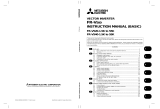 Mitsubishi Electronics FR-V500 User manual
Mitsubishi Electronics FR-V500 User manual
-
Eaton PowerXL DF1-34017FB-C20C User manual
-
LG V520 G Pad X 8.0 (AT&T) User manual
-
Siemens SINAMICS G120 CU240B-2 Operating Instructions Manual
-
 Mitsubishi Electronics FREQUENCY INVERTER User manual
Mitsubishi Electronics FREQUENCY INVERTER User manual
-
Asko R2303 Quick start guide
-
Haier ABH125K5ERG 12.5 kW Round Way Cassette User guide
-
Mitsumi electronic Marine Radio FR-CV-7.5K to 30K(-AT) User manual
-
Hitachi AN070827-1 User manual
-
Keys Fitness Alliance 900R User manual