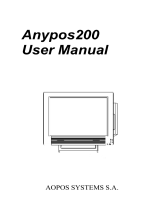Page is loading ...

APC-3X95P_R
15”, 17”, 19” Intel 4
th
Core i3/i5/i7 IP65/69K Stainless
Steel Panel PC
User Manual
Release Date Revision
Sep 2020 V1.2
®2020 Aplex Technology, Inc. All Rights Reserved. Published in Taiwan
Aplex Technology, Inc.
15F-1, No.186, Jian Yi Road, Zhonghe District, New Taipei City 235, Taiwan
Tel: 886-2-82262881 Fax: 886-2-82262883 URL: www.aplextec.com

APC-3X95P_R User Manual
1
Revision History
Reversion
Date
Description
1.0
2015/03/27
Official Version
1.1
2016/05/18
Add VESA Mounting Chapter, “Notice”
instruction at P.3, and French instruction for UL
Certificate, and warning words about UL at P.3
1.2
2020/09/09
Modify 1.1 Spec data

APC-3X95P_R User Manual
2
Warning!________________________
Avertissement!___________________
Risque de choc électrique - Ne pas faire fonctionner la machine avec son capot
arrière enlevé. Des tensions dangereuses sont élevées à l'intérieur.
Cet équipement génère, utilise et peut émettre une énergie de
radiofréquence et s'il n'est pas installé et utilisé conformément au manuel
d'instructions, il peut provoquer des interférences dans les communications
radio. Il a été testé et approuvé conforme aux limites pour un dispositif de classe
A et selon les règles de la FCC, qui sont conçues pour fournir une protection
raisonnable contre de telles interférences dans un environnement commercial. Le
fonctionnement de cet équipement dans une zone résidentielle est susceptible
de provoquer des interférences, dans ce cas l'utilisateur, à ses propres frais, devra
faire le nécessaire pour prendre toutes les mesures requises pour corriger le
problème.
Electric Shock Hazard – Do not operate the machine with its back cover removed.
There are dangerous high voltages inside.
This equipment generates, uses and can radiate radio frequency energy and
if not installed and used in accordance with the instructions manual, it may cause
interference to radio communications. It has been tested and found to comply
with the limits for a Class A computing device pursuant to FCC Rules, which are
designed to provide reasonable protection against such interference when
operated in a commercial environment. Operation of this equipment in a
residential area is likely to cause interference in which case the user at his own
expense will be required to take whatever measures may be required to correct
the interference.

APC-3X95P_R User Manual
3
Notice
The model can't be placed horizontally, otherwise it may result in equipment
damage.
Avis
Le modèle ne peut pas être placé horizontalement , sinon il peut causer des
blessures ou des dommages matériels .
Caution
Risk of explosion if the battery is replaced with an incorrect type.
Batteries should be recycled where possible. Disposal of used batteries must be in
accordance with local environmental regulations.
Precaution
Risque d'explosion si la pile usagée est remplacée par une pile de type incorrect.
Les piles usagée doivent être recyclées dans la mesure du possible. La mise au
rebut des piles usagées doit resecter les réglementations locales en vigueur en
matière de protection de l'environnement.
Disclaimer
This information in this document is subject to change without notice. In no event
shall Aplex Technology Inc. be liable for damages of any kind, whether incidental or
consequential, arising from either the use or misuse of information in this
document or in any related materials.
This product is intended to be supplied by a Listed Power Adapter or DC power source,
output meets SELV, rated 9-36Vdc, 4.5-1.5A or 12Vdc, 4.5A or 19Vdc, 6.31A.,
Tma = 50degree C, and the altitude of operation = 2000m.
If need further assistance with purchasing the power source, please contact to
manufacturer for further information. "

APC-3X95P_R User Manual
4
Packing List
Accessories (as ticked) included in this package are:
□ Adaptor
□ Driver & manual CD disc
□ Other.___________________(please specify)

APC-3X95P_R User Manual
5
Safety Precautions
Follow the messages below to prevent your systems from damage:
◆ Avoid your system from static electricity on all occasions.
◆ Prevent electric shock. Don‘t touch any components of this card when
the card is power-on. Always disconnect power when the system is not
in use.
◆ Disconnect power when you change any hardware devices. For instance,
when you connect a jumper or install any cards, a surge of power may
damage the electronic components or the whole system.
Consignes de sécurité
Suivez les messages ci-dessous pour éviter que vos systèmes contre
les dommages:
◆ Éviter votre système contre l'électricité statique sur toutes les
occasions.
◆ Évitez les chocs électriques. Ne pas toucher les composants de cette
carte lorsque la carte est sous tension. Toujours débrancher lorsque le
système n'est pas en cours d'utilisation.
◆ Couper l'alimentation électrique lorsque vous changez tous les
périphériques matériels. Par exemple, lorsque vous connectez un
cavalier ou d'installer des cartes, une forte augmentation de la
puissance peut endommager les composants électroniques ou
l'ensemble du système.

APC-3X95P_R User Manual
6
Table of Contents
Revision History…………………………………………………………………………………………………….1
Warning!/Avertissement……….............................…………………………….……………………2
Notice/Avis/Caution/Precaution/Disclaimer……………………………………………………….…3
Packing List…………………………………….…………………………………………………....................4
Safety Precautions/Consignes de sécurité………………….…………….…..……………...........5
Chapter 1 Getting Started
1.1 Features………………………..………………………...…………………………..8
1.2 Specifications…………………...………………………………………………….8
1.3 Dimensions………………………....…………………………………………….10
1.4 Brief Description of APC-3X95P/R……………………………………….12
1.5 VESA Mounting…………………………………………………………………..15
Chapter 2 Hardware
2.1 Mainboard Introduction……………………...…………………………....16
2.2 Specifications…………………………..…………………………………………16
2.3 Jumpers and Connectors Location……………………………………...19
2.4 Jumpers Setting and Connectors…………………………………..……20
Chapter 3 BIOS Setup
3.1 Operations after POST Screen…...…….……...…………………………34
3.2 BIOS Setup Utility……………………………………………………………….34
3.3 Main Settings……………………………………..………………………………35
3.4 Advanced Settings……………………………………………………………...36
3.5 Chipset Settings……………………………………….………………………...40
3.6 Boot Settings……..………………………………………….…………………..42
3.7 Security Settings…..………………….………………….……………………..43
3.8 Save & Exit Settings……………………………………..…………………....44
Chapter 4 Installation of Drivers
4.1 Intel® CORE AMT Driver…….………..……...………….………………47
4.2 Intel® VGA Chipset……………………………………………….……......49
4.3 Intel® LAN Driver………..………………………………………..………...52
4.4 Realtek ALC662 HD Audio Driver...………………………………………55
4.5 USB 3.0 Driver…………………………………………………………………….57
4.6 Intel® AMT Driver…………………..……………………………………….60

APC-3X95P_R User Manual
7
Chapter 5 Touch Screen Installation
5.1 Windows XP/2003/Vista/WIN7 Universal Driver Installation for
PenMount 6000 Series...……………….…………………………………...63
5.2 Software Functions…………………………………………………………..74
Figures
Figure 1.1: Dimensions of APC-3595P/R……………………………………10
Figure 1.2: Dimensions of APC-3795P/R……………………………………10
Figure 1.3: Dimensions of APC-3995P………………………………………11
Figure 1.4: Dimensions of APC-3995R………………………………………11
Figure 1.5: Front View of APC-3595P/R……………….……………………12
Figure 1.6: Rear View of APC-3595P/R……………….…………………….12
Figure 1.7: Front View of APC-3795P/R…………………………………….13
Figure 1.8: Rear View of APC-3795P/R..…………..……………………….13
Figure 1.9: Front View of APC-3995P/R…………………………………….14
Figure 1.10: Rear View of APC-3995P/R…………………………………...14
Figure 1.11: APC-3X95P/R Series VESA Mounting……………………..15
Figure 2.1: Mainboard Dimensions……………………………………….….18
Figure 2.2: Jumpers and Connectors Location-Board Top………….19
Figure 2.3: Jumpers and Connectors Location-Board Bottom……19

APC-3X95P_R User Manual
8
Chapter 1 Getting Started
1.1 Features
Fanless and High Performance Panel PC
Intel 4
th
Core i3/i5/i7 Processor
Onboard DDR3L 4GB 1333/1600MHz
SUS304 Grade Stainless Steel Enclosure (SUS 316 Optional)
Full Flat bezel Design and Totally IP65/IP69K
Projective Capacitive Touch / Resistive Touch window
9~36V DC wide-ranging power input
1.2 Specifications
APC-3595P/R
APC-3795P/R
APC-3995P/R
System
CPU
Intel Core i3-4010U Processor (3M Cache, 1.7GHz) / TDP: 15W
Intel Core i5-4310U Processor (3M Cache, 2.0GHz) / TDP: 15W
Chipset
SoC
Memory
Onboard DDR3L 4GB 1333/1600MHz
Graphic
Integrated Intel HD Graphics 4400
IO Port
USB
1 x M12 8pin for 1 x USB 3.0
1 x M12 8pin for 2 x USB 2.0
Serial/Parallel
1 x M12 8pin for COM1, RS-232/422/485 selectable (Default RS-232)
1 x M12 8pin for COM2, RS-232
LAN
1 x M12 8pin for LAN
Power
1 x M12 3pin DC Power
Storage Space
Storage
1 x 2.5” SATA HDD or SSD (easily accessible design)
1 x Internal SD Card slot onboard
Expansion
Expansion Slot
1 x Mini PCIe half size

APC-3X95P_R User Manual
9
for option WLAN/BT Module and Antenna at rear side
Display
Display Type
15” TFT LCD
17” TFT LCD
19” TFT LCD
Max. Resolution
1024 x 768
1280 x 1024
1280 x 1024
Max. Color
16.2M
16.7M
16.7M
Luminance
420
350
350
Contrast Ratio
2000 : 1
800 : 1
1000 : 1
Viewing Angle
176 (H) / 176 (V)
160 (H) / 140 (V)
170 (H) / 160 (V)
Backlight Lifetime
70,000 hrs
50,000 hrs
50,000 hrs
Touch Screen – Resistive Touch Window Type
Model no.
APC-3595R
APC-3795R
APC-3995R
Interface
USB
Light Transmission
80%
Touch Screen – Projected Capacitive Type
Model no.
APC-3595P
APC-3795P
APC-3995P
Interface
USB
Light Transmission
90%
Power
Power Input
9~36V DC
Power Consumption
Max: 21W(3595P)
Max: 23W(3595R)
Max: 31W(3795P)
Max: 29W(3795R)
Max: 38W(3995P)
Max: 31.6W(3995R)
Mechanical
Structure
Stainless Steel Chassis
Mounting
VESA Mount 75 x 75
VESA Mount 100 x 100
IP Rating
Total IP65/IP69K
Dimension(mm)
399 x 323.9 x 48.5
432 x 358 x 56
470 x 415.4 x 60
Net Weight (kg)
7
8
9.6
Operating System Support
OS Support
Windows 7 Professional for Embedded Systems
Windows 7 Ultimate for Embedded Systems
Windows Embedded 8 Standard
Windows Embedded 8 Pro
Windows Embedded 8.1 Pro
Windows Embedded 8.1 Industry Pro
Windows 10 IoT ENT LTSB
Environmental
Operating temperature
0~50°C

APC-3X95P_R User Manual
11
Figure 1.2: Dimensions of APC-3795P/R
Figure 1.3: Dimensions of APC-3995P

APC-3X95P_R User Manual
12
Figure 1.4: Dimensions of APC-3995R
1.4 Brief Description of APC-3X95P/R
APC-3X95P/3X95R series are powered by Intel 4
th
Core i3/i5/i7 Processor. It
is a full flat bezel designed and totally IP65/69K certificated fanless high performance
panel PC. The stainless steel chassis design makes it exceptionally suitable for strict
hygiene regulations for food/chemical industry, medical, restaurant/kitchen
applications, storage management and outdoor/information segment and so on.
APC-3X95P/3X95R series has touch screen of projected capacitive type and resistive
type window for option. The model supports 4GB DDR3 1333/1600MHz onboard and
1 x 2.5” SATA HDD or SSD (easily accessible design), and it is 9~36V DC wide-ranging
power input. APC-3X95P/3X95R series supports OS such as Windows 7 Professional
for Embedded Systems, Windows 7 Ultimate for Embedded Systems and so on.

APC-3X95P_R User Manual
13
Figure 1.5: Front View of APC-3595P/R
Figure 1.6: Rear View of APC-3595P/R

APC-3X95P_R User Manual
14
Figure 1.7: Front View of APC-3795P/R
Figure 1.8: Rear View of APC-3795P/R

APC-3X95P_R User Manual
15
Figure 1.9: Front View of APC-3995P/R
Figure 1.10: Rear View of APC-3995P/R
1.5 VESA Mounting
The APC-3X95P/R series is designed to be VESA mounted as shown in Picture. Just
carefully place the unit through the hole and tighten the given screws from the rear
to secure the mounting.

APC-3X95P_R User Manual
16
Figure 1.11: APC-3X95P/R Series VESA Mounting
Chapter 2 Hardware
2.1 Mainboard Introduction
SBC-7110 is a 4" industrial motherboard developed on the basis of Intel Haswell-U
Processors, which provides abundant peripheral interfaces to meet the needs of
different customers. Also, it features dual GbE ports, 5-COM ports and one Mini PCIE
configuration, one eDP port, one HDMI port, one LVDS interface. To satisfy the

APC-3X95P_R User Manual
17
special needs of high-end customers, CN1 and CN2 and CN3 richer extension
functions. The product is widely used in various sectors of industrial control.
2.2 Specifications
Specifications
Board Size
170mm x 113mm
CPU Support
Intel® Core™ i3-4010U /1.7GHz (onboard)
Intel® Core™ /i5-4310U /2.0 up to 3.00GHz (option)
Intel® Core™ /i7-4510U /2.0 up to 3.10GHz (option)
Chipset
SoC
Memory Support
Onboard 4GB DDR3L SDRAM
Graphics
Intel® HD Graphics 4400
Display Mode
1 x HDMI Port
1 x LVDS (18/24-bit dual LVDS)
1 x eDP Port (EDP1, option)
Support
Resolution
Up to 1920 x 1200 for HDMI
Up to 1920 x 1200 for LVDS (PS8625)
Up to 1920 x 1200 for eDP
Dual Display
HDMI + LVDS
Super I/O
ITE IT8518E
Fintek F81216AD
BIOS
AMI/UEFI
Storage
1 x SATAIII Connector (7P)
1 x SATAIII Connector (7P+15P)
1 x SD Slot
Ethernet
2 x PCIe Gbe LAN by Intel 82574L
USB
2 x USB 3.0 (type A)stack ports (USB3)
(USB 3.0: USB3-1/USB3-2, USB 2.0: USB1/USB2)
2 x USB 2.0 Pin header for CN3 (USB3/USB4)
1 x USB 2.0 Pin header for CN2 (USB5)
1 x USB 2.0 Pin header for CN1 (USB7 or Touch, option)
1 x USB 2.0 for MPCIE1 (USB8)
Serial
1 x RS232/RS422/RS485 port, DB9 connector for external (COM1)

APC-3X95P_R User Manual
18
Pin 9 w/5V/12V/Ring select
1 x RS232 port, DB9 connector for external (COM2)
Pin 9 w/5V/12V/Ring select
2 x UART for CN3 (COM3,COM4)
1 x RS422/485 header for CN2 (IT8518E/COM5)
1 x RS422/485 header for CN2 (IT8518E/COM6,option)
Digital I/O
8-bit digital I/O by Pin header (CN2)
4-bit digital Input
4-bit digital Output
4-bit digital I/O by Pin header (CN3)
2-bit digital Input
2-bit digital Output
Battery
Support CR2477 Li battery by 2-pin header (BAT1/CMOS)
Smart Battery
1 x Smart battery
Support 3 Serial Li battery by 10-pin header (BAT2)
Audio
Support Audio via Realtek ALC662-VD HD audio codec
Support Line-in, Line-out, MIC by 2x6-pin header
Keyboard /Mouse
1 x PS2 keyboard/mouse by box pin header (CN3)
Expansion Bus
1 x mini-PCI-express slot
1 x PCI-express (CN3)
Touch Ctrl
1 x Touch ctrl header for TCH1 (ITE8518E/COM6)
(JP4 setting:RS232 or USB 2.0)
Power
Management
Wide Range DC9V~36V input
1 x 3-pin power input connector
Switches and
LED Indicators
1 x Power on/off switch (BT1/BT2/CN2/CN3)
1 x Reset (CN2)
1 x HDD LED status (CN2)
1 x Power LED status (CN1)
1 x Buzzer
External I/O port
2 x COM Ports (COM1/COM2)
2 x USB 3.0 Ports (stack)
2 x RJ45 GbE LAN Ports
1 x HDMI Port
1 x Stack audio Jack (Line out)

APC-3X95P_R User Manual
19
Watchdog Timer
Software programmable 1–255 level by Super I/O (Reserve)
Temperature
Operating: -20℃ to 70℃
Storage: -40℃ to 85℃
Humidity
10% - 90%, non-condensing, operating
Power
Consumption
12V /1.33A (Intel I3-4010U processor with 4GB DDR3L DRAM)
12V /1.33A (Intel I5-4310U processor with 4GB DDR3L DRAM)
12V /1.33A (Intel I7-4510U processor with 4GB DDR3L DRAM)
EMI/EMS
Meet CE/FCC class A
(units :mm)
Figure 2.1: Mainboard Dimensions
/