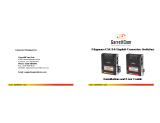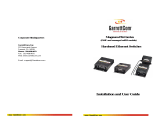Page is loading ...

Power Xpert Ethernet Switch
PXES4P Series
Installation and
User Guide
Corporate Headquarters
Eaton Electrical, Inc.
1000 Cherrington Parkway
Moon Township, PA 15108
Phone: 1.800.525.2000
Website: http://www.eatonelectrical.com

PXES4P Switches Installation and User Guide (10/06)
1
PXES4P Series Switches
Installation and User Guide
Trademarks
Ethernet is a trademark of Xerox Corporation
NEBS is a registered trademark of Telcordia Technologies
UL is a registered trademark of Underwriters Laboratories
Important: The PXES4P, 10/100 Mb/s Convenient Switches contain no user
serviceable parts. Attempted service by unauthorized personnel shall render all
warranties null and void. If problems are experienced with PXES4P 10/100
Mb/s Convenient Switches, consult Section 5, troubleshooting, of this User
Guide.
Copyright © 2006 EATON. All rights reserved. No part of this publication may be
reproduced without prior written permission from EATON, Inc.
Printed in the United States of America.
PXES4P Switches Installation and User Guide (10/06)
2
Federal Communications Commission
Radio Frequency Interference Statement
This equipment generates, uses and can radiate frequency energy and if not
installed and used properly, that is in strict accordance with the manufacturer's
instructions, may cause interference to radio communication. It has been tested and
found to comply with the limits for a Class A computing device in accordance with the
specifications in Subpart J of Part 15 of FCC rules, which are designed to provide
reasonable protection against such interference when operated in a commercial
environment. Operation of this equipment in a residential area is likely to cause
interference, in which case the user at his own expense will be required to take whatever
measures may be required to correct the interference.
PXES4P Switches Installation and User Guide (10/06)
3
Contacting EATON
EATON ELECTRICAL, INC
For Technical Support please call
800-809-2772
Or
414-449-7100
Or visit our Website
http://www.eatonelectrical.com

PXES4P Switches Installation and User Guide (10/06)
4
TABLE OF CONTENTS Page
1.0 SPECIFICATIONS ............................................................................... 7
1.1 Technical Specifications..................................................................... 7
2.0 INTRODUCTION ............................................................................... 14
2.1 Inspecting the Package and the Product............................................. 14
2.2 Product Description ........................................................................... 16
2.3 PXES4P Series, with four (RJ-45) Copper ports............................... 18
2.4 Frame Buffering and Latency............................................................ 20
2.5 Features and Benefits......................................................................... 22
2.6 Applications....................................................................................... 24
For PXES4P Series........................................................................................ 24
3.0 INSTALLATION................................................................................. 26
3.1 Locating the Convenient Switch Unit................................................ 26
3.2 PXESTRAY for Rack Mounting of PXES4P Series Switches........ 28
3.4 DIN-Rail mounting option................................................................. 29
3.5 Power Requirements, Power Supply Types for PXES4P Series
Switches......................................................................................................... 30
PXES4P Switches Installation and User Guide (10/06)
5
3.6 Powering the PXES4PH with 12V, 24V or –48VDC power input... 31
3.7 PXES4P, DC-powered, -48VDC, 24VDC and 12VDC Installation.33
3.8 Connecting Twisted Pair (RJ-45 ports).............................................. 35
3.8.1 Connecting Twisted Pair (RJ-45, CAT 3 or CAT 5, Unshielded
or shielded…………..………….……………………………………
36
3.8.2 Connections to NICs which support Auto-Negotiation, RJ-45 ports. 37
4.0
OPERATION....................................................................................... 38
4.1 Dual-Speed Functionality, and Switching The PXES4P Series
Switches provide four switched ports(three ports in the front and one on the
rear). The architecture supports a dual speed switching environment, with
auto-negotiation capability. ........................................................................... 38
4.2 Auto-cross (MDIX), Auto-negotiation and Speed-sensing................ 40
4.3: Dual LEDs, Front-panel and side-panel ( PXES4P Series )............ 41
5.0
Troubleshooting
5.1
Before Calling for Assistance............................................................ 44
5.2 When Calling for Assistance ............................................................. 45
PXES4P Switches Installation and User Guide (10/06)
6
5.3
Return Material Authorization (RMA) Procedure............................. 46
5.4 Shipping and Packaging Information................................................. 47
Appendix A: Warranty Information……………………………………………

PXES4P Switches Installation and User Guide (10/06)
7
1.0 SPECIFICATIONS
1.1 Technical Specifications
Ports Performance
When a port is operating at 100Mbps:
Data Rate: 100Mbps
When a port is operating at 10 Mbps:
Data Rate: 10 Mbps
Network Standards
100Mb: Ethernet IEEE 802.3u, 100BASE-TX, IEEE 802.1p
10 Mb: Ethernet IEEE 802.3, 10BASE-T
Power Over Ethernet: IEEE 802.3af (PPXES4PP model only)
Auto-sensing for speed: IEEE 802.3u
Data packets that have the 4-bytes tagged VLAN field (802.1q) inserted in
them are received and transmitted unchanged.
PXES4P Switches Installation and User Guide (10/06)
8
Packet-Processing Between Domains
Filter / Forwarding Rate from 100Mbps ports: 148,800 pps max
Filtering and Forwarding Rate from 10 Mbps ports: 14,880 pps max.
Processing type: Store and Forward, non-blocking
Auto-learning: 2K address table
Address buffer age-out time: 300 sec.
Packet buffers memory: 128KB,dynamically shared on all domains
(Non-blocking switching)
Latency (not including packet time): 100 to 10 Mbps: 5μs
10 to 100Mbps: 5μs
Path Delay Value: 50 BT on all ports
Maximum Ethernet Segment (or Domain) Lengths
10BASE-T (Unshielded twisted pair) - 100 m (328 ft)
100BASE-TX (CAT 5 UTP) - 100 m (328 ft)
Operating Environment
Ambient Temperature : -13ºF to 140ºF (-25ºC to 60ºC)
PXES4P Switches Installation and User Guide (10/06)
9
Long term per independent agency tests (UL): -40ºF to 167ºF (-40ºC to 75ºC)
Storage Temperature: -40ºF to 185ºF (-40ºC to 85ºC)
Ambient Relative Humidity: 5% to 95% (non-condensing)
Altitude : -200 to 5000ft. (-60 – 15,000 m)
Conformal Coating (optional) Humidity protection
Note: This model is designed for NEBS compliance, including, vibration, shock and
altitude.
Packaging:
Enclosure: Robust sheet metal (Steel).
Dimensions, Switch unit: Height x Width x Depth
PXES4P Hardened: 3.5 in H x 3.0 in W x 1.0 in D (8.9 cm x 7.6 cm x 2.5 cm)
Weight: 4.6 oz. (130g);
Power supply, –d, and i: 5.9 oz (170g)
–Hd, and Hi: 5.8 oz (165g)
–Pd, and =Pi: 7.9 oz (225g)

PXES4P Switches Installation and User Guide (10/06)
10
Cooling Method: The case is used as a heat sink on this model.
POWER SUPPLY :
These products are intended to be supplied by a Listed, Direct Plug-In power unit, marked
“Class 2”, or a Listed ITE Power Supply, marked “LPS”, which has suitably rated output
voltage (i.e. 9vdc, 12vdc, 24vdc, 48vdc), and suitably rated output current (i.e. 100mA to
500mA).When connected to a 48 V centralized dc source these products shall be provided
with a Listed 5 A DC fuse in the supply circuit.
UL listed class II Power Supply, ( AC External):
Power input (8-15)V DC, jack is 2.5mm center +ve , with 6ft. cord
Input: 120vac at 60 Hz for “d” models, 240vac at 50Hz for “i” models that have IEC320
power connector built-in the PS unit. Out put- 12vdc, 1 Amps
Input: 100-240V AC at 47-63Hz, for “-Hd” high temp., 100-240V AC at 47-63Hz “-for
Hi” models that have IEC320 power connector built-in the PS unit.
Out put- 12vdc, 1.25 Amps
PXES4P Switches Installation and User Guide (10/06)
Input: 100-240V AC at 47-63Hz, for “-Pd” high temp. 100-240V AC at 47-63Hz, “-Pi”
models that have IEC320 power connector built-in the PS unit.
Out put- 12vdc, 2 Amps
DC to unit: 12V DC, 2.5mm jack, center +ve, 6ft. cord
Power Supply ( Direct DC ): built-in screw terminal
block for +, -, ground. The 12V DC jack is also
present.
12V DC internal (range of 8.0 to 15V DC),
24V DC internal (range of 18 to 36V DC)
-48V DC internal (range of 36 to 60V DC) t.
Power Consumption: 3 watts typical, 4 watts max.
Note 1: 8-15V DC can be used for dual source DC input
11
PXES4P Switches Installation and User Guide (10/06)
12
Note 2: Internal DC power floats, user may ground “+” or “-” if desired.
Port Connectors:
RJ-45 Port: Auto-cross(MDIX), 100BASE-TX and 10BASE-T:shielded 8-pin
female. Three RJ-45 ports provided in front, and one on the rear. Supports shielded
(STP) and unshielded (UTP) Cat 3, 4, 5 cable.
LED Indicators (Dual- front and end, port #4 has front only)
POWER: Steady ON when power applied (PXES4P model)
10/100: = 100Mbps; OFF = 10 Mbps
LK/ACT: Steady ON for LINK with no traffic, blinking indicates port
is transmitting / receiving.
F/H: ON = full-duplex, OFF = half-duplex
Mounting option for PXES4P Family of Switches:

PXES4P Switches Installation and User Guide (10/06)
13
Metal Mounting clips for panel mounting : included
DIN-Rail mounting option: Model :#PXESDINRL
Rack-mount option: #PXESTRAY
Mean Tine Between Failure (MTBF) – 15+ years, Telcordia (Bellcore SR-332) Method
Agency Approvals and Standard Compliance:
UL Listed (UL 60950), cUL, CE, Emissions meet FCC Part 15, Class A.
NEBS L3 and ETSI compliant
IEEE P1613 Env. Std for Electric Power Substations
IEC61850 EMC and Operating Conditions Class C for Power Substations
Designed for above-the-ceiling (plenum) installation
Made in USA
PXES4P Switches Installation and User Guide (10/06)
Examine the shipping container for obvious damage prior to installing this
product; notify the carrier immediately of any damage which you believe occurred during
14
1.2 Summary of model and descriptions:
PXES4P-Hd, Hi = Hardened, four 10/100 RJ-45 ports Switch, Factory floor, Int. 8-15VDC,
Ext. AC Hardened power supply included .
PXES4P-12VDC = Same as PXES4P model, except Ext. AC Hardened power supply not included
PXES4P24C = Same as PXES4P-12VDC model, except for 24VDC power input
PXES4PR-24VDC = Same as PXES4P-24VDC model, but includes PXESDINRL option.
PXES4P-48VDC = Same as PXES4P-24VDC model, except for -48VDC power input.
PXESTRAY = 19” Rack-mount tray for 14-series Switch models, up to 16 units
PXESDINRL = Metal DIN-Rail mounting bracket for one PXES4P Series
2.0 INTRODUCTION
This section describes PXES4P Series models, including appearance, features and
typical applications.
2.1 Inspecting the Package and the Product
PXES4P Switches Installation and User Guide (10/06)
15
shipment or delivery. Inspect the contents of this package for any signs of damage and
ensure that the items listed below are included.
This package should contain:
1 PXES4P Series Switch Unit
1 External Power Supply (d, i model only)
1 set Metal panel mounting clips and screws, 2 each
1 User Guide, i.e., this manual
(continued next page)

PXES4P Switches Installation and User Guide (10/06)
16
Remove the PXES4P Series Switch from the shipping container. Be sure to keep the
shipping container should you need to ship the unit at a later date.
In the event there are items missing or damaged contact your supplier. If you need to
return the unit use the original shipping container. Refer to Section 5 Troubleshooting, for
specific return procedures.
2.2 Product Description
The PXES4P family of Switches is loaded with heavy-duty industrial features.
Input power may be AC, or DC at 12V, 24V or –48V, providing a selection for heavy-duty
industrial applications. This model offers the best price / value unit for each user and
installation.
For any user who needs a small chunk of Ethernet connectivity, a 4-port “go
anywhere” PXES4P Switch is a versatile and handy solution, and can provide it in a
convenient compact package.
PXES4P Switches Installation and User Guide (10/06)
The PXES4P as shown above in Fig 2.2c is a hardened unit designed for factory floor and
other industrial applications. The PXES4P models are built with high-grade components
and use special thermal techniques and a rugged metal case for
extended temperature industrial applications. The PXES4P unit
features a sealed metal case that is also used as a heat sink. No air
inflow is required for cooling, so the PXES4P resists dust, dirt,
moisture, smoke and insects, and is above-the-ceiling (plenum) rated.
Choices of models for external AC or internal DC power are available.
Ambient temperature rating is up to –25°C to +60°C for any of the
power input types, AC or DC.
17
Fi
g
2.2a
GarrettCom
LA1
LA3
F/H
LA2
PWR
10/
100
3
2
1
PORT 1
PORT 2
PORT 3
PORT 4
LK/ACT
10/100
9VDC. 1AMP
PORT 4
PORT 1
PORT 2
PORT 3
W
W
W
.
G
a
r
r
e
t
t
C
o
m
.
C
o
m
10/100
LK/ACT
LK/ACT
10/100
10/100
LK/ACT
POWER
M
a
g
n
u
m
S
1
4
H
H
a
r
d
e
n
e
d
C
o
n
v
e
n
i
e
n
t
S
w
i
t
c
h
PXES4P Switches Installation and User Guide (10/06)
Fig 2.2c- PXES4P, right side view (three RJ-45 ports on Front side of the unit, as shown
18
10/
100
F/H
PWR
LA3
LA1
LA2
A
12
3
Eaton PX
Right
Fig2.2c. PXES4P, left view (one RJ-45 port and DC option on left
side) as shown in Fig.
8 – 15V DC
+ -
PXES4P left side view
ES4P
Side View
2.3 PXES4P Series, with four (RJ-45) Copper ports
The PXES4P Series chassis house one main PC board. The power supply is an
external AC unit or internal DC via a screw terminal block. The front side of the chassis
has three twisted-pair switched ports and one port is provided on the rear side. All four

PXES4P Switches Installation and User Guide (10/06)
19
ports of the PXES4P Series convenient switch support auto-cross (MDIX), and perform the
auto-cross in the auto-negotiation mode only.
Dual LEDs indicating the operating status of ports are mounted on the top as well
as end for convenience and may be viewed from any direction. There are power (PWR)
indicators for the unit to validate that the unit is turned ON. For each port, there are Link
and Activity (LK/ACT) LEDs indicating traffic that are mounted on the top of the unit as
well as the end. LEDs mounted next to each port indicate (LK/ACT as LA1, LA2, LA3,
LA4), 10/100 (ON for 100Mbps), and full/half duplex (F/H is ON for full duplex).
The DC power plug connector or “jack” is in the right rear of the chassis. The
internal DC input terminal block is also provided on the rear side of the unit.
PXES4P Switches Installation and User Guide (10/06)
20
2.4 Frame Buffering and Latency
The PXES4P Series Switches are store-and-forward switches. Each frame (or
packet) is loaded into the Switch’s memory and inspected before forwarding can occur.
This technique ensures that all forwarded frames are of a valid length and have the correct
CRC, i.e., are good packets. This eliminates the propagation of bad packets, enabling all of
the available bandwidth to be used for valid information.
While other switching technologies such as "cut-through" or "express" impose
minimal frame latency, they will also permit bad frames to propagate out to the Ethernet
segments connected. This "cut-through" technique permits collision fragment frames,
which are a result of late collisions, to be forwarded which add to the network traffic.
Since there is no way to filter frames with a bad CRC (the frame must be present in order
for CRC to be calculated), the result of indiscriminate cut-through forwarding is greater
traffic congestion, especially at peak activity. Since collisions and bad packets are more
PXES4P Switches Installation and User Guide (10/06)
21
likely when traffic is heavy, the result of store-and-forward operation is that more
bandwidth is available for good packets when the traffic load is greatest.
When the Switch detects that its free buffer queue space is low, the Switch sends
industry standard (full-duplex only) PAUSE packets out to the devices sending packets to
cause “flow control”. This tells the sending devices to temporarily stop sending traffic,
which allows a traffic catch-up to occur without dropping packets. Then, normal packet
buffering and processing resumes. This flow-control sequence occurs in a small fraction of
a second and is transparent to an observer. See Section 4.6 for additional details.
Another feature implemented in PXES4P Series Switches is a collision-based
flow-control mechanism (when operating at half-duplex only). When the Switch detects
that its free buffer queue space is low, the Switch prevents more frames from entering by
forcing a collision signal on all receiving half-duplex ports in order to stop incoming traffic.

PXES4P Switches Installation and User Guide (10/06)
22
The latency (the time the frame spends in the Switch before it is sent along or
forwarded to its destination) of the PXES4P Series Switches varies with the port-speed
types. The length of the frame is a variable here as it is with all store-and-forward
switches. For 10 Mb-to-10 Mb or 10 Mb-to-100Mb or 100Mb-to-10 Mb forwarding, the
latency is 15 microseconds plus the packet time at 10 Mb. For 100Mb-to-100Mb
forwarding, the latency is 5 microseconds plus the packet time at 100Mb.
2.5 Features and Benefits
Small 4-port 10/100 Switch unit for edge-of-network applications
Expansion of Ethernet connectivity is needed to connect edge devices into
the LAN, the PXES4P Series & Switches provide 10/100 switching in a
convenient and compact package that fits right into the site.
Installation is “Plug and Play”, operation is transparent to software
PXES4P Switches Installation and User Guide (10/06)
23
The PXES4P Series Switches operate as LAN switches only forwarding
those packets from each domain that are needed on the other domains.
Internal address tables are self-learning. All ports are auto-cross.
Two sets of LEDs for viewing status from any angle
Each PXES4P Series Convenient Switch is equipped with two sets (front
and side) of LEDs to provide status information when viewed at any angle or
mounting arrangement, rack-mount, DIN-Rail, or panel-mount.
Rugged metal case, Industrial grade
PXES4P Series are packaged in rugged sheet metal enclosures to ensure
durability and noise immunity, even when placed in extended temperature
environments or high EMI noise sites; e.g industrial or outdoor applications.
AC and DC Power Supplies with extended temperature ratings
PXES4P Series power input may be a variety of types, external AC and
internal DC at 12V, 24V, or -48VDC. AC may be at extreme temperatures.
DC-input models can operate as dual-source (PXES4P Series)
PXES4P Switches Installation and User Guide (10/06)
24
The 12V DC jack is present on DC-input models, so that the unit can operate
from an external AC PS, or from DC applied to the terminal block, either or
both present. Dual-source power may increase availability, or be
convenient to move the unit from a test lab out to the factory floor.
Efficient Compact design, for all-purpose convenient mounting
Featuring a compact metal case, PXES4P Series) can be installed in
minimal space in a rack-mount PXESTRAY, on DIN-Rail (optional) or
panel mounting.
2.6 Applications
For PXES4P Series
PXES4P Series Switch unit fits in any environment where users need to add a few RJ-45
ports to a LAN quickly and cost effectively. The edge-of–the-network connectivity product
makes challenging industrial applications easier, more economical, and more reliable. The

PXES4P Switches Installation and User Guide (10/06)
compact PXES4P Series 10/100 Mbps switch functions support a mixed environment of 10
Mbps and 100Mbps users. The switching full / half duplex capability on all four ports
provide bandwidth for high performance. Port #1 (on the back end) is typically used for an
up-stream connection. When expansion is needed, add another PXES4P and connect it into
port #1 with twisted pair cabling to add 3 more ports.
25
Laptop computer
IBM Compatible
IBM Compatible
IBM Compatible
Workstation
Workstation
IBM Compatible
Workstation
PXES4P Switches provided a secure economical solution for
expanding Industrial network
PLC
PLC
PLC
PLC
PLC
Laptop computer
IBM Compatible
IBM Compatible
IBM Compatible
Workstation
Workstation
IBM Compatible
Workstation
PXES4P Switches provided a secure economical solution for
expanding Industrial network
PLC
PLC
PLC
PLC
PLC
GarrettCom
Magnum S14
Convenient Switch
PORT 4
PORT 1
PORT 2
PORT 3
Eaton PXES4P switch
GarrettCom
Magnum S14
Convenient Switch
PORT 4
PORT 1
PORT 2
PORT 3
Eaton PXES4P switch
GarrettCom
Magnum S14
Convenient Switch
PORT 4
PORT 1
PORT 2
PORT 3
Eaton PXES4P switch
GarrettCom
Magnum S14
onvenient SwitchC
PORT 4
PORT 1
PORT 2
PORT 3
Eaton PXES4P switch
GarrettCom
Magnum S14
Convenien t Swit ch
PORT 4
PORT 1
PORT 2
PORT 3
Eaton PXES4P switch
Magnum 6K25
WWW.GarrettCom.Com
Eaton 10/100/1000
Configurable Ethernet Switch
PXES4P Switches Installation and User Guide (10/06)
26
Example : In this application in an expanding Industrial network environment, the new
PLC units are deployed on all the present networks and need an Ethernet port to carry the
data to the main workstation being controlled by the Industrial Engineering crews. The
hardened version of PXES4P are typically used where 10/100BASE-T networking
equipment is being installed in highly controlled temp environments and require an
effective and economical solution to satisfy the need.
3.0 INSTALLATION
This section describes the installation of the PXES4P Series Switches, including
location, mountings, power supply and media connection.
3.1 Locating the Convenient Switch Unit
All the PXES4P Series Switches operate in transparent half-and full-duplex mode. The
store and forward switch easily take care of the network traffic and can be used as a useful
PXES4P Switches Installation and User Guide (10/06)
economical tool to expand the existing network.
The compact and lightweight design of the S-
Series allows it to be easily installed in almost
any location.
Metal mounting clips and screws are included for
a rugged and secure mounting in any orientation.
An option DIN-Rail bracket is available.
Secure attachment of mounting
clips for Panel-
Installation of the PXES4P Series Switches
is a simple procedure. The installation location is dependent upon the physical layout of
the Ethernet network and associated cabling. Make sure the unit is installed in a location
that is easily accessible to an AC power outlet or power strip and where convection cooling
is not inhibited. The green Power (PWR) Led must turn ON when power is applied through
the internal DC input 12V, 24V or –48V DC or external AC through 9V DC jack.
27

PXES4P Switches Installation and User Guide (10/06)
3.2 PXESTRAY for Rack Mounting of PXES4P Series Switches
For 19” rack mounting of PXES4P Series Switches, a rack-mount tray is available, the part
number is PXESTRAY. The
Convenient Switches along with
Media Converter units are
mounted with their RJ-45 ports
and DC power jacks in the back,
with either fiber or BNC cable in
the front. Any mix of the
Convenient Switches, Media
Converters may be placed on a tray, up to a maximum of 16 units. (The mounting spaces of
the PXESTRAY are specific to the PXES4P Series, and do not permit other models). A
typical installation of the model PXESTRAY, 19” rack-mount tray will hold a few (often
28
PXES4P Switches Installation and User Guide (10/06)
29
three to eight) PXES4P Series Switches, with their power supplies plugged into power
strips (not included) in the rear area of the tray. Metal mounting screws in the bottom-front
hold the Media Converters firmly in place. The beveled-top edge of the units permit the
LEDs of each unit to be viewed for operational status, even when the units are very close
together.
3.4 DIN-Rail mounting option
PXES4P Switches, designed for use in “Factory Floor” Industrial Ethernet
environments, are also available for DIN-Rail mounting in an enclosure having DIN Rails.
The metal DIN-Rail mounting hardware is optional and needs to be ordered as a
separate item, e.g. Model # PXESDINRL. It comes with four screws to attach the bracket
to the unit. The Rail clip is spring-loaded with a pull-up latch at the top for easy “snap-on”
attachment and removal.
The PXES4P Models with “HR” have 24VDC power, and have the PXESDINRL
bracket included and assembled with the MC unit at the factory.
PXES4P Switches Installation and User Guide (10/06)
30
3.5 Power Requirements, Power Supply Types for PXES4P Series Switches
PXES4P Series Switches are power-efficient and can work with an external AC
power supply. PXES4P Series require a nominal 12VDC input (range 8 to 15V, see
Specifications) at the jack in the rear. The extended temperature –Hd version is used for
heavy duty and industrial applications, up to 55`C ambient.
The 12V DC power input has a plug of 2.5mm, center +ve , with 6 ft. cord. All the AC
power supply designed to be used with UL listed Class II power supplies and the detail info
is being provided in Technical Specifications Section 1.1.

PXES4P Switches Installation and User Guide (10/06)
The PXES4P Series are designed to provide reliable operation, withstand higher
temperature environments, and provide the Direct DC power choices to the user to deploy
in uncontrolled temperature environments.
12VDC 24VDC -48VDC
The Internal 12V DC (8 – 15V DC) has a built-in terminal block for +, -, ground. The 9V
DC jack is also present. Detail information about the 12 VDC, the 24V DC and the –48V
DC is provided in the Technical Specifications Section 1.1.
The various models of Direct DC power type and extended ambient temperature
power supplies are numerous and your choice needs to be called out on your order.
Note:
When connected to a - 48 V centralized dc source these products are to be installed
only in Restricted Access Areas (dedicated equipment rooms, electrical closets or the like).
3.6 Powering the PXES4P with 12V, 24V or –48VDC power input
31
PXES4P Switches Installation and User Guide (10/06)
The PXES4P is reliably equipped with a Direct DC power supply, and have built-
in screw terminals for secure attachment of the power
leads. Three models support a range of power input types.
The three model choices are for use with 12VDC, 24VDC
or -48VDC power. DC power input may be chosen for
high-availability.
DC Power Terminals: “+”, “-”, floating
GND: Terminal for “earth” or ground wire connection to the PXES4P chassis
Input Voltage: 8 - 15V DC (12V DC)
18 – 36V DC (24V DC)
36 – 60V DC (-48V DC)
Input current: 0.8 amp.(12V DC)
32
PXES4P Switches Installation and User Guide (10/06)
0.4 amp max.(24V DC)
0.2 amp max.(-48V DC)
Power Consumption: 3 watts typical, 4 watts max.
3.7 PXES4P, DC-powered, -48VDC, 24VDC and 12VDC Installation
This section describes the proper connection of the -48VDC leads (or 24VDC,
12VDC leads) to the Direct DC power terminal
block on the PXES4P hardened media converter (as
shown in Figure above). The DC terminal block on
the PXES4P is located on the left side of the unit
and is equipped with three (3) screw-down lead
posts. The power terminals are identified as positive
(+) and negative (-), and they are floating inside the unit so that the user if desired may
ground either of the terminals. The chassis is “earth” or ground (GND).
33

PXES4P Switches Installation and User Guide (10/06)
34
The connection procedure is straightforward. Simply insert the DC leads to the
PXES4PH’s power terminals, positive (+) and negative (-) screws. The use of Ground
(GND) is optional; it connects to the PXES4PH chassis. Ensure that each lead is securely
tightened from the top, as shown here.
NOTE: Always use a voltmeter to measure the voltage of the incoming power supply
and figure out the +ve potential lead or -ve potential lead. The more +ve potential lead
will connect to the post labeled “+ve” and the rest to the “-ve”.
The GND can be hooked up last.
When power is applied, the green PWR LED will illuminate.
PXES4P Switches Installation and User Guide (10/06)
35
3.8 Connecting Twisted Pair (RJ-45 ports)
The PXES4P Series Switches can be connected to only one media type with two
different speed i.e. 100BASE-TX and 10BASE-T. CAT 5 cables should be used when
making 100BASE-TX connections. When the ports are used as 10BASE-T ports, CAT 3
may be used. In either case, the maximum distance for unshielded twisted pair cabling is
100 meters (328 ft).
Media
IEEE Standard Connector
Twisted Pair (CAT 3 or 5) 10BASE-T RJ-45
Twisted Pair (CAT 5) 100BASE-TX RJ-45
NOTE : It is recommended that high quality CAT. 5 cables (which work for both 10 Mbps
and 100Mbps) be used whenever possible in order to provide flexibility in a
mixed-speed network, since PXES4P Series switch ports are auto-cross(MDIX)
for either 10 and 100Mbps. Note that the auto-cross function does not operate, if
the port is fixed or not supporting auto-negotiation.
PXES4P Switches Installation and User Guide (10/06)
36
3.8.1 Connecting Twisted Pair (RJ-45, CAT 3 or CAT 5, Unshielded or Shielded)
The following procedure describes how to connect a 10BASE-T or 100BASE-TX
twisted pair segment to the RJ-45 port. The procedure is the same for both unshielded and
shielded twisted pair cables.
1. Using standard twisted pair media, insert either end of the cable with a RJ-45 plug
into the RJ-45 connector of the port. Note that, even though the connector is shielded,
either unshielded or shielded cables and wiring may be used.
2. Connect the other end of the cable to the corresponding device.
3. Use the LINK LED to ensure proper connectivity by noting that the LED will be
illuminated when the unit is powered and proper connection is established. If this
does not help, ensure that the cable is connected properly and that the device on the
other end is powered and is not defective.
4. For Port # 1 or 1SW, if the LINK LED is not illuminated, move the switch which
has a cross-over or up-link for linking to another hub or Switch.

PXES4P Switches Installation and User Guide (10/06)
37
3.8.2 Connections to NICs which support Auto-Negotiation, RJ-45 ports
The copper ports of PXES4P Series Switches will function properly with NICs
(Network Interface Cards) which support Auto-Negotiation, and the Fast Link Pulse (FLP)
coding for the 100BASE-TX signaling system. When connecting a NIC to the PXES4P-
Sereis, it may be necessary to reload the NIC drivers on the user device if the NIC has been
communicating with a protocol other than 100BASE-TX (such as 10BASE-T). When
100Mb operation is agreed and in use, the 10/100 LED is illuminated steady ON and is
OFF, if 10 Mbps traffic.
PXES4P Switches Installation and User Guide (10/06)
38
4.0 OPERATION
4.1 Dual-Speed Functionality, and Switching The PXES4P Series Switches provide
four switched ports (three ports in the front and one on the rear). The architecture supports
a dual speed switching environment, with auto-negotiation capability.
The switched RJ-45 ports are full-duplex and auto-sensing for speed. (See section
2.2). When the connected device is 10 Mbps, the PXES4P obeys all the rules of 10 Mbps
Ethernet configurations. The 10 Mbps users share a 10 Mbps traffic domain, and can
“communicate with” 100Mbps users as well as 100Mbps domain. Similarly, the 100Mbps
traffic obeys the rules of 100Mbps Ethernet, and can communicate with 10 Mb domain too.
PXES4P Series is plug-and-play device. There is no software configuring to be
done at installation or for maintenance. The internal functions of both are described below.
PXES4P Switches Installation and User Guide (10/06)
39
Switching, Filtering and Forwarding
Each time a packet arrives on one of the switched ports, the decision is taken to either filter
or to forward the packet. Packets whose source and destination addresses on the same port
segment will be filtered, constraining them to one port and relieving the rest of the network
from processing them. A packet whose destination address is on another port segment will
be forwarded to the appropriate port, and will not be sent to the other ports where it is not
needed. Packets needed for maintaining the operation of the network (such as occasional
multi-cast packets) are forwarded to all ports.
The PXES4P Series Switches operate in the store-and-forward switching mode,
which eliminates bad packets and enables peak performance.

PXES4P Switches Installation and User Guide (10/06)
40
Switching, Address Learning
The PXES4P Series units have address table capacity of 2K node addresses, and
are suitable for use in large networks. They are self-learning, so that as nodes are added or
changed, the PXES4P Series automatically keeps up with node locations.
An address-aging algorithm causes least-used addresses to fall out in favor of new
frequently-used addresses. To reset the address buffer, cycle power down-and-up.
4.2 Auto-cross (MDIX), Auto-negotiation and Speed-sensing
The RJ-45 ports support auto-cross (MDI or MDIX) in the auto-negotiation
mode according to the IEEE 802.3u standard. No crossover cables are needed when
connecting the PXES4P to other unmanaged switches, legacy hubs, managed switches,
media-converters etc. Please note that there can be conditions with managed switches
where the switch manager fixes the port settings via software, and the result of the
auto-negotiation is changed in the managed switch by the manager commands. In such
PXES4P Switches Installation and User Guide (10/06)
41
cases, the 10/100 speed or the F/H mode may be affected, but auto-cross in the
PXES4P Switches will still work. The auto-cross function cannot be disabled.
When an RJ-45 cable connection is made, and each time LINK is enabled,
auto-negotiation takes place (except for legacy products, which do not have auto-
negotiation and which go to the default state accordingly). The Switch advertises its
capability for 10 or 100 Mbps speed and F/H duplex mode, and the device at the other
end of the cable should similarly advertise / respond. Both sides will agree to the speed
and mode to be used per the IEEE 802.3u standard. Depending upon the devices
connected, this will result in agreement to operate at either 10 Mbps or 100Mbps speed,
and full- or half-duplex mode.
4.3: Dual LEDs, Front-panel and side-panel (PXES4P Series)
LED Description
PWR Illuminates GREEN to indicate power applied.
PXES4P Switches Installation and User Guide (10/06)
42
LK/ ACT Steady ON for LINK w/no traffic, blinking for activity per port. LINK will turn
off in the event connectivity is lost between the ends of the twisted pair segment
or a loss of power occurs in the unit or remote device. The Link ports are also
represented by LA1, LA2, LA3, & LA4. (Steady On or steady Off indicates no
Receive Activity).
10/100 Steady ON for 100Mb speed, OFF for 10Mb speed per port
F/H Steady ON for Full duplex mode, OFF for half duplex per port

PXES4P Switches Installation and User Guide (10/06)
43
5.0 TROUBLESHOOTING
All Ethernet products are designed to provide reliability and consistently high
performance in all network environments. The installation of PXES4P Series 10/100 Mb/s
Switches is a straightforward procedure (see INSTALLATION, Section 3.0); the operation
is also straightforward and is discussed in Section 4.
Should problems develop during installation or operation, this section is intended
to help locate, identify and correct these types of problems. Please follow the suggestions
listed below prior to contacting your supplier. However, if you are unsure of the
procedures described in this section or if the PXES4P Series 10/100 Mb/s Switch is not
performing as expected, do not attempt to repair the unit; instead contact your supplier for
assistance or contact EATON Customer Support.
PXES4P Switches Installation and User Guide (10/06)
44
5.1 Before Calling for Assistance
1. If difficulty is encountered when installing or operating the unit, refer back to
the Installation Section of the applicable chapter of this manual. Also check to
make sure that the various components of the network are interoperable.
2. Check the cables and connectors to ensure that they have been properly
connected and the cables/wires have not been crimped or in some way impaired
during installation. (About 90% of network downtime can be attributed to wiring
and connector problems.)
3. Make sure that an AC power cord is properly attached to each PXES4P Series
unit. Be certain that each AC power cord is plugged into a functioning electrical
outlet. Use the PWR LEDs to verify each unit is receiving power.
4. If the problem is isolated to a network device other than the PXES4P Series
10/100 Mb/s switch product, it is recommended that the problem device is
replaced with a known good device. Verify whether or not the problem is
corrected. If not, go to Step 5 below. If the problem is corrected, the PXES4P
Series Switch and its associated cables are functioning properly.
PXES4P Switches Installation and User Guide (10/06)
45
5. If the problem continues after completing Step 4 above, contact your supplier of
the PXES4P Series 10/100 Mb/s Switch unit or if unknown, contact EATON, Inc
5.2 When Calling for Assistance
Please be prepared to provide the following information.
1. A complete description of the problem, including the following points:
a. The nature and duration of the problem;
b. Situations when the problem occurs;
c. The components involved in the problem;
d. Any particular application that, when used, appears to create the problem;
2. An accurate list of EATON product model(s)involved, with serial number(s).
Include the date(s) that you purchased the products from your supplier.
3. It is useful to include other network equipment models and related hardware,
including Convenient computers, workstations, terminals and printers; plus, the
various network media types being used.

PXES4P Switches Installation and User Guide (10/06)
46
4. A record of changes that have been made to your network configuration prior to
the occurrence of the problem. Any changes to system administration procedures
should all be noted in this record.
5.3 Return Material Authorization (RMA) Procedure
All returns for repair must be accompanied by a Return Material Authorization
(RMA) number. Please have the following information readily available:
Name and phone number of your contact person.
Name of your company / institution
Your shipping address
Product name
Serial Number (or Invoice Number)
Packing List Number (or Sales Order Number)
Date of installation
Failure symptoms, including a full description of the problem.
PXES4P Switches Installation and User Guide (10/06)
47
EATON will carefully test and evaluate all returned products, will repair products that are
under warranty at no charge, and will return the warranty-repaired units to the sender with
shipping charges prepaid (see Warranty Information, Appendix A, for complete details).
However, if the problem or condition causing the return cannot be duplicated by EATON,
the unit will be returned as:
No Problem Found.
EATON reserves the right to charge for the testing of non-defective units under
warranty. Testing and repair of product that is not under warranty will result in a customer
(user) charge.
5.4 Shipping and Packaging Information
Should you need to ship the unit back to EATON, please follow these instructions:
1. Package the unit carefully. It is recommended that you use the original
container if available. Units should be wrapped in a "bubble-wrap" plastic sheet
or bag for shipping protection. ( You may retain all connectors and this
Installation Guide.)
PXES4P Switches Installation and User Guide (10/06)
48
CAUTION: Do not pack the unit in Styrofoam "popcorn" type packing material.
This material may cause electro-static shock damage to the unit.
2. Clearly mark the Return Material Authorization (RMA) number on the
outside of the shipping container.
3. EATON is not responsible for your return shipping charges.
4. Ship the package to:
EATON ELECTRICAL, INC
1000 Cherrington Parkway
Moon Township, PA 15108
Phone: 1.800.525.2000
Website: http://www.eatonelectrical.com

PXES4P Switches Installation and User Guide (10/06)
49
Appendix A: WARRANTY INFORMATION
This product offered by Eaton Corporation, is warranted against defects in material and
workmanship for a period of three years from the date of shipment, under normal use and
service. During the warranty period, Eaton Corporation will repair or replace products, which
prove to be defective.
Extended warranty
The MTBF (Mean Time Between Failures) for this product is 225,000 hours (25 years). After the initial
warranty period it is most cost-effective for the customer to repair the unit on an “as needed basis”,
rather than pay for an extended warranty or the annually recurring fees of a service contract.
Limitation of Warranty
The foregoing warranty shall not apply to defects resulting from improper or inadequate
maintenance by Buyer, Buyer-supplied software or interfacing, unauthorized modification or
misuse, operation outside of the environmental specifications for the product, or improper site
preparation or maintenance.
PXES4P Switches Installation and User Guide (10/06)
50
NO OTHER WARRANTY IS EXPRESSED OR IMPLIED. EATON CORPORATION
SPECIFICALLY DISCLAIMS THE IMPLIED WARRANTIES OF
MERCHANTABILITY AND FITNESS FOR A APRTICULAR PURPOSE.
Warranty Repair
If you believe your equipment is in need of repair, call Eaton Corporation and ask for a customer
service representative. It is important to contact us first as many problems may be resolved with a
phone call. Please have the serial number of the unit and the nature of the problem available
before you call. I fit is determined that your equipment require service, we will issue an RMA
number. You will be asked for contact information, including your name, address, phone
number, and E-mail address.
Ship the unit prepaid in the original container or a container of sufficient strength and protection
to Eaton Corporation. Eaton Corporation will not be responsible for damage incurred during
shipping to us. Be sure RMA number is clearly identified on the shipping container. Our policy is
to fix or repair the unit within 10 business days. If it is necessary to order parts or if other
circumstances arise that require more than 10 days, an Eaton service technician will contact you.
Repair After Warranty Expiration
PXES4P Switches Installation and User Guide (10/06)
51
If the warranty period has expired, we offer repair services for equipment you have purchased
from Eaton Corporation. Call and ask for a Customer service agent. It is important to contact us
first as many problems may be resolved with a phone call. Please have the serial number of the
unit and nature of the problem available before you call. If it is determined that the equipment
has failed and you want Eaton Corporation to perform the repairs, we will issue you a RMA
number. Ship the unit prepaid in the original container or a container of sufficient strength and
protection to Eaton Corporation. Eaton Corporation will not be responsible for damage incurred
during shipping to us. Customer is responsible for shipping costs to and from Eaton Corporation.
Be sure the RMA number is clearly identified on the shipping container. After the equipment has
been received we will evaluate the nature of the problem and contact you with the cost to repair
(parts and labor) and an estimate of the time necessary to complete the work.
Limitation of Liability
The remedies provided herein are Buyer’s sole and exclusive remedies. Eaton Corporation shall
not be liable for any direct, indirect, special, incidental, or consequential damages, whether based
on contract, tort, or any other legal theory.
/